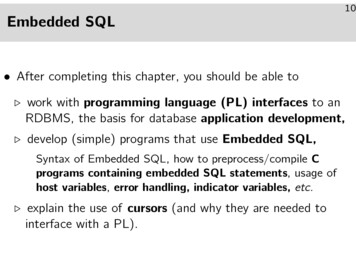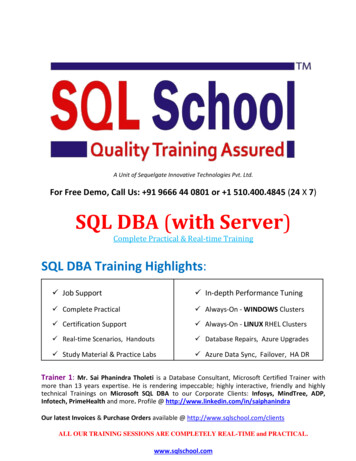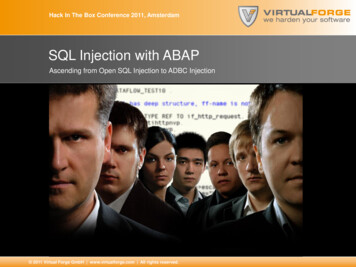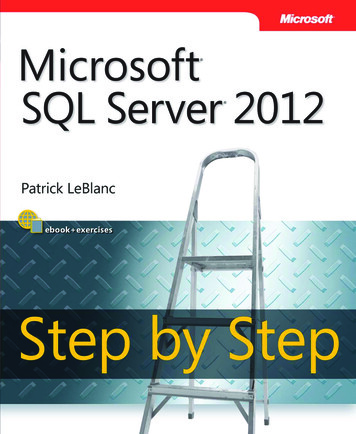Transcription
Getting Started withSQLA HANDS-ON APPROACHFOR BEGINNERSThomas Nield
Getting Started with SQLA Hands-on Approach for BeginnersThomas NieldBoston
Getting Started with SQLby Thomas NieldCopyright 2016 Thomas Nield. All rights reserved.Printed in the United States of America.Published by O’Reilly Media, Inc., 1005 Gravenstein Highway North, Sebastopol, CA 95472.O’Reilly books may be purchased for educational, business, or sales promotional use. Online editions arealso available for most titles (http://safaribooksonline.com). For more information, contact our corporate/institutional sales department: 800-998-9938 or corporate@oreilly.com.Editor: Shannon CuttProduction Editor: Shiny KalapurakkelCopyeditor: Jasmine KwitynProofreader: Rachel HeadFebruary 2016:Indexer: Ellen Troutman-ZaigInterior Designer: David FutatoCover Designer: Randy ComerIllustrator: Rebecca DemarestFirst EditionRevision History for the First Edition2016-02-08: First ReleaseSee http://oreilly.com/catalog/errata.csp?isbn 9781491938614 for release details.The O’Reilly logo is a registered trademark of O’Reilly Media, Inc. Getting Started with SQL, the coverimage, and related trade dress are trademarks of O’Reilly Media, Inc.While the publisher and the author have used good faith efforts to ensure that the information andinstructions contained in this work are accurate, the publisher and the author disclaim all responsibilityfor errors or omissions, including without limitation responsibility for damages resulting from the use ofor reliance on this work. Use of the information and instructions contained in this work is at your ownrisk. If any code samples or other technology this work contains or describes is subject to open sourcelicenses or the intellectual property rights of others, it is your responsibility to ensure that your usethereof complies with such licenses and/or rights.978-1-491-93861-4[LSI]
Table of ContentsForeword. . . . . . . . . . . . . . . . . . . . . . . . . . . . . . . . . . . . . . . . . . . . . . . . . . . . . . . . . . . . . . . . . . . . . viiPreface. . . . . . . . . . . . . . . . . . . . . . . . . . . . . . . . . . . . . . . . . . . . . . . . . . . . . . . . . . . . . . . . . . . . . . . ix1. Why Learn SQL?. . . . . . . . . . . . . . . . . . . . . . . . . . . . . . . . . . . . . . . . . . . . . . . . . . . . . . . . . . . . . 1What Is SQL and Why Is It Marketable?Who Is SQL For?122. Databases. . . . . . . . . . . . . . . . . . . . . . . . . . . . . . . . . . . . . . . . . . . . . . . . . . . . . . . . . . . . . . . . . . 3What Is a Database?Exploring Relational DatabasesWhy Separate Tables?Choosing a Database SolutionLightweight DatabasesCentralized Databases3345563. SQLite. . . . . . . . . . . . . . . . . . . . . . . . . . . . . . . . . . . . . . . . . . . . . . . . . . . . . . . . . . . . . . . . . . . . . 9What Is SQLite?SQLiteStudioImporting and Navigating Databases99104. SELECT. . . . . . . . . . . . . . . . . . . . . . . . . . . . . . . . . . . . . . . . . . . . . . . . . . . . . . . . . . . . . . . . . . . . 19Retrieving Data with SQLExpressions in SELECT StatementsText ConcatenationSummary19232728iii
5. WHERE. . . . . . . . . . . . . . . . . . . . . . . . . . . . . . . . . . . . . . . . . . . . . . . . . . . . . . . . . . . . . . . . . . . . 29Filtering RecordsUsing WHERE on NumbersAND, OR, and IN StatementsUsing WHERE on TextUsing WHERE on BooleansHandling NULLGrouping ConditionsSummary29303132343436376. GROUP BY and ORDER BY. . . . . . . . . . . . . . . . . . . . . . . . . . . . . . . . . . . . . . . . . . . . . . . . . . . . 39Grouping RecordsOrdering RecordsAggregate FunctionsThe HAVING StatementGetting Distinct RecordsSummary3941424546467. CASE Statements. . . . . . . . . . . . . . . . . . . . . . . . . . . . . . . . . . . . . . . . . . . . . . . . . . . . . . . . . . . 47The CASE StatementGrouping CASE StatementsThe “Zero/Null” CASE TrickSummary474849528. JOIN. . . . . . . . . . . . . . . . . . . . . . . . . . . . . . . . . . . . . . . . . . . . . . . . . . . . . . . . . . . . . . . . . . . . . . 53Stitching Tables TogetherINNER JOINLEFT JOINOther JOIN TypesJoining Multiple TablesGrouping JOINsSummary535558616163669. Database Design. . . . . . . . . . . . . . . . . . . . . . . . . . . . . . . . . . . . . . . . . . . . . . . . . . . . . . . . . . . 67Planning a DatabaseThe SurgeTech ION ATTENDANCEPrimary and Foreign Keysiv Table of Contents6769696970707070
The SchemaCreating a New DatabaseCREATE TABLESetting the Foreign KeysCreating ViewsSummary71737684868910. Managing Data. . . . . . . . . . . . . . . . . . . . . . . . . . . . . . . . . . . . . . . . . . . . . . . . . . . . . . . . . . . . 91INSERTMultiple INSERTsTesting the Foreign KeysDELETETRUNCATE TABLEUPDATEDROP TABLESummary919393949495959511. Going Forward. . . . . . . . . . . . . . . . . . . . . . . . . . . . . . . . . . . . . . . . . . . . . . . . . . . . . . . . . . . . . 97A. Operators and Functions. . . . . . . . . . . . . . . . . . . . . . . . . . . . . . . . . . . . . . . . . . . . . . . . . . . . 101B. Supplementary Topics. . . . . . . . . . . . . . . . . . . . . . . . . . . . . . . . . . . . . . . . . . . . . . . . . . . . . . 107Index. . . . . . . . . . . . . . . . . . . . . . . . . . . . . . . . . . . . . . . . . . . . . . . . . . . . . . . . . . . . . . . . . . . . . . . 113Table of Contents v
ForewordOver the past three decades, computers have taken over the world. Twenty-five yearsago, we lived analog. We communicated using an analog POTS telephone, we tunedin to analog FM radio stations, and we went to the library and browsed the stacks forinformation. Buildings were constructed using hand-drawn blueprints; graphic artistsworked with pen, brush, and ink; musicians plucked strings and blew into horns andrecorded on analog tape; and airplanes were controlled by physical cables connectingthe yoke to the control surfaces.But now everything is computerized and digital. Consequently, every member ofsociety needs to be familiar with computers. That does not mean having the deepknowledge of a techie, but just as poets need to study a little math and physics, andjust as mathematicians need to read a little poetry, so too does everybody today needto know something about computers.I think that this book really helps to address the knowledge gap between techies andlaypeople, by providing an accessible and easy-to-read discussion of SQL—a coredatabase technology.—Richard Hipp, Creator of SQLitevii
PrefaceNobody needs to learn how a car engine works in order to drive a car. The wholepoint of technologies like SQL is to allow you to focus on the business problem, andnot worry about how the technical details are executed. This book will give you apractical focus on using SQL, and will steer away from unnecessary technical detailsthat are likely not pertinent to your immediate needs. Much of the content revolvesaround hands-on exercises with real databases you can download so you see howconcepts are applied. When you finish this book you will have practical knowledge towork with databases, as well as use them to overcome your business challenges.How to Use This BookThis book is designed to teach the fundamentals of SQL and working with databases.Readers who have experience using Excel spreadsheets should find this materialaccessible but still challenging. Individuals who have not worked with Excel may bemore challenged. It is helpful to be familiar with concepts used in Excel, such as rows,columns, tables, mathematical expressions (e.g., Excel formulas), and aggregate calcu‐lations (e.g., SUM, AVG, MIN, MAX, COUNT). These concepts will still be taughthere, but some practical Excel experience will help expedite understanding.Basic computer literacy is required, and readers should know how to navigate foldersand copy/paste files, as well as download and save files from the Web.As you go through the material, have a computer on hand to practice the examples.While some people can learn by just reading, it is best to practice the material at somepoint to reinforce the knowledge.Proficiency comes through repeated use and practice. In your job, it is likely that youwill use some SQL functionalities heavily and others not as much. That is OK. It ismore important to become proficient in what your job requires, and consult thisbook (or Google) as a reference when you need answers about an unfamiliar topic.ix
When working with technology, you are never expected to know everything. As amatter of fact, technology topics are so vast in number it would be impossible. So it ishelpful to develop a degree of tunnel vision and learn only enough to fulfill the task athand. Otherwise, you can get overwhelmed or distracted learning irrelevant topics.Hopefully this book will give you a foundation of knowledge, and afterward you cancontinue to learn about topics that are pertinent to you.You are always welcome to reach out to me at tmnield@outlook.com, and I will answerany questions to the best of my ability. If you have questions about positioning yourcareer with technical skillsets or have a SQL question, I might be able to help. I hopethat this material not only augments your skillset and career opportunities, but alsosparks new interests that excite you like it did for me.Conventions Used in This BookThe following typographical conventions are used in this book:ItalicIndicates new terms, URLs, email addresses, filenames, and file extensions.Constant widthUsed for program listings, as well as within paragraphs to refer to program ele‐ments such as variable or function names, databases, data types, environmentvariables, statements, and keywords.Constant width boldShows commands or other text that should be typed literally by the user.Constant width italicShows text that should be replaced with user-supplied values or by values deter‐mined by context.This element signifies a general note.Using Code ExamplesSupplemental material (code examples, exercises, etc.) is available for download athttps://github.com/thomasnield/oreilly getting started with sql.This book is here to help you get your job done. In general, if example code is offeredwith this book, you may use it in your programs and documentation. You do notneed to contact us for permission unless you’re reproducing a significant portion ofx Preface
the code. For example, writing a program that uses several chunks of code from thisbook does not require permission. Selling or distributing a CD-ROM of examplesfrom O’Reilly books does require permission. Answering a question by citing thisbook and quoting example code does not require permission. Incorporating a signifi‐cant amount of example code from this book into your product’s documentation doesrequire permission.We appreciate, but do not require, attribution. An attribution usually includes thetitle, author, publisher, and ISBN. For example: “Getting Started with SQL by ThomasNield (O’Reilly). Copyright 2016 Thomas Nield, 978-1-4919-3861-4.”If you feel your use of code examples falls outside fair use or the permission givenabove, feel free to contact us at permissions@oreilly.com.Safari Books OnlineSafari Books Online is an on-demand digital library that deliv‐ers expert content in both book and video form from theworld’s leading authors in technology and business.Technology professionals, software developers, web designers, and business and crea‐tive professionals use Safari Books Online as their primary resource for research,problem solving, learning, and certification training.Safari Books Online offers a range of plans and pricing for enterprise, government,education, and individuals.Members have access to thousands of books, training videos, and prepublicationmanuscripts in one fully searchable database from publishers like O’Reilly Media,Prentice Hall Professional, Addison-Wesley Professional, Microsoft Press, Sams, Que,Peachpit Press, Focal Press, Cisco Press, John Wiley & Sons, Syngress, Morgan Kauf‐mann, IBM Redbooks, Packt, Adobe Press, FT Press, Apress, Manning, New Riders,McGraw-Hill, Jones & Bartlett, Course Technology, and hundreds more. For moreinformation about Safari Books Online, please visit us online.Preface xi
How to Contact UsPlease address comments and questions concerning this book to the publisher:O’Reilly Media, Inc.1005 Gravenstein Highway NorthSebastopol, CA 95472800-998-9938 (in the United States or Canada)707-829-0515 (international or local)707-829-0104 (fax)We have a web page for this book, where we list errata, examples, and any additionalinformation. You can access this page at http://bit.ly/getting-started-with-sql.To comment or ask technical questions about this book, send email to bookques‐tions@oreilly.com.For more information about our books, courses, conferences, and news, see our web‐site at http://www.oreilly.com.Find us on Facebook: http://facebook.com/oreillyFollow us on Twitter: http://twitter.com/oreillymediaWatch us on YouTube: I am blessed to have amazing people surrounding me, and I realize how central theyhave been in my life and everything I do. If it was not for them, this book wouldprobably not have happened.First and foremost, I would like to thank my mom and dad. They have given every‐thing to secure my future. I know for a fact that I would not have the opportunities Ihave today if it was not for them. My dad worked hard to provide a better educationfor my brothers and me, and my mother always pushed me forward, even when Iresisted. She taught me to never settle and always struggle through my limits.I cannot express enough gratitude toward my leaders, managers, and colleagues atSouthwest Airlines Revenue Management. Justin Jones and Timothy Keeney have awarrior spirit and zeal for innovation that few possess. They truly define the leader‐ship and spirit of Southwest Airlines, but more importantly they are good guys. Theywill always be my friends and they’ve made it hard to imagine a life without South‐west Airlines.xii Preface
Robert Haun, Brice Taylor, and Allison Russell continuously work to make our teamthe forefront of innovation and continuously pursue new ideas, and I am blessed towork in the environment they have helped create. I also have to thank Matt Louis forbringing me on board at Revenue Management, and Steven Barsalou who made merealize how little I really knew about SQL. Steven is the first person who came tomind when I needed a reviewer for this book, and I am grateful he came on boardthis project.Then there is the project team I work with every day: Brian Denholm, Paul Zigler,Bridget Green, Todd Randolph, and Chris Solomon. As a team, the feats we pull offnever cease to amaze me. Brian is the kind of project manager that can effectivelybridge technology and business jargon together, and he will not hesitate to get hishands dirty with SQL and the occasional code review. I want to give a special thanksto Chris Solomon for helping me with everything I do every day. He not only has arare talent to absorb high volumes of technical knowledge and maintain it in a busi‐ness perspective, but he is also a nice guy that I am privileged to be friends with.Chris is always a key player in any project, and I was thrilled when he agreed toreview this book.I cannot forget the great people who worked at Southwest Airlines Ground OpsSafety Regulatory Compliance, including Marc Stank, Reuben Miller, Mary NoelHennes, and everybody else I had the privilege of working with. I interned and con‐tracted with that department a few years back and some of my fondest memories arethere. It was there I discovered my passion for technology, and they provided manyopportunities for me to pursue that, whether it was throwing together databases orprototyping an iPad app.When I announced I was publishing this book I did not expect Richard Hipp, thefounder and creator of SQLite, to reach out to me. Richard graciously stepped up tobe the technical reviewer for this book and it has been a tremendous honor to havehim on board. The technology community continues to amaze me, and the factRichard Hipp joined this project shows how unique and close-knit the communityreally is.Shannon Cutt has been my editor at O’Reilly for this book. This is my first book and Iwas uncertain what the publishing experience would be like. But Shannon made pub‐lishing such a pleasant experience that I am eager to write again. Thanks Shannon,you have been awesome!Last but not least, I want to thank Watermark Church and the volunteers at Careersin Motion for creating the vehicle that made this book happen. I initially wrote this“book” as a public service to help unemployed professionals in the Dallas area. It wasat their encouragement that I decided to publish it, and I want to give a special thanksto Martha Garza for her insistence. I have learned remarkable things can happenwhen you give your time to help others.Preface xiii
CHAPTER 1Why Learn SQL?What Is SQL and Why Is It Marketable?It is an obvious statement that the business landscape is shifting rapidly. A lot of thisis enabled by technology and the explosion of business data. Companies are investingvast amounts of capital to gather and warehouse data. But what many business lead‐ers and managers currently struggle with is how to make sense of this data and use it.This is where SQL, which stands for Structured Query Language, comes in. It providesa means to access and manipulate this data in meaningful ways and provide businessinsights not possible before.Businesses are gathering data at exponential rates, and there is an equally growingneed for people who know how to analyze and manage it. Stack Overflow, the mostactive programming community in the world, performed a comprehensive survey onits members in 2015. Apple coding was the most in-demand technology and had anaverage salary nearing six figures. But SQL came in in fifth place, with a salary thatwas not far behind. In recent years, data has suddenly become ubiquitous—yet fewpeople know how to access it meaningfully, which has put SQL talent in highdemand.1
Who Is SQL For?One misperception about SQL is that it is an IT skill and therefore only applicable totechnology (not business) professionals. In the world as it exists today, this is hardlythe truth. Businesspeople, managers, IT professionals, and engineers can all reap ben‐efits from learning SQL to better position their careers. SQL can open many careerpaths because it enables individuals to know their businesses better through the datathat is driving them. On the business side, interest in SQL can lead to roles that areanalytical, managerial, strategic, and research- or project-based. On the IT front, itcan lead to roles in database design, database administration, systems engineering, ITproject management, and even software development.2 Chapter 1: Why Learn SQL?
CHAPTER 2DatabasesWhat Is a Database?In the broadest definition, a database is anything that collects and organizes data. Aspreadsheet holding customer bookings is a database, and so is a plain-text file con‐taining flight schedule data. Plain-text data itself can be stored in a variety of formats,including XML and CSV.Professionally, however, when one refers to a “database” they likely are referring to arelational database management system (RDBMS). This term may sound technicaland intimidating, but an RDBMS is simply a type of database that holds one or moretables that may have relationships to each other.Exploring Relational DatabasesA table should be a familiar concept. It has columns and rows to store data, much likea spreadsheet. These tables can have relationships to each other, such as an ORDERtable that refers to a CUSTOMER table for customer information.For example, suppose we have an ORDER table with a field called CUSTOMER ID(Figure 2-1).Figure 2-1. An ORDER table with a CUSTOMER ID3
We can reasonably expect there to be another table, maybe called CUSTOMER(Figure 2-2), which holds the customer information for each CUSTOMER ID.Figure 2-2. A CUSTOMER tableWhen we go through the ORDER table, we can use the CUSTOMER ID to look up the cus‐tomer information in the CUSTOMER table. This is the fundamental idea behind a “rela‐tional database,” where tables may have fields that point to information in othertables. This concept may sound familiar if you’ve used VLOOKUP in Excel to retrieveinformation in one sheet from another sheet in a workbook.Why Separate Tables?But why are these tables separated and designed this way? The motivation is normal‐ization, which is separating the different types of data into their own tables ratherthan putting them in one table. If we had all information in a single table, it would beredundant, bloated, and very difficult to maintain. Imagine if we stored customerinformation in the ORDER table. Figure 2-3 shows what it would look like.Figure 2-3. A table that is not normalizedNotice that for the Re-Barre Construction orders someone had to populate the cus‐tomer information three times for all three orders (the name, region, street address,city, state, and zip). This is very redundant, takes up unnecessary storage space, and isdifficult to maintain. Imagine if a customer had an address change and you had toupdate all the orders to reflect that. This is why it is better to separate CUSTOMERS andORDERS into two separate tables. If you need to change a customer’s address, you onlyneed to change one record in the CUSTOMER table (Figure 2-4).4 Chapter 2: Databases
Figure 2-4. A normalized tableWe will explore table relationships again in Chapter 8, and learn how to use the JOINoperator to merge tables in a query so the customer information can be viewed along‐side the order.Choosing a Database SolutionRelational databases and SQL are not proprietary. However, there are several compa‐nies and communities that have developed their own relational database software, allof which use tables and leverage SQL. Some database solutions are lightweight andsimple, storing data in a single file accessible to a small number of users. Other data‐base solutions are massive and run on a server, supporting thousands of users andapplications simultaneously. Some database solutions are free and open source, whileothers require commercial licenses.For the sake of practicality, we will divide database solutions into two categories: light‐weight and centralized. These are not necessarily the industry vernacular, but they willhelp clarify the distinction.Lightweight DatabasesIf you are seeking a simple solution for one user or a small number of users (e.g., yourcoworkers), a lightweight database is a good place to start. Lightweight databases havelittle to no overhead, meaning they have no servers and are very nimble. Databasesare typically stored in a file you can share with others, although it starts to breakdown when multiple people make edits to the file simultaneously. When you run intothis problem, you may want to consider migrating to a centralized database.The two most common lightweight databases are SQLite and Microsoft Access.SQLite is what we will use in this book. It is free, lightweight, and intuitive to use. It isused in most of the devices we touch and can be found in smartphones, satellites, air‐craft, and car systems. It has virtually no size limitation and is ideal for environmentswhere it is not used by more than one person (or at most a few people). Among manyother uses, SQLite is ideal to learn SQL due to its ease of installation and simplicity.Microsoft Access has been around for a while and is inferior to SQLite in terms ofscalability and performance. But it is heavily used in business environments andChoosing a Database Solution 5
worth being familiar with. It has many visual tools for writing queries without usingSQL, as well as visual form designers and macro abilities. There are many jobs avail‐able to take ownership of Microsoft Access databases and maintain them, as well asmigrating them to better database platforms such as MySQL.Centralized DatabasesIf you expect tens, hundreds, or thousands of users and applications to use a databasesimultaneously, lightweight databases are not going to cut it. You need a centralizeddatabase that runs on a server and handles a high volume of traffic efficiently. Thereis a wide array of centralized database solutions to choose from, including the follow‐ing: MySQL Microsoft SQL Server Oracle PostgreSQL Teradata IBM DB2 MariaDBYou can install some of these solutions on any computer and turn that computer intoa server. You can then connect users’ computers (also known as clients) to the serverso they can access the data. The client can send a SQL statement requesting specificdata, and the server processes the request and returns the answer. This is a classicclient–server setup. The client requests something, and the server gives it.While you can turn any MacBook or cheap PC into a MySQL server, larger traffic vol‐umes require more specialized computers (called server computers) optimized forserver tasks. These are typically maintained by an IT department whose membersadministrate and control databases formally deemed critical to the business.Do not be confused by the term “SQL” being used to brand data‐base platforms such as MySQL, Microsoft SQL Server, and SQLite.SQL is the universal language to work with data on all these plat‐forms. They merely used “SQL” in their names for marketing.As you enter a workplace, chances are an existing centralized database might existwith information you need, and you will need to request access to it. While we willnot be covering centralized databases in this book, the experience between differentdatabase solutions should largely be the same. Across all database solutions, you use6 Chapter 2: Databases
SQL to interact with tables in a pretty uniform way, and even the SQL editor tools aresomewhat similar. Each solution may have nuances to its implementation of SQL,such as date functionalities, but everything in this book should be universally applica‐ble.If you ever do need to create a centralized database solution, I would highly recom‐mend MySQL. It is open source, free to use, and straightforward to install and set up.It is used by Facebook, Google, eBay, Twitter, and hundreds of other Silicon Valleycompanies.With a conceptual understanding of databases, we can now start working with them.Although we will use SQLite in this book, keep in mind it uses SQL, so the knowledgeyou gain is applicable to all database platforms.Choosing a Database Solution 7
CHAPTER 3SQLiteWhat Is SQLite?As discussed in the previous chapter, there are many places to put data. But often‐times we want a quick, easy place to put data without all the hassle of a client–serversetup. We want to store data in a simple file and edit it just as easily as a Word docu‐ment. This is an optimal situation to use SQLite.SQLite is the most widely distributed database in the world. It is put on iPhones,iPads, Android devices, Windows phones, thermostats, car consoles, satellites, andmany other modern devices that need to store and retrieve data easily. It is used heav‐ily in the Windows 10 operating system as well as the Airbus A350 XWB aircraft. Itexcels where simplicity and low overhead is needed. It is also great for prototypingbusiness databases.But every technology has a trade-off. Because it has no server managing access to it, itfails in multiuser environments where multiple people can simultaneously edit theSQLite file. Still, for our training purposes, SQLite is perfect.SQLiteStudioThere are many SQL editors you can use to work with a SQLite database. I stronglyrecommend using SQLiteStudio, as it is intuitive and makes it easy to explore andmanage a database. We are going to use that application in this book. You can down‐load it at http://sqlitestudio.pl/?act download. Be sure to choose Windows, Mac, orLinux for your respective OS. Then open the downloaded folder and copy it to a loca‐tion of your choice. No installation is needed. To start SQLiteStudio, double-clickSQLiteStudio.exe (Figure 3-1). You can also create a shortcut on your desktop so youcan easily launch the application in the future.9
Figure 3-1. The SQLiteStudio folderNote that SQLiteStudio is an independent, third-party program not associated withSQLite or its developers. SQLite is a database engine built by Richard Hipp and a tal‐ented team of programmers. SQLiteStudio merely takes this engine and wraps a niceuser interface around it. Therefore, if you ever have issues with SQLiteStudio, youshould contact the SQLiteStudio team, not the SQLite team.Importing and Navigating DatabasesWhen you first start SQLiteStudio, you will probably see a dashboard with no content(Figure 3-2). The left pane is the database navigator, and the gray area on the right isthe SQL work area where you will write SQL against the databases.10 Chapter 3: SQLite
Figure 3-2. The SQLiteStudio dashboardLet’s get some databases into SQLiteStudio. Some SQLite database samples used inthis book are provided at http://bit.ly/1TLw1Gr.Download the databases by clicking the Download ZIP button and copy the contentsto a folder of your choice. You will probably want to dedicate this folder to all thedatabases you will work with in this book.After downloading the databases, navigate in the top menu to Database Add aDatabase (Figure 3-3).Importing and Navigating Databases 11
Figure 3-3. Adding a databaseYou will come to a dialog box prompting for a database file. Click the yellow foldericon to select a database file and import it (Figure 3-4).12 Chapter 3: SQLite
Figure 3-4. Opening a databaseBrowse for the folder with the saved databases, and double-click the rexon metals.dbdatabase file to load it into SQLiteStudio (Figure 3-5).F
SQL A HANDS-ON APPROACH FOR BEGINNERS. Thomas Nield Boston Getting Started with SQL A Hands-on Approach for Beginners. 978-1-491-93861-4 [LSI] Getting Started with SQL . with this book, you may use it in your programs and documentation. You do not need to contact us for permission unless