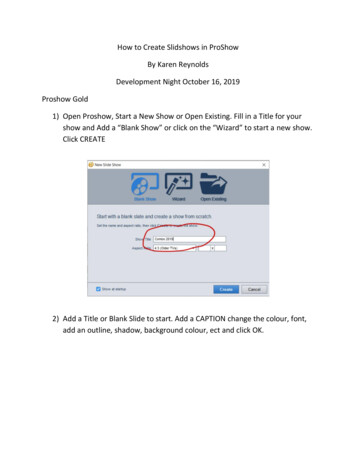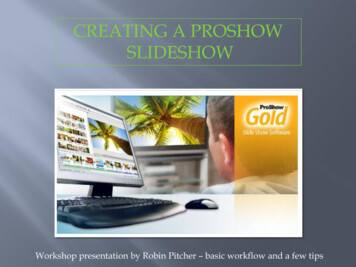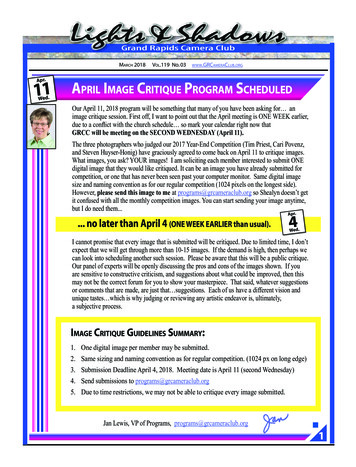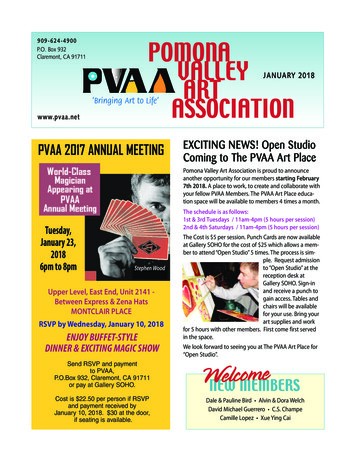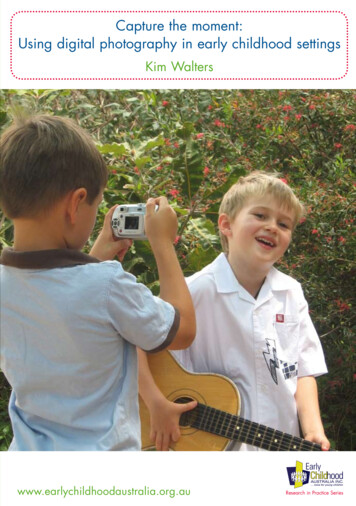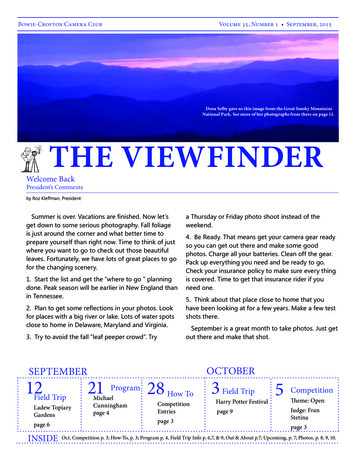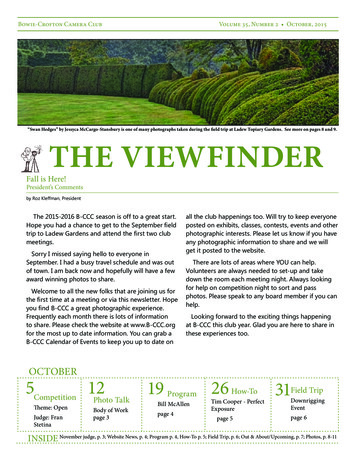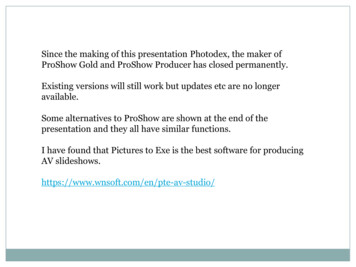
Transcription
Since the making of this presentation Photodex, the maker ofProShow Gold and ProShow Producer has closed permanently.Existing versions will still work but updates etc are no longeravailable.Some alternatives to ProShow are shown at the end of thepresentation and they all have similar functions.I have found that Pictures to Exe is the best software for producingAV /
CREATING A PROSHOWSLIDESHOWWorkshop presentation by Robin Pitcher – basic workflow and a few tips
CREATING A PROSHOW SLIDESHOW1. When you first use ProShow, set up Preferences.* Set up the ‘ Appearance’ to match your computer screen. Eg: 1920ppi* Set up defaults for slide settings, external editors etc.2. Prepare your photos and save as jpegs into a separate folder. Resize theimages to 2800 x 2800 @240 ppi. If you know what music you want touse, save it into this folder as well. Do not delete or move this folder or youwill not be able to edit or recreate your show.
CREATING A PROSHOW SLIDESHOW3. Select New Show and set up title, screen aspect andtransition effects.4. Widescreen (16:9 ratio) is good for TV and mostscreens. Keep transitions simple.5. Add photos to show either: Add all files to show or Drag and drop photos in the order you wish
OR - to get started you can use the ProShow Wizard
Select your transition/s
Select and insert your images
CAPTIONS Right click the image you wantGo to Slide OptionsClick on ‘Captions’ ‘Caption Settings’Select the colour, font and text sizeYou may want to tick outline and/or shadowType your caption into the ‘Caption Text’ boxIn ‘Effects’ you can add various effects to the text,e.g. Fly in, Fly out, Wave, Grow .experiment
CREATING A PROSHOW SLIDESHOWAdd Audio: Select music to suit the theme of your show. As a rough guide, you need to allow about 4 seconds perslide plus the transitions. If you use a simple transition (e.g. ‘Crossfade blend) youcan reduce the time of the transition to 1.5 seconds orless. That means for 40 slides @4 seconds/slide plus a 1.5second transition, you will need a music soundtrack ofabout 3.7 minutes.
Select your sound track/s
Synchronise the audio to the slideshow length
Adjust the start and ending times of audio tracks to avoid gaps in the music.
Motion EffectsIf you like the effect of slight motion, go to slide effects motion effects andadjust zoom by adjusting ‘starting’ and ‘ending’ position, N.B. ‘KenBurns’ effect. Be careful not to overdo it!
CREATING A PROSHOW SLIDESHOWAdjust slide and transition time as appropriatePreview show and make any adjustments.Select output for show e.g.: DVD, PC exe file etcCreate Menu for show or shows
OUTPUTIt is vitally important to output your show, so that it can be viewed on devices otherthan your PC or laptop. These are the options offered by ProShow.
CREATING A MENUYou can use one of the show templates or customize your own
CREATING A MENUAdd an image from your files, select your text font and size. Outline and/or add drop shadow.Click ‘OK’.
CREATING A MENUAdd an image from your files, select your text font and size. Outline and/or add drop shadow.Click ‘OK’. You can save your menu for further use.
CREATING A PROSHOW SLIDESHOWSuggested settings for DVD burning:
CREATING A PROSHOW SLIDESHOWSuggested settings for PC exe file:
CREATING A PROSHOW SLIDESHOWSettings for a video file
CREATING A PROSHOW SLIDESHOW16. There are many other options to use inProShow: Add blank slides with text Use slide styles Specify the slide timing of any slide and lockit in. Use different backgrounds, either an imageor different colours. There is also an built inBackground file to select from. You can add layers to a slide with differentmotion effects
Some Examples of different slide styles and transitions. Obviously you wouldn’tput them altogether like this.
CREATING A PROSHOW SLIDESHOWThis software slideshow program can only be purchases online at:http://www.photodex.com/It is available by download only.Current cost: usd 69.95, approx. aud 90 (at 18/4/18)After purchasing on-line, Photodex sends the purchaser an emailwith the full Registration details. This enables the purchaser todownload the software again at any time. The software can also bedownloaded to any computers the purchaser owns as long as it isnot for commercial purposes.
OTHER SLIDESHOW PROGRAMS Windows Movie Maker - free Pictures to exe. Movavi Slideshow Maker Photostage Slideshow MakerThere are many others but always try thefree download before purchasing.
AND HERE IS THEPROSHOW WE HAVECREATED
CREATING A PROSHOW SLIDESHOW 16. There are many other options to use in ProShow: Add blank slides with text Use slide styles Specify the slide timing of any slide and lock it in. Use different backgrounds, either an image or different colours.