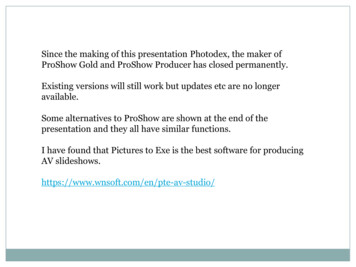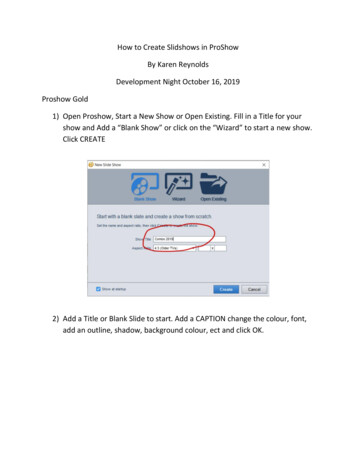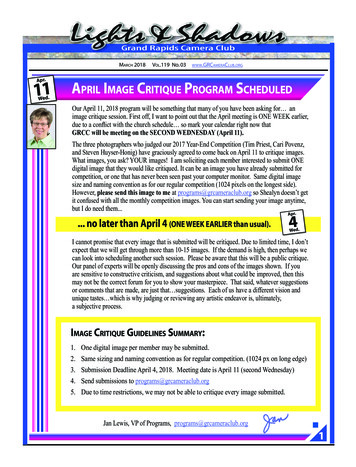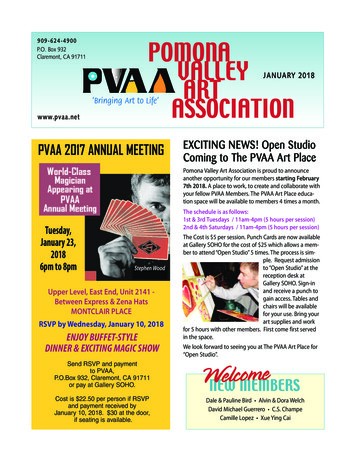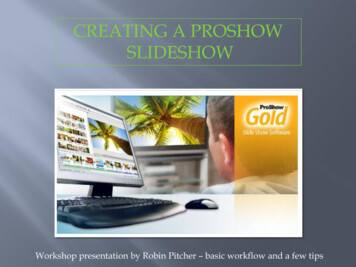
Transcription
CREATING A PROSHOWSLIDESHOWWorkshop presentation by Robin Pitcher – basic workflow and a few tips
1. When you first use ProShow, set up Preferences.* Set up the ‘ Maximum Internal RenderingResolution’ to match your computer.* Set up defaults for slide settings, external editors etc.2. Prepare your photos and save as jpegs in a separatefolder. If you know what music you want to use, saveit into this folder as well.
3. Select New Show and set up title, screen aspect and‘randomeffects’.4. Add photos to show either: Add all files to show orDrag and drop photos in the order you wish
5. Add Audio* Sync slides to audio or* Adjust start and/or end of music to match thelength of the show6. Now go to slide effects motion effects and adjustzoom by adjusting ‘starting’ and ‘ending’ position,N.B. ‘Ken Burns’ effect.
7. Adjust slide and transition time as appropriate8. Preview show and make any adjustments.9. Select output for show e.g.: DVD, PC exe file etc10. Create Menu for show or shows
11. Under ‘Options’: Select PALFor Audio select PCMTick Anti-Flicker and Desaturation – 80%’Encoding Quality - High12. For exe file or PC autorun: Window size: the same as your computers screenresolution, as set in Preferences.
13. Suggested settings for DVD burning:
13. Suggested settings for PC exe file:
14. There are many other options to use inProShow: Add blank slides with text Add text to any slide Use slide styles Specify the slide timing of any slide andlock it in. Use different backgrounds, either an imageor different colours. There is also an built inBackground file to select from. You can add layers to a slide with differentmotion effects
This software slideshow program can only be purchases online at:http://www.photodex.com/It can be downloaded online or from the installation CD (if purchased).After purchasing on-line, Photodex sends the purchaser an email with thefull Registration details. This enables the purchaser to download thesoftware again at any time. The software can also be downloaded to anycomputers the purchaser owns as long as it is not for commercial purposes.
ProShow: Add blank slides with text Add text to any slide Use slide styles Specify the slide timing of any slide and lock it in. Use different backgrounds, either an image or different colours. There is also an built in Background file to select from. Yo