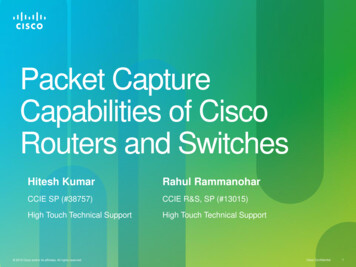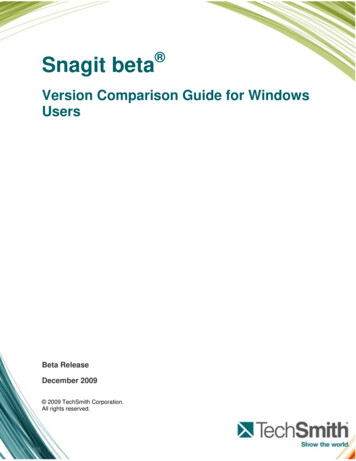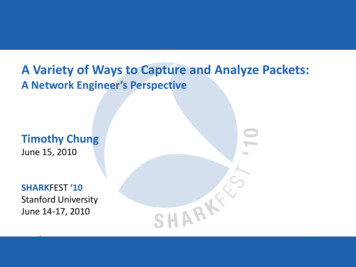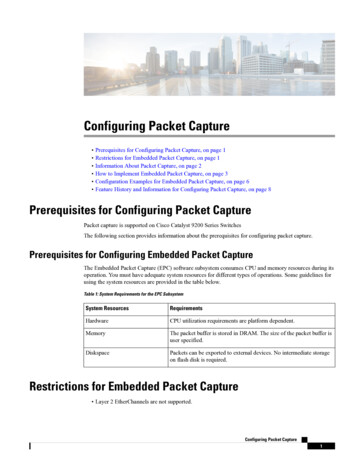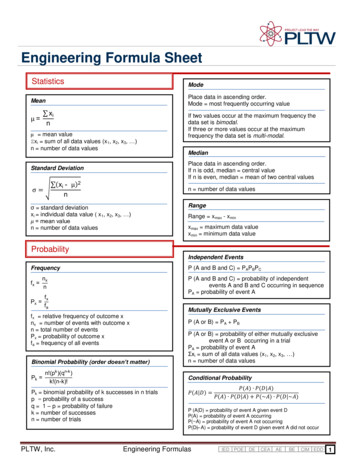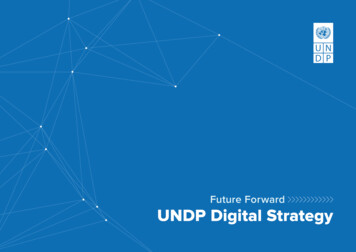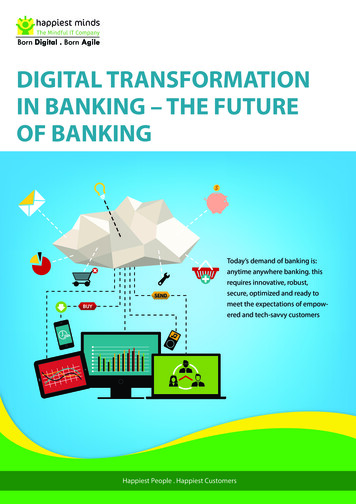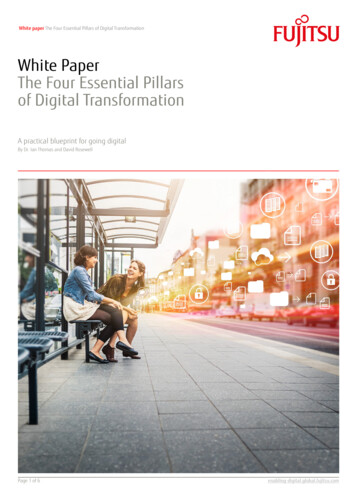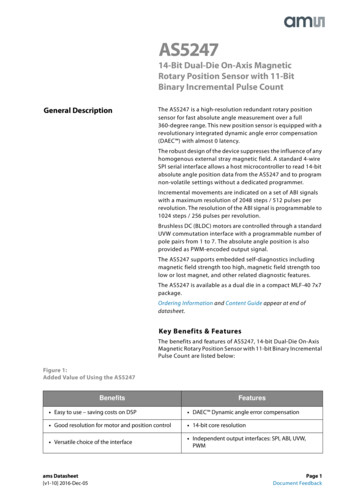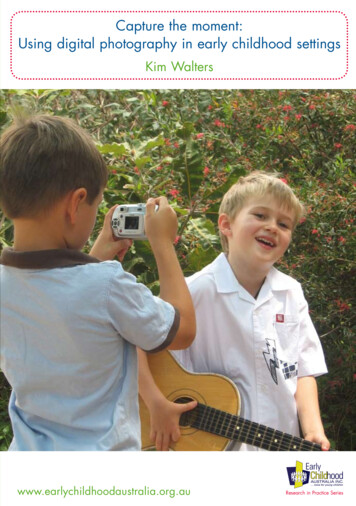
Transcription
Capture the moment:Using digital photography in early childhood settingsKim Walterswww.earlychildhoodaustralia.org.auResearch in Practice Series
About Early Childhood AustraliaInvitation to AuthorsEarly Childhood Australia, formerly theAustralian Early Childhood Association,actively promotes the provision of highquality services for all young childrenfrom birth to eight years and their families,and supports the important role of parents.Early Childhood Australia is also thenational umbrella organisation forchildren’s services and a leading earlychildhood publisher.If you are interested in writing for theResearch in Practice Series or any otherEarly Childhood Australia publication,please contact the Publications Sectionfor further information on the preparationof manuscripts and for a copy of theguidelines for contributors.About the Research in PracticeSeriesMembership, subscription& advertising inquiries:The Research in Practice Series ispublished four times each year by EarlyChildhood Australia.Early Childhood Australia Inc.PO Box 7105 Watson ACT 2602Tel: (02) 6242 1800Fax: (02) 6242 1818Sales line (toll free): 1800 356 900Email: eca@earlychildhood.org.auThe series aims to provide practical,easy to read, up-to-date information andsupport to a growing national readershipof early childhood workers. The booksbring together the best informationavailable on wide-ranging topics and arean ideal resource for children’s servicesworkers and others interested in the careand education of young children.Series EditorSue Wales Copyright 2006Edition EditorAvis RidgwayAll rights reserved byEarly Childhood Australia Inc.Graphic DesignKate BrennanPhotographsKim WaltersReviewers during 2006: Peter Bansel,Lyn Bower, Stacey Campton, AndrewConnolly, Karina Davis, Suzy Edwards,Judy Radich.Material herein must not be reproducedin any form without the written permissionof Early Childhood Australia Inc.Registered for posting as a publication—PP232100/00036ISSN 1440-5148ISBN10 1-921162-06-6ISBN13 978-1-921162-06-0Printed by Goanna, Canberra
ContentsiiAbout the author1Introduction3Communication through documentation5Slideshows7Wall documentation9Portfolios11Digital portfolios13Digital group journals14Storybooks16Legalities of using photos18DIY resources21Conclusion22References and further readingCapture the moment: Using digital photography in early childhood settings
About the authorKim Walters is an early childhood practitioner andauthor, living in Gympie in south-east Queensland.She is a qualified and experienced teacher, havingtaught three- to five-year-olds attending communitybased not-for-profit centres for over 20 years.Over the past five years Kim has established aconsultancy/training business Digital Preschool,published a website www.digitalpreschool.com.auand three resource books. Her website and resourcebooks Step by step – Microsoft Word projects digitalpicture insertion for beginners, Digital documentation– 101 photo ready Word documents and Digitalpower – Interactive portfolios for early childhood andbeyond are designed for early childhood professionalswishing to utilise digital photography in their earlychildhood settings, to enhance communicationand learning. Kim’s passion to enthuse otherprofessionals to join the digital revolution has ledher to present papers, conferences and trainingthroughout Australia.Kim is currently working part-time in a preparatoryclass at Gympie South State School and is thePresident of the Queensland Early ChildhoodTeachers Association (ECTA), having previously heldthe roles of Vice-President and Regional GroupsCo-ordinator.iiResearch in Practice Series Volume 13 Number 4 2006
IntroductionPhotographs have been used in early childhood settings for a very long time,and now digital photography has made access to photographs immediate.This immediacy is, in turn, creating new opportunities for stimulating healthycommunication and learning among children, parents and staff in early childhoodprograms.Educators across the world are embracing the new technologies available tothem and incorporating them into their pedagogies.The value of digital photography became evident to me when I discovered howeasy it could be to insert photos into Microsoft Word and PowerPoint documents,in order to document learning and create resources that were engaging andmotivating for children.Then I started to use these photo-enhanceddocuments to communicate with parents aboutday-to-day happenings. The introduction ofdigital photos to document children’s learningstimulated parents’ interest and they becamemore aware of the play-based learning withinour negotiated curriculum. The documentationallowed us to make visible the link betweenthe children’s interests and questions, and thecurriculum that staff in our centre created toenhance and stimulate their learning. Parentscould now see the individual respect given totheir child and others within the group, and theydeveloped a new appreciation for the qualityof the program. They became more involved,asked questions and thus found they had a roleto play in the development of the curriculum.When we photograph a child or group ofchildren involved in an experience we aresaying ‘what you are doing is so important tous that we need to record it’. I believe this givesimmediate and strong messages to children thatwe value their work and contributions to the‘When we photographa child or group ofchildren involved inan experience we aresaying “what you aredoing is so importantto us that we need torecord it”.’Capture the moment: Using digital photography in early childhood settings
group. When photos of children involvedin learning experiences are displayedaround the room, on computers, instorybooks, posters and portfolios, andused in games, we establish withinthe room a sense of belonging andownership for those children.Further information regarding the useof cameras and other multimediaresources, the importance of reciprocityin parent–staff communications andthe importance of demonstrating valuefor children’s work can be found in thereferences.I would like to acknowledge thethousands of early childhoodprofessionals who, over the past fiveyears, have generously shared, withmyself and others, their digital photoideas. There is nothing more creativethan a group of enthusiastic earlychildhood professionals networkingtogether.All journeys, especially thoseinto the unknown, can be filledwith anxiety and struggles.Throughout my journey into thedigital age, as I slowly taughtmyself how to use a computerand later a digital camera—learning by trial and error—Iheld an unwavering belief thatthis new technology would bevaluable in all pedagogical work.If you are about to embark onyour own digital journey, I hopethis book will inspire you totake your first steps and keepyou motivated and enthusiasticalong the way. For those whoare already on their journey, Ihope it will provide you withfurther stimulation and ideas. Research in Practice Series Volume 13 Number 4 2006
Communicationthrough documentation‘Documentation provides an extraordinary opportunity for parents, as itgives them the possibility to know not only what their child is doing butalso how and why, to see not only the product but also the process’(Rinaldi, 1993, p. 122).One of the essential components for qualitychildhood settings is to provide parents andcarers with a steady flow of information(e.g. documentation) that informs them ofthe evolving experiences of their child andthe group. Communication contributessignificantly to the success of early childhoodprograms. It is a prerequisite for high-qualitycare and education of young children andincreases children’s educational success(Hughes & MacNaughton, 2001).Effective communication leads to positiveoutcomes for children and parents. For acommunication system to be effective, however,it must be understood by the recipient. It is vitalthat parents can comprehend information givenby staff in early childhood centres. Differencesin staff and parental home language and literacylevels will seriously impact on the quality ofcommunication systems (Mendoza, 2003).Digital photography can bridge thecommunication limitations experienced bythose who are non-English speaking, haveEnglish as a second language, are illiterate,speech or hearing impaired, or those who havelimited access to the early childhood settingsbecause of distance or a physical challenge(Walters, 2005).As an educator I amaware that someyoung children maynot have adequateexpressive language tocommunicate effectivelywith parents about theirexperiences. Digitalphotography can giveeach child a new wayto communicate withparents.‘Effectivecommunication leads topositive outcomes forchildren and parents.’Capture the moment: Using digital photography in early childhood settings
Field example one: Children using camerasIn our educational setting, we saw children as young as three years successfullyusing the digital camera to document their own work and group learningexperiences, and making meaningful reflections about those photos. The camerawas attached to a lanyard for safety.The group critiqued the photos after the initial shoot and decided a good photowas one that showed the person’s face and hand actions. They also decided itshouldn’t have fingers and thumbs over the lens or be blurry. To refine their skills,the camera was sent home to document adventures with the class toy(the project mascot). The children thenpresented their slideshow to the group,giving information for each photo shown.By the end of the year, 95 per cent ofthe photos taken by the children wereused in the daily slideshow and/or thevarious forms of documentation produced.Communication withparents and carers canbe achieved through avariety of digitally createdmediums. The mainmethods we use are:‹ slideshows‹ wall documentationof projects‹ printed portfolios‹ digital portfolios(computer stored anddisplayed)‹ digital group journals‹ storybooks of learningexperiences. Family involvementIf we want parents to be involved inour curriculum, to ask questions, makecomments and suggestions, to be partnersin the educational curriculum we co-constructwith the children, then we must provide themwith enough information to formulate thosequestions or comments.Documentation in its many forms (includingdigital photography) makes visible the wordsand actions of young children, allowingfamilies and the community to establish a‘relationship of reciprocity with the school’(Jones & Nimmo, 1994).It became quite clear to me after theintroduction of the digital camera into ourearly childhood setting that reciprocitybecame a reality. Once informed, parentsreadily joined my teaching partner and myself,along with the children, on the many journeysof learning and discovery which developedfrom the children’s discussions and questions.Research in Practice Series Volume 13 Number 4 2006
SlideshowsDigital photos serveas a memory link toa child’s experiences(including those thatoccur over time)and provide tangibleprompts for descriptivelanguage (Labbo, Eakle& Montero, 2002).In our setting we found that the most effectiveform of communication we have used is thedaily slideshow.When parents arrive they may view theslideshow with other parents or their child. Inour experience, it is common to hear parentsdiscussing curriculum as they view thesequence of events that took place during theday.Parents can readily follow the developmentof project work and group interests using thephoto information supplied. Through teachermodelling, they learn how to use the photosas a tangible memory prompt for their child.Selecting one photo and asking a specificquestion will elicit a fountain of information fromtheir child. The child and parent may then havea conversation about curriculum with the childleading the discussion. This, in turn, will give theparents more information about how learning ispromoted in the curriculum we create.‘ . we foundthat the mosteffective form ofcommunication wehave used is thedaily slideshow.’Slideshow tips:As preparation time is limited, I recommend no text be added to these slideshows.It only takes seconds to download photos and set the computer to ‘Viewslideshow’ using either the software that accompanies the computer or thecamera. Ideally the slideshow should be displayed on either a computer nearthe children’s collection point or on the computer the children access in the room.In settings with multiple rooms but limited computers, a computer slideshowcould be set up in the foyer for parents to view as they arrive. If all children arenot departing at the same time, a specific time can be set for the download ofphotos and the slideshow creation. Any photos taken after this point would thenbe included in the show for the following session. Slideshows may be repeatedduring the morning arrival of the following session, as parents may not alwayshave time or access to the slideshow during afternoon collection.Capture the moment: Using digital photography in early childhood settings
Other uses of slideshows:Children can view the slideshow during lunchand rest times each day. Discussions oftenarise over lunch about the learning experiencescaptured photographically during the day. Thechildren also use the slideshow as a reflectivetool when planning the day’s experiences.Absent staff or children can ‘catch up’ ongroup plans or project development via a groupviewing. Children who were involved in thedifferent experiences captured can use thephotos as a memory prompt to provide detailedinformation to the group, which can then beused by staff and children to plan the ‘nextstep’.Slideshows used during parent interviewsprovide evidence for reflections made aboutthe specific development of a child. They areinvaluable at open days and marketing eventsto give outsiders a ‘picture’ of life in your earlychildhood setting. Slideshows can also beused as a staff meeting stimulus to brainstormpossible extensions or learning experiences forthe projects and explorations pictured. Research in Practice Series Volume 13 Number 4 2006
Wall documentation‘Photographic documentation boosts memory and helps guide children’sthinking, particularly with young children.’ (Mendoza, 2003)Wall documentation is like a story unfolding before youreyes. Documentation is added progressively over the life of aproject or learning focus. There is a variety of ways to displaywall documentation. It can be printed on A4 pages or photosand text can be attached to large murals or posters. At theconclusion of the project, the documentation, if on similarsized paper, can be removed from the wall and compiled intoa storybook, allowing the children to revisit the experienceand share their story with others throughout the months thatfollow. Books created in this way can also be introduced tofuture groups working on projects with a similar focus.Field example two: The Gingerbread Man projectDuring our ‘Mystery of the missing Gingerbread Man’ project, small photos andprinted text were attached to a giant laminated poster of the Gingerbread Manhimself. The children, staff, parents and visitors to the room referred to thisdocumentation to track the progress of the project. Information gained allowedparents and others to make suggestions and offers of resources to extend thechildren’s thinking. The children used the photographic documentation to reflecton previous work and formulate future plans. During the Gingerbread Man project,my teaching partner and I read the documentation with the children at groupdiscussions. The group reflections on the documentation provided the basis forthe day’s ongoing plan and possible future extensions. Thecontinued stimulus of the photographic documentationsustained interest within the group and allowed us torefocus the children, drawing them back to the project whennecessary. This is especially important when children do notattend every day and may miss specific developments andplans made by others. Children were encouraged to sharethe documentation with parents and other visitors to theroom. Using the photos as a memory prompt, they gavedetailed explanations of the project to others.Capture the moment: Using digital photography in early childhood settings
Field example three: Photos guiding planningWhen projects involve the replication of a vehicle, building or animal, children canalso refer to photos when planning what they will make or contribute. They mayreplicate specific parts by studying the details visible in the documentation or usephotos to reproduce text and symbols found on the vehicles.The ambulance project involved the construction of a bone hospital and ambulance.Laminated photos of vehicle parts and role-play scenes were displayed as part ofthe wall documentation. Children removed the photos and took them to work areasfor closer reference during the design process. A planning discussion followedthe reading of our wall documentation which recorded the visit to the ambulancestation and included photos of the ambulance. The transcript below demonstrateshow the photos guide children’s planning.Cameron M said, My plan is the lights.Cameron E said, They’re blue and red. They flash blue and red.Cameron E adds, We need it to say Queensland Ambulance and it needs 000on the side like this and this too, pointing to the text captured in the photo.Kim (teacher) poses a question: There are two different numbers on the side.Why is that?Jack replies, 000, you ring it.A discussion follows, with Kim reading the text infull: In emergency 000, non-emergency 131 233.Cameron E states, I can write that, adding, Stripson each side. Down the bottom and up the topand I’ll be in charge of the cross as well.Jack adds, Stick out things. We need two ‘causearound there there’s one on the other side.Cameron referred to the photos ofthe text when writing the emergencyphone numbers and text on the sideof our ambulance. During the sameproject Jack followed up on hisplan to make the side mirrors.He found boxes which he felt werean appropriate size and positionedthem after referring to the photo ofthe real ambulance. Research in Practice Series Volume 13 Number 4 2006
PortfoliosPortfolios have been used in early childhood settings for a very long time. In yearsgone by, we would store artifacts, such as work samples and observational notes,in boxes and filing cabinets. Digital cameras and other electronic equipment havesimply changed what and how we collect and save the artifacts (Barrett, 2004). Aportfolio is a collection of a child’s stories of learning. Portfolios can be digital (thatis compiled and viewed on a computer) or they can be printed in book form.Determine the best means of creating the portfolio, based on your familiarityor access to software and equipment and the audience’s availability to view theportfolio. This will determine whether you make digital or printed portfolios.The portfolio—known in New Zealand as ‘LearningStories’ (Carr, 2001)—should showcase the child’sdevelopment, interests and achievements during theyear. It should include individual, small group and wholegroup experiences in which the child has participated.(See the New Zealand Ministry of Education website inreferences.)‘If the mainpurpose of theportfolio is to tellthe child’s storyof learning anddiscovery, then. the childrenthemselves shouldplay a major rolein deciding itscontents.’I believe portfolios should be seen as a work in progressand be available for viewing by all stakeholders at alltimes. Portfolios made available to parents and childrendaily allow them to be used as a communication toolbetween early childhood professionals, children andparents. At the same time they become a tool enablingthe children to share, reflect on and revisit their learningexperiences during the year, as well as an assessmenttool for the early childhood professional.Portfolios may also be presented in a more formalsetting, such as at a parent interview or informationnight.If the main purpose of the portfolio is to tell the child’sstory of learning and discovery, then it follows that thechildren themselves should play a major role in decidingits contents (Moore, 2006). Children, parents, peers andstaff can make reflections on artifacts. It is by addingthese reflections that artifacts become evidence.Capture the moment: Using digital photography in early childhood settings
Portfolio tips‹ Store digital photographs of artworks in the child’s artifactfolder on the computer.‹ Take photos of large 3D artwork such as collage, clay, dough,block buildings, manipulative equipment, designs, etc.‹ Capture photos of experiences that reflect a child’s focusedinvolvement.‹ Capture a vast array of creative experiences—dance, dramaand dramatic play.‹ Capture the process, not just the final product.‹ Display reflective statements from early childhoodprofessionals or the child.‹ Record reflections as soon as possible after the photo istaken.‹ General explanations of curriculum areas inform parents.‹ Documentation told in story form is easy to read andengaging for parents and children.‹ Include a reference to the curriculum guidelines in use andthe date created.A word of advice: When storing artifacts in a digital form it isessential that you regularly back up your files to an externalhard drive, USB mass storage device or disk. Storage of photosgives you the option of burning the digital portfolio and/or photocollections to a CD for distribution at the end of the year, or forarchival purposes.Printed photographic portfolios‹Avoid manually cutting and gluing photos as it takes too much time.‹ Use a software program such as Microsoft Word, as this not only makes layoutslook professional but saves time (Walters, 2005).‹ Save layouts to be re-used or adapted to create new page layouts.‹ Storage of photos rather than actual artwork requires minimal space.‹ Portfolio storage in the room is a tool for communication.A4 display books with a transparent cover and photo in the front allow‹identification by a child.‹ Place artwork, A4 size or smaller, directly into the portfolio.10Research in Practice Series Volume 13 Number 4 2006
Digital portfoliosOne of the main advantages of digitally based portfolios is that, after theinitial cost of equipment and software, there are no ongoing costs. Digitalportfolios are also much more interactive, dynamic and engaging. PowerPointis an excellent program for the creation of portfolios, as it is familiar tomany people and allows you to link many multimedia artifacts to each child’sportfolio (Walters, 2006).Artifacts may include:‹ Photos of children’s artwork, interactions orwork samples.‹ Scans of work samples or artwork.‹ Captured audio recordings of children, usingPowerPoint or a digital sound recorder, e.g.MP3 recorder.‹ Movies taken from a DVD recorder or usingthe movie feature on your digital camera.‹ Microsoft Word or Excel documents.‹ Use PDF creation software (Acrobat) to printweb-quality PDF documents from MicrosoftOffice documents.Capture the moment: Using digital photography in early childhood settings11
Field example four: Model plane projectJack was heavily involved in the group plane project. A PDF file was created froma Word document which detailed all of Jack’s involvement in the project. An audiorecorder was used to capture Jack’s reflections and explanation of his thinking,while drawing an airplane from observation (a model plane sat in the centre ofthe table and children were encouraged to draw what they saw). In Jack’s portfolioan assessment was made of his social learning skills and a hyperlink was addedto the PowerPoint slide which, when clicked, opened the PDF file for viewing.The same PDF was used later in another slide as evidence of Jack’s languagelearning and communication. The audio recording was hyperlinked to a photo ofJack’s drawing on the slide. When clicked, the audio played, allowing the viewerto hear Jack talking about his drawing. ThePDF and audio recording are stored in Jack’sartifacts folder, along with the original photosof his involvement in the project. Some ofthese photos were also included in thePowerPoint slide.‘One artifact can be used in a variety of ways and/or for a variety of children’(Barrett, 2004).In the same waydocumentation abouta group project can belinked to the portfoliosof each child involved. Itcan be copied to eachchild’s folder or stored inthe general group folder.12Research in Practice Series Volume 13 Number 4 2006
Digital group journalsDigital group journals showcase the various projects or focused areas each groupof children is involved in throughout the year. They are progressively added to andaccessed by all children and parents via a computer in the room. The children enjoyreflecting with a friend or adult on the group’s past experiences, remembering thesequence of events and the adventures that took place. This can be a powerfullearning tool for children as they revisit and consolidate prior learning.Digital stories can contain audio recordings from children and adults, or childrencan ‘read the pictures’ while viewing the presentations. Text can be scribed fromrecorded audio, making the story a virtual talking book.The facility to insert audioenables the presentations tocontain multiple recordings on asingle page. Our Five little micepresentation included recordingsfrom the children, along withrecordings from a parentspeaking Tagalog. Adding homelanguage audio recordings to adigital group journal validateseach child’s culture and exposesthe other children to thediversity of the languages usedby others in their community.To create an interactivepresentation using PowerPoint,a home page is created withAutoShapes inserted ontothe slide with hyperlinksto the various PowerPointpresentations that showcasethe individual stories. Eachpresentation and any artifactsused are saved within the groupfolder, or a subfolder createdspecifically for their storage.Simple digital portfolios can beincorporated into a group journal systemand accessed by children and parentsin the room. Their ability to operatethe system will determine what typeof artifacts and information is usedin a system. As well, confidentialityrequirements need to be taken intoconsideration for any documentationplaced on general view.Capture the moment: Using digital photography in early childhood settings13
StorybooksWhen we use photos, verbatim quotes or theideas of children in literature, their engagementis optimal. As well as providing instant ownershipto the children who identify themselves and theirthoughts in the text and photos, this is also anextremely powerful tool for emergent literacy.The children involved in the experience can‘read’ the photos and explore the link betweenphoto and text. This allows children to see thefundamental purpose of print, which is to providea link between the spoken word and text, whilerecording information that we can revisit. Thebooks become favourites throughout the year.‘As well asproviding instantownership to thechildren . this isalso an extremelypowerful tool foremergent literacy.’Tips for high-quality books:When publishing storybooks, use plastic or wirecombs for spines, laminated covers and well-designedpages. High-quality publications send clear messagesto children and parents that we value the child’s work.Digital cameras allow books to be made available tochildren following an event or experience, and theyimmediately reinforce the experiences and extend thethinking of the children.Tips:Verbatim quotes can be added to text and/or childrencan add illustrations directly to pages or embellishphotos with their own artwork, using software such asKidz Pix Deluxe 3 or Microsoft Paint.Stories may be produced from:excursions, ‘incursions’, spontaneous play, favouritebooks, finger plays and songs, project work, groupfocuses, special events and collections of thoughts.14Research in Practice Series Volume 13 Number 4 2006
Field example five: Real concreteThe story Real concrete was based on photos and the entire transcript of theconversation taken during sandpit play that focused on covering a plank withwet sand (concrete). The group wasextremely focused and the play continuedover several weeks. During the initialgroup reading of the book, when I readthe following section Thomas commentedI said that, recognising his own wordsin the text.Thomas said, It’s real concrete, we’remaking real concrete. Renee said,I made real, real, concrete at my home.Real, real concrete. Nick said, Pat downhere. Thomas said, Let me feel it. Ohreal concrete. Feel it Kim. This is real,real, real, real concrete.Field example six: Sleeping princess playAfter a visit to Disney on ice, two of the children introduced sleeping princessplay to the group. Over the months that followed, the play continued with acore of interested children and several occasional participants. Using photosand verbatim quotes from the play, I suggested we might make our ownSleeping Beauty story. The idea was met with great enthusiasm from the wholegroup. It was decided at our group discussion that our story characters wouldbe five sleeping princesses withaccompanying partners, a teamof horse riders, two good fairiesand the wizard. Further groupdiscussions put the finishingtouches to the plot, and a fewstaged photos were requiredto add the children who werenot part of the spontaneousplay. The children read andre-read their novel to friends,family and whoever would listen.Capture the moment: Using digital photography in early childhood settings15
Legalities of using photosTo distribute photos you must have prior written consent from parents or guardiansof children. Permission forms might contain the following details:‹ various modes of capture to be used—still images, video recordings and/or audiorecordings‹ methods of distribution—printing, burning to CD or DVD, email
Capture the moment: Using digital photography in early childhood settings Slideshows Slideshow tips: As preparation time is limited, I recommend no text be added to these slideshows. It only takes seconds to download photos and set the computer to ‘View slideshow’ using either