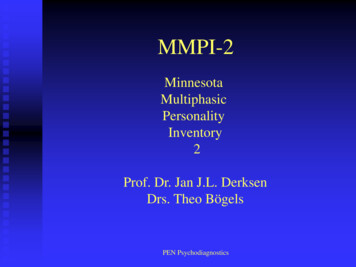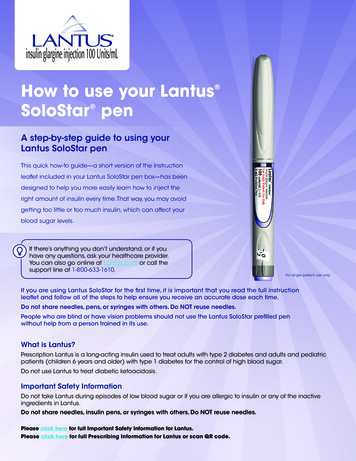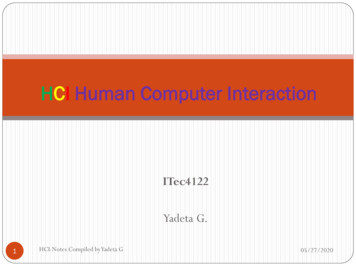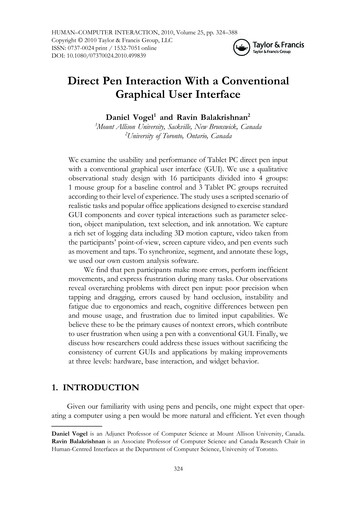
Transcription
HUMAN–COMPUTER INTERACTION, 2010, Volume 25, pp. 324–388Copyright 2010 Taylor & Francis Group, LLCISSN: 0737-0024 print / 1532-7051 onlineDOI: 10.1080/07370024.2010.499839Direct Pen Interaction With a ConventionalGraphical User InterfaceDaniel Vogel1 and Ravin Balakrishnan21Mount Allison University, Sackville, New Brunswick, Canada2University of Toronto, Ontario, CanadaWe examine the usability and performance of Tablet PC direct pen inputwith a conventional graphical user interface (GUI). We use a qualitativeobservational study design with 16 participants divided into 4 groups:1 mouse group for a baseline control and 3 Tablet PC groups recruitedaccording to their level of experience. The study uses a scripted scenario ofrealistic tasks and popular office applications designed to exercise standardGUI components and cover typical interactions such as parameter selection, object manipulation, text selection, and ink annotation. We capturea rich set of logging data including 3D motion capture, video taken fromthe participants’ point-of-view, screen capture video, and pen events suchas movement and taps. To synchronize, segment, and annotate these logs,we used our own custom analysis software.We find that pen participants make more errors, perform inefficientmovements, and express frustration during many tasks. Our observationsreveal overarching problems with direct pen input: poor precision whentapping and dragging, errors caused by hand occlusion, instability andfatigue due to ergonomics and reach, cognitive differences between penand mouse usage, and frustration due to limited input capabilities. Webelieve these to be the primary causes of nontext errors, which contributeto user frustration when using a pen with a conventional GUI. Finally, wediscuss how researchers could address these issues without sacrificing theconsistency of current GUIs and applications by making improvementsat three levels: hardware, base interaction, and widget behavior.1. INTRODUCTIONGiven our familiarity with using pens and pencils, one might expect that operating a computer using a pen would be more natural and efficient. Yet even thoughDaniel Vogel is an Adjunct Professor of Computer Science at Mount Allison University, Canada.Ravin Balakrishnan is an Associate Professor of Computer Science and Canada Research Chair inHuman-Centred Interfaces at the Department of Computer Science, University of Toronto.324
Direct Pen Interaction With a GUICONTENTS1. INTRODUCTION2. BACKGROUND AND RELATED WORK2.1. Experiments Investigating Performance and Device CharacteristicsTarget SelectionMode SelectionHandednessPressureTactile FeedbackBarrel Rotation and TiltErgonomics2.2. Field Studies of In Situ Usage2.3. Observational Usability Studies of Retoclistic Scenarios2.4. Summary3. STUDY3.1. Participants3.2. Design3.3. Apparatus3.4. ProtocolTasksWidgets and Actions4. ANALYSIS4.1. Custom Log Viewing and Analysis Software4.2. Synchronization4.3. Segmentation Into Task Interaction Sequences4.4. Event Annotation and CodingAnnotation Events and CodesInteractions of InterestOther Annotations5. RESULTS5.1. Time5.2. ErrorsNoninteraction ErrorsInteraction ErrorsTarget Selection Error LocationWrong Click ErrorsUnintended Action ErrorsMissed Click ErrorsRepeated Invocation, Hesitation, Inefficient Operation, and Other ErrorsError Recovery and Avoidance TechniquesInteraction Error Context5.3. MovementsOverall Device Movement AmountPen Tapping StabilityTablet Movement5.4. PostureHome PositionOcclusion Contortion6. INTERACTIONS OF INTEREST6.1. Button6.2. Scrollbar6.3. Text Selection325
326Vogel and Balakrishnan6.4. Writing and DrawingHandwritingTracing6.5. Office MiniBar6.6. Keyboard Usage7. DISCUSSION7.1. Overarching Problems With Direct Pen InputPrecisionOcclusionErgonomicsCognitive DifferencesLimited Input7.2. Study MethodologyDegree of RealismAnalysis Effort and Importance of Data Logs8. CONCLUSION: IMPROVING DIRECT PEN INPUT WITHCONVENTIONAL GUIsthe second generation of commercial direct pen input devices such as the Tablet PC,where the input and output spaces are coincident (Whitefield, 1986), are now costeffective and readily available, they have failed to live up to analysts’ prediction formarketplace adoption (Spooner & Foley, 2005; Stone & Vance, 2009). Relying ontext entry without a physical keyboard could be one factor, but part of the problemmay also be that current software applications and graphical user interfaces (GUIs)are designed for indirect input using a mouse, where there is a spatial separationbetween the input space and output display. Thus issues specific to direct input—such as hand occlusion, device stability, and limited reach—have not been considered(Meyer, 1995).The research community has responded with pen-specific interaction paradigmssuch as crossing (Accot & Zhai, 2002; Apitz & Guimbretière, 2004), gestures (Grossman, Hinckley, Baudisch, Agrawala, & Balakrishnan, 2006; Kurtenbach & Buxton,1991a, 1991b), and pressure (Ramos, Boulos, & Balakrishnan, 2004); pen-tailored GUIwidgets (Fitzmaurice, Khan, Pieké, Buxton, & Kurtenbach, 2003; Guimbretière &Winograd, 2000; Hinckley et al., 2006; Ramos & Balakrishnan, 2005); and pen-specificapplications (Agarawala & Balakrishnan, 2006; Hinckley et al., 2007). Although thesetechniques may improve pen usability, with some exceptions (e.g., Dixon, Guimbretière, & Chen, 2008; Ramos, Cockburn, Balakrishnan, & Beaudouin-Lafon, 2007),retrofitting the vast number of existing software applications to accommodate thesenew paradigms is arguably not practically feasible. Moreover, the popularity of convertible Tablet PCs, which operate in laptop or slate mode, suggests that users may preferto switch between mouse and pen according to their working context (Twining et al.,2005). Thus any pen-specific GUI refinements or pen-tailored applications must alsobe compatible with mouse and keyboard input. So, if we accept that the fundamentalbehaviour and layout of conventional GUIs are unlikely to change in the near future,is there still a way to improve pen input?
Direct Pen Interaction With a GUI327As a first step toward answering this question, one needs to know what makespen interaction with a conventional GUI difficult. Researchers have investigated lowerlevel aspects of pen performance such as accuracy (Ren & Moriya, 2000) and speed(MacKenzie, Sellen, & Buxton, 1991). However, like the pen-specific interactionparadigms and widgets, these have for the most part been studied in highly controlledexperimental situations. Examining a larger problem by testing isolated pieces hasadvantages for quantitative control, but more complex interactions between the piecesare missed.Researchers have suggested that more open-ended tasks can give a better ideaof how something will perform in real life (Ramos et al., 2006). Indeed, there areexamples of qualitative and observational pen research (Briggs, Dennis, Beck, &Nunamaker, 1993; Fitzmaurice, Balakrishnan, Kurtenbach, & Buxton, 1999; Haider,Luczak, & Rohmert, 1982; Inkpen et al., 2006; Turner, Pérez-Quiñones, & Edwards,2007). Unfortunately, these have used older technologies like indirect pens withopaque tablets and light pens, or focused on a single widget or a specialized task.To our knowledge, there has been no comprehensive qualitative, observational studyof Tablet PC or direct pen interaction with realistic tasks and common GUI softwareapplications.In this article, we present the results of such a study. The study includes penand mouse conditions for baseline comparison, and to control for user experience,we recruited participants who are expert Tablet PC users, power computer userswho do not use Tablet PCs, and typical business application users. We used a realisticscenario involving popular office applications with tasks designed to exercise standardGUI components and covered typical interactions such as parameter selection, objectmanipulation, text selection, and ink annotation. Our focus is on GUI manipulationtasks other than text entry—text entry is an isolated and difficult problem with a largebody of existing work relating to handwriting recognition and direct input keyboardtechniques (Shilman, Tan, & Simard, 2006; Zhai & Kristensson, 2003, have providedoverviews of this literature). We see our work as complementary; improvements inpen-based text entry are needed, but our focus is on improving direct input withstandard GUI manipulation.We base our analysis methodology on Interaction Analysis ( Jordan & Henderson,1995) and Open Coding (Strauss & Corbin, 1998). Instead of examining a broadand open-ended social working context for which these techniques were originallydesigned, we adapt them to analyze lower level interactions between a single user andsoftware. This style of qualitative study is more often seen in the Computer-SupportedCooperative Work (CSCW) community (e.g., Ranjan, Birnholtz, & Balakrishnan, 2006;Scott, Carpendale, & Inkpen, 2004), but CSCW studies typically do not take advantageof detailed and diverse observation data like the kind we gather: video taken from theuser’s point-of-view; 3D positions of their forearm, pen, Tablet PC, and head; screencapture; and pen input events. To synchronize, segment, and annotate these multiplestreams of logging data, we developed a custom software application. This allows usto view all data streams at once, annotate interesting behavior at specific times witha set of annotation codes, and extract data for visualization and quantitative analysis.
328Vogel and BalakrishnanWe see our methodology as a hybrid of typical controlled human–computer interaction (HCI) experimental studies, usability studies, and qualitative research.2. BACKGROUND AND RELATED WORKUsing a pen (or stylus) to operate a computer is not new. Tethered light-penswere introduced in the late 1950s (Gurley & Woodward, 1959) and a direct penversion of the RAND tablet was described in the 1960s (Gallenson, 1967). Pen-basedpersonal computers have been commercially available since the early 1990s withearly entrants such as Go Corporation’s PenPoint, Apple’s Newton, and the PalmPilot. In fact, Microsoft released Windows for Pen Computing in 1992 (Bricklin,2002; Meyer, 1995). Yet regardless of this long history, and in spite of Microsoft’shigh expectations with the announcement of the Tablet PC in 2000 (Markoff, 2000;Pogue, 2000), pen computing has not managed to seriously compete with mouseand keyboard input (Spooner & Foley, 2005). Recent reports show that Tablet PCsaccounted for only 1.4% of mobile PCs sold worldwide in 2006 (Shao, Fiering, &Kort, 2007).Part of the problem may be that current software applications and GUIs arenot well suited for the pen. Researchers and designers have responded by developingnew pen-centric interaction paradigms, widgets that leverage pen input capabilities,and software applications designed from the ground up for pen input.One popular interaction paradigm is using gestures: a way of invoking a command with a distinctive motion rather than manipulating GUI widgets. Early explorations include Buxton, Sniderman, Reeves, Patel, and Baecker (1979), who usedelementary gestures to enter musical notation; Buxton, Fiume, Hill, Lee, and Woo(1983), who used more complex gestures for electronic sketching; and Kurtenbachand Buxton’s (1991a) Gedit, which demonstrates gesture-based object creation andmanipulation. Later, completely gesture-based research applications appeared such asLin, Newman, Hong, and Landay’s (2000) DENIM; Moran, Chiu, and Melle’s (1997)Tivoli; and Forsberg, Dieterich, and Zeleznik’s (1998) music composition application.Note that these all target very specific domains, which emphasize drawing, sketching,and notation.Although these researchers (and others) have suggested that gestures are morenatural with a pen, issues with human perception (Long, Landay, Rowe, & Michiels,2000) and performance (Cao & Zhai, 2007) can make the design of unambiguousgesture sets challenging. But perhaps most problematic is that gestures are not selfrevealing and must be memorized through training. Marking Menus (Kurtenbach &Buxton, 1991b) addresses this problem with a visual preview and directional stroketo help users smoothly transition from novice to expert usage, but these are limitedto menulike command selection rather than continuous parameter input.Perhaps due to limitations with gestures, several researchers have created applications which combine standard GUI widgets and gestures. Early examples include
Direct Pen Interaction With a GUI329Schilit, Golovchinsky, and Price’s (1998) Xlibris electronic book device; Truong andAbowd’s (1999) StuPad; Chatty and Lecoanet’s (1996) air traffic control system;and Gross and Do’s (1996) Electronic Cocktail Napkin. These all support free-forminking for drawing and annotations but rely on a conventional GUI tool bar for manyfunctions.Later, researchers introduce pen-specific widgets in their otherwise gesturebased applications. Ramos and Balakrishnan’s (2003) LEAN is a pen-specific videoannotation application that uses gestures along with an early form of pressure widget(Ramos et al., 2004) and two sliderlike widgets for timeline navigation. Agarawala andBalakrishnan’s (2006) BumpTop uses physics and 3D graphics to lend more realismto pen-based object manipulation. Both of these applications are initially free of anyGUI, but once a gesture is recognized, or when the pen hovers over an object, widgetsare revealed to invoke further commands or exit modes.Hinckley et al.’s (2007) InkSeine presents what is essentially a pen-specific GUI.It combines and extends several pen-centric widgets and techniques in addition tomaking use of gestures and crossing widgets. Aspects of its use required interactingwith standard GUI applications in which the authors found users had particulardifficulty with scrollbars. To help counteract this, they adapted Fitzmaurice et al.’s(2003) Tracking Menu to initiate a scroll ring gesture in a control layer above theconventional application. Fitzmaurice et al.’s (2003) Tracking Menu is designed tosupport the rapid switching of commands by keeping a toolbar near the pen tipat all times. The scroll ring gesture uses a circular pen motion as an alternative tothe scrollbar (Moscovich & Hughes, 2004; G. Smith, schraefel, & Baudisch, 2005).Creating pen-specific GUI widgets has been an area of pen research for some time; forexample, Guimbretière and Winograd’s (2000) FlowMenu combines a crossing-basedmenu with smooth transitioning to parameter input. In most cases, compatibility withcurrent GUIs is either not a concern or unproven.Another, perhaps less radical pen interaction paradigm is selecting targets bycrossing through them rather than tapping on them (Accot & Zhai, 2002). Apitzand Guimbretière’s (2004) CrossY is a sketching application that exclusively uses acrossing-based interface including crossing-based versions of standard GUI widgetssuch as buttons, check boxes, radio buttons, scrollbars, and menus.In spite of the activity in the pen research community, commercial applicationsfor the Tablet PC tend to emphasize free-form inking for note taking, drawing, ormark-up while relying on standard GUI widgets for commands. Autodesk’s Sketchbook Pro (Autodesk, 2007) is perhaps the most pen-centric commercial applicationat present. It uses a minimal interface, it takes advantage of pen pressure, and userscan access most drawing commands using pen-specific widgets such as the TrackingMenu and Marking Menu. However, it still relies on conventional menus for somecommands.One reason for the lack of pen-specific commercial applications is that the primary adopters of pen computing are in education, healthcare, illustration, computeraided design, and mobile data entry (Chen, 2004; Shao et al., 2007; Whitefield, 1986) inspite of initial expectations that business users would be early adopters. These vertical
330Vogel and Balakrishnanmarkets use specialized software that emphasizes handwritten input and drawing,rather than general computing. For the general business and consumer markets,software applications and GUIs are designed for the mouse, thus usability issuesspecific to direct pen input have not always been considered.In this section we review what has been done to understand and improve peninput with controlled experiments evaluating pen performance and device characteristics, field work examining in situ usage, and observational usability studies ofrealistic scenarios.2.1. Experiments Investigating Performance andDevice CharacteristicsResearchers have examined aspects of pen performance such as speed andaccuracy in common low-level interactions like target selection, area selection, anddragging. Not all studies use direct pen input with a Tablet PC-sized display. Earlystudies use indirect pen input where the pen tablet and display are separated, andother researchers have focused on pen input with smaller handheld mobile devices.Pen characteristics such as mode selection, handedness, tactile feedback, tip pressurecontrol, and barrel rotation have been investigated thoroughly, but other aspects likepen tilt and hand occlusion are often discussed but not investigated in great detail.Target SelectionMacKenzie et al. (1991) are often cited regarding pen pointing performance,but because they used indirect pen input, one has to be cautious with adopting theirresults for direct pen input situations such as the Tablet PC. In their comparison ofindirect pen input with mouse and trackball when pointing and dragging, they foundno difference between the pen and mouse for pointing but a significant performancebenefit for the pen when dragging. All devices have higher error rates for draggingcompared to pointing. The authors concluded that the pen can outperform a mousein direct manipulation systems, especially if drawing or gesture activities are common.Like most Fitts’ law style research, they used a highly controlled, one-dimensional,reciprocal pointing task.Ren and Moriya (2000) examined the accuracy of six variants of pen-tappingselection techniques in a controlled experiment with direct pen input on a largedisplay. They found very high error rates for 2 and 9 pixels targets using two basicselection techniques: Direct On, where a target is selected when the pen first contactsthe display (the pen down event), and Direct Off, where selection occurs when thepen is lifted from the display (the pen up event). Note that in a mouse-based GUI,targets are typically selected successfully only when both down and up events occur onthe target, hence accuracy will likely further degrade. Ramos et al. (2007) argued thataccuracy is further impaired when using direct pen input because of visual parallaxand pen tip occlusion—users can not simply rely on the physical position of thepen tip. To compensate, their Pointing Lens technique enlarges the target area with
Direct Pen Interaction With a GUI331increased pressure, and selection is trigged by lift off. With this extra assistance, theyfind that users can reliably select targets smaller than 4 pixels.In Accot and Zhai’s (2002) study of their crossing interaction paradigm, theyfound that when using a pen, users can select a target by crossing as fast, or faster,than tapping in many cases. However, their experiment uses indirect pen input andthe target positions are in a constrained space, so it is not clear if the performance theyobserve translates to direct pen input. Hourcade and Berkel (2006) later comparedcrossing and tapping with direct pen input (on a PDA) as well as the interaction ofage. They found that older users have lower error rates with crossing but found nodifference for younger users. Unlike Accot and Zhai’s work, Hourcade and Berkelused circular targets as a stimulus. Without a crossing visual constraint, they foundthat participants exhibit characteristic movements, such as making a checkmark. Theauthors speculated that this may be because people do not tap on notepads but makemore fluid actions like writing or making checkmarks supporting the general notionof crossing. Forlines and Balakrishnan (2008) compared crossing and pointing performance with direct and indirect pen input. They found that direct input is advantageousfor crossing tasks, but when selecting very small targets indirect input is better.Two potential issues with crossing-based interfaces are target orientation andspace between targets. Accot and Zhai (2002) suggested that targets could automatically rotate to remain orthogonal to the pen direction, but this could further exacerbatethe space dilemma. They noted that as the space between the goal target and nearbytargets is decreased, the task difficulty becomes a factor of this distance rather than thegoal target width. Dixon et al. (2008) investigated this ‘‘space versus speed tradeoff’’in the context of crossing-base dialogue boxes. They found that if the recognitionalgorithm is relaxed to recognize ‘‘sloppy’’ crossing gestures, then lower operationtimes can be achieved (with only slightly higher error rates). This relaxed version ofcrossing could ease the transition from traditional click behavior, and, with reducedspatial requirements, it could coexist with current GUIs.Mizobuchi and Yasumura (2004) investigated tapping and lasso selection on apen-based PDA. They found that tapping multiple objects is generally faster and lesserror prone than lasso circling, except when the group of targets are highly cohesiveand form less complex shapes. Note that enhancements introduced with WindowsVista encourage selecting multiple file and folder objects by tapping through theintroduction of selection check boxes placed on the objects. Lank and Saund (2005)noted that when users lasso objects, the ‘‘sloppy’’ inked path alone may not be thebest indicator of their intention. They found that by also using trajectory information,the system can better infer the user’s intent.Mode SelectionTo operate a conventional GUI, the pen must support multiple button actionsto emulate left and right mouse clicks. The Tablet PC simulates right-clicking usingdwell time and visual feedback by pressing a barrel button, or by inverting the pento use the ‘‘eraser’’ end. Li, Hinckley, Guan, and Landay (2005) found that using
332Vogel and Balakrishnandwell time for mode selection is slower, more error prone, and disliked by mostparticipants. In addition to the increased time for the dwell itself, the authors alsofound that additional preparation time is needed for the hand to slow down andprepare for a dwell action. Pressing the pen barrel button, pressing a button with thenonpreferred hand, or using pressure are all fast techniques, but using the eraser orpressing a button with nonpreferred hand are the least error prone.Hinckley, Baudisch, Ramos, and Guimbretière’s (2005) related work examiningmode delimiters also found dwell timeout to be slowest, but in contrast to Li et al.,found that pressing a button with the nondominant can be error prone due to synchronization issues. However, Hinckley et al.’s (2006) Springboard shows that if the buttonis used for temporary selection of a kinaesthetic quasi mode (where the user selects atool momentarily but afterward returns to the previous tool), then it can be beneficial.Grossman et al. (2006) provided an alternate way to differentiate between inkingand command input by using distinctive pen movements in hover space (i.e., whilethe pen is within tracking range above the digitizing surface but not in contact withit). An evaluation shows that this reduces errors due to divided attention and is fasterthan using a conventional toolbar in this scenario. Forlines, Vogel, and Balakrishnan’s(2006) Trailing Widget provides yet another way of controlling mode selection. TheTrailing Widget floats nearby, but out of the immediate area of pen input, and canbe ‘‘trapped’’ with a swift pen motion.HandednessHancock and Booth (2004) studied how handedness affects performance forsimple context menu selection with direct pen input on large and small displays. Theynoted that identifying handedness is an important consideration, because the areaoccluded by the hand is mirrored for left- or right-handed users and the behavior ofwidgets will need to change accordingly. Inkpen et al. (2006) studied usage patterns forleft-handed users with left- and right-handed scrollbars with a direct pen input PDA.By using a range of evaluation methodologies they found a performance advantage anduser preference for left-handed scrollbars. All participants cited occlusion problemswhen using the right-handed scrollbar. To reduce occlusion, some participants raisedtheir grip on the pen or arched their hand over the screen, both of which arereported as feeling unnatural and awkward. Their methodological approach includestwo controlled experiments and a longitudinal study, which lends more ecologicalvalidity to their findings.PressureRamos et al. (2004) argued that pen pressure can be used as an effective inputchannel in addition to X-Y position. In a controlled experiment, they found thatparticipants could use up to six levels of pressure with the aid of continuous visualfeedback and a well-designed transfer function creating the possibility of pressureactivated GUI widgets. Ramos and colleagues subsequently explored using pressurein a variety of applications, including an enhanced slider that uses pressure to change
Direct Pen Interaction With a GUI333the resolution of the parameter (Ramos & Balakrishnan, 2005), a pressure-activatedPointing Lens (Ramos et al., 2007) that is found to be more effective than otherlens designs, and a lasso selection performed with different pressure profiles used todenote commands (Ramos & Balakrishnan, 2007).Tactile FeedbackLee, Dietz, Leigh, Yerazunis, and Hudson (2004) designed a haptic pen using asolenoid actuator that provides tactile feedback along the longitudinal axis of the penand showed how the resulting ‘‘thumping’’ and ‘‘buzzing’’ feedback can be used forenhancing interaction with GUI elements. Sharmin, Evreinov, and Raisamo (2005)investigated using vibrating pen feedback during a tracing task and found that tactilefeedback reduces time and number of errors compared to audio feedback. Forlinesand Balakrishnan (2008) compared tactile feedback with visual feedback for directand indirect pen input on different display orientations. They found that even a smallamount of tactile feedback can be helpful, especially when standard visual feedback isoccluded by the hand. Current Tablet PC pens do not support active tactile feedback,but the user does receive passive feedback when the pen tip strikes the display surface.However, this may not always correspond to the system registering the tap: Considerwhy designers added a small ‘‘ripple’’ animation to Windows Vista to visually reinforcea tap.Barrel Rotation and TiltBi, Moscovich, Ramos, Balakrishnan, and Hinckley (2008) investigated pen barrelrotation as a viable form of input. They found that unintentional pen rolling can bereliably filtered out using thresholds on rolling speed and rolling angle and that userscan explicitly control an input parameter with rolling within 10 degree incrementsover a 90 degree range. Based on these findings, the authors designed pen barrelrolling techniques to control object rotation, simultaneous parameter input, and modeselection. Because most input devices do not support barrel rotation, the authors useda custom-built, indirect pen. Tian, Ao, Wang, Setlur, and Dai (2007) and Tian et al.(2008) explored using pen tilt to enhance the orientation of a cursor and to operatea tilt-based pie-menu. The authors argued for an advantage to using tilt in thesescenarios, but they used indirect input in their experiments, so applicability to directinput is unproven.ErgonomicsHaider et al.’s (1982) study is perhaps one of the earliest studies of pen computingand focused on ergonomics. They recorded variables such as eye movement, muscleactivity, and heart activity when using a light pen, touch screen, and keypad with asimulated police command and control system. The authors found lower levels ofeye movement with the light pen but high amounts of muscle strain in the armsand shoulders as well as more frequent periods of increased heart rate. They noted
334Vogel and Balakrishnanthat because the display was fixed, participants would bend and twist their bodies toreduce the strain.In another study using indirect pen input, Fitzmaurice et al.(1999) found thatwhen writing or drawing, people prefer to rotate and position the paper with theirnondominant hand rather than reach with their dominant hand. In addition to setting acomfortable working context and reducing fatigue, this also controls hand occlusionof the drawing. They found that using pen input on a tablet hampers this naturaltendency because of the tablet’s thickness and weight; hence the additional size of aTablet PC will likely only exacerbate the problem.2.2. Field Studies of In Situ UsageBecause field studies are most successful when investigating larger social andwork related issues, researchers have focused on how pen computing has affectedgeneral working practices. For example, a business case study of mobile vehicle inspectors finds that with the addition of handwriting recognition and wireless networking,employees can submit reports faster and more accurately with pen computers (Chen,2004). However, specific results relating to pen-based interaction—such as Inkpenet al. (2006), who include a longitudinal field study in their examination of handednessand PDAs—are less common.Two field studies in education do report some aspects of Tablet PC interaction.Twining et al. (2005) reported on Tablet PC usage in 12 British elementary schools,including some discussion of usage habits. They found that staff tends to use convertible Tablet PCs in laptop
inking for drawing andannotations but rely on a conventional GUItool barformany functions. Later, researchers introduce pen-specific widgets in their otherwise gesture-based applications. Ramos and Balakrishnan’s (2003) LEAN is a pen-specific video annotation application that