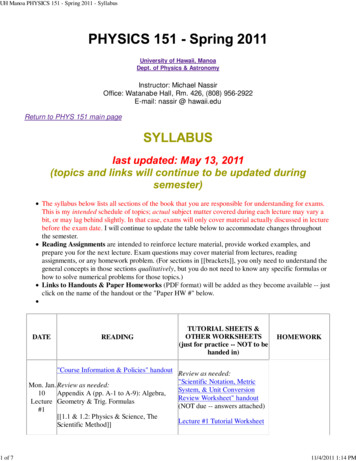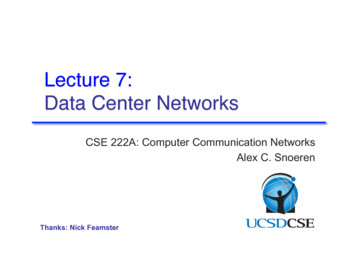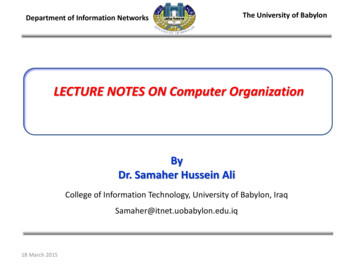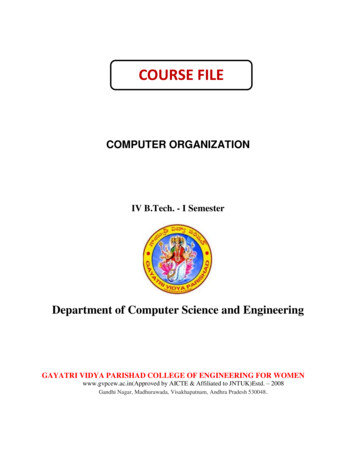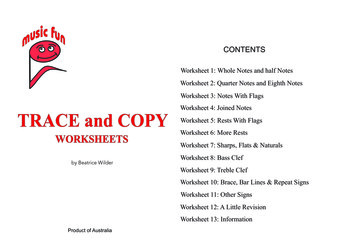Transcription
LECTURE NOTESONHUMAN COMPUTER INTERACTIONIV B.TECH-I SEM (R15)PREPARED BYB PRAVALLIKAAssistant ProfessorINFORMATION TECHNOLOGYINSTITUTE OF AERONAUTICAL ENGINEERING(Autonomous)Dundigal – 500 043, Hyderabad1
UNIT-IINTRODUCTIONHuman–computer interaction (HCI), alternatively man–machine interaction (MMI) orcomputer–human interaction (CHI) is the study of interaction between people (users) andcomputers. With today's technology and tools, and our motivation to create really effective andusable interfaces and screens, why do we continue to produce systems that are inefficientand confusing or, at worst, just plain unusable? Is it because:1. We don't care?2. We don't possess common sense?3. We don't have the time?4. We still don't know what really makes good design?DEFINITION "Human-computer interaction is a discipline concerned with the design, evaluation andimplementation of interactive computing systems for human use and with the study ofmajor phenomena surrounding them."GOALS A basic goal of HCI is– to improve the interactions between users and computers– by making computers more usable and receptive to the user's needs. A long term goal of HCI is– to design systems that minimize the barrier between the human's cognitivemodel of what they want– to accomplish and the computer's understanding of the user's taskWHY IS HCI IMPORTANT User-centered design is getting a crucial role! It is getting more important today to increase competitiveness via HCI studies (Norman,1990) High-cost e-transformation investments Users lose time with badly designed products and services Users even give up using bad interface– Ineffective allocation of resources2
DEFINING THE USER INTERFACE User interface, design is a subset of a field of study called human-computer interaction(HCI). Human-computer interaction is the study, planning, and design of how people andcomputers work together so thata person's needs are satisfied in the most effective way. HCI designers must consider a variety of factors:– what people want and expect, physical limitations and abilities people possess,--how information processing systems work,– what people find enjoyable and attractive.– Technical characteristics and limitations of the computer hardware and softwaremust also be considered. The user interface is to– the part of a computer and its software that people can see, hear, touch, talkto, or otherwise understand or direct. The user interface has essentially two components: input and output. Input is how a person communicates his / her needs to the computer.– Some common input components are the keyboard, mouse, trackball,one's finger, and one's voice. Output is how the computer conveys the results of its computations andrequirements to the user.– Today, the most common computer output mechanism is the displayscreen, followed by mechanisms that take advantage of a person's auditorycapabilities: voice and sound. The use of the human senses of smell and touch output in interface design stillremain largely unexplored. Proper interface design will provide a mix of well-designed input and outputmechanisms that satisfy the user's needs, capabilities, and limitations in the mosteffective way possible. The best interface is one that it not noticed, one that permits the user to focus on theinformation and task at hand, not the mechanisms used to present the information andperform the task.3
THE IMPORTANCE OF GOOD DESIGNWith today's technology and tools, and our motivation to create really effective and usableinterfaces and screens, why do we continue to produce systems that are inefficient andconfusing or, at worst, just plain unusable? Is it because: We don't care? We don't possess common sense? We don't have the time? We still don't know what really makes good design? But we never seem to have time to find out what makes good design, nor to properlyapply it. After all, many of us have other things to do in addition to designing interfacesand screens. So we take our best shot given the workload and time constraints imposed upon us. Theresult, too often, is woefully inadequate. Interface and screen design were really a matter of common sense, we developers wouldhave been producing almost identical screens for representing the real world. Example bad designs– Closed door with complete wood– suggestion : glass doorTHE IMPORTANCE OF THE USER INTERFACE A well-designed interface and screen is terribly important to our users. It is theirwindow to view the capabilities of the system. It is also the vehicle through which many critical tasks are presented. These tasksoften have a direct impact on an organization's relations with its customers, and itsprofitability. A screen's layout and appearance affect a person in a variety of ways. If they areconfusing and inefficient, people will have greater difficulty in doing their jobs andwill make more mistakes. Poor design may even chase some people away from a system permanently. It canalso lead to aggravation, frustration, and increased stress.The Benefits of Good Design Poor clarity forced screen users to spend one extra second per screen.o Almost one additional year would be required to process all screens.o Twenty extra seconds in screen usage time adds an additional 14 personyears.4
The benefits of a well designed screen have also been under experimental scrutinyfor many years.o One researcher, for example, attempted to improve screen clarity andreadability by making screens less crowded.o Separate items, which had been combined on the same display line toconserve space, were placed on separate lines instead.o The result screen users were about 20 percent more productive with the lesscrowded version. Proper formatting of information on screens does have a significant positive effecton performance.o In recent years, the productivity benefits of well-designed Web pages havealso been scrutinized. Training costs are lowered because training time is reduced. support line costs are lowered because fewer assist calls are necessary. Employee satisfaction is increased because aggravation and frustration are reduced. Ultimately, that an organization's customers benefit because of the improvedservice they receive. Identifying and resolving problems during the design and development process alsohas significant economic benefits How many screens are used each day in our technological world? How many screens are used each day in your organization? Thousands? Millions? Imagine the possible savings. Proper screen design might also, of course, lower thecosts of replacing "broken" PCs.A BRIEF HISTORY OF THE HUMAN-COMPUTER INTERFACE The need for people to communicate with each other has existed since we first walkedupon this planet. The lowest and most common level of communication modes we share are movementsand gestures. Movements and gestures are language independent, that is, they permit people who donot speak the same language to deal with one another.5
The next higher level, in terms of universality and complexity, is spoken language. Most people can speak one language, some two or more. A spoken language is a veryefficient mode of communication if both parties to the communication understand it. At the third and highest level of complexity is written language. While most peoplespeak, not all can write. But for those who can, writing is still nowhere near as efficient a means ofcommunication as speaking. In modem times, we have the typewriter, another step upward in communicationcomplexity. Significantly fewer people type than write. (While a practiced typist can find typingfaster and more efficient than handwriting, the unskilled may not find this the case.) Spoken language, however, is still more efficient than typing, regardless' of typing skilllevel. Through its first few decades, a computer's ability to deal with human communicationwas inversely related to what was easy for people to do.o The computer demanded rigid, typed input through a keyboard; peopleresponded slowly using this device and with varying degrees of skill.o The human-computer dialog reflected the computer's preferences, consistingof one style or a combination of styles using keyboards, commonly referredto as Command Language, Question and Answer, Menu selection, FunctionKey Selection, and Form Fill-In. Throughout the computer's history, designers have been developing, with varyingdegrees of success, other human-computer interaction methods that utilize moregeneral, widespread, and easier-to-learn capabilities: voice and handwriting. Systems that recognize human speech and handwriting now exist,although they still lack the universality and richness of typed input.INTRODUCTION OF THE GRAPHICAL USER INTERFACE The Xerox systems, Altus and STAR, introduced the mouse and pointing andselecting as the primary human-computer communication method. The user simply pointed at the screen, using the mouse as an intermediary.6
These systems also introduced the graphical user interface as we know it a newconcept was born, revolutionizing the human-computer interface.A BRIEF HISTORY OF SCREEN DESIGN While developers have been designing screens since a cathode ray tube display was firstattached to a computer, more widespread interest in the application of good designprinciples to screens did not begin to emerge until the early 1970s, when IBM introducedits 3270 cathode ray tube text-based terminal. A 1970s screen often resembled the one pictured in Figure.It usually consisted of many fields (more than are illustrated here) with very cryptic andoften unintelligible captions. It was visually cluttered, and often possessed a command field that challenged theuser to remember what had to be keyed into it. Ambiguous messages often required referral to a manual to interpret. Effectively using this kind of screen required a great deal of practice and patience. Most early screens were monochromatic, typically presenting green text on blackbackgrounds. At the turn of the decade guidelines for text-based screen design were finally madewidely available and many screens began to take on a much less cluttered lookthrough concepts such as grouping and alignment of elements, as illustrated in Figure1.2.7
User memory was supported by providing clear and meaningful field captions and bylisting commands on the screen, and enabling them to be applied, through functionkeys. Messages also became clearer. These screens were not entirely clutter-free, however. Instructions and reminders tothe user had to be inscribed on the screen in the form of prompts or completion aidssuch as the codes PR and Sc. Not all 1980s screens looked like this, however. In the 1980s, 1970s-type screenswere still being designed, and many still reside in systems today. The advent of graphics yielded another milestone in the evolution of screen design, asillustrated in Figure aboveWhile some basic "design principles did not change, groupings and alignment, forexample,Borders were made available to visually enhance groupings and buttons and menus forimplementing commands replaced function keys.8
Multiple properties of elements were also provided, including many different font sizesand styles, line thicknesses, and colors. The entry field was supplemented by a multitude of other kinds of controls, includinglist boxes, drop-down combination boxes, spin boxes, and so forth. These new controls were much more effective in supporting a person's memory, nowsimply allowing for selection from a list instead of requiring a remembered key entry. Completion aids disappeared from screens, replaced by one of the new listing controls.Screens could also be simplified, the much more powerful computers being ableto quickly present a new screen. In the 1990s, our knowledge concerning what makes effective screen design continuedto expand. Coupled with ever-improving technology, the result was even greaterimprovements in the user-computer screen interface as the new century dawned.9
THE POPULARITY OF GRAPHICS A graphical screen bore scant resemblance to its earlier text-based colleagues.Older text-based screen possessed a one dimensionalGraphic screens assumed a three-dimensional look.Controls appeared to rise above the screen and move when activated.Information could appear, and disappear, as needed.Text could be replaced by graphical images called icons.These icons could represent objects or actionsselection fields such as radio buttons, check boxes, list boxes, and palettes coexistedwith the reliable old text entry fieldMore sophisticated text entry fields with attached or dropdown menus of.Objects and actions were selected through use of pointing mechanisms.Increased computer power.User's actions to be reacted to quickly, dynamically, and meaningfully.WIMP interface: windows, icons, menus, and pointers.Graphic presentation is much more effective than other presentation methods.Properly used, it reduces the requirement for perceptual and mental informationrecoding and reorganization, and also reduces the memory loads.It permits faster information transfer between computers and people by permittingmore visual comparisons of amounts, trends, or relationships; more compactrepresentation of information;Graphics also can add appeal or charm to the interface and permit greatercustomization to create a unique corporate or organization style.GRAPHICAL SYSTEMS ADVANTAGES AND DISADVANTAGES Reduce the memory requirements. More effective use of one's information. Dramatically reduce system learning requirements. Experience indicates that for many people they have done all these things.ADVANTAGES Symbols recognized faster than text Faster learning Faster use and problem solving Easier remembering More natural Exploits visual/spatial cues Fosters more concrete thinking Provides context Fewer errors Increased feeling of control10
Immediate feedbackPredictable system responsesEasily reversible actionsLess anxiety concerning useMore attractiveMay consume less spaceReplaces national languagesEasily augmented with text displaysSmooth transition from command language systemDISADVANTAGES Greater design complexity. Learning still necessary Replaces national languages Easily augmented with text displays Smooth transition from command language system Lack of experimentally-derived design guidelines use a pointing device may also have to be learned Working domain is the present Human comprehension limitations Window manipulation requirements Production limitations Few tested icons exist Inefficient for touch typists Inefficient for expert users Not always the preferred style of interaction Not always fastest style of interaction Increased chances of clutter and confusion May consume more screen space Hardware limitationsTHE CONCEPT OF DIRECT MANIPULATIONThe system is portrayed as an extension of the real world: It is assumed that aperson is already familiar with the objects and actions in his or her environment ofinterest.The system simply replicates them and portrays them on a different medium, thescreen.A person has the power to access and modify these objects, among which arewindows.A person is allowed to work in a familiar environment and in a familiar way,focusing on the data, not the application and tools.11
The physical organization of the system, which most often is unfamiliar, is hiddenfrom view and is not a distraction.Continuous visibility of objects and actions: Like one's desktop, objects arecontinuously visible. Reminders of actions to be performed are also obvious,labeled buttons replacing complex syntax and command names.Cursor action and motion occurs in physically obvious and natural ways. Oneproblem in direct manipulation, however, is that there is no direct analogy on thedesk for all necessary windowing operations.A piece of paper on one's desk maintains a constant size, never shrinking orgrowing. Windows can do both. Solving this problem required embedding a controlpanel, a familiar concept to most people, in a window's border.This control panel is manipulated, not the window itself. Actions are rapid andincremental with visible display of results, the results of actions are immediatelydisplayed visually on the screen in their new and current form.Auditory feedback may also be provided. The impact of a previous action isquickly seen, and the evolution of tasks is continuous and effortless. Incrementalactions are easily reversible.EARLIER DIRECT MANIPULATION SYSTEMSo The concept of direct manipulation actually preceded the first graphicalsystem. The earliest full-screen text editors possessed similarcharacteristics.o Screens of text resembling a piece of paper on one's desk could be created(extension of real world) and then reviewed in their entirety (continuousvisibility).o Editing or restructuring could be easily accomplished (through rapidincremental actions) and the results immediately seen.o Actions could be reversed when necessary. It took the advent of graphicalsystems to crystallize the direct manipulation concept, however.INDIRECT MANIPULATIONIn practice, direct manipulation of all screen objects and actions may not be feasiblebecause of the following:12
The operation may be difficult to conceptualize in the graphical system. The graphics capability of the system may be limited. The amount of space available for placing manipulation controls in the window border maybe limited. It may be difficult for people to learn and remember all the necessary operations andactions. When this occurs, indirect manipulation is provided. Indirect manipulation substituteswords and text, such as pull-down or pop-up menus, for symbols, and substitutes typing forpointing. Most window systems are a combination of both direct and indirect manipulation. A menumay be accessed by pointing at a menu icon and then selecting it (direct manipulation). The menu itself, however, is a textual list of operations (indirect manipulation). When anoperation is selected from the list, by pointing or typing, the system executes it as acommand. Which style of interaction-direct manipulation, indirect manipulation, or a combination ofboth-is best, under what conditions and for whom, remains a question whose answer stilleludes us.CHARACTERISTICS OF THE GRAPHICAL USER INTERFACEA graphical system possesses a set of defining concepts. Included are sophisticated visualPresentation, pick-and click interaction, a restricted set of interface options, visualization,object orientation, extensive use of a person's recognition memory, and concurrentperformance of functionsSophisticated Visual Presentation:Visual presentation is the visual aspect of the interface. It is what people see on the screen. The sophistication of a graphical system permits displaying lines, includingdrawings and icons. It also permits the displaying of a variety of character fonts, includingdifferent sizes and styles. The display of 16 million or more colors is possible on some screens.Graphics also permit animation and the presentation of photograph andmotion video.13
The meaningful interface elements visually presented to the user in a graphical Systeminclude windows (primary, secondary, or dialog boxes), menus (menu bar, pull down, popup, cascading), icons to represent objects such as programs or files, assorted screen-basedcontrols (text boxes, list boxes, combination boxes, settings, scroll bar and buttons), and amouse pointer and cursor.-- The objective is to reflect visually on screen the real world of the user as realistically,meaningfully, simply, and clearly possible.A graphical system possesses a set of defining concepts. Included are sophisticated visualpresentation, pick-andclick interaction, a restricted set of interface options, visualization,object orientation, extensive use of a person's recognition memory, and concurrentperformance of functions.Restricted Set of Interface Options: The array of alternatives available to the user is whatis presented on the screen or may be retrieved through what is presented on the screen,nothing less, nothing more. This concept fostered the acronym WYSIWYG.Pick-and-Click Interaction: Elements of a graphical screen upon which some action is tobe performed must first identified.o The motor activity required of a person to identify this element for aproposed action is commonly referred to as pick, the signal to perform anaction as cue.o The primary mechanism for performing this pick-and-click is most often themouse and its buttons.o The user moves the mouse pointer to the relevant element (pick) and theaction is signaled (click).o Pointing allows rapid selection and feedback. The hand and mind seem towork smoothly and efficiently together.o The secondary mechanism for performing these selection actions is thekeyboard most systems permit pick-and-click to be performed using thekeyboard as well.Visualization: Visualization is a cognitive process that allows people to understand.Information that is difficult to perceive, because it is either too voluminous or too abstractPresenting specialized graphic portrayals facilitates visualization.The best visualization method for an activity depends on what People aretrying to learn from the data.14
The goal is not necessarily to reproduce a really graphical image, but toproduce one that conveys the most relevant information.Effective visualizations can facilitate mental insights, increase productivity,and for faster and more accurate use of data.Object Orientation: A graphical system consists of objects and actions. Objects are whatpeople see on screen. They are manipulated as a single unit. Objects can be composed of sub objects. For example, an object may be adocument. The document's sub objects may be a paragraph, sentence, word, andletter. A collection is the simplest relationship-the objects sharing a common aspect. A collection might be the result of a query or a multiple selection of objects.Operations can be applied to a collection of objects. A constraint is a stronger object relationship. Changing an object in a set affectssome other object in the set. A document being organized into pages is an example of a constraint. A compositeexists when the relationship between objects becomes so significant that theaggregation itself can be identified as an object. Examples include a range of cells organized into a spreadsheet, or a collection ofwords organized into a paragraph. A container is an object in which other objects exist. Examples include text in a documentor documents in a folder.A container often influences the behavior of its content. It may add or suppress certainproperties or operations of objects placed within it, control access to its content, or controlaccess to kinds of objects it will accept. These relationships help define an object's type.Similar traits and behaviors exist in objects of the same object type.Another important object characteristic is persistence. Persistence is the maintenance of astate once it is established. An object's state (for example, window size, cursor location,scroll position, and so on) should always be automatically preserved when the user changesit.15
Use of Recognition Memory: Continuous visibility of objects and actions encourages useof a person's more powerful recognition memory. The "out of sight, out of mind" problemis eliminatedCONCURRENT PERFORMANCE OF FUNCTIONSGraphic systems may do two or more things at one time. Multiple programs may runsimultaneously. When a system is not busy on a primary task, it may process backgroundtasks (cooperative multitasking).When applications are running as truly separate tasks, thesystem may divide the processing power into time slices and allocate portions to eachapplication.Data may also be transferred between programs. It may be temporarily stored on a"clipboard" for later transfer or be automatically swapped between programs.THE GRAPHICAL USER INTERFACE A user interface is a collection of techniques and mechanisms to interact withsomething.In a graphical interface the primary interaction mechanism is a pointing device ofsome kind.This device is the electronic equivalent to the human hand. What the user interactswith is a collection of elements referred to as objects.They can be seen, heard, touched, or otherwise perceived.Objects are always visible to the user and are used to perform tasks.They are interacted with as entities independent of all other objects.People perform operations, called actions, on objects. The operations includeaccessing and modifying objects by pointing, selecting, and manipulating. Allobjects have standard resulting behaviors.THE WEB USER INTERFACEThe expansion of the World Wide Web since the early 1990s has been truly amazing. Oncesimply a communication medium for scientists and researchers, its many and pervasivetentacles have spread deeply into businesses, organizations, and homes around the world.Unlike earlier text-based and GUI systems that were developed and nurtured in anorganization's Data Processing and Information Systems groups, the Web's roots weresown in a market-driven society thirsting for convenience and information.Web interface design is essentially the design of navigation and the presentation ofinformation. It is about content, not data.Proper interface design is largely a matter of properly balancing the structure andrelationships of menus, content, and other linked documents or graphics. The design goal is16
to build a hierarchy of menus and pages that feels natural, is well structured, is easy to use,and is truthful.The Web is a navigation environment where people move between pages of information,not an application environment. It is also a graphically rich environment.Web interface design is difficult for a number of reasons. First, its underlying designlanguage, HTML, was never intended for creating screens to be used by the generalpopulation.Its scope of users was expected to be technical. HTML was limited in objects andinteraction styles and did not provide a means for presenting information in the mosteffective way for people.Next, browser navigation retreated to the pre-GUI era. This era was characterized by a"command" field whose contents had to be learned, and a navigational organization andstructurethat lay hidden beneath a mostly dark and blank screen.GUIs eliminated the absolute necessity for a command field, providing menus related tothe task and the current contextual situation.Browser navigation is mostly confined to a "Back" and "Forward" concept, but "back-towhere" and "forward-towhere" is often unremembered or unknown.Web interface design is also more difficult because the main issues concern informationArchitecture and task flow, neither of which is easy to standardize.It is more difficult because of the availability of the various types of multimedia, and thedesire of many designers to use something simply because it is available.It is more difficult because users are ill defined, and the user's tools so variable in nature.The ultimate goal of a Web that feels natural, is well structured, and is easy to use willreach fruition.THE POPULARITY OF THE WEBWhile the introduction of the graphical user interface revolutionized the user interface, theWeb has revolutionized computing.It allows millions of people scattered across the globe to communicate, access information,publish, and be heard. It allows people to control much of the display and the rendering of Web pages.17
Aspects such as typography and colors can be changed, graphics turned off, anddecisions made whether or not to transmit certain data over non secure channels orwhether to accept or refuse cookies. Web usage has reflected this popularity. The number of Internet hosts has risendramatically: In 1984, hosts online exceeded 1,000; in 1987, 10,000; in 1989, 100,000, in 1990, 300,000; in 1992 hosts exceeded one million. Commercialization of the Internet saw even greater expansion of the growth rate. In1993, Internet traffic was expanding at a 341,634 percent annual growth rate. In 1996,there were nearly 10 million hosts online and 40 million connected people (PBSTimeline). User control has had some decided disadvantages for some Web site owners as well. Users have become much more discerning about good design. Slow download times, confusing navigation, confusing page organization, disturbinganimation, or other undesirable site features often results in user abandonment of thesite for others with a more agreeable interface. People are quick to vote with their mouse, and these warnings should not go unheeded.GUI VERSUS WEB PAGE DESIGN GUI and Web interface design do have similarities. Both are software designs, they areused by people, they are interactive, they are heavily visual experiences presentedthrough screens, and they are composed of many similar components. Significant differences do exist.CONCEPT GUI WEB User hardware variations limitedUser hardware characteristics well defined.Screens appear exactly as specified.User hardware variations enormous.Screen appearance influenced by hardware being used.GRAPHICAL USER INTERFACE User hardware variations limited User hardware characteristics well defined. Screens appear exactly as specified.18
Data and applications Typically created and used by known and trusted sources. Properties generally known. Typically placed into system by users or known people and organizations. Typically organized in a meaningful fashion. A notion of private and shared data exists: Install, configure, personalize, start, use, and upgrade programs. Open, use, and close data files. Fairly long times spent within an application. Familiarity with applications oftenachieved. Controlled and constrained by program. Windows, menus, controls, data, tool b
User interface, design is a subset of a field of study called human-computer interaction (HCI). Human-computer interaction is the study, planning, and design of how people and computers work together so that a person's needs are satisfied in the most effective