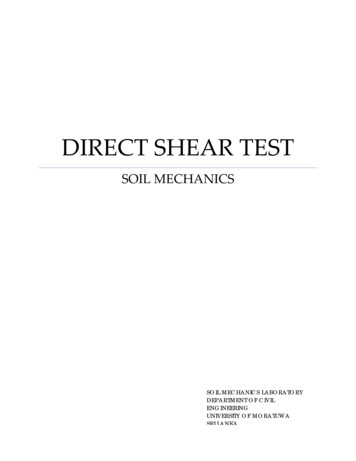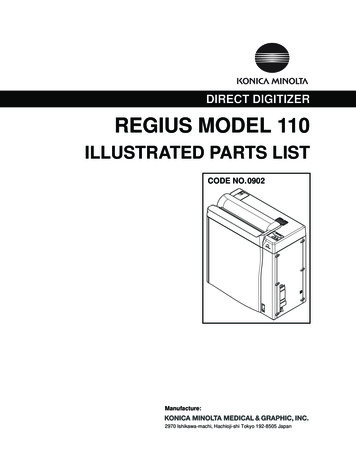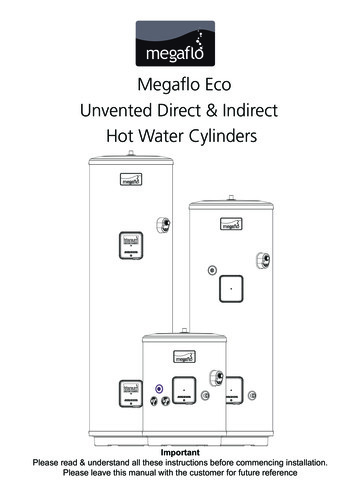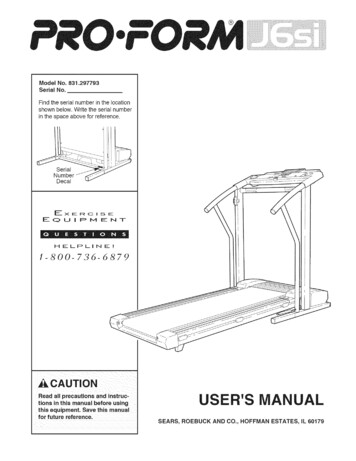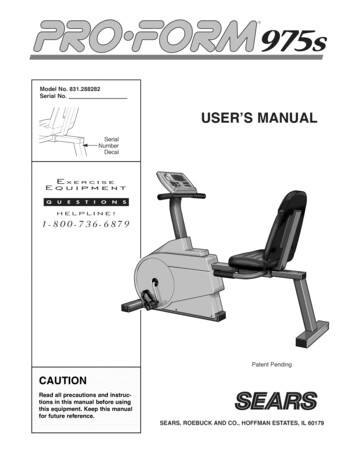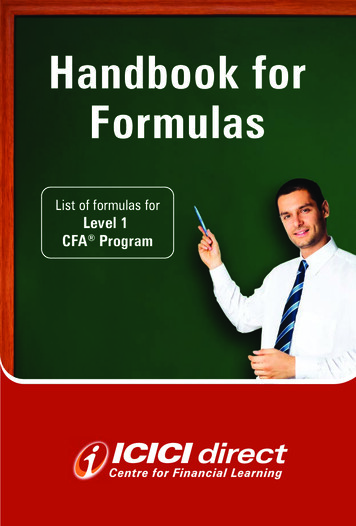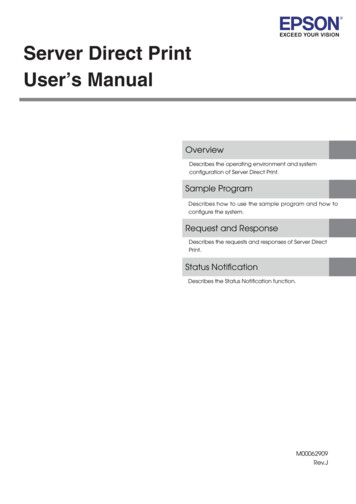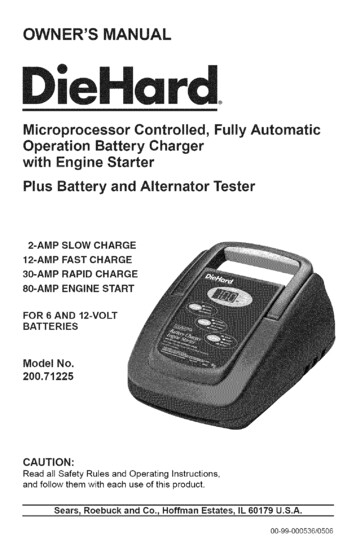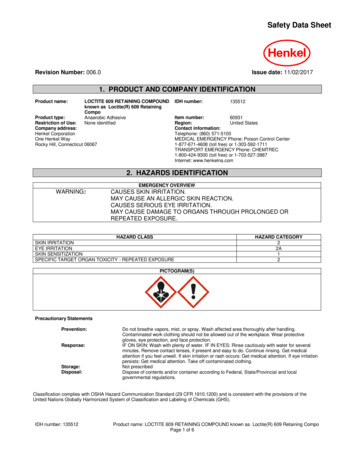Transcription
Direct-Q 3, 5, 8 systemDirect-Q 3 UV, 5 UV, 8 UV systemUser manual
NoticeThe information in this document is subject to change without notice and should not be construed as acommitment by Millipore SAS. Millipore SAS assumes no responsibility for any errors that might appear in thisdocument. This manual is believed to be complete and accurate at the time of publication. In no event shallMillipore SAS be liable for incidental or consequential damages in connection with or arising from the use of thismanual.We manufacture and sell water purification systems designed to produce pure or ultrapure water with specificcharacteristics (µS/cm, T, TOC, CFU/ml, Eu/ml) when it leaves the water purification system provided that theDirect-Q Systems are fed with water quality within specifications, and properly maintained as required by thesupplier.We do not warrant these systems for any specific applications. It is up to the end user to determine if the qualityof the water produced by our systems matches his expectations, fits with norms/legal requirements and to bearresponsibility resulting from the usage of the water.Copyright 2012 MILLIPORE SAS. PRINTED IN FRANCE. ALL RIGHTS RESERVED. THIS BOOK OR PARTS THEREOF MAY NOTBE REPRODUCED IN ANY FORM WITHOUT THE WRITTEN PERMISSION OF THE PUBLISHERS.THE PHOTOS ARE NON-CONTRACTUAL.FTPF09550V5.0 – 05/2012TrademarksMillipore, Direct-Q, SmartPak, Millipak, Millex, BioPak and EDS-Pak are registered trademarks of Merck KGaA.VOC-Pak is a trademark of Merck KGaA.The “M” Mark is a trademark of Merck KGaA.All other trademarks are trademarks of their respective manufacturers.
Product warranty and limitation of liabilityThe applicable warranty and limitation of liability for the products listed in this publication may be found athttp://www.millipore.com/ec/cp3/terms within the "Terms and Conditions of Sale" applicable to your purchasetransaction.Directive 2002/96 EC: For European users onlyThe symbol “crossed bin” on a product or its packaging indicates that the productshould not be treated like household waste when discarded. Instead the productshould be disposed of at a location that handles discarded electric or electronicequipment.Proper disposal of equipment containing electric or electronic components will helpto reduce pollution effects to the environment or to human health. Proper recyclingof these products helps in environmental preservation and helps to protect naturalresources. For more information about recycling of products containing electric orelectronic components, please contact your local recycling representative ororganisation.
Table of ContentsIntroduction . 1Using this Manual . 1Safety Information . 1Contacting Millipore SAS . 2Product Information . 3Direct-Q System Overview . 3Direct-Q System Product Water Specifications . 3Schematic of Main Components . 4Operating principle . 4Technical Specifications . 5Pre Installation . 7Installation Requirements . 7Optional Equipment You May Need . 8Unpacking the Direct-Q System What’s Inside? . 8Installation . 9Preparation of the System . 9Connection of Tubing for a Direct-Q 3 (UV) System . 9Connection of tubing for Direct-Q 5 (UV) and Direct-Q 8 (UV) Systems . 12Connection of the Power Cord Turning on the System Power . 13Installation of the SmartPak cartridge . 14Flush Mode . 16Calibration of the Tank Level for Direct-Q 5 (UV) and Direct-Q 8 (UV) Systems . 17Installation of the Vent Filter . 20Installation of the Tygon Tubing . 20Purging Air from the System . 21Hydrating the System . 22Installation and Rinsing of the Final Filter . 23How to Calibrate the Flowrate from the Direct-Q System (F02) . 24How to Show Resistivity or Conductivity Units (C01) . 26How to Set the Resistivity Setpoint (C02) . 28Using the Direct-Q System . 31Understanding the Display . 31How to Get Water from the Direct-Q System . 31How to Dispense an Exact Amount of Product Water (F01). 32Operating Modes . 34
How to view the Product Resistivity and Temperature in Filling Tank mode or in Pre Operate mode . 37How to view the RO Permeate Conductivity in Filling Tank mode or in Pre Operate mode . 37How to recirculate water manually before dispensing . 37How to Understand Direct-Q System messages. 38Maintenance .41Maintenance Schedule. 41How to Replace the SmartPak Cartridge. 43Flush Mode . 45How to Replace the Final Filter . 48How to Clean the Screen Filter. 49How to Calibrate the Tank Level (C04) . 50How to Empty the Tank (C03) . 52How to Sanitize the System . 53How to Sanitize the Tank only . 57How to Replace the UV Lamp (UV System only) . 61How to View or Reset the UV Lamp Timer (C05) . 65Troubleshooting .67Ordering Information .71Catalogue Numbers for Direct-Q Systems . 71Catalogue Numbers for Consumables . 71Catalogue Numbers for Accessories . 71
IntroductionUsing this ManualThis User Manual is a guide for use during the installation, normal operation and maintenance of a Direct-Q 3, 5,8 or a Direct-Q 3, 5, 8 UV Water Purification System. ‘Direct-Q’ is used in this manual to refer to either theDirect-Q 3, 5, 8 system or the Direct-Q 3 UV, 5 UV, 8 UV system unless otherwise noted. It is highly recommendedto completely read this manual and to fully comprehend its contents before attempting normal operation ormaintenance of the Water Purification System.Safety InformationYour Direct-Q System should be operated according to the instructions in this manual. In particular, the hydraulicand electrical specifications should be followed and met. It is important to use this equipment as specified in thismanual; using this equipment in a different manner may impair the safety precautions of the Direct-Q System.SymbolWhat it meansThis HAZARD symbol is used to refer to instructions in this manual that need to be done safely andcarefully.This ATTENTION symbol is used to refer to instructions in this manual that need to be donecarefully.This UV RADIATION sticker is used to refer to a position on the system cabinet or inside of it whereexposure to uv light is possible.This DANGER sticker is used to refer to a position on the system cabinet or inside of it that could behazardous.This ELECTRICAL GROUND sticker is used to refer to a position on the system cabinet or insidewhere an electrical ground connection is made.This ELECTRICAL DANGER sticker is used to refer to a position on the system cabinet or insidewhere an electrical danger could exist.1
IntroductionContacting Millipore SASInternetThe Internet Site can be used to find addresses, telephone/fax numbers and other information.Internet Site Address: millipore.com/lab waterManufacturing SiteMillipore SAS67120 MolsheimFRANCE2
Product InformationDirect-Q System OverviewDISPLAYThe DISPLAY is used tomonitor the water qualityand system status.DISPENSINGBUTTONKEYPADThe DISPENSING BUTTONis used to get ProductWater.The KEYPAD is used toaccess operating functionsand system settings.Direct-Q System Product Water SpecificationsWater FlowrateSpecificationsProduct WaterQualityDirect-QSystem TypeRO waterflowrateDispensingflowrateDirect-Q 3Direct-Q 5Direct-Q 83 LPH 15% @ 25 C5 LPH 15% @ 25 C8 LPH 15% @ 25 CUp to 42 LPHUp to 42 LPHUp to 42 LPHReject waterflowrate(5 C T 35 C)15 LPH to 25LPH35 LPH35 LPHResistivity18.2 MΩ.cm @ 25 CConductivity0.056 µS/cm @ 25 CTotal Organic Carbon (TOC)Micro-Organisms 5 µg/L (ppb) (with UV) 10 µg/L (ppb) (without UV) 0.1 CFU/ml (with Millipak Filter)3
Product InformationSchematic of Main Components81236 754101312914111 Booster Pump2 Inlet Solenoid Valve3 SmartPak cartridge(Pretreatment and RO Cartridge)4 RO Reject
Using this Manual . This User Manual is a guide for use during the installation, normal operation and maintenance of a Direct -Q 3, 5, 8 or a Direct-Q 3, 5, 8 UV Water Purification System. ‘Direct -Q’ is used in this manual to refer to either the Direct-Q 3, 5, 8 system or the Direct-Q 3 UV, 5 UV, 8 UV system unless otherwise noted. It is .