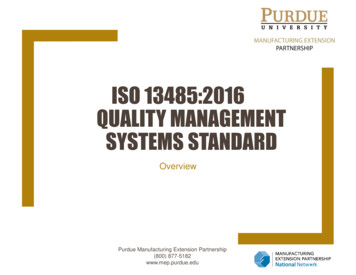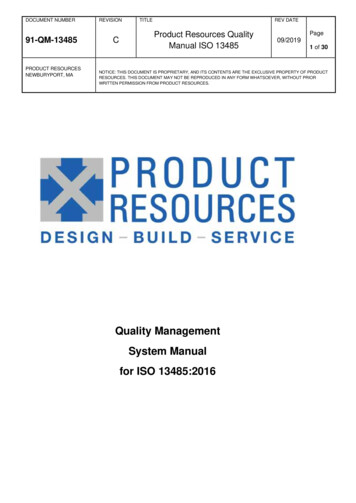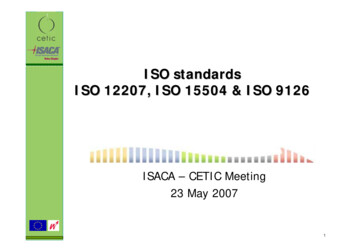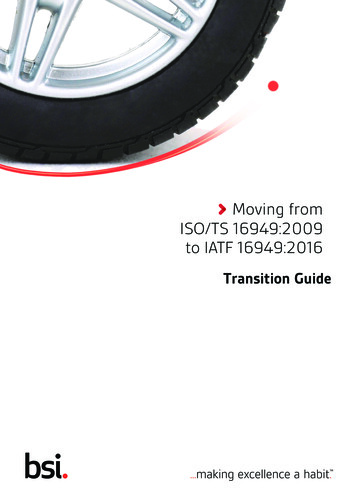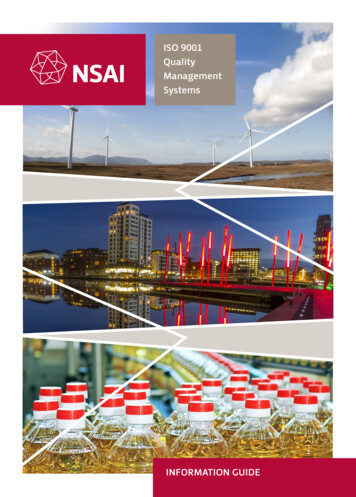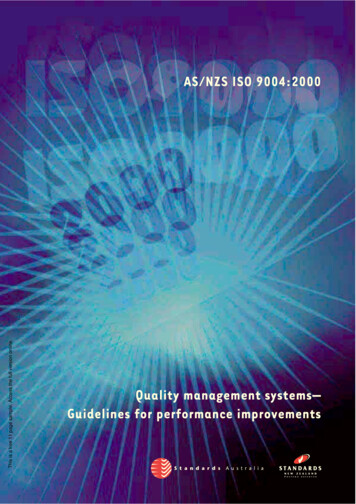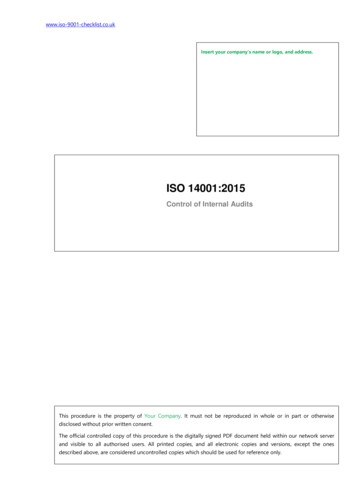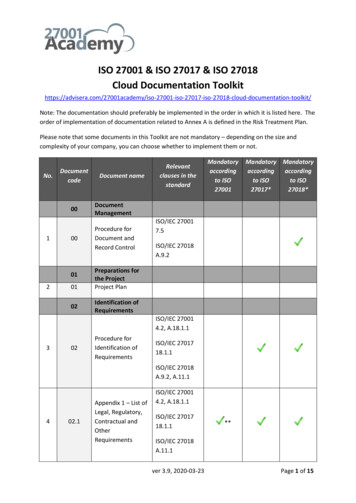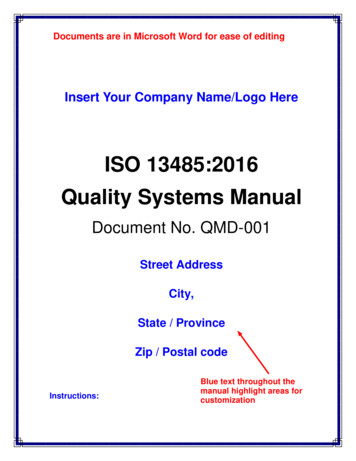
Transcription
Documents are in Microsoft Word for ease of editingInsert Your Company Name/Logo HereISO 13485:2016Quality Systems ManualDocument No. QMD-001Street AddressCity,State / ProvinceZip / Postal codeInstructions:Blue text throughout themanual highlight areas forcustomization
INSERT YOUR COMPANY LOGO HEREQuality ManualIntroductionQMD-001 Rev-AProvides general purpose anddescription of Quality ManualYour Company developed and implemented a Quality Management System in orderto document the company’s best business practices, better satisfy the requirementsand expectations of its customers and improve the overall management of thecompany.The Quality Management System of Your Company meets the requirements of theinternational standard ISO 13485:2016. This system addresses the design,development, production, installation, and servicing of the company’s products.The manual is divided into eight sections that correlate to the Quality ManagementSystem sections of ISO 13485:2016. Each section begins with a policy statementexpressing Your Company’s obligation to implement the basic requirements of thereferenced Quality Management System section. Each policy statement is followed byspecific information pertaining to the procedures that describe the methods used toimplement the necessary requirements.This manual describes the Quality Management System, delineates authorities, interrelationships and responsibilities of the personnel responsible for performing withinthe system. The manual also provides procedures or references for all activitiescomprising the Quality Management System to ensure compliance to the necessaryrequirements of the standard.This manual is used internally to guide the company’s employees through the variousrequirements of the ISO standard that must be met and maintained in order to ensurecustomer satisfaction, continuous improvement and provide the necessaryinstructions that create an empowered work force.This manual is used externally to introduce our Quality Management System to ourcustomers and other external organizations or individuals. The manual is used tofamiliarize them with the controls that have been implemented and to assure themthat the integrity of the Quality Management System is maintained and focused oncustomer satisfaction and continuous improvement.Quality Manual Approved by: Date:Date printed 5/12/16 1:26 PM3
INSERT YOUR COMPANY LOGO HEREQuality ManualQMD-001 Rev-ASection 1: Scope1.1 GeneralDescribe the scope of your QMS:The quality manual outlines the policies, procedures and requirements of the QualityManagement System. The system is structured to comply with the conditions set forthin the International Standard ISO 13485:2016.1.2 ApplicationYour Company has determined that the following requirements are not applicable tothe operations at this site and are documented as exclusions: Identify permissible exclusions in clauses 6, 7 or 8. Document the justification for the exclusions that are made. If none, document that there are no exclusions.Any text may be edited. Blue text provides examples of whatyou may want to use. Black text is text that describes the QMSdeveloped by the 13485store.com.Quality Manual Approved by: Date:Date printed 5/12/16 1:26 PM7
INSERT YOUR COMPANY LOGO HEREQuality ManualQMD-001 Rev-ASection 3: Definitions3.0 Quality Management System Terms and Definitionsa. The terms and definitions outlined in ISO 9000:2015 apply, such as for example:Customer supplied product - Any type of service or material supplied to be utilizedin the manufacture, modification or repair of customer-owned property.Quality Records – Documentation of those activities wherein records of saidactivities must be maintained will be specified in the procedure or work instructionlevel documents, as applicable Add, delete and revise definitions as appropriate to your quality system.b. This section is for the definitions unique to Your Company.You can search and replace"Your Company" with your owncompany name.Review Section 3 of ISO 13485:2016 and add, delete and revise definitions as appropriate toyour quality system, such as for example:Medical device - Any instrument, apparatus, implement, machine, appliance,implant, in vitro reagent or calibrator, software, material or other similar or relatedarticle, intended by the manufacturer to be used, alone or in combination, for humanbeings for one or more of the specific purpose(s) of diagnosis, prevention, monitoring,treatment or alleviation of disease, diagnosis, monitoring, treatment, alleviation of orcompensation for an injury, investigation, replacement, modification, or support of theanatomy or of a physiological process, supporting or sustaining life, control ofconception, disinfection of medical devices, providing information for medicalpurposes by means of in vitro examination of specimens derived from the humanbody, and which does not achieve its primary intended action in or on the humanbody by pharmacological, immunological or metabolic means, but which may beassisted in its function by such means.Medical device family – Group of medical devices manufactured by or for the sameorganization and having the same basic design and performance characteristicsrelated to safety, intended use and function.Sterile medical device – Medical device intended to meet the requirements forsterility.Sterile barrier system – Minimum package that prevents ingress of microorganismsand allows aseptic presentation of the product at the point of use.Advisory notice - Notice issued by the organization, subsequent to delivery of themedical device, to provide supplementary information and/or to advise what actionQuality Manual Approved by: Date:Date printed 5/12/16 1:26 PM9
INSERT YOUR COMPANY LOGO HEREQuality ManualQMD-001 Rev-AInsert your process flow diagram A-710-001 here:Example of a Manufacturing Process flowRelated documentsare referenced.Receive Orderfrom CustomerIs DesignRequired?Receive Partsfrom CustomerDesign toRequirementsBuy MaterialReceiveMaterialInspectionResultsIs MaterialAcceptable?Return toSubcontractorBuild toRequirementsVerify Built toRequirementsInspectionResultsIs ProductAcceptable?Rework toRequirementsPackage andShip FinishedProductProvideServiceSupportQuality Manual Approved by: Date:Date printed 5/12/16 1:26 PM16
INSERT YOUR COMPANY LOGO/NAME HEREF-500-001-AQMS Measuring, Monitoring and Analysis On timedeliveryFrequencyPerformedbyAnalyzed byManagementReview# of enessof PlanningTablesManagementReviewR&D# of Newproducts orprocessesManagementReviewFacility# imeManagementReviewOut line, set goalnext Mgmt RevMeetingEstablishbaseline, set goalnext Mgmt RevMeetingImprovementGoalsEstablishbaseline, set goalnext Mgmt RevMeetingFuture goal to beestablishedEstablishbaseline, set goalnext Mgmt RevMeetingEstablishbaseline, set goalnext Mgmt RevMeetingEstablishbaseline, set goalnext Mgmt RevMeetingEstablishbaseline, set goalnext Mgmt RevMeetingPage 1 of 3
INSERT YOUR COMPANY LOGO/NAME HEREF-500-001-AQMS Measuring, Monitoring and Analysis TablePurchasingSupplier qualityreportsManagementReviewEstablishbaseline, set goalnext Mgmt RevMeetingReceipt andstorageDamageManagementReviewEstablishbaseline, set goalnext Mgmt RevMeetingProcessing(List e, set goalnext Mgmt RevMeetingRelease merconcessionsManagementReviewEstablishbaseline, set goalnext Mgmt RevMeetingEstablishbaseline, set goalnext Mgmt RevMeeting# of ComplaintsManagementReviewSurvey resultsManagementReviewCorrectiveactions% tEstablishbaseline, set goalnext Mgmt RevMeetingEstablishbaseline, set goalnext Mgmt RevMeetingEstablishbaseline, set goalnext Mgmt RevMeetingPage 2 of 3
INSERT YOUR COMPANY LOGO/NAME HEREP-730-ADesign and Development1.0Purpose1.1This procedure describes the process for controlling the design and developmentof product or services.2.0Responsibilities2.1The R&D Manager is responsible for assigning a project manager and projectnumbers.2.2The project manager is responsible for initiating the design plan, gettingappropriate approvals and holding design reviews.3.0Definitions3.1Design Verification: determination that the product meets requirements.3.2Design Validation: determination of the product’s ability to meet user needs.3.3Design Changes: changes made to the inputs or plan during design anddevelopment activities.4.0Equipment/Software4.1No additional equipment or software required.5.0Instructions5.1Design and development projects are initiated for new product or processdevelopment. The need for a new product or process may arise based oncustomer requests, market conditions, new product or process ideas, newequipment or other situation.5.2The R&D manager designates a project manager for the project, assigns aproject number, and logs the project in the log.5.3The project manager prepares a Project Plan form by documenting the followinginformation on the Project Plan:5.45.3.1Competent design team and technical interface.5.3.2Resources needed.5.3.3Design and development stages and the review, verification, validationand design transfer activities that are appropriate at each design stage.The design plan is updated as the design and development progresses.5.3.4Design transfer activities ensure that design and development outputs areverified as suitable for manufacturing before they become final productionspecifications.5.3.5Methods for traceability of design and development outputs to inputsThe design team collects design inputs and documents the inputs on the designPage 1 of 5Design and DevelopmentDate printed 6/5/16 6:09 PM
INSERT YOUR COMPANY LOGO/NAME HEREP-730-ADesign and Developmentplan or on an attachment to the design plan.5.4.1Inputs include:a) Functional, performance and safety requirements.b) Applicable regulatory and legal requirementsc) Information from previous designsd) Outputs of risk managemente) Other applicable requirementsf)Estimated costsg) Safety requirements5.4.2The team reviews the inputs to make sure they are complete. Incomplete,ambiguous or conflicting inputs are resolved by the team.5.4.3Inputs are reviewed for adequacy and approved by Management.5.4.4The team assigns a timeline to the project, determines appropriate designreviews, validation and verification activities and documents them on thedesign plan.(You may want to have a design review at this point in the project. Havethe R&D manager or similar function review the project and approve it tomove into the development stage. Others identified as technicalinterfaces may also have approval responsibilities at this point. Havethese functions sign off on the project plan as evidence of their approval.)5.5Design outputs are documented and filed in the design project file. Designoutputs are documented and updated in a manner that enables them to beverified against the design inputs.5.5.1Outputs include:a) Product specificationsb) Documented processes including manufacturing specifications,inspection and test methods and criteriac) Product quality plansd) Engineering prints, drawings and diagramse) Engineering or research logbooksf)Prototypesg) Product inspection and process monitoring information (to bedocumented on the Product Inspection and Process Monitoring Table)h) Records of outputs are maintained.5.6The design team verifies the design output against design input by the methodidentified in the design plan.5.6.1Verification plans include the verification methods and acceptance criteriaPage 2 of 5Design and DevelopmentDate printed 6/5/16 6:09 PM
INSERT YOUR COMPANY LOGO/NAME HEREP-730-ADesign and Developmentand may include:a) Laboratory experimentsb) Line Trialsc) Prototype evaluationd) Calculationse) Inspection and Testf)5.7Statistical techniques with the sample size rationale.5.6.2For medical devices that interface or connect to other medical devices,verification includes the confirmation that outputs meet design inputswhen interfaced or connected.5.6.3Verification is documented and filed in the design project file and includerecords of results and conclusions of verification.The team holds a design review meeting to review verification results. Ifverification is acceptable, the project will proceed to design validation. If resultsare not acceptable, the team will determine if a design change is required, if theproject will go back to the development stage, or if the project is to be terminated.Decisions are documented in minutes of design review.5.7.1Design validation is performed on representative product according to theproject plan to ensure that the resulting product is capable of meeting therequirements for the specified application or intended use. Representativeproducts include initial production units, batches or equivalent.5.7.2Clinical evaluations or evaluation of performance of the medical deviceare performed as required by regulations. Such device is not consideredto be released for customer use.5.7.3For medical devices that interface or connect to other medical devices,validation includes the confirmation that the requirements have been metwhen interfaced or connected.5.7.4Validation is completed prior to the delivery for use of the product.5.7.5Validation plans include the validation methods and acceptance criteriaand may include:a) Statistical techniques with sample size rationale.5.7.6b)Customer Trialsc)Production Trialsd)Beta Testinge)Production scale-upResults of validation activities are documented and filed in the designproject file. And include results and conclusions of validation.Page 3 of 5Design and DevelopmentDate printed 6/5/16 6:09 PM
INSERT YOUR COMPANY LOGO/NAME HEREP-730-ADesign and Development5.7.75.8The team holds a design review meeting to review validation results anddetermines if they are acceptable. If they are acceptable, the designoutput documents are approved and released. If results are notacceptable, the team will determine if a design change is required, if theproject will go back to the development stage, or if the project is to beterminated. Decisions are documented in minutes of design review.Design Reviews are conducted as scheduled in the project plan, and as the needarises. The project plan identifies required participants for design review,including representatives of functions concerned with the design anddevelopment stage being reviewed and other specialist personnel.(In addition to the design team, this may include sales and marketing, production,or even the customer. Different participants may be required for different stagesof the design.)5.95.8.1Design review may be conducted as a meeting, a conference call or bycirculation of an e-mail. The project manager is responsible to make sureall the required functions (or their representatives) are involved in thedesign review and feedback is obtained from all participants.5.8.2Design review is documented in the form of meeting minutes, conferencecall minutes or hard copy of e-mails sent and received. Documentationincludes decisions, authorizations and all action items assigned.5.8.3The project manager files design review documentation in the designproject file.If the team identifies the need for a design change, the project managerdocuments the proposed change and the reason for the change on a designchange form.5.9.1 Consideration is given to the significance of the change to intended use,function, performance, usability, safety, and applicable regulatoryrequirements.5.9.2 Review of changes also considers the effect of the changes onconstituent product in process or delivered, and inputs or outputs of riskmanagement and other product realization processes.5.9.2The design change must be approved by the original approvers of theproject plan.5.9.3Design changes will be verified and validated as necessary beforeapproval.5.9.4When a design change is made the project must go through verificationand validation before being released.5.10Design and development transfer or release of outputs for production are verifiedas suitable for manufacturing before becoming final specifications and thatproduction capability can meet product requirements. You may want to detail awork instruction, WI-730-xxx to outline your method(s) for design anddevelopment transfer.5.11When the design project is complete and all output documents are approved andPage 4 of 5Design and DevelopmentDate printed 6/5/16 6:09 PM
ISO 13485:2016. This system addresses the design, development, production, installation, and servicing of the company’s products. The manual is divided into eight sections that correlate to the Quality Management System sections of ISO 13485:2016. Each section begins with a File Size: 202KB