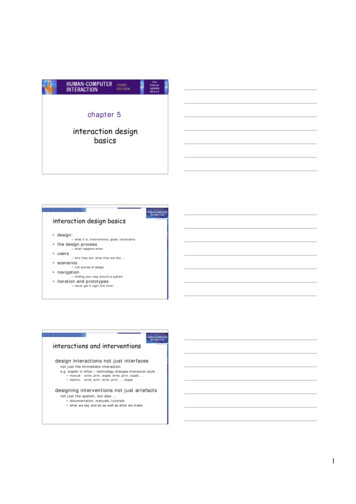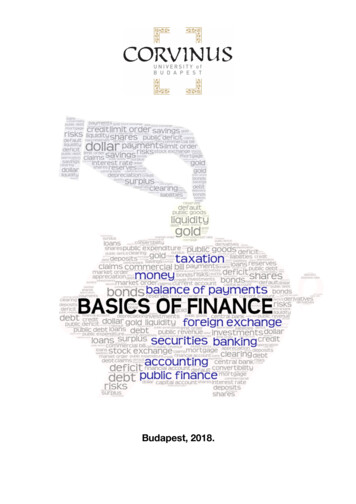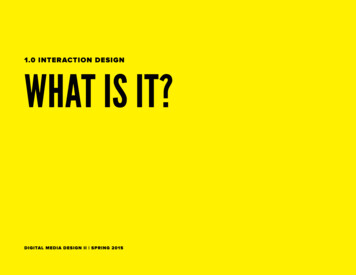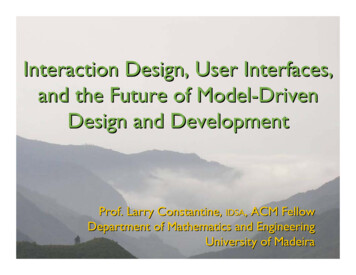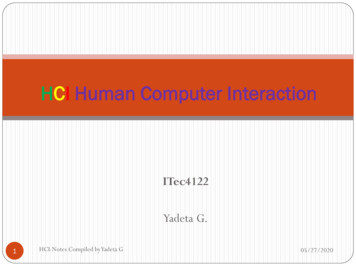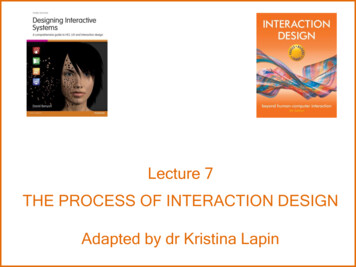Transcription
Chapter 3: Interaction DesignBasicsDesigning for Interaction: Creating Innovative Applications and Devices, DanSaffer, New Riders Press, ISBN 978-03216433911
Elements of Interaction Design Products/services can be digital,analog, or both Basic design components aranceTextureSound2
Elements of Interaction Design Motion– Interaction design is concerned withbehavior– People who use products generatebehavior– Products behave in response– Behavior Motion Pressing key Response on screen Click icon– Wide variation based on attitude,culture, personality, and context3
Elements of Interaction Design Space– Movement happens in space– 2-D, 3-D, digital, analog, physical– Interaction combination of physical and digital spaces Turn knob on stereo (physical, analog space) Result shown on digital display (digital space)– Piazza designed for interaction Modern interaction design should take advantage of 3D space on screens, idea ofperspective often lost in 2-D– Where does interaction take place (noisy airport vs. isolated parking lot)http://en.wikipedia.org/wiki/File:Piazza st. peters rome 1909.jpg4
Elements of Interaction Design Time– Interaction takes place over time– Awareness of time e-Commerce– Searching and buying a productcan take a long time– Setting a timed out for 5 minutescan be frustrating for the user Concert purchase– Limited time to purchase ticketsbefore seats given away Games– Speed of game play, how quicklyimages appear, complete levels Power restrictions– Mobile phone that has only 10minutes of use is not beneficalDuchamp Descendingby Eliot Elisofon, 19525
Elements of Interaction Design Appearance– Provides cues to how it behaves and howwe should interact with it– Remember affordances? Perceived based on context and culture6
Elements of Interaction Design Appearance ShapeWeightColor (hue, value, s.com/camouflage satellite dishBramBoo, http://www.bramboo.be7
Elements of Interaction Design Texture– Can be part of appearance– How an object feels in the handcan also convey information aboutthat objectName that sound sample1sample2 Sound– Small but important part thatconveys information– Adjustable components Ptich Volume Timbre or tonesample3sample4sample5sample6sample7sample88
Laws of Interaction Design Moore’s Law– Doubling of transistors roughly every 2years– Designers can conceive of devices thatare faster, smaller, more powerful Fitts’ Law– Time to target is based on distance totarget and the size of the target– ImplicationsE. Moore, Co-founder, IntelCorporation. Copyright 2005 IntelCorporation. Clickable objects need to be ofreasonable size Edge/corners of screen ideal becauseyou can’t overshoot them Popup menus should appear next toobject user is working on9
Laws of Interaction Design The Magical Number Seven– Human mind is best able to rememberinformation in chunks of seven items,plus or minus two– Balance cognitive overload vs. too literala translation of this magic number 152062124341 520 621 24341 (520) 621-2434Hick’s Law (Hick-Hyman Law)– Time it takes for a user to make adecision is determined by the number ofpossible choices– Time also impacted by Familiarly of choices (repeated use?) Format of choices (words, videos,buttons, )– One menu of 10 items better than twomenus of 5 items each Does this mean Amazon should presentall links on the homepage? Is hierarchy dead?10
Laws of Interaction Design Tesler’s Law of the Conservation ofComplexity– In every process there is some inherentcomplexity– You cannot reduce the complexity of a giventask beyond a certain point– Once you've reached that point, you can onlyshift the burden around– Email example Minimum requirement - your email address andthe address of the person you want to send mailto Burden shifted to mail client / address book,complexity remains but it’s just shifted to software– Lessons Share burden of complexity as much as possiblewith the product What is a computer good at? What does a userwant to control?11
Laws of Interaction Design The Poka-Yoke Principle– Mistake proofing : avoiding (yokeru)inadvertent errors (poka)– Put constraints on products to preventerrors and force users to adjust theirbehavior to correctly execute an operation12
Characteristics of Good Interaction Design Trustworthy– Worthy of being trusted; honest, reliable, ordependable– Humans make decisions about trustworthiness ofproducts within seconds of engaging with it– Products must display trustworthiness quickly– User more likely to take time to examine, learn,discover features13
Characteristics of Good Interaction Design Appropriate– Designs should be appropriate to theculture, situation, and context– Understanding cultures and adjustingdesigns Power distance - To what extent willmembers of a culture accept inequities inpower among different members of thatculture Individualism versus collectivism - Domembers of a culture have loose ties to theirfamilies and others, or are they members ofstrong groups (especially families)? Masculinity versus femininity – Howstrong are the gender roles in a culture? Instrong masculine cultures, traditionaldistinction between the sexes aremaintained. Uncertainty avoidance – How tolerant is aculture of ambiguity and uncertainty? Long-term versus short-term orientation –How much does a culture value the futureover the past and present?Mourning ColorCountryWhiteJapan, ChinaBlackUSYellowEgyptRedSouth AfricaPurpleThailand (widows),BrazilSoftware of the MindGeert HofstedeMcGraw-Hill; ISBN-13: 978-007143959614
Characteristics of Good Interaction Design Smart– Product/service need to besmarter than we are– Do the things we humans havetrouble doing Responsive– Users need to know the product“hear” what we told it to do and isworking on the task– If task takes significant time,provide mechanism to let userknow– Indicators assure the user processhasn’t gone into an endless cycle15
Characteristics of Good Interaction Design Clever– Intelligence without smugness– Implies delight – leads to delight when userdiscovers how clever or thoughtful device is Ludic (“loo-dik”)– Means playful– Doesn’t mean design toys, rather provide ameans for user to play with product– User seeks new services and features throughplayWhat does thisbutton do? Requires lack of consequences Pleasurable– If product isn’t pleasing to use, we won’t– Aesthetically and functionally16
Interaction Design – Rosson, Ch5(Images)** Developing User Interfaces - Ensuring Usability Through Product & Process, Deborah Hixand H. Rex Hartson, Wiley, ISBN 978-047157813017
Prototyping in architecture18
Prototyping in theautomobile industry19
Prototyping for engineers20
Chapter 3: Interaction Design Basics Designing for Interaction: Creating Innovative Applications and Devices, Dan Saffer, New Riders Press, ISBN 978-0321643391 . 2 Elements of Interaction Design Products/services can be digital, analog, or both Ba