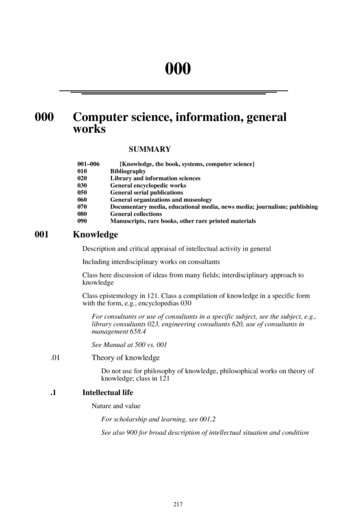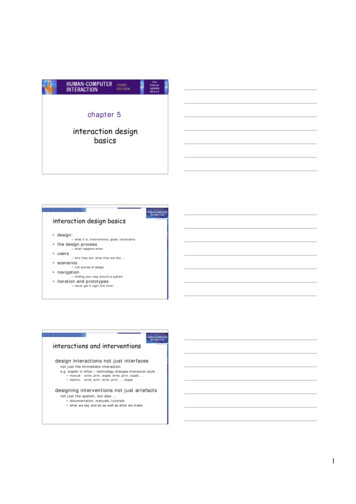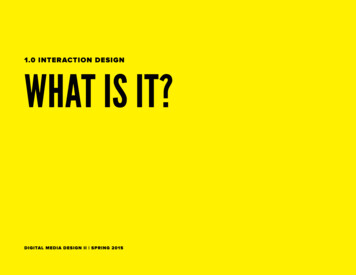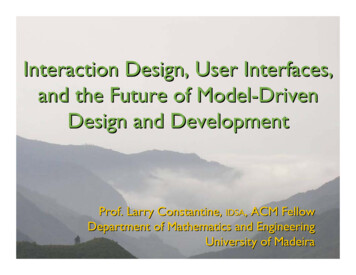Transcription
Interaction Design for Handheld ComputersJesper Kjeldskov and Nikolaj KolbeAalborg University, Department of Computer ScienceFredriks Bajers Vej 7E, 9220 Aalborg East, Denmarkjesper@cs.auc.dkABSTRACTInteraction design for handheld computers challenges our basic knowledge about human-computer interaction. Displaysare small due to limited physical size of the devices and interaction is limited due to handheld operation. While a lot ofeffort is being put into the development of new means of input and the design of miniature graphical interfaces, littleresearch is reported on the usability of the variety of already available input devices for handheld computers in relationto common styles of interaction being used. Reporting from an empirical usability experiment, this paper addresses therelations between input devices commonly available on mobile devices today and classical styles of interaction describedin HCI research literature. The question asked is simple: how does which input devices fit which interaction styles?Keywords: Handheld computers, mobile interaction, input devices, interaction styles, usability evaluation1. INTRODUCTIONHandheld computers take various forms supporting both general and highly specialized use. Personal digital assistantsprovide calendar-like functionality and applications useful when traveling such as simple tools for communication andinformation retrieval, miniature office applications and applications for leisure and entertainment. In the morespecialized end, mobile phones primarily support spoken and written communication but typically also provide simpleapplications for managing the user’s address book etc. Some mobile phones furthermore support simple Internetbrowsing. Other handheld computers have even more dedicated functionality such as e.g. GPS positioning and routeplanning devices, MP3 players, infrared bar code readers or pocket calculators. Though diverse, these devices share theproblem of interaction design.Squeezing complex functionality into the interface of a pocketsize computer and putting it in the hand of a mobileuser represents a serious interface and interaction design challenge. Displays are small due to limited physical size of thedevices and interaction is limited due to handheld operation. This challenge requires additional knowledge about humancomputer interaction in a mobile use context to be obtained.The purpose of this paper is to discuss the relevance and compare the usability of traditional input devices and stylesof interaction for handheld computers. We specifically compare the usability of three different input devices in relationto three different styles of interaction, providing a list of properties describing the relations between the two being usefulwhen matching interaction styles to available input devices and visa versa.The paper is structured in the following way. In the next section, we approach the issue of interaction design forhandheld computers, stressing the relevance of extended knowledge about the usability of traditional means ofinteraction in this context. In section three, we line up a number of commonly available input devices for handheldcomputers today, describing their immediate properties and limitations. In section four, we then turn our focus towardsthe use of traditional interaction styles such as menu selection, form filling and direct manipulation in the context ofhandheld computers.The comparison of input device and interaction style relations are based on an empirical usability experiment. Insection five this experiment is described, followed by an outline of our findings in section six. Finally we conclude onthe discussion and point out limitations and avenues for further work.2. INTERACTION DESIGN FOR HANDHELD COMPUTERSInteraction design for handheld computers is approached from various perspectives including the development of newtechnologies as well as creative exploration of existing ones. A lot of effort is specifically being put into the developmentof new means of input such as speech [1], environmental sensors [2] and context awareness [3] etc. In parallel, a lot of
research is done within the design of miniature graphical interfaces [4], the exploration of multi-modal output [5] and theuse of alternative display technologies e.g. build into ones eyeglasses [6][7].Studying the research literature on mobile HCI one thus quickly gets the impression that interaction with mobilecomputers could soon be fundamentally different from traditional computer use.Nevertheless, most commercially available handheld computers today are still dominated by the use of rathertraditional means of interaction design known from the human-computer interfaces of graphical desktop computers. Fora quick overview of the design of mobile device interfaces see e.g. [4]. The interactions design encouraged by generalhandheld operative systems such as PocketPC, PalmOS, EPOC and Symbian thus to a large extend resembles that oftheir desktop counterparts in a miniature scale.While the use of human-computer interaction techniques originally developed for desktop computers may withoutdispute be inconvenient in some mobile use contexts, this approach yet seems to have a huge justification. Theimmediate advantages are obvious. People are used to interacting with computers through windows, icons, menus,pointers and function keys throughout years of experience with personal and office computing. Applying the sameapproach to interaction design with handheld computers, users can benefit from well-known conventions of design anduse. Similarly, designers are used to express and communicate the functionality of systems through such interfacesthroughout years of system development practice.Designing and using fundamentally new kinds of interfaces for handheld computers thus involves both users anddesigners to throw out some of their existing knowledge and start over again: develop and assimilate new conventions ofhuman-computer interaction. If not gaining immediate significant quantitative and qualitative improvements oftechnology use such as increased effectiveness, lower rates of error and higher subjective satisfaction, the effort ofdesigning and learning new interaction design may not be worth the while from neither a developer nor a userperspective: if it pretty much works as it is why change it into something that might not be better? In this perspective,however, knowledge about traditional means of interaction in the context of mobile computing is important.2.1. Input Devices and Interaction StylesThe usability of any interaction design depends on the relation between interaction style and input device. Whereas inputdevices are typically physical artifacts like keyboards, pointers, joysticks, microphones, cameras etc., interaction stylesrepresent ways by which the specific input from these devices is translated and used by the computer application such ase.g. direct manipulation, command language or menu selection.The HCI literature often presents the choice of input devices as a matter of suiting the desired interaction style best[8][9][10]. Alphanumeric keyboards are chosen for text entry. Mice are chosen for direct manipulation and virtual realitygloves are chosen for three-dimensional interaction. Within the context of handheld computing, however, one mayargue that this relation is reversed because the available means of input are typically limited.Despite a huge diversity of functionality and use, most handheld computers are characterized by facilitating the sameinput devices. While the use of alphanumeric keyboards and indirect-pointing devices; mice, trackballs and joysticks islimited within the context of handheld computing due to physical size and lack of support for mobile operation,numerical keyboards, direct-control pointing devices (such as pens and touch screens), cursor-movement keys andfunction keys are highly prevalent. Numerical keyboards are used for entering numbers and text on mobile phones.Direct pointer are used for selecting and manipulating elements on graphical displays or for recognizing handwriting.Cursor movement keys/scroll wheels are used for browsing lists of information such as one’s phone book and functionkeys are used for activating dedicated functions such as answering a call or starting the voice recorder application.The usability of these input devices have been thoroughly evaluated in relation to desktop computing anddocumented in the HCI literature (e.g. [8][9][10]). However little similar research has been reported on the usability ofthe different input devices typically facilitated on handheld computers in relation to the traditional styles of interaction,which is often applied [4]. Limited knowledge thus exists on how these interaction styles perform in relation to theavailable input devices for handheld computers. The question is simple: how does which input devices fit whichinteraction styles?
3. INPUT DEVICES FOR HANDHELD COMPUTERSIn the context of handheld computing, numerical keyboards, cursor-movement keys, function keys and touch screensshare the property of being relatively small and naturally embedded into the devices controlled by them. Furthermore,most of these input devices can potentially be operated with the same hand that is also holding the device.Function keys on handheld computers specifically have the advantage of supporting quick access to frequently usedapplications or functions. Function keys are often labeled with icons or text but sometimes simply signal theirfunctionality through their shape and/or location on the device, known as natural mapping. The use of function keys isnormally restricted by the limited number of functions potentially assigned to each of them. A common solution to thisproblem is to have different functions assigned at different times according to the state of the device or application(known as soft keys).Figure 1. Function keys on handheld computersCursor movement keys on handheld computers are typically used as a more general purpose input device thanfunction keys. Cursor keys embedded into handheld computers have the advantage of being naturally mapped to thephysical layout of the device controlled by them. Cursor keys are typically either shaped as or labeled with arrows orgrouped into multidirectional buttons, as illustrated below. While function keys have affordances for discrete input(single clicks), cursor keys are typically also used for continuous input (click and hold). The use of cursor keys isrestricted by the limited speed of use compared to e.g. direct or indirect pointing devices.Figure 2. Cursor keys on handheld computersDirect pointers for handheld computers exploit the fact that a graphical display is typically embedded into the device.Pointing directly on the screen using ones finger or by means of a pen are obvious affordances of such design. Directpointers are primarily limited by the demand for two-handed operation, the need for a separate pointing device, the lackof precision while moving and the visual occlusion of the display while pointing. Like cursor keys, direct pointers haveaffordances for both discrete input (selecting) and continuous input (dragging/writing).Figure 3. Direct pointers on handheld computers
4. INTERACTION STYLES FOR HANDHELD COMPUTERSWhile available human computer interaction styles are numerous [8][9][10], only a few styles of interaction are beingwidely used within the area of handheld computing. Performing a quick survey into a broad range of applicationscommercially available for handheld computers, three styles of interaction are clearly dominating the picture: Menu selection Form filling Direct manipulationFigure 4. Menu selection, form filling and direct manipulation in graphical interfaces for the PalmPilotMenu selection is widely used in handheld computer interfaces. Menu selection has the advantage of supporting therepresentation of a large number of possible actions in a relatively limited space using only simple means such as writtentext and small icons. This is essential when designing for small displays with limited graphical performance.Furthermore, interaction design based on menu selection is highly versatile. Selecting an item or action from a menu canbe done in various ways: e.g. by entering a corresponding number for each line or selecting a specific line either bybrowsing the list or pointing it out. This versatility facilitates the use of various input devices: numeric keyboards, cursorkeys and pointers.Form filling is also very common in interfaces for handheld computers. Contrary to menu selection, form filling isused for entering more complex input where a list of all possible choices cannot be provided or would be toocomprehensive, such as names, addresses or phone numbers. Form filling has the advantage of guiding the user throughthe interaction and structuring user-input by explicitly indicating what information is required at a specific time andwhere to put it. Form filling demands interaction on two levels. First, the field to be filled has to be selected. Secondly,input has to be entered (either text or numbers). While fields of a form can be selected much like the elements in a menu,entering text and numbers into the fields is often problematic on a handheld computer, limiting the use of this interactionstyle. The suggested solutions are numerous depending on available input devices: from handwriting recognition andword prediction, to picking letters on a virtual keyboard using a pen or browsing through the alphabet using a set ofdedicated keys.Direct manipulation interfaces in which the user selects and manipulates virtual objects on the screen are prevalentin handheld computer interfaces but not as commonly used as menus and forms. Although some applications allow theuser to pick and manipulate virtual objects directly on the screen, direct manipulation on handheld computers isprimarily used for e.g. drawing, selecting and moving text and for operating menus and forms.According to Shneiderman [8], when it is not possible to create appropriate direct-manipulation interfaces, menuselection and form filling are good alternatives.5. THE EXPERIMENTAn experiment was conducted evaluating the usability of the three described input devices for handheld computers inrelation to the three described styles of interaction. This section explains the design of that experiment.The experiment was divided into two phases. First, a series of experimental prototypes were designed andimplemented for handheld computer use with the scope of comparing the relations between input devices and interaction
styles discussed above. Secondly, a usability evaluation of these prototypes was carried out. A development andevaluation team of three people designed and implemented the prototypes and conducted the usability evaluation.The experiment was inspired by earlier work evaluating the usability of different input devices in relation to one styleof interaction [11] and evaluating the usability of a number of different interaction styles in combination with onespecific input device [12]. While these experiments, however, varied only one parameter (either input device orinteraction style), we decided to set up at matrix of the two, allowing us to evaluate several combinations.5.1. Experimental prototypesThree different prototypes of the same information service facilitating simple browsing of movies and reservation ofseats in a fictive cinema were implemented for use on a handheld computer.Each prototype of the information service required the use of form filling, menu selection and direct manipulation butwas designed for interaction through only one of the three input devices: function keys, cursor keys or direct pointer.The prototypes were based on analysis and design conducted using the ETP method [13] for object modeling anduser interface design. The implementation was done using Microsoft embedded Visual Basic 3.0 and a softwaredevelopment kit for PocketPC.The following illustrations show the interface design for interaction using a direct pointer.Figure 5. Menu selection, form filling and direct manipulation for experimental cinema information service1.Selecting a movie from the list2.Entering number of seats and contact information3.Specifying the desired vacant seats5.1.1. Selecting a movieOn the first screen, the user is requested to select a movie from a menu. Using function keys, the list can be dividedinto two (upper or lower half) until only one item remains. Using Cursor keys, the user can scroll up and down until thedesired item is highlighted. Using a direct pointer, the user can select an item by clicking on it.5.1.2. Entering contact informationOn the second screen, the user is requested to enter number of seats and fill in contact information (name, phonenumber and e-mail address) into a simple form. Using dedicated function keys, the user can browse through the alphabetletter by letter, acknowledge a letter and jump to the next field. Using the five way-cursor key, the user can similarlybrowse the alphabet (left/right), acknowledge a letter (middle) or jump to the previous or next field (up/down). Using thedirect pointer, the user can point at a specific field and select each letter one at a time from a virtual keyboard on thescreen.5.1.3. Specifying seatsOn the third screen, the user is required to specify the desired seats by moving the icon of a small group of people(corresponding to the selected number of seats) to the preferred vacant location in the cinema by means of directmanipulation. Using function keys, the group of persons can be moved one step left or one row down. When reaching the
desired location, this can be acknowledged by pressing a third dedicated button. Using cursor movement keys, the groupcan be moved up/down or left/right. Location is acknowledged by pressing the center of the button. Using the directpointer, the group of people can be dragged to the desired location, which is then acknowledged by clicking the “ok”button.5.1.4. HardwareThe prototypes were targeted at a Compaq Ipaq 3630 handheld computer with 32MB RAM and a color display of240x320 pixels running Microsoft PocketPC. This device facilitated interaction by means of four function keys and afive-way cursor movement button located below the display, or by touching the display using either ones finger or adedicated pen as depicted on figure 6.Figure 6. Function keys, cursor keys and direct pointer on Ipaq5.2. Usability evaluationAn evaluation of the interaction design implemented in the experimental prototypes described above was carried out.The evaluation was conducted at a dedicated usability laboratory at the University of Aalborg, DK.5.2.1. ParticipantsA total of 21 male and female students of computer science or informatics at the University of Aalborg participated inthe usability evaluation. The test subjects were equally distributed among the three prototypes according to their studyorientation, sex and experience with the use of PDAs. Each test subject was assigned to one of the three input devicesand used this in combination with all three styles of interaction. Seven users thus tested each input device.5.2.2. Experimental procedureThe usability evaluation was divided into two phases. First, each user was given a brief lesson in the principle and use ofthe input device and interaction styles to be evaluated. The prototypes supported this through a simple tutorialapplication. Hereafter, the user carried out an overall task, using the dedicated input device.5.2.3. TasksThe overall task to be carried out by the test subjects consisted of three more specific tasks corresponding to the scope ofthe prototypes. 1) Selecting a specific movie from a list using menu selection. 2) Specifying number of seats and enteringpersonal information using form filling. 3) Specifying the desired seats using direct manipulation5.2.4. Data collectionTime spend on each task was automatically registered through a time log module build into the prototypes, generating alog file following each evaluation. User interaction with the handheld computer was furthermore recorded onaudio/video tape and notes regarding the user interaction or comments were taken during the evaluation.5.2.5. Data analysisThe primary dependant variables of the experiment were task completion times for each of the nine combinations ofinput devices and interaction styles. Based on the task completion times, we have calculated and compared total andaverage completion times as well as standard deviations for input devices, interaction styles and users.
5.2.6. LimitationsAs the three interaction styles applied in the prototypes were assigned to the solution of different and incomparable tasks(see 5.2.3.) the time spent using each of the interaction styles cannot be compared directly.6. FINDINGSIn this section, we present and discuss the findings from the experiment. The evaluation shows that direct pointingdevices are very versatile and can be successfully combined with any of the three interaction styles. Cursor keys alsoprove useful in combination with menu selection and direct manipulation while less successful for form filling. Functionkeys generally have the lowest performance.6.1. Task Completion TimeThe following figures 7-9 show an overall view of measured task completion time for test subjects grouped inaccordance to interaction styles and input devices.Figure 7 shows a variation of task completion times for form filling with reference to the interaction devices used.Direct pointers are clearly in favor. A variation among the test subjects of each interaction device for form filling is alsoindicated with ranges of task completion times for function keys, cursor keys and direct pointer of 72, 60 and 22respectively. Again, direct pointer is the favored device with least dispersion.Time (seconds)250200150100500Function KeysCursor KeysDirect PointerInput devicesFigure 7. Completion times for form fillingFigure 8 identifies a similar variation of task completion times for menu selection in relation to the interactiondevices used. Function keys are clearly being more time demanding than cursor keys and direct pointer. A variationamong the test subjects is also indicated. With ranges for function keys, cursor keys and direct pointer of 18, 11 and 7respectively, the dispersion of task completion time is however considerably smaller than for form filling.60Time (seconds)50403020100Function KeysCursor KeysDirect PointerInput devicesFigure 8. Completion times for menu selectionIn figure 9 the variation of task completion times for direct manipulation in relation to the interaction devices used isconsiderably smaller than for form filling and menu selection. Again, function keys demand more time than cursor keysand direct pointer, but the differences are not as significant as in combination with form filling or menu selection. Thevariation within the performance of the test subjects is, however, a bit higher than that of menu selection with ranges of25, 14 and 14 for function keys, cursor keys and direct pointer respectively
60Time (seconds)50403020100Function KeysCursor KeysDirect PointerInput devicesFigure 9. Completion times for direct manipulation6.2. Total and Average Completion TimeIn the following, focus is turned towards discussing and comparing the effectiveness of the evaluated input devices. Thisis done on basis of the total and average task completion time.Table 1 shows the total and average task completion times for the nine combinations of input devices and interactionstyles. These values are also depicted in figure 10 and 11. To the right, the standard deviation of the time spent on eachinteraction style using the three input devices is darddeviationForm Filling1851445852,9Menu Selection46201912,5Direct Manipulation3621226,8Total26718599Table 1. Average task completion times (seconds)Figure 10 illustrates the summed average task completion time using function keys, cursor keys and direct pointer.From this figure it is clear that the use of direct pointer results in a considerably higher performance for solving the sametask. The use of a direct pointer thus demanded only 37% of the time spent on function keys and only 54% of the timespent on cursor keys.Time (seconds)300250200150100500Function keysCursor keysDirect PointerInput devicesFigure 10. Total average times spent using each input deviceFigure 11 shows the distribution of average task completion times for form filling, menu selection and directmanipulation using the three different input devices.This figure shows that the primary difference in average task completion time originates in the form-filling task. Thefigure also shows that cursor keys and direct pointers are more or less equally suited for menu selection and direct
manipulation. When it comes to form filling, however, the use of a direct pointer demanded only 40% of the time spentusing cursor keys and only 31% of the time spent using function keys.Function keys clearly have the lowest performance in combination with all styles of interaction. Menu selection withfunction keys consumed 130% more time than when using cursor keys or a direct pointer. Direct manipulation withfunction keys consumed 70% more time.Time (seconds)200150Form Filling100Menu SelectionDirect Manipulation500Function keysCursor keysDirect PointerInput devicesFigure 11. Average task completion times6.3. Standard DeviationsHaving discussed effectiveness, Focus is now turned towards discussing and comparing the homogeneity of theinteraction styles evaluated and the user performance registered. This is done on basis of the standard deviations of thetask completion times for the different input devices, interaction styles and test subjects.The standard deviations in table 1 represent the level of dispersions of average task completion times for a specificinteraction style used in combination with the three different input devices. These are depicted in figure 12. Thedissimilar values indicate an inhomogeneous relation between input devices and interaction styles. Compared to theother two styles of interaction, the standard deviation for form filling is rather high (52,9). This implies that dispersionsof task completion times are relatively large and that the performance of form filling highly depends on the associatedinput device. Menu selection, on the other hand, is much less sensitive to the specific input device being used (12,5)while the performance of direct manipulation interaction styles varies least in combination with the different inputdevices (6,8).60Standard deviation50403020100Form FillingMenu SelectionDirect ManipulationInteraction stylesFigure 12. Standard deviations for average completion timesTable 2 show the standard deviations of the measured task completion times for the different test subjects in relationto a specific combination of input device and interaction style. These are depicted in figure 13. The values can becompared in both dimensions representing the user interaction homogeneity in relation to either input device orinteraction style.The standard deviations of these values show that users perform most homogenously by menu selection or directmanipulation interaction styles (1,1 and 1,3) and direct pointer input devices (1,7). Conversely, users perform leasthomogenously by form filling (7,1) and function keys (8,1).
onForm Filling23,517,36,47,1Menu Selection5,03,72,41,1Direct Manipulation7,85,05,01,3Standard deviation8,16,11,7Table 2. Standard deviations for input devices and interaction stylesThe dispersions of standard deviations illustrated in figure 13 show that form filling by the use of function keys orcursor keys causes inhomogeneous and more dispersed user performance relatively to the other styles of interaction.Using menu selection or direct manipulation in combination with any of the three input devices, user performance is,however, highly homogenous.Figure 13 also show that the use of function and cursor keys generally results in higher standard deviations amongusers relatively to direct pointers. This indicates that users perform less homogenously when using function and cursorkeys, regardless of the applied interaction style.Standard deviation2520Function keys15Cursor keys10Direct Pointer50Form FillingMenu SelectionDirect ManipulationInteraction styleFigure 13. Standard deviations for interaction styles7. CONCLUSIONThe combination of input devices and interaction styles for handheld computers has influence on the effectiveness andconsistency of user performance. The conducted experiment indicates the following specific conclusions:Direct pointers have the best overall performance in respect to being both effective and working equally well incombination with all three styles of interaction. Furthermore, users perform most homogenously when using a directpointer compared to other input devices.Cursor keys perform as well as direct pointers for menu selection and direct manipulation but are less effective forform filling.Function keys perform significantly poorer than the other input devices regardless of interaction styles and causesinhomogeneous user performance.Menu selection supports the most homogenous user performance compared to the other styles of interaction, andperforms homogenously with all input devices.Direct manipulation performs equally effective and equally stable in combination with cursor keys and directpointers. User performance is homogenous.Form filling is highly sensitive to the input device being used, with a clear preference for the use of direct pointer,and causes users to perform least homogenously.
8. LIMITATIONS AND FURTHER WORKThe scope of the work presented in this
problem of interaction design. Squeezing complex functionality into the interface of a pocketsize computer and putting it in the hand of a mobile user represents a serious interface and interaction design challenge. Displays are small due to limited physical size of the devices and i