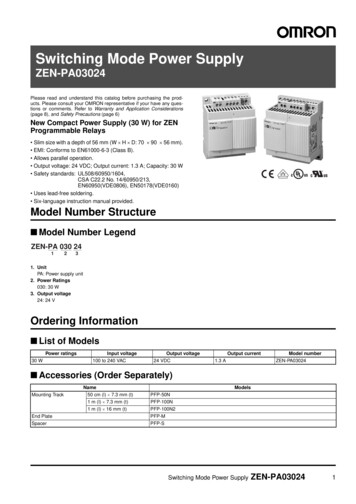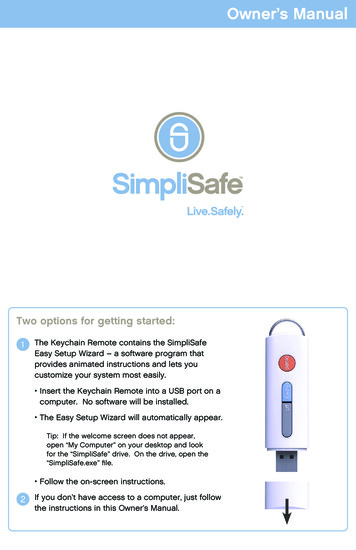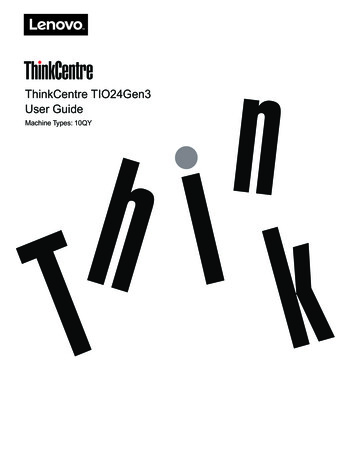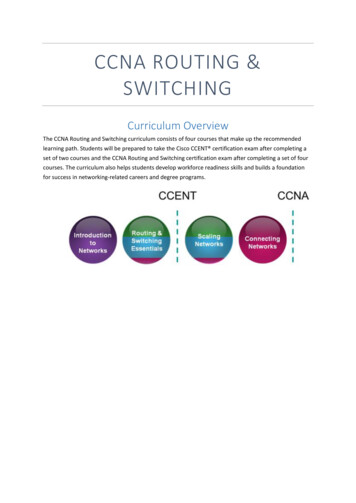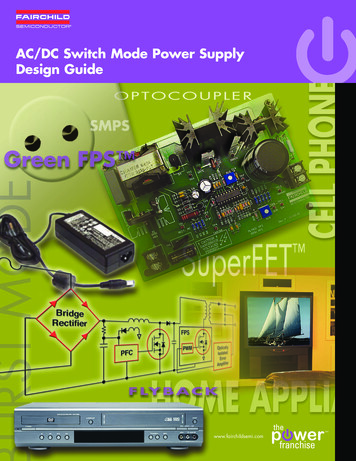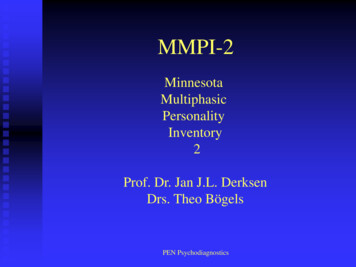Transcription
Mode Switching Techniques through Pen and DeviceProfilesHuawei TuXing-Dong YangFeng WangKochi University ofUniversity of Alberta,Kunming University ofTechnology, Kochi, JapanAlberta, CanadaScience and caYunan, Chinatech.ac.jpwf@cnlab.netFeng TianXiangshi RenInstitute of Software,Kochi University ofChinese Academy ofTechnology, Kochi, JapanSciences, Beijing, precord information by inking [12], which is the prominent feature of this handheld product. Considering the situation where the user quickly records information and wantsto change font style or font color to highlight the content, itis beneficial to use an efficient switching technique to switchbetween the ink task and the gesture task.ABSTRACTIn pen-based interfaces, inking and gesturing are two centraltasks, and switching from inking to gesturing is an important issue. Previous studies have focused on mode switchingin pen-based desktop devices. However, because pen-basedmobile devices are smaller and more mobile than pen-baseddesktop devices, the principles in mode switching techniquesfor pen-based desktop devices may not apply to pen-basedmobile devices. In this paper, we investigated five techniques for switching between ink and gesture modes in twoform factors of pen-based mobile devices respectively: PDA and Tablet PC. Two quantitative experiments were conducted to evaluate these mode switching techniques. Results showed that in Tablet PC, pressure performed the fastestbut resulted in the most errors. In PDA, back tapping offered the fastest performance. Although pressing and holding was significantly slower than the other techniques, it resulted in the fewest errors in Tablet PC and PDA. Pressingbutton on handheld device offered overall fast and accurateperformance in Tablet PC and PDA.Previous studies mainly focused on mode switching in penbased desktop devices. Li et al. [5] systemically analyzedfive mode switching techniques in a Tablet PC fixed on adesktop. Lank et al. [4] investigated the non-preferred handmode manipulation in a Tablet PC which was fully openedand placed on a desk. Liu and Ren [6] applied pen tilt andazimuth to mode switching in a pen-based desktop device.Unlike desktop devices, handheld devices are mobile andminiature, so the conclusions drawn by previous studies maynot apply to pen-based handheld devices.Mode switching is more urgent issue in pen-based handhelddevices than in pen-based desktop devices. As mentioned in[5], the usual methods to alleviate modes in pen-based interfaces are designed by using system defined gestures andappropriate interface layout. However, because of hardwarelimitations in handheld devices, the ability to discern gestures from other ink strokes in freeform sketches is not asstrong as in that of desktop devices. In addition, the smallinput area also restricts icon size in pen-based devices, whichmakes mode switching more difficult in pen-based handhelddevices. Simple and effective explicit mode switching techniques are needed to provide users advanced mode switchingmechanisms in pen-based handheld devices.Author KeywordsPen interface, mobile devices, mode switching, ink, gesture.ACM Classification KeywordsH.5.2 Information Interfaces and Presentation: User Interfaces—Interaction techniquesINTRODUCTIONAs a familiar tool and a precise input device, the pen hasbeen widely used in Tablet PCs and mobile phones. One ofthe most common tasks in pen-based handheld devices is toSix mode switching techniques were examined in this study.Four of these techniques, pressing the barrel button on thepen, pressing and holding, pressing the button on the handheld device and using pressure were previously proposedand examined as they applied to pen-based desktop devicesby Li et al. [5]. The other two techniques, jerking movementand back tapping are proposed in this study based on the features of pen-based handheld devices. The aim of this studyis to compare these mode switching techniques and to findPermission to make digital or hard copies of all or part of this work forpersonal or classroom use is granted without fee provided that copies arenot made or distributed for profit or commercial advantage and that copiesbear this notice and the full citation on the first page. To copy otherwise, orrepublish, to post on servers or to redistribute to lists, requires prior specificpermission and/or a fee.APCHI’12, August 28–31, 2012, Matsue-city, Shimane, Japan.Copyright 2012 ACM 978-1-4503-1496-1/12/08. 15.00.169
the most suitable mode switching technique in two typicalsizes of pen-based handheld devices: PDAs and Tablet PCs.erage pressures in normal input conditions and lower thanmost average pressures in heavy input conditions. The pressure threshold for Tablet PC and PDA will be given in thesection “Experiment One” and “Experiment Two” respectively.The paper is structured as follows. In the following section,the six mode switching techniques are described. Next, two empirical experiments are reported and the experimentalresults are analyzed. Finally, several design principles formode switching techniques and directions for future researchare discussed.Pressing and HoldingPressing and holding is a widely used technique in penbased devices such as PDA and Tablet PC. Pressing andholding requires the user to hold the pen tip on the screenfor a predefined time, then mode switching feedback is given. The user can lift the pen tip to choose a menu item ormove the pen tip to draw a gesture on the screen.RELATED WORKWe reviewed previous studies related to the six techniquesused in our study, with consideration of how to better employ these techniques in mobile devices for mode switching.In addition, we reviewed some other mode switching techniques which would be beneficial to the technique design inour study.According to the method proposed by Li et al. [5], we designed a pressing and holding technique for this study. Fora drawing trajectory, the first point was set as the base point.The holding time was defined as the duration from the moment the base point was produced to the moment the penwas moved out of the scope of a circle whose center was thebase point and radius was 7 pixels. If the holding time waslonger than 1 second, a red circle with a radius of 7 pixelsappeared around the pen tip. If the holding time was shorterthan 1 second, the subsequent point of the base point wouldbe chosen as the new base point and the holding time wouldbe recalculated. In the case when a red circle appeared, toperform mode switching the participant had to move the penout of the circle within 800 ms. Otherwise, the red circlewould disappear; meanwhile the current pen point would beset as the base point and the holding time would be recalculated.Using PressureThe availability of pressure in pen-based devices has beenexplored by a number of researchers. Ramos et al. [10] carried out the first systematic investigation of the human ability to select a discrete target by varying stylus pressure underfull and partial visual feedback. Ramos et al. [11] designedpressure marks, which employed pressure as a feature forselection and action simultaneously.Employing pressure is an effective input method for mobiledevices. Varying levels of pressure can be used, for example,to convert the case of letters [2]. Miyaki and Rekimoto [7]proposed a single-handed UI scheme to realize multi-stateinput using pressure sensing.Pressing the Barrel ButtonPressing the barrel button of the stylus is a commonly usedtechnique, in which the barrel button serves the function ofa mouse. Mode switching can be achieved by pressing thebarrel button.Stylus pressure can be used to switch input mode from inking to gesturing [5],[6]. Inking is a more common task thangesturing in stylus input, so the normal pressure space canbe employed in inking mode and the heavier pressure spacecan be employed in gesturing mode.Pressing the Button on Handheld DevicesA preliminary experiment was conducted to set a suitablepressure spectrum for gesturing mode and inking mode. Fourparticipants, two males and two females, were asked to dothe pie crossing task (described in the section “Experimental Design”) which included four blocks for each orientation(one block included four red pie slices and four black pieslices). Participants were asked to draw with their normalpressure to cross the black pie and with their heavier pressure to cross the red pie. No visual feedback other than pressure sensitive ink thickness was given. The stylus pressurein one pie crossing task was recorded per 10 milliseconds.Physical buttons on handheld devices can be used to switchinterfaces or functions. Pressing and then releasing the button can be used to affect mode switching.Back Tapping on the DeviceBack operation is an effective way to enhance input capability in handheld devices. Users can input information by fullyutilizing the back of the device. Sugimoto and Hiroki [15]mounted a touchpad to the rear surface of a PDA and proposed a new technique called HybridTouch. Yang et al. [20]designed a Dual-Surface technique by means of mounting atouchpad at the back of a PDA, and systematically investigated the ability of backside operation via two experiments.Tapping input was an embedded interaction method for mobile devices [13]. Back tapping was used to trigger a continuous mode in mobile devices [14]. Wobbrock et al. [18]analyzed the performance of pointing tasks with respect tothe interaction with one and two hands, thumbs and indexfingers, horizontal and vertical movements, and front- andback-of-device manipulation in a mobile device respectively. The results showed that the index finger offered goodThe formula proposed in [5] was used to calculate the maximum average pressure which is defined as the maximum ofthe average pressure of one pie crossing task. The averagepressure at the time ti is measured as:APti 1i 1i Pj , Pj is the pressure at the time tjj 0We set a pressure threshold which was higher than most av-170
performance on both the front and the back of the device,and that the thumb performed worse on the front of the device.We set an acceleration difference threshold which was higher than most acceleration difference values in the non-jerkingcondition and lower than most acceleration difference valuesin the jerking condition. The acceleration difference thresholds for Tablet PC and PDA will be given in “ExperimentOne” and “Experiment Two” respectively.In this study, we used a prototype similar to that in [20]where we attached an Ergonomic USB touchpad [?] on theback of the experimental device. Participants were asked totap on the touchpad to perform mode switching using theindex finger of the non-dominant hand.Other Mode Switching TechniquesBi et al. [1] explored how to use pen rolling in pen-based interactions, including the task of mode switching. Pen tilt canalso be employed to perform mode switching [19]. We didnot use pen rolling or pen tilt in this study as these two inputtechniques are not available in current mobile devices. Thecombination of finger gesture on the pen barrel plus devicetilt can produce a sense of natural and seamless operation formode switching [16]. Motion gesture on mobile devices canproduce better mode switching for word input [17]. Inspiredby the above two techniques proposed in [16] and [17], wedesigned and tested a technique named Jerking Movement inour study.Jerking MovementIn a noteworthy study, Roudaut [14] used a jerking movement to activate a mode that helped to reach the last openedwindow. In this study, we used vibration acceleration to detect jerking movements.Considering the vibration difference is usually small whileinking input, we set the normal vibration difference spacefor inking and large vibration difference space for gesturing.EXPERIMENTAL DESIGNTo determine the jerking direction for jerking technique, apilot study was conducted with four participants, two malesand two females. Participants were requested to jerk twohandheld devices, PDA and Tablet PC over x, y and z axisrespectively (ten times for each exis) by their non-preferredhand. They were asked over which axis the jerking task waseasier and fastest to accomplish. For the Tablet PC, all participants reported that the jerking task was easy to accomplish over the z axis. Regarding the PDA, three participantsreported that the jerking task was easy to accomplish overthe z axis, and a female participant said it was easier to accomplish over the y axis but she admitted that it was fasterover the z axis. According to their reports, jerking a handheld device over the z-axis (forward or backward) was thepreferred method to perform the mode switching task.Experimental TaskOur experimental design was based on the experimental paradigm proposed in [5]. As shown in Figure 1a, a pie slice wasshown with its symmetry axis corresponding to one of theeight major geographical directions. Pie crossing task wasthe process of crossing a pie slice from its inner edge to itsouter edge with the requirement of high speed.A Phidget Accelerometer 3-Axis [9] which can detect vibration with 29.4 m/s2 change per axis, was used to measure the vibration over the z-axis. Jerking movement wasdetected by calculating the difference between the smallestacceleration value and the largest acceleration value in anexperimental trial. The acceleration difference is defined as:(a)(b)Figure 1. The experimental interface. (a)A ring is equally divided into8 slices. Supposing the center point of the ring is the origin of the coordinate, the first slice is axial symmetry with x-axis. (b) The numbersand the dashed lines were not shown in the experiment, and only onepie slice appeared each trial.AD M ax(Ai ) M in(Aj ), 0 i, j t, Ai and Aj arethe acceleration values in time i and j, t is the total task timeof an experimental trial.The experiment consisted of two kinds of tasks: mode switching task and non mode switching task. In the non modeswitching task, a black pie was shown in the screen and participants only needed to perform the pie crossing task (seeFigure 1b). In the mode switching task, a red pie was shownon the screen. Participants were required to complete themode switching task before the drawing exceeded the inneredge of the pie target. In both mode switching and non mode switching tasks, the pie color would turn green if modeswitching was performed and the mode could not be canceled until pie crossing task was finished. In order to avoidthe predictable mode switching [4], the presentation order ofblack pies and red pies was randomized in each block. TaskA preliminary experiment was conducted to set a suitable acceleration difference spectrum for gesturing mode and inking mode. Four people, two males and two females, were required to do the pie crossing task (described in section “Experimental Design”) which had four blocks for each orientation (one block included four red pie slices and four blackpie slices). If a red pie appeared, participants were asked tojerk the device with comfortable jerking movement over thez-axis (forward or backward) and then perform the pie crossing task. If a black pie appeared, participants only needed todo the pie crossing task. The value of device acceleration inone pie crossing task was recorded per 10 milliseconds.171
time in a trial was defined as the time from when the pie slice appeared until the moment the pen was lifted from thescreen.participants reported that they had experience with using thebarrel button. Two participants had experienced pressingand holding. Four participants had experienced using pressure. However, none of them had used jerking movementbefore. Participants were asked to sit in a chair and hold thedevice by the non preferred hand when performing the experimental task with a stylus which was held in the preferredhand.Error ClassificationSimilar to [5], errors in the experiment were divided intothree categories: mode errors, crossing errors, and out-oftarget errors. Mode errors included mode-in errors and modeout errors; mode-in error was crossing a red pie withoutmode switching and mode-out error was crossing a blackpie with mode switching. Crossing errors happened whenthe trajectory crossed a target slice from a side, or from outer to inner. Out-of-target error means trajectory did not crossthe target.ProcedureThe experiment consisted of a training phase and an experimental phase. Two mode switching trials and two non modeswitching trials in each orientation were performed in thetraining phase. In the experimental phase, each participantperformed the pie crossing task for 8 orientations. Each orientation trial included 6 blocks; for each block, the participant performed 4 pie crossing tasks with mode switching and4 pie crossing tasks without mode switching. The participant could take a break after finishing a block. A Latin-squaredesign was used to balance the order of the five techniquesbetween the participants. The whole experimental sessionlasted about 1 hour. In summary, the experiment consistedof:If a participant finished a pie crossing task with an error, abeep sound and a new pie slice with bold edge would begiven to remind the participant to redo this task.EXPERIMENT ONE - MODE SWITCHING IN TABLET PCFive mode switching techniques, using pressure, pressingthe barrel button, pressing and holding, pressing the button on the Tablet PC and jerking movement were tested in amedium-sized pen-based handheld Tablet PC. Back tappingtechnique was not examined because it was difficult to tapthe Tablet PC’s back with the non-dominant hand when theparticipant was holding the device.ApparatusThe experiment was conducted with a Fujitsu FMV-STYLISTICTablet PC running Windows XP Tablet PC Edition. Theweight of the device was approximately 1.48 kg. The tabletPC has a Pentium III 933MHz processor and 256MB RAM.The resolution of the screen is 1024x768 pixels with eachpixel approximately 0.2055mm. The stylus recognizes 256levels of pressure and is equipped with a barrel button.A Phidget Accelerometer 3-Axis [9] was mounted on the topof the Tablet PC’s back and connected to the Tablet PC forthe detection of jerking movements.The Tablet PC ran custom software written in C# using Microsoft’s Tablet SDK and Visual Studio .NET.Set Pressure and Acceleration Threshold for Mode SwitchingThe pressure threshold for mode switching was set as thevalue of 185 which was higher than 89% maximum averagepressure in the normal condition and lower than 89% maximum average pressure in the heavy condition.10 subjects 5 mode switching techniques 8 orientations 6 blocks of trials 8 pie-crossing tasks 19200 pie-crossing tasks9600 mode switches were performed in total. The dependentvariables measured were task time for mode switching trialsand for non mode switching trials, mode-in error, mode-outerror, crossing error, and out-of-target error.RESULTSPerformance Stability over Experimental BlocksMode switching time was measured by subtracting the meannon mode switching task time from the mean mode switching task time. Repeated measures analysis of variance showedthat there was no significant learning effect on mode switching time for block (F5,45 2.15, p 0.08). Chi-square analysis revealed that no significant learning effect was found onerror rate for block (χ25 2.27 , p 0.81). Therefore, webelieved that after the training phase, participants were ableto stably perform the five mode switching techniques in thefollowing experimental blocks.Mode Switching TimeA significant main effect was found on mode switching timefor the five techniques (F4,36 209.20, p 0.001) (see Figure 2a).We set the acceleration difference threshold for mode switching as 0.3 m/s2 which was higher than 97% acceleration difference in the non-jerking condition and lower than 99%acceleration difference in the jerk condition.Post Hoc Tests with the Bonferroni adjustment were appliedto multiple comparisons. The smallest mode switching timewas the time of using pressure with a mean 228ms. Post hoccomparisons showed there was no significant difference (p 0.14) between using pressure and pressing button on TabletPC (Mean 304ms), and no significant difference (p 0.18)ParticipantsTen right handed volunteers (5 females, 5 males) rangingin age from 25 to 30, participated in this experiment. Two172
between using pressure and barrel button (Mean 374ms).However, there was a significant difference (p 0.01) between using pressure and jerking. It was found that jerking(Mean 435ms) had no significant difference from barrelbutton (p 1.00), but a significant difference from buttonon Tablet PC (p 0.01). Post hoc comparisons also showedthere was no significant difference (p 1.00) between buttonon Tablet PC and barrel button. Pressing and holding wasthe slowest technique with a mean of 1414ms (p 0.001).Frequencies of each type of error when using the five different techniques were further analyzed. Chi-square testshowed that there was a significant relationship between thefive techniques and four types of errors (χ212 161.00, p 0.001).The results showed that mode errors, including mode-in andmode-out errors, were the main errors for the five techniques.As shown in Figure 2c, using pressure led to the most modeerrors, and pressing and holding resulted in the least modeerrors. Barrel button committed more mode-in errors (z 0.6), and jerking resulted in fewer mode-in errors (z -3.3).Using pressure led to more mode-out errors (z 3.3), andpressing and holding resulted in fewer mode-out errors (z -4.0).It should be noted that some crossing errors and out-of-targeterrors occurred along with mode errors. This is becausewhile engaging in a crossing task, subjects accidentally lifted the pen tip to cancel the drawing if they found a modeerror happened, even though they were required to continuethe pie crossing task. Regarding crossing error, barrel buttonled to more crossing errors (z 0.5), and jerking resulted infewer crossing errors (z -2.1). For out-of-target error, barrel button resulted in more out-of-target errors (z 4.4), andpressing and holding committed fewer out-of-target errors(z -1.6) (see Figure 2b).(a)EXPERIMENT TWO - MODE SWITCHING IN PDAThe aim of this experiment was to compare five mode switching techniques in a small scale pen-based handheld device,PDA. Five mode switching techniques, using pressure, pressing and holding, pressing the button on PDA, back tappingand jerking movement, were investigated in this experiment.We did not testPressing the barrel button in this experiment,because most styluses for PDA did not have a barrel button.(b)ApparatusPDA and Host ComputerWe conducted the experiment with an HP iPAQ PDA running Windows Mobile 2003. The weight of the device is164.4g. The PDA has a PXA270 520MHz processor, 65MBRAM and Wi-Fi card. The resolution of the screen is 240 320 pixels with each pixel measuring approximately 0.24mm.(c)Figure 2. (a) The mean mode switching time of five techniques. Errorbars represent 0.95 confidence interval. (b) The error rate on each piecrossing. (c) The error rate of mode-in and mode-out errors on eachpie-crossing.A Tablet PC which has a wireless network card was used asthe host computer to receive data from sensors and to senddata to the PDA through the wireless network. The sensorswere used to detect back taping, pressure and jerking.Error AnalysisBack Tapping Detection DeviceChi-square test revealed that there was a statistically significant relationship between the number of errors and techniques (χ24 113.53, p 0.001). Pressing and holdingresulted in few errors with a standardized residual at -6.0.Jerking (z -2.6) and pressing PC Button (z -2.6) led tothe same errors. Using pressure resulted in more errors thanthese three techniques (z 5.5). Barrel button committedthe most errors (z 5.8).A prototype similar to that in [20] was built. In the prototype,an Ergonomic USB touchpad was attached on the back of thePDA and connected to the host computer. A tapping actionwas detected as a pressing down action on a mouse.Pressure Detection DeviceA device for pressure detection was constructed based on[7] and [8]. Four Force Sensitive Resistor (FSR) sensors173
[3], which can detect 1024 levels of pressure, were attachedon the bottom of an acrylic cover. The FSR was connected to the host computer via a single-board microcontrollerArduino. The PDA was put on the sensors and the averagepressure value of the four pressure sensors was calculated toapproximately represent the stylus pressure.Jerking Detection DeviceTo detect jerking movement, we mounted a Phidget Accelerometer 3-Axis [9] on the PDA’s back and connected it to thehost computer.(a)Experiment software was designed in C# and Visual Studio.NET.Set Pressure and Acceleration Threshold for Mode SwitchingThe pressure threshold for mode switching was set to thevalue of 80 which was higher than 96% maximum averagepressure in the normal condition and lower than 89% maximum average pressure in the heavy condition.(b)We set the acceleration difference threshold for mode switching as 0.7 m/s2 which was higher than 97% acceleration difference in the non-jerk condition and lower than 98% acceleration difference in the jerk condition.ParticipantsTen right handed volunteers (4 females, 6 males) rangingin age from 25 to 32, participated in the experiment. Sixof them had participated experiment one. The other fourparticipants reported that they had no experience using thestylus before. In the experiment, participants were asked tosit in a chair and hold the device in the non preferred hand,while performing the experimental task with a stylus held bythe preferred hand.(c)Figure 3. (a) The mean mode switching time of five techniques. Errorbars represent 0.95 confidence interval. (b) The error rate on each piecrossing. (c) The error rate of mode-out and mode-out errors on eachpie-crossing.ProcedureThe experiment procedure was similar to that in experimentone. We recorded the task time in mode switching trials andnon mode switching trials, mode-out error, mode-in error,crossing error and out-of-target error.Mode Switching TimeRepeated measures analysis of variance was performed onmode switching time for five techniques. Mauchly’s test indicated that the assumption of sphericity had been violated(chi-square 17.98, p 0.05), therefore degrees of freedom were corrected using Huynh-Feldt estimates of sphericity (epsilon 0.86). A significant main effect was found onmode switching time for the five techniques (F3.458,31.118 288.61, p 0.001) (see Figure 3a).RESULTSPerformance Stability over Experimental BlocksMode switching time was measured by subtracting the meanof non mode switching task time from the mean of modeswitching task time. Repeated measures analysis of variance showed that there was no significant learning effect onthe mode switching time between six blocks (F5,45 2.04, p 0.09). Chi-square analysis also revealed that no significantlearning effect was found on error rate between six blocks (χ25 2.40 , p 0.79). The overall results showed thatthe learning effect was minor and participants had alreadyreached a steady performance from block one.Post Hoc Tests were performed using the Bonferroni adjustment for multiple comparisons. Back tapping produced thesmallest mode switching time with a mean 393ms. Althoughback tapping had no significant difference with pressing button on PDA (Mean 399ms, p 1.00), it had a significantdifference with the three other techniques(jerking (Mean 572ms, p 0.05), using pressure (Mean 450ms, p 0.05)and pressing and holding (Mean 1424ms, p 0.001)).Pressing button on PDA also had a significant differencewith jerking (p 0.05), using Pressure (p 0.05) and press-174
ing and holding (p 0.001), which means that pressing button on PDA and back tapping resulted in the similar modeswitching times. Post hoc comparisons showed there was nosignificant difference (p 0.85) between jerking and pressure, indicating that these two techniques can be groupedon their efficiency in switching modes. Pressing and holding produced the largest mode switching time than the otherfour techniques.technique may perform slower than other techniques except pressing and holding. However, jerking resulted in fewer errors than other techniques except pressing and holding,indicating that it can serve as a promising mode switchingtechnique.With respect to PDA, back tapping performed faster thanpressing button on PDA, which is consistent with the results in [18]. However, back tapping resulted in more errorsthan pressing button on PDA. In the experiment, we foundthat many errors were caused by inadvertently touching thetouchpad. An optimal input area for back tapping techniquemay reduce errors and keep high efficiency for mode switching. In further study, we will investigate the performanceof back tapping technique in different input areas for modeswitch. Using pressure in PDA did not perform as well asin Tablet PC, which may be due to the fact that it is difficultto use the small stylus on the smooth PDA screen. Jerkingtechnique in PDA led to larger mode switch time than jerking technique in Tablet PC. Jerking the PDA was performedby using the wrist as a fulcrum, while jerking the Tablet PCrequired the use of the elbow as a fulcrum; jerking the TabletPC may be easier to perform for participants.Error AnalysisA Chi-square test revealed that there was a statistically significant relationship between the number of errors and thetechnique (χ24 51.26, p 0.001) (see Figure 3b). Pressing and holding resulted in few errors with a standardizedresidual at -3.5. And Pressing the button on PDA led to fewerrors (z -3.1). Jerking resulted in many more errors thanthese two techniques (z
en. The user can lift the pen tip to choose a menu item or move the pen tip to draw a gesture on the screen. According to the method proposed by Li et al. [5], we de-signed a pressing and holding technique for this study. For a drawing trajectory, the first point was set as the base point.