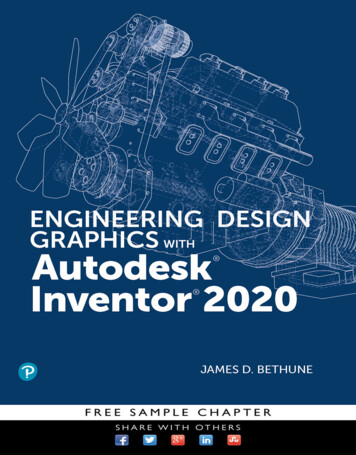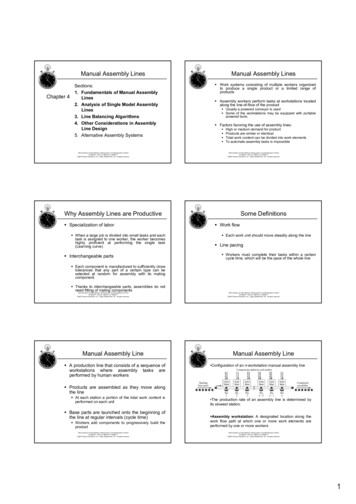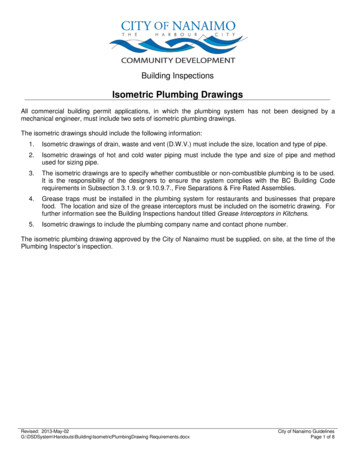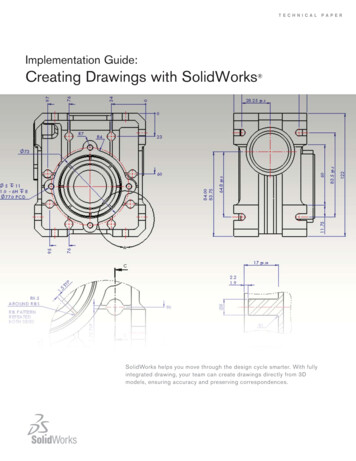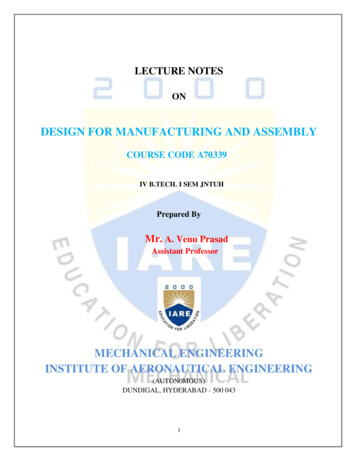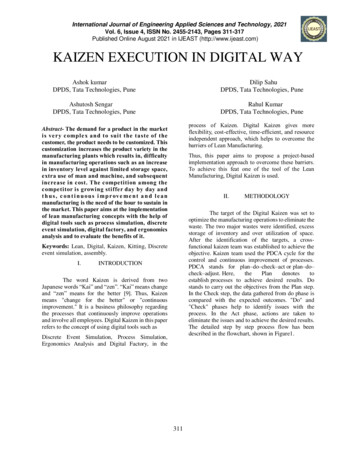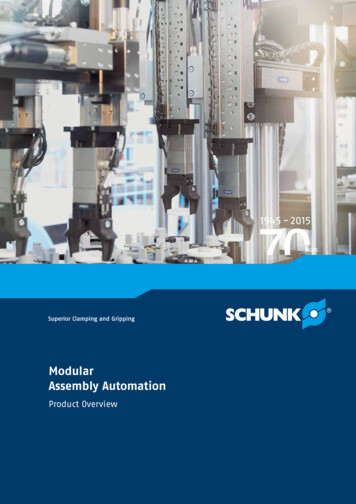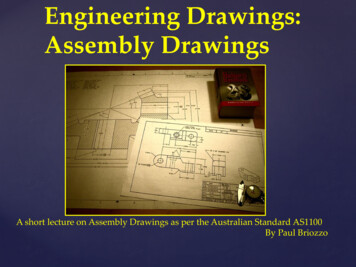
Transcription
Engineering Drawings:Assembly DrawingsA short lecture on Assembly Drawings as per the Australian Standard AS1100By Paul Briozzo
Engineering DrawingsA short series of lectures on Engineering Drawing as Part of ENGG1960By Paul Briozzo
Assembly DrawingsAssembly Drawings demonstrate how a number of separate subassemblydrawings, detailed parts, standard components and specifications cometogether in a unified assembly.
A Family Tree showing how Assembly Drawings, Sub or WorkingAssembly Drawings, Detail Drawings, Standard Components andSpecifications are interrelatedAssemblyDrawing GeneralSub-AssemblyOr WorkingAssemblySpecificationsSub-AssemblyOr tionsSpecifications
Assembly Drawings must provide sufficientinformation to enable the assembly of acomponent. Assembly Drawings must have a number of views to show how partsfit together. Section views to show how parts fit and to eliminate hidden detail. Dimensions to indicate range of motion or overall size of assembly forreference purposes. Individual components identified with balloons and leader lines. Parts list (or BOM – Bill of Materials) relates to balloon numbers ondrawing. Revision table May require multiple views on separate page for very large assemblies
Enough Orthogonal ViewsEnough equally spaced views are needed in order to demonstrate to thereader of the drawing how the assembly fits together
DimensionsIn the Assembly Drawing above notice how dimensions are used to give anoverall representation of size. Dimensions are not included on individualdetail components or standard hardware.
Parts List or BOM (Bill of Materials)In the assembly drawing above notice the arrangement of the numbering of the individual subassemblies, components and standard hardware. They are numbered from the bottom of theparts list upwards. The relevant quantities and materials (missing) should also be stated.
Sub Assembly DrawingsSub Assembly Drawings allow for less small detail tobe cluttered into the main Assembly Drawing
Detail Drawings from Sub AssemblyNote the that the Used On is a Sub Assembly not the Main Assembly
Sectional Views on Assembly DrawingsSectional views within an Assembly Drawing allowfor clarity in hidden locations where parts are located.
Revision or IssueThe revision or issue information on a drawing is eitherlocated within the title block or within its own title block.Its function is to note that a revision due to an errorcorrection or improvement has taken place to the drawing.
Working or Detailed AssemblyWorking or Detailed Assembly Drawings are a combined detail andgeneral assembly drawing which fulfils the function of both types.
Some Features of Working Assembly orDetailed Assembly Drawings Only simple assemblies are drawn in this manner. Information is cluttered. Not recommended as the tasks of manufacture and assembly are verydifferent and may be split across vendors. Only use when you have no option e.g. one part to be manufacturedrequires the co existence of another. Do not use in any assignments for ENGG1960.
drawing. Revision table May require multiple views on separate page for very large assemblies . Enough Orthogonal Views . Enough equally spaced views are needed in order to demonstrate to the reader of the drawi