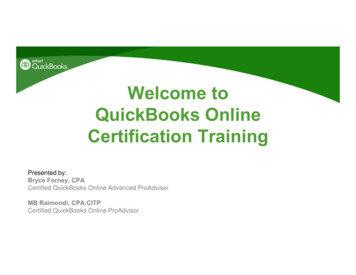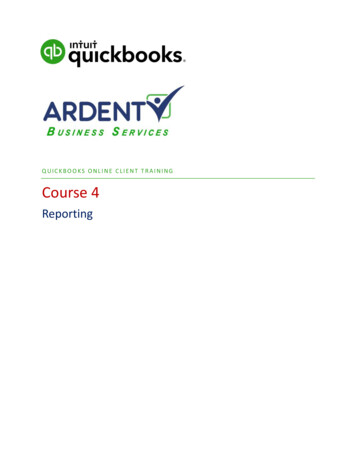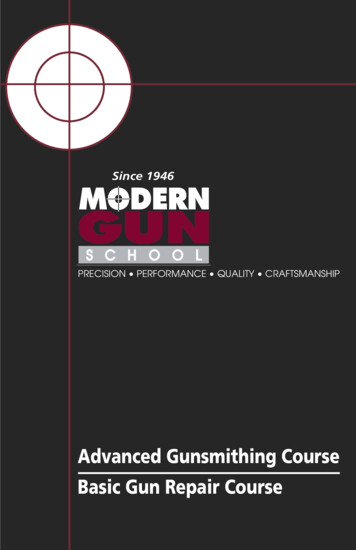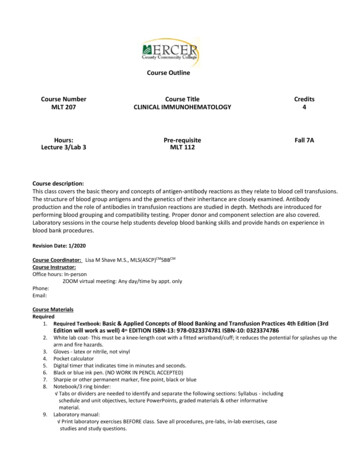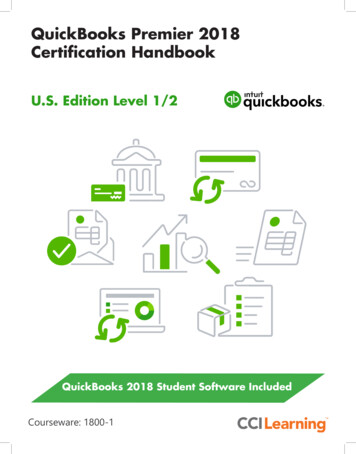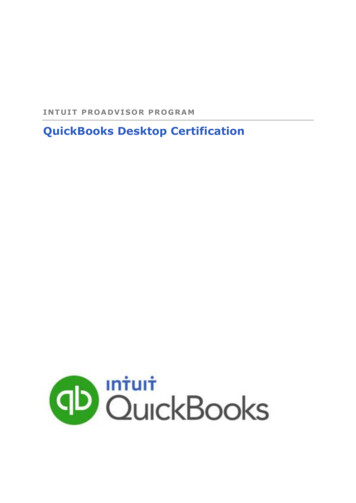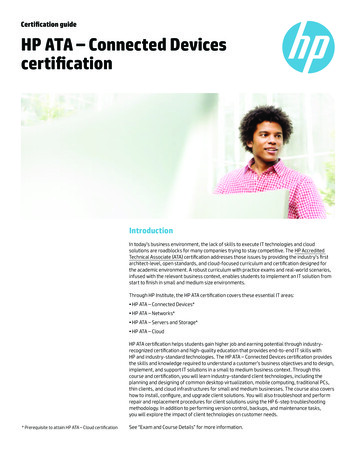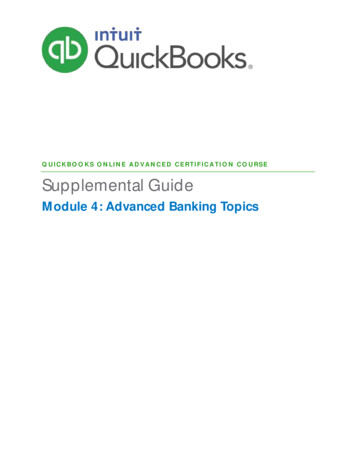
Transcription
QUICKBOOKS ONLINE ADVANCED CERTIFICATION COURSESupplemental GuideModule 4: Advanced Banking Topics
CopyrightCopyright 2017 Intuit, Inc.All rights reserved.Intuit, Inc.5601 Headquarters DrivePlano, TX 75024Trademarks 2017 Intuit, Inc. All rights reserved. Intuit, the Intuit logo, Intuit ProLine, Lacerte,ProAdvisor, ProSeries and QuickBooks, among others, are trademarks or registeredtrademarks of Intuit,are the property of their respective owners.Notice to ReadersThe publications distributed by Intuit, Inc. are intended to assist accountingprofessionals in their practices by providing current and accurate information.However, no assurance is given that the information is comprehensive in its coverageinformation provided should not be relied upon as a substitute for independentresearch. Intuit, Inc. does not render any accounting, legal or other professionaladvice, nor does it have any responsibility for updating or revising any informationpresented herein. Intuit, Inc. cannot warrant that the material contained herein willcontinue to be accurate nor that it is completely free of errors when published.Readers should verify statements before relying on them.
Supplemental GuideTable of ContentsTable of ContentsAbout the Author . 2About the Team . 3Supplemental Guide Overview . 6Purpose of this Guide . 6Google Chrome . 6Learning Objectives . 6Training at a Glance . 7QuickBooks Online Accountant Test Drive . 8Topic 1: Bank Feed . 9Get Started . 9Add Bank Feed . 26Match Bank Feed. 38Suggestions . 51Batch Actions . 52Break the Connection . 58Topic 2: Bank Reconciliation. 61Reconciliation Logic . 61Troubleshoot Reconciliation . 71Open Items . 88Guide Conclusion . 91Module 4: Advanced Banking1
Supplemental GuideAbout the AuthorAbout the AuthorLaura RedmondRedmond Accounting Inc.Aero WorkflowLaura Redmond is a financial controller and IT manager turned cloud accounting advocate and appdesigner. She is a QuickBooks Online power user, Advanced Certified QuickBooks ProAdvisor,member of the Intuit Trainer/Writer Network, and co-author of QuickBooks Online training andcertification courses. Laura has been awarded Top 100 ProAdvisor and Leading QuickBooks OnlinePractice.Laura runs Redmond Accounting Inc., a boutique cloud accounting and consulting firm selected byIntuit as a Top 20 Firm of the Future. Their service delivery is centered solely on QuickBooks Onlineand its ecosystem of apps. Laura co-created the Aero Workflow app used by accounting firms tomanage their knowledge capital and service delivery. The Aero Library includes step-by-stepinstructions and proceduressystem.Module 4: Advanced Banking2
Supplemental GuideAbout the TeamAbout the TeamIt does take a village to complete a project of this magnitude. My heartfelt thanks goes out to thefollowing team members and fellow ProAdvisors as well as Intuit employees Linsay Ransom andTrudie Folsom for all their long hours and dedication.Michelle L. Long, CPA, MBALong for Success, LLCQB Power Hoursince 1999. She is an International Trainer for Intuitand speaker at many conferences. She is co-host of QB Power Hour (free bi-weekly webinar).Michelle is the owner of Long for Success, LLC, specializing in QuickBooks training and consulting.Plus she consults with developers regarding feedback and input on app development,understanding and reaching the market and more.She is co-author of the Advanced Certifications for QuickBooks (both QuickBooks Online andDesktop) and author of numerous courses.Michelle is the author of five books: How to Start a Home-Based Bookkeeping Business, QuickBooksPractice Set, QuickBooks Online Practice Set, QuickBooks 2014: on Demand, and SuccessfulQuickBooks Consulting all are available on Amazon.Michelle's recognition includes: CPA Practice Advisor Most Powerful Women, Top 10 ProAdvisor forTrainer/Writer and Social Media, Top 100 ProAdvisor, Small Business Influencer Champion, StevieGold Winner for Women in Business and more.Module 4: Advanced Banking3
Supplemental GuideAbout the TeamMB Raimondi, CPA.CITPmb@mbraimondicpa.comVisit MB on FacebookMB (Mary Beth) Raimondi, CPA, CITP, MS Taxation, is an Advanced QuickBooks Certified ProAdvisorin both QuickBooks Desktop and QuickBooks Online as well as being certified in Enterprise andPoint of Sale.She has been teaching QuickBooks nationally to both end users and accountants/consultants since1999. She is a charter member of the Intuit Trainer/Writer Network.The focus of her practice in Connecticut is mainly QuickBooks consulting and training, specializing instrategizing, researching and installing third party add-ons and conversions to QuickBooks fromother accounting software.MB was named the Top QuickBooks Online ProAdvisor, 2015 by Insightful Accountant and has beenin the Top 100 ProAdvisors for 2014, 2015 and 2016.Module 4: Advanced Banking4
Supplemental GuideAbout the TeamHeather D. Satterley, EAwww.satterleyconsulting.comHeather has been helping users learn and use QuickBooks since the late 1990s. Her passion ishelping others improve their business accounting processes through the use of QuickBooks andrelated apps, and sharing her knowledge and experience with others through blog articles, liveevents and webinars.As owner and founder of Satterley Training & Consulting, LLC, Heather works with accountingprofessionals to create accounting systems and procedures using QuickBooks and relatedapplications that simplify and streamline their day-to-day workflows.She is Advanced Certified in QuickBooks Desktop and Online as well as POS Desktop andQuickBooks Enterprise. In addition to QuickBooks related services, Heather is also an EnrolledAgent licensed to practice before the IRS and works with clients to resolve tax issues.Heather was named a Top 100 ProAdvisor by Insightful Accountant in 2014, 2015 and 2016. She is amember of Intuit Trainer/Writer Network.Module 4: Advanced Banking5
Supplemental GuideOverviewSupplemental Guide OverviewPURPOSE OF THIS GUIDEAn integral part of closing the books is to confirm all transactions have been entered and toreconcile the balance sheet accounts to their supporting documents and schedules. In this moduletroubleshooting.PRODUCT UPDATE NOTIFICATION!QuickBooks Online and QuickBooks Online Accountant are constantly being improved:you log in to qbo.intuit.com, it may look different from the screenshots originally taken for Whenthis supplemental guide Where to go to learn about the latest product updates: ews/product-updates// http://quickbooks.intuit.com/blogGOOGLE CHROMENOTE: Screenshots and instructions included in this guide use Google Chrome as the browser.LEARNING OBJECTIVES Indicate advanced techniques to get started with bank feed Recognize complex concepts to work with bank rules, matching and suggested categories Reinforce best practices for using batch actions to work the bank feed Recognize complex concepts to reconcile accounts Identify the steps to troubleshoot bank reconciliationsModule 4: Advanced Banking6
Supplemental GuideOverviewTRAINING AT A GLANCEUse this as a guide to select specific workflows you want to cover.TOPIC1. BANK FEED2. BANKRECONCILIATIONModule 4: Advanced BankingSTEP-BY-STEP WORKFLOWSLEARNING OBJECTIVES Get started Open itemsAdd bank feedMatch bank feed SuggestionsIndicate advanced techniques to getstarted with bank feedRecognize complex concepts to workwith bank rules, matching andsuggested categories Reinforce best practices for usingbatch actions to work the bank feedReconciliation logic Reconciliationtroubleshooting Recognize complex concepts toreconcile accountsBatch actionsBreak the connectionIdentify the steps to troubleshootbank reconciliations7
Supplemental GuideOverviewQUICKBOOKS ONLINE ACCOUNTANT TEST DRIVEGUIDESExercises contained inside this guide can be completed using the QuickBooks Online SampleServices.the Sample Company by logging into your QBOA gear icon Your Company section Open Sample Company While you are working in the Sample Company, your work will be savedclosing the sample company file, QuickBooks Online automatically restores its settings and Upondata. If you log out and log in again, the Sample Company will reset (your work is not saved).default, the Sample Company will sign out if inactive for one hour. You will lose any data and Bysettings, since this sample company resets each time you log in. Give yourself enough time tocomplete the assignment.increase the maximum hours of inactivity allowed before timing out, in the Sample Company To gear icon Your Company section Account and Settings Advanced Settings Otherpreferences Sign me out if inactive for and select two hours or three hours.NOTE: The QuickBooks Online Accountant test drive company contains some features that are notavailable in QuickBooks Online Simple Start, Essentials or Plus. (You may wish to share theQuickBooks Online test drive file with your clients for them to practice without seeing Accountantonly features: https://QuickBooks Online.intuit.com/redir/testdrive.) In addition, some features (suchas in-product Help) are not enabled in this test drive file. This is subject to change.Module 4: Advanced Banking8
Supplemental GuideTopic 1: Bank FeedTopic 1: Bank FeedCash flow is important to a business. The banking feature in QuickBooks Online is one of the mosteffective forms of managing cash flow by linking to your bank balance and bank activity to automateyour workflow. This feature significantly reduces data entry and increases accuracy by downloadingactivity from your bank and credit card accounts, allowing you to more efficiently enter newtransactions or use as a safeguard to match and verify that all transactions have been recorded.GET STARTEDonline banking site, or downloading it from the bank and uploading it to QuickBooks Online. Somebusinesses have corporate credit card accounts with multiple cardholders which can be set up assub-accounts in QuickBooks Online. Once all the accounts are set up you will use the Bankingscreen to automate your workload. QuickBooks Online helps you do that by recognizing bankactivity. Connect Upload Data Sub-accounts RecognizedModule 4: Advanced Banking9
Supplemental GuideTopic 1: Bank FeedConnectAs you learned in QuickBooks Online Core Certification, you set up the banking function byconnecting QuickBooks Online to your online bank and credit card accounts. This automaticallypulls posting date, bank detail (text describing activity such as wire, branch deposit, merchant name,check number, etc.) and amount on all activity posted to that online account into QuickBooks.Module 4: Advanced Banking10
Supplemental GuideTopic 1: Bank FeedQuickBooks Online pulls the check number from the bank detail field into its own column onQuickBooks Online Banking screen; use the grid gear icon to show this column in the grid.Module 4: Advanced Banking11
Supplemental GuideTopic 1: Bank FeedQuickBooks Online also cleans up the bank detail and offers a cleaner description; use the grid gearicon to toggle between the complete bank detail and abridged description in the grid.Module 4: Advanced Banking12
Supplemental GuideTopic 1: Bank Feedhat ProAdvisors can help small businessesstraighten out.Once connected, if the QuickBooks Online account had no transactions posted to it prior to theolde
QuickBooks Online and QuickBooks Online Accountant are constantly being improved: When you log in to qbo.intuit.com, it may look different from the screenshots originally taken for this supplemental guide