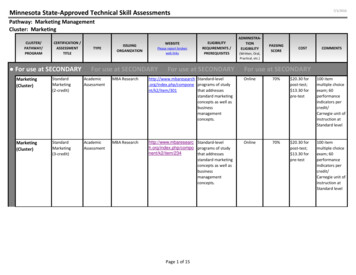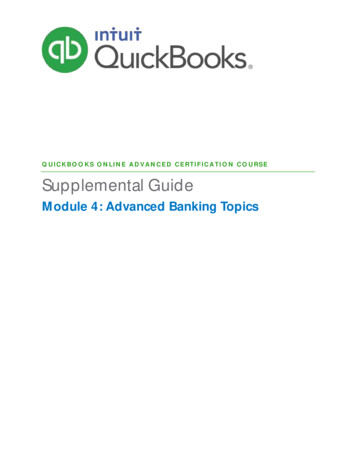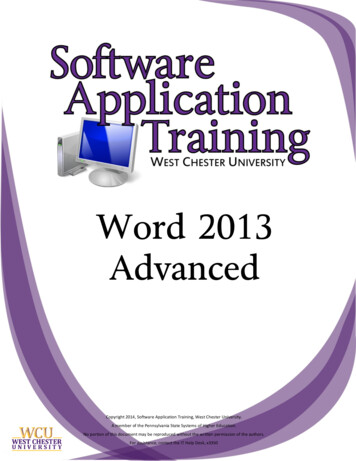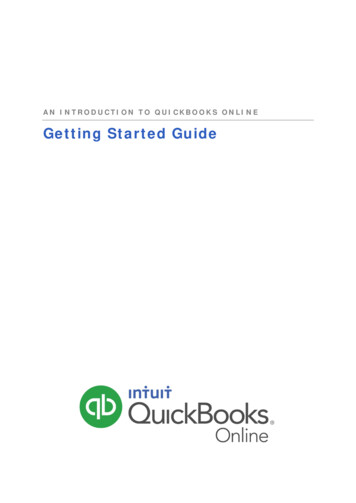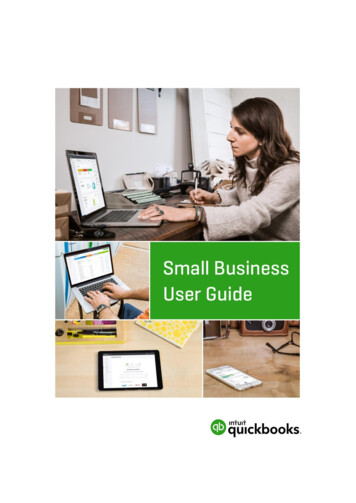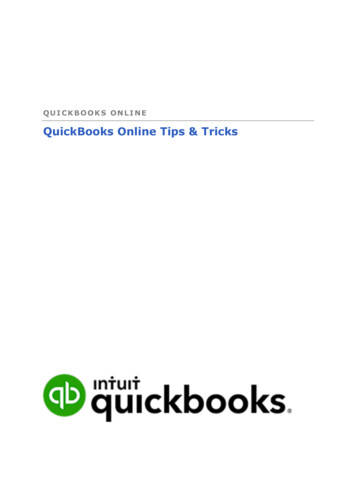Transcription
s:
tantentersatthebeginningofeachyear.RunningaReport:
1.Clickonthetypeofreportyouwant.2. �orforAPRs‘LastFiscalYear’.3. Clickthe‘DisplayReport’button(theredboxabove):
Reports:
isiswhattheylooklike:
yReport
eated)3.FromtheChartofAccounts
s.(Foraccessingoldbudgets,seeBasicReports)
ollowingmenuwillappear:
ttoenter.
aloguebox:
function,usethe‘Goto ’buttononthetopmenu:
ry.Perhapsoneco- buttonuntilyouhavefoundalloftheerrors.
llopen:
newhenrightclickingonamemorizedlistentry:
altransactionstoaddthemtotheappropriategroup.
Microsoft Word - QuickBooks - Advanced Use.docx Created Date: 8/9/2015 4:13:27 PM .