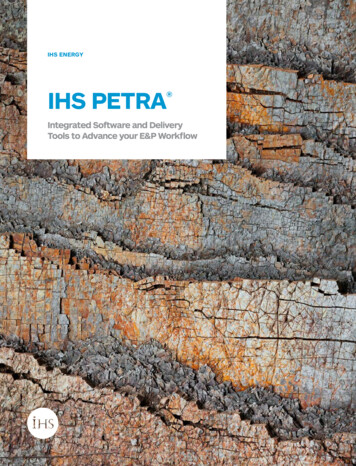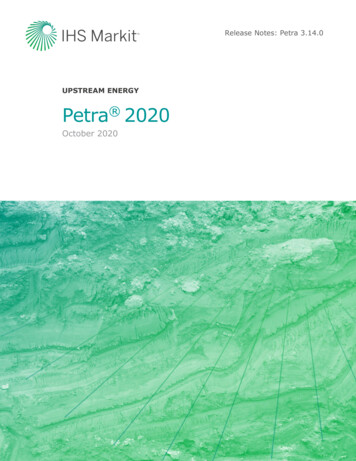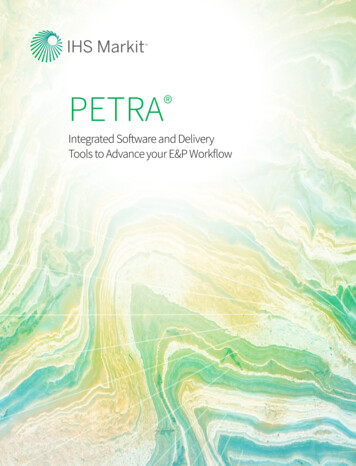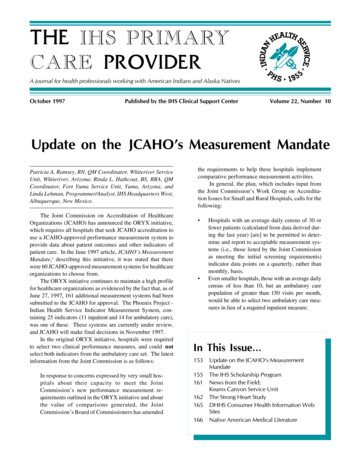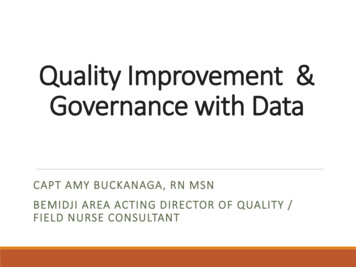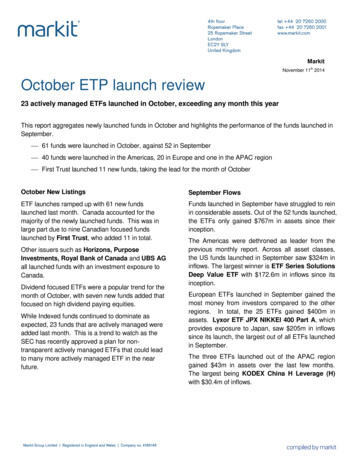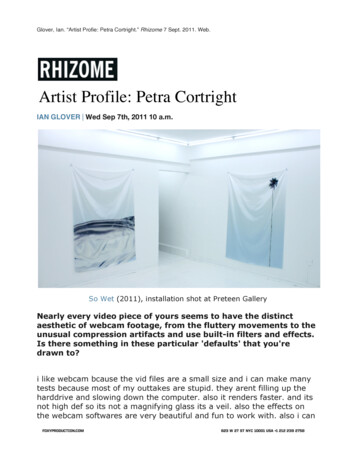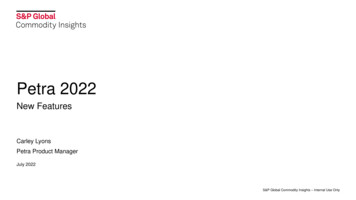
Transcription
Petra 2022New FeaturesCarley LyonsPetra Product ManagerJuly 2022S&P Global Commodity Insights – Internal Use Only
Release Dates:Petra 2021 (v. 3.15): July 6th, 2021Petra 2021 Hot Fix 1 (v. 3.15.1): August 17th, 2021Petra 2021 Hot Fix 2 (v. 3.15.2): September 19th, 2021Petra 2021 Hot Fix 3 (v. 3.15.3): November 3rd, 2021Petra 2021 Hot Fix 4 (v. 3.15.4): April 7th, 2022Petra 2022 (v. 3.16): July 5th, 2022All versions available via lpCenter/Content/Downloads.htm2
Agenda1. Overview of new features added in Petra 2022:1. New Computes2. Raster Log Maintenance Updates3. Main Functionality Improvements4. Deviated Borehole Data Posting5. Additional Map Module Enhancements6. Cross-Section Enhancements2. Live Demo of highlighted features3. 2023 Road Map4. Q&A!3
Petra Roadmapv. 2021 (3.15)July2021 Overlay Sub-FoldersMap Quick list enhancementsTransparency controls forcontour color fill in MapNew Computes: Deviation Survey dataextraction Completions dataextractionDate queries for DeviationSurveysAdditional save/load templatesfor x-section settings dialogsAscii export updatesv. 2022 (3.16)July2022 New Deviation Survey computeto calculate inclination andazimuthFm Tops IF-THEN-ELSEcomputeUpdates to Blue Marbleprojection systemsNew query categoriesRaster log maintenance updatesExpanded data category optionsfor posting along worm-trackMultiple survey per well postedon mapMap functionality improvementsCross-Section well highlightfeatures2022 SP1&2023v. 2022 SP (3.16) and 2023 (3.17) New Direct Connections to BulkLog Database (WLD, Kingdom)New Direct Connections toNorth American Data Model(Snowflake)Gun-Barrel/Wine-Rack diagramanalysisWorkflow Automation ToolUpdates to User InterfaceCustomer Feedback andEnhancement requests
Main Module Enhancements and New Features5
New Deviation Survey Computes Calculate Inclination and Azimuth fromDX/DY Update deviation survey table with newcalculated numbers Options for Computation Method (Defaultis Minimum Curvature) IHS RAW data stored for original records Bulk and single well compute optionsBenefits: Option to populate and use inc/azi values if anysurvey in the project does not contain thesevalues Bulk computes to update multiple surveys6
New Formation Top Computes IF-THEN-ELSE: Performs a conditional data substitution on a selected formation topaccording to the entered criteria– If the selected top meets the set condition, then assign that topanother top name, a constant value, or a null value.– If the selected top does not meet the set condition, then (Else)assign that top another top name, a constant value, a null value, orignore the operation.Benefits: Possible reasons to use this tool might be to correct erroneously loaded tops Or to build a continuous unconformity surface across a basin7
Raster Log Maintenance Updates Delete raster logs by source Apply selected well list to maintenance tasks: Export summary reportResolve image pathsAdd missing well records to LICFind/Replace LIC/TIF path prefixesDelete uncalibrated rastersChange blanks to underscores in LICResolve duplicate LIC referencesDelete association if LIC/TIF files not foundDelete pay from LIC filesConvert file references to UNC namesCreate report showing groups to mergeReplace LIC/TIF pathsChange LIC referencesSet image source for groups and wellsDelete rasters by sourceBenefits: Easier project maintenance and cleanup for raster logs8
Main Functionality Improvements Zone order save/load template Queries: Raster and digital log import and modified dates Core by Formation Name Perf remarks added to header column Adjustable window boxes in ASCII importerBenefits: Small efficiency updates to speed up day to dayworkflows9
Main Functionality Improvements Logs statistics quality flag Jump to map with zoom level options Well remarks added to Spreadsheet Multi-well selection from well list pane Delete wells from database Highlight color and clear Add to WSN Drop from MainBenefits: Small efficiency updates to speed up day to dayworkflows10
Map Module Enhancements and New Features11
Deviated Borehole Data Posting Post data along worm-track Interval data Z value and text items Perf labels:– Top and Base Depths– Remarks Zone attribute itemsBenefits: More options for posting and visualizing well andproduction data along a deviated borehole12
Map Module Enhancements Plot multiple deviation surveys on Map Select overlay polygons with digitized polygon Expanded zoom options: Jump to Map (from Main) updated Zoom on center point Smooth/simplify multiple overlay lines Bubble Map Updates New Legend tab added Legends applicable for normal and pie bubble mode in one-color Grid Volumetrics option to compute for zoomed in map areaBenefits: Option to see planned/proposed and drilled surveysposted per well13
Map Module Enhancements Data Posting: Landing location spot posting added Turn off Wells in Quick List without turning off Data Posting WSN/DWL Quick List: List sorting Expanded number of file adds to QL Ruler and Polygon: Moveable vertices with updated measurements Measurement dialog able to be copied to clipboardBenefits: Updated data posting to accommodate landing location Dynamic measurement updates14
Cross-Section Enhancements and New Features15
Cross-Section Enhancements Hide top from Single Well Highlight by Quality added to Data Posted by Well SpotBenefits: Visually identify key wells while in Cross Section16
Petra 2023 Road Map17
Petra 2023 and Beyond Roadmap Overview Petra/Kingdom Project Data Sync Tool– Well data– Production– Zones– Digital Logs– Grids– Remarks section for Project Tab– Client feedback enhancement requests Map– Continued overlay updates– Borehole sticks/Worm tracks colored by attribute selection– Multiple Map Modules– Client feedback enhancement requests Main– Direct Connect migration to Bulk Logs database (same asKingdom and Well Log Downloader) Cross-Section & Directional Well Module– Direct Connect migration to North American ADM content– Data posting location options (SHL/BHL)database– Gun-barrel/Wine-Rack diagrams– Updates to latest Blue Marble version– Multiple Cross-Sections– Work-flow builder and automation tool– Client feedback enhancement requests– Import file format updates– Export updates*Completed feature– Added parameters to Deviation Survey computesTentative list as of June 202218
IHS Markit Log Data Connections Direct Connect to the Bulk Log Download Database Accesses same log database as Kingdom and Well LogDownloaderBenefits: Log data consistency between multiple IHSMarkit geoscience software products19
Directional Well Module: Wine-rack/Gun-Barrel Diagram View Wine-rack/Gun-Barrel view:– Aids in well-spacing analysis and pad planning and design– Advanced analysis to visualize the midpoints of a wellbore in relation to other wellbores and formations– Cross-section perpendicular to the lateral length Well data inputs:– Deviation surveys– Grids and Fm tops– Zone data, production data20
Directional Well Module: Wine-rack/Gun-Barrel Diagram View Plan “Wine-rack Profile” Select wells – Well by well– Line and corridor Give option to select depth referencepoint by: Toe Heel (based off calculations like dev survextract) Midpoint Go to Profile View21
Directional Well Module: Wine-rack/Gun-Barrel Diagram View Gun-barrel (hole sizing) with option to“Size by”– Default (standard size on the screen)– Based on zone attribute– Defined radius (similar to Bubblemap)Analytics Explorer Go to DWM Profile View– Y axis: depth– X axis: distance Additional option to plot Fm tops orgrids22
Questions? Feedback?Carley.lyons@ihsmarkit.comS&P Global Commodities InsightCustomer CareCustomerCare@spglobal.comAsia and the Pacific RimJapan: 81 3 6262 1887Asia Pacific: 604 291 3600Europe, Middle East, and Africa: 44 1344 328 300Americas: 1 800 447 2273Hank Chambers, Director, Product ManagementCarley Lyons, Product Management Principal, Product Management23
Petra 2022 New Features Carley Lyons Petra Product Manager July 2022 S&P Global Commodity Insights -Internal Use Only. Release Dates: Petra 2021 (v. 3.15): July 6th, 2021 . Markit geoscience software products. Directional Well Module: Wine-rack/Gun-Barrel Diagram View