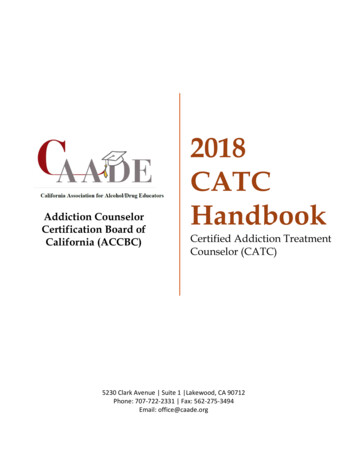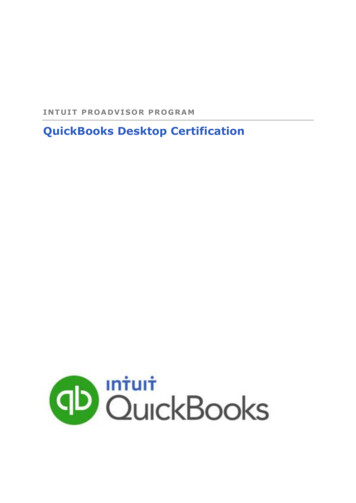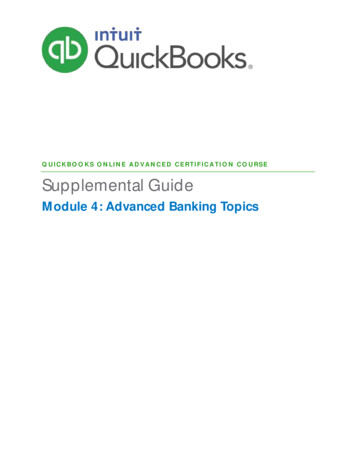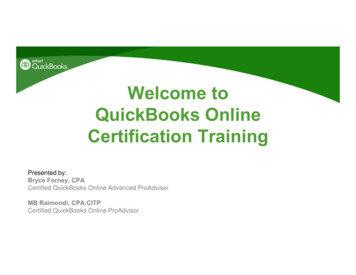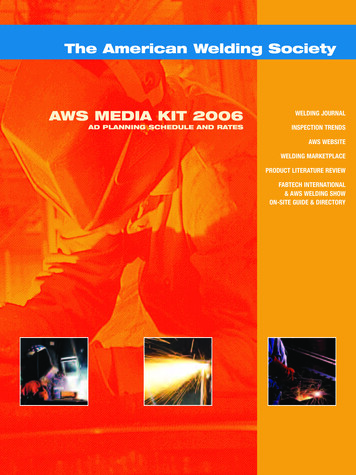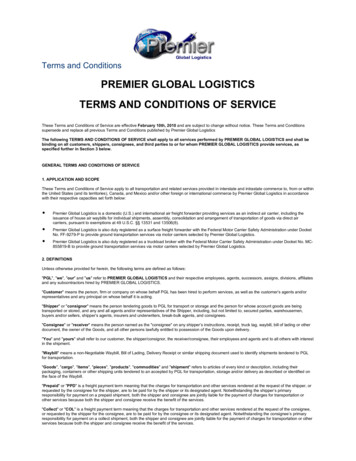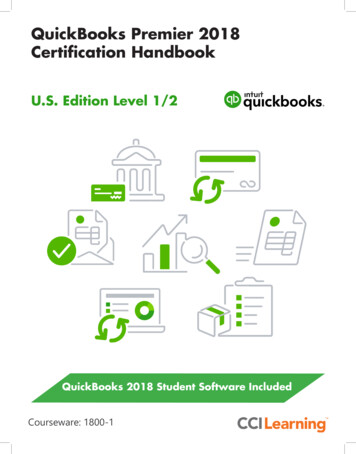
Transcription
QuickBooks Premier 2018Certification HandbookU.S. Edition Level 1/2QuickBooks 2018 Student Software IncludedCourseware: 1800-1
Lesson Notes for QuickBooks Premier 2018 – Level 1Introduction: Introducing QuickBooksPg1Slide3Topic/Exercise HeadingObjThe Exam Objectives listed at theright are covered in this lesson.2.5Instructor NotesStarter/Resource/MyProjectsTiming(mins)What versions and editions of QuickBooks are available for aspecific year (desktop version)Review the objectives with students so they know what will becovered in the lesson.Lesson ObjectivesExercise Data Files:5-10Post objectives where they are visible in the classroom. Understand how QuickBooks is used in the workplace. Understand that there are various QuickBooks products,editions, and versions available. Describe the purpose of the Accounting Cycle. Identify Transaction Cycles used in QuickBooks.Gauge students' familiarity with basic accounting principles andensure they understand double-entry bookkeeping.Even though QuickBooks takes the guesswork out of enteringaccounting transactions, it is still important to understand whycertain tasks are performed and why they should be performed acertain way.5-102.5Consider visiting the URL on Slide 6 to explore some of theproducts and compare the pricing.5-102.5We will use QuickBooks Premier Accountant Edition 2018 in thiscourse.5-10QuickBooks in the WorkplaceEmphasize the importance of teamwork and taking responsibilityfor understanding the big picture, as well as individual roles withinthat big picture.5-10Accounting Basics and QuickBooksWhile the work you do contributes to the completion of the actualphases, the later phases are usually handled by a CPA.10-1514-5Why Use QuickBooks?26QuickBooks Products27QuickBooks in this Course2839The Accounting Cycle1800-1 v1.00 CCI Learning Solutions Inc.1
Lesson Notes for QuickBooks Premier 2018 – Level 1Introduction: Introducing QuickBooksPgSlideTopic/Exercise HeadingObjInstructor NotesExercise Data sualizing Transaction Cycles inQuickBooksReview the QuickBooks Transaction Cycles Overview Diagram withstudents and encourage them to bookmark the page and refer toit as necessary as they work their way through the course.10-15511Lesson SummaryReview the objectives with students to remind them of what wascovered in the lesson. Provide a short summary of the features.5-10End-of-Lesson SectionReview the Key Terms and Quiz Questions with students.15-305-6The Quiz Questions answer key can be found in the TeacherResources.Total (Hours)1800-1 v1.00 CCI Learning Solutions Inc.1.0-2.02
QuickBooks Premier 2018 - Level 1Accountant EditionMasterTrak Accounting Series – US
QuickBooks Premier 2018 – Level 1IntroductionIntroduction: IntroducingQuickBooks CCI Learning Solutions Inc.2
QuickBooks Premier 2018 – Level 1IntroductionLesson Objectives Understand how QuickBooks is used in the workplace. Understand that there are various QuickBooks products,editions, and versions available. Describe the purpose of the Accounting Cycle. Identify Transaction Cycles used in QuickBooks. CCI Learning Solutions Inc.3
IntroductionQuickBooks Premier 2018 – Level 1Why Use QuickBooks?Inputs Information Numbers Outputs Reports ReconcileVerification Review Correct CCI Learning Solutions Inc.4
IntroductionQuickBooks Premier 2018 – Level 1Accounting Software, simple and complexOne location . . . CCI Learning Solutions Inc. . . World-wide5
QuickBooks Premier 2018 – Level 1IntroductionQuickBooks Products Online and desktop products Desktop products include QuickBooks Pro QuickBooks Premier QuickBooks Accountant Edition QuickBooks Enterprise Solutions Visit https://quickbooks.intuit.com/products/ to see availableproducts and plans. CCI Learning Solutions Inc.6
IntroductionQuickBooks Premier 2018 – Level 1QuickBooks in this CourseQuickBooks PremierAccountant Edition 2018 CCI Learning Solutions Inc.7
QuickBooks Premier 2018 – Level 1IntroductionQuickBooks in the Workplace TEAMWORK!! CCI Learning Solutions Inc.8
IntroductionQuickBooks Premier 2018 – Level 1The Accounting Cycle A jumble of numbers turns into a neatline in a report as the cycle completes. CCI Learning Solutions Inc.
IntroductionQuickBooks Premier 2018 – Level 1Visualizing Transaction Cycles in stsReceivepaymentsWritechecksBANKINGReconciliation CCI Learning Solutions Inc.SALESDeposit
QuickBooks Premier 2018 – Level 1IntroductionLesson Summary Understand how QuickBooks is used in the workplace. Understand that there are various QuickBooks products,editions, and versions available. Describe the purpose of the Accounting Cycle. Identify Transaction Cycles used in QuickBooks. CCI Learning Solutions Inc.11
QuickBooks Premier 2018Certification HandbookU.S. Edition Level 2/2QuickBooks 2018 Student Software IncludedCourseware: 1801-1
Lesson Notes for QuickBooks Premier 2018 – Level 2Lesson 1: Managing ItemsPgSlideTopic/Exercise HeadingObjThe Exam objectives listed at theright are covered in this .713Instructor NotesStarter/Resource/MyProjectsTiming(mins)How to manage lists (customers, vendors, items, etc.). Listmanagement include[s]:Adding new entriesEditing entriesHow QuickBooks uses items to perform the necessaryaccounting entriesThe different types of items and when to use each typeHow to use items for different types of scenarios. Theseinclude companies that sell:Products for a specified priceServices for a specified priceUnique products or services that have different prices foreach saleOne service or productHow to handle bounced (NSF) checksReview the objectives with students, so they know what will becovered in the lesson.Lesson ObjectivesExercise Data Files:5-10Post objectives where they are visible in the classroom. 14-7Preparing for InventoryUnderstanding Items4.1Explain the purpose of different item types.Create new items.Import items.Select correct items in transactions.Lists are central to everything in QuickBooks. Point out lists in theAccounting Cycle on Slide 4.20-40Items relate to many transactions. They control the use of the GLaccounts and are used in several forms.Inventory Items are Special CCI Learning Solutions Inc.1
Lesson Notes for QuickBooks Premier 2018 – Level 2Lesson 1: Managing ItemsPgSlideTopic/Exercise HeadingObjInstructor NotesKnowledge of the Chart of Accounts is helpful when choosingitems because they use similar hierarchy and post to specific GLaccounts.Exercise Data Files:Starter/Resource/MyProjectsTiming(mins)This lesson focuses on inventory items. Inventory items post upto two pairs of debits and credits.Review inventory terms: 5889Understanding Item TypesCreating New ItemsExamining a Service ItemExamining an Inventory PartItem CCI Learning Solutions Inc.4.14.23.1.13.1.34.14.2Physical inventoryInventory reconciliationShrinkageItem type determines how items are used. Review the item typeswith students: ServiceInventory PartInventory AssemblyNon-inventory PartOther ChargeSubtotalGroupDiscountPaymentSales Tax ItemSales Tax GroupIt is important to remember: 20-40Items cannot be deleted after they are used in atransaction, but they can be deactivated.The Item Name/Number field is not seen by customersor vendors.The item type cannot be changed after it is saved.The Description field is unnecessary but appears onforms/journals and can be helpful.15-302
Lesson Notes for QuickBooks Premier 2018 – Level 2Lesson 1: Managing ItemsPgSlideTopic/Exercise HeadingObjInstructor NotesReview the New Item form.111210Exercise 1.1: Creating a NewItem3.1.1Add and duplicate items of different types.Importing Item Lists3.1.1Using Excel makes it possible to add many items to QuickBooksat once. This section covers the following:3.1.3 Exercise 1.2: Importing NewItems171911Choosing ItemsEntering NSF Checks with Itemsand Billing Purchases toCustomers3.1.14.14.24.3.14.3.2Exercise Data Files:Starter/Resource/MyProjectsStarter: Best Custom T-shirtsL2 L1 A (Portable).QBMMyProjects: Best Custom Tshirts L2 L1 StudentName .QBWTiming(mins)15-3020-40The importance of mapping fieldsA step-by-step guide to import the file.Import three new T-shirt items.Starter: company file left openfrom previous exercise10-20Describe how to match items to sales transactions and the roleof items in NSF transactions. Choosing the right item typedepends on the purpose of the item. Refer to Table 1-1 in thelesson or Slide 8.10-20Students need to know how and why their businesses use eachitem type.10-20Create two bills to purchase T-shirts and design services, bill back Starter: company file left openthe design services, and then invoice the customer.from previous exercise15-204.3.34.3.45.723Selecting the Correct Item4.14.24.3.14.3.24.3.34.3.427Exercise 1.3: Selecting Items CCI Learning Solutions Inc.4.3.14.3.23
Lesson Notes for QuickBooks Premier 2018 – Level 2Lesson 1: Managing ItemsPgSlideTopic/Exercise HeadingObjInstructor ns)MyProjects: Best Custom Tshirts L2 L1 Student Name (Portable).QBM4.3.428Exercise Data Files:Lesson SummaryReview the objectives with students to remind them of what wascovered in the lesson. Provide a short summary of the featuresand give students a chance to complete exercises if they did notcomplete them earlier.5-10End-of-Lesson SectionUse the items included in this section to review and reinforce theconcepts and skills presented in the lesson.30-60Review the Key Terms, Activities, and Quiz Questions withstudents.The Practice the Skill and Course Project Exercise may beassigned at your discretion as classwork or homework.Answer keys and solution files can be found in the TeacherResources.Total (Hours) CCI Learning Solutions Inc.3.0 – 6.04
QuickBooks Premier 2018 - Level 2Accountant EditionMasterTrak Accounting Series - US
QuickBooks Premier 2018 - Level 2Lesson 1: Managing ItemsLesson 1: Managing Items CCI Learning Solutions Inc.2
Lesson 1: Managing ItemsQuickBooks Premier 2018 - Level 2Lesson Objectives Explain the purpose of different item types. Create new items. Import items. Select correct items in transactions.3 CCI Learning Solutions Inc.3
QuickBooks Premier 2018 - Level 2Lesson 1: Managing ItemsPreparing for Inventory Lists are central to everythingyou do in QuickBooks. Items are one of the lists that dothe following:- Relate to many transactions- Describe transactions that post to asingle GL account- Have many uses on forms CCI Learning Solutions Inc.4
Lesson 1: Managing ItemsQuickBooks Premier 2018 - Level 2Preparing for InventoryUsing Inventory Items Posts up to two pairs ofdebits and credits Used on bills and invoices Links to an Inventory GLaccount CCI Learning Solutions Inc.5
QuickBooks Premier 2018 - Level 2Lesson 1: Managing ItemsPreparing for Inventory Hierarchy works thesame in the Item Listas it does in other lists CCI Learning Solutions Inc.6
QuickBooks Premier 2018 - Level 2Lesson 1: Managing ItemsPreparing for Inventory QuickBooks Inventory must equal physicalinventory. Reconcile inventory at least once a year. Adjust values in QuickBooks to equal physicalinventory. If more goods were sold than are recorded inQuickBooks, record shrinkage. Some common causes of shrinkage includeshoplifting, employee theft, paperwork error, andvendor fraud. CCI Learning Solutions Inc.7
QuickBooks Premier 2018 - Level 2Lesson 1: Managing ItemsUnderstanding Item TypesItem TypePurposeServiceFee-based services, not goodsInventory PartStand-alone inventory items or items used to build assembliesInventory AssemblyInventory item made from other parts or assembliesNon-inventory PartItems not held in inventory such as manufacturing suppliesOther ChargeMiscellaneous item such as freightSubtotalAn amount that provides a summary figure for associated groups of itemsGroupA selection of associated itemsDiscountAn amount that reduces the amount of an invoicePaymentAn amount that records a down payment for a saleSales Tax ItemThe application of sales tax at a fixed rate for one jurisdictionSales Tax GroupThe combination of Sales Tax Items for a group CCI Learning Solutions Inc.8
QuickBooks Premier 2018 - Level 2Lesson 1: Managing ItemsCreating New Items Items cannot be deleted Cannot change item type CCI Learning Solutions Inc.9
QuickBooks Premier 2018 - Level 2Lesson 1: Managing ItemsImporting Item Lists You can use Excel to create items and import them all at once. CCI Learning Solutions Inc.10
QuickBooks Premier 2018 - Level 2Lesson 1: Managing ItemsChoosing Items Match the item to its purpose. CCI Learning Solutions Inc.11
Lesson 1: Managing ItemsQuickBooks Premier 2018 - Level 2Lesson Summary Explain the purpose of different item types. Create new items. Import items. Select correct items in transactions.12 CCI Learning Solutions Inc.12
QuickBooks in this Course . 2.5 : We will use QuickBooks Premier Accountant Edition 2018 in this course. 5-10 . 2 : 8 . QuickBooks in the Workplace : Emphasize the importance of teamwork and taking responsibility for understanding the big picture, as well as individual roles within that big picture. 5-10 . 3 . 9 : Accounting Basics and .