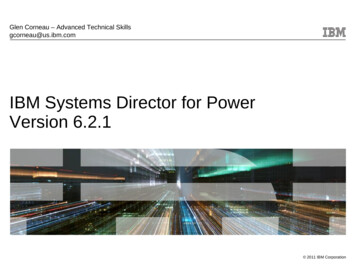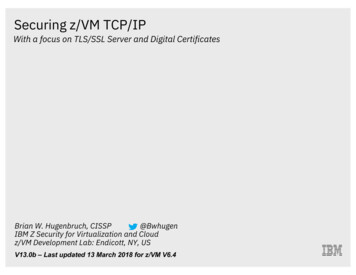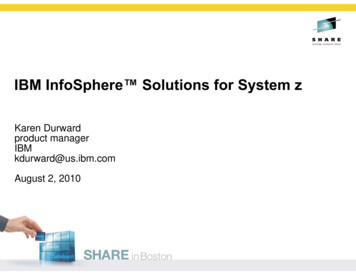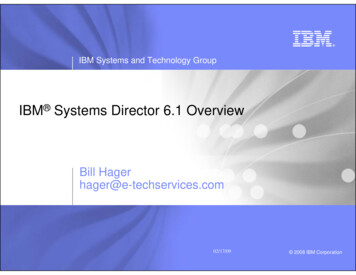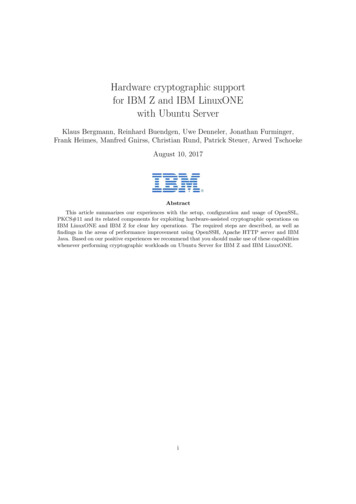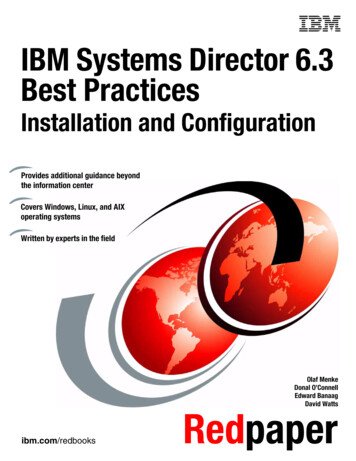
Transcription
Front coverIBM Systems Director 6.3Best PracticesInstallation and ConfigurationProvides additional guidance beyondthe information centerCovers Windows, Linux, and AIXoperating systemsWritten by experts in the fieldOlaf MenkeDonal O’ConnellEdward BanaagDavid Wattsibm.com/redbooksRedpaper
International Technical Support OrganizationIBM Systems Director 6.3 Best Practices: Installationand ConfigurationApril 2013REDP-4932-00
Note: Before using this information and the product it supports, read the information in “Notices” onpage vii.First Edition (April 2013)This edition applies to Version 6.3.2 of IBM Systems Director. Copyright International Business Machines Corporation 2013. All rights reserved.Note to U.S. Government Users Restricted Rights -- Use, duplication or disclosure restricted by GSA ADP ScheduleContract with IBM Corp.
ContentsNotices . . . . . . . . . . . . . . . . . . . . . . . . . . . . . . . . . . . . . . . . . . . . . . . . . . . . . . . . . . . . . . . . . viiTrademarks . . . . . . . . . . . . . . . . . . . . . . . . . . . . . . . . . . . . . . . . . . . . . . . . . . . . . . . . . . . . . viiiPreface . . . . . . . . . . . . . . . . . . . . . . . . . . . . . . . . . . . . . . . . . . . . . . . . . . . . . . . . . . . . . . . . . ixThe team who wrote this paper . . . . . . . . . . . . . . . . . . . . . . . . . . . . . . . . . . . . . . . . . . . . . . . ixNow you can become a published author, too! . . . . . . . . . . . . . . . . . . . . . . . . . . . . . . . . . . . .xComments welcome. . . . . . . . . . . . . . . . . . . . . . . . . . . . . . . . . . . . . . . . . . . . . . . . . . . . . . . . .xStay connected to IBM Redbooks . . . . . . . . . . . . . . . . . . . . . . . . . . . . . . . . . . . . . . . . . . . . . xiChapter 1. Installation. . . . . . . . . . . . . . . . . . . . . . . . . . . . . . . . . . . . . . . . . . . . . . . . . . . . . 11.1 Agent selection . . . . . . . . . . . . . . . . . . . . . . . . . . . . . . . . . . . . . . . . . . . . . . . . . . . . . . . . 21.2 IBM Systems Workload Estimator. . . . . . . . . . . . . . . . . . . . . . . . . . . . . . . . . . . . . . . . . . 21.3 System resources . . . . . . . . . . . . . . . . . . . . . . . . . . . . . . . . . . . . . . . . . . . . . . . . . . . . . . 71.4 Before you begin . . . . . . . . . . . . . . . . . . . . . . . . . . . . . . . . . . . . . . . . . . . . . . . . . . . . . . . 81.5 Installing on an x86 platform . . . . . . . . . . . . . . . . . . . . . . . . . . . . . . . . . . . . . . . . . . . . . 121.5.1 Supported operating systems . . . . . . . . . . . . . . . . . . . . . . . . . . . . . . . . . . . . . . . . 121.5.2 Installation on Linux on x86 systems . . . . . . . . . . . . . . . . . . . . . . . . . . . . . . . . . . 141.5.3 Installation on Windows . . . . . . . . . . . . . . . . . . . . . . . . . . . . . . . . . . . . . . . . . . . . 201.5.4 Post Installation Validation (PIV) tool . . . . . . . . . . . . . . . . . . . . . . . . . . . . . . . . . . 281.5.5 Starting Systems Director . . . . . . . . . . . . . . . . . . . . . . . . . . . . . . . . . . . . . . . . . . . 311.6 Installing Systems Director on an AIX platform . . . . . . . . . . . . . . . . . . . . . . . . . . . . . . . 331.6.1 Downloading the software. . . . . . . . . . . . . . . . . . . . . . . . . . . . . . . . . . . . . . . . . . . 331.6.2 Prerequisites . . . . . . . . . . . . . . . . . . . . . . . . . . . . . . . . . . . . . . . . . . . . . . . . . . . . . 341.6.3 Installation . . . . . . . . . . . . . . . . . . . . . . . . . . . . . . . . . . . . . . . . . . . . . . . . . . . . . . . 361.6.4 DB2 settings . . . . . . . . . . . . . . . . . . . . . . . . . . . . . . . . . . . . . . . . . . . . . . . . . . . . . 381.6.5 Initial login . . . . . . . . . . . . . . . . . . . . . . . . . . . . . . . . . . . . . . . . . . . . . . . . . . . . . . . 411.6.6 Installing the Systems Director license . . . . . . . . . . . . . . . . . . . . . . . . . . . . . . . . . 431.7 Installing on a Linux on Power platform . . . . . . . . . . . . . . . . . . . . . . . . . . . . . . . . . . . . 441.7.1 Downloading the software. . . . . . . . . . . . . . . . . . . . . . . . . . . . . . . . . . . . . . . . . . . 441.7.2 Prerequisites . . . . . . . . . . . . . . . . . . . . . . . . . . . . . . . . . . . . . . . . . . . . . . . . . . . . . 441.7.3 Installing the Systems Director server. . . . . . . . . . . . . . . . . . . . . . . . . . . . . . . . . . 47Chapter 2. Fundamentals . . . . . . . . . . . . . . . . . . . . . . . . . . . . . . . . . . . . . . . . . . . . . . . . .2.1 Discovery . . . . . . . . . . . . . . . . . . . . . . . . . . . . . . . . . . . . . . . . . . . . . . . . . . . . . . . . . . .2.1.1 Discovery profiles . . . . . . . . . . . . . . . . . . . . . . . . . . . . . . . . . . . . . . . . . . . . . . . . .2.1.2 BladeCenter discovery . . . . . . . . . . . . . . . . . . . . . . . . . . . . . . . . . . . . . . . . . . . . .2.2 Endpoint management . . . . . . . . . . . . . . . . . . . . . . . . . . . . . . . . . . . . . . . . . . . . . . . . .2.3 Firewall ports . . . . . . . . . . . . . . . . . . . . . . . . . . . . . . . . . . . . . . . . . . . . . . . . . . . . . . . . .2.4 Inventory . . . . . . . . . . . . . . . . . . . . . . . . . . . . . . . . . . . . . . . . . . . . . . . . . . . . . . . . . . . .2.4.1 Inventory data and collection profiles . . . . . . . . . . . . . . . . . . . . . . . . . . . . . . . . . .2.4.2 Collecting inventory. . . . . . . . . . . . . . . . . . . . . . . . . . . . . . . . . . . . . . . . . . . . . . . .2.4.3 Viewing inventory . . . . . . . . . . . . . . . . . . . . . . . . . . . . . . . . . . . . . . . . . . . . . . . . .2.4.4 Exporting inventory . . . . . . . . . . . . . . . . . . . . . . . . . . . . . . . . . . . . . . . . . . . . . . . .2.5 Updates . . . . . . . . . . . . . . . . . . . . . . . . . . . . . . . . . . . . . . . . . . . . . . . . . . . . . . . . . . . . .2.5.1 Prerequisites . . . . . . . . . . . . . . . . . . . . . . . . . . . . . . . . . . . . . . . . . . . . . . . . . . . . .2.5.2 What can be updated . . . . . . . . . . . . . . . . . . . . . . . . . . . . . . . . . . . . . . . . . . . . . .2.5.3 Settings for Update Manager . . . . . . . . . . . . . . . . . . . . . . . . . . . . . . . . . . . . . . . .2.5.4 Update Manager with Internet connection . . . . . . . . . . . . . . . . . . . . . . . . . . . . . .2.5.5 Update Manager with no Internet connection . . . . . . . . . . . . . . . . . . . . . . . . . . . . Copyright IBM Corp. 2013. All rights reserved.5152545659596464717578828383858991iii
2.5.6 Compliance check. . . . . . . . . . . . . . . . . . . . . . . . . . . . . . . . . . . . . . . . . . . . . . . . . 932.5.7 Update process . . . . . . . . . . . . . . . . . . . . . . . . . . . . . . . . . . . . . . . . . . . . . . . . . . 1002.5.8 Updating systems that run AIX and Linux . . . . . . . . . . . . . . . . . . . . . . . . . . . . . . 1112.5.9 Updating the Systems Director server . . . . . . . . . . . . . . . . . . . . . . . . . . . . . . . . 1132.5.10 Command-line tools . . . . . . . . . . . . . . . . . . . . . . . . . . . . . . . . . . . . . . . . . . . . . 116Chapter 3. Advanced functions . . . . . . . . . . . . . . . . . . . . . . . . . . . . . . . . . . . . . . . . . . .3.1 Hardware Management Console and AIX Launch-in-Context . . . . . . . . . . . . . . . . . .3.2 Light path diagnostics . . . . . . . . . . . . . . . . . . . . . . . . . . . . . . . . . . . . . . . . . . . . . . . . .3.2.1 LED status in the scoreboard . . . . . . . . . . . . . . . . . . . . . . . . . . . . . . . . . . . . . . .3.2.2 LED status in the Resource Explorer . . . . . . . . . . . . . . . . . . . . . . . . . . . . . . . . .3.2.3 LED Status from the menu of a system . . . . . . . . . . . . . . . . . . . . . . . . . . . . . . .3.2.4 SMCLI command-line interface. . . . . . . . . . . . . . . . . . . . . . . . . . . . . . . . . . . . . .3.3 Hardware logs . . . . . . . . . . . . . . . . . . . . . . . . . . . . . . . . . . . . . . . . . . . . . . . . . . . . . . .3.4 Service and Support Manager . . . . . . . . . . . . . . . . . . . . . . . . . . . . . . . . . . . . . . . . . .3.4.1 Connectivity to IBM . . . . . . . . . . . . . . . . . . . . . . . . . . . . . . . . . . . . . . . . . . . . . . .3.4.2 Enabling systems for service and support . . . . . . . . . . . . . . . . . . . . . . . . . . . . .3.4.3 Serviceable event processing . . . . . . . . . . . . . . . . . . . . . . . . . . . . . . . . . . . . . . .3.4.4 Managing support files . . . . . . . . . . . . . . . . . . . . . . . . . . . . . . . . . . . . . . . . . . . .3.5 Event logs . . . . . . . . . . . . . . . . . . . . . . . . . . . . . . . . . . . . . . . . . . . . . . . . . . . . . . . . . .3.5.1 Settings . . . . . . . . . . . . . . . . . . . . . . . . . . . . . . . . . . . . . . . . . . . . . . . . . . . . . . . .3.5.2 Launching the event log . . . . . . . . . . . . . . . . . . . . . . . . . . . . . . . . . . . . . . . . . . .3.5.3 Viewing the event log . . . . . . . . . . . . . . . . . . . . . . . . . . . . . . . . . . . . . . . . . . . . .3.5.4 Using event filters . . . . . . . . . . . . . . . . . . . . . . . . . . . . . . . . . . . . . . . . . . . . . . . .3.5.5 Creating a filter by using an event from the event log. . . . . . . . . . . . . . . . . . . . .3.5.6 Command-line tools . . . . . . . . . . . . . . . . . . . . . . . . . . . . . . . . . . . . . . . . . . . . . .3.6 Automation Manager . . . . . . . . . . . . . . . . . . . . . . . . . . . . . . . . . . . . . . . . . . . . . . . . . .3.6.1 Creating an event automation plan . . . . . . . . . . . . . . . . . . . . . . . . . . . . . . . . . . .3.6.2 Creating an event filter . . . . . . . . . . . . . . . . . . . . . . . . . . . . . . . . . . . . . . . . . . . .3.6.3 Creating an event action . . . . . . . . . . . . . . . . . . . . . . . . . . . . . . . . . . . . . . . . . . .3.6.4 Using the CLI for event automation plans . . . . . . . . . . . . . . . . . . . . . . . . . . . . . .3.7 Security . . . . . . . . . . . . . . . . . . . . . . . . . . . . . . . . . . . . . . . . . . . . . . . . . . . . . . . . . . . .3.7.1 Users and groups for authentication . . . . . . . . . . . . . . . . . . . . . . . . . . . . . . . . . .3.7.2 Authorizing users . . . . . . . . . . . . . . . . . . . . . . . . . . . . . . . . . . . . . . . . . . . . . . . .3.7.3 Access managed systems . . . . . . . . . . . . . . . . . . . . . . . . . . . . . . . . . . . . . . . . .3.7.4 Credentials . . . . . . . . . . . . . . . . . . . . . . . . . . . . . . . . . . . . . . . . . . . . . . . . . . . . .3.7.5 Lightweight Directory Access Protocol . . . . . . . . . . . . . . . . . . . . . . . . . . . . . . . .3.7.6 Using command-line tools for security . . . . . . . . . . . . . . . . . . . . . . . . . . . . . . . .3.7.7 Error logs and troubleshooting . . . . . . . . . . . . . . . . . . . . . . . . . . . . . . . . . . . . . Chapter 4. Backup. . . . . . . . . . . . . . . . . . . . . . . . . . . . . . . . . . . . . . . . . . . . . . . . . . . . . .4.1 Backup Q&A . . . . . . . . . . . . . . . . . . . . . . . . . . . . . . . . . . . . . . . . . . . . . . . . . . . . . . . .4.2 Backup and recovery . . . . . . . . . . . . . . . . . . . . . . . . . . . . . . . . . . . . . . . . . . . . . . . . .4.2.1 Systems Director backup . . . . . . . . . . . . . . . . . . . . . . . . . . . . . . . . . . . . . . . . . .4.2.2 Systems Director restore. . . . . . . . . . . . . . . . . . . . . . . . . . . . . . . . . . . . . . . . . . .4.2.3 Systems Director reset . . . . . . . . . . . . . . . . . . . . . . . . . . . . . . . . . . . . . . . . . . . .4.3 Migration . . . . . . . . . . . . . . . . . . . . . . . . . . . . . . . . . . . . . . . . . . . . . . . . . . . . . . . . . . .4.3.1 Exporting systems and settings . . . . . . . . . . . . . . . . . . . . . . . . . . . . . . . . . . . . .4.3.2 Exporting settings . . . . . . . . . . . . . . . . . . . . . . . . . . . . . . . . . . . . . . . . . . . . . . . .4.3.3 Importing systems and settings. . . . . . . . . . . . . . . . . . . . . . . . . . . . . . . . . . . . . .219220220220223224225225226228Chapter 5. Additional information and education . . . . . . . . . . . . . . . . . . . . . . . . . . . . 2335.1 Information center . . . . . . . . . . . . . . . . . . . . . . . . . . . . . . . . . . . . . . . . . . . . . . . . . . . . 2345.2 Social media and support . . . . . . . . . . . . . . . . . . . . . . . . . . . . . . . . . . . . . . . . . . . . . . 234ivIBM Systems Director 6.3 Best Practices: Installation and Configuration
5.2.1 Forum . . . . . . . . . . . . . . . . . . . . . . . . . . . . . . . . . . . . . . . . . . . . . . . . . . . . . . . . .5.2.2 Wiki . . . . . . . . . . . . . . . . . . . . . . . . . . . . . . . . . . . . . . . . . . . . . . . . . . . . . . . . . . .5.2.3 YouTube channel . . . . . . . . . . . . . . . . . . . . . . . . . . . . . . . . . . . . . . . . . . . . . . . .5.2.4 Facebook page . . . . . . . . . . . . . . . . . . . . . . . . . . . . . . . . . . . . . . . . . . . . . . . . .5.2.5 My Notifications email announcements. . . . . . . . . . . . . . . . . . . . . . . . . . . . . . . .5.3 Education and training . . . . . . . . . . . . . . . . . . . . . . . . . . . . . . . . . . . . . . . . . . . . . . . .5.3.1 Integrated education modules in Systems Director. . . . . . . . . . . . . . . . . . . . . . .5.3.2 Education courses . . . . . . . . . . . . . . . . . . . . . . . . . . . . . . . . . . . . . . . . . . . . . . .5.4 Downloads . . . . . . . . . . . . . . . . . . . . . . . . . . . . . . . . . . . . . . . . . . . . . . . . . . . . . . . . .5.5 Other useful links . . . . . . . . . . . . . . . . . . . . . . . . . . . . . . . . . . . . . . . . . . . . . . . . . . . .234235236236237237238241241242Abbreviations and acronyms . . . . . . . . . . . . . . . . . . . . . . . . . . . . . . . . . . . . . . . . . . . . . 245Related publications . . . . . . . . . . . . . . . . . . . . . . . . . . . . . . . . . . . . . . . . . . . . . . . . . . . . 247IBM Redbooks . . . . . . . . . . . . . . . . . . . . . . . . . . . . . . . . . . . . . . . . . . . . . . . . . . . . . . . . . . 247Online resources . . . . . . . . . . . . . . . . . . . . . . . . . . . . . . . . . . . . . . . . . . . . . . . . . . . . . . . . 247Contentsv
viIBM Systems Director 6.3 Best Practices: Installation and Configuration
NoticesThis information was developed for products and services offered in the U.S.A.IBM may not offer the products, services, or features discussed in this document in other countries. Consultyour local IBM representative for information on the products and services currently available in your area.Any reference to an IBM product, program, or service is not intended to state or imply that only that IBMproduct, program, or service may be used. Any functionally equivalent product, program, or service that doesnot infringe any IBM intellectual property right may be used instead. However, it is the user's responsibility toevaluate and verify the operation of any non-IBM product, program, or service.IBM may have patents or pending patent applications covering subject matter described in this document. Thefurnishing of this document does not grant you any license to these patents. You can send license inquiries, inwriting, to:IBM Director of Licensing, IBM Corporation, North Castle Drive, Armonk, NY 10504-1785 U.S.A.The following paragraph does not apply to the United Kingdom or any other country where suchprovisions are inconsistent with local law: INTERNATIONAL BUSINESS MACHINES CORPORATIONPROVIDES THIS PUBLICATION "AS IS" WITHOUT WARRANTY OF ANY KIND, EITHER EXPRESS ORIMPLIED, INCLUDING, BUT NOT LIMITED TO, THE IMPLIED WARRANTIES OF NON-INFRINGEMENT,MERCHANTABILITY OR FITNESS FOR A PARTICULAR PURPOSE. Some states do not allow disclaimer ofexpress or implied warranties in certain transactions, therefore, this statement may not apply to you.This information could include technical inaccuracies or typographical errors. Changes are periodically madeto the information herein; these changes will be incorporated in new editions of the publication. IBM may makeimprovements and/or changes in the product(s) and/or the program(s) described in this publication at any timewithout notice.Any references in this information to non-IBM websites are provided for convenience only and do not in anymanner serve as an endorsement of those websites. The materials at those websites are not part of thematerials for this IBM product and use of those websites is at your own risk.IBM may use or distribute any of the information you supply in any way it believes appropriate withoutincurring any obligation to you.Any performance data contained herein was determined in a controlled environment. Therefore, the resultsobtained in other operating environments may vary significantly. Some measurements may have been madeon development-level systems and there is no guarantee that these measurements will be the same ongenerally available systems. Furthermore, some measurements may have been estimated throughextrapolation. Actual results may vary. Users of this document should verify the applicable data for theirspecific environment.Information concerning non-IBM products was obtained from the suppliers of those products, their publishedannouncements or other publicly available sources. IBM has not tested those products and cannot confirm theaccuracy of performance, compatibility or any other claims related to non-IBM products. Questions on thecapabilities of non-IBM products should be addressed to the suppliers of those products.This information contains examples of data and reports used in daily business operations. To illustrate themas completely as possible, the examples include the names of individuals, companies, brands, and products.All of these names are fictitious and any similarity to the names and addresses used by an actual businessenterprise is entirely coincidental.COPYRIGHT LICENSE:This information contains sample application programs in source language, which illustrate programmingtechniques on various operating platforms. You may copy, modify, and distribute these sample programs inany form without payment to IBM, for the purposes of developing, using, marketing or distributing applicationprograms conforming to the application programming interface for the operating platform for which the sampleprograms are written. These examples have not been thoroughly tested under all conditions. IBM, therefore,cannot guarantee or imply reliability, serviceability, or function of these programs. Copyright IBM Corp. 2013. All rights reserved.vii
TrademarksIBM, the IBM logo, and ibm.com are trademarks or registered trademarks of International Business MachinesCorporation in the United States, other countries, or both. These and other IBM trademarked terms aremarked on their first occurrence in this information with the appropriate symbol ( or ), indicating USregistered or common law trademarks owned by IBM at the time this information was published. Suchtrademarks may also be registered or common law trademarks in other countries. A current list of IBMtrademarks is available on the Web at http://www.ibm.com/legal/copytrade.shtmlThe following terms are trademarks of the International Business Machines Corporation in the United States,other countries, or both:AIX BladeCenter DB2 Domino Electronic Service Agent i5/OS IBM Flex System IBM Lotus Power Systems POWER6 POWER PureFlex Redbooks Redbooks (logo)System i System p System x Tivoli The following terms are trademarks of other companies:Intel Xeon, Intel, Intel logo, Intel Inside logo, and Intel Centrino logo are trademarks or registered trademarksof Intel Corporation or its subsidiaries in the United States and other countries.Linux is a trademark of Linus Torvalds in the United States, other countries, or both.Microsoft, Windows, and the Windows logo are trademarks of Microsoft Corporation in the United States,other countries, or both.Java, and all Java-based trademarks and logos are trademarks or registered trademarks of Oracle and/or itsaffiliates.Other company, product, or service names may be trademarks or service marks of others.viiiIBM Systems Director 6.3 Best Practices: Installation and Configuration
PrefaceIBM Systems Director is a platform management foundation that streamlines the way thatphysical and virtual systems are managed. Using industry standards, IBM Systems Directorsupports multiple operating systems and virtualization technologies.This paper provides guidance and preferred practices about how to install and configure IBMSystems Director Version 6.3. Also, installation guidance, fundamental topics, such asdiscovery and inventory, and more advanced topics, such as troubleshooting and automation,are covered.This paper is meant to be a partner to the comprehensive documentation in the IBM SystemsDirector Information Center. This paper is aimed at IT specialists who are planning to installand configure Systems Director on Microsoft Windows, Linux, or IBM AIX .The team who wrote this paperThis paper was produced by a team of specialists from around the world working at theInternational Technical Support Organization, Raleigh Center.David Watts is a Consulting IT Specialist at IBM in Raleigh,North Carolina, in the US. He manages residencies andproduces IBM Redbooks publications about hardware andsoftware topics that relate to IBM Flex System , IBMSystem x , and IBM BladeCenter servers and associatedclient platforms. He has authored over 300 books and papers.He holds a Bachelor of Engineering degree from the Universityof Queensland (Australia) and has worked for IBM in both theUnited States and Australia since 1989. David is an IBMCertified IT Specialist and a member of the IT SpecialistCertification Review Board.Olaf Menke is a consultant and subject matter expert forsystems management. He has worked in the IBM TechnicalSales Support (TSS) Software Service in IBM Germany for thepast two years. Prior to this position, he was a SystemsEngineer and IBM System x and BladeCenter specialist in theSystem x Pre-Sales team in Germany. He has over 16 years ofexperience in support of computer systems and software. Heholds a degree in Information Technology from the TechnischeUniversitaet in Dresden. His areas of expertise includeSystem x, BladeCenter, IBM PureFlex , Systems Director,and management hardware. He is an IBM Certified Specialistfor PureFlex and IBM Certified Expert for IBM System x andBladeCenter. Copyright IBM Corp. 2013. All rights reserved.ix
Donal O’Connell is a Lab Services Consultant for IBMSystems and Technology Group, located in Dublin, Ireland. Inthis role, he implements emerging technologies on behalf ofIBM clients through services-based offerings. He has expertisein IBM Power Systems , PureFlex System, and systemsmanagement for AIX using Systems Director and IBM Tivoli Monitoring. He is a graduate of Trinity College Dublin.Edward Banaag has been with IBM for 12 years and is amember of the IBM System Software Blackbelt team. Prior tohis current role, Edward was a System x Field Technical SalesSupport (FTSS) specialist. He specializes in System x,BladeCenter, and PureFlex System solutions, andmanagement tools, such as Advanced Management Module(AMM), Integrated Management Module (IMM), ChassisManagement Module (CMM), and Flex System Manager. Healso has expertise across various x86 technologies, includingserver operating systems, virtualization technologies, andnetworking technologies.Thanks to the extended residency team for their contributions to this project throughdeveloping the outline and reviewing the written material: Kevin CarterBrandon HarrellDaniel WeissJosh DemblingCraig ElliottNow you can become a published author, too!Here’s an opportunity to spotlight your skills, grow your career, and become a publishedauthor - all at the same time! Join an ITSO residency project and help write a book in yourarea of expertise, while honing your experience using leading-edge technologies. Your effortswill help to increase product acceptance and customer satisfaction, as you expand yournetwork of technical contacts and relationships. Residencies run from two to six weeks inlength, and you can participate either in person or as a remote resident working from yourhome base.Find out more about the residency program, browse the residency index, and apply online at:ibm.com/redbooks/residencies.htmlComments welcomeYour comments are important to us!xIBM Systems Director 6.3 Best Practices: Installation and Configuration
We want our papers to be as helpful as possible. Send us your comments about this paper orother IBM Redbooks publications in one of the following ways: Use the online Contact us review Redbooks form found at:ibm.com/redbooks Send your comments in an email to:redbooks@us.ibm.com Mail your comments to:IBM Corporation, International Technical Support OrganizationDept. HYTD Mail Station P0992455 South RoadPoughkeepsie, NY 12601-5400Stay connected to IBM Redbooks Find us on Facebook:http://www.facebook.com/IBMRedbooks Follow us on Twitter:http://twitter.com/ibmredbooks Look for us on LinkedIn:http://www.linkedin.com/groups?home &gid 2130806 Explore new Redbooks publications, residencies, and workshops with the IBM Redbooksweekly sf/subscribe?OpenForm Stay current on recent Redbooks publications with RSS i
xiiIBM Systems Director 6.3 Best Practices: Installation and Configuration
1Chapter 1.InstallationThe installation of IBM Systems Director 6.3 server with recommendations is discussed.Because this paper is a preferred practices guide, we did not list all permutations that relate toSystems Director. Obtain this information by reading the IBM Systems Director PlanningGuide, which is available from this /pubs/index.jsp?topic %2Fcom.ibm.director.plan.helps.doc%2Ffqm0 r planning.htmlThe following topics are covered: 1.1, “Agent selection” on page 21.2, “IBM Systems Workload Estimator” on page 21.3, “System resources” on page 71.4, “Before you begin” on page 81.5, “Installing on an x86 platform” on page 121.6, “Installing Systems Director on an AIX platform” on page 331.7, “Installing on a Linux on Power platform” on page 44 Copyright IBM Corp. 2013. All rights reserved.1
1.1 Agent selectionSystems Director performance and scalability are intrinsically linked to the allocatedresources, number of discovered systems, and associated management type. SystemsDirector is a platform management tool that gives a single view to managing a heterogeneousenvironment across multiple operating systems and platforms.The Systems Director user interface provides a uniform view for managing discoveredsystems by determining where those systems are in the managed environment. Systemscome with preset functionality from Systems Director. Additional functionality is available,depending on the agent type that is installed on each endpoint that each operating system isrunning.The IBM Systems Director Information Center helps you choose the level of agent capabilitiesto deploy on managed /pubs/index.jsp?topic %2Fcom.ibm.director.plan.helps.doc%2Ffqm0 t agent tiers.html1.2 IBM Systems Workload EstimatorIBM Systems Workload Estimator for Systems Director 6.3 is a web-based tool that can sizehardware for systems that run the Systems Director server. The tool is presented in a Q&Aformat and requests user input.Launch the IBM Systems Workload Estimator for Systems Director 6.3 from this s/index.jsp?topic %2Fcom.ibm.director.plan.helps.doc%2Fwle.html2IBM Systems Director 6.3 Best Practices: Installation and Configuration
You might be asked to enter user demographic information as shown in Figure 1-1.Figure 1-1 User Demographic Information windowChapter 1. Installation3
If you are not asked for demographic information, the window that is shown in Figure 1-2opens. The platform, database, and plug-in type are listed in Figure 1-2.Figure 1-2 Platform choiceIn Figure 1-2, the Active Energy Manager plug-in is listed due to the additional I/O, networktraffic, and processor utilization activity that result from collecting data from your energyconsumption.4IBM Systems Director 6.3 Best Practices: Installation and Configuration
Figure 1-3 requests information about the operating system on which you chose to install theSystems Director server, the estimated console activity that is projected with the managedenvironment, and the number of concurrent users.Figure 1-3 OS and usageThe estimator provides guidance for the number of required disk drives for external storage(Figure 1-4).Figure 1-4 StorageChapter 1. Installation5
On the completion of all the fields, the Workload Estimator provides two estimated outputs.One estimate is for an immediate solution, and the other estimate is for a growth solution(Figure 1-5).Figure 1-5 Workload Estimator proposed solution6IBM Systems Director 6.3 Best Practices: Installation and Configuration
You can further modify the configuration by reviewing the selected system and by using themodify section as shown in Figure 1-6.Figure 1-6 Modify the Workload Estimator selectionThis output does not imply that you acquire new hardware. Although, this output can be usedas a guide to place a system in an environment that has available resources.1.3 System resourcesTable 1-1 is a guide for the installation of Systems Director on Power Systems. Use Table 1-1to estimate the system resources to allocate to the logica
IBM Systems Director is a platform management foundation that streamlines the way that physical and virtual systems are managed. Using industry standards, IBM Systems Director supports multiple operating systems and virtualization technologies. This paper provides guidance and preferred practice