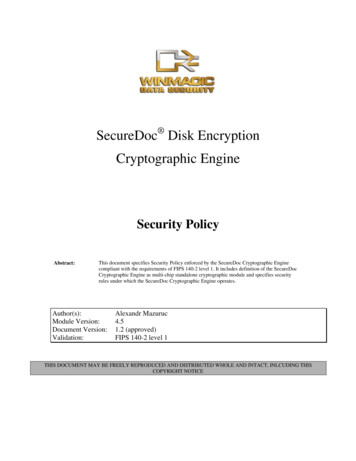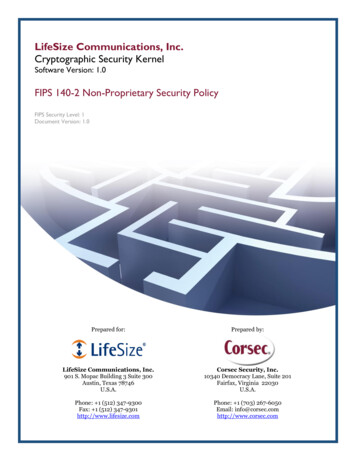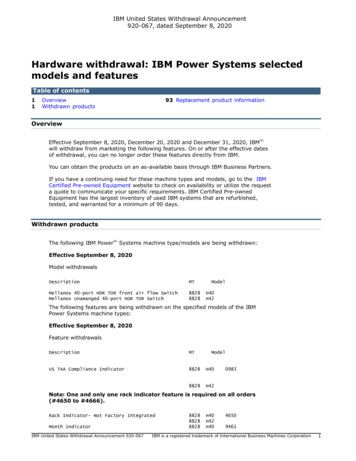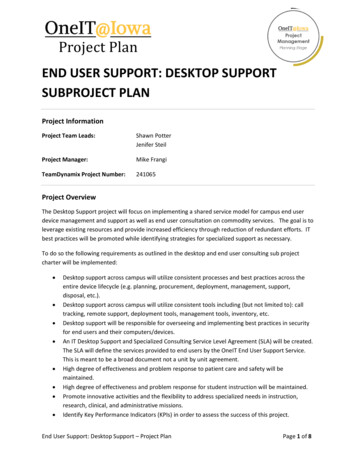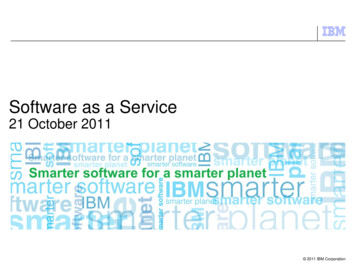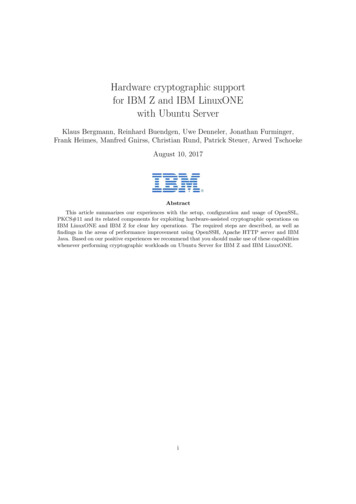
Transcription
Hardware cryptographic supportfor IBM Z and IBM LinuxONEwith Ubuntu ServerKlaus Bergmann, Reinhard Buendgen, Uwe Denneler, Jonathan Furminger,Frank Heimes, Manfred Gnirss, Christian Rund, Patrick Steuer, Arwed TschoekeAugust 10, 2017AbstractThis article summarizes our experiences with the setup, configuration and usage of OpenSSL,PKCS#11 and its related components for exploiting hardware-assisted cryptographic operations onIBM LinuxONE and IBM Z for clear key operations. The required steps are described, as well asfindings in the areas of performance improvement using OpenSSH, Apache HTTP server and IBMJava. Based on our positive experiences we recommend that you should make use of these capabilitieswhenever performing cryptographic workloads on Ubuntu Server for IBM Z and IBM LinuxONE.i
IBM Client Center, GermanyContents1 Introduction12 Hardware cryptographic support of IBM Z2.1 Verification of installed LIC 3863 using the SE . . . . . . . . . . . . . . . . . . . . . . . .2.2 Verification of installed LIC 3863 using a Linux command . . . . . . . . . . . . . . . . . .2.3 Configuration of Crypto Express feature for IBM Z . . . . . . . . . . . . . . . . . . . . . .12353 Cryptographic support in Linux for z Systems (IBM Z)3.1 OpenSSL for LinuxONE and Linux for z Systems (IBM Z) . . . . . . . . . . . . . . . . . .3.2 PKCS#11 for LinuxONE and Linux for z Systems (IBM Z) . . . . . . . . . . . . . . . . .5674 Our hardware and software environment75 Installation of Ubuntu Server 16.04 LTS for OpenSSL5.1 Configuring ibmca engine . . . . . . . . . . . . . . . . . . . . . . . . . . . . . . . . . .5.2 Hardware cryptographic support for OpenSSL . . . . . . . . . . . . . . . . . . . . . . .5.3 General test using openssl speed . . . . . . . . . . . . . . . . . . . . . . . . . . . . . .5.4 First test with SCP of OpenSSH . . . . . . . . . . . . . . . . . . . . . . . . . . . . . .5.5 Test with SSH client . . . . . . . . . . . . . . . . . . . . . . . . . . . . . . . . . . . . .5.6 Exploiting hardware crypto support of AES and SHA without using the ibmca engine5.7 Selection of cipher and MAC for OpenSSH . . . . . . . . . . . . . . . . . . . . . . . .5.7.1 Using SHA with CPACF support versus MD5 . . . . . . . . . . . . . . . . . . .5.7.2 Profiles for OpenSSH client and server . . . . . . . . . . . . . . . . . . . . . . .5.7.3 SSHD server configuration . . . . . . . . . . . . . . . . . . . . . . . . . . . . . .5.7.4 SSH client configuration . . . . . . . . . . . . . . . . . . . . . . . . . . . . . . .5.8 Crypto Express support for RSA with OpenSSH . . . . . . . . . . . . . . . . . . . . .5.9 Apache on Ubuntu - using mod ssl . . . . . . . . . . . . . . . . . . . . . . . . . . . . .5.9.1 Prerequisite tasks . . . . . . . . . . . . . . . . . . . . . . . . . . . . . . . . . . .5.9.2 Configuring OpenSSL . . . . . . . . . . . . . . . . . . . . . . . . . . . . . . . .5.9.3 Configuring Apache . . . . . . . . . . . . . . . . . . . . . . . . . . . . . . . . .5.9.4 Choosing SSL/TLS cipher suites . . . . . . . . . . . . . . . . . . . . . . . . . .5.9.5 Starting the web server . . . . . . . . . . . . . . . . . . . . . . . . . . . . . . .91617171922253333333435363737373839406 Configuring PKCS#11 environment6.1 Installation and preparation of openCryptoki . . . . . . . . . . . . . . .6.1.1 Configuration of the openCryptoki ICA token . . . . . . . . . . .6.1.2 Configuration of the openCryptoki software token . . . . . . . .6.2 Verify the configuration of openCryptoki . . . . . . . . . . . . . . . . . .6.3 Apache on Ubuntu - using mod nss . . . . . . . . . . . . . . . . . . . . .6.4 Using IBM Java with hardware cryptographic support on Ubuntu . . . .6.4.1 Installation of IBM Java on Ubuntu . . . . . . . . . . . . . . . .6.4.2 Enable IBM Java for using strong encryption . . . . . . . . . . .6.4.3 Hardware support for encryption in a IBM Java 7 environment .6.4.4 Hardware support for encryption in a IBM Java 8 environment .6.4.5 IBM Java 8: Using hardware acceleration for AES and RSA with.414144464651515252535861. . . . . . . . . . . . . . . . . . . . . . . . . . . . . . . . . . . . . . . . . . . . . . . . . . . . . . . . . . . . . . . . . . . . . . .two providers7 Conclusion62Source code of java program sample63The team who wrote this paper64Version 1.1iic Copyright IBM Corporation 2017
IBM Client Center, emarks68List of Figures12345IBM z13: LIC 3863 is installed . . . . . . . . . . . . . . . . . . . .Hardware support for cryptographic stack of LinuxONE and LinuxPKCS#11 architecture . . . . . . . . . . . . . . . . . . . . . . . . .JCA architecture . . . . . . . . . . . . . . . . . . . . . . . . . . . .Selection of algorithms out of multiple providers . . . . . . . . . . . . . . . . . . . . . .for z Systems (IBM Z). . . . . . . . . . . . . . . . . . . . . . . . . . . . . . . . . . . . .36415152Throughput for 8 KB blocks encrypted with openssl speed -evp cipher on IBM z13 orIBM LinuxONE Emperor . . . . . . . . . . . . . . . . . . . . . . . . . . . . . . . . . . . .18List of Tables1Version 1.1iiic Copyright IBM Corporation 2017
IBM Client Center, Germany1IntroductionIt’s no secret that ’security’ became the most important topic that nowadays concerns all C-level executives (see [1]). And it’s not only about the security of the most valuable assets many companies have:the data, but also about avoiding bad publicity due to data breaches - like we unfortunately heard toooften in the (IT-) news these days. The risk is high - not only for smaller companies, but also for bigenterprises, ISPs and even global web companies!Security in information technology is a broad field and covers: Authentication - to ensure identity (certificates) Key Exchange - to exchange cryptographic keys and do handshaking Confidentiality - to ensure a message can only be read by a desired receiver (encryption) Integrity - to ensure that a received message is still the original one and wasn’t altered (hash/MAC) Nonrepudiation - to ensure that a message really came from a certain sender (signature)These functions are largely handled by the clear key cryptography discipline. Clear key is the mostcommon mode of performing cryptography and indicates that the key is handled in clear at some levelinside an operating system and software stack.However, pervasive encryption doesn’t come for free. It requires a solid planning, proper implementation and even then still ongoing effort, in reviews, audits and operation. From a performance point ofview encryption is expensive and can heavily impact performance, throughput, CPU load and the overallsystem utilization. But all servers of the family IBM Z R provide hardware encryption support that canbe used to mitigate the impact of expensive encryption operations.Since version 4.4 (release in September 2006) OpenSSH supports dynamic engine load of OpenSSL,which enables OpenSSH to benefit from IBM Z cryptographic hardware support 1 .This document describes how to setup hardware accelerated encryption with OpenSSL and our experiences based on Ubuntu R Server 16.04 LTSTM running on IBM z Systems z13TM and IBM LinuxONEEmperorTM hardware2 , as well as findings about performance and throughput, concerning Apache RHTTP server and IBM JavaTM .The following test scenarios and examples are based on the IBM z Systems z13 platform and anUbuntu Server 16.04 LTS Linux distribution.This article extends and supersedes the prior article [2] and covers the throughput improvements overthe past years, the topic PKCS#11 and focuses exclusively on Ubuntu Server 16.04. However certaintasks like for example the basic OpenSSH setup is similar to the description in article [3].Note, aspects of AppArmor or SELinux are not covered in this paper.2Hardware cryptographic support of IBM ZServers of the IBM Z family provide two different types of hardware support for cryptographic operations:Central Processor Assist for Cryptographic Function (CPACF) and Crypto Express R (CEX) features.The first type, CPACF, is incorporated in the central processors that are shipped with IBM Z. Ithas been introduced with z990 and z890. The CPACF incorporated in IBM z13 R delivers supportfor symmetric encryption algorithms Data Encryption Standard (DES), Triple DES (TDES), AdvancedEncryption Standard (AES), hashing algorithm SHA and Pseudo Random Number Generator (PRNG).The algorithms in the CPACF are executed synchronously with enhanced performance. These algorithms1 OpenSSH package needs to be compiled with flag with ssl engine to use this support, see https://www.openssh.com/txt/release-4.4. This is reflected in all modern linux for z Systems distributions.2 Identical setup, functionality and behaviour occur also when using IBM z Systems z13sTM or IBM LinuxONERockhopperTM . Only performance differences might occur.Version 1.11c Copyright IBM Corporation 2017
IBM Client Center, Germanyare for clear key operations (this means, the cryptographic key is provided by application software inplain text format).The second type uses additional installable Crypto Express features. For IBM z Systems z13, it isthe Crypto Express5 feature (CEX5S). The Crypto Express feature can be configured as Accelerator(CEX5A), or as Coprocessor (CEX5C) for CCA operations, or in EP11 mode (CEX5P) as Coprocessorfor PKCS#11 compatible secure key cryptography. If the feature is configured as CEX5A, it can performclear key RSA operations with very high speed. If configured as CEX5C, it can perform asymmetricoperations (RSA) in clear key mode and also in secure key mode. Note that the operations executed bythe Crypto Express feature are performed asynchronously outside of the central processor. This means,work is off-loaded and CPU cycles are reduced (i.e. less load on the CPU).And last but not least, there is a hybrid way: With Protected Key operations the high performancefor data encryption using the CPACF is used, while the privacy of the cryptographic key material isguaranteed by using the CEX5C.To benefit from the CPACF, you must install the Licensed Internal Code (LIC) feature 3863 (CryptoEnablement feature), which is available free of charge (see also [4], [5]). By default, IBM Z is deliveredto customers without this feature, unless it is ordered explicitly by the customer. The installation of thisfeature a is non-disruptive operation.It is recommended to install the Crypto Enablement feature even if you do not intend to use theCrypto Express5 feature, because there is already a considerable benefit from an active CPACF.2.1Verification of installed LIC 3863 using the SEYou can check if the CPACF is enabled in your environment using the dialogues provided on the SupportElement (SE)3 .Open the Hardware Management Console (HMC) web user interface in your browser and select Tasks Index find or filter for Single Object Operations switch to the Support Element (SE) by selecting Single Object Operations select your z System, and confirm with OK confirm establishing a session with Yes select again Tasks Index at the SE find or filter for System Details select System Details select your system, and confirm with OK and check for the phrase CP Assist for Crypto functions: Installed or CP Assist for Crypto functions: Not installed (see Figure 1).3 Here we do not describe and discuss the new way for configuration of LPARs with Dynamic Partition Management(DPM).Version 1.12c Copyright IBM Corporation 2017
IBM Client Center, GermanyFigure 1: IBM z13: LIC 3863 is installed2.2Verification of installed LIC 3863 using a Linux commandA Linux for z Systems R user can easily check whether the Crypto Enablement feature is installed andwhich algorithms are supported in hardware. The command icainfo displays which CPACF functions aresupported by the implementation inside the libica library. This command is available if the libica-utilspackage is installed on the Linux for z Systems server, it will automatically install the dependent libica2package as well.sudo apt y e s i n s t a l l l i b i c a u t i l sExample 1: Installation of libica-utilsIf the Crypto Enablement feature 3863 is not installed, you will see that only SHA is supported andall other algorithms are not available in CPACF (see Example 2). For all other algorithms, you will finda no in column # hardware in the output of the icainfo command.ubuntu@zlin42 : i c a i n f oThe f o l l o w i n g CP A s s i s t f o r C r y p t o g r a p h i c Function (CPACF)o p e r a t i o n s a r e s u p p o r t e d by l i b i c a on t h i s system :function # hardware # s o f t w a r e SHA 1 yes yesSHA 224 yes yesSHA 256 yes yesSHA 384 yes yesSHA 512 yes yesP RNG no yesRSA ME no yesVersion 1.13c Copyright IBM Corporation 2017
IBM Client Center, GermanyRSA CRT DES ECB nono yesyes. . .Example 2: Response of icainfo, if LIC 3863 is not installedIf the Crypto Enablement feature 3863 is installed, you will see that besides SHA, other algorithmsare available with hardware support4 .ubuntu@zlin42 : i c a i n f oThe f o l l o w i n g CP A s s i s t f o r C r y p t o g r a p h i c Function (CPACF)o p e r a t i o n s a r e s u p p o r t e d by l i b i c a on t h i s system :function # hardware # s o f t w a r e SHA 1 yes yesSHA 224 yes yesSHA 256 yes yesSHA 384 yes yesSHA 512 yes yesP RNG yes yesRSA ME no yesRSA CRT no yesDES ECB yes yesDES CBC yes yesDES CBC CS yes noDES OFB yes noDES CFB yes noDES CTR yes noDES CTRLST yes noDES CBC MAC yes noDES CMAC yes no3DES ECB yes yes3DES CBC yes yes3DES CBC CS yes no3DES OFB yes no3DES CFB yes no3DES CTR yes no3DES CTRLIST yes no3DES CBC MAC yes no3DES CMAC yes noAES ECB yes yesAES CBC yes yesAES CBC CS yes noAES OFB yes noAES CFB yes noAES CTR yes noAES CTRLST yes noAES CBC MAC yes noAES CMAC yes noAES XTS yes noExample 3: Encryption algorithms supported in CPACF of IBM z13If you find a no in column # software in the output of the icainfo command (see Example 3), thereis no software fallback implemented in libica (see also chapter 6 in [6]).The output of the icainfo command can be limited to the relevant DES and AES functions like this:4 The no for RSA ME and RSA CRT support in the column # hardware of Example 3 indicates that there is no accessfrom the Linux server to a Crypto Express feature, or that the crypto device driver is not loaded.Version 1.14c Copyright IBM Corporation 2017
IBM Client Center, Germanyubuntu@zlin42 : i c a i n f o head n 4 && i c a i n f o g r e p ’ \ (AES\ DES\ ) ’The f o l l o w i n g CP A s s i s t f o r C r y p t o g r a p h i c Function (CPACF)o p e r a t i o n s a r e s u p p o r t e d by l i b i c a on t h i s system :function # hardware # s o f t w a r e DES ECB yes yesDES CBC yes yesDES OFB yes noDES CFB yes noDES CTR yes noDES CMAC yes no3DES ECB yes yes3DES CBC yes yes3DES OFB yes no3DES CFB yes no3DES CTR yes no3DES CMAC yes noAES ECB yes yesAES CBC yes yesAES OFB yes noAES CFB yes noAES CTR yes noAES CMAC yes noAES XTS yes noExample 4: Filtered output of icainfo2.3Configuration of Crypto Express feature for IBM ZIf you have a Crypto Express5 (CEX5S) adapter in your IBM Z or LinuxONETM machine, you can alsobenefit from hardware support for the RSA handshake while opening a SSH session.For information about how to configure the LPAR Activation Profile, see chapter 10 of [7] and chapter6 of [8]. For details how to enable access to the CEX feature for a Linux system running in a z/VM Renvironment, see chapter 6 of [9] and [10]. In [11], information about how to work with the HMC can befound.A brief overview of the LPAR crypto configuration steps: Open the HMC web user interface in your browser Select Systems Management, an IBM Z machine via its id and the LPAR you want to modify Now select Operational Customization and Change LPAR Cryptographic Controls At Assigned Cryptos choose Select Action and then Add Finally specify the Assigned Cryptos - specify at least one AP as Candidate and Online3Cryptographic support in Linux for z Systems (IBM Z)In a Linux environment, there are basically two standard interfaces for cryptographic support, which canused by middleware and applications: OpenSSL PKCS#11Version 1.15c Copyright IBM Corporation 2017
IBM Client Center, GermanyBoth interfaces with their appropriate libraries and services are included in LinuxONE and Linux for zSystems (IBM Z) distributions.In Figure 2 we see an overview of the LinuxONE and Linux for z Systems crypto stack. This overviewcontains components for clear key, protected key and secure key cryptographic support. The scopeof this paper is limited to clear key cryptography, therefore we only look at the objects in the figuremarked in green. From the application layer point of view, cryptographic requests are typically processedby using standard crypto interfaces: An application use directly or indirectly OpenSSL or PKCS#11libraries to perform the cryptographic work. We do not miss to mention, that there are some servicesin these cryptographic interfaces (ICC, JCA/JCE) which bypass OpenSSL and PKCS#11 libraries forsome specific operations and invoke directly hardware supported crypto services of the CPACF.Figure 2: Hardware support for cryptographic stack of LinuxONE and Linux for z Systems (IBM Z)3.1OpenSSL for LinuxONE and Linux for z Systems (IBM Z)In an IBM Z environment, you can install the ibmca engine and configure OpenSSL for dynamic engineloading5 . In this case, OpenSSL does not perform all encryption requests by itself, but passes thosesupported by the engine to the ibmca engine. The ibmca engine uses the library libica to handle therequests. The libica library is aware of which algorithms are supported by the underlying hardwareCPACF or Crypto Express feature (if installed and available). If an algorithm is supported by theunderlying hardware, the libica library passes the request to the cryptographic hardware. If an algorithmis not supported by the underlying hardware, the libica library executes the algorithm in software as afallback6 . The underlying virtualization layer of z/VM has no impact on the cryptographic architectureinside the Linux server. The only consideration here is that z/VM can dedicate or virtualize the access5 Thispaper only covers using ibmca engine for OpenSSL. Aspects of using other engines are not discussed.with libica V2, libica uses the OpenSSL library for execution of cryptographic requests for some algorithms, ifsoftware fallback is necessary.6 StartingVersion 1.16c Copyright IBM Corporation 2017
IBM Client Center, Germanyto a Crypto Express feature. You need to adapt the guest entry in the z/VM directory, if you intend toaccess the Crypto Express feature from Linux (see chapter 6 of [9]).If OpenSSL is not configured to use the ibmca engine, all cryptographic operations will be executedinside of OpenSSL. The most recent releases of OpenSSL provide built-in support for some crypto algorithms to be executed directly using CPACF instructions, if LIC 3863 has been installed. Andy Polyakovhas implemented the support for the AES and SHA algorithms in inline-assembler inside of OpenSSL.This means that even if the ibmca engine has not been installed or configured, as a minimum AES andSHA will execute fast due to the use of CPACF. But he even implemented the software fallback for AESand SHA in assembler code for the case LIC 3863 is not installed (see chapter 2).3.2PKCS#11 for LinuxONE and Linux for z Systems (IBM Z)The PKCS#11 interface is another standard, which allows applications to use cryptographic servicesin a standardized manner. Applications can use encryption services executed in software or also accessservices which are based on cr
R Server 16.04 LTS TMrunning on IBM z Systems z13 and IBM LinuxONE EmperorTM hardware2, as well as ndings about performance and throughput, concerning Apache R HTTP server and IBM JavaTM. The following test scenarios and examples are based on the IBM z Systems z13 pl