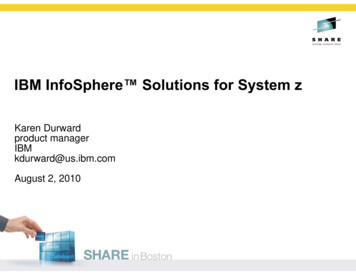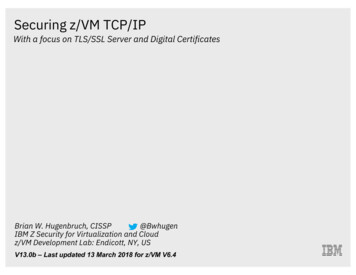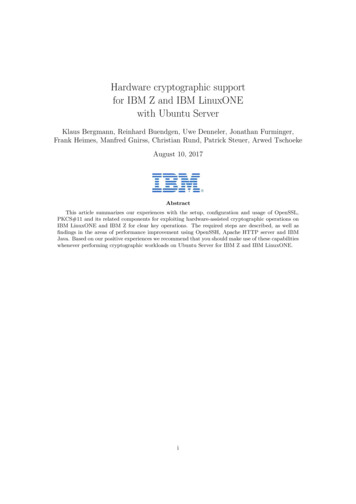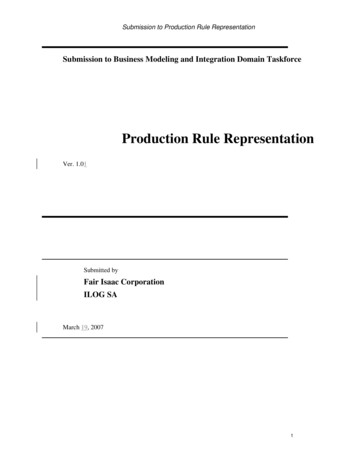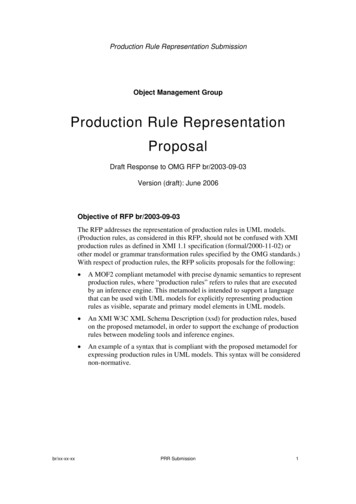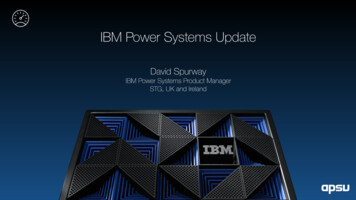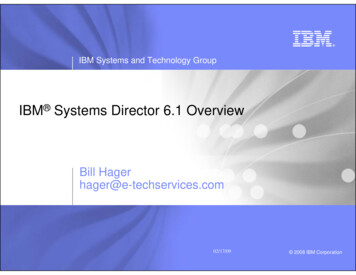
Transcription
IBM Systems and Technology GroupIBM Systems Director 6.1 OverviewBill Hagerhager@e-techservices.com02/17/09 2008 IBM Corporation
IBM Systems and Technology GroupAgenda Current market or industry situation Needs and challenges How IBM addresses needs and challenges Offering description Upward integration with Enterprise Systems Management IBM Systems Director and Tivoli Positioning Summary Additional information Technical backup2 2008 IBM Corporation
IBM Systems and Technology GroupGrowth of virtualization drives new management requirementsNew business requirementsEnergy costsVirtualizationAccelerated paceof business andtechnology innovationsEnvironmental &Compliance regulationsManagement costs3Data center capacityOperational issues haveIT at a break pointTight budgetsServer sprawl 2008 IBM Corporation
IBM Systems and Technology GroupCEO’s see dramatic change ahead for The New Enterprise42008 CEO DirectionsCIO ImplicationsHUNGRY FORCHANGE83% expect substantial change in thenext three yearsFlexible, adaptable, extendiblesystems to support business modelchangesINNOVATIVEBEYONDCUSTOMERIMAGINATION76% see opportunity in more informedand collaborative customersCollaboration & social networking toimprove idea/information sharingGLOBALLYINTEGRATED75% are actively enteringnew marketsEmbrace emerging technologiesDISRUPTIVE BYNATURE69% are planning some type of businessmodel innovation over the next three yearsManage increasing riskGENUINE,NOT JUSTGENEROUS69% believe rising customer expectations ofcorporate social responsibility will positivelyimpact their businessDeliver on Green IT 2008 IBM Corporation
IBM Systems and Technology GroupCosts &ServiceDeliveryThese challenges are at the core of every IT infrastructure, and they are directlylinked to how physical and virtual systems and storage are managed as anintegrated platformRising operational costs of systems and networkingExplosion in volume of data and informationDifficulty in deploying new applications and servicesBusinessResiliency&SecuritySecurity of your assets and your clients’ informationLandslide of compliance requirements and government mandatesSystems and applications need to be availableEnergyEfficiencyRising energy costs and rising energy demandPower and thermal issues inhibit operationsChangingapplicationmodelsEnvironmental compliance and social responsibility5Unpredictable workload characteristicsManage fast growth of “smart” objects and data volumesNeed maximum flexibility for real time interaction 2008 IBM Corporation
IBM Systems and Technology GroupBrief Release History 10/26/1999 – IBM Netfinity Director v2.1.1 announced– supported Windows 95, 98, NT, Netware & OS/2– Management Server, Fat Console, server agent architecture.– Netfinity servers laptops and desktops 1/23/2001 – v2.2 – Linux support :) 1/15/2002 – v3.1 – various improvements 9/24/2002 – v4.1 – various improvements 9/27/2005 – v5.1 – various improvements 11/14/2006 – v5.2 – System p, System i and Mainframesupport 2008 IBM Corporation
IBM Systems and Technology GroupIBM Systems Director 6.1 strategyVirtualize more, manage less Unifies Platform Management for IBM Systems providing a consistentlook-and-feel with common and familiar management tasks Allows many systems to be easily managed togetheraddressing the administration and managementchallenges being introduced by server scale-out Integrates IBM’s best-of-bread virtualization capabilitiesto provide new and radically improved ways to simplifythe management of physical and virtual platformresources Developed as a modular and extensible solution toadvance the core systems management capabilitieswith additional plug-ins Enables integration of IBM Systems into data centermanagement tools from Tivoli and other 3rd parties7 2008 IBM Corporation
IBM Systems and Technology GroupSystems Director helps to . . . Find and identify systems on thenetwork Keep system firmware and driversup to date Determine if systems are workingproperly Manage Energy Configure and deploy new systems Optimize systems for peakperformance8 Improve System Availability Manage multiple systems as asingle entity Reduce virtualization complexity 2008 IBM Corporation
IBM Systems and Technology GroupIBM Systems Director 6.1Next generation of IBM Director that delivers Simplified deployment, installation and update process Single point of control from a consistent Web-based user interface Easy-to-learn new tasks with intuitive wizards, tutorials and integrated help Topology graph views to simplify troubleshooting across server,storage and network resources Streamlined lifecycle management of a virtual environmentacross multiple platforms Increased platform support through the addition of singlesystem platform-level management functionality for AIX and IBM I Increased platform support through leveraged industry standards Support for embedded agents included with a platform ordeployed by other systems management tools A consistent access point to integrate and extend platformmanagement throughout the infrastructure IBM intends to provide a Systems Director migration tool,in 4Q08, to facilitate customer migrations from IBM Director 5.20.x9 2008 IBM Corporation
IBM Systems and Technology GroupIBM offers end-toend managementOther SystemsManagement Software ConfigurationAutomationUpdateSystem x & Blade CenterStatusRemote AccessSystem zVirtualizationCore Director ServicesPower SystemsDiscoveryConfigurationStorage ConfigurationAdditional Plug-InsAdditional Plug-InsAdditional Plug-InsTPMfOSDImage ManagementActive Energy ManagerAdditional Plug-Ins Additional Plug-Ins Service and SupportManager BOFM Enterprise ServiceManagementAdvancedManagers&Priced Plug-InsBase SystemsDirector Managers&HardwarePlatform ManagersResourceManagementManaged virtualand physicalenvironmentsHardwareIBM and non-IBMhardware10 2008 IBM Corporation
IBM Systems and Technology GroupIBM Systems Director topologyIBM System Director ServerApplication LogicDatabaseManagementConsole(s)Web InterfaceIBM Systems Director AgentManaged Systems(Servers, Desktops, Laptops, SNMP devices, CIM devices) Three-tiered architecture Thousands of managed nodes Upward Integration modules supporting– Tivoli, Computer Associates, Hewlett Packard, Microsoft11 2008 IBM Corporation
IBM Systems and Technology GroupIBM Systems Director ‘tiered’ agent support Common Agent– Provides a single agent management system for status reportingand operations Common authentication and credential management using a single agentmanagerSingle, shared incoming port (firewall friendly) for managementIncreased availability using a watchdog to restart common agent, ifneeded– Single agent runtime shared by IBM systems and Tivoli productslike Tivoli Provisioning Manager reduces agent footprint, supportsshared credentials and drives discovery, inventory and othercommon services– Replaces the previous 5.x Level 2 Agent while providing Seamlessintegration of Platform Agent Platform Agent– Provides a subset of Common Agent functions used tocommunicate with and administer the managed system, includinghardware alerts and status information– Improved interoperability through open standards, rather thanthrough proprietary technologies– Firmware and driver updates and remote deployment Agent-less Management– Agent-less managed systems are best for environments thatrequire very small footprints and are used for specific tasks, suchas one-time inventory collection, firmware and driver updates andremote deployment.12 2008 IBM Corporation
IBM Systems and Technology GroupAdvanced Managers .Foundation for platform lifecycle managementImageSystems Director baseEnergyIBM . . . . . . . Consolidation of Platform Management ToolsSystems Director Base and HW– Single consistent cross-platform management tool– Simplified tasks via Web based interface– Manage many systems from one consolePlatform Managers Integrated Physical and Virtual Management–––––Discovery and Inventory of physical and virtual resourcesConfiguration and provisioning of platform resourcesStatus, Health, and Monitoring of platform resourcesVisualization of server resource topologiesMove virtual servers between systems withoutdisruption to running workloads Platform Update Management– Simplified consistent cross-platform tools to acquire,distribute and install firmware and OS updatesNo Charge Managers Included in Foundation13 2008 IBM Corporation
IBM Systems and Technology GroupIBM Systems Director plug-ins A plug-in to IBM Systems Director is software that is downloaded and installed ontop of the base Delivers key additional functionalities Retains a consistent user experience with the base offering by taking advantage ofthe common tasks and capabilities IBM intends to deliver plug-ins for IBM Systems Director 6.1– an updated version of IBM Systems Director Active Energy Manager as a plug-in to IBMSystems Director in 1Q09– provide a migration tool, in 1Q09, to facilitate customer migrations from IBM Director 5.20– provide a virtual server image management plug-in toIBM Systems Director in 200914 2008 IBM Corporation
IBM Systems and Technology Group .Plug-Ins for advanced platform managementImageSystems Director 6.1:Advanced ManagersEnergyIBM . . . . . . .Enabling new and innovative ways to manage IBM Systems Virtual Server Image Manager: Easily automate cloning, capturing,customizing and deployment of virtual system images radicallysimplifying the deployment of new systems Active Energy ManagerSystems Director Base and HWPlatform Managers– Monitor and measure server energy usage and activity– Control system power states and modes of operation– Provides aggregation of server energy management for ITM Service and Support Manager identifies and reports hardware-relatedproblems, enabling IBM to provide proactive service that may result inhigher system availability and performance. BladeCenter Open Fabric Manager-Advanced upgrade allows for theassignment and reassignment of Ethernet MAC andFibre Channel WWN addresses used by the I/O portson server blades in the IBM BladeCenter Workload Partition Manager: Deliver consistent responsetimes, automatically adjusting resources for utilization spikes IBM Tivoli Provisioning Manager for Operating Systems Deployment isa tool designed to provision an operating systemvia a library of disk images to any supported system on the network.Priced Plug-Ins Not Included in Base15 2008 IBM Corporation
IBM Systems and Technology GroupUpward integrationSystems Director can provide its rich hardware informationinto higher-level management packages Tivoli Enterprise ––––––––TEC 3.8 & 3.9ITM 5.1.xConfiguration Manager 4.2.xSoftware DistributionProvisioning ManagerInventorySecurity Operations ManagerDistributed Monitoring Tivoli NetView 7.1.x(Windows and Linux) Tivoli Netcool (Netcool/Omnibus,Netcool/Precision IP (via SNMP),Netcool/Monitoring, Netcool/ISM,Netcool/AEM (via SNMP)HP OpenView CA Unicenter NSM 3.1 and R11 (Windows) HP OpenView NNM 7.0.1 and 7.5.1 (Windows and Linux) HP OpenView Operations for windows 7.5x (Windows) Microsoft Systems Management Server, Microsoft System Center Operations Manager, andMicrosoft Operations Manager 200516 2008 IBM Corporation
IBM Systems and Technology GroupTivoli and Systems DirectorIntegrated visibility, control & automation acrossheterogeneous business and technology assets9Align IT operations with the business9Govern and control the business9Optimize the businessDetailed platform management of IBM systems9 Consolidated management across systemsTell me what I have and if it’s workingLet me install, configure and update9 Integrated physical and virtual management9 Automated physical and virtual provisioningSuccessful operational management in these areas enables the delivery of critical businessservices transforming customers datacenters to realize the vision of the New Enterprise Data Center17 2008 IBM Corporation
IBM Systems and Technology GroupIBM Systems Director 6.1 for integrated platformmanagement Simplify platformmanagement across serverand storage infrastructure Management of physicaland virtual resources Intuitive graphical interface Upward integration toenterprise servicemanagement18 2008 IBM Corporation
IBM Systems and Technology GroupFocus on health, status, automation Health summary– Favorite systems– Critical monitors– Group thumbnails Monitoring– Monitor critical resources– Thresholds– Events Automation Plans– Notify– Run commands– Trigger tasks19 2008 IBM Corporation
IBM Systems and Technology GroupIBM Systems Director 6.1 provides server monitoring andcontrol free of charge IBM Systems Director provides the foundation for managing servers–––––20Discovery and asset inventoryMonitoring and event alertingResource optimizationSimplified deployment, installation and update processUpward integration to enterprise service management Monitor and alert on defined thresholds for CPU and memory utilization andfor network and file system metrics Ensure Hardware Management Console and Virtual I/O Server areoperational Automate actions based on defined events and monitoring thresholds toreduce administrative workload 2008 IBM Corporation
IBM Systems and Technology GroupIBM Systems Director is a centralized, cross-platformmanagement solution for IBM Systems Provides a full range of systems managementfunctions––––Hardware and software inventoryMonitoring with automated responsesSoftware distributionRemote hardware control and task execution Easy-to-use, point-and-click graphical user interface Manages AIX , Linux , IBM i and Windows – Linux and Windows on compatible non-IBM hardware SNMP Devices– Network devices, Storage subsystems, PowerDistribution Units Downloadable from ibm.com at no charge– Physical media packs orderable for nominal charge– Web-based forum available for questions and assistance– Software maintenance available as a priced option21 2008 IBM Corporation
IBM Systems and Technology GroupIBM Systems Director 6.1 value Simplified management of physical and virtualresources to help meet time-to-market businesscommitments Better management of IT energy to reducecosts Improved availability to optimize businessefficiency Reduce administrative cost by utilizing a singleweb based point-and-click graphical userinterface while maintaining system firmwareand driver currency Focus on health, status and automation of ITsystems to increase business productivity22 2008 IBM Corporation
IBM Systems and Technology GroupIBM Systems Director 6.1 summary Integrates IBM’s best-of-breed virtualization capabilities to provide new and radicallyimproved ways to simplify the management of physical and virtual platform resources Unifies the monitoring and control of IBM systems, delivering a consistent look and feelfor common management tasks Delivers multi-system support across IBM Power , System x , System z , and IBMSystems Storage and non-IBM x86 systems Provides an extendable and modular foundation to advance the core systemsmanagement capabilities with additional plug-ins Enables seamless integration of IBM systems with the total infrastructure, and upwardintegration with enterprise service management solutions such as IBM Tivoli Delivers a consistent and unified platform management foundationthat facilitates reduced training costs23 2008 IBM Corporation
IBM Systems and Technology GroupFor additional information IBM Systems Director 6.1 Web Site– ut/index.html STG Lab Services– / IBM Systems Director Marketing– Suzanne Battenfeld (suzanneb@us.ibm.com)24 2008 IBM Corporation
IBM Systems and Technology GroupReferences IBM Systems Director Download Site– ick.do?source dmp&lang en US IBM Systems Director Documentation (education, tutorials, articles)– irector IBM Systems Director FORUM– http://www.ibm.com/developerworks/forums/dw forum.jsp?forum 759&cat 53 IBM Systems Director Extensions Download Site– nloads.html IBM Hardware Systems Management Web Site– http://www.ibm.com/systems/management25 2008 IBM Corporation
IBM Systems and Technology GroupIBM Systems Director 6.1 technical back-up26 2008 IBM Corporation
IBM Systems and Technology GroupOverview of task mapping from 5.X TO 6.X5.20.x Features6.1 Plug-inSystems Director Web Console FeatureManaged Object DiscoveryDiscovery ManagerBase System Discovery and Advanced System DiscoveryInventory CollectionDiscovery ManagerView and Collect InventoryInventory TasksDiscovery ManagerView and Collect InventoryInventory MonitorsGroups, All Managed ObjectsNot SupportedDiscovery ManagerNot ApplicableNavigate Resources All SystemsHardware StatusStatus ManagerIntegrated with Health Summary ViewScoreboard Problems, Active StatusEvent LogStatus ManagerEvent LogResource MonitoringStatus ManagerHealth Summary View, Dashboard, Monitors and Threshold UI withincreased metricsMonitor Threshold PlansStatus ManagerGroups with ThresholdsProcess TasksStatus ManagerCommand Automation, Command DefinitionsProcess ManagerStatus ManagerManage Processes (from Monitors task), Health Summary,Dashboard Monitors and Threshold UIEvent Log ViewerStatus ManagerEvent Log UI with enhanced sortingSNMP Browser/Manage MIBsStatus ManagerSNMP ManagementFile TransferRemote AccessManagerIntegrated into Remote AccessWindows Remote ControlRemote AccessManagerIntegrated with Remote Access Remote ControlRemote Control Setup for VNC (Windows, Linux) and MS RemoteDesktop (Windows)27 2008 IBM Corporation
IBM Systems and Technology GroupOverview of task mapping from 5.X TO 6.X (cont.)5.20.x FeaturesRemote Session6.1 Plug-inRemote Access ManagerSystems Director Web Console FeatureIntegrated into Remote AccessSystem Account ConfigurationConfiguration ManagerConfiguration TemplatesSNMP Agent ConfigurationConfiguration ManagerConfiguration TemplatesAsset ID ConfigurationConfiguration ManagerConfiguration TemplatesBladeCenter ConfigurationManagerConfiguration ManagerConfiguration TemplatesServer Configuration ManagerConfiguration ManagerConfiguration TemplatesOS Network ConfigurationConfiguration ManagerConfiguration TemplatesEvent Action PlansAutomation ManagerAutomation Plans Wizard, Event Actions, Event Filters UIRemoved: ticker tape, event message actionsSchedulerAutomation ManagerActive and Scheduled JobsUpdate ManagerVirtualization System Manager(VSM)28Update ManagerVirtualization ManagerIncludes product and additional platform updatesGetting started, settingsInstall, Uninstall, Import, Export UpdatesShow needed and installed updatesChange Compliance policiesCreate Virtual Server, Virtual Servers and Hosts, PlatformManagers and Members, Edit Virtual Resources, TopologyPerspectives, Relocate Virtual Server 2008 IBM Corporation
IBM Systems and Technology GroupOverview of task mapping from 5.X TO 6.X (cont.)5.20.x FeaturesRelocation Manager6.1 Plug-inVirtualization ManagerSystems Director Web Console FeatureVirtual FarmsCreate and manage FarmsRelocation PlansStandalone Storage ConfigurationManagerStorage ManagerStorage GroupsView and Manage Logical VolumesView and Apply Storage TemplatesStorage-Server TopologyServer Storage Provisioning Tool(SSPT)Storage ManagerConfiguration Manager BasedCIM Browser taskNot supportedNot applicableMSCS Browser task and no discoveryNot supportedNot applicableRack ManagerNot supportedNot applicableLicense Administrator taskNot supportedNot applicableSoftware Distribution RedirectorNot supportedNot applicableEdit Software CatalogSupported via command lineSupported via command lineCapacity Manager extensionTivoli based offering plannedfor 2009Not applicableSystem Availability ExtensionNot supportedNot applicableTivoli based offering plannedfor 2009Not applicableSoftware Distribution Extension29 2008 IBM Corporation
IBM Systems and Technology GroupOverview of task mapping from 5.X TO 6.X (cont.)5.20.x Features6.1 Plug-inSystems Director Web Console FeatureServeRAID ManagerextensionNot supportedTIP: You can launch the ServeRAID Manager as an externalapplication from the Systems Director Web interface; however, theapplication does not recognize Systems Director systems, groupsor clustersz/VM Center extensionDiscovery ManagerStatus ManagerVirtual Manager for Lifecyclemanagement of virtualserver and Virtual ImageManager planned for 200930Discovery and Health integrated into base offering of SystemsDirector 2008 IBM Corporation
IBM Systems and Technology GroupIBM Systems Director 6.1 Power Systems capabilities31 Discovery and Inventory of platform resources and connected storage which includes the collection of both hardware and softwareinventory. This includes System X (RSA/BMC) Servers, Windows, xLinux, HMC, CEC, LPAR, AIX, pLinux, HMC, Virtual I/O Server, FSP,and Virtual Networking components – bridges and VLANS Visualize various POWER resource topologies and relationship across physical server and virtual server (CEC, HMC, VIOS, LPAR,devices, AIX, pLinux and Virtual Networking components, virtual disks, logical volumes and associated volume groups. Discovery and documentation of full system configuration including physical and virtual IO resources and association/relationship (forconfiguration recovery – i.e. System plan). Show Health and Status of Physical and Virtual Servers including health of HMC and Virtual I/O Server. Show Alerts including hardwarefailures and system logs from Virtual I/O Server, HMC and the operating systems. Base Monitoring of OS Metrics including CPU and memory utilization, and file system metrics across hosts and virtual servers. Historicaland OS events monitoring. View of CPU utilization metrics for environments that contain both shared and dedicated processors for bothhost and virtual servers. Download, Manage, and apply recommended Updates for AIX, pLinux, i50S, HMC and System Firmware Deployment/Provisioning/Planning – Ability to configure new systems or clone systems using system plans deployment of OS andVirtual I/O Server on a LPAR via HMC. Base Virtualization Management – Support key lifecycle LPAR and mobility (within single HMC domain) operations. Consolidated Interface – Integration of tasks for Key Power Resource Managers (HMC, IVM/VIOS, AIX and IBM i management consoles) Comprehensive CLI interface for discovery/Health/Update/Deployment, LPAR virtualization lifecycle and mobility, power control andmanagement Energy Management – Monitoring, reporting, capping (both a server and group), and controlling energy consumption. Receive status andalerts. Energy Thresholding - Allow a user to set a power or temperature threshold, and be notified when it is reached (or allow an action toautomatically be taken). Support for Facility providers. Full CLI support and Active Energy Manager Server on AIX. Enterprise Integration and Manageability – Out-of-the box management utilizing standard CIM profiles for AIX, pLinux, IBM i, HMC, andVirtual I/O Server resources 2008 IBM Corporation
IBM Systems and Technology GroupIBM Systems Director 6.1 System x capabilities32 Automatic Discovery and Inventory of BladeCenter and System x server resources and connected storage which includes thecollection of both hardware and software inventory. This includes blades, switches, servers, management modules, serviceprocessors, firmware levels, RSA II and AMM configuration settings, etc. Visualize various System x resource topologies and relationships. See virtual servers hosted by physical servers; see virtualnetworking components, virtual disks, logical volumes and volume groups used by virtual servers. Also view scalable systems andthe partitions and nodes that comprise them. Discovery and documentation of full system configuration such as the physical components in a server and the physicalresources assigned to virtual servers. Alo discovery and documentation of BladeCenter chassis and components. Show Health and Status of Physical and Virtual Servers, blades, etc. Show Alerts including hardware failures and system logssurfaced from the BMC, RSA II, and AMM. Also provide the system health as reflected by diagnostic LEDs. Base Monitoring of OS Metrics including CPU and memory utilization, and file system metrics across hosts and virtual servers.Historical and OS events monitoring. View CPU utilization metrics for environments that contain both shared and dedicatedprocessors for both host and virtual servers. View Power utilization metrics from chassis and modular servers. Download, Manage, and Apply recommended Updates for System x and BladeCenter firmware and drivers. Deployment/Provisioning/Planning – Ability to configure new systems or clone existing system images using system plans Virtualization Management – Support key lifecycle operations and mobility for VMware, Xen, and MSVS hypervisors. Supportvirtual network address management and blade failover for thousands of blades and chassis. Consolidated Interface – “One glass” for key System x Resource Managers – Update, Status, Inventory, Configuration Comprehensive CLI interface for Discovery/Health/Update/Deployment of System x resources. Lifecycle and mobilityoperations, power control and management Energy Management – Monitoring, reporting, capping, and controlling power consumption. Receive power status and alerts. Enterprise Integration and Manageability – Out-of-the box management utilizing standard CIM profiles for VMware 3i, Cell blade 2008 IBM Corporation
IBM Systems and Technology GroupIBM Systems Director 6.1 System z capabilities Discovery and Inventory of platform resources which includes the collection of both virtual hardware and softwareinventory. This includes Linux and z/VM. Visualize various z resource topologies and relationship across the virtual servers managed by z/VM (Linux, virtualCPU, virtual Memory, Virtual Networking components, virtual disks) Show Health and Status of Virtual Servers - Show Alerts and system logs from the operating system. Base Monitoring of Linux OS Metrics including CPU, memory utilization and file system. Historical and OS eventsmonitoring. Download, Manage, and apply recommended Updates for Linux Base Virtualization Management – Topology of virtual servers. Consolidated Interface – Manage System z resources consistently along with other platform resources from aintuitive user interface. Comprehensive CLI interface for discovery/Health/Update Energy Management – Active Energy Manager - Monitoring, reporting, capping (both a server and group), andcontrolling power consumption. Receive power status and alerts. Energy Thresholding - Allow a user to set a poweror temperature threshold, and be notified when it is reached (or allow an action to automatically be taken). Full CLIfor all key AEM functionality. Support of AEM Server on Linux on System z. Enterprise Integration and Manageability – Out-of-the box management utilizing CIM for Linux and z/VM33 2008 IBM Corporation
IBM Systems and Technology GroupIBM Systems Director 6.1 Storage capabilities Discovery and Inventory of server internal, BC-integrated, low-end and mid-range storage andSAN resources which includes the collection of both hardware and software inventory (for externalstorage and SAN components – limited to SMI-S/vendor provided inventory). Visualize various server-storage resource topologies and relationships. See physical serverconnectivity with storage including LUN attachment relationships. Show Health and Status of RAID controllers and storage subsystems. Show alerts and statusfor RAID controllers and storage subsystems. Download, Manage, and Apply recommended Updates for System x and BladeCenter x86 IRCRAID controllers. Storage and Switch Configuration for System x and BC x86 IRC and integrated RSSM RAIDcontrollers and SAS switches. Storage Provisioning – Provision LUNs from low-end and mid-range storage to servers (CLI only). Consolidated Interface – “Single glass” for key system management functions: Discovery, Status,Storage Management CLI interface for Discovery/Health/Provisioning of storage resources.34 2008 IBM Corporation
IBM Systems and Technology GroupIBM Systems Director 6.1 foundation components Discovery manager– Discovers the both virtual and physical systems in your network collects inventory dataabout hardware and software– Visualizes relationships to other system in the network Status manager– Monitors hardware status, power status, and update compliance status on discoveredsystems– Create, view, and customize the resource and processes to monitor and generatenotifications when a custom threshold is reached Update manager– Acquires, distributes and installs required firmware, device drivers and operating systemupdates using predefined policies and workflows Updates to support hardware changeswithout an upgrade or migration of the installed product.– This includes compliance status to indicate what managed systems may required criticalupdates. The IBM Systems Director product itself is now updated via Update Manager andallows customers to see which updates or which configurations have been applied to asystem Automation manager– Automatically performs predefined actions in response to events that occur in yourenvironment using even automation plans Configuration manager– Configures system parameters and hardware settings on systems, including BladeCenterchassis and its installed components automatically35 2008 IBM Corporation
IBM Systems and Technology GroupIBM Systems Director 6.1 foundation components (cont.) Remote access manager– Provides
IBM Systems Director plug-ins A plug-in to IBM Systems Director is software that is downloaded and installed on top of the base Delivers key additional functionalities Retains a consistent user experience with the base offering by taking advantage of the common tasks and capabilities IBM intends to deliv