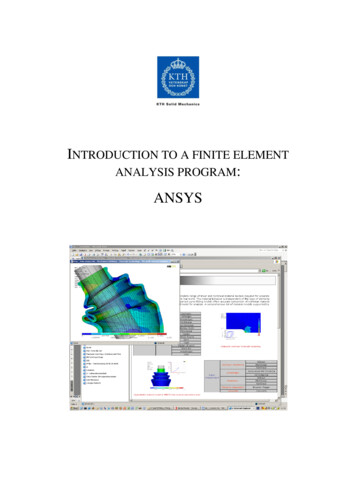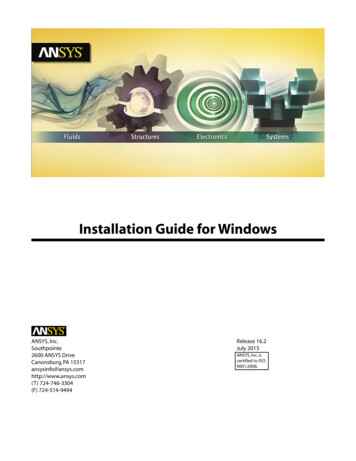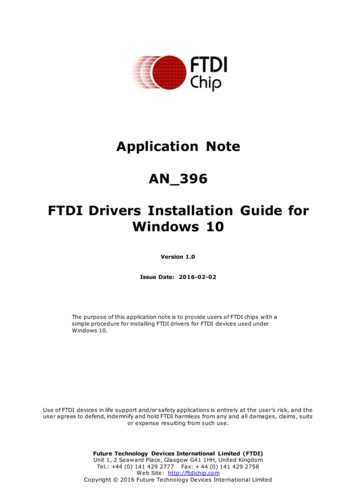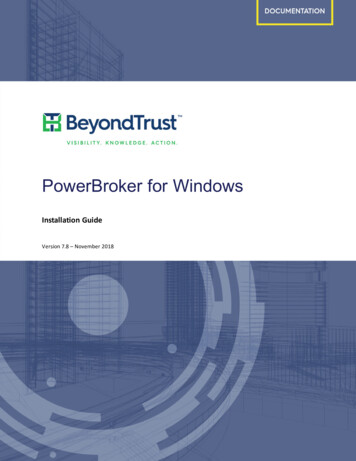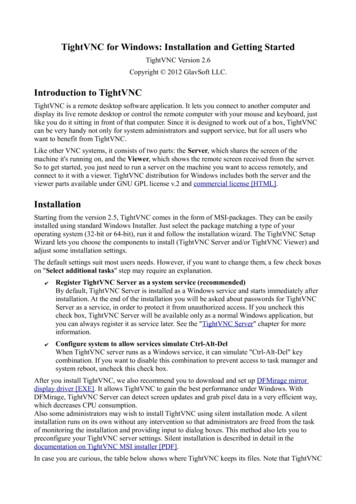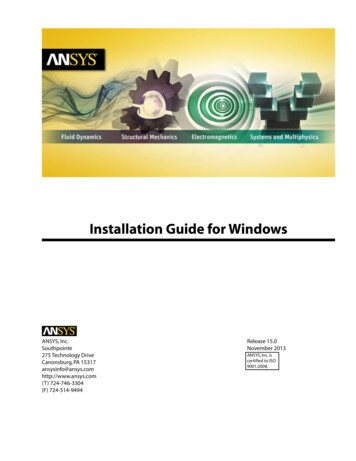
Transcription
Installation Guide for WindowsANSYS, Inc.Southpointe275 Technology DriveCanonsburg, PA 15317ansysinfo@ansys.comhttp://www.ansys.com(T) 724-746-3304(F) 724-514-9494Release 15.0November 2013ANSYS, Inc. iscertified to ISO9001:2008.
Revision InformationThe information in this guide applies to all ANSYS, Inc. products released on or after this date, until supersededby a newer version of this guide. This guide replaces individual product installation guides from previous releases.Copyright and Trademark Information 2013 SAS IP, Inc. All rights reserved. Unauthorized use, distribution or duplication is prohibited.ANSYS, ANSYS Workbench, Ansoft, AUTODYN, EKM, Engineering Knowledge Manager, CFX, FLUENT, HFSS and anyand all ANSYS, Inc. brand, product, service and feature names, logos and slogans are registered trademarks ortrademarks of ANSYS, Inc. or its subsidiaries in the United States or other countries. ICEM CFD is a trademark usedby ANSYS, Inc. under license. CFX is a trademark of Sony Corporation in Japan. All other brand, product, serviceand feature names or trademarks are the property of their respective owners.Disclaimer NoticeTHIS ANSYS SOFTWARE PRODUCT AND PROGRAM DOCUMENTATION INCLUDE TRADE SECRETS AND ARE CONFIDENTIAL AND PROPRIETARY PRODUCTS OF ANSYS, INC., ITS SUBSIDIARIES, OR LICENSORS. The software productsand documentation are furnished by ANSYS, Inc., its subsidiaries, or affiliates under a software license agreementthat contains provisions concerning non-disclosure, copying, length and nature of use, compliance with exportinglaws, warranties, disclaimers, limitations of liability, and remedies, and other provisions. The software productsand documentation may be used, disclosed, transferred, or copied only in accordance with the terms and conditionsof that software license agreement.ANSYS, Inc. is certified to ISO 9001:2008.U.S. Government RightsFor U.S. Government users, except as specifically granted by the ANSYS, Inc. software license agreement, the use,duplication, or disclosure by the United States Government is subject to restrictions stated in the ANSYS, Inc.software license agreement and FAR 12.212 (for non-DOD licenses).Third-Party SoftwareSee the legal information in the product help files for the complete Legal Notice for ANSYS proprietary softwareand third-party software. If you are unable to access the Legal Notice, please contact ANSYS, Inc.Published in the U.S.A.
Table of Contents1. Installation Prerequisites for Windows . 71.1. System Prerequisites . 91.1.1. CAD Support . 111.2. Disk Space and Memory Requirements . 121.2.1. Setting the /3GB Switch on Windows 32-bit . 131.3. Software Prerequisites . 131.4. GPU Requirements . 141.5. Additional Hardware and Software Requirements . 141.5.1. SpaceBall Support . 151.5.2. Using Exceed . 161.5.3. Using Exceed onDemand . 161.6. Third-Party Software and other Security Considerations . 162. Platform Details . 172.1. User Account Control (UAC) . 172.2. Compiler Requirements for Windows Systems . 192.3. Select Your Installation . 193. Installing the ANSYS Software for a Stand-alone Windows System . 213.1. Downloading the Installation Files . 223.1.1. Installing from a USB Drive . 223.1.2. Installing from a DVD . 223.2. Installing ANSYS, Inc. Products . 233.2.1. Product Installation with Client Licensing . 233.2.1.1. Specifying CAD Configurations . 263.2.2. ANSYS License Manager Installation . 273.2.2.1. Registering the License Server . 294. Installing the ANSYS Products and the License Manager on Different Windows Machines . 314.1. Downloading the Installation Files . 324.1.1. Installing from a USB Drive . 324.1.2. Installing from a DVD . 324.2. Installing ANSYS, Inc. Products . 334.2.1. Product Installation with Client Licensing . 334.2.1.1. Network Server and Product Configuration . 364.2.1.2. Specifying CAD Configurations . 384.2.2. ANSYS License Manager Installation . 394.2.2.1. Registering the License Server . 415. Post-Installation Instructions . 435.1. Post-Installation Procedures for All Products . 435.1.1. Post-Installation Procedures for Mechanical APDL and ANSYS Workbench Products . 445.1.2. Post-Installation Procedures for ANSYS CFX and ANSYS CFD-Post . 455.1.3. Post-Installation Procedures for ANSYS Fluent . 465.1.4. Post-Installation Procedures for ANSYS Polyflow . 465.1.5. Post-Installation Procedures for ICEM CFD . 465.1.6. Post-Installation Procedures for Other Products . 465.2. Launching ANSYS, Inc. Products . 475.3. Running the ANS ADMIN Utility for Mechanical APDL /ANSYS Workbench Products . 475.4. Product Localization . 475.4.1. Translated Message File Installation for Mechanical APDL /ANSYS Workbench Products . 486. Silent Mode Operations . 496.1. Installing ANSYS, Inc. Products . 496.1.1. Silent Mode Operations . 49Release 15.0 - SAS IP, Inc. All rights reserved. - Contains proprietary and confidential informationof ANSYS, Inc. and its subsidiaries and affiliates.iii
Windows Installation Guide6.1.1.1. Silent Product and License Manager Installation . 506.1.1.2. Silent Product Configuration/Unconfiguration . 536.1.1.3. Silent Media Installation . 546.1.1.4. Silent Uninstall . 547. Configuring CAD Products . 577.1. Using the CAD Configuration Manager . 577.1.1. Unconfiguring . 607.1.2. Running the CAD Configuration Manager in Batch Mode . 617.1.3. Uninstalling . 627.1.4. Creo Parametric Configuration . 627.1.4.1. Configuring the Connection for Creo Parametric . 647.1.4.1.1. The WBPlugInPE.dat File and config.pro File . 647.1.4.1.2.The config.pro File . 657.1.4.1.3.The config.anscon.150 File . 657.1.4.2. Creo Parametric Environment Variables . 657.1.5. NX Configuration . 657.1.5.1. Configuring the Connection for NX . 667.1.5.2. Configuring for Teamcenter . 667.1.6. ANSYS ICEM CFD Configuration . 667.2. Configuring CADNexus/CAPRI CAE Gateway for CATIA V5 . 667.3. Configuring AutoCAD . 678. Uninstalling the Software . 698.1. Uninstalling ANSYS, Inc. Products . 698.1.1. Uninstalling Licensing Components . 709. Troubleshooting . 719.1. Installation Troubleshooting . 719.1.1. Using ANSLIC ADMIN to Gather Diagnostic Information . 719.1.2. Uninstall Gives Access Denied Error Message . 719.1.3. Uninstall on a Windows 7 or Windows 8 System Gives Compatibility Error Message . 719.1.4. A .chm File Does Not Display Properly Across a Network . 729.1.5. Products Crash with an Application Error . 729.1.6. When attempting to run an ANSYS, Inc. product after the initial installation, a .NET FrameworkInitialization Error directing you to install the .NET framework is displayed . 729.1.7. Product Installation Does Not Create Start Menu Item for ANSYS and CAD Plugins Do NotWork . 729.1.8. Product Installation Displays Security Warning Dialogs or Silent P
An installation launcher is now available for the Linux platform. From this launcher, you can run the ANSYS product, License Manager and EKM installs. For Windows systems, ANSYS, Inc. Product installation must be performed by users with administrative privileges. Enhancements to the installation user interface include: