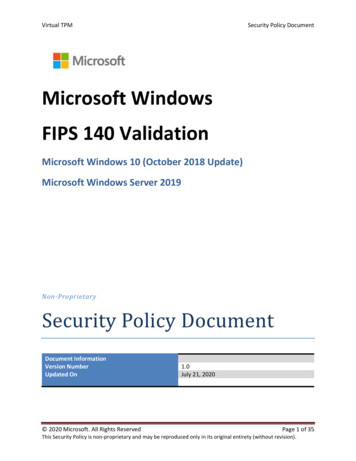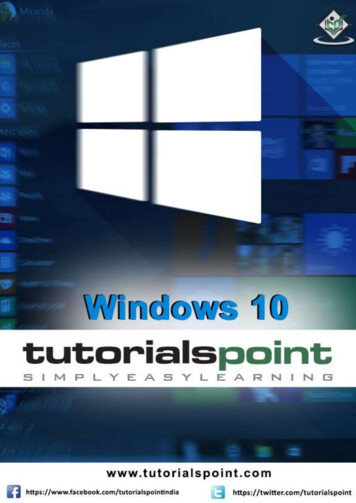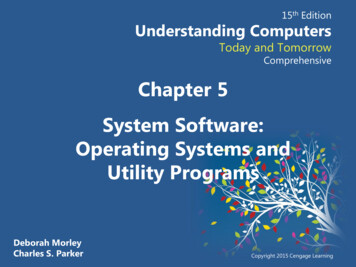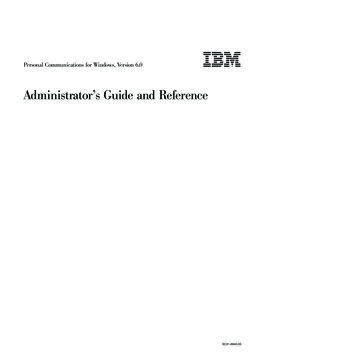
Transcription
Personal Communications for Windows, Version 6.0 Administrator’s Guide and ReferenceSC31-8840-05
Personal Communications for Windows, Version 6.0 Administrator’s Guide and ReferenceSC31-8840-05
NoteBefore using this information and the product it supports, read the information in Appendix C, “Notices,” on page 263.Sixth Edition (September 2009)This edition applies to Version 6.0 of IBM Personal Communications (program number: 5639–I70) and to allsubsequent releases and modifications until otherwise indicated in new editions. Copyright International Business Machines Corporation 1989, 2009.US Government Users Restricted Rights – Use, duplication or disclosure restricted by GSA ADP Schedule Contractwith IBM Corp.
ContentsFigures . . . . . . . . . . . . . . viiTables . . . . . . . . . . . . . . . ixAbout This Book. . . . . . . . . . . xiWho Should Read This Book. . . .How to Use This Book . . . . . .Command Syntax Symbols . . .Where to Find More Information . .Information Center . . . . . .Online Help . . . . . . . .Messages and Alerts . . . . .Personal Communications Library. xi. xi. xi. xii. xii. xii. xii. xiiiAttachment Information . . . . . . . . .IBM-EEDLC . . . . . . . . . . . .TCP/IP Connection. . . . . . . . . .SDLC MPA Attachment . . . . . . . .IBM Global Network - SNA over AsyncAttachment . . . . . . . . . . . .IBM Global Network Connection Attachment .Home3270 Attachment . . . . . . . .3270 Attachment via the iSeries System . . .IBM PC720 Modem Initialization (Japan only) .5250 Asynchronous Console . . . . . . .Adapter Setup Information . . . . . . . .Creating and Updating Devices in Windows XPMPA Adapters . . . . . . . . . . .OEM Adapters . . . . . . . . . . .27272829.3030313232323333. 33. 35Part 1. General Information . . . . . 1Chapter 5. System Policy Support . . . 37Chapter 1. Personal CommunicationsHighlights . . . . . . . . . . . . . . 3Chapter 2. Problem Analysis . . . . . . 7Log Viewer . . . . . . . . . . . . . . . 7Trace Facility . . . . . . . . . . . . . . 8Information Bundler . . . . . . . . . . . . 9Internet Service . . . . . . . . . . . . . 9Checking for APARs and Manufacturing Refreshes 10Fix Packs . . . . . . . . . . . . . . 10Manufacturing Refreshes (MRs) . . . . . . 10Part 2. Advanced Configuration,Management, and Operations . . . 11Chapter 3. Advanced Configuration . . 13Configuration Files . . . . . . . . . . . .Initial Configuration Definitions . . . . . .Using Template and Update Files . . . . . .Configuring Multiple Links . . . . . . . . .Configuring a Second 3270 Emulation Link . . .Configuring a Second 5250 Emulation Link . . .Configuring a Second Link of a Different KindConfiguring to Perform 3270 and 5250 Emulationto Multiple Hosts . . . . . . . . . . .Automatic Device Name Generation (5250 Only) . .Substitution Characters . . . . . . . . .Client Naming Function . . . . . . . . .Device Name Collision Processing . . . . . .Commands for Emulator Functions . . . . . .Start a Personal Communications Session . . .Stop a Personal Communications Session . . .Query Personal Communications Sessions . . .13131417171818192222232424242525Chapter 4. Attachment Considerationsand Adapter Setup Information . . . . 27 Copyright IBM Corp. 1989, 2009Configuration PolicyCommunication .Menu . . . .Toolbar . . . .Multiple SessionsKeyboard . . .Mouse . . . .Change DirectoryImport . . . .Execution Policy . .Start Session . .Product Update .Detect and RepairFile Transfer . .Installation Policy .View Policy . . .37373838394040414141414242424242Chapter 6. Configuring and UsingSecurity for Personal Communications . 45Certificates . . . . . . . . . . . . . .Certificate Migration . . . . . . . . . .Managing Certificates in the Microsoft CertificateStores . . . . . . . . . . . . . . .Configuring and Using Secure Sockets Layer . . .Preparation for TLS/SSL Communication . . .Establishing a Secure Session . . . . . . .Configuring Personal Communications SessionSecurity . . . . . . . . . . . . . .Pop-up Messages . . . . . . . . . . .Changing the Password of a Client’s KeyDatabase . . . . . . . . . . . . . .Connecting to a Server Using a Certificate from aWell-Known CA . . . . . . . . . . . .Connecting to a Server Using a Certificate froman Unknown CA . . . . . . . . . . .Connecting to a Server Using a Self-SignedCertificate . . . . . . . . . . . . . .Problem Determination . . . . . . . . .45464646474849515252535556iii
Smart Card Support in GSKit . . . . . .Using the IKEYCMD Command-Line InterfaceUsing Transport Layer Security . . . . . . .Configuring for TLS . . . . . . . . .Negotiated Telnet Security . . . . . . . .5657686969Chapter 7. Using Windows TerminalServices . . . . . . . . . . . . . . 71Session IDs . . . . . .SNA Node Options . . . .Configuration PreferencesUser ID (Local LU 6.2). .Trace Facility . . . . . .7171717273Chapter 8. ODBC Drivers and DatabaseAccess Utility . . . . . . . . . . . . 75Overview of Open Database ConnectivityComponents of ODBC . . . . . .Database Access . . . . . . . . .Accessing an ODBC Data Source . .Database Size Limit. . . . . . .(ODBC). . . . . . . . .7575777779Chapter 9. Express Logon . . . . . . 81Bypass Signon Using Password Substitute (5250) . .Kerberos Services Ticket Auto-Signon. . . . . .Certificate Express Logon. . . . . . . . . .Using Certificate Express Logon . . . . . .Preparing to Configure Certificate Express LogonConfiguring Certificate Express Logon . . . .Problem Determination . . . . . . . . .81818181828383Chapter 10. Log Viewer Functions . . . 85Viewing Message and Trace Logs . . .Changing Message Log Size and LocationMerging Message and Trace Logs . . .Sorting Message and Trace Logs . . .Searching Personal Communications LogsFiltering Personal Communications Logs.858585868686Part 3. SNA and AnyNet Topics . . . 87Chapter 11. SNA Client/ServerConcepts. . . . . . . . . . . . . . 89Terminology . . . . . . . . . . . .APPC Concepts . . . . . . . . . . .Introducing APPC and CPI-C . . . . .What Is a Transaction Program? . . . .What Is the Difference between APPC andAPPN? . . . . . . . . . . . . .Side Information Definitions . . . . . .Improving Productivity Using APPC . . .Improving Productivity Using CPI-C . . .What Is a Logical Unit? . . . . . . .LU Types . . . . . . . . . . . .Dependent and Independent LUs . . . .What Is a Session? . . . . . . . . .What Is a Conversation? . . . . . . .A Conversation between Two TPs . . . .Parallel Sessions between LUs . . . . .ivAdministrator’s Guide and Reference.89899090.9191929292939393949595SNA Communications .SNA Node Operations . 95. 96Chapter 12. AnyNet SNA over TCP/IP97What Does AnyNet SNA over TCP/IP Do? . . . . 97Running APPC or CPI-C Applications over aTCP/IP Network . . . . . . . . . . . 97Using AnyNet to Connect SNA Applications onDifferent Platforms . . . . . . . . . . . 97Chaining Gateways to Connect Multiple SNAand IP Networks . . . . . . . . . . . 985250 Emulation over a TCP/IP Network. . . . 99APPC3270 Emulation over a TCP/IP Network. . 993270 Emulation via DLUR over a TCP/IPNetwork . . . . . . . . . . . . . . 1003270 Emulation over a TCP/IP Network via anSNA Gateway to a VTAM Host on an SNANetwork . . . . . . . . . . . . . . 1003270 Emulation over a TCP/IP Network via anSNA Gateway to a VTAM Host on an APPNNetwork . . . . . . . . . . . . . . 1013270 Emulation via an SNA Gateway over aTCP/IP Network . . . . . . . . . . . 101How Does SNA over TCP/IP Work? . . . . . 102Mapping SNA Resources to IP Addresses . . . . 103Defining Domain Names and IP Addresses . . . 104Defining Unique CP Names and ConnectionNetwork Names . . . . . . . . . . . . 105Setting and Modifying the Routing PreferenceProtocol . . . . . . . . . . . . . . . 106Helpful Hints . . . . . . . . . . . . . 107Tuning . . . . . . . . . . . . . . 107Connecting to iSeries, eServer i5, or System i5107Dynamic IP Addresses . . . . . . . . . 107AnyNet Configuration Examples . . . . . . . 108Example 1. 5250 Emulation Over a TCP/IPNetwork . . . . . . . . . . . . . . 108Example 2. Running APPC or CPI-CApplications over a TCP/IP Network . . . . 109Example 3. APPC3270 Emulation over a TCP/IPNetwork . . . . . . . . . . . . . . 110Example 4. 3270 Emulation via DLUR over aTCP/IP Network . . . . . . . . . . . 111Example 5. 3270 Emulation over a TCP/IPNetwork via a SNA Gateway to a VTAM Hoston a SNA Network . . . . . . . . . . 113Example 6. 3270 Emulation via an SNAGateway over a TCP/IP Network . . . . . 114Example 7. 3270 Emulation over a TCP/IPNetwork via an AnyNet SNA/IP Gateway to aVTAM Host on an APPN Network . . . . . 115Example 8. 3270 Emulation from a Windows XPWorkstation on Different IP Networks . . . . 116Chapter 13. SNA Node Operations . . 119Starting Node OperationsUsing the Menu Bar . .Displaying a Resource .Starting a Resource . .Stopping a Resource . .121121122122122
Deleting a Resource . . . . . .Changing an HPR Path Switch . .Updating SNA Resources DynamicallyCommand-Line Utilities . . . . .122122123123Chapter 14. SNA CryptographySupport . . . . . . . . . . . . . . 127Enabling and Using Session-Level EncryptionConfiguring Proper Key-Encrypting Keys .Naming Labels for KEKs . . . . . .Enabling Cryptography in SNA NodeConfiguration . . . . . . . . . . . . . . . . .Interface. . . . . . .155156156156156157. 129Part 5. Building a Printer DefinitionTable (PDT) . . . . . . . . . . . 161. 133. 133. 133. 134. 135. 135Chapter 16. Country Codes andCharacter Sets . . . . . . . . . . . 137.138140140140140141. 142. 142. 143Chapter 17. Bidirectional LanguageSupport (Arabic and Hebrew) . . . . 145Considerations for Printing . . . . . . .Printing in Arabic . . . . . . . . .DAT File for 5250 Arabic . . . . . .Bidirectional Arabic Support . . . . . .Limitations . . . . . . . . . . .Installation Tips . . . . . . . . .Bidirectional Keyboard Functions for 3270 .Arabic Character Shape Selection FunctionsPersonal Communications iSeries . . . .Bidirectional Hebrew Support . . . . . .Bidirectional Functions for 3270 . . . .Keyboard Layout . . . . . . . . .Configuration . . . . . . . . . .Font . . . . . . . . . . . . .File Transfer with 862 Code Page . . . .Bidirectional Functions for 5250 . . . .Bidirectional Support for VT . . . . . .Configuring VT Emulation for Arabic orHebrew . . . . . . . . . . . .Chapter 18. Unicode Support.Keyboard Country ID and Shift Support . .IBM Japanese Character Set (2-Byte Codes) .Character Types . . . . . . . . .Character Size . . . . . . . . . .IBM Kanji Codes . . . . . . . . .IBM Traditional Chinese Character Set . .IBM Simplified Chinese Character Set, GBKCode . . . . . . . . . . . . .IBM Hangeul Character Set. . . . . .Thai Language Support . . . . . . . . . . . .Page. 127. 127. 128Chapter 15. Multiple-LanguageSupport . . . . . . . . . . . . . . 133. . . .User. . . . . . . . .Code.Part 4. National Language Support 131Overview. . . . . .System Locale . . .Language Groups . .Personal CommunicationsLanguages . . . . .Multiple Sessions . . .Other Considerations . .File Transfer . . . . . . . .Copy and Paste . . . . . .Print Screen . . . . . . . .Remapping BiDi Keys . . . .Bidirectional Functions for VT . .Arabic Support for ASMO 449 4154155. 1551390/1399 Code Pages .Hindi Support . . . . . . . 159. 159. 160Chapter 19. Building a PrinterDefinition Table (PDT) for PC/3270 . . 163ASCII PASSTHRU? and EBCDIC PASSTHRU? .Supplemental Explanation of PDF Statements forPC/3270 . . . . . . . . . . . . . .SCS TAB Setting . . . . . . . . . . .Printer Color Mixing . . . . . . . . . .Printer Session Data Stream Support . . . .3270 Data Stream . . . . . . . . . .SCS Data Stream . . . . . . . . . .Delimiting Print Jobs . . . . . . . . . .Structured Fields . . . . . . . . . . .Begin/End of File Query Reply . . . . .Begin/End of File Structured Fields . . . . 163.163165165165165167168169169169Chapter 20. Building a PrinterDefinition Table (PDT) for PC400 . . . 173Using the Printer Definition Table (PDT) File . . .Printer Definition File (PDF File) Format . . . .Macro Definitions . . . . . . . . . . .Formatting Controls . . . . . . . . . .Printing More than One Screen on a Page . . . .Transparent Print Capability . . . . . . . .ASCII PASSTHRU? Keyword Support . . . .EBCDIC PASSTHRU? Keyword Support . . .EBCDIC xx Keyword Support. . . . . . .Printer Definition Tables. . . . . . . . . .Example Printer Definition Files . . . . . . .IBM4019.PDF File Contents. . . . . . . .IBM5577.PDF File Contents. . . . . . . .Field Names of Printer Definition Files . . . . .Symbols of Printer Definition Files . . . . . .Using Printer Control Codes . . . . . . . .Printer Control Code Format . . . . . . .Parameter Definition of Printer Control CodesSupported Control Codes . . . . . . . .Supported SCS Commands . . . . . . . .Programming Notes . . . . . . . . . .Restrictions and Notes for iSeries, eServer i5, orSystem i5 Commands and Printer Setup . . .PFT Migration Utility. . . . . . . . . . .Using the PFT Migration Utility . . . . . .Details of Migration . . . . . . . . . 01202202202205205211211212Part 6. Appendixes . . . . . . . . 237Contentsv
Appendix A. iSeries, eServer i5, orSystem i5 Configuration Examples . . 239iSeries Device Description . . . . . . . . .5250 Sessions through One Link . . . . . . .System i5, iSeries, eServer i5, or System ModeDescription . . . . . . . . . . . . . .iSeries, eServer i5, or System i5 Device Descriptionfor Twinaxial Attachments (APPC) Example . . .iSeries, eServer i5, or System i5 Device Descriptionfor Asynchronous Attachment Example. . . . .iSeries, eServer i5, or System i5 VT AsynchronousAttachment Example . . . . . . . . . . .iSeries, eServer i5, or System i5 Configuration forSDLC Example . . . . . . . . . . . . .Network Attributes . . . . . . . . . .SDLC Leased Configuration . . . . . . . .viAdministrator’s Guide and Reference240240241242Creating an SDLC Line DescriptionSDLC Controller Description . .SDLC Switched Configuration . . .SDLC Line Description . . . .SDLC Controller Description . .LAN Configuration Example . . .LAN Controller Description . .250252253253255256257Appendix B. Alerts . . . . . . . . . 259243Appendix C. Notices . . . . . . . . 263247Trademarks .249249250Index . . . . . . . . . . . . . . . 267. 264
Figures1.2.3.4.5.6.7.8.9.10.11.12.13.14.Database Access Overview . . . . . .ODBC Components . . . . . . . . .A Session between Two LUs . . . . . .A Conversation between Two TPs . . . .Parallel Sessions between LUs . . . . .Running APPC or CPI-C Applications over aTCP/IP Network. . . . . . . . . .Using AnyNet to Connect SNA Applicationson Different Platforms . . . . . . . .Chaining Multiple Gateways to ConnectMultiple IP Networks . . . . . . . .5250 Emulation over a TCP/IP NetworkAPPC3270 Emulation over a TCP/IPNetwork . . . . . . . . . . . .3270 Emulation via DLUR over a TCP/IPNetwork . . . . . . . . . . . .3270 Emulation over a TCP/IP Network viaan SNA Gateway to a VTAM Host on anSNA Network . . . . . . . . . .3270 Emulation over a TCP/IP Network viaan SNA Gateway to a VTAM Host on anAPPN Network . . . . . . . . . .3270 Emulation via an SNA Gateway over aTCP/IP Network . . . . . . . . . Copyright IBM Corp. 1989, 2009757694959515. 9718.19.16.17. 98. 999920.21.22. 100. 10023.24. 101. 10125.26.Structure of SNA over TCP/IP for PersonalCommunications . . . . . . . . . .Formats of the Domain Names That SNAover TCP/IP Builds . . . . . . . . .Defining a CP Name and a ConnectionNetwork Name . . . . . . . . . . .5250 Emulation Over a TCP/IP NetworkRunning APPC or CPI-C Applications over aTCP/IP Network . . . . . . . . . .APPC3270 Emulation over a TCP/IP Network3270 Emulation via DLUR over a TCP/IPNetwork . . . . . . . . . . . . .3270 Emulation over a TCP/IP Network via aSNA Gateway to a VTAM Host on an SNANetwork . . . . . . . . . . . . .3270 Emulation via an SNA Gateway over aTCP/IP Network . . . . . . . . . .3270 Emulation over a TCP/IP Network viaan AnyNet SNA/IP Gateway to a VTAMHost on an APPN Network . . . . . . .3270 Emulation on Different IP NetworksLAN Attachment via IEEE 802.2 . . . . .103104106108109111112113114115116239. 102vii
viiiAdministrator’s Guide and Reference
rted Netscape PKCS#11-compatibleSmart Card Drivers . . . . . . . . .Object–Action Pairs for IKEYCMD . . . .Command-Line Options for IKEYCMDSupported Keyboard Types . . . . . .Keyboard Country ID and Shift SupportIBM Japanese Character Set and IBM KanjiCodes . . . . . . . . . . . . .IBM Japanese Character Set and IBM KanjiCodes (Extended for Unicode Subset) . .IBM Traditional Chinese Host Code . . .IBM Simplified Chinese Character Set, GBKCode . . . . . . . . . . . . .IBM Hangeul Host Code (833) . . . . .IBM Hangeul Host Code (1364) . . . .Bidirectional Key-Combinations for 3270Bidirectional Key-Combinations for 5250Bidirectional Key-Combinations for VTControl Sequences for Arabic VT SupportColor Mixes . . . . . . . . . . . Copyright IBM Corp. 1989, 2009. 56. 5960. 137138. 140. 141. 141. 142. 142. 143151154156157. .33.3270 Data Stream Commands . . . . .3270 Data Stream Orders. . . . . . .3270 Data Stream Format Control CodesSupported SCS Control Codes . . . . .Begin/End of File Query Reply FormatBegin/End of File Structured Field FormatField Names of PDF Files . . . . . .Effective Values for PDF File Field NamesPrinter Symbol Definitions . . . . . .Printer Control Code Parameter TypesSupported SCS Commands . . . . . .Printer Control Codes. . . . . . . .SCD Parameter Values . . . . . . .Commonly Used SFG GFID Values . . .iSeries, eServer i5, or System i5 FontParameters . . . . . . . . . . .PDF File Name . . . . . . . . . .Migration from the Printer Function Table tothe Printer Definition File . . . . . . 166. 166167. 167169169. 190195. 196202. 202. 206. 206. 207. 207. 211. 212ix
xAdministrator’s Guide and Reference
About This BookIBM Personal Communications for Windows reference books are comprised ofthis Administrator’s Guide and Reference and an Emulator User’s Reference. Thesevolumes provide information for using IBM Personal Communications iSeries forWindows operating systems (hereafter called PC400) and IBM PersonalCommunications for Windows operating systems.Notes:1. PC/3270 refers to the 3270 portion of the combined package.2. Workstation refers to all supported personal computers.3. Windows refers to Windows XP, Windows Server 2003, Windows Vista,Windows 7, and Windows Server 2008. When information is applies only to aspecific operating systems, this is indicated in the text.Who Should Read This BookThis book is intended for administrators of Personal Communications.How to Use This BookThis book contains reference information that you might need to refer to wheninstalling or operating Personal Communications.Personal Communications is designed to use various communication adapters andto work with other workstation and host system software. Refer to the appropriatedocumentation for the products you use.Command Syntax SymbolsParentheses, brackets, ellipses, and slashes have the following meanings or uses:( )Parentheses enclose operands that govern the action of certain commandoptions.[ ]Brackets indicate an optional command argument. If you do not use theoptional item, the program selects a default.Ellipsis after an argument indicates that you can repeat the preceding itemany number of times./For 3270, a slash must precede the Time Sharing Option Extensions(TSO/E) password. A slash must also precede parameters of DOScommands entered from the command line. For 5250, a slash must precedeparameters of IBM DOS commands entered from the command line.\A backslash is included as part of any directory name. An initial backslashindicates the first-level directory, and an additional backslash is inserted inthe directory name to indicate another level.All directives, operands, and other syntax can be typed in either uppercase orlowercase, unless otherwise indicated. Copyright IBM Corp. 1989, 2009xi
Where to Find More InformationThe following sections discuss getting help when you are installing, configuring, orusing Personal Communications.Information CenterYou can find documentation and links to other resources at the PersonalCommunications Information Center, at the following comhelpThe Information Center contains reference material that is not found in this book,such as keyboard layouts and host code page tables. The Japanese InformationCenter also contains FAQs and troubleshooting tips.The Personal Communications Information Center provides information in Englishand Japanese.Online HelpThe help facility describes how to install, configure, and use PersonalCommunications. Online help is very extensive and includes information aboutevery aspect of configuring and using Personal Communications.Use help to obtain the following information:v Menu choicesv Operation proceduresv Operations in windowsv Meanings of the terms displayed in windowsv Causes of errors and the corresponding actions to takev Mouse-based operationsv Operation without a mousev Detailed explanations of specific termsv Further technical information about Personal Communicationsv Detailed explanations of operator information area (OIA) messagesTo display online help, select choices from the Help menu or press F1.You can use Personal Communications online help just as you use the online helpfor Windows.Messages and AlertsOnline messages are displayed by Personal Communications, but a message doesnot always mean an error occurred. For example, a message might tell you that anoperation is in progress or has been completed. A message can also prompt you towait for the completion of an operation.Messages That Appear in Pop-Up WindowsWhile using Personal Communications, you may see messages appear in popupwindows, but not necessarily as a direct result of your actions. These messages canappear for a number of reasons, outlined in the following sections.System-Fault Messages: If a message does appear in a pop-up window, you canpaste its contents into the Windows clipboard. To do this:1. Click Details on the pop-up window.xiiAdministrator’s Guide and Reference
2.3.4.5.Mark the text that you want to copy.Click the marked text with the right mouse button and then click Copy.Start an editor, such as Notepad, and click Paste from the Edit menu.Save the file in case an IBM Service Representative needs this information todiagnose your problem.Security-Related Messages: Personal Communications optionally utilizes SecureSockets Layer (SSL) or Transport Layer Security (TLS) to establish sessions withservers; this may require input from you (for example, a password). See Chapter 6,“Configuring and Using Security for Personal Communications,” on page 45 fordetails.System-Policy-Related Messages: Your Personal Communications workstationconfiguration can be controlled centrally using facilities for managing systempolicies. See Chapter 5, “System Policy Support,” on page 37 for details.OIA MessagesPersonal Communications displays messages in the operator information area(OIA) or in a pop-up window. Messages from Personal Communications aredisplayed in the message window; messages from the host system regarding thecondition of the session are displayed in the OIA of the session window.The OIA is the bottom line of the session window. An OIA message indicates thestatus of Personal Communications as well as information about the workstation,host system, and attachment method.All of the OIA indicators, reminders, and messages are described in the onlinehelp. To view this information:1. Click Index from the Help menu.2. Select The operator information area messages.To look up a specific OIA message, select Search. When the Search windowappears, type the letters that appear in the OIA. For example, MACH or PROG. If alightning bolt appears, type COMM.3. Double-click the index entry that matches your search.4. Scroll through the window until you find the number that appears in yourOIA.AlertsAlerts may be generated which correspond to specific Personal Communicationsmessages. See Appendix B, “Alerts,” on page 259 for more information.Personal Communications LibraryThe Personal Communications library includes the following publications:v Installation Guidev Quick Beginningsv Emulator User’s Referencev Administrator’s Guide and Referencev Emulator Programmingv Client/Server Communications Programmingv System Management Programmingv CM Mouse Support User’s Guide and Referencev Host Access Class Libraryv Configuration File ReferenceAbout This Bookxiii
These books are also available (except in DBCS versions) in PDF format and areoptionally installed or viewed from the Installation Image.In addition to the printed books, there are HTML documents provided withPersonal Communications:Host Access Class Library for JavaThis HTML document describes how to write an ActiveX/OLE2.0–compliant application to use Personal Communications as anembedded object.xivAdministrator’s Guide and Reference
Part 1. General Information Copyright IBM Corp. 1989, 20091
2Administrator’s Guide and Reference
Chapter 1. Personal Communications HighlightsPersonal Communications brings the power of personal networking to yourworkstation by providing a variety of connectivity options supporting local areanetwork (LAN) and wide area network (WAN) environments. Whether you needhost terminal emulation, client/server applications, or connectivity, PersonalCommunications offers a robust set of communications, networking, andadministrative features.Personal Communications is a full-function emulator package with an easy-to-usegraphical interface, which includes many useful features such as file transfer anddynamic configuration, and emulator APIs including the IBM Host Access ClassLibrary.Personal Communications also provides a variety of SNA-based client applicationprogramming interfaces (APIs). You can create applications that use thepeer-to-peer client APIs, which are based on LU 6.2 (and provided by PersonalCommunications). Using these APIs you can simultaneously access and processinformation on peer workstations.With Personal Communications, you can participate in Advanced Peer-to-PeerNetworking (APPN) as an end node, and use the advanced network features,high-performance routing (HPR), and dependent LU requester (DLUR).Personal Communications provides the following functions:v zSeries ConnectionsLAN LAN via IEEE 802.2Communications Server for WindowsTelnet32703270 via iSeries APPC 3270 via LANMicrosoft SNA client over FMIDependent Logical Unit Requester (DLUR)VT-over-Telnet (TCP/IP)3174 Peer CommunicationCOM portTelnet 3270SNA-over-AsyncIBM Global Network (not in Japan)Home3270IBM Global Network - SNA-over-AsyncDependent Logical Unit Requester (DLUR) viaSNA-over-AsyncHayes AutoSyncAPPC 3270 via SNA-over-AsyncAPPC 3270 via Hayes AutoSyncVT-over-AsyncVT-over-Telnet (TCP/IP)X.25 Hayes AutoSyncX.25 DLUR via Hayes AutoSyncX.25 APPC 3270 via Hayes AutoSyncSDLC Synchronous Data Link Control Copyright IBM Corp. 1989, 20093
3270 via iSeries (passthru)APPC 3270 via SDLCDependent Logical Unit Requester (DLUR)SNA/IPLU 0, 1, 2, 3APPC 3270LU 0, 1, 2, 3 via DLURIBM-EEDLCLU (0, 1, 2, 3) via DLURAPPC 3270OEM LU (0, 1, 2, 3)3270 via iSeries (passthru)APPC 3270Dependent LU Requester (DLUR)v iSeries ConnectionsLAN LAN via IEEE 802.2Telnet5250 over TCP/IPVT over TelnetTelnet5250 over IPX/SPXCOM portSNA-over-AsyncHayes AutoSyncSNA-over-Async (Console)VT over AsyncVT over TelnetTelnet 5250X.25 Hayes AutoSyncSDLC Synchronous Data Link ControlSNA/IP5250IBM ISA/MCA WACSynchronous Data Link Control (WAC)X.25 Qualified Logical Link ControlIBM-EEDLC5250OEM APPC 5250v ASCII Emulator ConnectionsLAN VT over TelnetCOM portVT-over-AsyncVT over Telnetv Client/Server ConnectionsLAN LAN via IEEE 802.2COM portSNA-over-AsyncHayes AutoSyncX.25SDLC Synchronous Data Link ControlAnyNet SNA over TCP/IPAPPCEnterprise ExtenderHPR over IPv Configuration of SNA Node (APPN) Sessions– Emulator– Client/server applications4Administrator’s Guide and Reference
v SNA Node Operations– Starting and stopping resources– Deleting resources– Displaying resource information– Changing session limits– Initiation of path switchesv Log Viewer– View Message Log, Trace Log, and Merged Log files– Summary and Detail views– Set default Message Log size and location– Filter and search Log files– Message Log entries Helpv Trace Capability– 3270/5250 emulator data– APPN and APPC API data– Connectivity data, such as LAN or SDLC– User services data, such as node initializationv APPC Applets– Display SNA sense data (GETSENSE)– Check connection (APING)v Sample Programs– Located in \Personal Communications\samples subdirectoryv Installation and Configuration– Partial installation option– Program sharing on a network server– Automatic detection of installed communication adapters– Dynamic change of communication configurations– Automatic Dial Facility (Async (IGN), SDLC, Home3270, SNA-A)– Silent Installation– ASCII SNA-node configuration– Verification of ASCII configurationv OEM Adaptor CardsAn open API enables vendors and other equipment manufacturers (OEMs) toprovide adapter cards that allow for additional connectivity options, f
Personal Communications for Windows, Version 6.0 Administrator’s Guide and Reference SC31-8840-05. Personal Communications for Windows, Version 6.0 . This edition applies to Version 6.0 of IBM Personal Communications (program number: 5639–I70) and to all