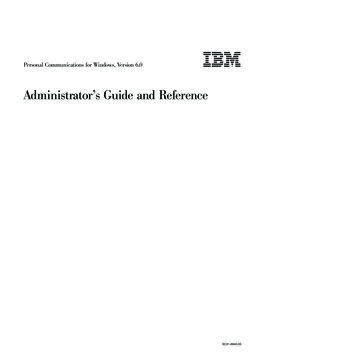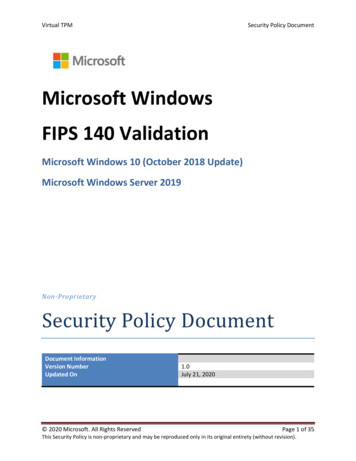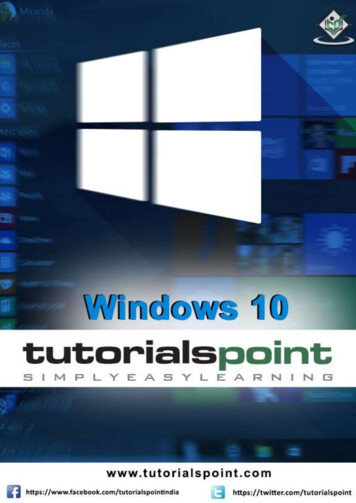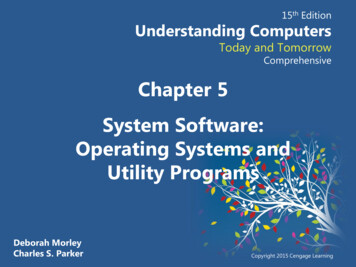Transcription
Personal Communications for Windows, Version 5.8 Quick BeginningsGC31-8679-05
Personal Communications for Windows, Version 5.8 Quick BeginningsGC31-8679-05
NoteBefore using this information and the product it supports, be sure to read the general information under “Notices,” on page97.Sixth Edition (September 2004)This edition applies to Version 5.8 of Personal Communications (program number: 5639–I70) and to all subsequentreleases and modifications until otherwise indicated in new editions. Copyright International Business Machines Corporation 1989, 2004. All rights reserved.US Government Users Restricted Rights – Use, duplication or disclosure restricted by GSA ADP Schedule Contractwith IBM Corp.
ContentsAbout This Book . . . . . . . . . . . vWhat’s in the Package . . . . . . . . . . . vWhere to Find More Information . . . . . . . viInfoCenter . . . . . . . . . . . . . . viOnline Help . . . . . . . . . . . . . viPersonal Communications Library . . . . . . viRelated Publications . . . . . . . . . . viiContacting IBM . . . . . . . . . . . . viiSupport Options . . . . . . . . . . . viiiPart 1. Introduction . . . . . . . . . 1Chapter 1. Welcome to PersonalCommunications . . . . . . . . . . . 3What’s New in Personal Communications Version 5.8 3Personal Communications Program Icons . . . . . 6Administrative and Problem Determination (PD)Aids . . . . . . . . . . . . . . . . 6Utilities . . . . . . . . . . . . . . . 8Personal Communications Sessions . . . . . . 10Personal Communications Connections . . . . . 10zSeries Emulator Connections . . . . . . . 11iSeries Emulator Connections . . . . . . . 12ASCII Emulator Connections (SBCS only) . . . 13S/3X Emulator Connections . . . . . . . . 13Client/Server (Peer) Connections . . . . . . 13APPN Networking . . . . . . . . . . . 14AnyNet . . . . . . . . . . . . . . . 15Enterprise Extender (HPR over IP) . . . . . 15ActiveX/OLE 2.0 Support . . . . . . . . . 16Object-Oriented API . . . . . . . . . . . 16Chapter 2. Planning to Install PersonalCommunications . . . . . . . . . . 17Workstation Hardware. . . . . . . . .Workstation Memory Requirements . . .Workstation Software . . . . . . . . .Application Data . . . . . . . . . .Application Data Locations . . . . . .Installation and Limitations of PersonalCommunications on ChineseStar and RichWin .Installing Personal Communications onChineseStar and RichWin . . . . . . .Limitations of Personal Communications onChineseStar and RichWin . . . . . . .1717181919. 21. 21. 21Part 2. Using PersonalCommunications . . . . . . . . . 23Chapter 3. Configuring Sessions . . . 25Creating a Configuration . . . .Saving Configuration Information .Saving an SNA Configuration . Copyright IBM Corp. 1989, 2004. 25. 26. 27Saving a Workstation Profile . . . . . . . .Changing Configuration Information . . . . . .Changing an SNA Configuration . . . . . .Changing a Workstation Profile . . . . . . .Configuring Your Workstation for Thai, Hindi,Arabic, or Hebrew . . . . . . . . . . . .Configuring for Thai . . . . . . . . . .Configuring for Hindi . . . . . . . . . .Configuring for Arabic or Hebrew . . . . . .Configuring VT Emulation for Arabic or Hebrew272727282929292934Chapter 4. Starting and StoppingEmulator Sessions . . . . . . . . . 37Session Manager. . . . . . . .Session Manager Options . . . .Starting Sessions . . . . . . . .Starting Multiple Sessions . . . .PCSWS.EXE Options . . . . .Creating a Batch File . . . . .Starting a Batch File . . . . .Editing an Existing Batch File . .Starting Multiple Sessions without aAutomatically Starting Sessions . . .Stopping Sessions . . . . . . . . . . . . . . .Batch. . . . . . . . . . .File. . .373739404041424343. 43. 44Chapter 5. Using Emulator Sessions . . 45Accessibility . . . . . . . . . . . . . .Sounds . . . . . . . . . . . . . . .Screen Reader Assist . . . . . . . . . .Expanded OIA . . . . . . . . . . . .Popup Keypad . . . . . . . . . . . .Power Management . . . . . . . . . . .Printer Session Association . . . . . . . . .Print Session Setup (3270 and 5250) . . . . . .Printing . . . . . . . . . . . . . . .Collect Screen and Print Collection . . . . .Using the Windows Printer Driver . . . . . .Using Printer Definition Table (PDT) Files . . .Using Host Print Transform (5250 only) . . . .Page Setup . . . . . . . . . . . . .Scalable (Truetype) APL Font Support on PrintersZipPrint (3270 Only) . . . . . . . . . . .Preparing to Use ZipPrint . . . . . . . .Starting ZipPrint . . . . . . . . . . .Using ZipPrint . . . . . . . . . . . .Bidirectional Considerations . . . . . . . .IBM 5586-H02 Printer (Japan only) . . . . .Editing . . . . . . . . . . . . . . . .Edit Options . . . . . . . . . . . . .Editing by Linking to Windows ApplicationPrograms . . . . . . . . . . . . . .Copying Table Data to a Spreadsheet . . . . .DBCS IME Auto-Start Switch (DBCS only) . . .DOS GAIJI Files (Japan only) . . . . . . 75959iii
Using the User Font Defined on eServer i5 oriSeries (Japan only) . . . . . . . . . .Transferring Files . . . . . . . . . . .ASCII Host Data Transfer . . . . . . . .Setting Up the Appearance of a Session Window .Sounds . . . . . . . . . . . . . .Tool Bar Setup . . . . . . . . . . .Showing or Hiding the Menu Bar, Status Bar, orTool Bar . . . . . . . . . . . . .Window Setup . . . . . . . . . . .Setting Up and Using the Assist Functions . . .Keyboard, Macro, and Script Functions . . .CM Mouse (Sample Application) . . . . .Hotspot Setup . . . . . . . . . . .Keyboard Setup . . . . . . . . . . .Macro/Script Setup and Use. . . . . . .Express Logon Feature . . . . . . . .Mouse Setup . . . . . . . . . . . .Pop-Up Keypad Setup . . . . . . . . .Tab Setup (VT only) . . . . . . . . .Web Browser Setup . . . . . . . . . .Managing Emulator Sessions . . . . . . .Getting Help . . . . . . . . . . . .1390/1399 Code Page Support . . . . . . .Detect and Repair . . . . . . . . . . apter 6. Utilities . . . . . . . . . . 7532-Bit ODBC Administrator . .Database Access . . . . . .CM Mouse . . . . . . .Menu Bar Customization . . .Multiple Sessions . . . . .ZipPrint . . . . . . . .File Transfer Considerations .Convert Macro . . . . . .PC Organizer . . . . . . .Starting the PC Organizer .STRPCCMD PAUSE KeywordGetting Help . . . . . .Data Transfer . . . . . . .ivQuick Beginnings.75787878797979798080818282Text Assist (SBCS only) . . .Text Assist Key Functions. .iSeries Connection ConfigurationExtension List . . . . .Cache Size . . . . . . .User Preference Manager . . .Emulator Profile File LocationMacro/Script Location . . .User Interface Language . .Standby/Hibernate . . . .Product Update Tool . . . . . . . .Utility . . . . . . . . . . . . . . . . .8383848585858686868686Chapter 7. Enabling Client/ServerApplications . . . . . . . . . . . . 89Configuring a Node .Starting the SNA NodeStopping the SNA NodeAPING Requirements .89899090Chapter 8. API Client Attachments . . . 91Support for Communications Server . .Load Balancing . . . . . . . . .Load Balancing over TCP/IP ProtocolsHot Standby . . . . . . . . . .91919192Chapter 9. Messages . . . . . . . . . 93Security-Related Messages . . . .Functions Restricted by System PoliciesSystem Error Messages . . . . .OIA Messages . . . . . . . .93939393Part 3. Appendixes . . . . . . . . . 95Appendix. Notices . . . . . . . . . . 97Trademarks . 98Index . . . . . . . . . . . . . . . 99
About This BookThis book describes how to install, configure, and start IBM PersonalCommunications. After you get Personal Communications up and running andbegin to perform various tasks, use the online help whenever you need additionalinformation. See “Where to Find More Information” on page vi for informationabout online help, the Personal Communications library, and related publications.Refer to the IBM Glossary of Computing Terms at the following URL fordefinitions of technical terms used throughout this This book is for users of:v IBM Personal Communications for Windows, Version 5.8v IBM Personal Communications iSeries for Windows, Version 5.8See “What’s in the Package” for information regarding what is in the productpackage.In this book, Windows refers to Microsoft Windows 98, Windows NT , WindowsMe, Windows 2000, and Windows XP. When information is applicable only to aspecific operating system, this will be indicated in the text.What’s in the PackageThe Personal Communications Version 5.8 package contains IBM PersonalCommunications for Windows, Version 5.8, which provides 5250, 3270, and VTemulation and connections to z/OS , z/VM , eServer i5, iSeries , zSeries ,ASCII, and System/36 or System/38 (S/3X) host systems.In addition to the products previously mentioned, the Personal CommunicationsCD-ROM contains the following:v Adobe Acrobat Reader, to enable you to read softcopy books available on theCD-ROMv Book files in PDF formatNotes:1. For each of the two basic packaging options, there are also separate CD-ROMs,depending on:National LanguagesThere is a multiple-language version that supports up to nineteenlanguages at the same time. There are also single language versions forv Traditional Chinesev Simplified Chinesev KoreanSecurity LevelsPersonal Communications is shipped at the 168-bit encryption level.2. The DB2 Connect product is packaged on a separate CD-ROM. Copyright IBM Corp. 1989, 2004v
Where to Find More InformationThe following sections discuss getting help when you are installing, configuring, orusing Personal Communications.InfoCenterYou can find documentation and links to other resources at the PersonalCommunications InfoCenter, at the following comhelpThe InfoCenter contains reference material that is not found in this book, such askeyboard layouts and host code page tables. The Japanese InfoCenter also containsFAQs and troubleshooting tips.The Personal Communications InfoCenter provides information in English andJapanese.Online HelpThe help facility describes how to install, configure, and use PersonalCommunications. Online help is very extensive and includes information aboutevery aspect of configuring and using Personal Communications. You can usePersonal Communications online help just as you use the online help for Windows.Use help to obtain information about:v Menu choicesv Operation proceduresv Operations in windowsv Meanings of the terms displayed in windowsv Causes of errors and the corresponding actions to takev Mouse-based operationsv Operation without a mousev Detailed explanations of specific termsv Further technical information about Personal Communicationsv Detailed explanations of operator information area (OIA) messagesThe Quick Beginnings book is also available online, in HTML form. You can accessthe book from the Help menu in the Session Manager.Personal Communications LibraryThe Personal Communications library includes the following publications:v CD-ROM Guide to Installationv Quick Beginnings (this document)v Emulator User’s Referencev Administrator’s Guide and Referencev Emulator Programmingv Client/Server Communications Programmingv System Management Programmingv CM Mouse Support User’s Guide and Referencev Host Access Class Libraryv Configuration File ReferenceIn addition to the PDF documents, there are HTML documents provided withPersonal Communications:viQuick Beginnings
Quick BeginningsThe HTML form of Quick Beginnings contains the same information as thePDF version. The HTML files are installed automatically and can beaccessed from the Help menus in the Session Manager and .WS sessionpanels.Host Access Class Library for JavaThis HTML document describes how to write an ActiveX/OLE2.0–compliant application to use Personal Communications as anembedded object.Host Access Beans for JavaThis HTML document describes Personal Communications emulatorfunctions delivered as a set of JavaBeans .Related PublicationsFor information about local area networks (LANs), refer to the followingpublications:v IBM Local Area Network Technical Referencev AS/400 Communications: Local Area Network (LAN) Guide Version 2Contacting IBMThis section lists ways you can reach IBM in case you encounter a problem orconcern with Personal Communications. Depending on the nature of your problemor concern, we ask that you be prepared to provide the following information toallow us to serve you better.v The environment in which the problem occurs:– Personal Communications configuration- Personal Communications version and manufacturing refresh level- The name of the workstation profile- The name of the SNA Node Configuration file– Workstation configuration- The machine type and model, the system memory, the video adapter- The communication adapter you are using- Other adapters (especially communication adapters) installed- The printer type and model- Other devices installed, such as sound cards, modems, or fax machines– Software configuration- Windows version and level- Communication and device-driver version and level- Other communication programs (such as Microsoft SNA Server orMicrosoft Data Link Control) that are running and using resources- Printer driver version and level– Host configuration- The upstream host connection and configurationv Problem analysis information– Symptoms– Type of problem– OIA messages or error messages (if any)– Key factors related to the problemAbout This Bookvii
If you have a technical problem, take the time to review and carry out the actionssuggested here. Use your local support personnel before contacting IBM. You canalso check the Hints and Tips at the Personal Communications support Web pagefor more information. Only persons with in-depth knowledge of the problemshould contact IBM; therefore, support personnel should act as the interface withIBM.For information about problem analysis tools, refer to Emulators User’s Reference forPersonal Communications Version 5.8. This reference also provides detailed,specific emulator information about printing, file and data transfer, nodeoperations, and other topics.Support OptionsTo receive Personal Communications support news flashes, do the following:1. Go to the Personal Communications support Web site at the following ork/pcomm/supportUnder Personal Support, click My Support.If you are already have an IBM Registration ID, you can sign in. If not, youmust register.After you have signed in, select Networking from the product family list.Select the products for which you would like to receive news flashes. ClickSave and Return.Your support profile is listed on the next screen.For your mail preference, you can choose to receive email flashes,downloadable files, or both. Click Submit.You will receive a message indicating that your profile has been updated.Click Sign out to end the session.You can also subscribe to the IBM Network Software Support Bulletin, at thefollowing t/alert/bulletin.htmlEnter the required information and select the products for which you would like toreceive emails. If you have previously registered for the Bulletin, you can modifyyour profile at the same site.Contacting IBM for SupportIf you determine that you need to contact IBM, you can do any of the following:v Access the Personal Communications Web page at the following URL:http://www.ibm.com/software/network/pcommv To find the phone number for IBM Software Support, U.S. customers can call1-800-IBM-4YOU. International customers that have access to the U.S. ″800″ tollfree numbers can reach the International Support Center by calling1-800-IBM-4YOU and asking to speak with the International Support Center(ISC) in Atlanta. International customers without access to the U.S. toll freenumbers can call the ISC directly at 770-863-1234. The ISC’s FAX number is770-863-3030 and is available 24 hours a day.viiiQuick Beginnings
Part 1. Introduction Copyright IBM Corp. 1989, 20041
2Quick Beginnings
Chapter 1. Welcome to Personal CommunicationsPersonal Communications brings the power of personal networking to yourworkstation by exploiting networking capabilities to provide a variety ofconnectivity options supporting local area network (LAN) and wide area network(WAN) environments. Whether it is for host terminal emulation, client/serverapplications, or connectivity, Personal Communications offers a robust set ofcommunication, networking, and administrative features.Personal Communications is a full-function emulator. In addition to host terminalemulation, it provides these useful features:v File transferv Dynamic configurationv An easy-to-use graphical interfacev Emulator APIs such as Emulator High-Level Language Programming Interface(EHLLAPI), Host Access Class Library (HACL), and PCSAPI. For example,EHLLAPI is often used for automated operator applications which read hostscreens and enter keystrokes without direct user intervention. Refer to EmulatorProgramming and Host Access Class Library for details.A variety of SNA-based client application programming interfaces (APIs) aresupported by Personal Communications. You can create applications that use thepeer-to-peer client APIs, which are based on LU 6.2 and provided by PersonalCommunications. These APIs let you simultaneously access and processinformation on peer workstations.Personal Communications supports Advanced Peer-to-Peer Networking (APPN )as an end node, and uses the advanced network features: high-performancerouting (HPR) and dependent LU requester (DLUR).AnyNet SNA over TCP/IP is a feature of Personal Communications which allowsemulator and client/server SNA applications to communicate over a TCP/IPnetwork.Enterprise Extender allows you to extend the reach of SNA applications and datato include IP networks and IP-attached clients with similar levels of reliability,scalability, and control as SNA users. Personal Communications supports theEnterprise Extender (EE) DLC.What’s New in Personal Communications Version 5.8Personal Communications Version 5.8 is based on the popular PersonalCommunications Version 5.7. If you are familiar with Personal CommunicationsVersion 5.7, you might want to review the following new functions andenhancements.Emulator session enhancementsThe following functions and enhancements have been added for PersonalCommunications Version 5.8.TN5250 Associated Printer supportThis feature enables the dynamic association of a 5250 printersession or printer device to a 5250 display session. It is similar tothe existing TN3270E Associated Printer support. Copyright IBM Corp. 1989, 20043
IPv6 support for EEDLCPersonal Communications includes IPv6 host name support for theEEDLC attachment. The enhanced support allows you to specify ahost name when using either IPv4 or IPv6 addressing. This supportis only available on Windows XP (SP1 or later) and WindowsServer 2003.TN3270E Contention ResolutionPersonal Communications supports the TN3270E contention stateresolution function described in the IETF TN3270E FunctionalExtensions Internet-Draft document. This feature allows the 3270host to indicate to the client that the host has finished updating theapplication screen.Customize Print Session window appearanceFor 3270 and 5250 printer sessions, you can customize theappearance of the session window to display printer session statusand configuration information such as host connection status,printer setup, and page setup details. You can also specify awallpaper image for the session window.Refer to Emulator User’s Reference for more information on thisfeature.iSeries Data Transfer long password supportThe Personal Communications Data Transfer utility supports128-character, case-sensitive profile passwords. Support for all fourQPWDLVL password levels is provided.Refer to Emulator User’s Reference for more information on thisfeature.Enhanced history logging for VTWhen the host application sends the Erase in Display commandsequence to erase a portion of the emulator’s screen contents, theHistory Logging – Enhanced option allows the contents can belogged into the VT history window before being erased.VT Move Cursor on Mouse Click optionThis option enables you control the behavior of the cursor whenyou click the mouse in the presentation space.Security enhancementsMSCAPI supportMicrosoft CryptoAPI (MSCAPI) support enables the use of theMSCAPI security package for secure Telnet sessions.Certificate MigrationThe Certificate Migration utility enables you to migrate certificatesstored in the Certificate Management utility, for use with theMSCAPI support.Client Certificate Key UsageThis feature allows you to specify which Key Usage and ExtendedKey Usage values are required for a client certificate in a ClientAuthentication session.Server AuthenticationThis feature provides the ability for the session to authenticate theserver by matching the server name to the host or server certificatename.4Quick Beginnings
Federal Information Processing Standard (FIPS) ModeFor secure Telnet sessions, FIPS mode ensures that onlyFIPS-approved cipher suites are used in the secure connection.Programming enhancementsPrimary Interop Assemblies for .NETAutomation objects exposed by Personal Communications can beused by applications written in any language that targets the .NETframework. Managed .NET applications can program PersonalCommunications by using the Primary Interop Assemblies (PIAs)that wrap the automation objects.The installation program has a feature for installing the .NETInterops support. Refer to CD-ROM Guide to Installation for moreinformation.Refer to Host Access Class Library for information about this newsupport.PCSAPI functions, HACL classes, and automation objects support tocontrol page and printer settingsThe following items have been added to the emulatorprogramming APIs to allow control of the Page Setup and PrinterSetup configuration settings.PCSAPI Functionsv pcsRestorePageDefaultsv pcsSetPageSettingsv pcsGetPageSettingsv pcsSetPrinterSettingsv pcsGetPrinterSettingsRefer to Emulator Programming for more information aboutusing PCSAPI functions.Host Access Class Library C Classesv ECLPageSettingsv ECLPrinterSettingsv ECLSession (new functionality added to existing class)Refer to Host Access Class Library for more informationabout using HACL C classes.Host Access Class Library Automation Objectsv autECLPageSettings classv autECLPrinterSettings classv autECLSession class (new functionality added to existingobject)Refer to Host Access Class Library for more informationabout using HACL Automation Objects.Bidirectional enhancementsThe following enhancements have been made for Arabic and Hebrewsession and functions:v The following parameters are set now by default, according to systemlocale:– National code page for a sessionChapter 1. Welcome to Personal Communications5
vvvv– Keyboard settings– Code page setting for Data TransferThe Trace Facility can be used for bidirectional-specific components.All fonts installed on a system are available for printer sessions and thePrint Screen function.Display mode in a VT session with Hebrew code page can be changedfrom Visual to Logical (and vice versa) without restarting the session.File Transfer is available in both Logical and Visual modes.Personal Communications Program IconsWhen you have installed Personal Communications, the main functions that youcan use are displayed as icons. Icons are grouped in subfolders of the IBMPersonal Communications program folder.A brief explanation of each function follows:Start or Configure SessionsUse this icon to bring up the Session Manager. This dialog allows you tostart or configure sessions. During configuration, you can specify thesession type, screen size, LU number, graphics support, the type ofcommunication link and its parameters, as well as other information. Youcan save all this information in a workstation profile. After saving, you canstart the session by just clicking the session icon. Authorized users can alsocreate new batch files from this dialog.SNA Node ConfigurationUse this icon to configure an SNA node and associated resources or tochange advanced configuration parameters. Although most emulatorsessions can be configured without the use of this utility, you will need tocreate an SNA node configuration to enable client/server and peercommunication. This can also be run from an active session by selectingActions Launch SNA Node Configuration.Administrative and Problem Determination (PD) AidsCertificate MigrationUse this icon to migrate security certificates from GSKit to MicrosoftCryptoAPI (MSCAPI). Refer to Administrator’s Guide and Reference fordetails about enabling and using session security.Display SNA Sense DataUse this icon to display SNA sense data and associated explanations. Sensedata is SNA error information located in internal SNA flows, error logs,error messages, and traces. Some Personal Communications error messagesinclude sense data.6Quick Beginnings
Information BundlerUse this icon to gather system files and specific trace and log files, as wellas registry information, such as the software installed or running on amachine. This can also be run from an active session by clicking Actions Launch Information Bundler.Internet ServiceUse this icon to send system and diagnostic data collected by theInformation Bundler to an FTP server. This can also be run from an activesession by selecting Actions Launch Internet Service.Log ViewerUse this icon to view, merge, and sort the Personal Communicationsmessage and trace logs. Personal Communications logs errors andinformational messages during initialization and operation. This can alsobe run from an active session by selecting Actions Launch Log Viewer.Migration UtilityUse this icon to migrate your user-class and system-class files and desktopicons to Personal Communications Version 5.8.Product Update ToolUse this icon to access WebUpdate and check for Authorized ProgramAnalysis Reports (APARs) and manufacturing refreshes.SNA Node Configuration VerificationUse this icon to verify that the ASCII editing changes that you havemanually made to the SNA node configuration data are valid.SNA Node OperationsUse this icon to perform SNA node operations, such as starting or stoppingresources or displaying resource information. This can also be run from anactive session by selecting Actions Launch SNA Node Operations.Trace FacilityUse this icon to turn trace functions on and off and to capturecommunication protocol information that passes between your workstationChapter 1. Welcome to Personal Communications7
and other host systems. You can use traces to resolve communicationproblems. This can also be run from an active session by selecting Actions Launch Trace Facility.UtilitiesThe APING and AFTP utilities are available in U.S. English only.NoteTHESE PROGRAMSARE PROVIDED ON AN AS-IS BASIS WITHOUT ANY WARRANTY OF ANY KIND,INCLUDING THE WARRANTIES OF MERCHANTABILITY AND FITNESS FOR A PARTICULAR PURPOSEWHICH ARE EXPRESSLY DISCLAIMED.iSeries Connection ConfigurationUse this icon if you want to define connections to each eServer i5 or iSerieshost that will use the data transfer function.Certificate ManagementUse this icon to enable Secure Sockets Layer (SSL) communication betweenyour communication server and client. Refer to Administrator’s Guide andReference for details on how to use this utility.Check Connection APINGUse this sample CPI-C program to verify network connections. You can useAPING to establish network connections, diagnose problems, and takesimple performance measurements. APING exchanges data packets with apartner computer and measures how long the data transfer takes.CM MouseUse this icon to define mouse buttons to perform any sequence of hostkeystrokes, including PF keys and special emulator control keys. You canalso build popup menus to control host applications without making anychanges to those host programs.Note: CM Mouse is a sample application that has been provided for use asa utility. It is only available in English and only runs on SBCSsystems.This utility can only be installed using the Custom Installationoption. Refer to CD-ROM Guide to Installation for more information.CM Mouse ConfigurationUse this icon to configure the CM Mouse Scripting utility.8Quick Beginnings
Convert MacroUse this icon to convert an existing Personal Communications macro to anXML or VBScript file.Data Transfer (iSeries only)Use this icon to transfer data between a workstation and an eServer i5 oriSeries database.Database AccessUse this icon to start the Database Access utility that lets you retrieve datafrom a database, such as an SQL server, Microsoft Excel, Lotus 1-2-3 , ordBASE database (that complies with Microsoft ODBC standards, Level 1).You can then pass the retrieved data directly to Excel, Lotus 1-2-3, andother applications.DOS EHLLAPIUse this icon to enable or disable DOS-based EHLLAPI programs thatcommunicate with the 32-bit Personal Communications emulator.Menu Bar CustomizationUse this icon to customize the menu bar in the session window.Multiple SessionsUse this icon to create batch files (.BCH), which can specify multipleemulator sessions (workstation profiles) or other supported Windowsprograms that you want to start concurrently. You can create an icon foreach batch file and start the programs just by clicking the icon.Transfer File AFTPUse this program to provide a fast and efficient transfer of text and binaryfiles.User PreferencesUse this icon if you want to set up or chang
The Personal Communications Version 5.8 package contains IBM Personal Communications for Windows, Version 5.8 , which provides 5250, 3270, and VT emulation and connections t