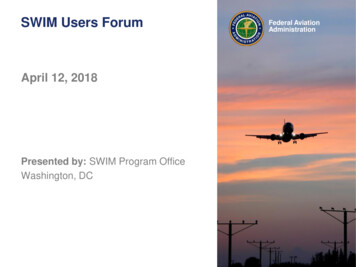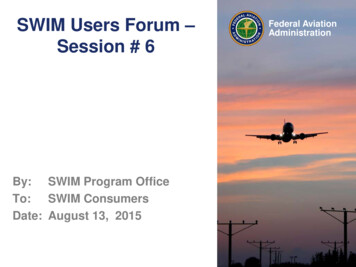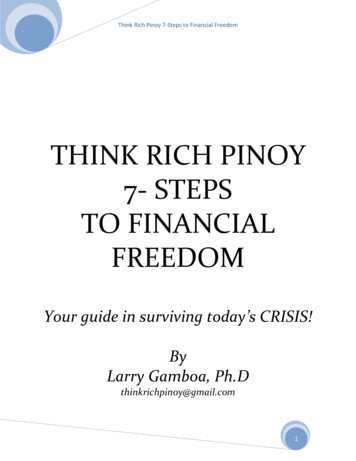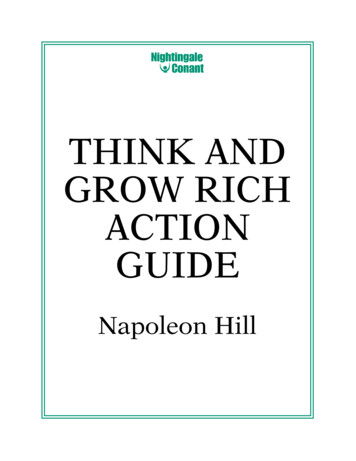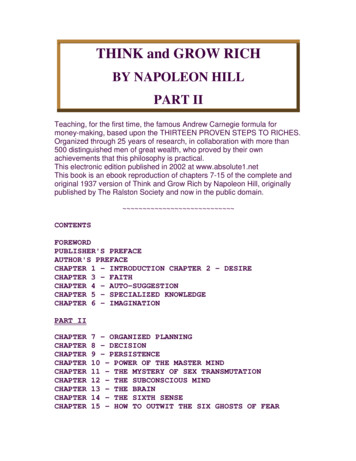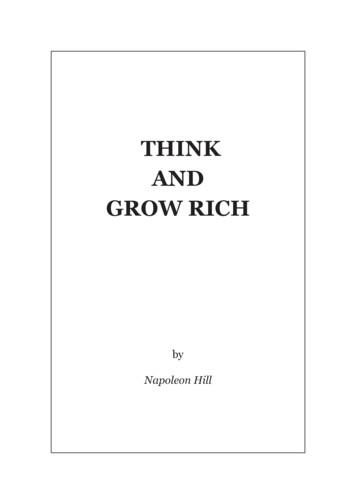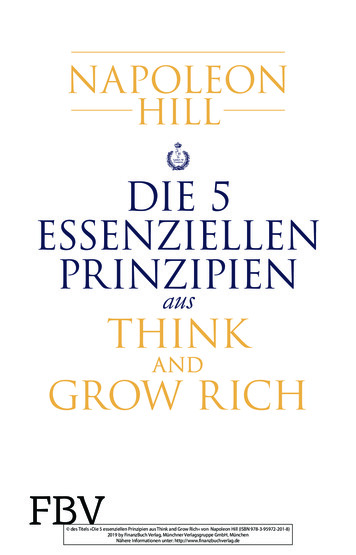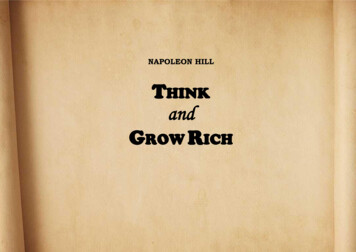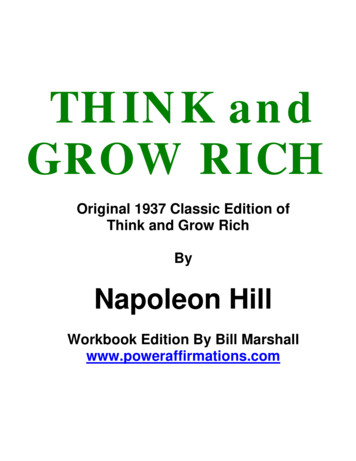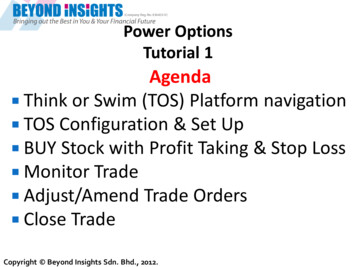
Transcription
Power OptionsTutorial 1Agenda Think or Swim (TOS) Platform navigation TOS Configuration & Set Up BUY Stock with Profit Taking & Stop Loss Monitor Trade Adjust/Amend Trade Orders Close TradeCopyright Beyond Insights Sdn. Bhd., 2012.
TDAmeritrade Platforms TDAmeritradehas 2 main platforms Web-based (login fromwww.tdameritrade.com top right handcorner “Client logon” Thinkorswim (best features and tradingspeed)Copyright Beyond Insights Sdn. Bhd., 2012.
Thinkorswim Key Configuration These subsequentinstructions are theOne-time Setup that you need to do tocustomize Thinkorswim platform to yourneedsCopyright Beyond Insights Sdn. Bhd., 2012.
Setting Up TOS (Before Logging in)Click here toConfigureDefault FontSize &BackgroundcolorBeforelogging inCopyright Beyond Insights Sdn. Bhd., 2012.
TOS Set Up(Change Background Color & Font Size, then click OK)Copyright Beyond Insights Sdn. Bhd., 2012.
Login to Demo(Paper Money) AccountClick on PaperMoneyEnterUsername &PasswordClick OKCopyright Beyond Insights Sdn. Bhd., 2012.
“Monitor Tab”All Pending & Live Orders are shown hereSelect “Monitor Tab”Select “Activity & Positions”Copyright Beyond Insights Sdn. Bhd., 2012.
Account StatementCurrent Trades & Account HistorySelect “Account Statement”Copyright Beyond Insights Sdn. Bhd., 2012.
“Trade Tab”Select All ProductsCopyright Beyond Insights Sdn. Bhd., 2012.
3 types of Chart in TOS TOS Chart Good for checking live trades charts as it loads fasterthan Prophet charts Prophet Chart Best for technical analysis as it is more user friendly asmost tools needed are visible and handy instead ofneeding to right click. Takes more time for initial loading Flexible Grid Chart (derived from TOS Chart) Enable you to see multiple charts at the same time in aGrid form. (best for bigger monitor) Configuration is the same as TOS chartCopyright Beyond Insights Sdn. Bhd., 2012.
3 Types of ChartsCopyright Beyond Insights Sdn. Bhd., 2012.
3 Types of ChartsGrid ChartsCopyright Beyond Insights Sdn. Bhd., 2012.
TDAmeritrade Help/Chat SupportCopyright Beyond Insights Sdn. Bhd., 2012.
TOS Platform Default Set UpCopyright Beyond Insights Sdn. Bhd., 2012.
Application SettingsSet Up Platform Speed in Live TradingReal TimeNo DelayCopyright Beyond Insights Sdn. Bhd., 2012.
For Tutorial Please select “MODERATE”to reduce impact on network bandwidthCopyright Beyond Insights Sdn. Bhd., 2012.
Application Settings‘Tick’ these boxes for Alerts & Orders NotificationCopyright Beyond Insights Sdn. Bhd., 2012.
Application SettingsChange the Stocks & Options contract sizes respectivelyto Avoid mistakes during order entryCopyright Beyond Insights Sdn. Bhd., 2012.
Trade TabChange Layout to show required columnsCopyright Beyond Insights Sdn. Bhd., 2012.
Trade TabHow to Add or Remove Description in LayoutOnly have Delta, Open Interest & VolumeCopyright Beyond Insights Sdn. Bhd., 2012.
Trade TabHow to Add or Remove Description in LayoutOnly have Delta, Open Interest & VolumeCopyright Beyond Insights Sdn. Bhd., 2012.
Trade TabOption Chain Layout ChangedCopyright Beyond Insights Sdn. Bhd., 2012.
Monitor Tab: Activity & PositionsAdd New Description For Changing & adding description inActivity & Positions You would need to have an open trade So do ensure you have an Open Tradeposition by entering a trade Otherwise skip this step till you have anopen position in your Demo accountCopyright Beyond Insights Sdn. Bhd., 2012.
Monitor Tab: Activity & PositionsAdd New DescriptionCopyright Beyond Insights Sdn. Bhd., 2012.
Choose “Qty, Days, Trade Price, Mark”Copyright Beyond Insights Sdn. Bhd., 2012.
Open Positions with new line itemsCopyright Beyond Insights Sdn. Bhd., 2012.
How to Buy Stock with OCO Bracket Order We will refer to the “How To TOS” in theFace Book under Files & Reference &Watchlist Click on the weblink http://goo.gl/v3c0bCopyright Beyond Insights Sdn. Bhd., 2012.
Beyond Insights Face Book Options Traders GroupClick here todownload LinkCopyright Beyond Insights Sdn. Bhd., 2012.
Click on File to download the InstructionsCopyright Beyond Insights Sdn. Bhd., 2012.
Copyright Beyond Insights Sdn. Bhd., 2012. 3 types of Chart in TOS TOS Chart Good for checking live trades charts as it loads faster than Prophet charts Prophet .