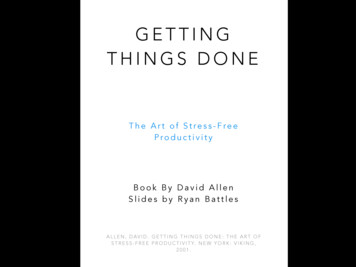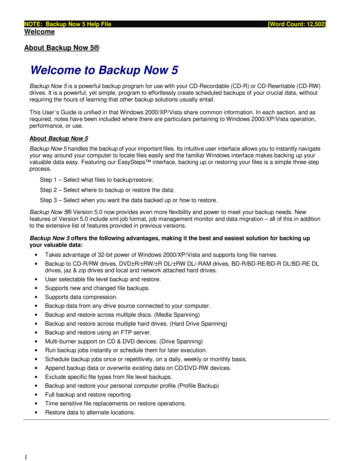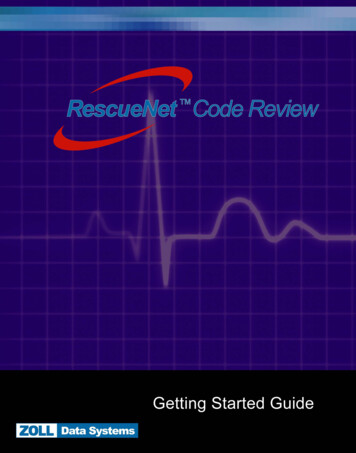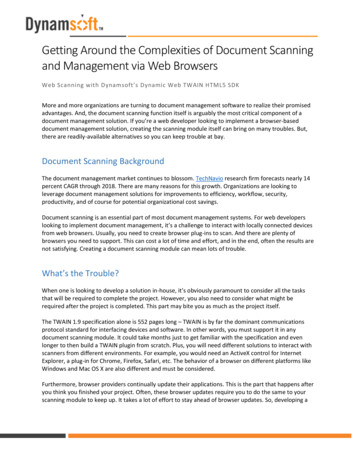
Transcription
Getting Around the Complexities of Document Scanningand Management via Web BrowsersWeb Scanning with Dynamsoft’s Dynamic Web TWAIN HTML5 SDKMore and more organizations are turning to document management software to realize their promisedadvantages. And, the document scanning function itself is arguably the most critical component of adocument management solution. If you’re a web developer looking to implement a browser-baseddocument management solution, creating the scanning module itself can bring on many troubles. But,there are readily-available alternatives so you can keep trouble at bay.Document Scanning BackgroundThe document management market continues to blossom. TechNavio research firm forecasts nearly 14percent CAGR through 2018. There are many reasons for this growth. Organizations are looking toleverage document management solutions for improvements to efficiency, workflow, security,productivity, and of course for potential organizational cost savings.Document scanning is an essential part of most document management systems. For web developerslooking to implement document management, it’s a challenge to interact with locally connected devicesfrom web browsers. Usually, you need to create browser plug-ins to scan. And there are plenty ofbrowsers you need to support. This can cost a lot of time and effort, and in the end, often the results arenot satisfying. Creating a document scanning module can mean lots of trouble.What’s the Trouble?When one is looking to develop a solution in-house, it’s obviously paramount to consider all the tasksthat will be required to complete the project. However, you also need to consider what might berequired after the project is completed. This part may bite you as much as the project itself.The TWAIN 1.9 specification alone is 552 pages long – TWAIN is by far the dominant communicationsprotocol standard for interfacing devices and software. In other words, you must support it in anydocument scanning module. It could take months just to get familiar with the specification and evenlonger to then build a TWAIN plugin from scratch. Plus, you will need different solutions to interact withscanners from different environments. For example, you would need an ActiveX control for InternetExplorer, a plug-in for Chrome, Firefox, Safari, etc. The behavior of a browser on different platforms likeWindows and Mac OS X are also different and must be considered.Furthermore, browser providers continually update their applications. This is the part that happens afteryou think you finished your project. Often, these browser updates require you to do the same to yourscanning module to keep up. It takes a lot of effort to stay ahead of browser updates. So, developing a
document scanning solution is hardly the end of the project. You will need to maintain the solutionregularly to adapt to application changes or risk suffering downtime or user problems.To remedy all these complexities, Dynamsoft provides Dynamic Web TWAIN, which is a documentimaging SDK specifically designed for web applications. With just a few lines of code, it enables you toimplement a TWAIN-based scanning module in your web-based document management solution.Intro: Dynamic Web TWAIN Web Scanning SDKDynamic Web TWAIN is a cross-browser document scanning SDK. It supports all mainstream browsersincluding IE, Chrome, Firefox, and Safari. And it supports Windows, macOS as well as Linux. DynamicWeb TWAIN provides simple APIs to enable you to interact with the TWAIN, ICA and SANE drivers ofscanners in JavaScript.To achieve cross-browser, cross-platform web scanning, Dynamic Web TWAIN has multiple editions. Themajor editions are based on HTML5, and thus there are the HTML5 edition for Windows, HTML5 editionfor Mac and HTML5 edition for Linux respectively. For customers who are limited to use classic browserslike Internet Explorer or old Chrome or Firefox, there are options like ActiveX and Plugin.Here we’ll discuss more the Dynamic Web TWAIN HTML5 editions.Dynamic Web TWAIN HTML5 SDK ArchitectureThe core of the HTML5 edition is a Windows/Mac/Linux system service called “Dynamsoft Service.” Thisservice provides a path via HTTPS WebSocket connection which makes it possible for JavaScript coderunning within the browsers to communicate with devices like scanners, cameras, etc.Then there is the JavaScript library for Dynamic Web TWAIN which takes care of all the basic thingsrelated to the WebSocket communication between the customers’ code and the service.
With both the service and the JavaScript library, customers can typically achieve web-based documentscanning tasks with just a few lines of code.Moving forward, let’s look under the hood of Dynamic Web TWAIN.HTML5/JavaScript LibraryBelow is an illustration of the Dynamic Web TWAIN JavaScript library. It accepts operation requests frombrowsers and sends them to the Dynamsoft Service.For example, you can use a few lines of JavaScript code, such as below, to accomplish scanningfunctionality:function AcquireImage() {if (DWObject) fterAcquire true;DWObject.AcquireImage();}}
Self-Host Web ServiceAt the core of the Dynamic Web TWAIN web scanning solution, there is a “Dynamsoft Service” which is aself-host Web service.This module accepts user operation commands from the Web TWAIN JavaScript library. For TWAINscanning, it interacts with the TWAIN module which in turn interacts with the TWAIN drivers. If you haverequirements like loading existing images or saving images from/to local disk, the module also hasfeatures to do so.A Demo ApplicationBelow is a link to a demo application built using Dynamic Web TWAIN. With the demo, you can scandocuments from TWAIN devices, edit the images and save the images to local /server disk, database ordocument libraries. The capabilities you see in the demo are just some of the many functions you caneasily implement sing Dynamic Web TWAIN.Try out the online demo
ConclusionThe task of developing a web-based document scanning solution is a challenge. It’s made even harderwhen you understand the daunting task of having to keep up with browser updates. But, with the righttool – such as an HTML5-based TWAIN scanning SDK like Dynamic Web TWAIN – you can deliver adocument scanning module quickly. You can then focus your time and resources on better satisfyingyour customer requirements.
The TWAIN 1.9 specification alone is 552 pages long – TWAIN is by far the dominant communications protocol standard for interfacing devices and software. In other words, you must support it in any document scanning module. It could take months just to get familiar with the specification a