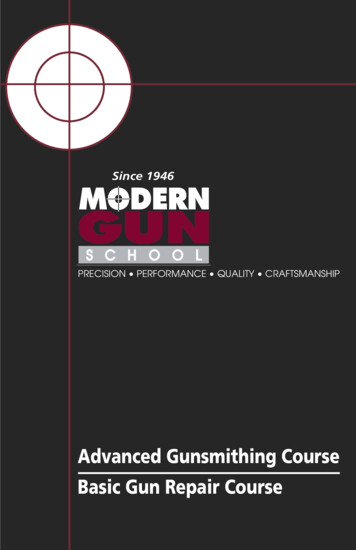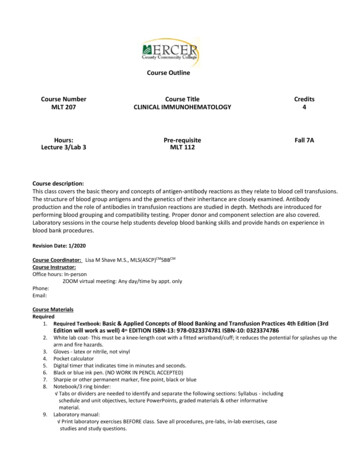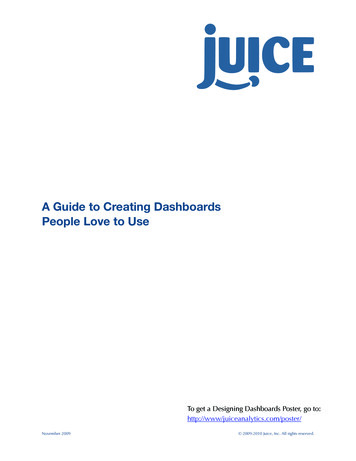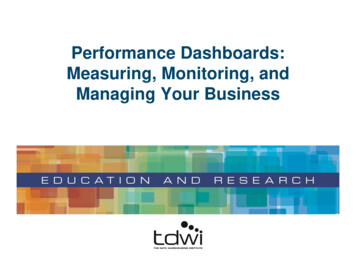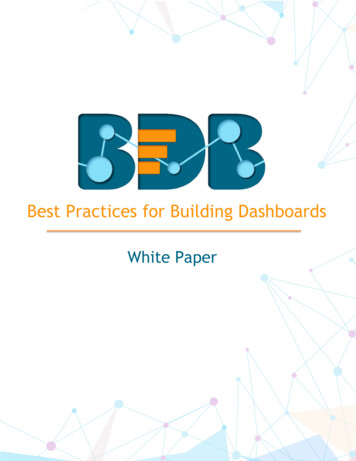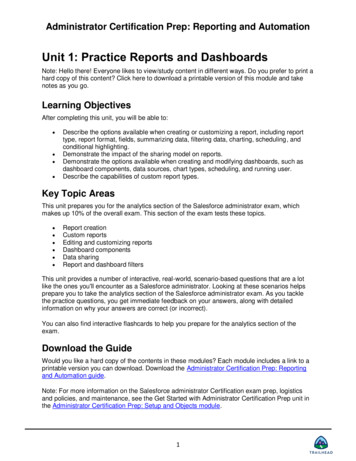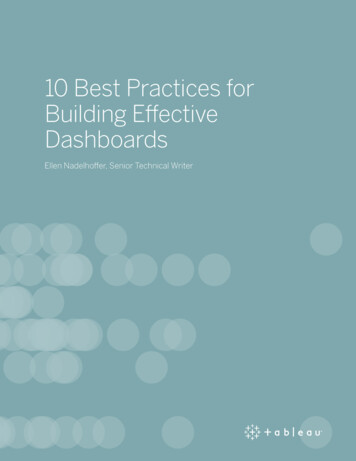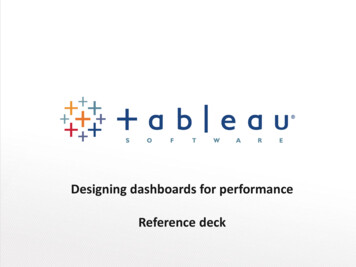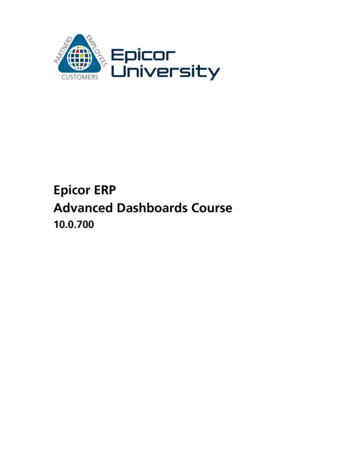
Transcription
Epicor ERPAdvanced Dashboards Course10.0.700
DisclaimerThis document is for informational purposes only and is subject to change without notice. This document and itscontents, including the viewpoints, dates and functional content expressed herein are believed to be accurate as of itsdate of publication. However, Epicor Software Corporation makes no guarantee, representations or warranties withregard to the enclosed information and specifically disclaims any applicable implied warranties, such as fitness for aparticular purpose, merchantability, satisfactory quality or reasonable skill and care. As each user of Epicor software islikely to be unique in their requirements in the use of such software and their business processes, users of this documentare always advised to discuss the content of this document with their Epicor account manager. All information containedherein is subject to change without notice and changes to this document since printing and other important informationabout the software product are made or published in release notes, and you are urged to obtain the current releasenotes for the software product. We welcome user comments and reserve the right to revise this publication and/ormake improvements or changes to the products or programs described in this publication at any time, without notice.The usage of any Epicor software shall be pursuant to an Epicor end user license agreement and the performance ofany consulting services by Epicor personnel shall be pursuant to Epicor's standard services terms and conditions. Usageof the solution(s) described in this document with other Epicor software or third party products may require the purchaseof licenses for such other products. Where any software is expressed to be compliant with local laws or requirementsin this document, such compliance is not a warranty and is based solely on Epicor's current understanding of such lawsand requirements. All laws and requirements are subject to varying interpretations as well as to change and accordinglyEpicor cannot guarantee that the software will be compliant and up to date with such changes. All statements ofplatform and product compatibility in this document shall be considered individually in relation to the products referredto in the relevant statement, i.e., where any Epicor software is stated to be compatible with one product and alsostated to be compatible with another product, it should not be interpreted that such Epicor software is compatiblewith both of the products running at the same time on the same platform or environment. Additionally platform orproduct compatibility may require the application of Epicor or third-party updates, patches and/or service packs andEpicor has no responsibility for compatibility issues which may be caused by updates, patches and/or service packsreleased by third parties after the date of publication of this document. Epicor is a registered trademark and/ortrademark of Epicor Software Corporation in the United States, certain other countries and/or the EU. All othertrademarks mentioned are the property of their respective owners. Copyright Epicor Software Corporation 2014.All rights reserved. No part of this publication may be reproduced in any form without the prior written consent ofEpicor Software Revision: June 08, 2014 5:13 p.m.Total pages: 81course.ditaval
Advanced Dashboards CourseContentsContentsAdvanced Dashboards Course.6Before You Begin.7Audience.7Prerequisites.7Environment Setup.8Workshop Constraints.8Overview of Advanced Dashboard Techniques.10Authorization.11Advanced Dashboard Techniques.12Create New Dashboard.13Dashboard Program Properties.13Workshop - Create New Dashboard.15Add PartBin Query.15Change Grid Caption.16Publish Fields.16Add Jobhead Query.17Change Grid Caption.17Publish Job Number.17Apply Filter to Jobs Grid.18Image Columns.19Workshop - Add Image Column to the Parts Grid.19Add Image Column to Parts Grid.19Apply View Rule to Image Column.20Advanced Searches.21Workshop - Customize a Tracker View.22Add Tracker View.22Test the Advanced Search.22Workshop - Add Advanced Search with Range.24Add Groupbox.24Add Field 1.24Add Field 2.25Add Label.25Run Search.26Workshop - Modify Dashboard Properties.27Assign the Like Columns in Dashboard Properties.27Verify Results in Part Maintenance.27Verify Results in Job Entry.27Dashboard Browse.29Workshop - Add Dashboard Browse.29Add Sheets and Grids.31Epicor ERP 10.0.7003
ContentsAdvanced Dashboards CourseWorkshop - Add Sheets and Grids.31Add Tracker View.31Add Blank Sheets.31Add Grids to Sheets.32Hide Blank Sheet.33Foreign Key Views.34Workshop - Create Foreign Key and Sub Table Views.35Create Foreign Key View.35Add Sub Table for Job Assembly.35Add Sub Table for Job Material.36Add Sub Table for Job Operation.37Link New Views to Blank Grids.37Verify Results of New Views.38Gauge View.39Workshop - Add a Gauge View to the Dashboard.39URL View.41Workshop - Add a URL to the Dashboard.41Build and Deploy Dashboard.42Workshop - Build and Deploy the Dashboard.42Updatable Dashboards.44Workshop - Create Updatable Dashboard.45Add Customer Query to Dashboard.45Modify Customer Grid Properties.45Add Updatable Query to Dashboard.46Modify Contact Grid Properties.46Add Tracker View for Contact Query.48Test Updatable Dashboard.49Verify the Created Record.49Add Order Status Query.50Add Chart View for Order Status Query.50Workshop - Uptake from Excel.51Create a Spreadsheet.51Uptake from Excel.52Verify the Created Record.53Workshop - Use Publish View.
he or she must also download the corresponding Epicor demonstration database from EPICweb Support Epicor Downloads and install it. If this is not performed, unexpected results can occur when completing the course workshops. Your system administrator restored (refreshed) the Epicor demonstration database prior to starting this course. The Epicor demonstration database comes