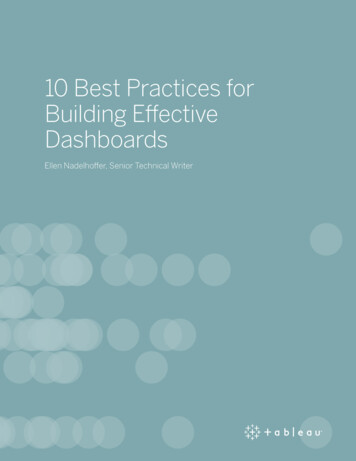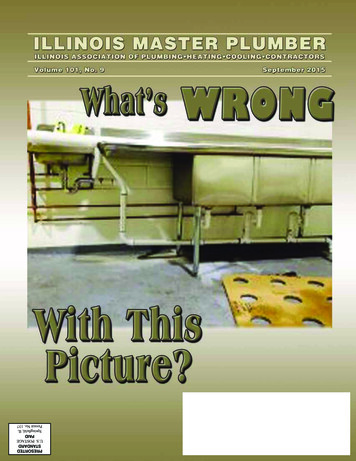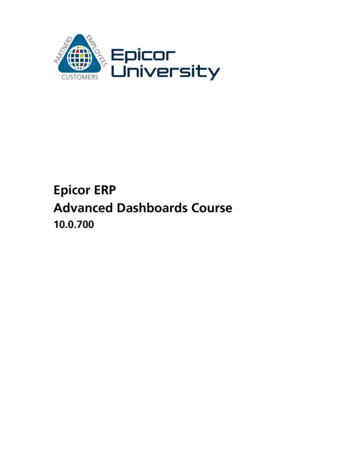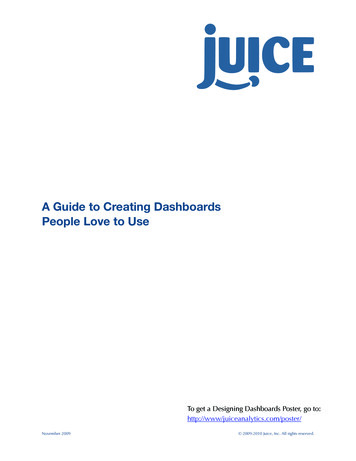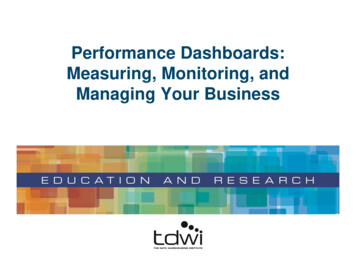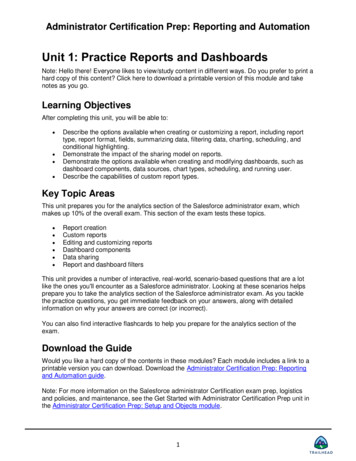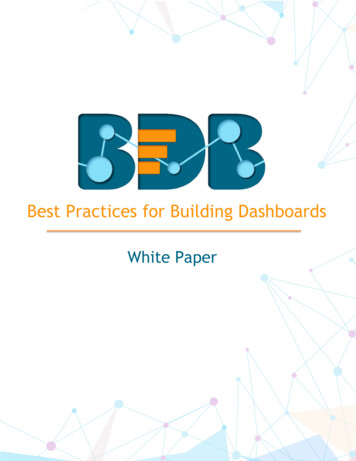
Transcription
BizViz Dashboard DesignerBest Practices for Building DashboardsWhite PaperCopyright 2018 Big Data BizViz (BDB)Strictly Confidentialwww.bdbizviz.com
BizViz Dashboard DesignerIntroductionA dashboard should be considered the company’s single source of truth. Any executivecan look at it and immediately get a sense of how the company is doing and where itstands in relation to its own goals, its competitors, and the overall market so they canmake smarter data-driven decisions.Gartner defines the dashboard as, “Intuitive interactive displays of information,including dials, gauges, sliders, checkboxes and traffic lights. These displays indicatethe status of an item or the state of a performance metric compared with a goal ortarget value.”The dashboards are business tools that visualize the most important informationneeded to achieve a business’s objectives, displayed in real-time from multiple datasources.Good dashboards enable users to monitor and measure performance and metrics inreal-time on the go. You can visualize & analyze data and focus on Key PerformanceIndicators (KPIs) from across the organization on a dashboard, helping you gain valuableinsight and drive quick and accurate decision making.Where to start?There are numerous ways to implement a dashboard solution, however, not all of themare efficient or effective. Before starting a dashboard initiative, organizations shouldplan out their project and address it from every context possible. Strategically planninga dashboard project helps organizations focus on their goals and ensure theirdashboards are effective.Copyright 2018 Big Data BizViz (BDB)Strictly Confidentialwww.bdbizviz.com
BizViz Dashboard DesignerThe 3 most important question to ask before developing a dashboard1. Who will be the audience of the dashboard?2. What value will this dashboard add to the existing process?3. What type of dashboard I have to develop to communicate information to thestakeholders?According to Gartner, “The main purpose of a dashboard is to enable managers toquickly and routinely comprehend how they are performing against their KPIs, not toprovide an environment for complex data analysis."Who will be my audience?Dashboards are to be developed, starting with the audience in mind. People in generallook at the world from the perspective of their job role, their relationships, theirlocation, and their experience. As you start designing the dashboard, understanding themotivations and needs of your dashboard consumers will help you develop a dashboardthat they don’t just view, but engage with.What value will the dashboard bring?Dashboards can serve many purposes. Take an effort to consider what you want to getout of the dashboard before you started to create one. Value or Impact of yourdashboard vary according to the business or industry operation, we have given few casesbelow to help you understand:Displaying operation and provide alerts whenever problems occur, Communicatingprogress and success to the respective stakeholders or Providing a common interface tousers for interacting and analyzing important business data from multiple sources.Copyright 2018 Big Data BizViz (BDB)Strictly Confidentialwww.bdbizviz.com
BizViz Dashboard DesignerWhat type of dashboard to develop for communicating information to thestakeholders?Good dashboards focus on the most important information and communicate theinformation clearly and concisely. The most common mistake we see often in dashboarddesign is treating all information as if it is equally important.The dashboard should be more than a lot of data on a screen. It should have a coretheme based on the essence of the problem.A particular dashboard may be valuable to one member of your organization and notvaluable to another. For example, a CFO may need a very detailed dashboard that giveshim/her the ability to drill down into data to get insights, while a CEO may want adashboard that offers him/her an easy to understand overview of the company ’s overallKPIs.Choosing the right metrics that matter:One key challenge in developing a dashboard is determining which metrics and KPIs toinclude. For your users to find value out of the dashboard, you should include metricsthat matter to them.Good metrics offer two things: 1) They help you identify how your organization is doingand 2) They tell you what to focus on. That’s why it’s important to have themprominently displayed. They keep you on track! Tracking the wrong metrics is almost asbad as tracking nothing at all.Copyright 2018 Big Data BizViz (BDB)Strictly Confidentialwww.bdbizviz.com
BizViz Dashboard DesignerDashboard Design Best Practices (BI)In general, there are eight different information types: Time Series Ranking Part-to-Whole in Percent Nominal Comparison Correlation Frequency Distribution Deviation MapsStart by identifying which information type the data you have to represent. Eachinformation type has only two or three chart types that are appropriate for optimalinformation display. Review the possible chart types and select the most appropriateone.Copyright 2018 Big Data BizViz (BDB)Strictly Confidentialwww.bdbizviz.com
BizViz Dashboard Designer1. Time Series:Multiple instances of one or more measures taken at equidistant points in time.These values display how a measure changes through time.Recommended Chart types for Time Series:Line Charts to emphasize the overall patternBar chart to emphasize indivudual valuesCopyright 2018 Big Data BizViz (BDB)Strictly Confidentialwww.bdbizviz.com
BizViz Dashboard DesignerLine charts with points to slightly emphasize individual values while stillhighlighting the overall patternDesign suggestions for time series charts: Always place time on the horizontal axis. Start the Y-axis at zero. Lines to emphasize the overall pattern. Bars to emphasize individual values. Points connected by lines to slightly emphasize individual values while stillhighlighting the overall pattern. A combined line-vertical bar chart is useful when two measures need to bedisplayed. In which the line is associated with the left Y-axis and the vertical barsare associated with the right Y-axis or vice versa.Copyright 2018 Big Data BizViz (BDB)Strictly Confidentialwww.bdbizviz.com
BizViz Dashboard Designer2. Ranking:Categorical subdivisions of a measure ordered by size.Values are ordered by size either ascending or descending.Recommended Chart types for Ranking:Horizontal Bar ChartVertical Bar ChartCopyright 2018 Big Data BizViz (BDB)Strictly Confidentialwww.bdbizviz.com
BizViz Dashboard DesignerDesign suggestions for ranking charts: Bars only (horizontal or vertical) Sort in descending order to highlight high values. Sort in ascending order to highlight low values. Start the quantitative axis at zero.3. Part-to-Whole in Percent:Measures of individual categorical subdivisions as ratios to the whole.Values are represented in parts (ratios) of a whole.Recommended Chart types for Part-to-Whole in Percent:Vertical Bar chartCopyright 2018 Big Data BizViz (BDB)Strictly Confidentialwww.bdbizviz.com
BizViz Dashboard DesignerHorizontal Bar chartPie chart(Pie Charts should only be utilized to depict percentage value)Design suggestions for Part-to-Whole in Percent: Use stacked bars only when you must display measures of the whole as well asparts. Use only percentage values in the pie chart and not actual amounts in the piecharts. Make sure all percentage values are visible in a pie chart.Copyright 2018 Big Data BizViz (BDB)Strictly Confidentialwww.bdbizviz.com
BizViz Dashboard Designer4. Nominal Comparison:A simple comparison of the categorical subdivisions of one or more measures in noparticular order. (comparison of values for a set of unordered items)Recommended Chart types for Nominal Comparison:Bars only (horizontal or vertical)5. Correlation:Comparisons of two paired sets of measures to determine if as one set goes up the otherset goes either up or down in a corresponding manner, and if so, how strongly.Copyright 2018 Big Data BizViz (BDB)Strictly Confidentialwww.bdbizviz.com
BizViz Dashboard DesignerRecommended Chart types for Correlation:Scatter plotRadar ChartCopyright 2018 Big Data BizViz (BDB)Strictly Confidentialwww.bdbizviz.com
BizViz Dashboard DesignerBars may be used, arranged as a paired bar graph or a correlation bar graph, if scatterplots are unfamiliar.Design suggestions for Correlation: Points and a trend line in the form of a scatter plot. Gartner magic quadrant is an example. Use radar chart for more than one quantitative value. Each quantitative value canbe plotted on the radii or spoke.6. Frequency Distribution:Counts of something per categorical quantitative range.Recommended Chart types for Frequency Distribution:Vertical bar charts to emphasize individual values.Copyright 2018 Big Data BizViz (BDB)Strictly Confidentialwww.bdbizviz.com
BizViz Dashboard DesignerLine Chart to emphasize the overall pattern.Gauge (Speedometer, Barometer or Thermometer)Design suggestions for Frequency Distribution: Good for showing the bell curve effect. Start the Y-axis at zero. Use Gauges for real-time metrics that need to remain within a defined tolerancerangeCopyright 2018 Big Data BizViz (BDB)Strictly Confidentialwww.bdbizviz.com
BizViz Dashboard Designer7. Deviation:Categorical subdivisions of a measure compared to a reference measure expressed asthe differences between them.The difference between two sets of values (Example: The variance between actualexpenses and budgeted expenses)Recommended Chart types for Deviation:Vertical Bar chartsDesign suggestions for Deviation: Lines to emphasize the overall pattern only when displaying deviation and timeseries relationships together. Points connected by lines to slightly emphasize individual data points while alsohighlighting the overall pattern when displaying deviation and time-seriesrelationships together. Bars to emphasize individual values, but limit to vertical bars when a time-seriesrelationship is included. Always include a reference line to compare the measures of deviation againstCopyright 2018 Big Data BizViz (BDB)Strictly Confidentialwww.bdbizviz.com
BizViz Dashboard Designer8. Maps:Color-intensity MapHeat MapCopyright 2018 Big Data BizViz (BDB)Strictly Confidentialwww.bdbizviz.com
BizViz Dashboard DesignerDesign suggestions for Maps: For color-Intensity maps, use the same color varying the shade based on thequantitative amount. Low values are coded with lighter shades and high valuesare coded with darker shades.Functionality:You want to outline few common features that can make your dashboard more useful.Depending on the form that you’ve chosen, the dashboard can be a much more thansimply a chart on a page. Drill down: Ability to go from a summary metric or view to additional detail thatprovides more context and break out of the information. Filters: Allow users to define the scope of the data in the dashboard to reflecttheir needs. Filters can either be global (refining scope for the entire dashboard)or local (refining scope for a specific chart or metric). Comparison: Ability to see two or more subsets of the data side-by-side. A linechart, for example, may let the user view two geographic regions as separatelines. Export/print: Give users the ability to pull information out of a dashboard.Export to formats that let users do more with the data like Excel & CSV and alsoPDF.Copyright 2018 Big Data BizViz (BDB)Strictly Confidentialwww.bdbizviz.com
BizViz Dashboard DesignerDashboard Layout and Positioning:Position content in places based on importancePosition content in a logical orderDon’t force all dashboards into a grid layoutEmphasizedNeither Emphasized norDe-EmphasizedNeither Emphasized norDe-EmphasizedDe-EmphasizedColorColor can draw your eye to what is important and tie together similar things. Forexample, if we increase color brightness, it will attract attention and make a point seemmore important. Similarly, use of the same color hue can be used to connect things thatare related.Copyright 2018 Big Data BizViz (BDB)Strictly Confidentialwww.bdbizviz.com
BizViz Dashboard DesignerWhen you are using color in your graphs to represent data, there are three types of colorschemes to consider: Sequential when you are ordering values from low to high. Divergent when the values are ordered and there is a critical mid-point (e.g. an averageor zero). Categorical when data falls into distinct groups (e.g. countries) and therefore requirescontrast between adjacent colors.SequentialCopyright 2018 Big Data BizViz (BDB)DivergingStrictly ConfidentialCategoricalwww.bdbizviz.com
BizViz Dashboard DesignerAbout BDBBizViz Dashboard Designer is a web browser-based application used to build dashboards anddesign analytics. It comes preloaded with a wide range of charts, features, and data integrationcapabilities that empower users to create informative and appealing visual representations oftheir data.Big Data BizViz is a Decision Platform that has a Big Data Pipeline framework to handleStreaming, Structured, and Unstructured data. Our micro services architecture based modernplatform can be integrated with famous business applications or can give customized Analyticsflow. It has the elements of Augmented Analytics, Machine Learning with top end Visualization.BDB Platform is used by all layers in an organization like CXOs, Citizen Data Scientist, DataScientists, Business Analysts, Business Users, etc.Copyright 2018 Big Data BizViz (BDB)Strictly Confidentialwww.bdbizviz.com
The most common mistake we see often in dashboard design is treating all information as if it is equally important. The dashboard should be more than a lot of data on a screen. It should have a core theme based on the essence of the problem. A particular dashboard may be valuable to one member of your organization and not valuable to another. For example, a CFO may need a very detailed .