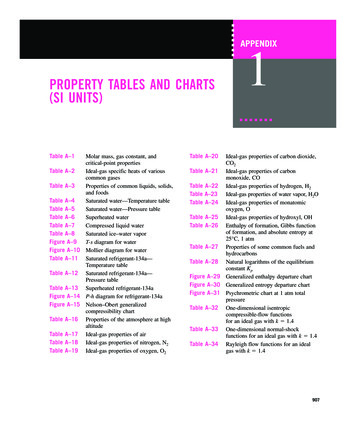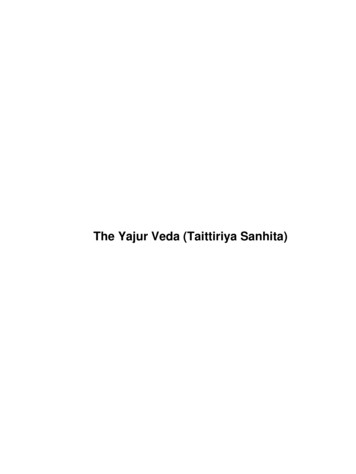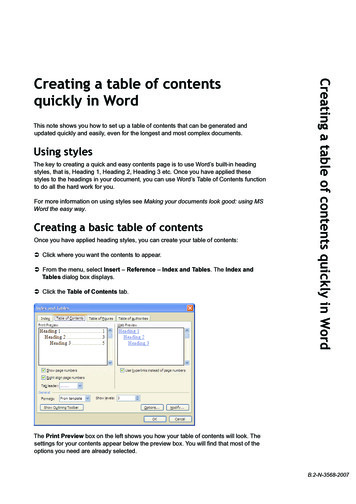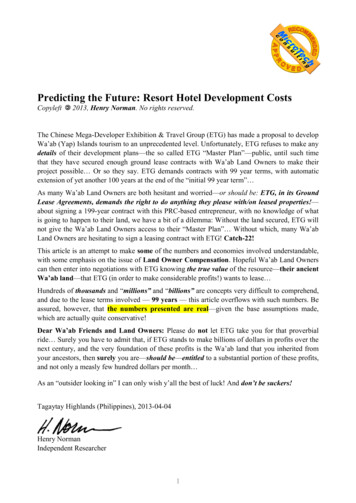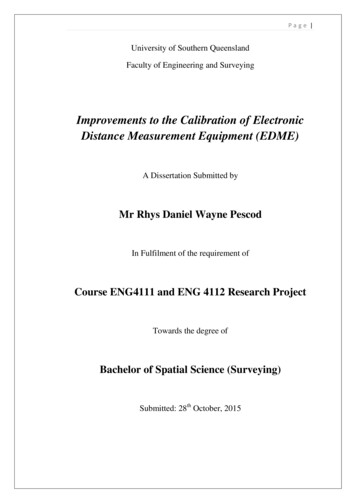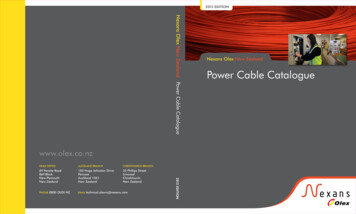Transcription
TABLE OF CONTENTS1: INTRODUCTION . 5INTENDED AUDIENCE FOR THIS GUIDE . 5ABOUT THE 2014 EDITION. 5ADDITIONAL RESOURCES. 6ABOUT iZOTOPE. 62: WHAT IS MIXING? .73: THE FOUR ELEMENTS OF MIXING . 8LEVEL.8EQ.8PANNING .8TIME-BASED EFFECTS .84: EQUALIZATION (EQ) .10WHAT IS EQ FOR? .10PRINCIPLES OF EQ .10THE FREQUENCY SPECTRUM . 13THE ART OF EQ. 145: DYNAMICS . 18WHAT ARE DYNAMICS FOR? . 18PRINCIPLES OF DYNAMICS. 19THE ART OF DYNAMICS PROCESSING.226: PANNING / STEREO IMAGING .26WHAT IS PANNING FOR?.26PRINCIPLES OF PANNING. 27MID / SIDE PROCESSING. 28THE ART OF PANNING / STEREO IMAGING.292
7: TIME-BASED EFFECTS . 31WHAT ARE TIME-BASED EFFECTS FOR?. 31PRINCIPLES OF TIME-BASED EFFECTS. 31THE ART OF TIME-BASED EFFECTS. 348: DISTORTION . 37WHAT IS DISTORTION FOR?. 37PRINCIPLES OF DISTORTION. 38THE ART OF DISTORTION. 409: BEFORE STARTING YOUR MIX . 42DISCUSSING GOALS WITH THE CLIENT. 42LISTENING TO THE ROUGH. 42WHERE TO BEGIN?. 4210: MIXING: AN ACTION VERB . 43MIXING DRUMS. 43MIXING BASS.50MIXING GUITARS. 53MIXING KEYBOARDS. 54MIXING VOCALS.55MIXING WITHIN THE SONG STRUCTURE. 5811: FINISHING THE MIX .61PRINTING YOUR MIX. 61YOUR MASTER BUS. 61REVISIONS.62WHAT FORMATS DO WE PRINT?.62PRINTING ALTERNATE MIXES/STEMS. 6312: SUMMARY .6513: TIPS FROM THE PROS .663
APPENDIX A: GETTING SET UP FOR MIXING . 67SOFTWARE AND SOUND CARD. 67MONITORS. 67HEADPHONES.68APPENDIX B: iZOTOPE TOOLS .69ALLOY 2.69NECTAR 2.69OZONE 5.69TRASH 2.69JOIN THE CONVERSATION.694
1: INTRODUCTIONINTENDED AUDIENCE FOR THIS GUIDEIf you don’t know anything about mixing or mixing software, this Guide is a great place to start. Sure, wethink you should use iZotope mixing tools, such as Alloy 2, Trash 2 and Nectar 2 (www.izotope.com) tomix your audio. you certainly could. But we’ve learned so much from the audio community over the past10 years that we’re happy to give something back in return: a Guide that’s useful for everyone who wantsto learn more about mixing. As a result, this Guide can be freely copied or distributed for non-commercialpurposes.If you don’t fully understand mixing, but already have some iZotope mixing software, this Guide canhelp you better understand the powerful sound-shaping tools at your disposal. Each chapter demonstratesmany useful concepts that you can apply to your next mixing project. You can also follow along with thefree 10-day trials of Alloy 2, Trash 2 and Nectar 2 available at www.izotope.com.If you already have any of the products mentioned above and already know the basics of mixing, thisguide can show you new tricks or techniques that are possible. Just read through and say “Yeah, I knewthat” when appropriate for the other parts.ABOUT THE 2014 EDITIONThe 2014 edition of this Guide has been written by Sean McLaughlin. Originally from Boston, SeanMcLaughlin got his start in the music industry at an early age. He moved to Los Angeles, teamed up withfellow producers Jimbo Barton, Carmen Rizzo, Tim Palmer, and Scott Storch, and lent a hand in honing thesounds of Elliott Smith, Rush, Stone Sour, Seal, Dwight Yoakam and Dark New Day. By 2004, McLaughlinmoved back to Boston with a mission of “Helping local artists create major label caliber records”.McLaughlin opened the doors of 37’ Productions in 2006. Within the studio’s first six months, he producedtwo albums, both charting: Static of the Gods’ Cycles Follow Signs (Recordhead/Revolver Records) andOddway’s Away From The Everyday (OurStage Artist of 2007). Since then, McLaughlin has been fortunateto work with many different artists both locally (Sarah Blacker, Vary Lumar, Girls Guns and Glory, OldJack)and nationally (Queensryche, Matchbox Twenty). In 2013, Sean had the honor of being named Producer ofthe Year by the New England Music Awards.iZotope is delighted to have Sean bring his respected perspectives and practical experience to the 2014edition of this Guide.5
ADDITIONAL RESOURCESIf you’re interested in exploring more audio topics, iZotope offers additional guides that you can downloadfor free:Mastering Guide: www.izotope.com/ozone/guidesAudio Repair Guide: www.izotope.com/rx/guidesDithering Guide: www.izotope.com/ozone/guidesUltimately, practice makes perfect—but a firm platform of knowledge to stand on while practicing your art isinvaluable.ABOUT iZOTOPEiZotope makes innovative products that inspire and enable people to be creative. Based in Cambridge,Massachusetts, iZotope has spent over a decade developing award-winning products and audiotechnologies for professionals and hobbyists alike. Used by millions of people in over 50 countries,iZotope products are a core component of GRAMMY-winning music studios, Oscar and Emmy-winning filmand TV post production studios, and prominent radio studios, as well as basement and bedroom studiosacross the globe. Through a robust licensing program, iZotope also powers products made by industrypartners such as Adobe, Avid, Microsoft, and Sony. iZotope was recently honored with an Emmy Award forOutstanding Achievement in Engineering Development for its flagship audio repair suite, RX . Learn moreat www.izotope.com. 6
2: WHAT IS MIXING?Mixing is the craft of taking multiple audio tracks and combining them together onto a final master track—be it a 2-channel stereo master, or 6 channels in the case of surround mixing. The way we combine tracksis equal parts art and science, and involves utilizing a variety of tools to bring out the most emotionalimpact from the song.Mixing can be as simple as presenting great-sounding tracks in a more impactful way. Other times, mixingmay require repairing tracks that sound sub-par. Each mix presents its own problems and challenges—it’syour job as the mixer to not only solve these problems, but to present the song the way it sounds in theclient’s imagination.This guide will demonstrate how to utilize these tools to achieve the best possible mixes. So what are wewaiting for? Let’s get started!7
3: THE FOUR ELEMENTS OF MIXINGThink of a mix as a sonic three-dimensional image. There are four essential elements that we use to controlthat image:1.Level (Height)2. EQ (Height)3.Panning (Width)4.Time-Based Effects (Depth)LEVELLevel seems pretty simple—when we want to hear something louder, we turn up a fader. And the loudercomponents of the mix grab the listener’s attention more than the quieter components.EQEQ is really just a more detailed level control that lets us boost and cut levels at specific frequencies. EQ isthe easiest way to shape the tracks in your mix so they fit together—and provides a powerful way to addpersonality and character to the individual tracks.PANNINGIf you were to think of level and EQ as the vertical (up/down) elements, panning would be the horizontal(left/right) element. Panning can be very helpful on instruments that sit in the same frequency range. Bypanning one to the left and the other to the right, you can separate the two instruments and reduce thechance of one instrument masking the other, and making it harder to hear.TIME-BASED EFFECTSTime-based effects form the element of depth (front to back). Time-based effects such as reverb and delaycan make an instrument seem further away, or sometimes bigger than a dry instrument.The elements discussed above allow us to create a three-dimensional image, but there’s also a fourthdimension available to us—time. Time is the key way that music differs from static art forms like paintingsand sculptures. You can stare at the Mona Lisa all day long and she’ll never change—she’s had that wry8
smile on her face hundreds of years. Conversely, a song can change within 30 seconds of listening to itand can go through multiple changes throughout the length of the song.So utilizing the four elements we have control over and changing them throughout a song’s structure canresult in a vibrant and dynamic mix. Mixing involves a fair amount of slight of hand—you’re deciding whatinstruments the listener is focusing on and you can change their focus within the mix at any point. A goodexample of this is going from a vocal melody to another instrument soloing. You’ve now seamlessly takenthe attention of the listener from the vocal to the solo.9
4: EQUALIZATION (EQ)Equalization, as discussed earlier in Chapter 3: The Four Elements of Mixing is the process of adjusting thelevels of particular frequencies.WHAT IS EQ FOR?We use equalization primarily to shape the tracks in our mix to fit well together. A mix engineer might forexample reduce the low frequencies of a bass guitar to allow the kick drum to cut through the mix a littlemore clearly. But EQ can also enhance individual tracks, perhaps by boosting certain frequencies thatmake a snare sound punchy (150Hz–300Hz), or a voice sound airy (15kHz–18kHz).PRINCIPLES OF EQThere are many different types of equalizers, and they all perform boosts and cuts in specific frequencyranges. The frequency range can be divided into several bands, such as a low band, a high band, and soon. This allows for unique adjustments to be made in certain areas. Equalizers usually consist of severalbands: each band of an EQ is a single filter.To understand the basics of how equalizers work we will first discuss the parameters in detail:Parametric equalizers provide the greatest level of control for each band. The instantly recognizable ‘bell’shape is the most commonly used of all EQ types, allowing independent control of the three most commonvariables: amplitude, center frequency and bandwidth.The picture below shows the equalizer in Alloy 2, but the principles apply for most parametric EQs. Oneband has been selected and has been dragged down to cut the frequencies centered around 185Hz by-2.7dB.10
Each band of a parametric EQ typically has three controls:Frequency: The center frequency of where the EQ band is placed within the frequency spectrum. In thepicture below, the center frequency is 4900Hz, or 4.9kHzGain: How much we are boosting or cutting. In the picture below, the gain is being boosted by 2dBQ (Bandwidth): This represents the range of frequencies that are being adjusted by the Gain control. Afrequency with a high Q will affect a narrow range and a frequency with a low Q will affect a wider range. Inthe picture below, the Q of 1.4 is fairly wide, and you can see which surrounding frequencies are also beingaffected.11
While these are the controls for a parametric EQ’s bell filter, there are other types of EQ filters that areuseful when mixing:Low/High-pass Filter: This is a “one-sided” filter. By choosing a center frequency, we are attenuating(turning down) all frequencies below (high-pass filter) or above (low-pass filter) that frequency. You candetermine how steeply the frequencies are attenuated by adjusting the slope setting, which is oftenconfigured in multiples of 6db per octave, such as 6db, 12db, 18db, 24db, 48db etc. In the picture below,we are using a high-pass filter with a Q/slope of 48dB to remove rumble.Low/High Shelf: These EQ types are also “one-sided” and are called shelves because they resemble ashelf on a graph. This manifests sonically as well. A shelving EQ levels off for an overall cut or boost,whereas a bell shape is for more precise adjustments. The gain (boost/cut) affects all of the frequenciesbelow our center frequency (low shelf) or above our center frequency (high shelf). In the picture below, ahigh shelf is adding 1.7dB of boost around a center frequency of 2378Hz. Note how it ‘shelves off’ abovethe center frequency, adding a high-end boost of 3.3dB.12
THE FREQUENCY SPECTRUMBefore we begin EQ’ing, we should understand the frequencies we are about to adjust. Frequencies aremeasured in ‘Hertz’, or ‘Hz’. This can be easily understood as the number of cycles per second of anygiven wave. A 200Hz tone has 200 cycles per second, which ultimately provides us with a recognizablepitch.Human hearing is commonly understood to perceive a range from as low as 20Hz to as high as 20kHz(20,000Hz). We refer to this range as the frequency spectrum.Different instruments within a mix tend to be focused in different areas of the frequency spectrum.How do we know where each instrument lies? We can certainly use our ears and our eyes, but let’s breakthis range down into five specific ranges using common terminology.1.Low End (125Hz and below): This is where all sub-bass and bass instruments reside. Becareful, this frequency range is generally better “felt” than heard.2. Low-Mids (125Hz–500Hz): This range has the fundamental frequencies of a lot of lowerrange instruments and can be a tricky one to master. Too much in this range could be described as “muddy”, while too little will have your mix lacking power.3.Mid-Range (500Hz–2kHz): Almost every instrument sits somewhere in this range (vocals,snare, guitars, piano, horns, etc.). This is where you will spend most of your time getting yourinstruments to fit together.4.High-Mids (2kHz–8kHz): This range is where a lot of upper harmonics live (vocal breaths,cymbals, etc.). This range is where you will find the “snap” in a kick drum and the “pluck” ofan acoustic guitar.5. High End (8kHz and above): This is where the “air” and “sizzle” resides. Too much energyin this range can be fatiguing and will make the mix sound thin, while too little will make themix dull.13
THE ART OF EQNow that we understand where our frequencies are and the sorts of adjustments possible with EQ, let’stake a look at some general EQ tips. Every instrument has a fundamental (lowest) frequency for each note that it plays. Try to listen andlearn the basic frequency ranges for each instrument you’re working with. Knowing this can helpinform when and where you cut and boost. Knowing where the fundamentals and harmonics (frequencies that are a multiple of thefundamental, i.e.: a 100Hz fundamental has harmonics of 200Hz, 400Hz, etc.) are for eachinstrument can help eliminate some guesswork you may be doing while EQ’ing tracks in yourmix. To illustrate, let’s use the example of trying to create space for a lead vocal when you feelsomething is crowding it. Try adjusting the EQ of other instruments with a similar frequencyfootprint as the vocal (like piano, guitar, snare, etc.); if that doesn’t work, it has to be somethingelse. Maybe it’s the kick drum? A typical kick drum can have a fundamental frequency of 80-100Hzand have a harmonic near the vocal register. If this is the case, removing EQ from the kick drumbetween 2-3kHz can make the vocal sit loud and clear atop the mix. So, if changing the obviousculprits doesn’t fix the problem, investigate further to find the issue. A quality mix is worth theeffort.In Alloy’s EQ, if you hold down the Alt key and click on the spectrum, you reveal an “audio magnifying glass”that lets you hear only the frequencies that are under the mouse cursor, without affecting your actual EQsettings. This is useful for pinpointing the location of a frequency in the mix without messing up youractual EQ bands. Releasing the mouse button returns the sound to the actual EQ. You can set the width ofthis filter in the Options dialog by adjusting the “Alt-solo filter Q”, or by scrolling the mouse wheel. Doubleclick in the spectrum area to add an EQ band.14
To find and fix a problem frequency using “alt-solo”, double click exactly where the mouse is and add anew EQ band at that frequency. Then you can hold shift to drag that band down and cut those frequencies(see next section). The relationship between a kick drum and a bass guitar is paramount to maintaining a solidand strong low end. Listen for the fundamental on each and do your best to not overload anyparticular frequency on both. If a kick drum’s fundamental is 90Hz and the bass’s fundamental is50Hz use those frequencies as a guide for separating the two instruments while still maintaining asolid low end. One way to achieve this is to “wrap” one instrument around the other. For example,find the fundamental frequency of the bass, then notch that frequency out of the kick. Then, boostthe frequencies above and below that (if needed). In addition to this, another technique oftenused is called side-chaining, which we will discuss in Chapter 5: Dynamics. If your mix feels “muddy”, try reducing frequencies between 125Hz and 500Hz. If certaininstruments, such as heavy electric guitars, piano and certain keys and pads, feel as though theyare carrying too much “weight” in the mix, start with those instruments. Too much between 500Hz and 1kHz can sound “woody” or “boxy” and give a false sense of powerin a mix. Certain instruments, such as acoustic guitar, hand percussion (such as congas), electricpianos and other instruments that have a wide midrange tend to fall into this category. Watch your step with 2kHz and above. This is an area where a little EQ can help a lot, while a littletoo much can start to make a mix sound brash or tinny. A lot of instruments have a “tackiness”between 4-8 kHz, but this range also adds some “snap” to the attack of instruments. Be aware ofhow much or how little work you’re doing in this range; you want to make sure your mix stands upto repeated listening without feeling too harsh.15
To continue the thought above, our ears tend to get fatigued when overworked, particularly in thehigh end—yet another reminder that breaks are as important as listening! Realize that our ears adjust to EQ changes very quickly and can be easily convinced a change isa positive one purely because it sounds different, so remember to reference back to the originalsound of the instrument if you feel like you’re straying too far from the desired effect. The bypassbutton can be your greatest ally.In Alloy, Nectar and Trash, you can use the unlimited undo history within the plug-in to easily auditiondifferent EQ settings to find the best sounding one without having to keep changing the settings back andforth manually. Remember that cutting can be just as effective as boosting—and oftentimes even more effective.Cutting certain frequencies allows the surrounding frequencies to feel more prominent, and hasthe added benefit of assuring there are no overloaded frequency ranges.This principle applies to many aspects of the mixing process. If you can get a great result by reducing aningredient instead of adding more unwanted salt into the soup, your mix is often better for it! Try using a high-pass filter (HPF) on every instrument except for kick and bass. In a lot of casesthis will create more clarity in the low end. The reason for this is a lot of instruments (such asvocals) have little to no useful information in this range, and other instruments (electric guitarsfor example) may have low end added through EQ on an amplifier. If you’re listening and feel thatyou hear the low end to be “crowded”, try this technique. Start by soloing the drums, bass and anyinstrument (I usually do a vocal first). Set the HPF to 60Hz, and slowly move the frequency higher.As soon as you feel you’re losing valuable tone from the instrument, bring the HPF back to where itsits best in relation to the track. If you do this for all instruments other than kick and bass you’ll feela more solid low end. You’ll also notice you’re not missing the low end on the other instruments16
Many mix engineers talk about ‘Pultec’ equalizers as one of the holy grails of studio gear. Of course,this is entirely subjective, but there are certain characteristics of a Pultec filter curve that peoplerespond well to. Boosting frequencies with a Pultec EQ causes a complimentary dip to occurelsewhere in the frequency spectrum, as seen in this image. So, adding some low-end boost with a Pultec EQ is often very effective, as the unintended sideeffect is a slight reduction of the frequencies usually labeled as ‘boxy’ or ‘nasal’ as mentionedabove.Alloy 2’s Vintage Low Shelf filter replicates this behavior of the Pultec EQ. Using a Baxandall filter to boost high end can add great ‘air’ and ‘sparkle’ to guitars and vocals. Thelesser-known ‘Baxandall’ filter curve is a very transparent curve that’s highly effective for addingtransparent high end boost. What differentiates it from a shelving filter is that the curve continuesto rise instead of leveling off quickly. This gently rising curve can tilt the frequency spectrum infavor of the more airy high frequencies. Careful though—what sounds bright one moment, canbegin to sound harsh the next if you have a tired ear, so boost with caution!Alloy 2 and Nectar 2’s Baxandall Treblecurves are highly effective for addinglarge amounts of high-end gaintransparently to a dull audio signal.17
5: DYNAMICSDynamics processing isn’t just about making things ‘louder’. In the context of mixing, dynamics processingcan be used to control the dynamic range of an audio signal in order to achieve a variety of musical effects.You can think of dynamics processing as having two major ‘families’: Downward Compression/Limitingand Expansion/Gating. Using both of these two major types of processing to adjust dynamic range is oftenessential to creating the illusion of a perfect performance—or at least the polished sound of one!WHAT ARE DYNAMICS FOR?Using these processors is a way to control, reduce or expand the dynamic range or overall volume level ofa track.In the case of compression and limiting, the goal is usually to “even out” the dynamic range of a track byattenuating loud transient peaks, such as a singer that suddenly belts out a high note in the middle of agentle ballad, which can be a little jarring to the ear.In the case of expansion and gating, the goal is to lessen or remove unwanted signal on a track. Removingthe sound of high hat bleed in a snare drum recording would be one example. Reducing the volume ofunwanted breaths in a vocal recording would be another.iZotope’s Nectar 2 Production Suite includes a Breath Control module, which automatically detects andattenuates breaths in a vocal recording more transparently than a traditional gate.18
PRINCIPLES OF DYNAMICSThe ability of a good mixing engineer to use dynamics processing effectively is truly a life-long learningprocess. So let’s start with the four basic parameters common to almost all dynamics tools, namely,threshold, ratio, attack and release.ThresholdThe threshold is the level at which dynamics processing begins. For compressors and limiters, any signalrising above the threshold would be affected (see Fig. 1) For expanders and gates, any signal falling belowthe threshold would be affected (see Fig. 2).Figure 1Figure 219
RatioThe ratio determines the amount of dynamics processing that happens to the signal. For example, a 4:1ratio (see Fig. 3) on a downward compressor means that for every 4dB the signal in question rises abovethe threshold only 1dB will be heard above the threshold, a reduction of 3dB. A limiter is a compressor witha ratio of 10:1 or greater—often as high as 20:1 or 30:1—and generally a fast attack time (see below). In thecase of a gate, the threshold is :1, meaning that any signal below the threshold will be muted.Figure 3AttackThe Attack parameter defines how fast the dynamics processor works once the signal has passed thethreshold, usually measured in milliseconds.ReleaseThe Release parameter determines how fast or slow the dynamics processor stops processing or “lets go”once the signal has passed the threshold, also measured in milliseconds.Compression essentially causes distortion in a signal, in that it changes the original sound of the signalthrough its processing. The compressor typically achieves this by emphasizing certain harmonics basedon how the compressor is hitting the incoming signal. It’s our job to make that distortion feel transparent20
and to use our dynamics to create the best-sounding performance we can. One way to avoid adding moredistortion is to be careful with our attack and release times—too fast an attack time can “choke” theperformance and too fast a release time can cause the instrument to “pump”. Try setting these parametersand listen for yourself to hear the effect so you never do this again! In the picture below, the release time istoo slow, and the compressor is squashing the signal before it has time to recover.See, that was easy! Now that we know our parameters, how do we use them effectiv
Mixing is the craft of taking multiple audio tracks and combining them together onto a final master track— be it a 2-channel stereo master, or 6 channels in the case of surround mixing. The way we combine tracks is equal parts art and science, and involves utilizing a variety of to