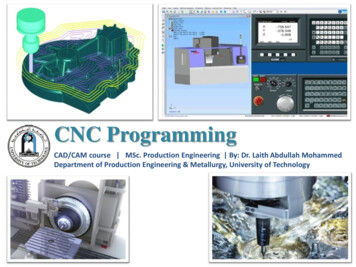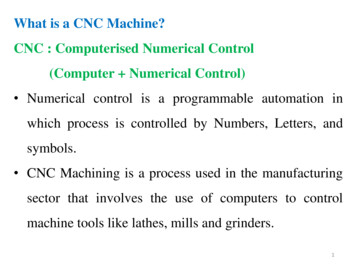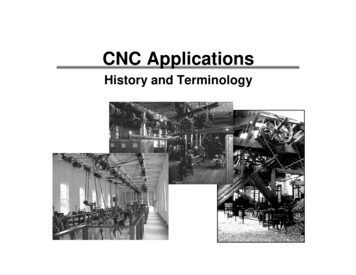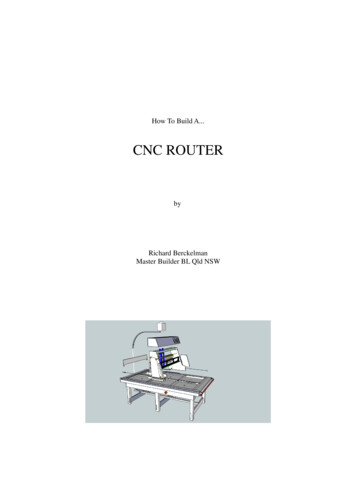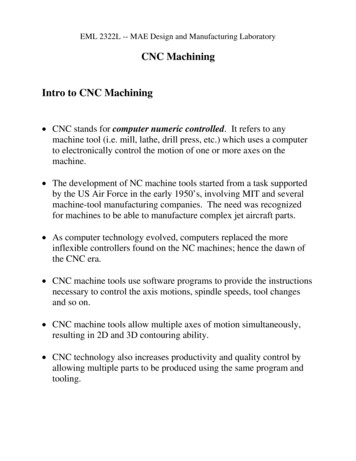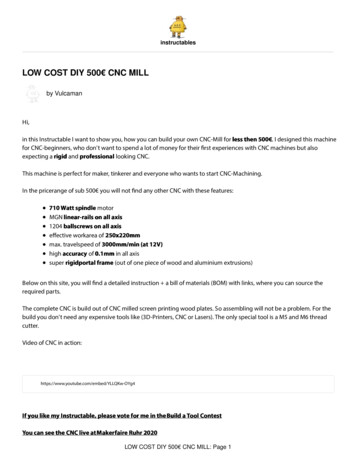Transcription
www.cnccookbook.comCNC Feeds and Speeds TutorialFeeds and Speeds Tutorial forCNCGetting the best possible results from your CNC machine covers a lot ofground. To begin with, there are several different goals we might be trying tooptimize for:- Best Material Removal Rates- Maximizing Tool Life- Good surface finishYou'll need to decide what your priorities are among these three, as differenttechniques emphasize each goal and you can't necessarily get great surfacefinish, maximum material removal rates, and the best tool life all at once.In this series of articles, we'll go through some CNC Cookbook recipes thathelp you optimize for your goals, whatever they may be.1Copyright 2012 by CNCCookbook, Inc.
www.cnccookbook.comCNC Feeds and Speeds TutorialTable of ContentsHere are the articles available for maximizing your CNC machiningproductivity.signifies the most popular articles in each section if you want to skipahead!Basics Every Machinist Should KnowBasic Concepts for Beginners: You gotta start somewhere!Chiploads, Surface Speed, and Other Concepts: Key concepts andterminology.Calculating Feeds and Speeds: How do you calculate your feeds andspeeds? (Hint: Use a state of the art Speeds and Feeds Calculator)Toolroom vs Manufacturing Feeds and Speeds: Do you know thedifference between toolroom and manufacturing feeds and speeds?Coolant and Chip Clearing: Best practices for coolant and chip clearing on themill.IntermediateTurning Down the Heat in a Cut: Reducing heat prolongs tool life.Dry Machining: Yes, you can machine without flood coolant. Often, it's evenbetter.Tool Deflection Control: Critical to Your Success: Are you in control of tooldeflection, or is it something that just happens?Climb Milling vs Conventional Milling: There are times when Conventional isbetter!2Copyright 2012 by CNCCookbook, Inc.
www.cnccookbook.comCNC Feeds and Speeds TutorialToolpath Considerations: How is your CAM program treating your tooling?Ballnosed Tools and 3D ProfilingHow To Choose a Stepover: Thoughts on how to optimize your stepover forbest finish and shorter toolpaths.Twist Drill Feeds and Speeds: Delving into the considerations for twist drillfeeds and speeds.V-Bits, Dovetails, and Other Exotic Cutters: Finding feeds and speeds forthese less often used cutters.AdvancedHigh Speed Machining: Tool Engagement Angle, Trochoidal Milling, Peeling,and all that Jazz.Dealing With Chatter When Milling: Fixing Chatter via Rigidity or TuningSpeeds and Feeds.Micro-Machining: How to avoid breaking those tiny little cutters.Advantages and Pitfalls of Rigid TappingLong Reach Tools, Thin Walls, and Other Rigidity ChallengesMilling Tough MaterialsUsing a Cutting Knowledge Base to Beat Manufacturer's RecommendedFeeds and SpeedsQuick Guides10 Tips for CNC Router Aluminum Cutting Success: Take these shortcuts andskip a lot of pain.Tips for Getting the Best CNC Milling Surface Finish: And the truth aboutmirror finishes.Feeds and Speeds for Fly Cutters and Manual Mills: Tips and tricks for usingG-Wizard with Manual Mills3Copyright 2012 by CNCCookbook, Inc.
www.cnccookbook.comCNC Feeds and Speeds TutorialMaximizing Material Removal RatesTips for Longer Tool LifeRecipes for Increasing Workholding RigidityRecipes for Toolholders and ToolingCNC vs Manual Cutting Speeds: Why is CNC so much harder to figure out?VideosA Quick Video Course in Feeds and Speeds4Copyright 2012 by CNCCookbook, Inc.
www.cnccookbook.comCNC Feeds and Speeds TutorialBasic Concepts forBeginnersCNC Feeds and Speeds CookbookWhat are Feeds and Speeds and Why do they Matter?There are some basic concepts and terms machinists use to discuss feedsand speeds that everyone should be familiar with."Speeds" refers to your spindle speed in rpm (revolutions per minute). In aseries of experiments performed early on in machining, it was determined thatyour spindle speed is the biggest determiner of your tool's life. Running toofast generates excess heat (there are others ways to generate heat too),which softens the tool and ultimately allows the edge to dull. We'll talk more inour series about how to maximize tool life, but for now, consider your spindlespeed to be largely about maximizing tool life."Feeds" refers to the feedrate, in some linear unit per minute (inches perminute or mm per minute depending on whether you're using the Metric orImperial system). Feedrate is all about the tradeoff between maximizing yourmaterial removal rate. Material removal rate is how fast in cubic units your millis making chips--the faster the better for most machinists, right up until itcreates problems. The most common problem is tool breakage or chippingwhen you feed too quickly.I'm a Beginner, How About if I Just Run the Machine Super Slow?It's a common mis-conception that you can "baby" the cut in order to be ultraconservative. Just run the spindle speed way slow and the feedrate way slowand you won't break anything, right? Well, not exactly. Metal is a veryunforgiving material. Plastics, wood, and other softer materials can also haveproblems from improper feeds and speeds, but metal is the most sensitive.Here's some examples of what can happen if you run too slowly:5Copyright 2012 by CNCCookbook, Inc.
www.cnccookbook.comCNC Feeds and Speeds Tutorial- If you reduce your spindle speed too much relative to the feedrate, you'reforcing the flutes of your cutter to take of too much material. The endmill isbeing pushed too fast into the cut and the chips get too big. You can easilybreak a cutter this way.- If you reduce your feedrate too much relative to spindle speed, you will sooncause your cutter flutes to start "rubbing" or "burnishing" the workpieceinstead of shearing or cutting chips. Many machinists will tell you the fastestway to dull a cutter is just to run it with the spindle reversed and make a pass,but having too slow a feedrate creates a similar effect. We'll talk more abouthow this happens in the Feeds and Speeds article, but suffice it to say thatrunning too slow is just as hard on your cutters as running them too fast, if notharder.Okay, I Get It--There's a Sweet Spot for Feeds and SpeedsYes! That's exactly right, there is a Sweet Spot for every cutting operation. It'snot a point that has to be hit exactly, but at the same time, it is not very largeeither, and there are penalties if you miss it completely. The more difficult thematerial you're cutting, the smaller the sweet spot and the greater thepenalties. Once you know where the Sweet Spot is, you can tweak yourcutting parameters within that envelope to maximize Material Removal Rates,Surface Finish, or Tool Life. In fact, you can often maximize any two of thethree, just not all three at once.Let's take a look at the sweet spots for different things, as well as the dangerzones:6Copyright 2012 by CNCCookbook, Inc.
www.cnccookbook.comCNC Feeds and Speeds TutorialThis chart is relative, meaning you can't assume anything about theproportions or scale. Just look at the positions of the regions relative to oneanother, and relative to the idea of faster and slower spindle speeds andfeedrates.Let's consider the different labeled zones, left to right, top to bottom:Feeding too Much Chipload: As we've discussed, when you feed too fast fora given spindle rpm, you're likely to break the tool. The more you exceed theappropriate speed, the more likely. At some point, you'll always break the tool.Consider the absurd case where spindle rpm is zero and you rapid the toolinto the work. Pop! Just broke another tool.MRR: Running the spindle as fast as we can without burning the tool, andfeeding as fast as we can without breaking the tool is the sweet spot formaximum material removal rates. If you're manufacturing, this is where youmake money by getting further up and to the right than the competition.7Copyright 2012 by CNCCookbook, Inc.
www.cnccookbook.comCNC Feeds and Speeds TutorialToo Fast: Too much spindle speed will generate excess heat which softensthe tool and dulls it faster. There are exceptions and mitigating circumstanceswe'll talk about in more advanced installments.Best Tool Life: Slowing down the spindle a bit and feeding at slightly lessthan appropriate for maximum MRR gives the best tool life. We'll talk morebelow about Taylor's equations for tool life, but suffice it to say that reducingthe spindle rpm is more important than reducing the feedrate, but both willhelp.Surface Finish: Reducing your feedrates while keeping the spindle speed uplightens the chipload and leads to a nicer surface finish. There are limits, thebiggest of which is that you'll eventually lighten the feedrate too much, yourtools will start to rub, and tool life will go way down due to the excess heatgenerated by the rubbing.Older Machines: So your spindle speed has come way down, and in addition,so has your feedrate. You're probably on an older machine where you can'trun the kind of speeds you need to take advantage of carbide tooling. Youmay need to switch to HSS. It comes as a surprise to many that there areareas of the feeds and speeds envelope where HSS can outperform carbide,but it's true, depending on your machine's capabilities and the material you'recutting. Check the article "Is Carbide Always Faster than HSS" for moreinformation.Feeding Too Slow: As discussed, feeding too slow leads to rubbing insteadof cutting, which can radically shorten your tool life and is to be avoided.Now that you know how the sweet spots break down, you'll have a better ideahow to steer your feeds and speeds to the desired results.8Copyright 2012 by CNCCookbook, Inc.
www.cnccookbook.comCNC Feeds and Speeds TutorialChiploads, Surface Speedand Other ConceptsCNC Milling Feeds and Speeds CookbookBefore we get into calculating the best feeds and speeds for your goals, thereare a few more concepts we need to understand.Chipload: Chip Thickness per ToothWhile feedrates are specified in length units per minute, the more importantmeasurement is something called "Chipload". Thing of a chip as lookingsomething like a comma in cross section, or perhaps an apostrophe. Onestarts big and gets smaller at the end. The other starts small and gets biggerat the end. We'll ignore that difference for a moment, though it is important aswe shall see later.Chipload is a measurement that is independent of spindle rpm, feedrate, ornumber of flutes that tells how hard the tool is working. That's a very usefulthing, as you could imagine. Hence, manufacturers and machinists typicallylike to talk about chipload for a particular tool.You can see that a tool with more flutes (cutting edges) has to be fed faster tomaintain a particular chipload. Since each tooth is going to take a cut everyrotation, a tooth has only a fraction of a rotation in which to cut a chip thatreaches the chipload thickness. During the time it takes to rotate the nexttooth to start cutting, the tool has to have moved far enough to shave off achip that is thick enough. Hence, tools with more flutes can be fed faster. A 4flute endmill can be feed twice as fast as a 2 flute, all other things being equal.Why do Tools Break from Too Much Chipload?You can imagine that forces simply become too great if a tool tries to take toomuch "bite" by having too much workload. This can chip or break the cutter.9Copyright 2012 by CNCCookbook, Inc.
www.cnccookbook.comCNC Feeds and Speeds TutorialBut there is a second issue that comes from too much chipload--the chips getbigger and eventually can't get out of the cutter's way. Beginning machinistsprobably break more tools because they don't get the chips out of the way fastenough than because the force of the feed is breaking the tool. If the cutter isdown in a deep slot, the chips have a particularly hard time getting out of theway. We use air blasts, mists, and flood coolant to try to clear the chips out ofthe way, but if they're way down a hole or slot, it makes it that much harder,and we have to reduce speed.Making matters worse, chips always take more room once they're chips thanthe equivalent weight of material takes as a solid. The only place they have togo is gaps between the flutes of the cutter. Of course, the more flutes wehave, the less space there is in the gaps. Can you see the point of diminishingreturns coming? In fact, some materials have a tendency to throw off such bigchips that we prefer 2 or 3 flute cutters instead of 4 flutes. Aluminum is a goodexample.Performance Recipe: Cheating on the 2 Flute Rule for Aluminum andGoing to More Flutes ElsewhereMany beginners are taught to use a 2 flute in aluminum for chip clearance, butmust we always use 2 (or perhaps 3 flutes) for Aluminum and never 4? Nowthat we know why fewer flutes must be used (chip clearance), we can thinkeffectively about when we might not be restricted to fewer flutes. In general,when you have plenty of room for the chips to escape, you can use a 4 flutecutter, and you'll get a better surface finish.How much is "plenty" of chip clearance?Forget slots and plunging. Those are the worst cases. Try to avoid tight insidecorners or interpolated holes whose diameter is at all close to the tool'sdiameter, those are nearly as tough. But what if we are profiling around theoutside of a part and there's no concave curves, only convex? Tons of chipclearance there, so have at it. If you have a sufficiently roomy pocket, youmay also get away with a 4 flute, especially if you can open up a big hole inthe middle of the pocket to get started in.The best case for more flutes is when you have a finishing pass, particularly ifyou're already committed to changing tools to get the best possible surfacefinish from a newer sharper tool that hasn't been roughing. The finishing passwill be very shallow and the rougher will have opened up plenty of room for10Copyright 2012 by CNCCookbook, Inc.
www.cnccookbook.comCNC Feeds and Speeds Tutorialchip clearance. Consider using 2 or 3 flutes for roughing followed by 4 flutesfor finishing in materials like aluminum. In harder materials that don't need somuch chip clearance, tools with as many as 10 flutes may be used.This doesn't just apply to aluminum either. More exotic tools are available with5, 6, 10 or more flutes. Experienced hands will tell you that if you're profiling(where there's lots of chip clearance) steel and aren't using 5 or 6 flutes,you're leaving money on the table. Let's run the numbers in G-Wizard.Suppose we're profiling some mild steel--1020 or some such. We're going toprofile the outside of a part, so there's plenty of clearance. Cut depth will be1/2", cut width 0.100", and we'll use a 1/2" TiAlN Endmill. Here are thenumbers:- 4 Flute: 3158 rpm, 29.8 IPM. MRR is 1.492 cubic inches/minute. A little over1 HP.- 5 Flute: Same rpms, now 37.3 IPM. MRR 1.865. 1.3 HP. That's 30% fastercutting.- 6 Flute: Now 44.8 IPM. MRR 2.238. 1.6 HP. 60% faster than the 4 flutecase.How much more profitable are your jobs if you could run them 60% faster?The cost to do so is a more expensive endmill and a tool change for profiling.Harder materials can benefit particularly well because they're already upagainst surface speed limits. More flutes is the only way to get faster feeds.Sometimes we have to go the other way too. If you've got some really stickystainless steel that's giving you fits in tight chip clearances, try a 3 fluteinstead of a 4.Rubbing: When You're Feeding too Slowly (aka I'm a Beginner, How Aboutif I Just Run the Machine Super Slow?)I've mentioned several times now that feeding too slowly causes "rubbing".How does that work?Consider a magnified view of your cutting edge versus the material:11Copyright 2012 by CNCCookbook, Inc.
www.cnccookbook.comCNC Feeds and Speeds TutorialTwo chiploads: Top one has chip thickness tool edge radius. Bottom onehas chip thickness tool edge radius and will rub.In the diagram, the cutter edge radius centerline travels along the yellow lines.If the radius is too large relative to the depth of cut (bottom), all the force goesto pushing the chip under the edge. This is the "rubbing" effect you'll heartalked about when feedrate and hence chipload are too low.Tool manufacturers will tell you that too little feed is just as bad for tool life astoo much feed (or too much spindle rpm). But how little is too little? That partis seemingly hard to find out. I went fishing around with Google to try to findwhat speeds and feeds result in a "burnishing" effect with tools. Here is what Ifound:- Article on hard milling: 0.0008" per tooth is definitely burnishing because it is"less than the edge hone typically applied to the insert."12Copyright 2012 by CNCCookbook, Inc.
www.cnccookbook.comCNC Feeds and Speeds Tutorial- De-Classified 1961 Batelle Institute report on aerospace machining of superalloys says an IPR less than 0.0035 will result in burnishing and likely workhardening of these alloys. Interesting how well this number agrees with theone above for a 4 flute cutter. 8 tenths times four would be 32 tenths.- Kennametal says the "highest possible feed per tooth will usually providelonger tool life. However, excessive feeds may overload the tool and causethe cutting edges to chip or break." So feed as fast as you can until you startto chip or break edges. They reiterate this under work hardening. Onewonders whether rubbing leading to work hardening isn't the principal risk ofcutting with too-low chiploads with respect to tool life in susceptible materials.- Another reference, like the first, to keeping chiploads higher than tool edgeradius. In this case, IPT should be greater than 0.001". This is once again anarticle on hard machining where work hardening may be a factor.- Minimum chip thickness is 5-20% of the cutting edge radius. Below thatlevel, chips will not form and the cutter will "plow" across the workpiececausing plastic deformation and considerable heat.- Ingersoll says that as a general rule carbide chiploads should not be lessthan 0.004" or you run the risk of rubbing which reduces tool life and causeschatter.I take away two things:1. If you cut too little, you run the risk of work hardening if your material issusceptible to it. That will wreck your tool life if you are over-stimulating workhardening. Imagine tossing a handful of hardened chips into the path of ourcutter--that can't be good!2. Aside from work hardening, if you're cutting much less than the cutting edgeradius, you're rubbing and not making clean chips. That will heat the tool andmaterial and drastically reduce tool life.Figuring out the work hardening part is easy. If your material is susceptible,keep the chipload up at manufacturer's recommendations and don't foolaround. Figuring out the whole cutting radius issue is harder. Most of the timewe don't know what the cutting radius is. I'm not talking about tip radius on alathe tool, for example. I'm talking about the actual radius of the sharp edge.In other words, the smaller the radius, the sharper the tool. A lot of carbide13Copyright 2012 by CNCCookbook, Inc.
www.cnccookbook.comCNC Feeds and Speeds Tutorialinserts are pretty blunt. A chipload of less than 0.001" may very well be toolittle. Modern tools for aluminum are often much sharper, and can take lesschipload. In general, indexable tools are usually less sharp than endmills, sothey need higher chiploads.It's ironic that just when you think you are taking it easy on a cutter with a verylight cut, you may be doing the most damage of all due to rubbing.Why chance it though? Use a calculator like G-Wizard to figure out how todeliver the manufacturer's recommended chipload by increasing thefeedrates. Not only will the job go faster but your tooling will last longer.Radial Chip Thinning (aka I'm an Expert and I ran the Machine too slowlywithout even knowing it)Would you believe that especially for light cuts, the basic math combined withSFM and chipload tables often gives results that are wrong and radicallyincrease the wear on your tools?The reason is that there is more going on here than meets the eye. Forexample, if I poke around various endmill manufacturer's literature in search ofspeeds and feeds for steel, I can get to a page like this one from Niagaracutter. First thing to note is that the recommended chiploads and SFM varydepending on the exact operation being performed, and in particular, thedepths of cuts. If you're just using the basic shop math around SFM andchipload, no such compensation is available. I have built compensation likethis into my G-Wizard Machinist's Calculator, but trust me, it isn't so easy justto do it by hand. You'll be constantly referring to pages and tables, or to Excelspreadsheets.Let's try an example based on doing some peripheral (edge) milling to profilea part made out of mild steel using a 1/2" uncoated HSS 4 flute endmill. Weplan to take fairly shallow finishing quality cuts of 5% of the cutter diameter.Further, let's do a pretty deep cut axially, a full cutter diameter of 1/2". So if Iam profiling a 1" high part, I can make a full pass by going around twice andcutting 1/2" each time.What feeds and speeds should we use?14Copyright 2012 by CNCCookbook, Inc.
www.cnccookbook.comCNC Feeds and Speeds TutorialThe Niagara page says for cuts less than 1/16 of a diameter (5% is 1/20), wewant 210 SFM and a chipload of 0.0035. If I plug all that into G-Wizard, butignore the chip thinning, I get the following results:Radial Depth Ratio of 5% 0.015" depth of cut210 SFM and 0.0035 chipload gives us 22.46 IPM feedrate and a 1600 rpmspindle speed.Is that the right speeds and feeds?Yes and no. It's certainly what the majority of folks would use. In fact, theymight even be less aggressive than that if they're trying to be conservative.Let's see what G-Wizard would suggest by default and why:For the same depth of cut and cutter, G-Wizard wants a little slower SFM of160, and a little less aggressive chipload at 0.003.The spindle speed works out to be 1200 rpm due to the lower SFM, but thefeedrate is now 84.69 IPM--nearly 4x the original values.How can we go so fast?!?Unfortunately, avoiding the rubbing problem gets harder, even for experts,because of a phenomenon known as "Radial Chip Thinning." With chipthinning, you can be making a cut and following all the recommendedchiploads, and still be rubbing. The cut above, 1600 rpm at 22.46 IPM willalmost certainly wind up rubbing. The reason is that due to the geometry,when your radial engagement, the cut width looking down the axis of the tool,is less than half the diameter, the chips that come off are actually thinner thanthe basic formulas everyone learns in machinist's school predict.A picture is worth a thousand words when understanding why:15Copyright 2012 by CNCCookbook, Inc.
www.cnccookbook.comCNC Feeds and Speeds TutorialThe blue chip is a shallower cut. Note how thin it is at its widest compared tothe red chip from a deeper cut.The blue chip represents a very shallow cut, and the red chip a deeper cut.Note how thin the blue chip is at its widest compared to the red chip from adeeper cut. You can see that the chip gets thicker all the way up to the pointwhere we've buried the cutter to 1/2 its diameter. That's the thickest point.Chip thinning simply answers the question, "How much faster do we have togo so the maximum width of the blue chip is the recommendedchipload?"Because we're just trying to get back to the recommended chipload,chip thinning isn't about going faster in the sense of higher MRR's. You willsee your machine going faster, sometimes a LOT faster, but chip thinning isabout avoiding rubbing that will dramatically shorten your tool life.16Copyright 2012 by CNCCookbook, Inc.
www.cnccookbook.comCNC Feeds and Speeds TutorialMany manufacturers publish tables that suggest how much faster to feedbased on the % of cutter diameter you are cutting. A good machinist'scalculator, like G-Wizard, will factor in chip thinning automatically. Unless younever cut less than 1/2 the diameter of your tool, you need to make sureyou're adjusting your cuts for chip thinning or you're probably wearing outtools prematurely as well as not taking full advantage of the material removalrates the tool is capable of.Surface Speed: How Fast the Tool Slides Against the Workpiece WhileCuttingWhen specifying the operation of a tool, surface speed goes hand in handwith chipload. Just as chipload is a better way to talk about feedrate becauseit is independent of so many factors, surface speed is a better way to talkabout spindle rpm. Imagine that instead of a rotating cylinder with cuttingedges, your tool was a flat piece of metal slid against the workpiece. Therecommended speed to slide when cutting is the surface speed.Surface speed is measured in linear units per minute: feet per minute (SFM)for Imperial, and meters per minute in Metric.You can't really cheat on Surface Speed. It is what it is and exceeding themanufacturer's recommendations is sure to reduce tool life fairly drasticallyexcept for some very special HSM cases you should only worry about whenyou've mastered the beginner and intermediate speeds and feeds concepts.17Copyright 2012 by CNCCookbook, Inc.
www.cnccookbook.comCNC Feeds and Speeds TutorialCalculating Feeds andSpeedsCNC Milling Feeds and Speeds CookbookHow Do Machinists Determine Feeds and Speeds?By now you're getting the idea that feeds and speeds are important, and thatthey involve a lot of different concepts. We haven't covered nearly all of themyet, either. But before we go further, it's worth asking, "How do machinistsdetermine Feeds and Speeds?"There are a number of approaches:- They can go by seat of pants and experience or by asking other machinists.- They can use rules of thumb.- They can punch it up on a calculator.- They can rely on manufacturer's recommendations.- They can use a machinist's calculator.- They can rely on their CAM program.- They can use trial and error and repeat what works.Phew! That's a lot of choices. Which one is right? Do we have to follow themall?Let's look at a few of them in more detail.Seat of pants, experience, rules of thumb, and asking other machinists18Copyright 2012 by CNCCookbook, Inc.
www.cnccookbook.comCNC Feeds and Speeds TutorialSome machinists feel like they can judge feeds and speeds by sound andexperience, with maybe a few rules of thumb thrown in. In the manualmachining days, this was probably true, particularly when turning on a lathe.With your hand on the machine's handwheels, a machinist gets quite a bit offeedback about what's going on with the cut. If you have any doubt, tryramping into the cut by turning either X or Y at the same time as Z. Theendmill cuts much easier than trying to plunge with your machine's quill. Youreally can feel the difference, even if it is hard to coordinate the motions asprecisely as a CNC can.Things like cutter engagement angle are largely irrelevant--you'd have to turntwo handwheels at once in exactly the right way to mill around a corner.Feedrates were generally a lot slower, so radial chip thinning would seldom bea problem, at least not for longer than it takes to complete a light finish pass.Roughing would be contacted with the biggest hogging cuts that could bemade--no dainty swirly HSM toolpaths were available. If you ran a Bridgeportmanual mill by hand, never able to exceed 6000 rpm or so, and probablyusing HSS tooling, it's pretty easy to pick up the feeds and speeds, especiallyif an old-time master is looking over your shoulder and letting you know whenyou're screwing up.Those days are gone, unfortunately. Today we have CNC, much higherspeeds, the ability to do things manual machinists can only dream of, and afar more competitive business environment for manufacturers. You need to beable to maximize your machine's performance, or at least take advantage ofas much as you can without damaging tools. CNC machines are dumb--theyhave no ability to sense much about what's going on in the cut. They're goingto do just exactly whatever you program them to do, and the better ones willdo it so fast it'll be all you can do to press the E-Stop before anything tooterrible can happen. Tools can snap or rub and where out very suddenly.Forget about seat of the pants or rules of thumb. You can ask othermachinists who have experience, and many times they'll be helpful. But try toask your question generally to get the maximum benefit of their experience.For example, they can tell you pretty quickly what range of surface speed andchipload they like to use and perhaps their preferred tooling. That's helpful,but those are just parameters and you'll still need to perform somecalculations. If you ask for the answer, e.g. what spindle speed and feedratefor this exact cut, you're doing them a disservice (that's some trouble for themto sit down and figure out) and you're only getting value for one cut.19Copyright 2012 by CNCCookbook, Inc.
www.cnccookbook.comCNC Feeds and Speeds TutorialExperience counts, but experience knows it's important to get smart aboutwhat you're doing and not reinvent the wheel. Experience needs to movehigher up the food chain than just feeds and speeds where purely mechanicalcalculations can produce accurate results quickly. Why waste your time onsomething like that when you can't do any better job?Can I do those "Mechanical Calculations?"Absolutely!All the information is available. But, and this is important, there is a lot moregoing on than the simple formulas used to derive feedrate and spindle rpmcan account for.In the spirit of full disclosure, you can find the simple formulas in a lot ofplaces, but I'll link to Wikipedia. These formulas accept as inputs surfacespeed and tool diameter to calculate spindle rpm, and they accept number offlutes, spindle rpm, and chipload to calculate feedrate.Seems pretty simple, so where is the problem?We've already seen one fly in the ointment in the form of radial chip thinning.Those formulas on Wikipedia don't account
10 Tips for CNC Router Aluminum Cutting Success: Take these shortcuts and skip a lot of pain. Tips for Getting the Best CNC Milling Surface Finish: And the truth about mirror finishes. Feeds and Speeds for Fly Cutters