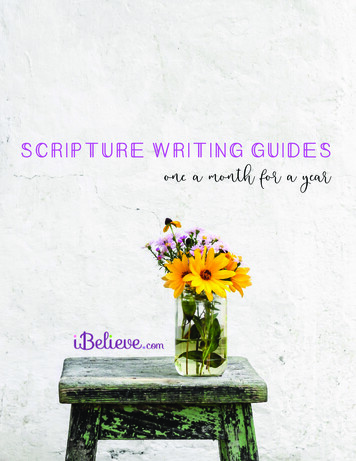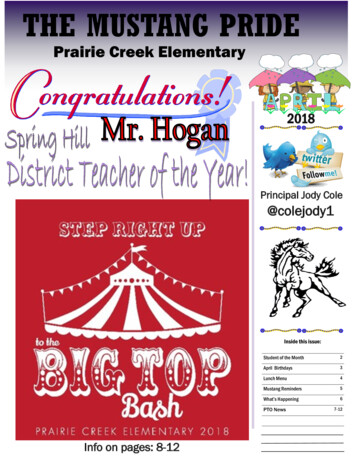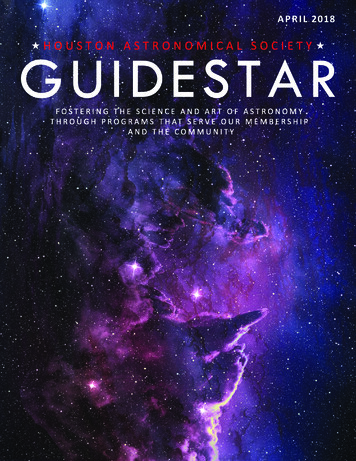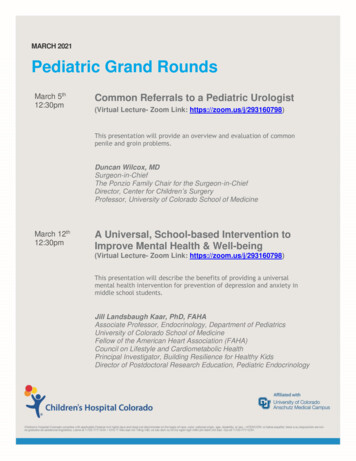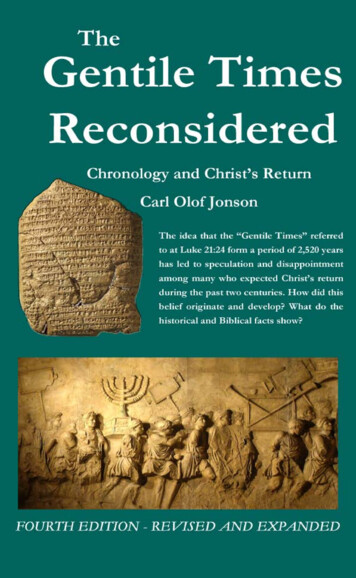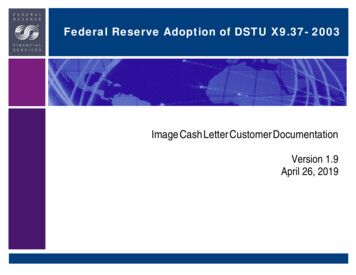
Transcription
Federal Reserve Adoption of DSTU X9.37- 2003Image Cash Letter Customer DocumentationVersion 1.9April 26, 2019
Document RevisionHistoryRelease NumberDescription of Change(s)1.1 – July 1, 2004Image Format – Removed (MM) big-endian byte orderspecificationReturn Record (Type 31) – Added Field 11 - ExternalProcessing Code specification; language consistentwith Check Detail Record Field 31.2 – August 3, 2004Check Detail Record (Type 25) – Changed Field 8 –ECE Institution Item Sequence Number; data shall beleft justified1.3 – October 5, 2004Record Types – Section 3.2 – Return Addendum ARecord (Type 32) & Return Addendum B Record (Type33) - Changed from conditional to mandatoryImage Quality – Sections 4.3, 4.3.1, 4.3.2 – Addeddetailed image quality informationFile Header Record (Type 1) – Section 5.1 – ChangedField 4 – Immediate Destination Routing Number mustbe the receiving Federal Reserve Office's actual 9 digitrouting and transit numberCash Letter Header Record (Type 10) – Section 5.2 –Changed Field 3 – Destination Routing Number mustbe the receiving Federal Reserve Office's actual 9 digitrouting and transit number; Changed Field 13 – FedWork Type; defined valuesCheck Detail Addendum a Record (Type 26) – Section5.5 – This Record is required when the BOFD is theTruncating BankImage View Data Record (Type 52) – Section 5.14 –thRemoved 4 bullet containing explanatory textregarding Image View Detail Records (type 50)1.4 – July 20, 2005TIFF description specifies LITTLE ENDIAN ONLY2
Link for FRB TIFF requirements document addedLink for FRB Image Quality document has been added.IQA settings (values) have been removed from thisdocumentCash Letter Header Record (Type 10) Section 5.2 field13 – Fed Work Type – Government Item Fine Sortvalue changed from “F” to “H” and Postal Money OrderFine Sort value changed from “G” to “J”Return Record (Type 31) Section 5.8 - field 12 changedfrom “NB” to “N”Image View Detail Record (Type 50) Section 5.12 fields 11, 12, 13, 14 and 15 changed from “NB” to “N”Image View Data Record (Type 52) Section 5.14 - fields9, 10, 11, 12, 13, and 14 changed form “NB” to “N”1.5 – November 1, 2005Duplicate ICL files Section 2.6 – a more completedescription of all of the file level edits performed todetect duplicate files.File Format Section 3 – Clarification of byte orderrequirements. Variable length indicator and recorddata must be Big Endian (Motorola) byte order.TIFF images must be in Little Endian (Intel) byteorder.The term “expected” has been removed from thisdocument to eliminate any confusion around its usage.It has been replaced with either Conditional orMandatory1.6 – October 15, 2007Updated Cash Letter record (Type 10) Collection TypeIndicator (Field 2) with Same Day Settlement (SDS)type ‘2’Updated Cash Letter Record (Type 10) Fed WorkType(Field 13) with all work types1.7 – August 18, 2008Updated section 2.5 on duplicate file detection3
1.8 – September 20, 2008Updated error in Record type 31 field 6 to reflect ‘’X’as valid Return Reason CodeClarified the use of Return Reason Code ‘X’ in RecordType 31 and 35.Updated several field descriptions for ‘Sent to FRB’ andSent by FRB’ to more accurately reflect ourrequirements. No processing requirements have beenchanged.1.9 - April 26, 2019Updated FRBservices.orgSM hyperlinks4
The Federal Reserve Banks use the Accredited Standards Committee X9’s Specifications for Electronic Exchange ofCheck and Image Data (DSTU X9.37-2003) in providing the suite of Check 21 services. This applies to all forward andreturn image cash letter files. The Federal Reserve’s electronic check file standards follow the DSTU X9.37-2003 standardclosely, with some field value restrictions and practices consistent with the role of the Reserve Banks as intermediaries inthe check collection process. This document details those unique field value restrictions and practices and shouldbe used in conjunction with the full DSTU X9.37-2003 standard. This information is subject to change; the most currentinformation is available at www.FRBservices.org.Accredited Standards Committee X9, IncorporatedPages 7 through 10 of this material are reproduced with the permission of Accredited Standards Committee X9, Inc – Financial Industry Standards* from their – Draft Standard for Trial Use(DSTU) X9.37-2003 – Specifications for Electronic Exchange of Check and Image Data. No other party may copy any part of this material or reproduce it in any form including on electronicretrieval systems, Internet, a public network, by satellite or otherwise. This information is being made available to the FEDERAL RESERVE BANK to be placed on their Web site with thepermission of ASC X9, Inc. for the purpose of informing banks and the public about their implementation of the standard.Copies of all ANSI X9 Standards, Technical Reports or Draft Standards for Trial Use can be purchased from X9 Online. Go to www.x9.org, click on "X9 Standards Information" then on "StandardsStore."* Accredited by the American National Standards Institute. ASC X9, Inc. - www.x9.org5
1General Deposit InformationThis document describes how the DSTU X9.37- 2003 standard is used when a depository institution sends an image cash letter file as a deposit to theFederal Reserve Bank, or when the Federal Reserve Bank transfers, presents, or returns an image cash letter file to a depository institution. This documentis not a standard of American National Standards Institute. In general, Reserve Bank check processing services are subject to Regulation J, 12 CFR Part210, and to the terms and conditions set forth in Federal Reserve Bank Operating Circular 3. In addition, in sending or receiving image cash letters, theFederal Reserve Banks will use ANSI Draft Standard for Trial Use (“DSTU”) X9.37 - 2003, as interpreted and amended by this document. This documentprovides additional information, beyond what is contained in DSTU X9.37 on how the DSTU X9.37 - 2003 format is used to send image cash letters to theReserve Bank and to receive image cash letters from the Reserve Bank. This document is updated from time to time, and the Reserve Bank reserves theright to update or amend this document without prior notice. Updates to this document will be posted on the following FRB financial services tion.html When you send image cash letters to the ReserveBank or receive image cash letters from the Reserve Bank, your systems must be prepared to work with all the records and all the fields defined in DSTU X9.37 and in this document. You should refer to DSTU X9.37 – 2003, “Specifications for Electronic Exchange of Check and Image Data,” for informationregarding file format requirements, record format requirements, and fields not addressed in this document. Only the fields that have values defined by theFRB are specifically described in this document.FRB supports the receipt and transmission or delivery of image cash letters using the DSTU X9.37 - 2003 format in the following ways:ITEMS SENT TO FRB:1. Check data with images included (ICL) - Forward and ReturnITEMS SENT BY FRB:1. Check data with images included (ICL) - Forward and Return or2. Check data only early delivery with check data and images (ICL) to follow – ForwardDetails regarding these and other FRB implementation restrictions are included in Section 5 Federal Reserve DSTU X9.37- 2003 Field Specifications:IMAGE FORMAT:Images shall conform with ANS X9.100-181-2007IMAGE COMPRESSION:CCITT G4 (resolution – 200 or 240 DPI - Black/White)TIFF TAG BYTE ORDERLittle Endian (Intel) ONLYCHARACTER CODE:8 bit EBCDIC except for BINARY image dataVIEW DESCRIPTOR:Full viewFILE SIZE:2 GB maximumIMAGE QUALITY:IQA requirements are documented in Section 4.3ADDENDA RECORDS:Addenda Records are required as documented in Section 3.2.regarding actions resulting from missing Addendum Records.MICR DATA:All MICR data present on the MICR line of the original item are required. Refer to FRB Operating Circulars fordetails regarding actions resulting from missing MICR Data.Refer to FRB Operating Circulars for details6
22.1Transmission SpecificationsImage Cash Letter File Deposit TimeICL deposits must be sent to the receiving Federal Reserve prior to the targeted deposit deadline. An image cash letter has been sent to a Reserve Bankonly when the entire file has been transmitted and delivered to the Reserve Bank validation process. Transmission of an image cash letter is completedwhen the entire file has been written onto the Reserve Bank’s system and made available for the Reserve Bank to validation process. Based on the size ofthe file, there may be a significant delay between the time you begin to send a file and the completion of the file transmission. Files that are received by aReserve Bank after a deposit deadline will be considered deposited for the next deposit deadline. Processing fees and funds availability will be assessedbased on the deposit deadline that is met.2.2Connectivity Options for File Transfers: Direct Network Connectivity and InternetIn order to facilitate efficient and effective transfer of image cash letters, the Reserve Banks have identified a set of connectivity options designed to meetthe spectrum of customer needs. Customers exchanging images with the Federal Reserve must use electronic access that is provided by the FRBs inaccordance with OC5, the Certification Practice Statement, and OC3.The options for transferring image cash letter files are detailed in the Federal ReserveGuide to Connectivity Options and can be found at: .3Internet Connectivity to FRBICL files can be delivered to the Federal Reserve or received from the Federal Reserve via the Internet. The receiving institution is required to install aFederal Reserve issued security credential (Digital Certificate) that allows access to FedLine Web Check Services. File transfers can be automated byimplementing the Tumbleweed Secure Transport client. Institutions should work with Federal Reserve representatives and their internet service providers toassess if their Internet connection can support the desired transfer performance. There are two types of files, presentment and information. File creationconstitutes presentment of presentment files. File creation is complete when the Reserve Bank has written the image cash letter file on a Reserve Bankstorage device and has made the image cash letter available for delivery. Information files will be made available as they are created and creation does notconstitute presentment.2.4File HistoryInstitutions that send or receive ICL files can view a history of their files by accessing FedLine Web Check Services via the Internet. Each file that is sent tothe Federal Reserve will be listed on a “Pick List” of sent files. Information about events associated with any file on the pick list, including acknowledgementthat the file was either accepted or rejected, is available for viewing. Listings for rejected files include information concerning the reason for the rejection.NOTE: THE FILE HISTORY LISTING INDICATES THE DISPOSITION OF THE FILE: REJECTED OR ACCEPTED. YOU CAN ALSO ELECT TO RECEIVE7
SUCH NOTIFICATIONS VIA E-MAIL. EACH DEPOSITORY INSTITUTION THAT SENDS IMAGE CASH LETTERS TO A RESERVE BANK ISRESPONSIBLE FOR CHECKING THE FILE HISTORY TO ASCERTAIN WHETHER EACH IMAGE CASH LETTER HAS PASSED THE INITIAL EDITS.Files that are made available for an institution to receive will be listed on a file receipt “Pick List”, along with events associated with each file. Individuals atthe institution will be required to have a Federal Reserve issued security credential (digital certificate) to access the file history pick lists.2.5Duplicate ICL FilesFile management applications prevent duplicate Cash Letters or retransmission of the same Cash Letters from being processed. Validation is performed oneach Cash Letter to assess the following fields: Cash Letter Header Record (type 10) field 4 (ECE Institution Routing Number) Cash Letter Control Record (type 90) field 4 (Cash Letter Total Amount) Cash Letter Control Record (type 90) field 3 (Items Within Cash LetterCount) Forward/Return File type (based on presence of Forward Detail Record (type 25) or Return Detail Record (type 31) Cash Letter Header Record (type 10) filed 13 (Fed Work Type) ECE Institution Item Sequence number from either the first Check Detail Forward Record (type 25) (field 8) or first Check Detail Return Record (type31) (field 10).A comparison of the defined conditions is performed on a history of files from an FRB defined period. Duplicate matches will result in a file rejection.3File FormatThe DSTU X9.37 - 2003 file is comprised of variable length records. Refer to DSTU X9.37 – 2003 Specifications for Electronic Exchange of Check andImage Data, Annex F for information regarding variable length records. All characters and symbols must be represented using 8-bit EBCDIC Image Data (Field 19) in the Image View Data Record (Type 52) is binarydata. Variable length indicator and record data must be Big Endian (Motorola) byte order. TIFF images must be in Little Endian (Intel) byte order.All fields in all records that are described in this document as being conditional and are not used shall be filled with spaces unless notedotherwise.8
3.1File Structure RequirementsAn ICL file can contain one or more cash letters. Forward and Return cash letters may not be mixed within the same file. Cash letters can contain one ormore bundles that are destined for the institutions identified in the Cash Letter Header Records. Bundles within Cash Letters can contain either CheckDetail Records or Return Records and can contain image records.The following figures generally illustrate the DSTU X9.37 - 2003 hierarchy for some, but not all, of the different cash letter and bundle structures available.This Section should be taken in conjunction with Section 3.2 to determine Federal Reserve requirements. Forward Cash Letter Hierarchy Diagram Return Cash Letter Hierarchy Diagram Forward Presentment Bundle Hierarchy Diagram Return Bundle Hierarchy Diagram9
Figure 1 – DSTU X9.37 - 2003 Forward Cash Letter Hierarchy Diagram Cash Letter Header Record (Type 10)Collection Type Indicator (Field 2) '01' or '02'MMFileHeader(01)FileControl(99)Cash LetterMCMForwardPresentmentBundleCash LetterHeader(10)RoutingNumberSummary(85)Cash LetterControl(90)See Figure 3 forForward PresentmentBundle detailOne record foreach payor bankrouting number inthe Cash Letter(By leMultipleConditionalRecords(C) ASC X9, Inc. Pages 7 through 10 of this material are reproduced from DSTU X9.37-2003 – Specifications for Electronic Exchange of Check andImage Data by the FEDERAL RESERVE BANK with the permission of ASC X9, Inc. Copies of X9 Standards can be purchased from www.x9.org,Figure 2 – DSTU X9.37 - 2003 Return Cash Letter Hierarchy Diagramclick on X9 Standards Information, then on Electronic Standards Store.10
Cash Letter Header Record (Type 10)Collection Type Indicator (Field 2) '03'MMFileHeader(01)FileControl(99)Cash LetterMMReturnCash LetterHeader(10)BundleCash LetterControl(90)See Figure 4 forReturn Bundle pleMultipleConditionalConditionalRecords(C) ASC X9, Inc. Pages 7 through 10 of this material are reproduced from DSTU X9.37-2003 – Specifications for Electronic Exchange of Check andImage Data by the FEDERAL RESERVE BANK with the permission of ASC X9, Inc. Copies of X9 Standards can be purchased from www.x9.org, clickon X9 Standards Information, then on Electronic Standards Store.11
Figure 3 – DSTU X9.37- 2003 Forward Presentment Bundle Hierarchy BOFDCheckDetail(25)Check DetailAdd. A(26)Check DetailAdd. B(27)Check DetailAdd. C(28)Image ViewLogicalEntityLogicalEntityLEGENDMOne recordfor eachsubsequentendorsing bankImage ViewDetail(50)Image ViewData(52)Image ViewAnalysis(54)Record Types 50 and 52 shall occurtogether for each Image nalRecords(C) ASC X9, Inc. Pages 7 through 10 of this material are reproduced from DSTU X9.37-2003 – Specifications for Electronic Exchange of Check andImage Data by the FEDERAL RESERVE BANK with the permission of ASC X9, Inc. Copies of X9 Standards can be purchased from www.x9.org, clickon X9 Standards Information, then on Electronic Standards Store.12
Figure 4 – DSTU X9.37 – 2003 Return Bundle Hierarchy tipleConditionalConditionalRecordsRecordsRecord Types 50 and 5 2 shall occurtogegX9.37-2003ettheherr f oror –eaSpecificationsch Ima gege Vieforw Electronic Exchange of Check and(C) ASC X9, Inc. Pages 7 through 10 of this material are reproduced from DSTUImage Data by the FEDERAL RESERVE BANK with the permission of ASC X9, Inc. Copies of X9 Standards can be purchased from www.x9.org, clickon X9 Standards Information, then on Electronic Standards Store.13
3.2Record TypesRecord type usage is described below. Records that are identified as Mandatory are required to support Federal Reserve processing of the image file.Conditional records are required when the stated condition is true. In some cases information contained in "Conditional" records is required as a legalmatter and liability will be imposed on the sender if the records are omitted, even though our systems will process the file. Refer to FRB Operating Circularsfor details regarding actions resulting from missing records that are identified as "Conditional" in the matrix below.Forward Cash LettersReturn Cash Letters(Sent to FRB / Sent from FRB)(Sent to FRB / Sent from FRB)File Header Record (Type 01)MandatoryMandatoryCash Letter Header Record (Type 10)MandatoryMandatoryBundle Header Record (Type 20)MandatoryMandatoryCheck Detail Record (Type 25)MandatoryNot IncludedConditional - required when the item is truncated by or onbehalf of the BOFD. The routing number of the truncatingbank must be a valid Financial Institution. FRB will typicallynot create this recordNot IncludedThis record is not supportedThis record is not supportedConditional – required when the physical item (original orSubstitute Check) is converted to image (subsequent toBOFD). The routing number used must be a valid FinancialInstitution.Not IncludedNot IncludedMandatoryNot IncludedMandatory.Conditional - used in conjunctionwith the Return Record (Type 31) –Includes AUX ONUS information.Check Detail Addendum A Record(Type 26)Check Detail Addendum B Record (Type 27)Check Detail Addendum C Record(Type 28)Return Record (Type 31)Return Addendum A Record(Type 32)Return Addendum B Record (Type 33)Not IncludedReturn Addendum C Record (Type 34)This record is not supportedThis record is not supported15
Return Addendum D Record (Type 35)Not IncludedConditional - required when thephysical item (original or SubstituteCheck) is converted to image(subsequent to BOFD) or theinformation is transmittedelectronicallyAccount Totals Detail Record (Type 40)This record is not supportedThis record is not supportedNon-Hit Totals Detail Record (Type 41)This record is not supportedThis record is not supportedImage View Detail Record (Type 50)Mandatory for Image Cash LettersMandatory for Return Image CashLettersImage View Data Record (Type 52)Mandatory for Image Cash LettersFRB will create this record when they convert the physicalitem to imageMandatory for Return Image CashLettersImage View Analysis Record (Type 54)FRB will create this record when they convert the physicalitem to image. Records received in deposits will be passedon unaltered.FRB will not create new records,records received in the Return ICLwill be passed forward as receivedBundle Control Record (Type 70)MandatoryMandatoryBox Summary Record (Type 75)This record is not supportedThis record is not supportedRouting Number Summary Record(Type 85)This record is not supportedThis record is not supportedCash Letter Control Record (Type 90)MandatoryMandatoryFile Control Record (Type 99)MandatoryMandatory16
4File Integrity and Quality RequirementsIncoming files will be validated for structure and content. All records and fields must be consistent with FRB requirements.4.1 Mandatory fields will be edited for presence, data type, and defined values. Conditional fields will be edited for usage and values (whereapplicable). Reserved and User fields will not be validated or edited unless otherwise specified in this document. Data in Reserved and User fields will bepassed to the receiver as it was deposited. Control record level exceptions will result in a file rejection. Item record level exceptions will result inthe individual item adjusted back to the depositor. Control Level Record exceptions will result in a file rejection Item Level Record exceptions will result in an item rejection. Provisions for rejected items are defined in OC3.File Level Fatal Exception InformationConditions Identified for File or Transaction Rejection:Failure to include mandatory information at the control record level or adhere to the identified file format will result in the rejection of an incoming file. Arejection occurs when the Reserve Bank is unable to process an incoming image cash letter file. The sending bank does not receive credit for a file thatrejects until the problems with the file is fixed and the file is successfully processed. The following file level exceptions will be considered fatal and will resultin the rejection of file without credit being passed to the depositor:4.2 Failure by the File Header Record to identify the file as being in DSTU X9.37-2003 format as required by the Federal Reserve Bank Failure to include and/or properly sequence any mandatory control level record types Failure to include and/or properly sequence any conditional record types (e.g. the Detail/Return Detail Addenda Records), when required Failure to balance Item Counts or Dollar Amounts in the Control Records (Bundle values must balance to the Cash Letter values and Cash Lettervalues must balance to the File values) Inclusion of any big endian (Motorola) byte order TIFF image Inclusion of an image whose Image View Data Record (type 52) exceeds 250,000 bytes Any future dated fileRecord Level Threshold and Item Level Exception InformationConditions Identified for File or Transaction Rejection:17
The Federal Reserve has also identified certain record or item level exceptions that will cause a file to reject. If the item level exceptions exceed a rejectthreshold, established by the Federal Reserve Bank, the file will reject. These exceptions occur at the individual Record or Item level. All mandatory fieldswithin the records must be present and must contain valid values as identified in this document in conjunction with DSTU X9.37-2003. Invalid conditions atthe item level (missing or invalid field(s)) and/or IQA exceptions will be counted against the Federal Reserve’s File Rejection Threshold. When thisthreshold has been exceeded (i.e. the percentage of invalid records), the file will be rejected. Credit will not be passed to the depositor.Item Level ExceptionsConditions Identified for Item Rejection:Individual items deposited to the Federal Reserve may not meet minimum requirements, such as complete and valid MICR data or acceptable ImageQuality (see 4.3.2 Detailed Image Quality). The truncation indicator must be set to Y in record 26 or 28 but not both. The truncation indicator must be setunless the item converted was a substitute check, in which case there will be a 4 in the EPC field (Record 25 field 3). The same condition exists for Returnsrecords 32 and 35. The truncation indicator must be set to Y in either record, but not both, unless the item converted was a substitute check. Items that failcritical edits may be rejected by the Reserve Bank.If an image cash letter file has passed the file level edits, but items within that file fail critical item level edits, the individual items will not be processed bythe Reserve Bank. Instead, they will be rejected. The individual items will be adjusted back to the depositor, and the amount of the rejected items will be debited from the depositor’s settlement account. Depositors will receive an advice via FedMail or FedLine for the Web from the Reserve Bank detailingthe relevant information on the rejected item(s). The advice will list the basic reference information available including the cash letter date, cash letter total,bundle total, depositor item sequence number as well as the dollar amount of the items immediately before and after the rejected item(s).4.3Detailed Image Quality InformationFirst phase image quality will be determined based on a preliminary assessment of gross-level metrics and an overall quality assessment performed by animage quality engine.4.3.1BaselineImageQualityImage quality checks will be performed for each set of Image View Records (Type 50, Type 52 & Type 54). If a mandatory field or fields within an ImageView Record are invalid, the Record will be counted against the file rejection threshold (see 4.2 Record and Item Level Threshold Exception Information).All image items deposited as part of an Image Cash Letter must meet the following preliminary criteria: An individual item must have corresponding front and back image segments. The data size for each image segment must fall within the range acceptable for image data. Each image segment must be able to be decompressed. Each image segment must have a minimum resolution of 200 dpi. Each segment must be black and white and in the TIFF 6.0 CCITT Group 4 compression format.18
4.3.2Detailed Image QualityItems that meet the preliminary quality criteria will be passed through an image quality engine. This engine will assess the overall quality of each segmentbased on particular quality metrics. These metrics include: Missing / torn corners Analysis is performed to determine if any of the document’s four corners are either folded or missing. Depending upon theparticular document layout, a corner that is either folded or is torn away may cause vital information to be missing from the image. Document length The length of the document may be above or below defined values. Ideally the length, as calculated by dividing the horizontalpixel count by the pixel density (dots per inch), is within standard check length specifications. Document height The height of the document may be above or below defined values. Ideally the height, as calculated by dividing the vertical pixelcount by the pixel density (dots per inch), is within standard check height specifications. Document skew The document skew, defined as the measure of the angle formed between the horizontal edge of the physical document beingscanned and the horizontal edge of the front of the document image, may be toogreat. Image brightness The black pixel count may indicate the image is too dark or too light. Noisy image If the black pixel distribution is outside of normal bounds, the image may be flagged.Link to IQA al-services/check/setup/iqa-settings.pdfIf any one image quality metric is flagged or suspect, that image fails to meet image quality requirements and it may be rejected by the Reserve Bank (see4.2.2 Item Level Exceptions). The individual items rejected will be adjusted back to the depositor, and the amount of the rejected items will be debited fromthe depositor’s settlement account.19
5Federal Reserve DSTU X9.37 – 2003 Field SpecificationsPlease refer to the DSTU X9.37 - 2003 for more complete information. Only the fields that have a value defined by the Reserve Bank are included in thisdocumentation. All fields in all records (unless noted otherwise) must be included in the image file. DSTU X9.37 – 2003 Specifications for ElectronicExchange of Check and Image Data contains information regarding fields not included in this document. The tables below specify values for files sent toFRB and values for files sent by FRB.5.1File Header Record (Type 01) FIELDThe File Header Record is Mandatory. It is the first record of the file.If a corresponding File Control Record (Type 99) is not present as the last record in this file, the file will be rejected.The data in the fields are created by the institution sending the file, the immediate origin institution.FIELD NAMEUSAGEPOSITIONTYPESent to FRBIndicates DSTU X9.37 – 2003Sent by FRB2Standard LevelM03 – 04N'03''03'indicates DSTU X9.37 – 20033Test File IndicatorM05 – 05AMust be “T” for all Test files and “P” forproduction files.“T” for test files “P” for production files4Immediate DestinationRouting NumberM06 – 14NMust be the receiving FederalReserve Office's actual 9 digit routingand transit number.9 digit routing and transit number of thereceiving Financial Institution orProcessor.5Immediate OriginRouting NumberM15 – 23NMust be the 9 digit routing and transitnumber of the creator of the file(Financial Institution or Processort).9 digit routing and transit number of theFederal Reserve sending the file.8Resend IndicatorM36 – 36A'N' indicates original file orretransmission of original file'N' indicates original file orretransmission of original file11File ID ModifierC73 – 73ANThis field is used to edit for duplicatefiles. When ANSI file fields 4, 5, 6, & 7are equal to another deposit,increment File ID Modifier to nextsequence.Set to '1' unless the data contained inFields 4, 5, 6 &
routing and transit number Cash Letter Header Record (Type 10) - Section 5.2 - Changed Field 3 - Destination Routing Number must be the receiving Federal Reserve Office's actual 9 digit routing and transit number; Changed Field 13 - Fed Work Type; defined values Check Detail Addendum a Record (Type 26) - Section