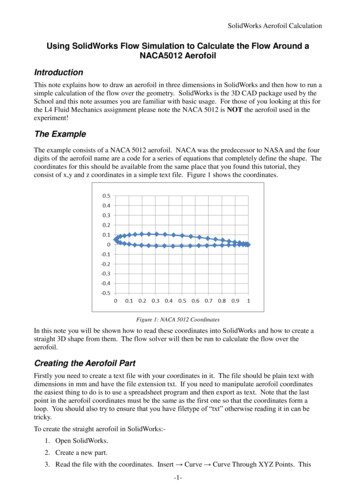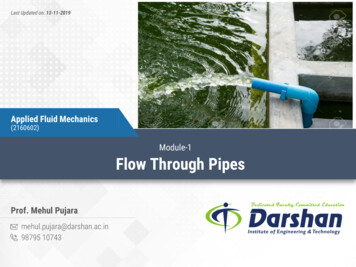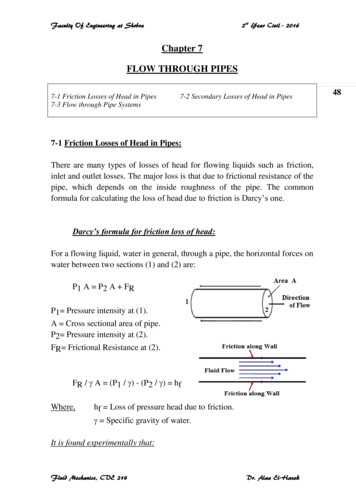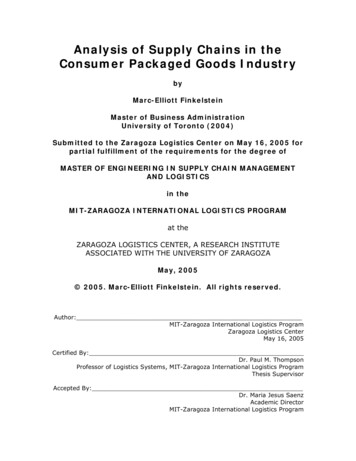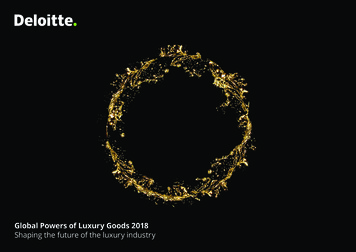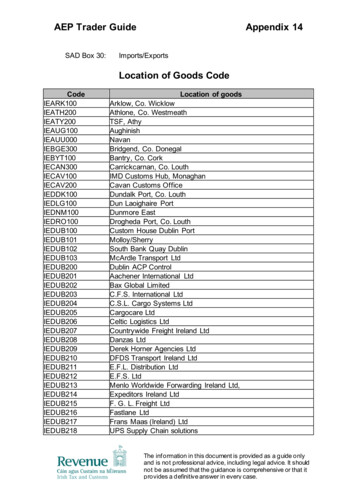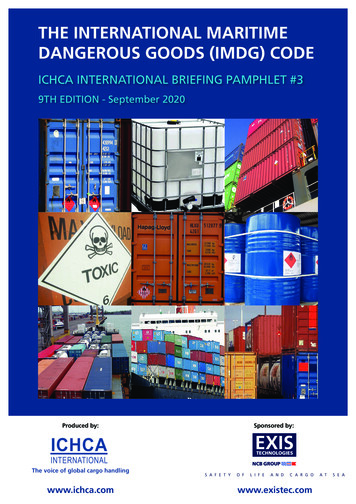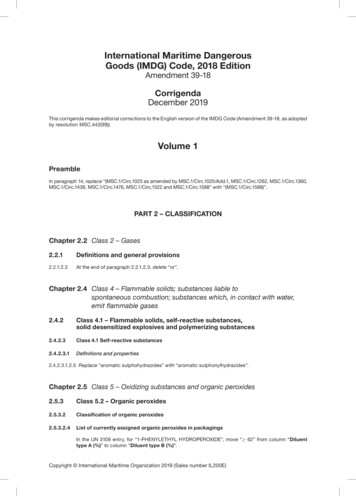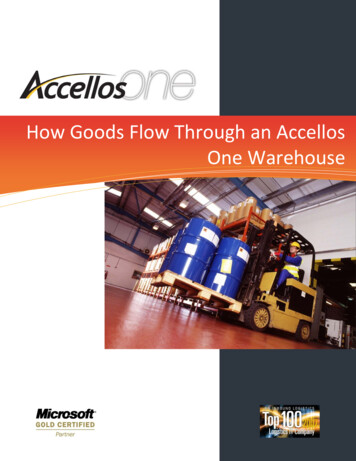
Transcription
How Goods Flow Through an AccellosOne Warehouse
CONTENTSHigh Level Benefits to Implementing Accellos One Warehouse . 3Goods Flow Through the Warehouse . 3Receiving. 4Order Management . 5The Warehouse Sales Order Grid . 6Pivots . 6Filters . 6Allocation . 7Waving & Picking . 8Picking. 9Wave Picking . 10Cartonization . 10Batch Picking. 10Simultaneous and Sequential Zone Picking. 11Effective Zone Picking in the Video Distribution Industry. 11Effective Zone Picking in “Non-Food” Grocery . 12Conclusion . 12
HOW GOODS FLOW THROUGH ANACCELLOS ONE WAREHOUSEHIGH LEVEL BENEFITS TO IMPLEMENTING ACCELLOS ONE WAREHOUSE Accellos One Warehouse seamlessly integrates with your ERP system to provide real-time,accurate warehouse information to the enterprise.Accellos customers achieve fast ROI through the development of streamlined warehouseprocesses.Accellos One Warehouse processes include the production of warehouse related documentationlike item labeling, customer specific shipment labeling (including EDI/ASN specific labels),shipment manifests, bills of lading, etc.Accellos One Warehouse enables compliance with industry, government and customerrequirements like detailed pallet and carton level ASN data collection, Batch Tracking, etc.Improved warehouse processes increase customer retention through better fill-rate management,improved accuracy and faster turn-around times.GOODS FLOW THROUGH THE WAREHOUSEFrom order entry to fulfillment, Accellos One Warehouse works together with your ERP system toprovide the end-to-end solution for the materials handling management and real-time inventoryvisibility throughout the enterprise.This document highlights a high-level process flow, derived from a subset of available functionalitywithin Accellos One Warehouse: Advanced multi-warehouse, multi-zone and multi-bin managementAutomated goods-receipt processingOrder management including advanced allocation and pick document distributionPick bin replenishmentAdvanced pick and pack strategies for optimal warehouse performanceShipping
RECEIVINGOnce a purchase order has been entered into your ERP system, it isseamlessly transferred to the WMS (warehouse management software)where receivers await shipment. They are armed with wireless mobilecomputers that have integrated bar code scanners.After an inbound shipment arrives at the warehouse, the receiving teamwill typically unload the truck and grab the paperwork to identify which purchase orders are beingreceived.The first job of the WMS software is to receive items accurately into the warehouse and then reconcilethe shipment against the original purchase orders entered into your ERP system.Rather than using pen and paper to reconcile physical receipts, the receiver will bring up the purchaseorders on a handheld computer. Once this is done, the receiver only needs to start identifying theproduct that is being unloaded (in no particular sequence).With Accellos One Warehouse, the receiver counts down against items being received right off of thecontainer. It validates items against multiple purchase orders in the background, and then seamlesslyupdates your ERP system. No more paperwork.Because a receipt is recorded as soon as items are entered into the handheld, stock may be immediatelyput away to a bin location.Bin location assignment following receipt may be automatic; stock can be transferred to a temporaryreceiving location if receipts are to be staged prior to put-away.Most of the time, stock will be put-away following goods receipt.If there are backorders waiting for product (standard or non-stock)or there is a “low stock alert,” stock may be put away directly topick locations. Otherwise, stock handlers will move pallets intobulk locations (typically up in the pallet racks or on floor stacks).
Whether you receive floor loaded containers from overseas or small shipments by common courier,Accellos One Warehouse has tools to enable accurate, efficient receiving: Receive multiple orders simultaneously in no sequence, without paperworkScan product bar code or use quick lookup functions to identify products as they are being receivedPrint carton or pallet-ID labels as product is being receivedReceive multiple pack-sizes on the fly.Cross-dock non-stock items to forward pick locationsImmediately put product away without stagingORDER MANAGEMENTSales orders placed by phone, fax or email are typically entered into your ERP system manually using theSales Order Entry function. Orders may also be placed using a B2B (Business to Business) e-commerceweb-site, remote sales through mobile devices or by EDI.As a result of sales orders being entered into your ERP system, the warehouse management software isimmediately updated.Accellos One Warehouse is now responsible for orchestrating the order management activities. This isthe prioritization of stock allocation and the assignment of work in the warehouse. The effectiveness ofthese tasks is critical to the efficiency of the warehouse and the service level that it provides.Order management is a dynamic process that requires the flexibility to accommodate many differentwarehousing styles. Some sales orders need to be immediately released for todays pick run. Some maybe held for a future date with or without stock reservations. Orders may be prioritized by backorderstatus, preferred customer status, fill rate, pick-up time, truck route or by date. There are countlesscriteria by which orders are prioritized, allocated and released for picking.
THE WAREHOUSE SALES ORDER GRIDTypically, the warehouse manager will select orders inmeaningful groups before applying the allocation function (forassignment of product to order) or the Wave function(selecting orders for picking).The Warehouse Sales Order Grid (right) is a dynamic pivottable. Each column and row intersects to provide data that isuseful for decision making. If the user clicks on an arrow nextto a number, the corresponding orders are viewed so as toperform a function (like order allocation, waving, shipping, etc.).PIVOTSUsing the row along the top of the grid, pivots allow the warehouse to sort orders based on specificcriteria. This is usually the information that is provided within the ERP system’s sales order.Oftentimes, orders are first sorted by date required to ensure that the warehouse effectively maintainsits service levels. Then, orders may be sorted by carrier to determine the workload required to getorders picked in time for specific carrier pick-ups. The sort criteria used will depend on the individualwarehouse operation.FILTERSThere is a subtle difference between pivots and filters. Pivots dissect the data on a sales order, givingthe user a sorted view (Show me orders sorted by date). Filters narrow the data to a specific subset(Show me only orders filtered for my favorite customer). The two may be used in combination to createsome powerful views (Show me only orders for my favorite customer, sorted by date).Filters are created by the customer using a configuration template. Any data subset that can be queriedby SQL can be written to reflect order subsets. Examples of include specific customers, regions ofcustomers, customer types, order types, orders with hazmat products, one-line orders, today’s orders,etc.
ALLOCATIONWarehouse allocation is responsible for the logical reservationof product for sales orders. Allocation may be based onspecific criteria such as FIFO, LIFO, FEFO, batch, pack-size,zone and warehouse.As items are received into the warehouse, they areimmediately available for order allocation, eliminating anytime delay or sequencing issues between receipt, receiptconfirmation and pick-list creation.While orders may be allocated on a first come first serve basis, the warehouse manager will more likelywant to assert control over the warehouse process by prioritizing which orders are selected forallocation using the Sales Order Grid.After an order is allocated it will fall into one of several statuses, depending on the availability ofinventory and where the inventory is located in the warehouse. A few common examples include: Held Short – There is not enough stock to satisfy the order Ready to Wave – There is enough stock and the order is ready for picking Held for Replenishment – There is enough stock, but there is not enough units in pick locations to fillthe order, a replenishment task needs to be completed before the order can be picked.
WAVING & PICKINGOnce an order is ready to pick, it may be issued for picking using the Wave function.The warehouse manager will typically sort and select order groups for picking using the Sales OrderGrid, then issue the orders for picking using the Wave function. As a result, warehouse managers haveunlimited flexibility when determining their picking strategies: Order lines may be split by pack-size for optimal productivity(pallet quantities picked from pallet locations, units frompick-bins). Customer specific labels may be printed for EDI / ASN complianceand integrated into the pick process. UCC128 serialcontainer codes are created and scanned to build a detailedpallet or carton level ASNs. Orders may be grouped together for picking directly intoserialized shipping cartons. Batch pick documents may be issued to enable the picking ofmultiple orders simultaneously with subsequent break-downin an order staging area. Paper pick-tickets may be printed for paper picking, with scanpack validation. Pick documents may be printed in multiple zones for simultaneous zone picking. One label per unit/carton/pallet may be printed with a bin location for ‘label picking’Once the pick strategy has been determined, Accellos One Warehouse will print picking documentsaccording to the configured rules; pickers will be directed to the pre-assigned pick locations that wereautomatically assigned during the allocation process.To guarantee accuracy, hand held computers should be used during the picking process to validate thepicked product and its bin location as well as the shipping container / sales order.Finally, packing slips are printed as a result of the workflow defined in Accellos One Warehouse.Packing slips may be printed after the last item on the order has been picked or once the shipment hasbeen scanned before loading on to a truck.
PICKINGThe Accellos One Warehouse picking process needs to remain flexible to accommodate widely differingenvironments. No two warehouse operations are exactly the same.Warehouses come in different shapes andsizes. Some are “wide open” in a squareshaped space. Others are contained inbuildings on multiple floors, utilizingelevators to transport materials.Warehouses will have varying ceilingheights. Some might have yard space.Materials handling will differ by productshape and size. As a result, the warehouseracking infrastructure will vary by productsize. Many warehouses keep large products in bulk stacks or pallet racks. While with small products,picking efficiency may be increased by storing smaller products in flow racking or static shelving.Product velocity and order types also affect warehouse layout and consequently the picking strategies.Companies that ship single-sku pallets of product to customers will have significantly differentwarehouse operations than ones that ship trailer loads of mixed-sku pallets (grocery is a good exampleof this).Even subtle differences in customer requirements forconsumer products wholesalers will have substantial effectson the materials handling and picking. Operations that ship toretail distribution centers will have different fulfillmentrequirements than those that ship directly to stores.Accellos One Warehouse has an abundance of picking stylesthat will accommodate a warehouse manager’s fulfillmentstrategy independent of warehouse layout, product size,velocity and order characteristics.
WAVE PICKINGThe Wave Picking function allows a picker to gather multipleorders simultaneously on a pick run. Orders are picked directlyinto serialized shipping cartons.The advantage of Wave Picking is that orders are picked andpacked and checked in a single handling step using bar codescanners.Wave picking is very effective for operations that pick to cartwhen there is an average of one or two shipping cartons perorder. It is also effective for high volume operations that pickproduct out of flow racking to conveyor belts that whisk awayboxes after they have been filled.CARTONIZATIONThe cartonization function is a companion to wave picking. Cartonization automatically determines thenumber of shipping cartons required for a single order based on product and carton dimensions. It alsotakes into account the weight tolerance of both cartons and shippers. Pickers are then instructed toplace product into the specific shipping carton that was pre-determined by the cartonization function.The advantage of cartonization is that orders being shipped by common carriers like UPS or FedEx canbe picked into their final, labeled shipping containers. Even if there are multiple boxes on a shipment,there is no need to consolidate the order in a staging area prior to shipment. In addition, Accellos OneWarehouse may be configured to automatically ship and manifest sales orders without any additionalphysical handling by shipping staff.BATCH PICKINGThere is a subtle difference between Batch Picking and Wave Picking. Rather than picking multipleorders directly into shipping cartons, Batch Picking does not prompt the picker to specify the sales orderduring the gathering process. The result is a “Batch” of product for multiple orders is gathered, andthen sits in a staging area until distributed into the individual order pallets or cartons for shipment.The advantage of Batch Picking is that more product cube can be gathered in a single pass of thewarehouse. However, warehouses need to ensure that they have enough space to stage the ordersthat have been batch picked.
Batch picking is effective for operations that will benefit from maximizing order consolidation, especiallyin larger warehouses where the amount of travelling required to gather orders would be substantiallydecreased by maximizing the cube gathered in a single pass.Operations with limited picking equipment resources (like man-up or narrow-aisle equipment) shouldconsider batch picking to maximize equipment utilization.SIMULTANEOUS AND SEQUENTIAL ZONE PICKINGWarehouses may be broken down into logical areas or zones. The picking function can be set up tospan multiple zones, allowing the operation to have multiple pickers picking the same orders eithersimultaneously or sequentially.Zones may be set up in Accellos One Warehouse for many different reasons. Materials handling infrastructure -Pallet racks in onezone, static shelving in another Product Classification – Flammables in one zone,durables in another Item Segregation – Customer specific packagingconfigurations, defective products, refurbishedproduct. ABC stratification – Separate fast moving items fromslower moving items to allow multiple picking styles(Batch pick ‘C&D’ items, Wave pick ‘A’ items). Load balancing – Multiple zones set up across a stretchof picking area (like flow-racking).EFFECTIVE ZONE PICKING IN THE VIDEO DISTRIBUTION INDUSTRYVideos are typically fast moving when newly released, and then slow down to a trickle over time.Setting up a zone with pallet stacks or flow-racking to manage the distribution of newly released videosin volumes through Wave Picking allows pickers to effectively manage a small amount of SKU in acontained area.Once the volume of sales on a video slows down, the remaining stock (usually a handful) is put intostatic shelves with many thousand other titles. It is more effective to have a separate zone laid out tohandle a batch picking strategy for “catalogue” titles.
EFFECTIVE ZONE PICKING IN “NON-FOOD” GROCERYThis non-food grocery example is a distributor of “grocery accessories” that would be shipped to agrocery store including utensils, bottle openers, batteries, scissors, tape, pens, etc. Thousands of SKUare stored and picked for orders that have hundreds of line items.If one picker were tasked with picking an entire order, it would take a minimum of 2-3 hours per order.Instead, multiple zones are set up to span across 5 rows of flow racking (behind rows of conveyor)where pickers are using Simultaneous Zone and Wave picking features to divide the picking task acrossas many pickers as required to get an order out the door in the allotted amount of time. The additionalbenefit is that pickers are not required to travel more than a few feet across the zone (minimizing traveltime, increasing lines/hour picked).CONCLUSIONIf you have a distribution centre and are thinking about business process improvement, this high-leveloverview is intended to provoke ideas. Accellos partners are available to work with you to furtherdefine how you can benefit from implementing a complete solution that includes improved warehousemanagement processes.Colorado Office90 South Cascade Avenue, Suite 1200Colorado Springs, CO 80903T: 719-433-7000 F: 719-433-7039Michigan Office47115 Five Mile RoadPlymouth, Michigan 48170T: 734-455-2200 F: 734-455-1595Markham Office125 Commerce Valley Drive West, Suite 700Markham, Ontario L3T 7W4T: 905-695-9999F: 905-695-0607Oakville Office2010 Winston Park, Suite 302Oakville, Ontario L6H 5R7T: 905-337-7190 F: 905-337-7491Bloomfield Office204-C West Newberry RoadBloomfield, CT 06002T: 800-7766706 F: 860-243-2619Copyright 2008 by Accellos Inc
As a result of sales orders being entered into your ERP system, the warehouse management software is immediately updated. Accellos One Warehouse is now responsible for orchestrating the order management activities. This is the prioritization of stock allocation and the