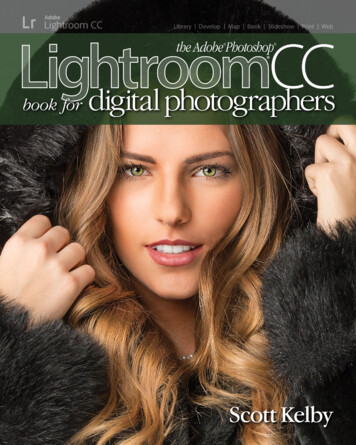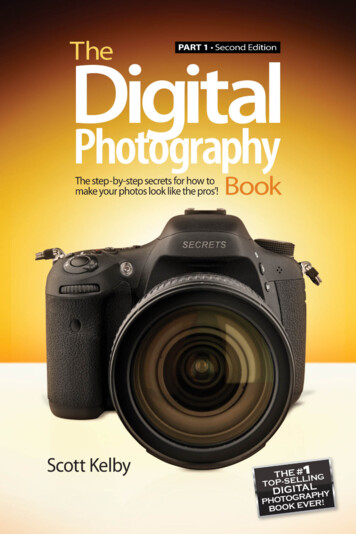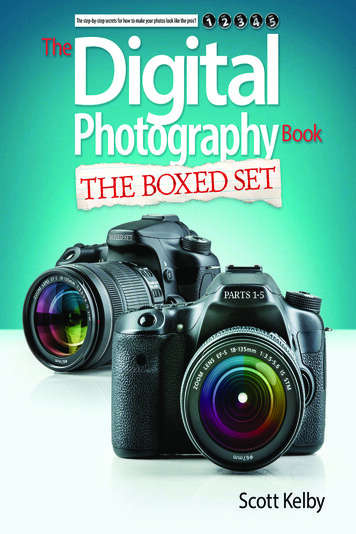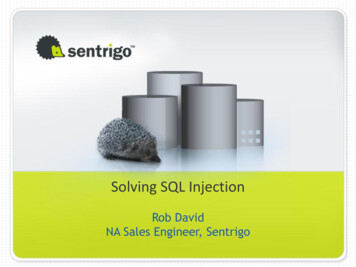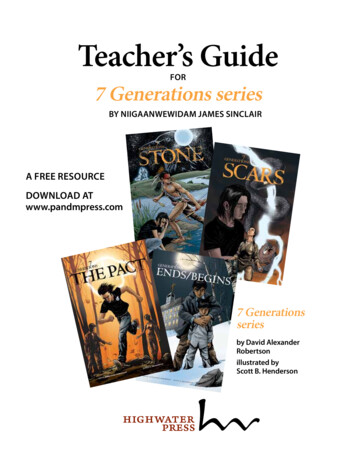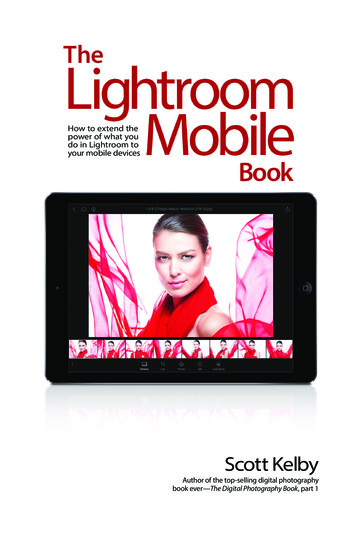
Transcription
How to extend thepower of what youdo in Lightroom toyour mobile devicesScott KelbyAuthor of the top-selling digital photographybook ever—The Digital Photography Book, part 1
The Lightroom Mobile BookIntroductionSeven Things You’ve Got to Know Right Now!(1) The reason you have to know these right now is if you turn the page without reading this,you will not only be totally and hopelessly lost, you actually may damage your hard drive. Okay,none of that is true, but there are tricks we authors have to employ to get our readers (faithfulfolks like you, who have either invested in this book, or at the very least shoplifted it, and there’scertainly some risk in that) to read this stuff you want to just skip over, but we write these intros fora reason: we’re paid by the page. No! That’s not it at all (though, I wish it was). We’re paid to makebooks that work for the reader, and if you read this stuff, it will help you get more out of the book,and that’s important to all of us. Well, some of us, but really, who’s counting?(2) Read this book in order if you’re new to Lightroom Mobile. I know this is different than someof my other books, but for this particular one, it helps if you read it in the order it’s presented here.I promise it will help, and you’ll be able to follow right along with everything.(3) If you’re a “grumpy-pants old guy,” skip the chapter intros entirely. Writing these quirky chapterintro pages, which have little or nothing to do with what’s actually in the book, is a long-standingtradition of mine, and somehow lots of folks absolutely love them (I even published an entire bookof nothing but chapter intros—I am not making this up), but some serious-type folks hate themwith a passion of a thousand burning suns. So, if you’re one of “those” folks, do yourself a favorand just skip them. And, if you’re even the least bit agitated by reading this intro here, absolutely,positively skip them. This is tame. The rest of the book, however, is just straightforward techniques.viii
IntroductionThe Lightroom Mobile BookThe Rest Are over Here, so Don’t Skip This.(4) I have good news: If you’ve used Lightroom on your desktop, and you’re even relatively familiarwith how it works, learning Lightroom Mobile is going to be easy for you. It has many of the samefeatures already in Lightroom on your desktop—it’s just that Lightroom Mobile has an entirelydifferent interface (I’ve joked with Adobe that they just built a mobile-editing application, andthen, at the last minute, decided to call it Lightroom Mobile. They did not find that funny). Thiswhole book is about teaching you the workflow, so this will be pretty easy for you.(5) I created a special video just for you! As a special learning bonus, I created a video just for readersof this book, where I take you through my own Lightroom Mobile workflow, from start to finish.You’ll see exactly how I use it in my own work to help you learn how to make it work for you. Youcan find it here: http: //kelbyone.com/books/lrmobile.(6) Lightroom Mobile is a little different, depending on where you use it. The size of the screenon a phone, versus a tablet, is much different, which is why sometimes the experience changesbetween devices. For example, on a tablet, you’ll see five icons across the bottom when you tap ona photo. The first one, Filmstrip, lets you display your thumbnails across the bottom of the screento make navigating to images easier. On a phone, there’s not room for the Filmstrip, so there areonly four icons. It’s stuff like that. It doesn’t happen a whole bunch, but it happens.(7) Lightroom Mobile is a little different on Apple’s iOS than it is on Android devices. For example,although the features are now finally (finally!) pretty much identical, some of the names are different. For example, on an iPhone, images are imported from your Camera Roll; on an Androiddevice, they come in from your Gallery. If I write that out each time, it gets really tedious for you,so I just use “Camera Roll,” but now you know what I mean. Luckily, the differences like this are veryfew, but I did mention when something is not available for a particular OS.ix
The Lightroom Mobile BookContentsContentsCHAPTER ONE1Getting Your Images Into Lightroom MobileYa Gotta Start Somewhere, So Well Here’s Where Ya DoDownload and Sign In to Lightroom Mobile. . . . . . . . . . . . . . . . . . . . . . . . . . . . . . . . . . . . . . . . . . . . . . . . . . . . . . . . . . . . . . . 2Choose Your Options. . . . . . . . . . . . . . . . . . . . . . . . . . . . . . . . . . . . . . . . . . . . . . . . . . . . . . . . . . . . . . . . . . . . . . . . . . . . . . . . . . . . . . . . 3Sign In to Lightroom on Your Desktop. . . . . . . . . . . . . . . . . . . . . . . . . . . . . . . . . . . . . . . . . . . . . . . . . . . . . . . . . . . . . . . . . . . . . . 4Turn on Sync with Lightroom Mobile. . . . . . . . . . . . . . . . . . . . . . . . . . . . . . . . . . . . . . . . . . . . . . . . . . . . . . . . . . . . . . . . . . . . . . . 5Choosing Which Collections to Sync. . . . . . . . . . . . . . . . . . . . . . . . . . . . . . . . . . . . . . . . . . . . . . . . . . . . . . . . . . . . . . . . . . . . . . . . 6You Can Only Sync One Catalog. . . . . . . . . . . . . . . . . . . . . . . . . . . . . . . . . . . . . . . . . . . . . . . . . . . . . . . . . . . . . . . . . . . . . . . . . . . . 7CHAPTER TWO9Working with CollectionsThey Are the Heart of Lightroom MobileSeeing Your Collections in Lightroom Mobile. . . . . . . . . . . . . . . . . . . . . . . . . . . . . . . . . . . . . . . . . . . . . . . . . . . . . . . . . . . .Creating a New Collection. . . . . . . . . . . . . . . . . . . . . . . . . . . . . . . . . . . . . . . . . . . . . . . . . . . . . . . . . . . . . . . . . . . . . . . . . . . . . . . . .Adding Images to a New Collection. . . . . . . . . . . . . . . . . . . . . . . . . . . . . . . . . . . . . . . . . . . . . . . . . . . . . . . . . . . . . . . . . . . . . .Seeing Your New Collection on Your Desktop. . . . . . . . . . . . . . . . . . . . . . . . . . . . . . . . . . . . . . . . . . . . . . . . . . . . . . . . . . . .Seeing Where Your Original Images Are Saved. . . . . . . . . . . . . . . . . . . . . . . . . . . . . . . . . . . . . . . . . . . . . . . . . . . . . . . . . . .Choosing How to Sort Your Collections. . . . . . . . . . . . . . . . . . . . . . . . . . . . . . . . . . . . . . . . . . . . . . . . . . . . . . . . . . . . . . . . . . .Seeing Your Images in Grid View. . . . . . . . . . . . . . . . . . . . . . . . . . . . . . . . . . . . . . . . . . . . . . . . . . . . . . . . . . . . . . . . . . . . . . . . . .Changing the Size of Your Thumbnails. . . . . . . . . . . . . . . . . . . . . . . . . . . . . . . . . . . . . . . . . . . . . . . . . . . . . . . . . . . . . . . . . . . .Choosing Grid View Options. . . . . . . . . . . . . . . . . . . . . . . . . . . . . . . . . . . . . . . . . . . . . . . . . . . . . . . . . . . . . . . . . . . . . . . . . . . . . .Choosing Your Image Sorting Options. . . . . . . . . . . . . . . . . . . . . . . . . . . . . . . . . . . . . . . . . . . . . . . . . . . . . . . . . . . . . . . . . . . .Using Segmented View. . . . . . . . . . . . . . . . . . . . . . . . . . . . . . . . . . . . . . . . . . . . . . . . . . . . . . . . . . . . . . . . . . . . . . . . . . . . . . . . . . . .Manually Rearranging Your Thumbnails. . . . . . . . . . . . . . . . . . . . . . . . . . . . . . . . . . . . . . . . . . . . . . . . . . . . . . . . . . . . . . . . . .Setting a Cover Photo. . . . . . . . . . . . . . . . . . . . . . . . . . . . . . . . . . . . . . . . . . . . . . . . . . . . . . . . . . . . . . . . . . . . . . . . . . . . . . . . . . . . .Copying and Moving Images. . . . . . . . . . . . . . . . . . . . . . . . . . . . . . . . . . . . . . . . . . . . . . . . . . . . . . . . . . . . . . . . . . . . . . . . . . . . . .Selecting Multiple Images. . . . . . . . . . . . . . . . . . . . . . . . . . . . . . . . . . . . . . . . . . . . . . . . . . . . . . . . . . . . . . . . . . . . . . . . . . . . . . . . .Seeing an Image in Loupe View. . . . . . . . . . . . . . . . . . . . . . . . . . . . . . . . . . . . . . . . . . . . . . . . . . . . . . . . . . . . . . . . . . . . . . . . . . .Zooming In. . . . . . . . . . . . . . . . . . . . . . . . . . . . . . . . . . . . . . . . . . . . . . . . . . . . . . . . . . . . . . . . . . . . . . . . . . . . . . . . . . . . . . . . . . . . . . . .Hiding the Loupe View Interface. . . . . . . . . . . . . . . . . . . . . . . . . . . . . . . . . . . . . . . . . . . . . . . . . . . . . . . . . . . . . . . . . . . . . . . . . .Using the Filmstrip. . . . . . . . . . . . . . . . . . . . . . . . . . . . . . . . . . . . . . . . . . . . . . . . . . . . . . . . . . . . . . . . . . . . . . . . . . . . . . . . . . . . . . . . .Starting a Slide Show. . . . . . . . . . . . . . . . . . . . . . . . . . . . . . . . . . . . . . . . . . . . . . . . . . . . . . . . . . . . . . . . . . . . . . . . . . . . . . . . . . . . . .Flagging Your Images as Picks or Rejects. . . . . . . . . . . . . . . . . . . . . . . . . . . . . . . . . . . . . . . . . . . . . . . . . . . . . . . . . . . . . . . . .Adding Star Ratings. . . . . . . . . . . . . . . . . . . . . . . . . . . . . . . . . . . . . . . . . . . . . . . . . . . . . . . . . . . . . . . . . . . . . . . . . . . . . . . . . . . . . . .Using Filters to See Your Best Images. . . . . . . . . . . . . . . . . . . . . . . . . . . . . . . . . . . . . . . . . . . . . . . . . . . . . . . . . . . . . . . . . . . . .Seeing Your Picks and Star Ratings on Your Desktop. . . . . . . . . . . . . . . . . . . . . . . . . . . . . . . . . . . . . . . . . . . . . . . . . . . . .x101112131415161718192021222324252627282930313233
ContentsThe Lightroom Mobile BookCHAPTER THREE35Editing Your ImagesIt’s Lightroom Mobile’s Version of Lightroom’s Develop ModuleEditing Your Images. . . . . . . . . . . . . . . . . . . . . . . . . . . . . . . . . . . . . . . . . . . . . . . . . . . . . . . . . . . . . . . . . . . . . . . . . . . . . . . . . . . . . . .Setting the White Balance. . . . . . . . . . . . . . . . . . . . . . . . . . . . . . . . . . . . . . . . . . . . . . . . . . . . . . . . . . . . . . . . . . . . . . . . . . . . . . . . .Using the Temperature and Tint Sliders. . . . . . . . . . . . . . . . . . . . . . . . . . . . . . . . . . . . . . . . . . . . . . . . . . . . . . . . . . . . . . . . . . .Resetting an Edit Slider. . . . . . . . . . . . . . . . . . . . . . . . . . . . . . . . . . . . . . . . . . . . . . . . . . . . . . . . . . . . . . . . . . . . . . . . . . . . . . . . . . . .Using the White Balance Selector Tool. . . . . . . . . . . . . . . . . . . . . . . . . . . . . . . . . . . . . . . . . . . . . . . . . . . . . . . . . . . . . . . . . . . .Adjusting the Overall Brightness (Exposure). . . . . . . . . . . . . . . . . . . . . . . . . . . . . . . . . . . . . . . . . . . . . . . . . . . . . . . . . . . . . .Automatically Correcting Your Images with Auto Tone. . . . . . . . . . . . . . . . . . . . . . . . . . . . . . . . . . . . . . . . . . . . . . . . . .Adding Contrast. . . . . . . . . . . . . . . . . . . . . . . . . . . . . . . . . . . . . . . . . . . . . . . . . . . . . . . . . . . . . . . . . . . . . . . . . . . . . . . . . . . . . . . . . . .Fixing Brightest Areas (Highlights). . . . . . . . . . . . . . . . . . . . . . . . . . . . . . . . . . . . . . . . . . . . . . . . . . . . . . . . . . . . . . . . . . . . . . . .Dealing with Highlight Problems (Clipping). . . . . . . . . . . . . . . . . . . . . . . . . . . . . . . . . . . . . . . . . . . . . . . . . . . . . . . . . . . . . .Fixing Backlit Photos or Opening Up Shadows. . . . . . . . . . . . . . . . . . . . . . . . . . . . . . . . . . . . . . . . . . . . . . . . . . . . . . . . . . .Expanding Your Tonal Range (Whites and Blacks). . . . . . . . . . . . . . . . . . . . . . . . . . . . . . . . . . . . . . . . . . . . . . . . . . . . . . . .Bringing Out Texture with Clarity. . . . . . . . . . . . . . . . . . . . . . . . . . . . . . . . . . . . . . . . . . . . . . . . . . . . . . . . . . . . . . . . . . . . . . . . .Adding More Color to Your Image. . . . . . . . . . . . . . . . . . . . . . . . . . . . . . . . . . . . . . . . . . . . . . . . . . . . . . . . . . . . . . . . . . . . . . . .Desaturating an Image. . . . . . . . . . . . . . . . . . . . . . . . . . . . . . . . . . . . . . . . . . . . . . . . . . . . . . . . . . . . . . . . . . . . . . . . . . . . . . . . . . . .Adding Pick Flags and Star Ratings While Editing. . . . . . . . . . . . . . . . . . . . . . . . . . . . . . . . . . . . . . . . . . . . . . . . . . . . . . . .Applying Changes Made to One Photo to Other Photos. . . . . . . . . . . . . . . . . . . . . . . . . . . . . . . . . . . . . . . . . . . . . . . . .Seeing a Before/After. . . . . . . . . . . . . . . . . . . . . . . . . . . . . . . . . . . . . . . . . . . . . . . . . . . . . . . . . . . . . . . . . . . . . . . . . . . . . . . . . . . . . .Resetting Your Image. . . . . . . . . . . . . . . . . . . . . . . . . . . . . . . . . . . . . . . . . . . . . . . . . . . . . . . . . . . . . . . . . . . . . . . . . . . . . . . . . . . . . .Editing in Camera Roll. . . . . . . . . . . . . . . . . . . . . . . . . . . . . . . . . . . . . . . . . . . . . . . . . . . . . . . . . . . . . . . . . . . . . . . . . . . . . . . . . . . . .Editing in a Web Browser. . . . . . . . . . . . . . . . . . . . . . . . . . . . . . . . . . . . . . . . . . . . . . . . . . . . . . . . . . . . . . . . . . . . . . . . . . . . . . . . . .Seeing (and Adding) Metadata in Lightroom Web. . . . . . . . . . . . . . . . . . . . . . . . . . . . . . . . . . . . . . . . . . . . . . . . . . . . . . ER FOUR59Going Beyond the Basic EditsThis Is Where the Good Stuff IsUsing the Tone Curve: Point Curve. . . . . . . . . . . . . . . . . . . . . . . . . . . . . . . . . . . . . . . . . . . . . . . . . . . . . . . . . . . . . . . . . . . . . . . .Using the Tone Curve: Parametric Curve. . . . . . . . . . . . . . . . . . . . . . . . . . . . . . . . . . . . . . . . . . . . . . . . . . . . . . . . . . . . . . . . . .Using the Tone Curve: RGB Channels. . . . . . . . . . . . . . . . . . . . . . . . . . . . . . . . . . . . . . . . . . . . . . . . . . . . . . . . . . . . . . . . . . . . .Adding Edge Darkening (Vignetting). . . . . . . . . . . . . . . . . . . . . . . . . . . . . . . . . . . . . . . . . . . . . . . . . . . . . . . . . . . . . . . . . . . . .Converting to Black & White. . . . . . . . . . . . . . . . . . . . . . . . . . . . . . . . . . . . . . . . . . . . . . . . . . . . . . . . . . . . . . . . . . . . . . . . . . . . . . .Creating Split-Toning Effects. . . . . . . . . . . . . . . . . . . . . . . . . . . . . . . . . . . . . . . . . . . . . . . . . . . . . . . . . . . . . . . . . . . . . . . . . . . . . .Adjusting Individual Colors in Your Image. . . . . . . . . . . . . . . . . . . . . . . . . . . . . . . . . . . . . . . . . . . . . . . . . . . . . . . . . . . . . . . .Fixing Hazy Images. . . . . . . . . . . . . . . . . . . . . . . . . . . . . . . . . . . . . . . . . . . . . . . . . . . . . . . . . . . . . . . . . . . . . . . . . . . . . . . . . . . . . . . .xi6061626364656667
The Lightroom Mobile BookContentsFixing Skies (and Other Stuff ) with the Graduated (Linear) Filter. . . . . . . . . . . . . . . . . . . . . . . . . . . . . . . . . . . . . . . .Creating Spotlight Effects Using the Radial Filter. . . . . . . . . . . . . . . . . . . . . . . . . . . . . . . . . . . . . . . . . . . . . . . . . . . . . . . . .Applying Auto Lens Corrections. . . . . . . . . . . . . . . . . . . . . . . . . . . . . . . . . . . . . . . . . . . . . . . . . . . . . . . . . . . . . . . . . . . . . . . . . .Editing RAW Photos from Your DSLR. . . . . . . . . . . . . . . . . . . . . . . . . . . . . . . . . . . . . . . . . . . . . . . . . . . . . . . . . . . . . . . . . . . . . .Applying Develop Module Presets. . . . . . . . . . . . . . . . . . . . . . . . . . . . . . . . . . . . . . . . . . . . . . . . . . . . . . . . . . . . . . . . . . . . . . . .Using Preset Previews. . . . . . . . . . . . . . . . . . . . . . . . . . . . . . . . . . . . . . . . . . . . . . . . . . . . . . . . . . . . . . . . . . . . . . . . . . . . . . . . . . . . .Adjusting Presets. . . . . . . . . . . . . . . . . . . . . . . . . . . . . . . . . . . . . . . . . . . . . . . . . . . . . . . . . . . . . . . . . . . . . . . . . . . . . . . . . . . . . . . . . .Applying More Than One Preset. . . . . . . . . . . . . . . . . . . . . . . . . . . . . . . . . . . . . . . . . . . . . . . . . . . . . . . . . . . . . . . . . . . . . . . . . .Copying-and-Pasting Settings from One Image to Another. . . . . . . . . . . . . . . . . . . . . . . . . . . . . . . . . . . . . . . . . . . . .Copying-and-Pasting Features That Aren’t in Lightroom Mobile. . . . . . . . . . . . . . . . . . . . . . . . . . . . . . . . . . . . . . . .Make Collections of Adjust ments Not in Lightroom Mobile. . . . . . . . . . . . . . . . . . . . . . . . . . . . . . . . . . . . . . . . . . . . .Make a Collection for Third-Party Presets. . . . . . . . . . . . . . . . . . . . . . . . . . . . . . . . . . . . . . . . . . . . . . . . . . . . . . . . . . . . . . . . .686970717273747576777879CHAPTER FIVE81Cropping and Stuff Like CroppingHey, Rotating Is Like Cropping, Right?Cropping an Image. . . . . . . . . . . . . . . . . . . . . . . . . . . . . . . . . . . . . . . . . . . . . . . . . . . . . . . . . . . . . . . . . . . . . . . . . . . . . . . . . . . . . . . .Applying Preset Cropping Ratios. . . . . . . . . . . . . . . . . . . . . . . . . . . . . . . . . . . . . . . . . . . . . . . . . . . . . . . . . . . . . . . . . . . . . . . . .Free-Form Cropping. . . . . . . . . . . . . . . . . . . . . . . . . . . . . . . . . . . . . . . . . . . . . . . . . . . . . . . . . . . . . . . . . . . . . . . . . . . . . . . . . . . . . . .Straightening an Image. . . . . . . . . . . . . . . . . . . . . . . . . . . . . . . . . . . . . . . . . . . . . . . . . . . . . . . . . . . . . . . . . . . . . . . . . . . . . . . . . . .Manually Rotate an Image. . . . . . . . . . . . . . . . . . . . . . . . . . . . . . . . . . . . . . . . . . . . . . . . . . . . . . . . . . . . . . . . . . . . . . . . . . . . . . . . .Rotating an Image 90º. . . . . . . . . . . . . . . . . . . . . . . . . . . . . . . . . . . . . . . . . . . . . . . . . . . . . . . . . . . . . . . . . . . . . . . . . . . . . . . . . . . . .Flipping an Image. . . . . . . . . . . . . . . . . . . . . . . . . . . . . . . . . . . . . . . . . . . . . . . . . . . . . . . . . . . . . . . . . . . . . . . . . . . . . . . . . . . . . . . . .Flipping the Crop to Tall. . . . . . . . . . . . . . . . . . . . . . . . . . . . . . . . . . . . . . . . . . . . . . . . . . . . . . . . . . . . . . . . . . . . . . . . . . . . . . . . . . .8283848586878889CHAPTER SIX91Sharing Your ImagesHow to Share Your Work with the World (or Just Your Sister. It’s Your Call)Sharing an Image. . . . . . . . . . . . . . . . . . . . . . . . . . . . . . . . . . . . . . . . . . . . . . . . . . . . . . . . . . . . . . . . . . . . . . . . . . . . . . . . . . . . . . . . . .Sharing a Collection. . . . . . . . . . . . . . . . . . . . . . . . . . . . . . . . . . . . . . . . . . . . . . . . . . . . . . . . . . . . . . . . . . . . . . . . . . . . . . . . . . . . . . .Opening an Image in Another App. . . . . . . . . . . . . . . . . . . . . . . . . . . . . . . . . . . . . . . . . . . . . . . . . . . . . . . . . . . . . . . . . . . . . . .Share or Open with Metadata. Or Not. . . . . . . . . . . . . . . . . . . . . . . . . . . . . . . . . . . . . . . . . . . . . . . . . . . . . . . . . . . . . . . . . . . .Create in Spark Page. . . . . . . . . . . . . . . . . . . . . . . . . . . . . . . . . . . . . . . . . . . . . . . . . . . . . . . . . . . . . . . . . . . . . . . . . . . . . . . . . . . . . . .Saving to Camera Roll (or Gallery). . . . . . . . . . . . . . . . . . . . . . . . . . . . . . . . . . . . . . . . . . . . . . . . . . . . . . . . . . . . . . . . . . . . . . . . .View Images in Presentation Mode. . . . . . . . . . . . . . . . . . . . . . . . . . . . . . . . . . . . . . . . . . . . . . . . . . . . . . . . . . . . . . . . . . . . . . .Viewing Images on Apple TV. . . . . . . . . . . . . . . . . . . . . . . . . . . . . . . . . . . . . . . . . . . . . . . . . . . . . . . . . . . . . . . . . . . . . . . . . . . . . .CHAPTER SEVEN9293949596979899101Sharing Your Shoot LiveYes, You Can Share Your Shoot Live with Anyone, Anywhere, AnytimeShoot Tethered. . . . . . . . . . . . . . . . . . . . . . . . . . . . . . . . . . . . . . . . . . . . . . . . . . . . . . . . . . . . . . . . . . . . . . . . . . . . . . . . . . . . . . . . . . . 102Set Up Your Tethered Shoot. . . . . . . . . . . . . . . . . . . . . . . . . . . . . . . . . . . . . . . . . . . . . . . . . . . . . . . . . . . . . . . . . . . . . . . . . . . . . . 103Create a New Collection. . . . . . . . . . . . . . . . . . . . . . . . . . . . . . . . . . . . . . . . . . . . . . . . . . . . . . . . . . . . . . . . . . . . . . . . . . . . . . . . . . 104xii
ContentsThe Lightroom Mobile BookSync Your New Collection. . . . . . . . . . . . . . . . . . . . . . . . . . . . . . . . . . . . . . . . . . . . . . . . . . . . . . . . . . . . . . . . . . . . . . . . . . . . . . . .Send Images to Your Target Collection. . . . . . . . . . . . . . . . . . . . . . . . . . . . . . . . . . . . . . . . . . . . . . . . . . . . . . . . . . . . . . . . . .What Your Client Sees. . . . . . . . . . . . . . . . . . . . . . . . . . . . . . . . . . . . . . . . . . . . . . . . . . . . . . . . . . . . . . . . . . . . . . . . . . . . . . . . . . . .Have Your Client Add Flags or Star Ratings. . . . . . . . . . . . . . . . . . . . . . . . . . . . . . . . . . . . . . . . . . . . . . . . . . . . . . . . . . . . . .Make Your Collection Public. . . . . . . . . . . . . . . . . . . . . . . . . . . . . . . . . . . . . . . . . . . . . . . . . . . . . . . . . . . . . . . . . . . . . . . . . . . . . .What Your Offsite Client Sees. . . . . . . . . . . . . . . . . . . . . . . . . . . . . . . . . . . . . . . . . . . . . . . . . . . . . . . . . . . . . . . . . . . . . . . . . . . . .Favorites Made Offsite. . . . . . . . . . . . . . . . . . . . . . . . . . . . . . . . . . . . . . . . . . . . . . . . . . . . . . . . . . . . . . . . . . . . . . . . . . . . . . . . . . . .Comments Made Offsite. . . . . . . . . . . . . . . . . . . . . . . . . . . . . . . . . . . . . . . . . . . . . . . . . . . . . . . . . . . . . . . . . . . . . . . . . . . . . . . . .What You’ll See in Lightroom. . . . . . . . . . . . . . . . . . . . . . . . . . . . . . . . . . . . . . . . . . . . . . . . . . . . . . . . . . . . . . . . . . . . . . . . . . . . .105106107108109110111112113CHAPTER EIGHT115Using the Built-In CameraIt’s Way Better Than You’d ThinkAccessing the Camera. . . . . . . . . . . . . . . . . . . . . . . . . . . . . . . . . . . . . . . . . . . . . . . . . . . . . . . . . . . . . . . . . . . . . . . . . . . . . . . . . . . .Using the Camera Features. . . . . . . . . . . . . . . . . . . . . . . . . . . . . . . . . . . . . . . . . . . . . . . . . . . . . . . . . . . . . . . . . . . . . . . . . . . . . . .Shooting RAW Images with Android Camera Phones. . . . . . . . . . . . . . . . . . . . . . . . . . . . . . . . . . . . . . . . . . . . . . . . . . .Preview Your Last Capture. . . . . . . . . . . . . . . . . . . . . . . . . . . . . . . . . . . . . . . . . . . . . . . . . . . . . . . . . . . . . . . . . . . . . . . . . . . . . . . .Setting a Custom White Balance. . . . . . . . . . . . . . . . . . . . . . . . . . . . . . . . . . . . . . . . . . . . . . . . . . . . . . . . . . . . . . . . . . . . . . . . .iPhone Users: Get to Lightroom’s Camera faster. . . . . . . . . . . . . . . . . . . . . . . . . . . . . . . . . . . . . . . . . . . . . . . . . . . . . . . . .Using Live Shooting Presets. . . . . . . . . . . . . . . . . . . . . . . . . . . . . . . . . . . . . . . . . . . . . . . . . . . . . . . . . . . . . . . . . . . . . . . . . . . . . .Finding the Shots You Just Took. . . . . . . . . . . . . . . . . . . . . . . . . . . . . . . . . . . . . . . . . . . . . . . . . . . . . . . . . . . . . . . . . . . . . . . . . .116117118119120121122123CHAPTER NINE125All the Other StuffThis Stuff Needs a Home, TooApply Your Copyright Info Automatically. . . . . . . . . . . . . . . . . . . . . . . . . . . . . . . . . . . . . . . . . . . . . . . . . . . . . . . . . . . . . . . .Using Keyboard Shortcuts. . . . . . . . . . . . . . . . . . . . . . . . . . . . . . . . . . . . . . . . . . . . . . . . . . . . . . . . . . . . . . . . . . . . . . . . . . . . . . . .You Can Use It Without Using Lightroom on Your Computer. . . . . . . . . . . . . . . . . . . . . . . . . . . . . . . . . . . . . . . . . . .Finding Images That Aren’t Syncing. . . . . . . . . . . . . . . . . . . . . . . . . . . . . . . . . . . . . . . . . . . . . . . . . . . . . . . . . . . . . . . . . . . . .Moving Pop-Up Menus for Easier Editing. . . . . . . . . . . . . . . . . . . . . . . . . . . . . . . . . . . . . . . . . . . . . . . . . . . . . . . . . . . . . . . .The Benefits of Working Offline. . . . . . . . . . . . . . . . . . . . . . . . . . . . . . . . . . . . . . . . . . . . . . . . . . . . . . . . . . . . . . . . . . . . . . . . . .Working with Video. . . . . . . . . . . . . . . . . . . . . . . . . . . . . . . . . . . . . . . . . . . . . . . . . . . . . . . . . . . . . . . . . . . . . . . . . . . . . . . . . . . . . . .Turning a Collection Into a Video Automatically. . . . . . . . . . . . . . . . . . . . . . . . . . . . . . . . . . . . . . . . . . . . . . . . . . . . . . . . .Why Download the High-Resolution Version. . . . . . . . . . . . . . . . . . . . . . . . . . . . . . . . . . . . . . . . . . . . . . . . . . . . . . . . . . . .Clear Your Cache If You Run Out of Space . . . . . . . . . . . . . . . . . . . . . . . . . . . . . . . . . . . . . . . . . . . . . . . . . . . . . . . . . . . . . . .126127128129130131132133134135INDEX. . . . . . . . . . . . . . . . . . . . . . . . . . . . . . . . . . . . . . . . . . . . . . . . . . . . . . . . . . . . . . . . . . . . . . . . . . . . . . . . . . . . . . . . . . . . . . . . . . . . . 136xiii
SHUTTER SPEED: 1/6 sec F-STOP: ƒ/4 ISO: 4000 FOCAL LENGTH: 11mm LOCATION: The Cow Restaurant, Queenstown, New Zealand
Chapter OneGetting Your ImagesInto Lightroom MobileYa Gotta Start Somewhere, So Well Here’s Where Ya DoBefore we get started, it’s probably helpful to know that there are actually multiplesegments to the whole Lightroom experience that are all designed to extendthe power of Lightroom. For example, there’s Lightroom Desktop, which is theversion of Lightroom that lives on your laptop or your desktop computer. And,of course, there’s Lightroom Mobile, which lives on your phone or tablet. Then,there’s Lightroom Web (that ties into Lightroom Mobile), which lives in a webbrowser, and there’s Lightroom for Apple TV, which lives on an Apple TV device.But, Adobe has also just released (as of the publishing of this book) LightroomFoley, which lives in a van down by the river, Lightroom Grandmother, whichlives in a cottage in the woods, and Lightroom SpongeBob, which lives in apineapple under the sea. Now, if it seems that things took an unexpected turnin that last sentence, it’s probably because you skipped the intro to this book,where I warned you about these chapter intros and how they are simply hereas a mental break, a pause from all the non-stop techniques, giving you, thereader, an opportunity to gather your thoughts and put them in a small basketto take to grandma’s house.1
The Lightroom Mobile BookChapter 1Getting Your Images Into Lightroom MobileDownload and Sign In to Lightroom MobileDownload the Lightroom app (it’s free) onto your iPad, iPhone, or Android device. When youlaunch it, it’s going to ask you to sign in with your Adobe ID and password (this is how itknows Lightroom on your computer and Lightroom on your mobile device are linked to eachother). If you don’t have an Adobe ID yet (it’s just a simple user account), you can sign up forone (it’s free) by clicking on the Get an Adobe ID link below the Sign In button. It takes youto another window where you can create your account (no credit card info; just your name,address, and stuff like that).2
Getting Your Images Into Lightroom MobileChapter 1The Lightroom Mobile BookChoose Your OptionsAt this point, you haven’t imported any photos. We haven’t chosen which collections to syncwith Lightroom Mobile, so there’s nothing there yet (but there will be soon). But, first, let’slook at where your options and preferences are located. (Note: Some of the options shownhere are currently only available for iOS devices.) When you launch Lightroom on your mobiledevice, you’ll be in the Collections view and you’ll see the little LR logo in the top-left cornerof the screen. Tap on it and the Sidebar slides out from the left side with your options, including whether you want to sync photos just over wireless or whether you’re okay with themsyncing over cellular, too (which might affect your data plan charges). If you turn on AutoAdd Photos or Auto Add Videos, Lightroom Mobile will automatically add photos or videostaken with your phone (or tablet) and sync them with Lightroom on your desktop (we’ll lookat the Download Full Resoultion option in Chapter 9). Turning on Show Touches shows a red“dot” when you tap the screen (helpful when doing a Lightroom demo from your mobiledevice or teaching someone how to use Lightroom on their mobile device for the first time).Also, as Adobe continues to develop this app, they collect anonymous data to help them seehow people are using it. If you’d prefer they didn’t collect that data from you, you can turnof
Scott Kelby Author of the top-selling digital photography . of my other books, but for this particular one, it helps if you read it in the order it’s presented here. I promise it will help, and you’ll be able to follow right along with everything. . Download the Lightroom app (it’s free