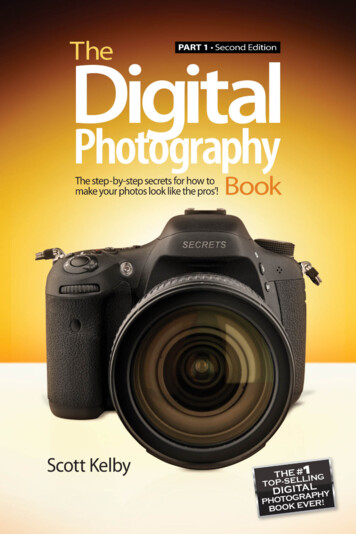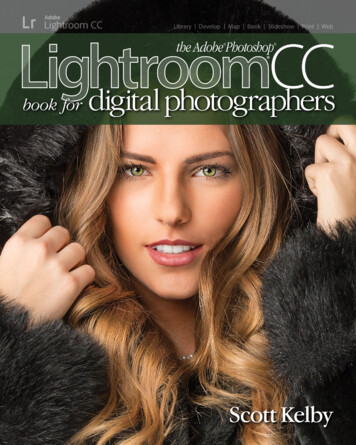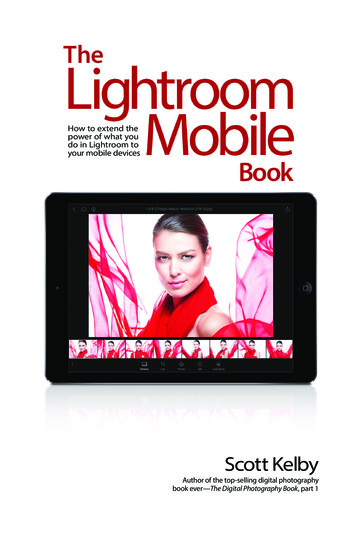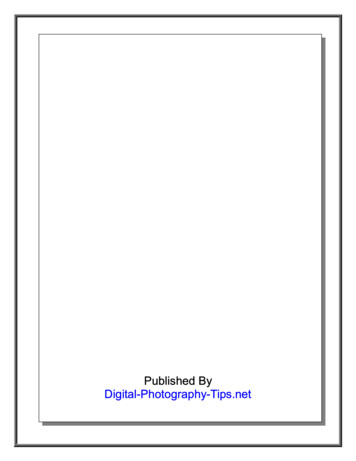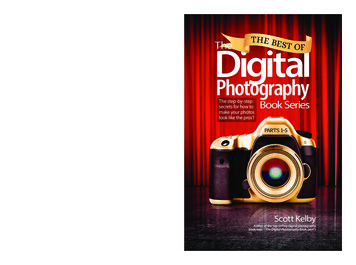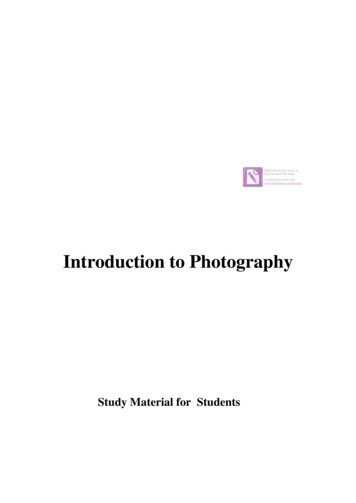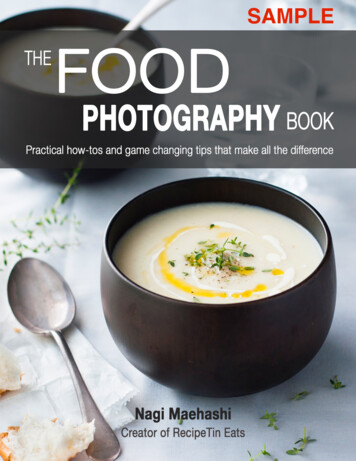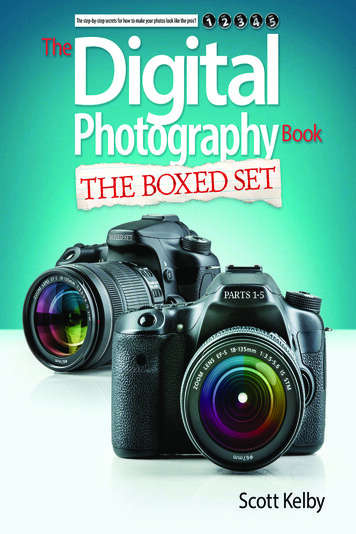
Transcription
TheDigitalPhotographyThe step-by-step secrets for how tomake your photos look like the pros’!BookScott Kelby
The Digital Photography Book, part 1The Digital PhotographyBook, part 1 TeamPUBLISHED BYCREATIVE DIRECTORFelix Nelson 2013 Scott KelbyART DIRECTORJessica MaldonadoTECHNICAL EDITORSKim DotyCindy SnyderEDITORIAL CONSULTANTBill FortneyPRODUCTION MANAGERDave DamstraPHOTOGRAPHYScott KelbySTUDIO ANDPRODUCTION SHOTSBrad MoorePeachpit PressAll rights reserved. No part of this book may be reproduced ortransmitted in any form, by any means, electronic or mechanical,including photocopying, recording, or by any information storageand retrieval system, without written permission from the publisher,except for the inclusion of brief quotations in a review.Composed in Myriad Pro (Adobe Systems Incorporated) and LCD(Esselte) by Kelby Media Group Inc.TrademarksAll terms mentioned in this book that are known to be trademarksor service marks have been appropriately capitalized. Peachpit Presscannot attest to the accuracy of this infor mation. Use of a term inthe book should not be regarded as affecting the validity of anytrademark or service mark.Photoshop, Elements, and Lightroom are registered trademarksof Adobe Systems, Inc.Nikon is a registered trademark of Nikon Corporation.Canon is a registered trademark of Canon Inc.Sony is a registered trademark of Sony Corporation.Warning and DisclaimerThis book is designed to provide information about digital photog raphy. Every effort has been made to make this book as completeand as accurate as possible, but no warranty of fitness is implied.The information is provided on an as-is basis. The author andPeachpit Press shall have neither the liability nor responsibilityto any person or entity with respect to any loss or damagesarising from the information contained in this book or from theuse of the discs or programs that may accompany it.ISBN 13: 978-0-321-93494-9ISBN 10: 0-321-93494-615 14 13 12 11 10 9 8 7 6 5 4 3 2 1Printed and bound in the United States of Americawww.peachpit.comwww.kelbytraining.com
Dedicated to the amazingDr. Stephanie Van Zandtfor her excellent advice, for takingsuch good care of my wife, andfor delivering the sweetestlittle baby girl in the whole world.
The Digital Photography Book, Part 1AcknowledgmentsAlthough only one name appears on the spine of this book, it takes a team of dedicated andtalented people to pull a project like this together. I’m not only delighted to be workingwith them, but I also get the honor and privilege of thanking them here.I’ve written more than 50 books, and in each book I write, I always start by thanking my amazing,wonderful, beautiful, hilarious, and absolutely brilliant wife Kalebra. She probably stopped reading theseacknowledgments 30 or more books ago because I keep gushing on and on about her, and despitehow amazingly beautiful, charming, and captivating she is, she’s a very humble person (which makesher even more beautiful). And even though I know she probably won’t read this, I just have to thank heranyway because not only could I not do any of this without her, I simply wouldn’t want to. She’s just “it.”It’s her voice, her touch, her smile, her heart, her generosity, her compassion, her sense of humor, andthe way she sneaks around behind the scenes trying to make sure my life is that much better, that muchmore fun, and that much more fulfilling—you just have to adore someone like that. She is the typeof woman love songs are written for, and as any of my friends will gladly attest, I am, without a doubt,the luckiest man alive to have her as my wife. I love you madly, sweetheart!I also want to thank my crazy, fun-filled, wonderful 16-year-old son Jordan. He won’t read this either,because as he says, “It embarrasses him.” And since I know he won’t read it (or even let me read it to him),I can safely gush about him, too. Dude, you rock! You are just about the coolest son any dad could askfor—you dig Bon Jovi, you’re always up for a game of Black Ops, you play drums (just like your dad), youlove to go to the movies with me, and you get as excited about life as I do. You are nothing but a joy,and I’m so thrilled to be your dad (plus, you’re such a great big brother to your little sister). I am very, veryproud of you little pal (which is a relative term, since you’re 6'1" now).I also want to thank my beautiful, hilarious daughter Kira, who is the best-natured, happiest little girlin the whole wide world. You’re only seven years old, and you’ve already been reflecting your mom’ssweet nature, her beautiful smile, and her loving heart for many years now. You’re too young to reallyknow what an amazing mother you have, but before long, just like your brother, you’ll realize thatyour mom is someone very special, and that thanks to her you’re in for a really fun, exciting, hug- andadventure-filled life.Also, thanks to my big brother, Jeff. Brothers don’t get much better than you, and that’s why Dadwas always so proud of you. You are truly one of the “good guys” and I’m very, very lucky to have youin my life.My personal thanks to my friend and fellow photographer Brad Moore, who shot most of the productshots for this edition of the book and worked as first assistant on many of the shots I took throughoutthe book. You’re absolutely invaluable and an awful lot of fun.Special thanks to my home team at Kelby Media Group. I love working with you guys and you makecoming into work an awful lot of fun for me. I’m so proud of what you all do—how you come togetherto hit our sometimes impossible deadlines, and as always, you do it with class, poise, and a can-doattitude that is truly inspiring. I’m honored to be working with you all.[ iv ]
The Digital Photography Book, Part 1Thanks to my Editor Kim Doty, who is just the greatest editor ever, and I couldn’t imagine doing thesebooks without her. Also, thanks to Jessica Maldonado (my awesome book designer and our newestco-host on Photoshop User TV) for giving the book such a tight, clean layout, and for all the clever littlethings she adds that make the book that much better. Thanks to my in-house Tech Editor Cindy Snyder,who puts everything through rigorous testing and tries to stop me from slipping any of my famoustypos past the goalie.Thanks to my best buddy Dave Moser, whose tireless dedication to creating a quality product makesevery project we do better than the last. Thanks to Jean A. Kendra for her steadfast support, and an extraspecial thanks to my Executive Assistant Susan Hageanon for keeping everything running smoothly whileI’m out traveling and writing books (and for making sure I actually have the time I need to write books inthe first place).Thanks to my publisher Nancy Aldrich-Ruenzel, my way cool Editor and friend Ted Waitt (BT), marketingmaverick Scott Cowlin, and marketing gunslinger Sara Jane Todd, along with the incredibly dedicated teamat Peachpit Press. It’s a real honor to get to work with people who really just want to make great books.Also, thanks to the folks at iStockphoto.com for enabling me to use some of their wonderful photographyin this book when I didn’t have the right image to illustrate my point.I owe a special debt of gratitude to my good friend Bill Fortney for helping tech edit the first editionof this book, and it’s infinitely better because of his comments, ideas, and input. Bill is just an amazingindividual, a world-class photographer, a testament to how to live one’s life, and I’m truly honored to havegotten the chance to work with someone of his caliber, integrity, and faith.My sincere and heartfelt thanks to all the talented and gifted photographers who’ve taught me somuch over the years, including Moose Peterson, Vincent Versace, Bill Fortney, David Ziser, Jim DiVitale,Helene Glassman, Joe McNally, Anne Cahill, George Lepp, Cliff Mautner, Kevin Ames, David Tejada, FrankDoorhof, Eddie Tapp, Jack Reznicki, and Jay Maisel. Thank you for sharing your passion, ideas, and techniques with me and my students.Thanks to my mentors whose wisdom and whip-cracking have helped me immeasurably, includingJohn Graden, Jack Lee, Dave Gales, Judy Farmer, and Douglas Poole.Most importantly, I want to thank God, and His Son Jesus Christ, for leading me to the woman of mydreams, for blessing us with such amazing children, for allowing me to make a living doing somethingI truly love, for always being there when I need Him, for blessing me with a wonderful, fulfilling, andhappy life, and such a warm, loving family to share it with.[v]
The Digital Photography Book, Part 1Other Books by Scott KelbyThe Digital Photography Book, parts 2, 3 & 4Professional Portrait Retouching Techniques for Photographers Using PhotoshopLight It, Shoot It, Retouch It: Learn Step by Step How to Go from Empty Studioto Finished ImageThe Adobe Photoshop Lightroom Book for Digital PhotographersThe Adobe Photoshop Book for Digital PhotographersThe Photoshop Elements Book for Digital PhotographersIt’s a Jesus Thing: The Book for Wanna Be-lieversThe iPhone Book[ vi ]
The Digital Photography Book, Part 1About the AuthorScott is Editor, Publisher, and co-founder of PhotoshopUser magazine, is Publisher of Light It! digital magazine, andis co-host of the weekly videocasts The Grid (a photography talk show) and Photoshop User TV.He is President of the National Association of Photo shopProfessionals (NAPP), the trade association for Adobe Photo shop users, and he’s President of the software training, education, and publishing firm Kelby Media Group.Scott is a photographer, designer, and an awardwinning author of more than 50 books, including TheDigital Photog raphy Book, parts 1, 2, 3, & 4, The AdobePhotoshop Book for Digital Photographers, ProfessionalPortrait Retouching Techniques for Photographers UsingPhotoshop, The Adobe Photoshop Lightroom Book forDigital Photographers, Light It, Shoot It, Retouch It: LearnStep by Step How to Go from Empty Studio to FinishedImage, and The iPhone Book.For the past three years, Scott has been honored withthe distinction of being the world’s #1 best-selling authorof books on photography. His books have been translatedinto dozens of different languages, including Chinese,Russian, Spanish, Korean, Polish, Taiwanese, French,German, Italian, Japanese, Dutch, Swedish, Turkish,and Portuguese, among others.Scott is Training Director for the Adobe PhotoshopSeminar Tour, and Conference Technical Chair for the Photo shop World Conference & Expo. He’s featured in a seriesof training DVDs and online courses, and has been trainingphotographers and Adobe Photoshop users since 1993.He is also the founder of Scott Kelby’s Annual WorldwidePhotowalk, the largest global social event for photographers, which brings tens of thousands of photographerstogether on one day each year to shoot in over a thousandcities worldwide.For more information on Scott, visit him at:His daily blog: www.scottkelby.comTwitter: http://twitter.com/@scottkelbyFacebook: www.facebook.com/skelbyGoogle : Scottgplus.com[ vii ]
CONTENTSThe Digital Photography Book, Part 1CHAPTER ONEPro Tips for Getting Really Sharp Photos1If Your Photos Aren’t Sharp, the Rest Doesn’t MatterThe Real Secret to Getting Sharp PhotosThe Other Most Important SecretPerhaps Even More Important Than That!If You Skip This, Throw Away Your CameraIf You Do This Wrong, It Will Lock UpIt’s Time to Get SeriousGetting “Tack Sharp” Starts with a TripodA Ballhead Will Make Your Life EasierDon’t Press the Shutter (Use a Cable Release)Forgot Your Cable Release? Use a Self TimerGetting Super Sharp: Mirror Lock-UpTurn Off Vibration Reduction (or IS)Shoot at Your Lens’ Sharpest ApertureGood Glass Makes a Big DifferenceAvoid Increasing Your ISO on a TripodZoom In to Check SharpnessSharpening After the Fact in PhotoshopDid You Resize That for the Web? Then Resharpen!Hand-Held Sharpness TrickGetting Steadier Hand-Held ShotsCHAPTER TWOShooting Flowers Like a Pro2345678910111213141516171819202123There’s More to It Than You’d ThinkDon’t Shoot Down on FlowersShooting Flowers with a Zoom LensUse a Macro Lens to Get Really CloseCan’t Afford a Macro? How ’bout a Close-Up?When to Shoot FlowersDon’t Wait for Rain—Fake it!Flowers on a Black BackgroundFlowers on a White BackgroundThe Perfect Light for Indoor Flower ShotsWhere to Get Great Flowers to ShootStopping the WindConsider Just Showing One Part[ viii ]242526272829303132333435
The Digital Photography Book, Part 1CHAPTER THREE37Shooting Weddings Like a ProThere Is No Retaking Wedding Photos.It Has Got to Be Right the First Time!Tricks for Low-Light Shooting in a Church, Part 1Tricks for Low-Light Shooting in a Church, Part 2Do You Really Need the f/1.4 Lens?Getting Soft, Diffused Light with Flash, Part 1Getting Soft, Diffused Light with Flash, Part 2Use Your Flash at Outdoor WeddingsFinding That Perfect Bridal LightDon’t Spend Too Much Time On the FormalsFormals: Who to Shoot FirstFormals: Build Off the Bride and GroomHow to Pose the Bride with Other PeopleThe Trick to Keeping Them from BlinkingFormals: Where to AimFormals: How High to Position Your CameraFormals: Don’t Cut Off JointsFormals: The Trick to Great BackgroundsReception Photos: Making Them DanceYour Main Job: Follow the BrideShooting the Details (& Which Ones to Shoot)Change Your Vantage Point to Add InterestWhat to Shoot with a Wide-Angle LensKeep Backup Memory Cards on YouBack Up Your Photos OnsiteIf Shooting JPEGs, Use a Preset White BalanceCHAPTER 6163Shooting Landscapes Like a ProPro Tips for Capturing the Wonder of NatureThe Golden Rule of Landscape PhotographyBecome Married to Your TripodShoot in Aperture Priority ModeComposing Great LandscapesThe Trick to Shooting WaterfallsA Tip for Shooting ForestsWhere to Put the Horizon LineGetting More Interesting Mountain Shots[ ix ]6465666768697071CONTENTS
CONTENTSThe Digital Photography Book, Part 1The Trick for Warmer Sunrises and SunsetsTurn on “The Blinkies” to Keep More DetailHow to Deal with the Dreaded BlinkiesHow to Show SizeDon’t Set Up Your Tripod. Not YetThe Trick to Getting Richer ColorsWhat to Shoot in Bad WeatherAtmosphere Is Your FriendGetting Rid of Lens Flare—The Manual WayThe Landscape Photographer’s Secret WeaponKeeping Your Horizons StraightShooting on Cloudy DaysTips for Shooting Panoramas, Part 1Tips for Shooting Panoramas, Part 2Tips for Shooting Panoramas, Part 3Faking PanoramasWhy You Need a Wide-Angle LensWant to Take Things Up a Notch? Shoot LowCHAPTER FIVEShooting Sports Like a Pro72737475767778798081828384858687888991Better Bring Your CheckbookPro Sports Shooting Is Dang ExpensiveWhich Lenses to UseThis Lens Rocks for the MoneyStability for Shooting SportsDon’t Plan on Changing LensesSet Your White Balance for Indoor SportsShoot at a 1/1000 Sec. Shutter Speed or FasterShooting at Night or Indoors? Raise Your ISO!Getting Burned by Indoor LightingShoot Wide OpenShooting in Burst ModeRAW or JPEG for Sports Shooters?Pan to Show MotionPre-Focus to Get the ShotShoot Vertically for More ImpactDon’t Be Afraid to Crop Your PhotosYou Need Two Eyes and a BallDon’t Always Focus on the WinnerComposing for SportsThe Pros Know the 109110111
The Digital Photography Book, Part 1CHAPTER SIX113Shooting People Like a ProTips for Making People Look Their Very BestThe Best Lens for Portrait PhotographyWhich Aperture to UseUsing Seamless BackgroundsUsing Canvas or Muslin BackgroundsThe Right Background OutdoorsWhere to FocusWhere to Position Your CameraPositioning Your Subject in the FrameTip for Framing PortraitsGetting Great Light OutdoorsGetting Great Light IndoorsTaking Great Photos of Newborn BabiesGreat Sunset PortraitsBetter Natural-Light Portraits with a ReflectorAiming Your ReflectorUse a Reflector When the Lighting Is FlatCHAPTER 129131Avoiding Problems Like a ProHow to Avoid Digital HeadachesPro Tips to Avoid White Balance ProblemsCold Weather Shooting Means Extra BatteriesDon’t Change Lenses in Dusty WeatherApply for Permits to Shoot with Your TripodBe Careful What You ShootA Tip for Shooting on an InclineThe Other Reason Pros Use a Lens HoodKeeping Your Lens Out of TroubleLimit Your LCD Time to Save Battery LifeBracket If You’re Not Sure About ExposureAvoid Red EyeRemove Red EyeCHAPTER EIGHTTaking Advantage of Digital Like a ProIt’s More Than Just a Replacement for FilmLevel the Playing Field: Press That ButtonThe LCD Monitor “Gotcha!”Edit as You Shoot to Get More KeepersTake Advantage of the 147148149[ xi ]CONTENTS
CONTENTSThe Digital Photography Book, Part 1The Viewfinder “Border Patrol” TrapNo Penalty Fee for ExperimentingDon’t Cram Too Much on One CardTake Advantage of Poster-Sized PrintingYou’re Probably Going to Lose Your Lens HoodIs It Better to Underexpose or Overexpose?Keep from Accidentally Erasing Memory CardsWhich Brand of Camera Should You Buy?CHAPTER NINETaking Travel & City Life Shots Like a ProTips for Travel PhotographyHow to Be Ready for “The Shot”Shoot Kids and Old People. It Can’t MissHire a Model (It’s Cheaper Than You’d Think)What Time to ShootLook for Bold, Vivid ColorsShooting Travel? Visit 500px.com FirstDon’t Try to Capture It All: Shoot the DetailsThe Best Shot May Be Just Three Feet AwayShoot the Signs. You’ll Thank Yourself LaterShowing Movement in the CityFor Maximum Impact, Look for SimplicityThe Monopod ScamWhat to Do When It Has Been “Shot to Death”Including the Moon and Keeping DetailShooting FireworksIf You Have a Laptop, Take It With YouWant a Rooftop Shot of the City? Try ThisGetting “Nearly Tourist-Free” ShotsCHAPTER 6167168169170171172173174175176177179How to Print Like a Pro and Other Cool StuffAfter All, It’s All About the Print!The Advantages of Shooting in RAWHow to Process RAW Photos in PhotoshopCompare Your LCD to Your Computer Monitor[ xii ]180181182
The Digital Photography Book, Part 1Organizing Your Photos with LightroomHow Many More Megapixels Do You Need?Printing Lab-Quality 8x10sPrinting Lab-Quality 13x19sPrinting 17x22s—The Pros’ ChoiceWhich Paper Should You Print On?What Determines Which Paper You Use?Getting Your Monitor to Match Your PrinterDownload the Color Profiles for Your PaperSelling Your Photos as “Stock” OnlineA Quick Peek at My GearThere Are Three Other Books in This SeriesLearn More with Me Each Week on The Grid183184185186187188189190191192193194195Chapter Eleven197Ten Things I Wish Someone Had Told MeWhen I First Started Out in Photography#1: Buying a More Expensive CameraDoesn’t Necessarily Mean Better Photos#2: You Need to Sharpen After the Fact#3: The Pros Take Lots of Bad Photos#4: Learn Exposure Compensation#5: Don’t Worry About Manual Mode#6: Today You Should Probably Shoot Wide#7: Nothing Has Impact Like a Print#8: Ignore Your Histogram#9: Figure Out What Type of PhotographerYou Are#10: Do What It Takes to Get the PhotosYou Want#11: You Need a Portfolio#12: Stop Reading Books About PTER TWELVE211Photo Recipes to Help You Get “The Shot”The Simple Ingredients That Make It All Come TogetherIndex227[ xiii ]CONTENTS
SHUTTER SPEED: 1/125 SECF-STOP: F/8ISO: 100FOCAL LENGTH : 70 MMPHOTOGRAPHER: SCOTT KELBY
Chapter FourShooting LandscapesLike a ProPro Tips for Capturingthe Wonder of NatureIf you ever get to shoot in some truly amazing outdoor locations,like the Grand Canyon or Yosemite National Park, it’s really a veryhumbling photographic experience. The reason why is you’relooking at this amazing vista, at the sheer grandeur of it all, and it looksso awe inspiring you’d figure a chimp could even take a great photo of it.I mean, it’s just so spectacular, how could you mess it up? Then you set upyour tripod, look in your viewfinder, and it happens—you begin to silentlysob. You’re sobbing because you bought all this expensive camera gear,with multiple camera bodies and lenses that cost more than a Toyota Priushybrid, you’ve got more filters than a Ritz Camera store, and your camerabag weighs approximately 54 lbs. You saved all year, took your two-weekvacation from work, bought round-trip airfare, and rented a huge SUVbig enough to haul you, your family, and all your expensive gear out intothe sweltering summer heat of the canyon. Now you’re looking throughyour viewfinder and what you see doesn’t look half as good as the stinkin’postcards in the park’s gift shop that sell for 1.25 each. Tears begin tostream down your face as you realize that you’re not going to get theshot you came for. And whose fault is all this? Ansel Adams—that’s who.He screwed up the Grand Canyon, Yosemite, and a dozen other locationsfor us all. But even though we’re not Ansel Adams, we can surely get betterphotos than the ones in the gift shop, right? Well, it starts with readingthis chapter. Hey, it’s a start.[ 63 ]
CHAPTER 4The Digital Photography Book, Part 1Location: Monterey, CAThe Golden Rule of Landscape PhotographyThere’s a golden rule of landscape photography, and you can follow every tip in thischapter, but without strictly following this rule, you’ll never get the results the top prosdo. As a landscape photographer, you can only shoot two times a day: (1) Dawn. Youcan shoot about 15 to 30 minutes before sunrise, and then from 30 minutes to an hour(depending on how harsh the light becomes) afterward. The only other time you canshoot is (2) dusk. You can shoot from 15 to 30 minutes before sunset, and up to 30minutes afterward. Why only these two times? Because that’s the rule. Okay, there’smore to it than that. These are the only times of day when you get the soft, warm lightand soft shadows that give professional quality lighting for landscapes. How stringent isthis rule? I’ll never forget the time I was doing a Q&A session for professional photographers. The other instructor was legendary National Geographic photographer Joe McNally.A man in the crowd asked Joe, “Can you really only shoot at dawn and dusk?” Joe quietlytook his tripod and beat that man to death. Okay, that’s an exaggeration, but what Joesaid has always stuck with me. He said that today’s photo editors (at the big magazines)feel so strongly about this that they won’t even consider looking at any of his, or anyother photographer’s, landscape work if it’s not shot at dawn or dusk. He also said that ifhe takes them a shot and says, “Look, it wasn’t taken during those magic hours, but theshot is amazing,” they’ll still refuse to even look at it. The point is, professional landscapephotographers shoot at those two times of day, and only those two times. If you wantpro results, those are the only times you’ll be shooting, too.[ 64 ]
Shooting Landscapes Like a ProCHAPTER 4Become Married to Your TripodOkay, so now you know that as a pro landscape shooter your life is going to be like this:you get up before dawn, and you miss dinner about every evening (remember, there’sno shame in coming to dinner late). If you’re okay with all that, then it’s time to tell youthe other harsh reality—since you’ll be shooting in low light all the time, you’ll be shooting on a tripod all the time. Every time. Always. There is no hand-holding in the professional landscape photography world. Now, I must warn you, you will sometimes findlandscape photographers out there at dawn some mornings shooting the same thingyou are, and they’re hand-holding their cameras. They don’t know it yet, but once theyopen their photos in Photoshop, they are going to have the blurriest, best-lit, out-offocus shots you’ve ever seen. Now, what can you do to help these poor hapless souls?Quietly, take your tripod and beat them to death. Hey, it’s what Joe McNally would do.(Kidding. Kind of.)TRIPODS: THE CARBON FIBER ADVANTAGEThe hottest thing right now in tripods is carbon fiber. Tripods made with carbon fiberhave two distinct advantages: (1) they’re much lighter in weight than conventional metaltripods without giving up any strength or stability, and (2) carbon fiber doesn’t resonatelike metal, so you have less chance of vibration. However, there’s a downside: as youmight expect, they’re not cheap.[ 65 ]
CHAPTER 4The Digital Photography Book, Part 1Shoot in Aperture Priority ModeNikonCanonThe shooting mode of pro outdoor photographers is aperture priority mode (that’s thelittle A or Av on your digital camera’s mode dial). The reason why this mode is so popularis that it lets you decide how to creatively present the photo. Here’s what I mean: Let’s sayyou’re shooting a tiger with a telephoto zoom lens and you decide you want the tiger(who’s in the foreground of the shot) to be in focus, but you want the background out offocus. With aperture priority mode, it’s easy—set your aperture to the smallest numberyour lens will allow (for example, f/2.8, f/4, f/5.6, etc.) and then focus on the tiger. That’sit. The camera (and the telephoto lens) does the rest—you get a sharp photo of the tigerand the background is totally out of focus. So, you just learned one of the three aperturetricks: low numbers (and a zoom lens) leave your subject in the foreground in focus, whilethe background goes out of focus. Now, what do you do if you want the tiger and thebackground to both be in focus (you want to see the tiger and his surroundings clearly)?You can move your aperture to either f/8 or f/11. These two settings work great when youjust want to capture the scene as your eye sees it (without the creative touch of puttingthe background majorly out of focus). Far away backgrounds (way behind the tiger) willbe a little bit out of focus, but not much. That’s the second trick of aperture priority mode.The third trick is which aperture to use when you want as much as possible in focus (theforeground, the middle, the background—everything): just choose the highest numberyour lens will allow (f/22, f/36, etc.).[ 66 ]
Shooting Landscapes Like a ProCHAPTER 4Location: Lake Louise, Banff National Park, CanadaComposing Great LandscapesThe next time you pick up a great travel magazine that features landscape photographyor look at some of the work from the masters in digital landscape photography, like DavidMuench, Moose Peterson, Stephen Johnson, Bill Fortney, and John Shaw, take a momentto study some of their wonderful, sweeping images. One thing you’ll find that most havein common is that these landscape shots have three distinct things: (1) A foreground.If shooting a sunset, the shot doesn’t start in the water—it starts on the beach. The beachis the foreground. (2) They have a middle ground. In the case of a sunset shot, this wouldbe either the ocean reflecting the sun, or in some cases it can be the sun itself. And lastly,(3) they have a background. In the sunset case, the clouds and the sky. All three elementsare there, and you need all three to make a really compelling landscape shot. The nexttime you’re out shooting, ask yourself, “Where’s my foreground?” (because that’s the onemost amateurs seem to forget—their shots are all middle and background). Keeping allthree in mind when shooting will help you tell your story, lead the eye, and give yourlandscape shots more depth.ANOTHER ADVANTAGE OF SHOOTING AT DAWNAnother advantage of shooting at dawn (rather than at sunset) is that water (in ponds,lakes, bays, etc.) is more still at dawn because there’s usually less wind in the morning thanin the late afternoon. So, if you’re looking for that glassy mirror-like reflection in the lake,you’ve got a much better shot at getting that effect at dawn than you do at dusk.[ 67 ]
CHAPTER 4The Digital Photography Book, Part 1Location: Ausable Chasm, NYThe Trick to Shooting WaterfallsWant to get that silky waterfall or that stream effect you see in those pro photos? Thesecret is leaving your shutter open (for at least a second or two), so the water moveswhile everything else (the rocks and trees around the waterfall or stream) remains still.Here’s what you do: switch your digital camera to shutter priority mode (the S or Tv onyour camera’s mode dial), and set the shutter speed to 1 or 2 full seconds. Now, even ifyou’re shooting this waterfall on a bit of an overcast day, leaving your shutter open for afew seconds will let way too much light in, and all you’ll get is a solid white, completelyblown-out photo. That’s why the pros do one of two things: (1) They shoot these waterfalls at or before sunrise, or just after sunset, when there is much less light. Or they (2) usea stop-down filter. This is a special darkening filter that screws onto your lens that is sodark it shuts out most of the light coming into your camera. That way, you can leave theshutter open for a few seconds. Such little light comes in that it doesn’t totally blow outyour photo, and you wind up with a properly exposed photo with lots of glorious silkywater. Now, if you don’t have a stop-down filter and you run across a waterfall or streamthat’s deep in the woods (and deep in the shade), you can still get the effect by trying this:put your camera on a tripod, go to aperture priority mode, and set your aperture to thebiggest number your lens will allow (probably either f/22 or f/36). This leaves your shutteropen longer than usual (but that’s okay, you’re in deep shade, right?), and you’ll get thatsame silky-looking water.[ 68 ]
Shooting Landscapes Like a ProCHAPTER 4Location: Maui, HIA Tip for Shooting ForestsWant a great tip for shooting forest scenes? Don’t include the ground in your shots.That’s right, the ground in the forest is often surprisingly messy (with dead branches, andleaves, and a really cluttered look) and that’s why so many pro forest shots don’t includethe ground—it distracts from the beauty of the trees. So, easy enough—frame yourshots so they don’t include the ground, and you’re shooting better fo
Other Books by Scott Kelby The Digital Photography Book, parts 2, 3 & 4 Professional Portrait Retouching Techniques for Photographers Using Photoshop Light It, Shoot It, Retouch It: Learn S