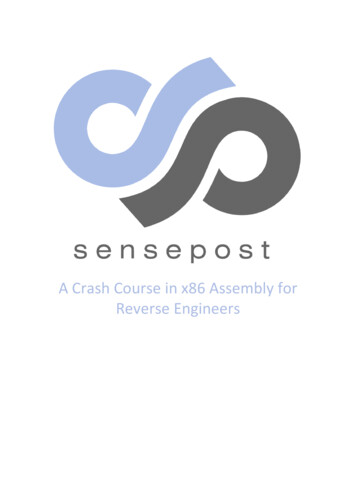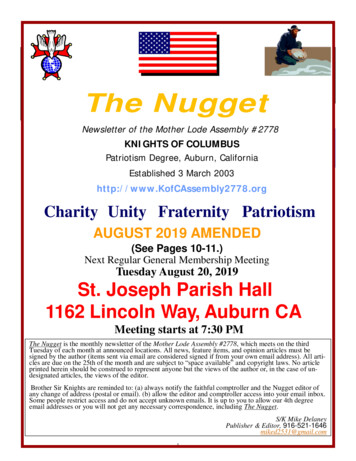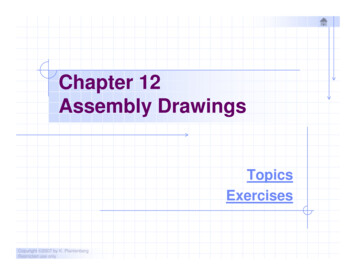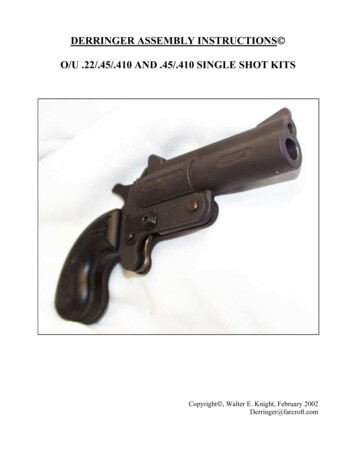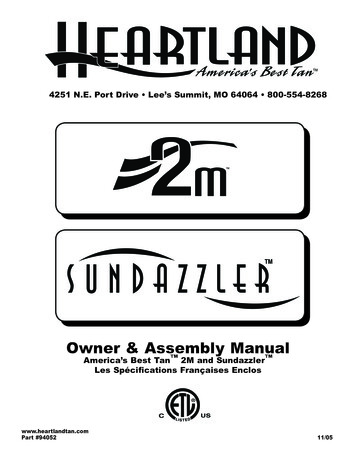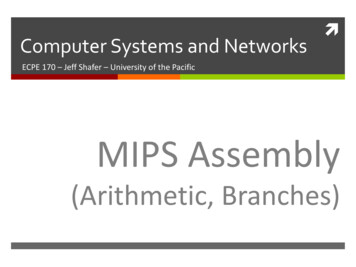Transcription
Assembly Language Tutorial
ASSEMBLY LANGUAGE TUTORIALSimply Easy Learning by tutorialspoint.comtutorialspoint.comi
ABOUT THE TUTORIALAssembly Programming TutorialAssembly language is a low-level programming language for a computer, or otherprogrammable device specific to a particular computer architecture in contrast to most highlevel programming languages, which are generally portable across multiple systems.Assembly language is converted into executable machine code by a utility program referred toas an assembler like NASM, MASM etc.AudienceThis tutorial has been designed for software programmers with a need to understand theAssembly programming language starting from scratch. This tutorial will give you enoughunderstanding on Assembly programming language from where you can take yourself athigher level of expertise.PrerequisitesBefore proceeding with this tutorial you should have a basic understanding of ComputerProgramming terminologies. A basic understanding of any of the programming languages willhelp you in understanding the Assembly programming concepts and move fast on the learningtrack.TUTORIALS POINTSimply Easy Learning
Copyright & Disclaimer Notice Allthe content and graphics on this tutorial are the property of tutorialspoint.com. Any content fromtutorialspoint.com or this tutorial may not be redistributed or reproduced in any way, shape, or formwithout the written permission of tutorialspoint.com. Failure to do so is a violation of copyright laws.This tutorial may contain inaccuracies or errors and tutorialspoint provides no guarantee regarding theaccuracy of the site or its contents including this tutorial. If you discover that the tutorialspoint.com siteor this tutorial content contains some errors, please contact us at webmaster@tutorialspoint.comTUTORIALS POINTSimply Easy Learning
Table of ContentAssembly Programming Tutorial . 2Audience . 2Prerequisites . 2Copyright & Disclaimer Notice. 3Assembly Introduction . 8What is Assembly Language? . 8Advantages of Assembly Language . 8Basic Features of PC Hardware . 9The Binary Number System . 9The Hexadecimal Number System . 9Binary Arithmetic . 10Addressing Data in Memory . 11Assembly Environment Setup . 13Installing NASM. 13Assembly Basic Syntax . 15The data Section . 15The bss Section . 15The text section . 15Comments . 15Assembly Language Statements . 16Syntax of Assembly Language Statements . 16The Hello World Program in Assembly. 16Compiling and Linking an Assembly Program in NASM . 17Assembly Memory Segments. 18Memory Segments . 18Assembly Registers . 20Processor Registers . 20Data Registers . 20Pointer Registers . 21Index Registers . 21Control Registers . 22Segment Registers . 22Example: . 23Assembly System Calls. 24Linux System Calls . 24Example . 25Addressing Modes . 27TUTORIALS POINTSimply Easy Learning
Register Addressing . 27Immediate Addressing. 27Direct Memory Addressing . 28Direct-Offset Addressing . 28Indirect Memory Addressing. 28The MOV Instruction . 28SYNTAX: . 28EXAMPLE: . 29Assembly Variables . 31Allocating Storage Space for Initialized Data . 31Allocating Storage Space for Uninitialized Data . 32Multiple Definitions . 32Multiple Initializations . 33Assembly Constants . 34The EQU Directive . 34Example: . 34The %assign Directive. 35The %define Directive . 35Arithmetic Instructions . 37SYNTAX: . 37EXAMPLE: . 37The DEC Instruction . 37SYNTAX: . 37EXAMPLE: . 37The ADD and SUB Instructions . 38SYNTAX: . 38EXAMPLE: . 38The MUL/IMUL Instruction . 40SYNTAX: . 40EXAMPLE: . 41EXAMPLE: . 41The DIV/IDIV Instructions . 42SYNTAX: . 42EXAMPLE: . 43Logical Instructions . 45The AND Instruction . 45Example: . 46The OR Instruction . 46Example: . 47TUTORIALS POINTSimply Easy Learning
The XOR Instruction . 47The TEST Instruction . 48The NOT Instruction . 48Assembly Conditions. 49The CMP Instruction. 49SYNTAX . 49EXAMPLE: . 49Unconditional Jump . 50SYNTAX: . 50EXAMPLE: . 50Conditional Jump . 50Example: . 51Assembly Loops. 53Example: . 53Assembly Numbers . 55ASCII Representation. 56BCD Representation . 57Example: . 57Assembly Strings . 59String Instructions . 59MOVS. 60LODS . 61CMPS . 62SCAS . 63Repetition Prefixes . 64Assembly Arrays . 65Example: . 66Assembly Procedures . 67Syntax: . 67Example: . 67Stacks Data Structure: . 68EXAMPLE: . 69Assembly Recursion . 70Assembly Macros. 72Example: . 73Assembly File Management . 74File Descriptor . 74File Pointer . 74File Handling System Calls . 74TUTORIALS POINTSimply Easy Learning
Creating and Opening a File . 75Opening an Existing File . 75Reading from a File . 75Writing to a File . 76Closing a File . 76Updating a File . 76Example: . 77Memory Management . 79Example: . 79TUTORIALS POINTSimply Easy Learning
1CHAPTERAssembly IntroductionWhat is Assembly Language?Each personal computer has a microprocessor that manages the computer's arithmetical, logical andcontrol activities.Each family of processors has its own set of instructions for handling various operations like getting input fromkeyboard, displaying information on screen and performing various other jobs. These set of instructions are called'machine language instruction'.Processor understands only machine language instructions which are strings of 1s and 0s. However machinelanguage is too obscure and complex for using in software development. So the low level assembly language isdesigned for a specific family of processors that represents various instructions in symbolic code and a moreunderstandable form.Advantages of Assembly LanguageAn understanding of assembly language provides knowledge of: Interface of programs with OS, processor and BIOS; Representation of data in memory and other external devices; How processor accesses and executes instruction; How instructions accesses and process data; How a program access external devices.Other advantages of using assembly language are: It requires less memory and execution time; It allows hardware-specific complex jobs in an easier way; It is suitable for time-critical jobs;TUTORIALS POINTSimply Easy Learning
It is most suitable for writing interrupt service routines and other memory resident programs.Basic Features of PC HardwareThe main internal hardware of a PC consists of the processor, memory and the registers. The registers areprocessor components that hold data and address. To execute a program the system copies it from the externaldevice into the internal memory. The processor executes the program instructions.The fundamental unit of computer storage is a bit; it could be on (1) or off (0). A group of nine related bits makes abyte. Eight bits are used for data and the last one is used for parity. According to the rule of parity, number of bitsthat are on (1) in each byte should always be odd.So the parity bit is used to make the number of bits in a byte odd. If the parity is even, the system assumes thatthere had been a parity error (though rare) which might have caused due to hardware fault or electricaldisturbance.The processor supports the following data sizes: Word: a 2-byte data item Doubleword: a 4-byte (32 bit) data item Quadword: an 8-byte (64 bit) data item Paragraph: a 16-byte (128 bit) area Kilobyte: 1024 bytes Megabyte: 1,048,576 bytesThe Binary Number SystemEvery number system uses positional notation i.e., each position in which a digit is written has a differentpositional value. Each position is power of the base, which is 2 for binary number system, and these powers beginat 0 and increase by 1.The following table shows the positional values for an 8-bit binary number, where all bits are set on.Bit value11111111Position value as apower of base 21286432168421Bit number76543210The value of a binary number is based on the presence of 1 bits and their positional value. So the value of the8given binary number is: 1 2 4 8 16 32 64 128 255, which is same as 2 - 1.The Hexadecimal Number SystemHexadecimal number system uses base 16. The digits range from 0 to 15. By convention, the letters A through Fis used to represent the hexadecimal digits corresponding to decimal values 10 through 15.TUTORIALS POINTSimply Easy Learning
Main use of hexadecimal numbers in computing is for abbreviating lengthy binary representations. Basicallyhexadecimal number system represents a binary data by dividing each byte in half and expressing the value ofeach half-byte. The following table provides the decimal, binary and hexadecimal equivalents:Decimal numberBinary representationHexadecimal 1FTo convert a binary number to its hexadecimal equivalent, break it into groups of 4 consecutive groups each,starting from the right, and write those groups over the corresponding digits of the hexadecimal number.Example: Binary number 1000 1100 1101 0001 is equivalent to hexadecimal - 8CD1To convert a hexadecimal number to binary just write each hexadecimal digit into its 4-digit binary equivalent.Example: Hexadecimal number FAD8 is equivalent to binary - 1111 1010 1101 1000Binary ArithmeticThe following table illustrates four simple rules for binary addition:(i)(ii)(iii)(iv)10111 0 0 1 1 0 1 10 11Rules (iii) and (iv) shows a carry of a 1-bit into the next left position.Example:TUTORIALS POINTSimply Easy Learning
DecimalBinary6000111100 420010101010201100110A negative binary value is expressed in two's complement notation. According to this rule, to convert a binarynumber to its negative value is to reverse its bit values and add 1.Example:Number 5300110101Reverse the bits11001010Add 11Number -5311001011To subtract one value from another, convert the number being subtracted to two's complement format and addthe numbers.Example: Subtract 42 from 53Number 5300110101Number 4200101010Reverse the bits of 4211010101Add 11Number -421101011053 - 42 1100001011Overflow of the last 1 bit is lost.Addressing Data in MemoryThe process through which the processor controls the execution of instructions is referred as the fetch-decodeexecute cycle, or the execution cycle. It consists of three continuous steps: Fetching the instruction from memory Decoding or identifying the instruction Executing the instructionThe processor may access one or more bytes of memory at a time. Let us consider a hexadecimal number0725H. This number will require two bytes of memory. The high-order byte or most significant byte is 07 and thelow order byte is 25.The processor stores data in reverse-byte sequence i.e., the low-order byte is stored in low memory address andhigh-order byte in high memory address. So if processor brings the value 0725H from register to memory, it willtransfer 25 first to the lower memory address and 07 to the next memory address.TUTORIALS POINTSimply Easy Learning
x: memory addressWhen the processor gets the numeric data from memory to register, it again reverses the bytes. There are twokinds of memory addresses: An absolute address - a direct reference of specific location. The segment address (or offset) - starting address of a memory segment with the offset valueTUTORIALS POINTSimply Easy Learning
2CHAPTERAssembly Environment SetupAssembly language is dependent upon the instruction set and the architecture of the processor. In thistutorial, we focus on Intel 32 processors like Pentium. To follow this tutorial, you will need: An IBM PC or any equivalent compatible computer A copy of Linux operating system A copy of NASM assembler programThere are many good assembler programs, like: Microsoft Assembler (MASM) Borland Turbo Assembler (TASM) The GNU assembler (GAS)We will use the NASM assembler, as it is: Free. You can download it from various web sources. Well documented and you will get lots of information on net. Could be used on both Linux and WindowsInstalling NASMIf you select "Development Tools" while installed Linux, you may NASM installed along with the Linux operatingsystem and you do not need to download and install it separately. For checking whether you already have NASMinstalled, take the following steps: Open a Linux terminal.Type whereis nasm and press ENTER.If it is already installed then a line like, nasm: /usr/bin/nasm appears. Otherwise, you will see justnasm:, thenyou need to install NASM.To install NASM take the following steps:TUTORIALS POINTSimply Easy Learning
Check The netwide assembler (NASM) website for the latest version. Download the Linux source archive nasm-X.XX. ta .gz, where X.XX is the NASM version number in thearchive. Unpack the archive into a directory, which creates a subdirectory nasm-X. XX. cd to nasm-X. XX and type ./configure . This shell script will find the best C compiler to use and set upMakefiles accordingly.Type make to build the nasm and ndisasm binaries.Type make install to install nasm and ndisasm in /usr/local/bin and to install the man pages. This should install NASM on your system. Alternatively, you can use an RPM distribution for the Fedora Linux.This version is simpler to install, just double-click the RPM file.TUTORIALS POINTSimply Easy Learning
3CHAPTERAssembly Basic SyntaxAn assembly program can be divided into three sections: The data section The bss section The text sectionThe data SectionThe data section is used for declaring initialized data or constants. This data does not change at runtime. Youcan declare various constant values, file names or buffer size etc. in this section.The syntax for declaring data section is:section .dataThe bss SectionThe bss section is used for declaring variables. The syntax for declaring bss section is:section .bssThe text sectionThe text section is used for keeping the actual code. This section must begin with the declarationglobal main,which tells the kernel where the program execution begins.The syntax for declaring text section is:section .textglobal mainmain:CommentsAssembly language comment begins with a semicolon (;). It may contain any printable character including blank.It can appear on a line by itself, like:TUTORIALS POINTSimply Easy Learning
; This program displays a message on screenor, on the same line along with an instruction, like:add eax ,ebx; adds ebx to eaxAssembly Language StatementsAssembly language programs consist of three types of statements: Executable instructions or instructions Assembler directives or pseudo-ops MacrosThe executable instructions or simply instructions tell the processor what to do. Each instruction consists ofan operation code (opcode). Each executable instruction generates one machine language instruction.The assembler directives or pseudo-ops tell the assembler about the various aspects of the assembly process.These are non-executable and do not generate machine language instructions.Macros are basically a text substitution mechanism.Syntax of Assembly Language StatementsAssembly language statements are entered one statement per line. Each statement follows the following format:[label]mnemonic[operands][;comment]The fields in the square brackets are optional. A basic instruction has two parts, the first one is the name of theinstruction (or the mnemonic) which is to be executed, and the second are the operands or the parameters of thecommand.Following are some examples of typical assembly language statements:INC COUNTMOV TOTAL, 48ADD AH, BHAND MASK1, 128ADD MARKS, 10MOV AL, 10;;;;;;;;;Increment the memory variable COUNTTransfer the value 48 in thememory variable TOTALAdd the content of theBH register into the AH registerPerform AND operation on thevariable MASK1 and 128Add 10 to the variable MARKSTransfer the value 10 to the AL registerThe Hello World Program in AssemblyThe following assembly language code displays the string 'Hello World' on the screen:section .textglobal mainmain:mov edx,lenmov ecx,msgmov ebx,1mov eax,4int 0x80;must be declared for linker (ld);tells linker entry point;message length;message to write;file descriptor (stdout);system call number (sys write);call kernelTUTORIALS POINTSimply Easy Learning
mov eax,1int 0x80;system call number (sys exit);call kernelsection .datamsg db 'Hello, world!', 0xalen equ - msg;our dear string;length of our dear stringWhen the above code is compiled and executed, it produces following result:Hello, world!Compiling and Linking an Assembly Program in NASMMake sure you have set the path of nasm and ld binaries in your PATH environment variable. Now take thefollowing steps for compiling and linking the above program: Type the above code using a text editor and save it as hello.asm. Make sure that you are in the same directory as where you saved hello.asm. To assemble the program, type nasm -f elf hello.asm If there is any error, you will be prompted about that at this stage. Otherwise an object file of your programnamed hello.o will be created. To link the object file and create an executable file named hello, type ld -m elf i386 -s -o hello hello.o Execute the program by typing ./helloIf you have done everything correctly, it will display Hello, world! on the screen.TUTORIALS POINTSimply Easy Learning
4CHAPTERAssembly Memory SegmentsWe have already discussed three sections of an assembly program. These sections represent variousmemory segments as well.Interestingly, if you replace the section keyword with segment, you will get the same result. Try the following code:segment .text;code segmentglobal main;must be declared for linkermain:;tell linker entry pointmov edx,len;message lengthmov ecx,msg;message to writemov ebx,1;file descriptor (stdout)mov eax,4;system call number (sys write)int 0x80;call kernelmov eax,1int 0x80segment .datamsgdb Hello, world!',0xalenequ - msg;system call number (sys exit);call kernel;data segment;our dear string;length of our dear stringWhen the above code is compiled and executed, it produces following result:Hello, world!Memory SegmentsA segmented memory model divides the system memory into groups of independent segments, referenced bypointers located in the segment registers. Each segment is used to contain a specific type of data. One segmentis used to contain instruction codes, another segment stores the data elements, and a third segment keeps theprogram stack.In the light of the above discussion, we can specify various memory segments as: Data segment - it is represented by .data section and the .bss. The .data section is used to declare thememory region where data elements are stored for the program. This section cannot be expanded after thedata elements are declared, and it remains static throughout the program.The .bss section is also a static memory section that contains buffers for data to be declared later in theprogram. This buffer memory is zero-filled.TUTORIALS POINTSimply Easy Learning
Code segment - it is represented by .text section. This defines an area in memory that stores the instructioncodes. This is also a fixed area.Stack - this segment contains data values passed to functions and procedures within the program.TUTORIALS POINTSimply Easy Learning
5CHAPTERAssembly RegistersProcessor operations mostly involve processing data. This data can be stored in memory and accessedfrom thereon. However, reading data from and storing data into memory slows down the processor, as it involvescomplicated processes of sending the data request across the control bus, and into the memory storage unit andgetting the data through the same channel.To speed up the processor operations, the processor includes some internal memory storage locations,called registers.The registers stores data elements for processing without having to access the memory. A limited number ofregisters are built into the processor chip.Processor RegistersThere are ten 32-bit and six 16-bit processor registers in IA-32 architecture. The registers are grouped into threecategories: General registers Control registers Segment registersThe general registers are further divided into the following groups: Data registers Pointer registers Index registersData RegistersFour 32-bit data registers are used for arithmetic, logical and other operations. These 32-bit registers can be usedin three ways:1.As complete 32-bit data registers: EAX, EBX, ECX, EDX.TUTORIALS POINTSimply Easy Learning
2.Lower
language is too obscure and complex for using in software development. So the low level assembly language is designed for a specific family of processors that represents various instructions in symbolic code and a more understandable form. Advantages of Assembly Language An
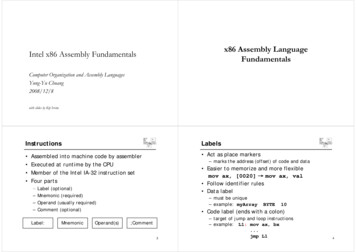
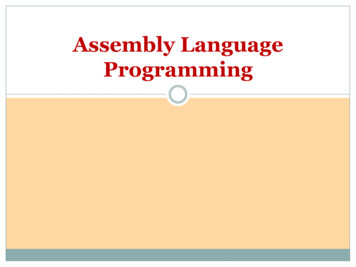
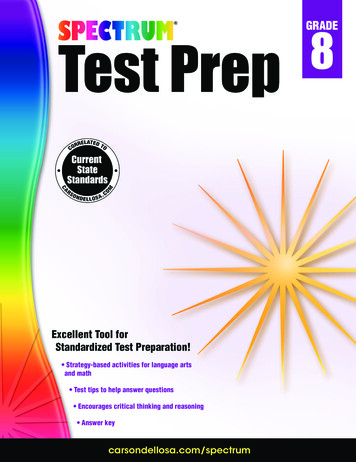

![Unreal Engine 4 Tutorial Blueprint Tutorial [1] Basic .](/img/5/ue4-blueprints-tutorial-2018.jpg)