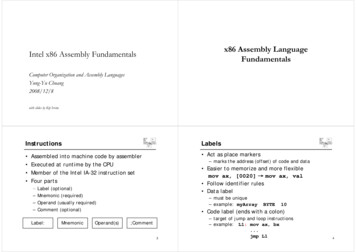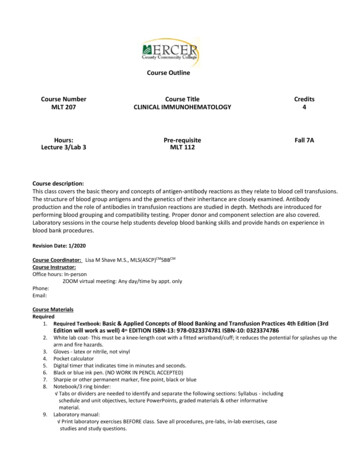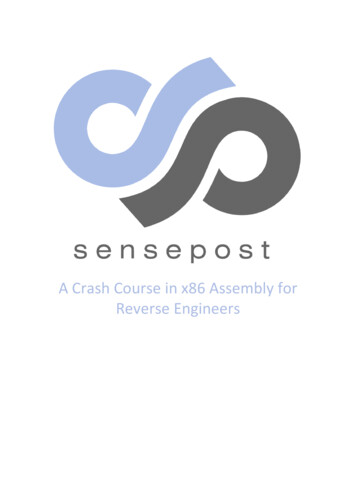
Transcription
A Crash Course in x86 Assembly forReverse Engineers
1 TABLE OF CONTENTS1Table of Contents . 21.1Introduction . 31.2Bits, bytes, words, double words . 41.3Registers . 51.3.1General purpose registers . 51.3.2Segment registers . 61.3.3Status flag registers . 61.3.4EIP - Extended Instruction Pointer . 71.4Segments & offsets. 81.4.1The stack . 81.4.2Stack frames . 81.4.3The Heap . 81.5Instructions . 101.5.1Arithmetic operations - ADD , SUB, MUL, IMUL, DIV, IDIV . 111.5.2Bitwise operations – AND, OR, XOR, NOT . 121.5.3Branching – JMP, JE, JLE, JNZ, JZ, JBE, JGE . 131.5.4Data moving – MOV, MOVS, MOVSB, MOVSW, MOVZX, MOVSX, LEA . 141.5.5Loops – LOOP, REP . 151.5.6Stack management – POP, PUSH . 161.5.7Functions – CALL, RET . 161.5.8Interrupts, Debugger traps – INT, trap flag . 181.6Calling conventions. 191.6.1stdcall . 191.6.2cdecl. 191.6.3pascal. 191.6.4fastcall . 191.6.5Others calling conventions. 191.7C to x86 assembly . 201.7.1Single-Branch Conditionals . 201.7.2Two-way Conditionals. 211.7.3Logical operations - AND . 221.7.4Logical operations - OR . 231.7.5Loops . 241.7.6Function calls . 251.8Reverse engineering tools . 261.8.1OllyDBG tutorials . 261.8.2IDA Pro tutorials . 26
1.1IntroductionThe hardest part of learning x86 assembly in 2013 is finding good tutorials. As the popularityof low level languages decreases the incitement to create fresh up to date tutorials is limited.At the same time x86 assembly is critical in many security related fields such as malwareanalysis, vulnerability research and exploit development.This document was created to address the lack of tutorials in a fast, pedagogical and cheapmanner. While it is not a complete introduction, it addresses enough to prepare carefulreaders with the necessary knowledgebase to be able to decipher non-obfuscated assembly.And it does so within less than thirty pages.For pedagogical reasons focus is kept to what the reader assumedly knows about C or Cbased languages (like Java or C#). Hopefully this minimizes the confusion that usuallyappears when people are trying to learn a stack based language for the first time.
1.2Bits, bytes, words, double wordsThe data “types” in 32 bits assembly are bits, bytes, words, and dwords.The smallest of them is the bit, which can be either 0 or 1.A byte is eight bits put together and can be between 0 and 255A word is two bytes put together, or sixteen bits, and can have a maximum value of 65535.A dword is two words (d in dword stands for double), four bytes or 32 bits. The maximumvalue is 4294967295.
1.3RegistersA register is a small storage space available as part of the CPU. This also implies thatregisters are typically addressed by other mechanisms than main memory and are muchfaster to access. Registers are used to store values for future usage by the CPU and they canbe divided into the following classes.1.3.1General purpose registersUsed by the CPU during execution. There are eight of them and the original idea of Intelengineers was that most of these registers should be used for certain tasks (their names hintthe type of task intended). But during the years and the development of Intel architectureeach and every one of these can be used as general purpose register. That is however notrecommended. EBP and ESP should be avoided as much as possible, as using them withoutsaving and restoring their original values means the functions stack frame will be messed upand the program will crash.EAX)Extended Accumulator RegisterEBX)Extended Base RegisterECD)Extended Counter RegisterEDX)Extended Data RegisterESI)Extended Source IndexEDI)Extended Destination IndexEBP)Extended Base PointerESP)Extended Stack Pointer
All the general purpose registers are 32-bit size in Intel’s IA-32 architecture but dependingon their origin and intended purpose, a subset of some of them can be referenced inassembly. Below is the complete list.32 bits16 bits8 IDIEBPBPESPSPAX to SP are the 16 bit registers used to reference the 16 least significant bits in theirequivalent 32 bit registers. The eight bit registers reference the higher and lower eight bitsof the 16 bit registers.1.3.2Segment registersSegment registers are used to make segmental distinctions in the binary. We will approachsegments later but in short, the hexadecimal value 0x90 can either represent an instructionor a data value. The CPU knows which one thanks to segment registers.1.3.3Status flag registersFlags are tiny bit values that are either set (1) or not set (0). Each flag represent a status. Forexample, if the “signed” flag is set, the value of FF will represent a -1 in decimal notationinstead of 255. Flags are all stored in special flag register, were many one bit flags are storedat once. The flags are set whenever an operation resulted in certain state or output. Theflags we are most interested in for now are:Z – zero flag, set when the result of the last operation is zero
S – signed flag, set to determine if values should be intercepted as signed orunsignedO – overflow flag, set when the result of the last operation switches the mostsignificant bit from either F to 0 or 0 to F.C – carry flag, set when the result of the last operation changes the most significantbit1.3.4EIP - Extended Instruction PointerThe instruction pointer has the same function in a CPU as the needle had in those oldgramophones your grandpa used to have. It points to the next instruction to be executed.
1.4Segments & offsetsEvery program consists of several different segments. Four segments that each programmust have are .text, .data, .stack and .heap. The program code is put in .text and global datais stored in .data. The stack is where, among many things, local variable and functionarguments, are stored and the heap is an extendable memory segment that programs canuse whenever they need more memory space.1.4.1The stackThe stack is the part of memory where a program stores local variables and functionarguments (among many things) for later use. It is organized as a “Last In First Out” datastructure. When something is added to the stack, it is added on top of it and whensomething is removed, it is removed from the top. Another very important feature about thestack is that it grows backwards, from the highest memory address to the lowest, moreabout that in a moment.Two registers that are customized to work closely with the stack are the ESP and EBP. TheESP is the stack pointer and always points to the top of the stack. When something is addedto the stack, the stack grows. This means the ESP needs to be corrected to point to the new“top” of the stack, which is done by decrementing ESP. Again, this is because the stack growsbackwards, from highest address to lowest.1.4.2Stack framesThe EBP is the base pointer but what does base mean? Well, every process has at least onethread, and every thread has its own stack. And within the stack of every thread, eachfunction has its own stack frame. The base is the beginning of a stack frame. The mainfunction in every program has its stack, when it calls a function the called function creates itsown stack frame which is marked out by the EBP that points to the beginning of thefunctions stack frame and the ESP that points to the top of the stack. More about thissubject later.1.4.3The HeapThe heap is memory space that can be allocated by a process when it needs more memory.Each process has one heap and it is shared among the different threads. All the threadsshare the same heap.
The heap is a Linked-List data structure, which means each item only knows the position ofthe immediate items before and after it. When the process does not need the memoryanymore, it is custom to “free” the allocated heap. This is done by de-referencing the nolonger required portion and allowing other processes to use it.
1.5InstructionsIntel instructions vary in size from one to fourteen bytes. The opcode (short for operationcode) is mandatory for them all and can be combined with other optional or mandatorybytes to create advanced instructions. This is a vast topic and further reading is done at thelinks below for those who want. If not, the disassembler will do the job for you, but it can begood to know why opcode 83 sometimes is disassembled as an add and other times as anand instruction when you look in your disassembler. Below links will explain that tp://ref.x86asm.net/coder32.htmlMost instructions have two operators (like add eax, ebx), but some have one (not eax) oreven three ("imul eax, edx, 64"). Instructions that contain something with "dword ptr [eax]"reference the double word (4 byte) value at memory offset [XXX]. Note that the bytes aresaved in reverse order in the memory as Intel uses Little Endian representation. That meansthe most significant bit of every byte is the most left bit.
1.5.1Arithmetic operations - ADDADD, syntax:, SUB, MUL, IMUL, DIV, IDIV add dest, srcDestination and source can be either a register like eax, a memory reference [esp] (anythingsurrounded by square brackets is an address reference). The source can also be animmediate number. Noteworthy is that both destination and source cannot be a memoryreference at the same time. Both can however be registers.add eax, ebx; both dest and src are registersadd [esp], eax; dest is a memory reference to the top of the stack, source; is the eax registeradd eax, [esp]; like the previous example but with the roles reversedadd eax, 4; source is an immediate valueThe sub instruction works exactly as the add instruction.SUB, syntax:sub dest, srcThe division and multiplication instructions are a little different, let’s go through divisionfirst.DIV/IDIV, syntax:div divisorThe dividend is always eax and that is also were the result of the operation is stored. Therest value is stored in edx.mov eax, 65; move the dividend into eaxmov ecx, 4; move the divisor into ecxdiv ecx; divide eax by ecx, this will result in eax containing 16 and; edx; containing the rest, which is 1IDIV is the same as DIV but signed division.
MUL/IMUL, syntax:mul valuemul dest, value, valuemul dest, valuemul/imul (unsigned/signed) multiply either eax with a value, or they multiply two values andput them into a destination register or they multiply a register with a value.1.5.2Bitwise operations – AND, OR, XOR, NOTAND, syntax:add dest, srcOR, syntax:or dest, srcXOR, syntax:xor dest, srcNOT, syntax:not eaxBitwise operations are what their name suggests. Two pieces of data are being compared bitby bit and depending on the operation, the outcome is either a 0 or a 1. Consider below twovalues:value 1:10011011value 2:11001001output:?stththIf the operation is AND the output would be 10001001 since only the 1
1.8 Reverse engineering tools. 26 1.8.1 OllyDBG tutorials . 26 1.8.2 IDA Pro tutorials. 26. 1.1 Introduction The hardest part of learning x86 assembly in 2013 is finding good tutorials. As the popularity of low level languages decreases the incitement to create fresh up to date tutorials is limited. At the same time x86 assembly is critical in many security related fields such as .