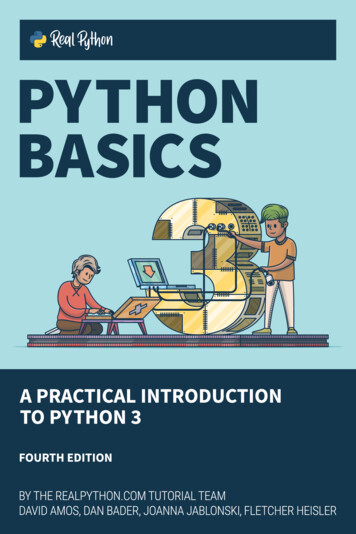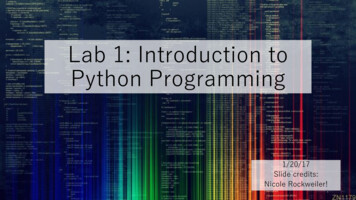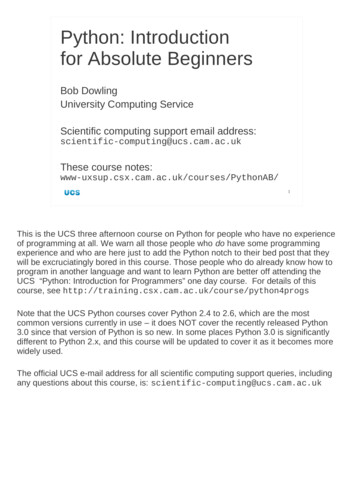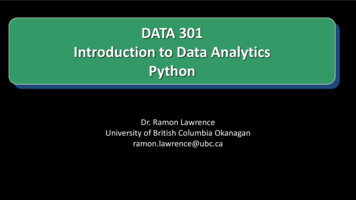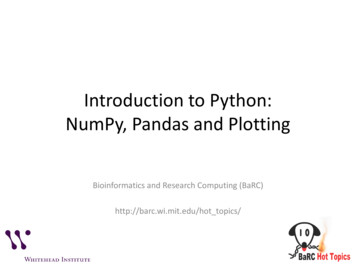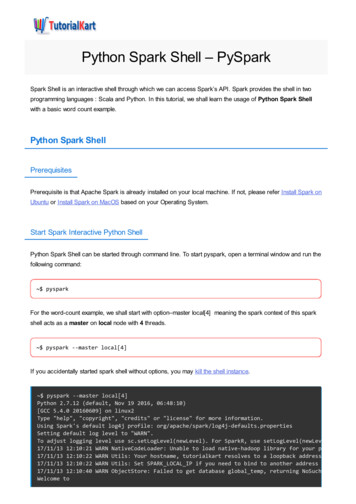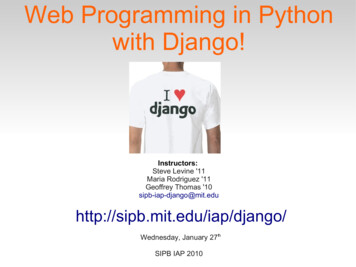Transcription
An introduction to Pythonfor absolute beginnersBob DowlingUniversity Information thonAB1Welcome to the Computing Service's course “Introduction to Python”.This course is designed for people with absolutely no experience of programming.If you have any experience in programming other languages you are going to findthis course extremely boring and you would be better off attending our course"Python for Programmers" where we teach you how to convert what you know fromother programming languages to Python.This course is based around Python version 3. Python has recently undergone achange from Python 2 to Python 3 and there are some incompatibilities betweenthe two versions. The older versions of this course were based around Python 2but this course is built on Python 3.Python is named after Monty Python and its famous flying circus, not the snake. Itis a trademark of the Python Software Foundation.1
But first Fire escapesToiletsNotesNo drinks or snacksin the room, please.Signing inFeedback22
Course outline ― 1Who uses Python & what forWhat sort of language it isHow to launch PythonPython scriptsTextNames for valuesReading in user dataNumbersConversionsComparisonsTruth & Falsehood33
Course outline ― 2AssignmentNamesOur first “real” programLoopsif else IndentationComments44
Course outline ― 3ListsIndicesLengthsChanging itemsExtending listsMethodsCreating listsTesting listsRemoving from listsfor loopIterablesSlices55
Course outline ― 4FilesReading & writingWriting our own functionsTuplesModulesSystem modulesExternal modulesDictionariesFormatted text66
Who uses Python?On-line gamesWeb servicesApplicationsScienceInstrument controlEmbedded systemsen.wikipedia.org/wiki/List of Python software7So who uses Python and what for?Python is used for everything! For example:“massively multiplayer online role-playing games” like Eve Online, sciencefiction’s answer to World of Warcraft,web applications written in a framework built on Python called “Django”,desktop applications like Blender, the 3-d animation suite which makesconsiderable use of Python scripts,the Scientific Python libraries (“SciPy”),instrument control andembedded systems.7
What sort of language is Python?CompiledInterpretedExplicitlycompiledto machinecodeExplicitlycompiledto bytecodeImplicitlycompiledto bytecodeC, C ,FortranJava, C#PythonPurelyinterpretedShell,Perl8What sort of language is Python? The naïve view of computer languages isthat they come as either compiled languages or interpreted languages.At the strictly compiled end languages like C, C or Fortran are "compiled"(converted) into raw machine code for your computer. You point your CPU atthat code and it runs.Slightly separate from the strictly compiled languages are languages likeJava and C# (or anything running in the .net framework). You do need toexplicitly compile these programming languages but they are compiled tomachine code for a fake CPU which is then emulated on whichever systemyou run on.Then there is Python. Python does not have to be explicitly compiled butbehind the scenes there is a system that compiles Python into anintermediate code which is stashed away to make things faster in future.But it does this without you having to do anything explicit yourself. So fromthe point of view of how you use it you can treat it as a purely interpretedlanguage like the shell or Perl.8
Running Python ― 19We are going to use Python from the command line either directly orindirectly.So, first I need a Unix command line. I will get that from the GUI by clickingon the terminal icon in the desktop application bar.9
Running Python ― 2Unix promptUnix commandIntroductory blurb python3Python 3.2.3 (default, May[GCC 4.6.3] on linux2 3 2012, 15:54:42)Python versionPython prompt10Now, the Unix interpreter prompts you to give it a Unix command with ashort bit of text that ends with a dollar. In the slides this will be representedsimply as a dollar.This is a Unix prompt asking for a Unix command.The Unix command we are going to give is “python3”. Please note thattrailing “3”. The command “python” gives you either Python 2 or Python 3depending on what system you are on. With this command we are insistingon getting a version of Python 3.The Python interpreter then runs, starting with a couple of lines of blurb. Inparticular it identifies the specific version of Python it is running. (3.2.3 in thisslide.)Then it gives a prompt of its own, three “greater than” characters. ThePython 3 program is now running and it is prompting us to give a Pythoncommand.You cannot give a Unix command at a Python prompt (or vice versa).10
Quitting Python exit() quit()Any oneof these Ctrl D11There are various ways to quit interactive Python. There are two commandswhich are equivalent for our purposes: quit() and exit(), but thesimplest is the key sequence [Ctrl] [D].11
A first Python commandPython promptPython command print('Hello, world!')Hello, world!Output Python prompt12There is a tradition that the first program you ever run in any languagegenerates the output “Hello, world!”.I see no reason to buck tradition. Welcome to your first Python command;we are going to output “Hello, world!”.We type this command at the Python prompt. The convention in these slidesis that the typewriter text in bold face is what you type and the text in regularface is what the computer prints.We type “print” followed by an opening round brackets and the text“Hello, world!” surrounded by single quotes, ending with a closinground bracket and hitting the Return key, [ ], to indicate that we are donewith that line of instruction.The computer responds by outputting “Hello, world!” without thequotes.Once it has done that it prompts us again asking for another Pythoncommand with another Python prompt, “ ”.12
Python commandsPython “function”Round brackets― “parentheses”print('Hello, world!')Function’s “argument”print PRINT“Case sensitive”13This is our first Python “function”. A function takes some input, doessomething with it and (optionally) returns a value. The nomenclature derivesfrom the mathematics of functions, but we don’t need to fixate on themathematical underpinnings of computer science in this course.Our function in this case is “print” and the command necessarily startswith the name of the function.The inputs to the function are called its “arguments” and follow the functioninside round brackets (“parentheses”).In this case there is a single argument, the text to print.Note that Python, as with many but not all programming languages, is “casesensitive”. The word “print” is not the same as “Print” or “PRINT”.13
Python textQuotation marks'Hello, world!'The bodyof the text!The quotes are notpart of the text itself.14The text itself is presented within single quotation marks. (We will discussthe choice of quotation marks later.)The body of the text comes within the quotes.The quotes are not part of the text; they merely indicate to the Pythoninterpreter that “hey, this is text!”Recall that the the printed output does not have quotes.14
Quotes?printCommand'print'Text15So what do the quotes “do”?If there are no quotes then Python will try to interpret the letters assomething it should know about. With the quotes Python simply interprets itas literal text.For example, without quotes the string of characters p-r-i-n-t are acommand; with quotes they are the text to be printed.15
Python scriptsFile in home directoryprint('Hello, world!')Run from Unix prompthello1.pyUnix promptUnix commandto run Python python3 hello1.pyPython scriptHello, world!Python script’s output Unix prompt16So we understand the “hello, world” command and how to run it from aninteractive Python. But serious Python programs can’t be typed in live; theyneed to be kept in a file and Python needs to be directed to run thecommands from that file.These files are called “scripts” and we are now going to look at the Pythonscript version of “hello, world”.In your home directories we have put a file called “hello1.py”. It isconventional that Python scripts have file names ending with a “.py” suffix.Some tools actually require it. We will follow this convention and you shouldtoo.This contains exactly the same as we were typing manually: a single linewith the print command on it.We are going to make Python run the instructions out of the script. We callthis “running the script”.Scripts are run from the Unix command line. We issue the Unix command“python3” to execute Python again, but this time we add an extra word: thename of the script, “hello1.py”.When it runs commands from a script, python doesn’t bother with the linesof blurb and as soon as it has run the commands (hence the output) it existsimmediately, returning control to the Unix environment, so we get a Unixprompt back.16
Editing Python scripts — 117To edit scripts we will need a plain text editor. For the purposes of thiscourse we will use an editor called “gedit”. You are welcome to use anytext editor you are comfortable with (e.g. vi or emacs).If a script already exists then we can launch the file browser and simplydouble-click on its icon.This will launch the appropriate application. For a Python (text) script this isthe text editor (and not a Python instance to run the script).17
Editing Python scripts — 218If the file does not already exist then click on the text editor icon in the dockto launch it with no content.Just as with the terminal you can get this from the dock on the left hand sideof the screen.18
ProgressInteractive PythonPython scriptsprint() commandSimple Python text1919
Exercise 11. Print “Goodbye, cruel world!” from interactive Python.2. Edit exercise1.py to print the same text.3. Run the modified exercise1.py script. Please ask if you have questions.2 minutes20During this course there will be some “lightning exercises”. These are veryquick exercises just to check that you have understood what’s been coveredin the course up to that point.Here is your first.First, make sure you can print text from interactive Python and quit itafterwards.Second, edit the exercise1.py script and run the edited version with thedifferent output.This is really a test of whether you can get the basic tools running. Pleaseask if you have any problems!20
A little more textFull “Unicode” supportprint('ℏэłᏓዐ, ω ⲗր ‼')www.unicode.org/charts/hello2.py21Now let’s look at a slightly different script just to see what Python can do.Python 3 has excellent support for fully international text. (So did Python 2but it was concealed.)Python 3 supports what is called the “Unicode” standard, a standarddesigned to allow for characters from almost every language in the world. Ifyou are interested in international text you need to know about the Unicodestandard. The URL shown will introduce you to the wide range of characterssupported.The example in the slide contains the following characters:ℏPLANCK’S CONSTANT DIVIDED BY TWO PIэCYRILLIC SMALL LETTER EłLATIN SMALL LETTER L WITH BARᏓCHEROKEE LETTER DAዐETHIOPIC SYLLABLE PHARYNGEAL Aω րᏓ ‼GREEK SMALL LETTER OMEGAWHITE SMILING FACEARMENIAN SMALL LETTER REHCOPTIC SMALL LETTER LAUDAPARTIAL DIFFERENTIALDOUBLE EXCLAMATION MARK21
Getting characters AltGr Shift #ğCharacter Selector“LATIN SMALLLETTER GWITH BREVE”\u011fgLinux22I don’t want to get too distracted by international characters, but I ought tomention that the hardest part of using them in Python is typically gettingthem into Python in the first place.There are three “easy” ways.There are key combinations that generate special characters. On Linux, forexample, the combination of the three keys [AltGr], [Shift], and [#] set up thebreve accent to be applied to the next key pressed.Perhaps easier is the “Character Selector” application. This runs like a freestanding “insert special character” function from a word processor. You canselect a character from it, copy it to the clipboard and paste it into anydocument you want.Finally, Python supports the idea of “Unicode codes”. The two characters“\u” followed by the hexadecimal (base 16) code for the character in theUnicode tables will represent that character. You have all memorized yourcode tables, haven’t you?22
Text: a “string” of characters type('Hello, world!') class 'str' A string of charactersClass: stringLength: 13Lettersstr13H e l l o , w o r l d !23We will quickly look at how Python stores text, because it will give us anintroduction to how Python stores everything.Every object in Python has a “type” (also known as a “class”).The type for text is called “str”. This is short for “string of characters” and isthe conventional computing name for text. We typically call them “strings”.Internally, Python allocates a chunk of computer memory to store our text. Itstores certain items together to do this. First it records that the object is astring, because that will determine how memory is allocated subsequently.Then it records how long the string is. Then it records the text itself.23
Text: “behind the scenes”str1372 '\u011f'101 108 108 111 4432 100 33011f16'ğ' ord('ğ')28728710 chr(287)'ğ'ğ24In these slides I’m going to represent the stored text as characters becausethat’s easier to read. In reality, all computers can store are numbers. Everycharacter has a number associated with it. You can get the numbercorresponding to any character by using the ord() function and you canget the character corresponding to any number with the chr() function.Mathematical note:The subscript 10 and 16 indicate the “base” of the numbers.24
Adding strings together: “Concatenation”print('Hello, ' 'world!')hello3.py 'Hello, ' 'world!''Hello, world!' 25Now let’s do something with strings.If we ‘add’ two strings together Python joins them together to form a longerstring.Python actually permits you to omit the “ ”. Don’t do this.25
Pure concatenation 'Hello, ' 'world!''Hello, world!' 'Hello,' ' world!'Only simpleconcatenation'world!'No spaces addedautomatically.'Hello, world!' 'Hello,' 'Hello,world!'26This joining together is very simple. If you want words split by a space youhave to put the space in.26
Single & double quotes 'Hello, world!'Single quotes'Hello, world!'Single quotes "Hello, world!"Double quotes'Hello, world!'Single quotes27It doesn’t matter whether we write our strings with single or double quotes(so long as they match at the two ends). Python simply notes that we aredefining a string.27
Python strings: input & output'Hello, world!'"Hello, world!"Single or doublequotes on input.Create samestring object.'Hello, world!'str13Single quotes on output.H e l l o , w o r l d !28Internally there are no quotes, just a record that the object is text.When Python comes to display the string and declares “this is text” itself ituses single quotes.28
Uses of single & double quotes print('He said "hello" to her.')He said "hello" to her. print("He said 'hello' to her.")He said 'hello' to her.29Having two sorts of quotes can be useful in certain circumstances. If youwant the text itself to include quotes of one type you can define itsurrounded by the other type.29
Why we need different quotes print('He said 'hello' to her.')File " stdin ", line 1print('He said 'hello' to her.') SyntaxError: invalid syntax 30You must mix the quotes like that. If you do not then Python will be unable tomake sense of the command.We will look at Python’s error messages in more detail later.30
Adding arbitrary quotes print('He said \'hello\' to her.')He said 'hello' to her.str 23\''Just an ordinarycharacter.\""“Escaping”H e s a i d ' h e l l o ' t o h e r .31There is a more general solution to the “quotes within quotes” problem.Preceding each quote within the body of the text signals to Python that thisis just an ordinary quote character and should not be treated specially.Note that what is encoded in the string is a single character. The backslashis a signal to the Python interpreter as its constructs the string. Once thestring is constructed, with quotes in it, the backslash’s work is done.This process of flagging a character to be treated differently than normal iscalled “escaping” the character.31
Putting line breaks in textHello,world!What we want print('Hello, world') print('Hello, File " stdin ", line 1print('Hello, SyntaxError: EOL whilescanning string literalTry this “EOL”: End Of Line32We will follow the theme of “inserting awkward characters into strings” bylooking at line breaks.We cannot insert a line break by hitting the [ ] key. This signals to Pythonthat it should process the line so far and Python cannot; it is incomplete.32
Inserting “special” characters print('Hello,\nworld!')Hello,world!\nstr 13Treated asa new line.Converted into asingle character.H e l l o , w o r l d ! len('Hello,\nworld!')13len() function: gives33the length of the objectAgain, the backslash character comes to our rescue.If we create a string with the sequence “\n” then Python interprets this asthe single character .Python can tell us exactly how many characters there are in a string. Thelen() function tells us the length of the string in characters. There are 13characters in the string created by 'Hello,\nworld!'. The quotes are notpart of the text and the \n becomes a single character.33
The backslashSpecialOrdinaryOrdinarySpecial\''\""\n \t 34We have used backslash again, this time for a slightly different result.Backslash before a character with special significance, such as the quotecharacter, makes the character “ordinary”. Used before an ordinarycharacter, such as “n”, it produces something “special”.Only a few ordinary characters have special characters associated withthem but the two most commonly useful are these:\n new line\t tab stop34
\n: unwieldy for long text'SQUIRE TRELAWNEY, Dr. Livesey, and the\nrest of these gentlemen having asked me\nto write down the whole particulars\nabout Treasure Island, from the\nbeginning tothe end, keeping nothing\nback but the bearings of the island,\nand that only because there is still\ntreasure not yet lifted, I take up my\npen in the year of grace 17 and go\nback to the time when myfather kept\nthe Admiral Benbow inn and the brown\nold seaman with the sabre cut first\ntook up his lodging under our roof.'Singleline35The “\n” trick is useful for the occasional new line. It is no use for long textswhere we want to control the formatting ourselves.35
Special input method for long text'''SQUIRE TRELAWNEY, Dr. Livesey, and therest of these gentlemen having asked meto write down the whole particularsabout Treasure Island, from thebeginning to the end, keeping nothingback but the bearings of the island,and that only because there is stilltreasure not yet lifted, I take up mypen in the year of grace 17 and goback to the time when my father keptthe Admiral Benbow inn and the brownold seaman with the sabre cut firsttook up his lodging under our roof. '''TriplequotesMultiplelines 36Python has a special trick precisely for convenient definition of long, multiline text.If you start the text with a “triple quote” then the special treatment of hittingthe [ ] key is turned off. This lets you enter text “free form” with natural linebreaks.The triple quote is three quote characters with no spaces between them.The quote character used can be either one but the triple use at one endmust match the one used at the other end.36
Python’s “secondary” prompt '''Hello,. world'''Python asking for moreof the same command.37The triple quote lets us see another Python feature. If we type a long stringraw then after we hit we see Python’s “secondary prompt”. The three dotsindicate that Python is expecting more input before it will process what it hasin hand.37
It’s still just text! 'Hello,\nworld!''Hello\nworld'Python uses \n to representline breaks in strings. '''Hello,. world!''''Hello\nworld'Exactly the same!38It is also important to note that triple quotes are just a trick for input. The textobject created is still a standard Python string. It has no memory of how itwas created.Also note that when Python is representing the content of a string object (asopposed to printing it) it displays new lines as “\n”.38
Your choice of input quotes:Four rld!'''"""Hello,world!"""Same result:str 13H e l l o , w o r l d !39We have now seen four different ways to create a string with an embeddednew line. They all produce the same string object.39
ProgressInternational textprint()Concatenation of stringsSpecial charactersLong strings4040
Exercise 21. Replace XXXX in exercise2.py so it prints the followingtext (with the line breaks) and then run the script.coffeecafécaffèKaffeeé\u00e8AltGr ;eè\u00e9AltGr #e3 minutes41There is more than one way to do this.You can get the line breaks with \n in a single-quoted string or with literal linebreaks in a triple-quoted string. An alternative, but not in keeping with theexercise, is to have four print() statements.You can get the accented characters by using the \u sequences or you cantype them in literally with the keyboard combinations shown. (Linux only)41
Attaching names to values“variables”message 'Hello, world!'print(message) message 'Hello, world!'hello3.py message'Hello, world!' type(message) class 'str' messagestr 13H e l l o , w o r l d !42Now we will move on to a serious issue in learning any computing language:how to handle names for values.Compare the two scripts hello1.py and hello4.py. They both do exactlythe same thing.We can enter the text of hello4.py manually if we want using interactivePython, it will work equally well there.The first line of hello4.py creates the string ‘Hello, world!’ but instead ofprinting it out directly the way that hello1.py does, it attaches a name,“message”, to it.The second line runs the print() function, but instead of a literal string asits argument it has this name instead. Now the name has no quotes aroundit, and as I said earlier this means that Python tries to interpret it assomething it should do something with. What it does is to look up the nameand substitute in the attached value.Whenever the name is used, Python will look it up and substitute in theattached value.42
Attaching names to valuesmessage 'Hello, world!'print(message) type(print) class 'builtin function or method' printfunctionmessagestr 13hello4.pyH e l l o , w o r l d !43Both “print” and “message” are the same this way. Both are namesattached to Python objects. “print” is attached to a chunk of memorycontaining the definition of a function and “message” is attached to a chunkof memory containing the text.43
Reading some text into a scriptmessage input('Yes? ')print(message) python3 input1.pyinput1.pyinput('Yes? ')Yes? Boo!message Boo!print(message)44Now that we know how to attach names to values we can start receivinginput from the user of our script.For this we will use the cunningly named “input()” function.This function takes some (typically short) text as its argument. It prints thistext as a prompt and then waits for the user to type something back (andpress [ ]. It then returns whatever the user typed (without the [ ]) as itsvalue.We can use this function on the right hand side of an assignment.Recall that the assignment completely evaluates the right hand side first.This means that it has to evaluate the input() function, so it prompts theuser for input and evaluates to whatever it was that the user typed.Then the left hand side is processed and the name “message” is attached tothis value.We can then print this input text by using the attached name.44
Can't read numbers directly!number input('N? ')print(number 1) python3 input2.py N? 10input2.pyTraceback (most recent call last):File "input2.py", line 2, in module print(number 1 )TypeError:Can't convert 'int' objectto str implicitlystringinteger45In the previous example script input1.py we simply took what we weregiven by input() and printed it. The print() function is a flexible beast; itcan cope with almost anything.The script hello2.py attempts to take what is given and do arithmetic withit, namely add 1 to it. It fails, even though we type a number at input()’sprompt.This also gives us an error message and it’s time to investigate Python’serror messages in more detail.The first (the “trace back”) tells us where the error was. It was on line 2 ofthe file input2.py. It also tells us what was on the line. Recall that withsyntax errors it also pointed out where in the line it realized something wasgoing wrong.The second part tells us what the error was: we tried to add a string (text)and an integer (a number). More precisely, Python couldn’t convert thethings we were adding together into things that we could add.45
input(): strings onlynumber input('N? ')print(number 1) python3 input2.py N? 10input2.pyinput('N? ')str 2 1 0int 1046The problem is that the input() function always returns a string and thestring “character 1 followed by character 0” is not the same as the integerten.We will need to convert from the string to the integer explicitly.46
Some more types type('Hello, world!') class 'str' string of characters type(42) class 'int' integer type(3.14159) class 'float' floating point number47To date we have seen only two types: “str” and“builtin function or method”. Here are some more.Integers (whole numbers) are a type called “int”.Floating point numbers (how computers approximate real numbers) are atype called “float”.The input() function gave is a “str”. We want an “int”.47
Converting text to integers int('10')10 int(' -100 ')-100 int('100-10')str 21 0str 6 - 1 0 0 int 10int -100ValueError:invalid literal for int() with base 10: '100-10'48There is a function — also called “int()” ― that converts the textualrepresentation of an integer into a genuine integer.It copes with extraneous spaces and other junk around the integer but itdoes not parse general expressions. It will take the textual form of a number,but that's it.48
Converting text to floats float('10.0')'10.0' is a string10.010.0 is a floatingpoint number float(' 10. ')10.049There is a similar function called float() which creates floating pointnumbers.49
Converting between ints and floats float(10)10.0 int(10.9)10Truncatesfractional part int(-10.9)-1050The functions can take more than just strings, though. They can take othernumbers, for example. Note that the int() function truncates floating pointnumbers.50
Converting into text str(10)integerstringfloatstring'10' str(10.000)'10.0'51There is also a str() function for turning things into strings.51
Converting between anythingstringFunctions named after the type they convert into.52In general there is a function for each type that converts whatever it can intothat type.52
Reading numbers into a script python3 input3.pytext input('N? ')number int(text)print(number 1)N? 101153So finally we can see what we have to do to make our failing script work: weneed to add a type conversion line.53
Stepping through our script — 1str 3N ? text input('N? ')number int(text)print(number 1)54We can step through the script one element at a time to see the totality ofwhat we have written.Starting on the right hand side of the assignment operator (as we alwaysdo), initially we have the literal string which forms the body of the prompt.54
Stepping through our script — 2str 3inputN ? text input('N? ')number int(text)print(number 1)1 0NB: text, not numberfunctionstr 255Looking at the rest of the right hand side of the line we see that this is usedby the input function. Its name is looked up and the string object “N? ” ispassed to it. The function returns (evaluates to) a second text object “10”.Note that this is a string object (text) and not an integer (number).55
Stepping through our script — 3text input('N? ')number int(text)print(number 1)inputfunctiontextstr 21 056Now that Python has completd the evaluation of the right hand side itsattention moves to the left hand side. This identifies the name, text, whichis attached to this string value.56
Stepping through our script — 4text input('N? ')number int(text)print(number 1)inputfunctiontextstr 2intfunction1 0int 1057Moving to the right hand side of the second line, the name text is lookedup to get the string “10” and the name int is looked up to give the functionthat converts strings into integers. The string is passed to the function as itsargument and the function returns an integer value, 10.This completes the evaluation of the right hand side.57
Stepping through our script — 5text input('N? ')number int(text)print(number 1)inputfunctiontextstr 2intfunctionnumber1 0int 1058Moving now to the left hand side, Python sees the name number andattaches it to the integer value given by the right hand side.58
Stepping through our script — 6text input('N? ')number int(text)print(number 1)numberint 1059Scrolling up, because slides are never big enough 59
Stepping through our script — 7text input('N? ')number int(text)print(number 1)number int 10int 1functionint 1160The third line contains the expression number 1. Python looks up the namenumber to give an integer 10, looks up the name to give a function,creates an integer 1 directly and calls the function to add the numberstogether. This yields a result of integer 11.60
Stepping through our script — 6text input('N? ')number int(text)print(number 1)numberint 10int 11printfunction61Finally, Python looks up the name print to give a f
"Python for Programmers" where we teach you how to convert what you know from other programming languages to Python. This course is based around Python version 3. Python has recently undergone a change from Python 2 to Python 3 and there are some incompatibilities between the two versions