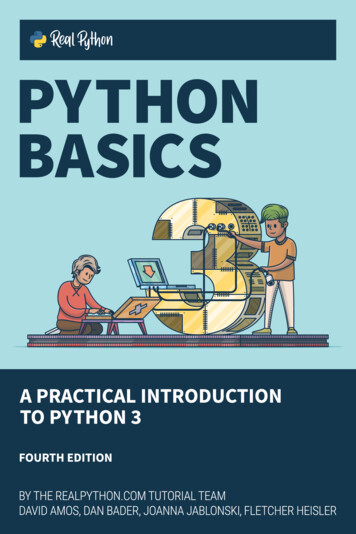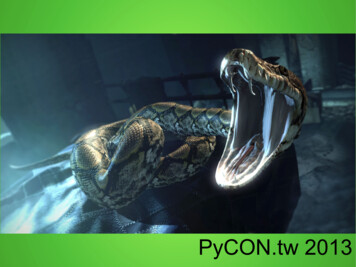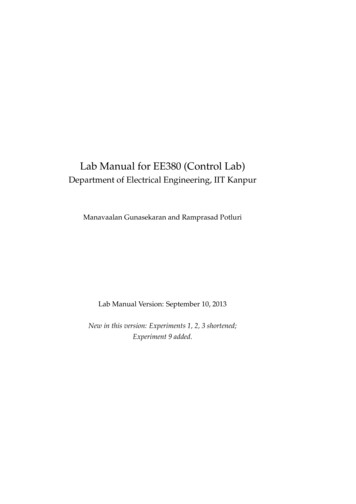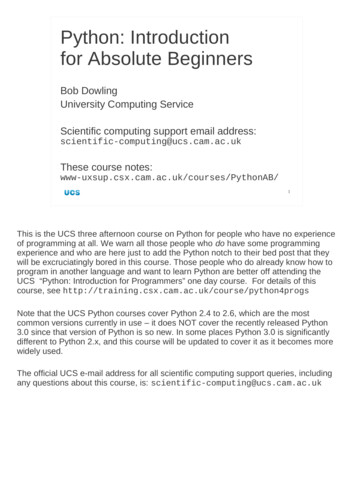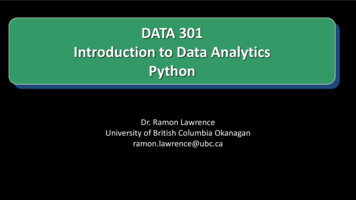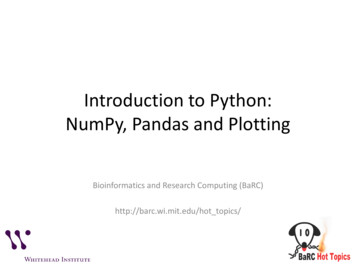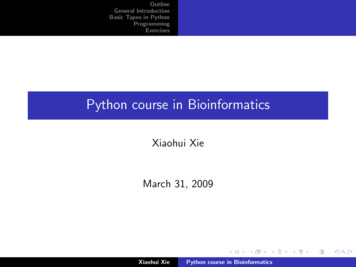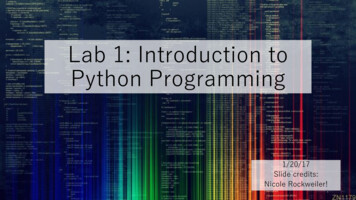
Transcription
Lab 1: Introduction toPython Programming1/20/17Slide credits:Nicole Rockweiler!1
A few preliminary words 2
Overview Schedule Logistics Getting Started Into to Unix Intro to Python Assignment 13
Getting the most out of this course1. Start the homework EARLY2. Collaborate3. Use your resources – tutors, TAs, professors, labmates, discussiongroups, and most of all, the internet.4. Think big4
Logistics Register for 4 credits Labs are a continuation of the concepts learned from lectures Lab material is generally not tested on exams Course website: http://genetics.wustl.edu/bio5488/ Bring your laptop to every lab5
Where to get help(a.k.a. how to maintain your sanity) Come to office hours Mondays after class (11:30am-12:30 pm) in the 4th floor classroom 4515McKinley/area outside the classroom and by appointment Come to tutoring sessions Tuesdays 5:30-7pm in 6001B* Scott McKinley Building *4/4 will be in 5001B FREE FOOD!! Use the google docs to ask/answer questions https://docs.google.com/spreadsheets/d/11KW lu9mE59LBtF0X8EtrCJfHQZ22fQwz8AC3AMZSs8/edit?usp sharing Email bio5488wustl@gmail.com Work in groups6
Where to get help(a.k.a. how to maintain your sanity)7
Assignments Assignments are posted on the course website Wednesdays at 10am Assignments are due the following Wednesday at 10am Assignment format Given a bioinformatics problemWrite/complete a Python scriptAnalyze data with your scriptAnswer biological questions about your results Turn in format More on this in a bit J8
ScheduleWedHWreleasedThursFriClassdiscussion& W due11:3012:30pm10am5-7:30pm10-11:30am9
Schedule (cont.)Assignment Released DueTopic11/181/27 Introduction21/252/1 Sequence Comparison32/12/8 Next Gen Sequencing42/82/15 Gene Expression52/152/22 Epigenomics62/223/1 Motif Finding73/13/22 Synthetic Gene Assembly83/13/22 Metagenomics93/223/29 Genetic Variation103/294/5 Wright-Fisher Model114/54/12 TBD124/124/19 Substitution Rates134/194/26 Cis Regulatory Evolution2 labs over springbreak10
Assignment policies See the Course Information à Assignment policies document on course website There are 13 assignments You must turn in all assignments All assignments are weighted equally Late policy 25% penalty for turning in assignment 1 day late Assignments that are 1 day late will given a 0 Email us (early) to request an extension Auditors We’ll give comments on your programs, but won’t grade the short answer questions Same late policy applies Collaboration Group work is encouraged, but plagiarism is unacceptable Try to “Google it” first Cite your sources Work on the assignment before coming to lab11
Grading Each assignment is out of 10 points Graded on Does the code work? It doesn’t have to be the “fastest” or “most efficient” to get full credit If doesn’t work, describe where you had problems Is the code well commented and readable? (more on commenting later J) Are the answers correct? Grades will be returned in a file called grades.txt on the class server Only you and the TAs will be able to read this file12
Getting started13
Remote computers We will be doing all of our work on a remote computer with the hostnamegenomic.wustl.edu This is a Unix-based computer that we can securely connect to through a protocolcalled secure shell (SSH).14
What is the shell? The shell is a program that takes commands from the keyboard andgives them to the operating system to execute There are many different shell programs We’ll be using the most common shell: the Bourne-Again Shell (bash)15
How do I access the shell? Most of us are familiar with graphical userinterfaces (GUI) to control our computers Another way is with command-lineinterfaces (CLI) A terminal emulator is a program thatallows you to interact with the shellthrough a CLIA AWindow’sGUIPuTTY window There are many different terminal programsthat vary across OSs We’ll be using PuTTY (Windows) and Terminal(Mac)A Terminal window16
Why should I learn how to use shells andterminals? CLIs are common in scientific computing à get used to them! The shell is a really powerful way of interacting with your computerà become a super user!17
Bio5488 command convention We highly recommend that you type all of the command/code yourself ratherthan copy and pasting Here's an example of a command line "snippet“Template:This is called the command prompt. Itmeans, “I’m ready for a command!”Don’t type the “ .”Don’t typethe “ ” type me exactly modify me outputExample: ls assignment README.txt18
How to log onto the remote computer(Windows users)1. Launch Putty2. In the host name field, entergenomic.wustl.edu3. Enter a session nickname, e.g.,bio54884. Click Save5. Click Open19
How to log onto the remote computer(Mac users)1. Open Terminal (found in /Applications/Utilities)2. SSH to the remote computer. Type:ssh username @genomic.wustl.eduwhere username is replaced with your username3. A security message may be printed. Type yes and hit enter.20
How to log onto the remote computer(Mac users)4. Enter your password - it will not show that you are typing! Hit enter.21
A couple of notes When you log onto the class server you will be located in YOUR homedirectory. Every command that you run after logging onto a remote computerwill be run on that computer.22
Sublime Text Sublime Text is a text editor for writing and editing scripts We’ll use Sublime to edit both local and remote files Documentation: http://www.sublimetext.com/support23
Cyberduck Cyberduck is a secure file transfer client and will allow you to transferfiles from your local computer to a remote computer24
Exercise: setting up Cyberduck Create a bookmark Launch the Cyberduck applicationClick Bookmark à New BookmarkSelect SFTP (SSH File Transfer Protocol) from the drop down menuEnter a nickname for the bookmark, e.g., bio5488Enter genomic.wustl.edu as the server nameClick the X Set the default text editor Click Cyberduck/Edit à Preferences à Editor Select sublime text from the drop down menu. (You may need browse yourcomputer for the editor) Check Always use this application Restart Cyberduck25
Exercise: transferring files with Cyberduck To download a file to your local computer Drag and drop a file from Cyberduck to your Finder/File Explorerwindow Or, double-click To upload a file to the remote computer Drag and drop a file from Finder/File Explorer to Cyberduck26
Exercise: editing remote files withSublime Text and Cyberduck New files Click File à New fileEnter a filenameClick editSublime Text should now launchAdd some text to the fileClick File à Save or ctrl s Existing files Select the file by clicking the filename 1XClick the Edit button in the navigation barEdit the fileClick File à Save or ctrl s27
Basic Unix28
The file system The file system is the part of the operating system (OS)responsible for managing files and folders In Unix, folders are called directories. Unix keeps files arranged in a hierarchical structure The topmost directory is called the root directory Each directory can contain Files Subdirectories You will always be “in” a directory When you open a terminal you will be in your own homedirectory. Only you can modify things in your home directoryaclemens29
Determining where you are(pwd) If you get lost in the file system, you can determine where you are bytyping: pwd/home/aclemens pwd stands for print working directory pwd prints the full path of the current working directory30
Listing directory contents(ls) To list the contents of a directory: lsassignment1 foo ls stands for list directory contents31
Changing directories(cd) To change to different directory cd directory name where directory name the path you want to move to A path is a location in the file system cd stands for change directory To get back to your home directory cd is shorthand for your home directory32
Changing directories (cont.) To move one directory above the current directory cd ./ To move two directories above the current directory cd ././ You can string as many ./ as you need to33
Making directories(mkdir) To make a directory mkdir new directory name where new directory name name of the directory to create mkdir stands for make directory Do not use spaces or “/” in directory or file names34
Exercise: create some directoriesTry to create this directory structure:Hints Use pwd to determine where you are in thedirectory structure Use cd to navigate through the directorystructure. Use mkdir to create new directories35
To create a copy of a fileCopying things(cp) cp –i filename copy of filename where filename file you want to copy copy of filename name of copied fileThe -i flag is a safety feature to make sure you do not overwrite a file that alreadyexists (interactive) To create a copy of a directory cp -r directory copy of directory where directory directory you want to copy copy of directory name of copied directoryThe -r flag is required to copy all of the directory’s files and subdirectories36
Copying things (cont.)(cp) cp stands for copy files/directories To create a copy of file and keep the name the same cp –i filename .where filename file you want to copy The shortcut is the same for directories, just remember to include the -r flag37
Exercise: copying thingsCopy /home/assignments/assignment1/README.txt to yourwork directory. Keep the name the same.38
Renaming/moving things(mv) To rename/move a file/directory mv -i original filename new filename where original filename name of file/dir you want to rename new filename name you want to rename it to mv stands for move files/directories39
Printing contents of files(cat) To print a file cat filename where filename name of file you want to print cat stands for concatenate file and print to the screen Other useful commands for printing parts of files: more less head tail40
Exercise: printing contents of filesPrint the contents of your README.txtExperiment with using different commands, e.g., cat, head, and tail.How do the commands differ?41
Deleting Things(rm) To delete a file rm file to delete where file to delete name of the file you want to delete To delete a directoryTIP: Check that you’regoing to delete thecorrect files by firsttesting with 'ls' and thencommitting to 'rm' rm –r -i directory to delete where directory to delete name of the directory you want to delete rm stands for remove files/directoriesIMPORTANT: there is no recycle bin/trash folder on Unix!!Once you delete something, it is gone forever.Be very careful when you use rm!!42
Exercise: deleting thingsDelete the test directory that you created in a previous exercise.43
Saving output to files Save the output to a file cmd output file where cmd command output file name of output file WARNING: this will overwrite the output file if it already exists! Append the output to the end of a file cmd output file There are 2 “ ”44
Learning more about a command(man) To view a command’s documentation man cmd where cmd command man stands for manual pageand Use the arrow keys to scroll through the manual page Type “q” to exit the manual page45
Exercise: reading documentationDetermine what the following command does cal46
Getting yourself out of trouble Abort a command Temporarily stop a command Resume a stopped job fg job id 47
Unix commands cheatsheet--your new 48
Assignment 149
How to complete & “turn in” assignments1. Create a separate directory for each assignment2. Create “submission” and “work” subdirectories Work scratch work Submission final version The TAs will only grade content that is in your submissiondirectory3. Copy the starter scripts and README to your workdirectory4. Copy the final version of the files to your submissiondirectory Don’t touch the submission folder again! Timestamps of thefiles are used to determine if the assignment was turned inon time50
README files A README.txt file contains information on how to run your code and answers to any of thequestions in the assignment A template will be provided for each assignment Copy the template to your work folder Replace the text in {} with your answers Leave all other lines alone JA README.txt templateQuestion 1:{nuc count.py nucleotide count output}Comments:{Things that went wrong or you can not figureout}-A filled out README.xtQuestion 1:A: 10C: 15G: 20T: 12Comments:The wording for part 2 was confusing.-51
Usage statements in README.txt Purpose Tells a user (you, TA, anyone unfamiliar with your) how to run the script Documents how you created your results Good practices Write out exactly how you ran the script:python3 foo.py 10 bar AND/OR, write out how to run the script in general, i.e., with placeholders forcommand-line argumentspython3 foo.py # of genes gene of interest TIP: copy and paste your commands into your README TIP: use the command history to view previous commands (uparrow)52
53
Assignment 1 TODOs Download chr20 via FTP (here we use wget) You will be given a starter script (nuc count.py) that counts the totalnumber of A, C, G, T nucleotides Modify the script to calculate the nucleotide frequencies Modify the script to calculate the dinucleotide frequencies Modify a starter script (make seq.py) to generate a random sequencegiven nucleotide frequencies Use make seq.py to generate random sequence with the samenucleotide frequencies as chr20 Compare the chr20 di/nucleotide frequencies (observed) with the randommodel (expected)54
Fasta file format A standard text-based file format used todefine sequences, e.g., nucleotide orpeptide sequences .fa or .fasta extension Each sequence is defined by multiple linesExample fasta file12345 chr22ACGGTACGTACCGTAGATNAGTAN chr23ACCGATGTGTGTAGGTACGTNACGTAGTGATGTAT Line 1: Description of sequence. Starts with “ ” Lines 2-N: Sequence A fasta can contain 1 sequence55
Requirements Due next Friday (1/27) at 10am Your submission folder should contain: A Python script to count nucleotides (nuc count.py) A Python script to make a random sequence file(make seq.py) An output file with a random sequence(random seq 1M.txt) A README.txt file with instructions on how to run yourprograms and answers to the questions. Remember to comment your script!56
Python basicsRecycling Nicole’s slides from year 2016*57
What is Python? Python is a widely used programming language First implemented in 1989 by Guido van Rossum Free, open-source software with community-baseddevelopment Trivia: Python is named after the BBC show “Monty Python’sFlying Circus” and has nothing to do with reptilesWhich Python? There are 2 widely used versions of Python: Python2.7 andPython3.x We’ll use Python3 Many help forums still refer to Python2, so make sureyou’re aware which version is being referencedVan Rossum is known asa "Benevolent DictatorFor Life" (BDFL)58
Interacting with PythonThere are 2 main ways of interacting with Python:This is Python’s command prompt. It means, “I’mready for a command!” Don’t type the “ ”59
Variables The most basic component of any programming language are "things," alsocalled variables A variable has a name and an associated value The most common types of variables in Python are:TypeDescriptionExampleIntegersA whole numberx 10FloatsA real numberx 5.6StringsText (1 or more characters)x “Genomics”BooleansA binary outcome: true or falsex TrueYou can usesingle quotes ordouble quotes60
Variables (cont.) To save a variable, use x 2The value of the variableThe name of the variable To determine what type of variable, use the type function type(x) class 'int' IMPORTANT: the variable name must be on the left hand side of the x 2 2 x61
Variable naming (best) practices Must start with a letter Can contain letters, numbers, and underscores ß no spaces! Python is case-sensitive: x X Variable names should be descriptive and have reasonable length Use ALL CAPS for constants, e.g., PI Do not use names already reserved for other purposes (min, max, int)Want to learn more tips? Check out ps-for-naming-variables/62
Exercise: defining variables Create the following variables for Your favorite gene nameThe expression level of a geneThe number of upregulated genesWhether the HOXA1 gene was differentially expressed What is the type for each variable?Cheatsheet63
Collections of things Why is this concept useful? We often have collections of things, e.g., A list of genes in a pathway A list of gene fusions in a cancer cell line A list of probe IDs on a microarray and their intensity value We could store each item in a collection in a separate variable, e.g.,gene1 ‘SUCLA2’gene2 ‘SDHD’. A better strategy is to put all of the items in one container Python has several types of containers List (similar to arrays) Set Dictionary64
Lists: what are they? Lists hold a collection of things in a specified order The things do not have to be the same type Many methods can be used to manipulate lists.SyntaxExampleOutputCreate a list list name [ item1 , item2 ]Index a list listname [ position ]'SDHD'65
Lists: where can I learn more? Python.org structures.html#more-onlists Python.org stdtypes.html#list66
Doing stuff to variables There are 3 common tools for manipulating variables Operators Functions Methods67
Operators Operators are a special type of function: Operators are symbols that perform some mathematical or logical operation Basic mathematical operators:OperatorDescriptionExample Addition 2 35-Subtraction 2 - 3-1*Multiplication 2 * 36/Division 2 / 30.666666666666666668
Operators (cont.)You can also use operators on strings!Operator *DescriptionExampleIs it a bird? Is it a 'Bio' '5488'Combine strings togetherplane? No it’s astring!'Bio5488'Strings and ints 'Bio' 5488cannot be combinedTraceback (most recent calllast):File " stdin ", line 1, in module TypeError: Can't convert'int' object to strimplicitlyRepeat a string multiple times 'Marsha' * 3'MarshaMarshaMarsha'69
Relational operators Relational operatorscompare 2 things Return a boolean is used to testfor equality is used to assigna value to avariableOperatorDescription Less than Less than or equal to Greater than Greater than or equal to Equal to! Not equal toExample 2 3True 2 3True 2 3False 2 3False 2 3False 2 ! 3True70
Logical operators Perform a logical function on 2 things Return a booleanOperatorandDescriptionReturn True if both arguments are trueorReturn True if either arguments are trueExample True and TrueTrue True and FalseFalse True or FalseTrue False or FalseFalse71
Functions: what are they? Why are functions useful? Allow you to reuse the same code Programmers are lazy! A block of reusable code used to perform a specific taskTake tional) Similar to mathematical functions, e.g., 𝑓 𝑥 𝑥 2 types:Built-inFunction prewritten for youprint: print something to the terminalfloat: convert something to a floating point #User-definedYou create your own functions72
Functions: how can I call a function?SyntaxExampleOutputCall a function that takes no arguments function name ()Call a function that takes argument(s) function name ( arg1 , a
Select SFTP (SSH File Transfer Protocol) from the drop down menu Enter a nickname for the bookmark, e.g., bio5488 Enter genomic.wustl.edu as the server name Click the X Set the default text editor Click Cyberduck/Edit àPreferences àEditor Select sublime text from the drop down menu. (You may need browse your computer for .