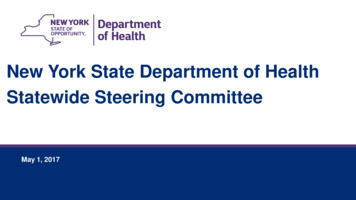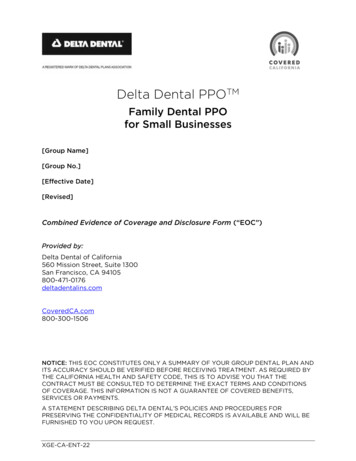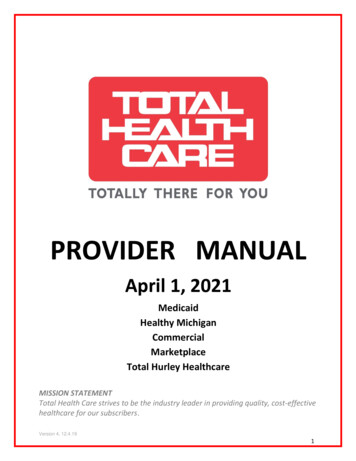Transcription
HPPSANational Claims Administration, Provider Data Management and ContractingOffice Ally Direct Data Entry SolutionProvider Overview
What is the Office Ally DDE Solution?Office Ally is a full service clearinghouse offering a web-based service whereproviders can submit to Participating Payers for FREE*. This online claim entry toolallows you to create CMS1500, UB04 and ADA claims on its website; or use yourexisting software to create and submit claims electronically. Submit claims electronically andreceive confirmation immediately Correct failed claims directly onwebsite Free set up, training and ongoingsupport 24/7 Access from anywhere with ainternet connection Convenient, Secure and HIPAAcompliant Click here for a quick video to learnmore!*Non-Par Claim Fee applies when 50% or more of monthlyclaim volume is to Non-Par Payers.2
Provider Overview
How to enroll?If you have successfully submitted 1 or more paper claims to KaiserPermanente you are able to enroll in EDI with Office Ally and startsubmitting claims through the DDE (Direct Data Entry) feature.Register Here!Once enrollment form has been completed, Office Ally will contact you to complete theenrollment process.:: 4 ::
How to submit a claim?Office Ally offers the option of both Professional (CMS1500) andInstitutional (UB) Claim submission Once logged into the Office Ally website, hover your mouse over Online Claim Entry. Therewill be multiple claim form options to choose from. The Create Professional (CMS-1500) orCreate Institutional (UB) Claim option will allow you to begin completing the online claimform immediately.:: 5 ::
How to submit a claim? cont.Example of online claim formsProfessional CMS1500Institutional UB:: 6 ::
How to submit a claim? cont.After you enter all necessary claim data, review the claim for errors and thenclick the Update button at the bottom of the claim form. The program will alertyou if you missed certain required fields. If all required fields were completed,clicking on Update will put your claim in the Claims Awaiting Batch section.Office Ally will send you a report to ensure your claims were accepted. If a claimrejects, it is your responsibility to correct and resubmit the claim for processing. Secondary Claim submissions can be sent through Office Ally If additional information is needed for claim processing, you will receive a request forinformation (RFI Letter) from Kaiser Permanente Corrected claims can be submitted as long the claim is identified as a corrected claim, andincludes the original claim # in the transaction:: 7 ::
Additional Information
Additional Information Claims submitted for visiting members must be submitted with the “HOME” region medicalrecord number(MRN) included on the claim. Always use the “HOME” MRN and the homePayor ID number for electronic claims submission Submit claims using only the patient’s information (e.g. name, date of birth, KaiserPermanente medical record number); do not use the subscriber’s information. They areconsidered their own subscriber for electronic transmissions, i.e., patient relationship shouldbe equal to SELF (18). Office Ally Non-Par Claim Fee applies when 50% or more of monthly claim volume is to NonPar Payers.ClearinghouseOffice AllyOffice Ally Payer ID’s by regionNorthernCA94135SouthernCA94134Hawaii94123 Availableas of 1/27Georgia Northwest21313Go LiveTBD:: 9 ::NW002ColoradoMidAtlantic5209591617Go Live TBD
Contacts
Who to contact?Office Ally Contact InformationEmail: info@officeally.com or support@officeally.comCustomer Service: (360) 975-7000Technical Support: (360) 975-7000Enrollments: (360) 975-7000Accounting: (360) 975-7000FREE Training Appointments: (360) 975-7000Option 1Option 2Option 3Option 4Option 5Live Chat Available (6am – 5pm PST): Click HERE or enter https://support.officeally.com/ intoyour browser to access Live Chat, Claim Rejection Solutions, Troubleshooter, News andmore!Online Video Tutorials: Click HERE or aspx into your browser to access video tutorialscovering Online Claim Entry, Inventory Reporting, Secondary Claims and more!Not a Office Ally User? Enroll Now:: 11 ::
Who to contact?Kaiser Permanente Contact InformationFor inquiries regarding: EDI/EFT/ERA, please contact EDISupport@kp.orgVisit the CAQH hub to enroll in EFT/ERA: https://www.caqh.orgLooking to obtain the status of your submitted claims?Kaiser Permanente offers a free online portal called Online Affiliate. Click link below to find out more:providers.kp.org:: 12 ::
Office Ally is a full service clearinghouse offering a web- based service where providers can submit to Participating Payers for FREE*. This online claim entry tool allows you to create CMS1500, UB04 and ADA claims on its website; or use your existing software to create and submit claims electronically. 2. What is the Office Ally DDE Solution?