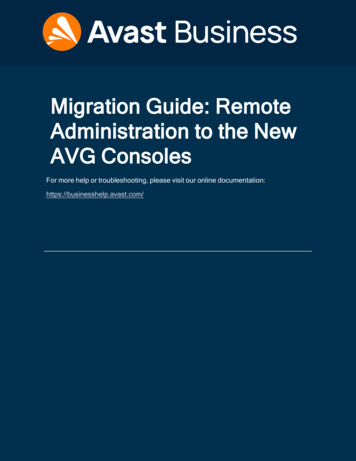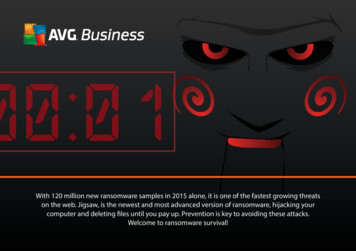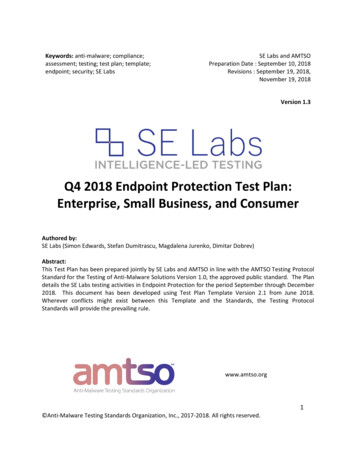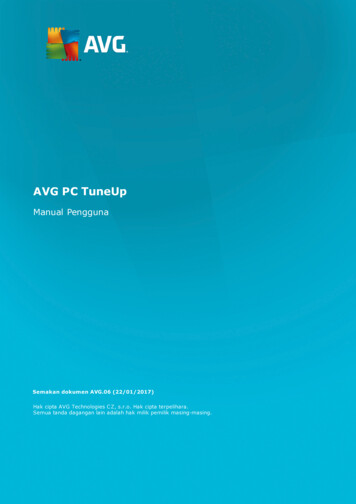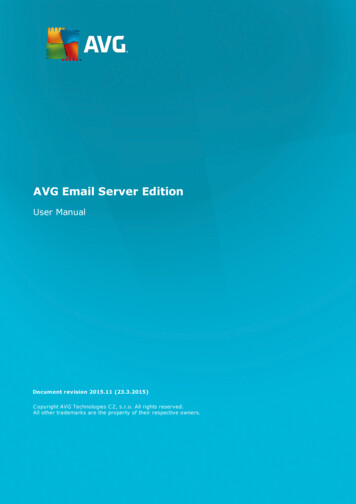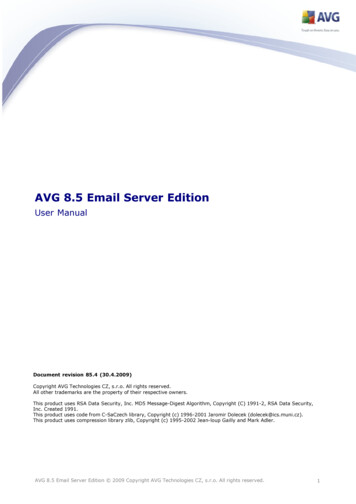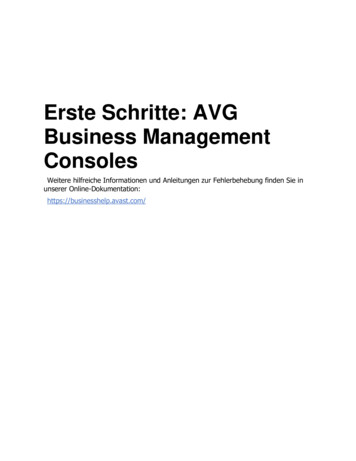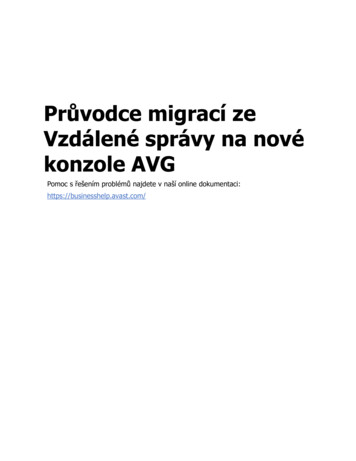Transcription
AVG 9.0 Internet Security Business EditionUser ManualDocument revision 90.1 (20. 10. 2009)C opyright AVG Technologies C Z, s.r.o. All rights reserved.All other trademarks are the property of their respective owners.This product uses RSA Data Security, Inc. MD5 Message-Digest Algorithm, C opyright (C ) 1991-2, RSA DataSecurity, Inc. C reated 1991.This product uses code from C -SaC zech library, C opyright (c) 1996-2001 Jaromir Dolecek dolecek@ics.muni.cz This product uses compression library zlib, C opyright (c) 1995-2002 Jean-loup Gailly and Mark Adler.AVG 9.0 Internet Security Business Edition 2009 C opyright AVG Technologies C Z, s.r.o. All rights reserved.1
Contents. 81. Introduction.81.1 AVG InternetSecurity Business Edition scheme.101.2 Key featuresand functions.111.3 OperatingSystems Supported.131.4 MinimumHardware Requirements.131.5 RecommendedHardware Requirements131.6 Network.Requirements.131.6.1 Portsto be allowed on stations.131.6.2 Portsto be Allowed for Remote Administration.151.7 MigratingStations From Previous Version.162. AVGInternet Security Business Edition Installation.162.1 ComponentsOverview.162.1.1 AVGAdmin Server Deployment Wizard.162.1.2 AVGNetwork Installer.162.1.3 AVGAdmin Console.162.1.4 AVGAdmin Lite.162.1.5 AVGAdmin Server.162.1.6 Serverroles.172.2 Where toInstall and Deploy.182.3 LanguageSelection182.4 License .Agreement.202.5 InstallationType. 212.6 Personalize.212.7 DestinationFolder.222.8 ComponentSelection.242.9 InstallationSummary.242.10 InstallationComplete.263. AVGAdmin Deployment Wizard. 273.1 Introduction.273.2 Deployingmultiple UpdateProxy roles. 283.3 Role Selection.293.4 DataCenterRole. 293.4.1 Firebird.293.4.2 MSSQL Server Express EditionAVG 9.0 Internet Security Business Edition 2009 C opyright AVG Technologies C Z, s.r.o. All rights reserved.2
.293.4.3 MSSQL Server. 293.4.4 Oracle.293.4.5 MySQL5.293.4.6 DataImport.413.5 UpdateProxyrole.413.5.1 Updateservers.453.6 Configurationoverview.474. AVGNetwork Installer Wizard Basic Mode474.1 Remote .Installation on Windows XP Home.474.2 Recommendationsfor Components. 494.3 Welcome.504.4 InstallationMethod514.5 Remote .Network Installation.514.5.1 AllStations from the Domain.514.5.2 Enteran IP Range.514.5.3 ImportStations from File.514.5.4 Selecta Single Station.514.5.5 Selectfrom Active Directory634.6 Remote .network installation - final steps654.7 Creation.of AVG Installation Script.735. AVGNetwork Installer Wizard Advanced Mode. 745.1 Welcome.755.2 InstallationMethod765.3 Remote .Network Installation.765.3.1 AllStations from the Domain.765.3.2 Enteran IP Range.765.3.3 ImportStations from File.765.3.4 Selecta Single Station.765.3.5 Selectfrom Active Directory935.4 Remote .network installation - final steps955.5 Creation.of AVG Installation Script1066.AVG Admin Console.1066.1 What isAVG Admin Console.1086.2 AVG AdminConsole Interface Overview1086.2.1 .Upper Main Menu1086.2.2 .Navigation TreeAVG 9.0 Internet Security Business Edition 2009 C opyright AVG Technologies C Z, s.r.o. All rights reserved.3
1086.2.3 .Records Section.1086.2.4 StatusPanel.1086.2.5 QuickHelp Panel1086.2.6 .Filter Panel1086.2.7 .The Latest Versions.1206.3 SynchronizationProcess1206.3.1 .Station Settings Synchronization1206.3.2 .Scan Results Synchronization1206.3.3 .Station Components States Synchronization. 1226.4 Stations.1226.4.1 Non-CompliantStations1226.4.2 .Stations with AVG Firewall1226.4.3 .New Stations1226.4.4 .Filtering. 1276.5 Servers1276.5.1 .AVG Admin servers1276.5.2 .Application Servers. 1276.5.3 Filtering. 1306.6 Scan results1306.6.1 .Filtering6.7 Events. 1341346.7.1 .Filtering. 1356.8 Notifications1356.8.1 .Condition Tab1356.8.2 .Message Tab1396.9 Graphic.Reports.1396.9.1 ReportTemplates1396.9.2 .Report Schedules1396.9.3 .Generated Reports1396.9.4 .Filtering. 1486.10 Licenses1486.10.1.Shared Settings1486.10.2.Stations.1496.11 PendingRequests1496.11.1.Filtering1517.AVG Admin ServerAVG 9.0 Internet Security Business Edition 2009 C opyright AVG Technologies C Z, s.r.o. All rights reserved.4
1528.AVG Admin Lite.1528.1 AVG AdminDeployment Wizard Lite.1528.1.1 ConfigurationOverview. 1528.1.2 Completion.1558.2 AVG NetworkInstaller Wizard Lite1558.2.1 .Installation Settings1558.2.2 .Creation of AVG Installation Script1558.2.3 .Completion1609.AVG Settings Manager.16310.Configuration.16310.1 SharedSettings for Stations/Groups16310.1.1.General control and priority levels16310.1.2.Alert Manager settings16310.1.3.Remote Administration16310.1.4.Allowed Actions16310.1.5.License16310.1.6.Configuration copying16310.1.7.Scheduled Scans16310.1.8.Moving values to groups/servers16310.1.9.Anti-Spam.18010.2 SharedFirewall Settings18010.2.1.Setting Items as Mandatory18010.2.2.Profiles.18410.3 SharedSettings for Application Servers18410.3.1.Overview18410.3.2.Anti-Spam Server for MS Exchange18410.3.3.E-mail Scanner for MS Exchange (routing TA)18410.3.4.E-mail Scanner for MS Exchange (SMTP TA)18410.3.5.E-mail Scanner for MS Exchange (VSAPI)18410.3.6.Document Scanner for MS SharePoint18410.3.7.Detection Actions18410.3.8.Mail Filtering.19510.4 AVG AdminServer Settings19510.4.1.General tab19510.4.2.DataCenter tab19510.4.3.UpdateProxy tabAVG 9.0 Internet Security Business Edition 2009 C opyright AVG Technologies C Z, s.r.o. All rights reserved.5
19510.4.4.E-mail tab.20310.5 ConnectionString20410.6 Proxy.Server.20510.7 AVG AdminConsole20510.7.1.Context Menu20510.7.2.Station Groups.21411.How to.21411.1 How toConnect Stations to AVG Datacenter21411.1.1.Connecting Stations Manually.21611.2 How toMigrate Stations from/to Different DataCenter21611.2.1.Importing Stations and Settings from AVG DataCenter 8.521611.2.2.Migrating Stations to another AVG DataCenter.21811.3 How toSynchronize Stations.21811.4 How tosolve Update related issues.22011.5 How toinstall AVG remotely on Windows XP Home.22111.6 How toChange User Interface Language.22211.7 How toControl station users actions.22311.8 Requestshandling and status messages.22411.9 How tomanage access rights22911.10 How.to maintain the DataCenter database23011.11 List .of AVG Setup Parameters.23812.AVG DataCenter. 23812.1 Maintenance.23812.2 Passwordprotection.23912.3 Convertingthe AVG DataCenter to a Different Database23912.4 Web .Interface.24013.AVG Managed Update.24814.Updates.24814.1 GeneralInformation.24814.2 Updatewithin the Local Network.25015.AVG Admin Server for Linux. 25015.1 Installation25015.1.1.Firebird Database Installation25015.1.2.AVG Admin Server 8.5 for Linux InstallationAVG 9.0 Internet Security Business Edition 2009 C opyright AVG Technologies C Z, s.r.o. All rights reserved.6
25015.1.3.Database Setup25015.1.4.AVG Admin Server 8.5 for Linux 015.1.7.Before You Start the Server25015.1.8.Installation Verification25015.1.9.Installation Troubleshooting.25315.2 Start-upParameters. 25415.3 Configuration.25816.FAQ and Technical SupportAVG 9.0 Internet Security Business Edition 2009 C opyright AVG Technologies C Z, s.r.o. All rights reserved.7
1. IntroductionThis user manual provides comprehensive documentation for AVG Internet SecurityBusiness Edition.Important notice:The document may contain references to other user guides, especially theInternet Security guide. If you are not familiar with the AVG User Interface andAVG advanced/Firewall settings we strongly recommend that you download allrelevant guides in advance from the http://www.avg.com website, SupportCenter/Download/Documentation section.You can also use context help, which is available through the application, to getthe requested information.1.1. AVG Internet Security Business Edition schemePlease review the simplified scheme of AVG Internet Security Business Editionshowing the basic connection and interaction of remote administration components inthe default and most common configuration:AVG 9.0 Internet Security Business Edition 2009 C opyright AVG Technologies C Z, s.r.o. All rights reserved.8
1)AVG DataCenterconsists of a database, and AVG Admin Server. The AVG Admin Serverperforms the role of a mediator between the AVG DataCenter and AVG stations.The AVG Admin Console uses the AVG Admin Server to approach the AVGDataCenter database, and to centrally define settings for stations and systemparameters. AVG stations approach the AVG Admin Server to read the setupparameters; and to save their currently defined setting and scan results into theAVG DataCenter.AVG Admin Server also works as a local update source. If you deploy theUpdateProxy role to multiple servers, you can then use them for updatingstations and keeping the bandwidth/load in balance.AVG 9.0 Internet Security Business Edition 2009 C opyright AVG Technologies C Z, s.r.o. All rights reserved.9
2)AVG Admin Consoleis a program for administration of AVG stations. It communicates directly withthe AVG Admin Server.3)Stationscommunicate with the AVG Admin Server that accepts the default settings,requests specific settings, sends the scan results etc.4)AVG Technologies Serverprovides AVG Admin Server/Servers with update files.1.2. Key features and functionsAVG Internet Security Business Edition offers the following functions:·Remote installationUsing this function you can easily install AVG on all stations in the local network.This remote installation is secured by the AVG Network Installer Wizard – aprogram for direct remote installation and/or creation of an installation scriptthat makes it possible to run the Setup installation program on all remotenetwork stations.·Centrally controlled updatesAll AVG stations in the network can be updated centrally using the AVG AdminConsole.·Server rolesAVG Internet Security Business Edition can now act in multiple roles, whereeach role can be deployed separately (DataCenter role used for remote stationsmanagement, UpdateProxy role for managing updates), which allows the user todivide the load among multiple physical servers.·Secured communicationNetwork communication between AVG Admin (AVG Admin Server) and stations iscompletely encrypted.·Full remote administration in the networkAVG 9.0 Internet Security Business Edition 2009 C opyright AVG Technologies C Z, s.r.o. All rights reserved
Ping (ICMP type 0 - Incoming echo request) AVG Network Installer AVG Network Installer Microsoft Networks AVG Network InstallerAVG. .