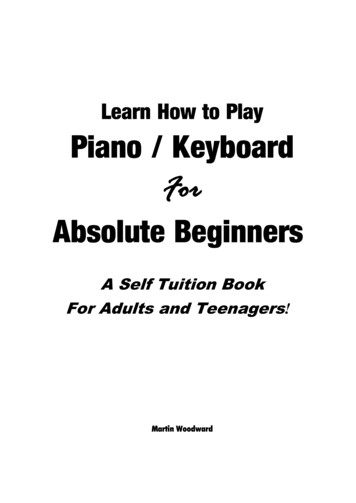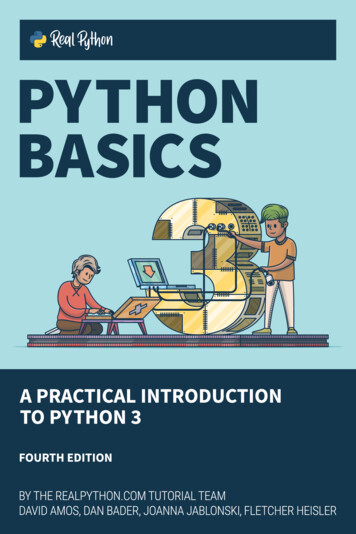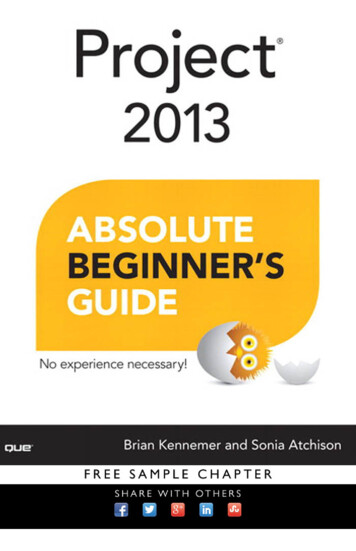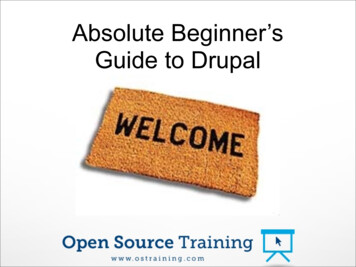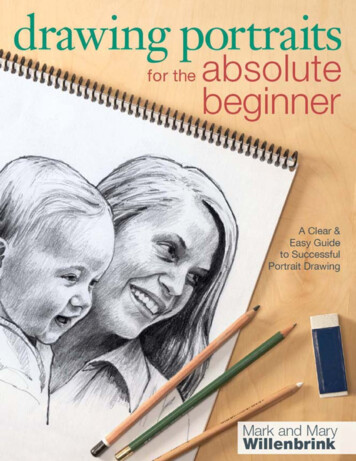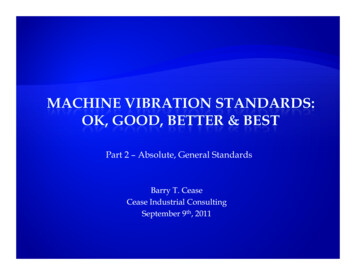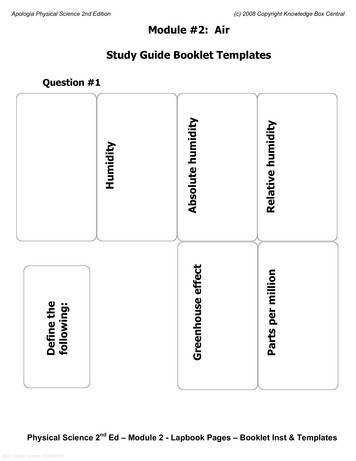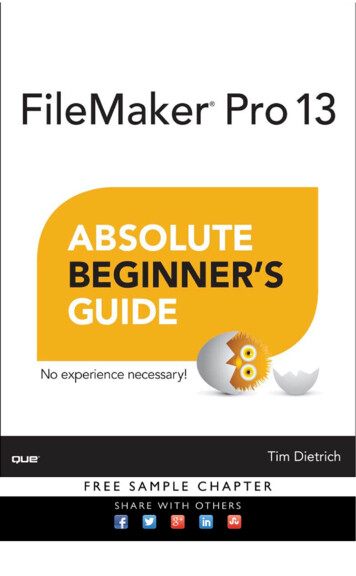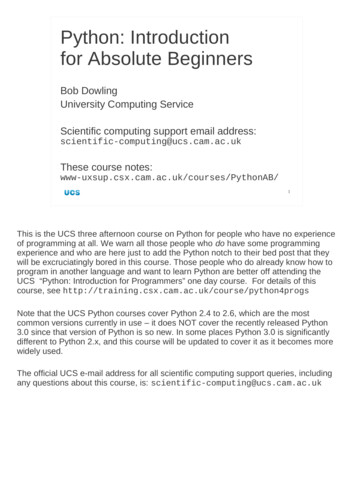
Transcription
Python: Introductionfor Absolute BeginnersBob DowlingUniversity Computing ServiceScientific computing support email address:scientific-computing@ucs.cam.ac.ukThese course is is the UCS three afternoon course on Python for people who have no experienceof programming at all. We warn all those people who do have some programmingexperience and who are here just to add the Python notch to their bed post that theywill be excruciatingly bored in this course. Those people who do already know how toprogram in another language and want to learn Python are better off attending theUCS “Python: Introduction for Programmers” one day course. For details of thiscourse, see ote that the UCS Python courses cover Python 2.4 to 2.6, which are the mostcommon versions currently in use – it does NOT cover the recently released Python3.0 since that version of Python is so new. In some places Python 3.0 is significantlydifferent to Python 2.x, and this course will be updated to cover it as it becomes morewidely used.The official UCS e-mail address for all scientific computing support queries, includingany questions about this course, is: scientific-computing@ucs.cam.ac.uk
Course outline — 1IntroductionWho uses Python?What is Python?Launching PythonUsing Python likea calculatorTypes of valueNumbersTextTruth and FalsehoodPython values2So what will this course cover?We will start with a brief introduction to Python, looking briefly at what it is used for andhow we launch it on the systems being used for this course.Once we have it running we will start by using it as a glorified calculator to get us usedto its features. We will examine how it handles numbers, text and the concept of astatement being true or false.
Course outline — 2Using Python likea programminglanguageWe will dolots with lists.Variablesif then else while loopsCommentsListsfor loopsFunctionsTuplesModules3But Python is there for us to use as a programming language so, after spending awhile using it as a manually operated calculator, we will start to use it as a fully-fledgedprogramming language.As part ofd this we will look at how Python stores values and assigns names to thesestored values. We will look at the three fundamental constructs that will allow us tobuild programs that actually do something. (“if then else ”, “while loops”, and“for loops”)We will also spend a lot of time looking at how Python handles lists. There are tworeasons for this. First, Python uses lists a lot so we need to understand them. Second,Python lists are the first example of a computer data structure that doesn't have anyanalogue in the usual arithmetics.Then we will look at writing our own functions that use what we have learnt. Functionspermit us to structure our code in a more maintainable fashion. We will look at howPython groups related functions together and what groups of functions is providesready-made. These groups are called “modules” in Pythonic language.
Course outline — 3Interacting withthe outside worldBuilt-in modulesThe “sys” moduleReading inputFilesStoring datain programsDictionaries4Once we know the rudiments of programming in Python we will look at the supportfunctions offered by the base Python system. These will let us access the systemoutside of Python. The main example of this will be accessing the file system.Finally we will look at one last, very powerful mechanism for storing data, the“dictionary”.
What is Python used for?Network servicesWeb applicationsGUI applicationsCLI applications/usr/bin/command-not-foundScientific librariesInstrument controlEmbedded systems5I want to start by convincing you that learning Python is worthwhile. Python is used forevery scale of operation. Here is a spectrum of examples running from the largest tothe smallest.The Massively Multiplayer Online Role-Playing Game (MMORPG) “Eve Online”supports over 300,000 users with a Python back ne-196Two very common frameworks for web applications are Django (general purpose) andPlone (content management). Both are implemented in Python.www.djangoproject.complone.orgOn the desktop itself there are frameworks to build graphical applications in Python.The two standard Unix desktop environments are called GNOME and Qt. Both havePython support. There is similar support under Windows and here are plenty of command line programs written in Python. Some Unixes(e.g. OpenSUSE) have a helper program they call when the user asks for a commandthe shell doesn't know. That helper program is written in Python.Within programs there are support libraries for almost every purpose including a verypowerful scientific python library called “SciPy” (“Sigh-Pie”) and an underlyingnumerical library called “NumPy”.www.scipy.orgPython is also used to control instruments (a simple robot is featured in the slide) andis also used in embedded systems. The card shown is ““ IEEE802.15.4 based, autoforming, multi-hop, instant-on, mesh network stack combined with an embeddedPython interpreter for running application code.”synapse-wireless.com
What is Python?CompiledFortran,C, C InterpretedJava,.NETPythonPerl Shell6Languages split into two broad camps according to how they are used, though it isbetter regarded as a spectrum rather than a clean split.Compiled languages go through a “compilation” stage where the text written by theprogrammer is converted into machine code. This machine code is then processeddirectly by the CPU at a later stage when the user wants to run the program. This iscalled, unsurprisingly, “run time”. Fortran, C and C are examples of languages thatare treated in this way.Interpreted languages are stored as the text written by the programmer and this isread by another program, called the interpreter, typically one line t a time. The line isread and parsed by the interpreter which then executes any instructions required itself.Then it moves on to the next line. Note that the interpreter is typically a compiledprogram itself.There are some languages which occupy the middle ground. Java, for example, isconverted into a pseudo-machine-code for a CPU that doesn’t actually exist. At runtime the Java environment emulates this CPU in a program which interprets thesupposed machine code in the same way that a standard interpreter interprets theplain text of its program. In the way Java is treated it is closer to a compiled languagethan a classic interpreted language so it is treated as a compiled language in thiscourse.Python can create some intermediate files to make subsequent interpretation simpler.However, there is no formal “compilation” phase the user goes through to create thesefiles and they get automatically handled by the Python system. So in terms of how weuse it, Python is a classic interpreted language. Any clever tricks it pulls behind thecurtains will be ignored for the purposes of this course.
What is Python?Source of program?Typed “live”Read from a file“Interactive”“Batch” mode7So, if an interpreted language takes text programs and runs them directly, where doesit get its text from? Interpreted languages typically support getting their text eitherdirectly from the user typing at the keyboard or from a text file of commands, oftencalled a “script”.If the interpreter (Python in our case) gets its input from the user then we say it isrunning “interactively”. If it gets its input from a file we say it is running in “batchmode”. We tend to use interactive mode for simple use and batch for anythingcomplex.
Launching Pythoninteractively ― 1Applications Unix Shell GNOME Terminal8To launch a terminal window to type commands into launch the GNOME Terminalapplication from the menu system:Applications Unix Shell GNOME TerminalIn the Unix command line interpreter we issue the command to launch the Pythoninterpreter. That command is the single word, “python”.In these notes we show the Unix prompt, the hint from the Unix system that it is readyto receive commands, as a single dollar character ( ). On PWF Linux the prompt isactually that character preceded by some other information.Our other convention in these notes is to indicate with the use of bold face the text thatyou have to type while regular type face is used for the computer’s output.
Launching Pythoninteractively ― 2Unix promptUnix command pythonPython 2.6 [GCC 4.3.2 Type "help", Introductory blurb Python promptBold facemeans youtype it.9At the Unix command line interpreter we issue the command to launch the Pythoninterpreter. That command is the single word, “python”.In these notes we show the Unix prompt, the hint from the Unix system that it is readyto receive commands, as a single dollar character ( ). On PWF Linux the prompt isactually that character preceded by some other information.Our other convention in these notes is to indicate with the use of bold face the text thatyou have to type while regular type face is used for the computer’s output.The interactive Python interpreter starts by printing three lines of introductory blurbwhich will not be of interest to us. For completeness what they mean is this:1.The version of Python this is.2.The version of the C compiler the interpreter was compiled with.3.A few hints as to useful commands to run.After this preamble though, it prints a Python prompt. This consists of three “greaterthan” characters ( ) and is the indication that the Python interpreter is ready for youto type some Python commands. You cannot type Unix commands at the prompt.(Well, you can type them but the interpreter won’t understand them.)
Using Python interactivelyPython functionBracketsFunction argument print('Hello, world!')Hello, world!Function result Python prompt10So let’s issue our first Python command. There’s a tradition in computing that the firstprogram developed in any language should output the phrase “Hello, world!” and wesee no reason to deviate from the norm here.The Python command to output some text is “print”. This command needs to befollowed by the text to be output. The information that is passed to the function like thisis called its “arguments”. In our case there is only one argument. Arguments arepassed in brackets to group them together.(Actually, in Python the print function is a special case for historical reasons, anddoesn't seed the brackets. However, this special exemption is scheduled for removalin the next version of Python so we encourage you to get in the habit of using themfrom the start.)The text, “Hello, world!” is surrounded by single quotes (') to indicate that it should beconsidered as text by Python and not some other commands or Python keywords.The command is executed and the text “Hello, world!” is produced. The printcommand always starts a new line after outputting its text. Note that the quotes wereused to indicate to Python that their contents were text but they are not part of the textitself so are not printed out as part of the print command's output.Once the command is complete the Python interpreter is ready for another commandso prompts for it with the same triple chevron (“greater than” sign) marker, “ ”.Note that everything in Python is case-sensitive: you have to give the print commandall in lower-case; “PRINT”, “pRiNt”, etc. won’t work.
Using Pythoninteractively print(3) Instruct Python to print a 33Python prints a 3 5Give Python a literal 55Python evaluates and displays a 511We will continue in our use of this interactive python session.We issue a trivial command: print(3)and Python faithfully prints the number3to the terminal.If, however, we just type a bare number: 5then Python evaluates whatever it has been given and also outputs the result of thatevaluation:5Then Python prompts for more input.There is a subtle difference in the two behaviours. In the first case we explicitly toldPython to print a value. In the second we gave it a value and it responds, essentiallysaying “yup, that's a 5”.
Using Pythoninteractively 55 2 3Give Python an equivalent to 55Python evaluates and displays a 512We can take this further. We will meet numbers shortly but note for now that the“evaluation” need not always be trivial. We can use Python to evaluate expressions.
Using Pythoninteractively print('Hello, world!')Hello, world!No quotes 'Hello, world!''Hello, world!'Quotes13The difference is more explicit if we use text rather than numbers.In the first case we use the quotes to mark their content as text. When we ask Pythonto print some text it prints just the text itself without any syntactic markers. So the printexample has no quotes in its output.In the second case we hand this text object to Python and it says “yup, this ia a textobject containing this sequence of characters. The way it indicates that it is a textobject is by enclosing it in quotes. It uses exactly the same marker as we did.
Quitting PythoninteractivelyPython prompt [Ctrl] [D]Unix “end of input” Unix prompt14Now that we know how to get into Python we need to know how to get out of it again.In common with many Unix commands that read input from the keyboard, the programcan be quit by indicating “end of input”. This is done with a “[Ctrl] [D]”. To getthis hold down the control key (typically marked “Ctrl”) and tap the “D” key once.Then release the control key.Be careful to only press the “D” key only once. The [Ctrl] [D] key combination,meaning “end of input” or “end of file”, also means this to the underlying Unixcommand interpreter. If you press [Ctrl] [D] twice, the first kills off Pythonreturning control to the Unix command line and the second kills that off. If the entireterminal window disappears then this is what you have done wrong. Start up anotherwindow, restart Python and try again.If you are running Python interactively on a non-Unix platform you may need adifferent key combination. If you type “exit” at the Python prompt it will tell you whatyou need to do on the current platform. On PWF Linux you get this: exitUse exit() or Ctrl-D (i.e. EOF) to exit If you do not feel comfortable using [Ctrl] [D] then you can type run the Pythoncommand exit() instead.
Exercise1. Launch a terminal window.2. Launch Python.3. Print out “Hello, world!”4. Run these Python expressions (one per line):(a) 42(b) 26 18(c) 26 18(d) 26 185. Exit Python (but not the terminal window).2 minutes15Here's a quick exercise. It shouldn't take you too long, but if you get stuck do get thedemonstrator's attention and ask.The answers to 4(a) and 4(b) should come as no surprise. The answers to 4(c) and4(d) will be new but we will cover them later in this course.If you accidentally quit your terminal window as well as your Python session then youneed more practice with Control characters. Launch another terminal window, launchPython in it and have another go at exiting cleanly.If you rush through this exercise and are left with 2 minutes 30 seconds of thumbtwiddling time here are some more exercises:A.Try to predict what each of these interactive Python commands will result in.Then try them for real. Were you right? 99 - 100 123456789 987654322 99 100B.The first of these commands works. The second gives an error. Why do youthink it fails? (We will address this when we cover text properly later.) print('Dowling') print('O'Connor')
Writing Python scriptsApplications Word and Text Processing gedit16Now we have seen Python interactively (though in a very limited capacity) we shouldlook at it being used in batch mode: on files of Python commands. To read and writethese files we will use a simple editor in this course called “gedit”. If you alreadyknow a different Unix plain text editor you are welcome to use it, but the course notesand the lecturer will use gedit. A hand out is provided with a quick guide on how touse it.To launch gedit on PWF Linux selectApplications Word and Text Processing geditfrom the menus.Please be careful. The gedit application edits plain text files. Some of these (andmost for our purposes) will be Python scripts, but it has nothing to do with Pythonitself. It is just a text editor.
Launching PythonscriptsRead / edit the scriptgeditRun the scriptTerminal17So, once we have a script (as we can see in gedit) we need to run it. We do this in theterminal window by running the python command just as we did interactively but thistime we add the name of the script file we want it to run. python hello.pyHello, world! Please keep the text editor and the terminal window separate in your mind.
Launching PythonscriptsUnix prompt python hello.pyHello, world!No threelines ofblurb Straight backto the Unixprompt18Note that Python runs the command inside the file just as if it had been typedinteractively. The only difference is that this time Python does not print the three linesof introductory blurb and exits automatically once the script is complete. We gostraight back to the Unix prompt; we do not need to quit from Python ourselves.
Launching Pythonscriptsprint(3)5 python three.py3No “5” ! three.py19We will use this representation of file contents rather than screenshots in future slides.There is another difference between interactive and batch mode which we can seewith the script three.py. python three.py3Not only does batch mode drop the introductory blurb but it also drops the output ofvalues. Unless there is an explicit output command, Python in batch mode is silent.
Interactive vs. ScriptingSource of program?Typed “live”Read from a file“Interactive”“Batch” modeIntroductory blurbNo blurbEvaluations printedOnly explicit output20Those are the only two differences between interactive and batch mode Python.Apart from that, it's just a case of what's more convenient.
ProgressWhat Python isWho uses PythonHow to run Python interactivelyHow to run a Python script21
Exercise1. Launch a terminal window.2. Run hello.py as a script.3. Edit hello.py.Change “Hello” to “Goodbye”.4. Run it again.2 minutesHere's an exercise to make sure you can run scripts and also edit them.22
Types of valuesNumbersWhole numbersDecimal numbersText“Boolean”TrueFalse23We are going to start by using Python as a glorified calculator. To do that we need toknow a bit about the sorts of things we will be calculating with. We need to know alittle about how Python handles its various values.In computing values get divided up into “types”. So The number 3 is not the same asthe letter “3”. These have different types.We will start by looking at just a few types. These will be plenty to get us a long way.We will look at numbers, both whole numbers and decimal numbers, we will look attext and we will look at so-called “boolean” values. These are what the Python systemuses to record “true” and “false”. We will see them in detail shortly.
IntegersZZ{ -2, -1, 0,1, 2, 3, }24We will start with the integers, i.e. the “whole numbers” (0, the positive whole numbersand the negative whole numbers) { , -3, -2, -1, 0, 1, 2, 3, }.The letter ℤ (with the double diagonal stroke) is the mathematical symbol for thewhole numbers, known mathematically as the “integers”.
4 26Addition behaves asyou might expect it to. 3 58Spaces aroundthe “ ” are ignored.25If we type “4 2” at the Python prompt it is evaluated and returned as “6”. There’s nogreat surprise there. It should be noted that Python doesn’t care about spaces or thelack of them around the plus sign, or before or after the integers for that matter.
4-22Subtraction also behavesas you might expect it to. 3 - 5-226Subtraction also behaves in a similar fashion with negative numbers represented witha leading minus sign.
4*28 3 * 515Multiplication uses a“*” instead of a “ ”.27We see our first deviation from “obvious” with multiplication. The plus and minus signsappear on the standard keyboard so can be used by programming languages. Thetimes sign, “ ”, does not appear on the keyboard so traditionally in computing theasterisk, “*”, is used instead. (Actually Linux systems with UK keyboards can get “ ”as [ ] [AltGr] [,].)
4/22Division uses a“/” instead of a “ ”. 5 / 31Division rounds down. -5 / 3-2Strictly down.28Similarly, division uses the forward slash character, “/”, rather than “ ”.Division is the first place where Python’s integer arithmetic differs from conventionalmaths. We are working in integers and Python remains within integers for the resultstoo so if the division would give a fractional answer Python rounds down to give aninteger value. So the expression “5/3” gives “1” rather than “1 2/3”. Note that the“round down” rules is applied absolutely. As a result “-5/3” is evaluated to be “-2”which is the integer below “-1 2/3”. So (-5)/3 does not evaluate to the same as -(5/3).This sort of integer division is also known as “floor division”.(Again, “ ” is [ ] [AltGr] [.] on a Linux system with a UK keyboard, if you areinterested.)
4**216Raising to powers uses“4**2” instead of “42”. 5 ** 3125Spaces around the “**”allowed, but not within it.29The next mathematical operator we will describe for integers is raising to powers (thisis known as “exponentiation”). In classical arithmetic notation this is represented bythe use of superscripts, so “4 to the power of 2” is written “4 2”. However, this cannotbe represented on a standard keyboard so instead a different notation is used. Wewrite 42 as “4**2”. You are permitted spaces around the “**” but not inside it, i.e. youcannot separate the two asterisks with spaces.Some programming languages use “ ” for this operator rather than “**”. Python,however, uses “**” for this, and uses “ ” for something completely different that willnot encounter in this introductory course.
Remainder uses a “%”. 4%204 2 2 0 5 % 325 1 3 2 -5 % 31-5 -2 3 1Always zero or positive30There is one integer operator used in computing which does not have a classicalequivalent symbol. The percent character is used to to determine remainders. “5%3”gives the answer “2” because 5 leaves a remainder of 2 when divided by 3. Theremainder is always zero or positive, even when the number in front of the percentcharacter is negative.We won't be using this operator in the course; it is included merely for completeness.
2 * 24How far canintegers go? 4 * 416 16 * 16256 256 * 25665536So far, so good 31Python’s integer arithmetic is very powerful and there is no limit (except the system’smemory capacity) to the size of integer that can be handled. We can see this if westart with 2, square it, get and answer and square that, and so on. Everything seemsnormal up to 65,536.
65536 * 655364294967296LLong integer 4294967296 * 429496729618446744073709551616L 18446744073709551616 1768211456LNo limit to size ofPython's integers!32If we square that Python gives us an answer, but the number is followed by the letter“L”. This indicates that Python has moved from standard integers to “long” integerswhich have to be processed differently behind the scenes but which are just standardintegers for our purposes. Just don’t be startled by the appearance of the trailing “L”.We can keep squaring, limited only by the base operating system’s memory. Pythonitself has no limit to the size of integer it can handle.Note: If you are using a system with a 64-bit CPU and operating system then thenumber just over four billion also comes without an “L” and it kicks in one squaringlater.
intINTEGER*42longINTEGER*816long 616Out of the reachof C or Fortran!3402823669209384634 6337460743176821145633It is worth mentioning that Python is quite exceptional in this regard. C and Fortranhave strict limits on the size of integer they will handle. C and Java have the samelimits as C but do also have the equivalent of Python’s “long integers” as well.However, in C and Java you must take explicit action to invoke so-called “bigintegers”; they are not engaged automatically or transparently as they are in Python.Recent versions of C have a “long long” integer type which you can use to getvalues as large as 18,446,744,073,709,551,615. Square it one more time and Pythoncan still beat them.
ProgressWhole numbers -2, -1, 0, 1, 2 No support for fractions1/20Unlimited range of valuesMathematical operationsMaths:Python:a ba ba-ba-ba ba*ba ba/ba mod baba**ba%b34
ExerciseIn Python, calculate:1.3.5.7.9.12 412 412 412 41242.4.6.7.10.12 512 512 512 5125Which of these answers is “wrong”?2 minutes35Here are some simple integer sums to do in Python. By “wrong” I mean that theinteger answer from Python does not equal the mathematical non-integer answer.
Floating point numbers11.01 ¼ 1.251 ½ 1.536And that wraps it up for integers.Next we would like to move on to real numbers, i.e. the whole numbers and all thevalues in between, so that we can cope with divisions that give fractional answers andother more complex mathematical operations that need more than the integers.Python implements a scheme to represent real numbers called “floating pointnumbers”. Some non-integer numbers can be represented exactly in this scheme. Twoexamples are 1¼ and 1½. Most numbers can't be.Incidentally, there is an alternative approximation called “fixed point numbers” butmost programming languages, including Python, don’t implement that so we won’tbother with it.
But 113RI1.31.331.3331.3333 ?37But what about an equally “simple” fraction, 4/3? In normal mathematicalrepresentation we express this approximately as a decimal expansion to a certainnumber of places. This is the approach computers take, typically specifying thenumber of decimal places they will work to in advance.(ℝ is the mathematical symbol for the real numbers.)If you are going to be doing numerically intensive work you should have a look at thearticle “The Perils of Floating Point” by Bruce M. Bush, available on-line at:http://www.lahey.com/float.htmThis article will tell you more about the downright weird behaviour of floating pointnumbers and the kinds of problems this can cause in your programs. Note, however,that all the examples in this article are in Fortran, but everything the article discussesis as relevant to Python as it is to Fortran.
1.01.01 is OK 0.50.5½ is OKPowersof two. 0.250.25¼ is OK 0.10.11/10 is not!Why?38We represent floating point numbers by including a decimal point in the notation. “1.0”is the floating point number “one point zero” and is quite different from the integer “1”.(We can specify this to Python as “1.” instead of “1.0” if we wish.)The floating point system can cope with moderate integer values like 1·0, 2·0 and soon, but has a harder time with simple fractions.
0.11/10 is storedinaccurately.0.1 0.1 0.1 0.10.30000000000000004Floating point numbers are printed in decimal stored in binary17 significant figures39Even with simple numbers like this, though, there is a catch. We use “base ten”numbers but computers work internally in base two. So fractions that are powers oftwo (half, quarter, eighth, etc.) can all be handled exactly correctly. Fractions thataren’t, like a tenth for example, are approximated internally. We see a tenth (0·1) assimpler than a third (0·333333333 ) only because we write in base ten. In base two atenth is the infinitely repeating fraction 0·00011001100110011 Since the computercan only store a finite number of digits, numbers such as a tenth can only be storedapproximately. So whereas in base ten, we can exactly represent fractions such as ahalf, a fifth, a tenth and so on, with computers it’s only fractions like a half, a quarter,an eighth, etc. that have the privileged status of being represented exactly.In practice we get sixteen significant figures of accuracy in our floating point numbers.We’re going to ignore this issue in this introductory course and will pretend thatnumbers are stored internally the same way we see them as a user.Note for completeness: The number of significant figures of accuracy to which Pythonstores floating point numbers depends on the precision of the double type of theunderlying C compiler that was used to compile the Python interpreter. (If you have noidea what that statement meant, don’t worry about it; you don’t really need to know thislevel of detail about Python.) What this does mean is that on most modern PCs youwill get at least 17 significant figures of accuracy, but the exact precision may vary.Python does not provide any way for the user to find out the exact range and precisionof floating point values on their machine.
0.1 0.1 0.10.30000000000000004!If you are relying on the17th decimal place youare doing it wrong!40This many significant figures isn't so terrible. If you are relying on the seventeenth thenyou are sunk anyway.
Same basic operations 5.0 2.0 5.0 * 2.07.010.0 5.0 2.0 5.0 / 2.03.02.5 5.0 % 2.0 5.0 ** 2.01.025.0Gets it right!41Let’s stick with simple floating point numbers for the time being. It won’t take long toget in trouble again. The basic operations behave well enough and use exactly thesame symbols as are used for whole numbers.Note that this time the division of 5·0 by 2·0 gives the right answer, 2·5. There is notruncation to whole numbers.
4.0 * 4.016.0 16.0 * 16.0256.0How far canfloating pointnumbers go? 256.0 * 256.065536.0 65536.0 * 65536.04294967296.0So far, so good 42If we repeat the successive squaring trick that we applied to the integers everythingseems fine up to just over 4 billion.
4294967296.0 ** 21.8446744073709552e 1917 significant figures 10191.8446744073709552 1019 Approximate answer18,446,744,073,709,552,00
Python: Introduction for Absolute Beginners Bob Dowling . I want to start by convincing you that learning Python is worthwhile. Python is used for every scale of operation. Here is a spectrum of examples running from the largest to . programmer is converted into machine c