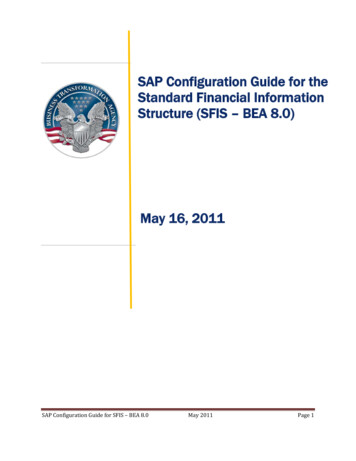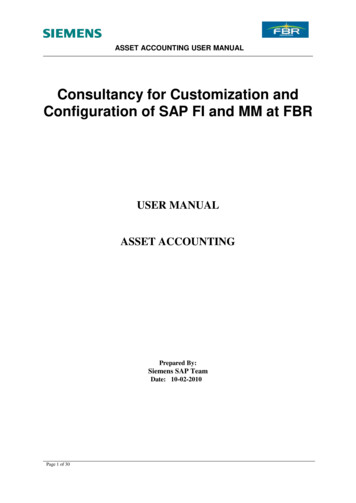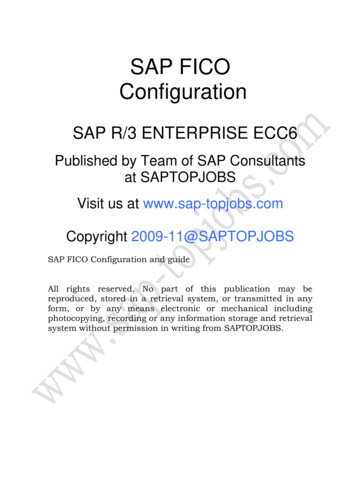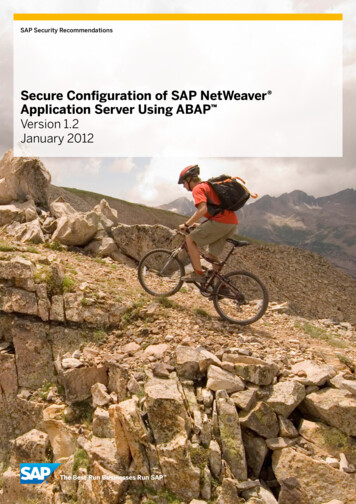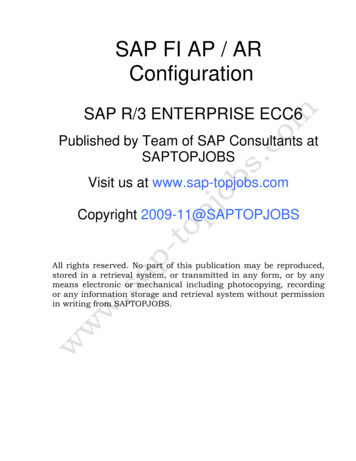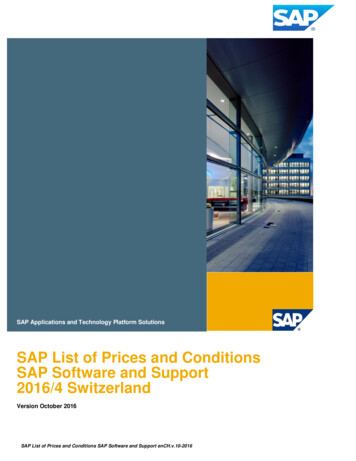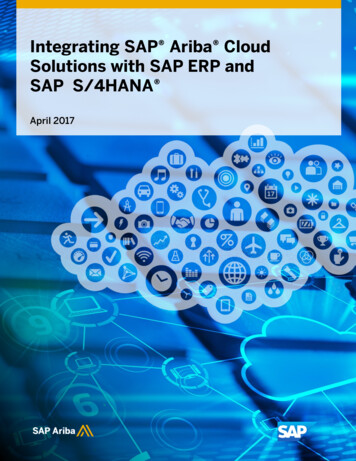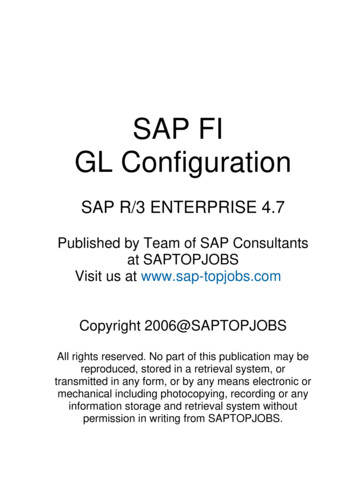
Transcription
SAP FIGL ConfigurationSAP R/3 ENTERPRISE 4.7Published by Team of SAP Consultantsat SAPTOPJOBSVisit us at www.sap-topjobs.comCopyright 2006@SAPTOPJOBSAll rights reserved. No part of this publication may bereproduced, stored in a retrieval system, ortransmitted in any form, or by any means electronic ormechanical including photocopying, recording or anyinformation storage and retrieval system withoutpermission in writing from SAPTOPJOBS.
SAP FI GL CONFIGSAP ENTERPRISE 4.7TABLE OF CONTENTSINTRODUCTION .3A) COMPANY CODE CONFIGURATION.41. Creating company code in SAP.42. Create Chart of accounts in SAP.73. Assign Company code to Chart of accounts.104. Define Account Group .115. Define Retained Earnings Account in SAP.136. Maintain Fiscal Year Variant.167. Assign Company Code to a Fiscal Year Variant.178. Define Posting period Variant.199. Open and Close Posting Periods .2010. Assign Posting period Variant to Company code .2311. Create document number ranges for company code .2411.1 Copy document number ranges to fiscal year (OBH2) .2712. Define document type and assign document number range .2813. Enable Fiscal Year Default .2914. Enable Default Value date.2915. Maintain Field Status Variants.3016. Assign Company Code to Field Status Variants.3317. Screen variants for document entry.3418. Define Tolerance Groups for Employees in SAP.3519. Assign User/Tolerance Groups .3920. Maximum Exchange Rate Difference .4021. Check company Code settings in Global parameters.4122. Define Additional Local currencies (Optional).4423. Define Additional Local currencies for Ledgers (Optional) .4824. Define Company.5125. Assign company code to company.5227. Check Calculation Procedure .5328. Assign Country to Calculation Procedure .5629. Define Tax Codes for Sales and Purchases.57B) Creating General Ledger (GL) account codes in the Chart of accounts:-.631) Create GL account in Chart accounts and company code .63C) Configuration for GL Automatic clearing: - .671. Automatic Clearing .672. Define Tolerance Groups for G/L Accounts.683. Assigning accounts for GL Clearing Differences .70D) Configuration for Foreign currency Valuation .721. Define Valuation methods .722. Assign GL accounts for Foreign Currency valuation .77E) Configuration for regrouping postings .811. Define Adjustment Accounts for GR/IR clearing.81F) Creating Balance sheet and Profit and Loss account .851. Define Financial Statement Version (FSV) .85G) FI Integration with other modules.1041. Integration with Overhead Cost Controlling .1042. Integration with Materials Management.1053. Integration with Sales and Distribution . Error! Bookmark not defined.SAP FI GLPage 2 of 2SAP 4.7
SAP FI GL CONFIGSAP ENTERPRISE 4.7INTRODUCTIONLet’s get started. First we will go through a bit of introduction about the SAPFinance Module before we grind in further:SAP FI (Financial accounting) is the basic module and very important modulein SAP. SAP FI module receives posting from the various other modules suchas MM (Materials Management), SD (Sales and Distribution), and HR (HumanResource) through various integration points. All the posting from theaforesaid modules are posted real-time to FI module. FI module feeds in datato CO modules such as Cost center accounting, profit center accounting andthe Profitability analysis module. SAP FI module is geared for externalreporting i.e. legal reporting, tax reporting.Lets also touch base on some other organizational structures, which areimportanta) The plants created in the logistics (General) module are assigned to thecompany code. That means all transactions taking place in the plants areposted to the attached company code in SAP FI.b) The purchasing organization created in the MM module is attached to theCompany code.c) The sales organization created in the SD module is attached to thecompany code.d) A company code created is assigned to the Controlling area.To help you understand the SAP terminologies we will go through a relevantexample which will help you configure the system more effectively.In this SAP training, we will configure a company code 9100 (A Ltd) located inIndia. The currency in India is INR; therefore the currency of the companycode will be INR. We consider the reporting period in that country as Jan toDecember. We will also in this document cover briefly the FI - MM integration,FI- SD integration.The parent company of A Ltd is located in Germany. Therefore A Ltd isrequired to report figures in EURO. We would therefore need to configureparallel currencies to have such reporting possible.SAP FI GLPage 3 of 3SAP 4.7
SAP FI GL CONFIGSAP ENTERPRISE 4.7A) COMPANY CODE CONFIGURATION1. Creating company code in SAPCompany code is the basic organizational unit in SAP FI (Financialaccounting) for which a balance sheet and profit & loss account can be drawn.We will create company code 9100 (A Ltd.) which is located in country India.For doing the configuration we use the following path on the SAP applicationscreen:SAP Menu Æ Tools Æ Customizing Æ IMG Æ SPRO - Edit Project ÆConfiguration for all the modules will be done here. The above path willnot be referred henceforth; we will directly refer to the IMG node.IMG Æ Enterprise Structure Æ Definition Æ Financial Accounting Æ Define,copy, delete, check company codeDouble click on Edit Company CodeBy selecting the second option Edit Company Code data you have tomanually configure all the subsequent assignments.SAP FI GLPage 4 of 4SAP 4.7
SAP FI GL CONFIGSAP ENTERPRISE 4.7By selecting the first option all the configuration and tables get copiedautomatically along with assignments. This option should be selected in caseof rollouts.In the Copy option you need to click onto copy a company code from anexisting company code. You can copy from existing company code deliveredby SAP.You can select a four-character alpha-numeric key as the company code key.This key identifies the company code and must be entered when postingbusiness transactions or creating company code-specific master data, forexample.In this SAP training book we will cover the FI configuration from scratchand not copying configuration from an existing SAP company code.SAP FI GLPage 5 of 5SAP 4.7
SAP FI GL CONFIGClick onSAP ENTERPRISE 4.7and Update the following required fields:The company code in SAP should be always kept numeric.Country: The country where company code is located and the balance sheetand income statement which will be prepared according to that country law.Here the company is located in India so, we have selected the country id IN(INDIA).Currency: It is the local reporting currency of the country. In this case it is INR(Indian rupees) since the company is located in India.Click on AddressSAP FI GLand update the following fieldsPage 6 of 6SAP 4.7
SAP FI GL CONFIGSAP ENTERPRISE 4.7ClickClickto save entry.Thus company code 9100 is created in SAP2. Create Chart of accounts in SAPIMG Æ Financial Accounting Æ General Ledger Accounting Æ G/L AccountsÆ Master Records Æ Preparations Æ Edit Chart of Accounts ListSAP FI GLPage 7 of 7SAP 4.7
SAP FI GL CONFIGSAP ENTERPRISE 4.7For each company code in SAP, you have to specify one chart of accounts forthe general ledger. This chart of accounts is assigned to the company code. Achart of accounts can be used by multiple company codes. This means thatthe general ledgers of these company codes have identical GL structure.Here we define just a chart of accounts code in SAP. The GL codes are notdefined here.Click onSAP FI GLand update the following fieldsPage 8 of 8SAP 4.7
SAP FI GL CONFIGSAP ENTERPRISE 4.7You can have controlling integration i.e. Manual creation of cost elements orAutomatic creation of cost elements. It is advisable to have manual creation ofcost elements in SAP FI.But remember whenever you create a GL code (expense or revenue account)in FI, immediately create the cost element (type 1 or 11) in the CO module ofSAP.Clickto save entry.Thus YCCA chart of accounts is created in SAP.SAP FI GLPage 9 of 9SAP 4.7
SAP FI GL CONFIGSAP ENTERPRISE 4.73. Assign Company code to Chart of accountsIMG Æ Financial Accounting Æ General Ledger Accounting Æ G/L AccountsÆ Master Records Æ Preparations Æ Assign Company Code to Chart ofAccountsAssign YCCA in the Chrt/accts field to company code 9100.SAP FI GLPage 10 of 10SAP 4.7
SAP FI GL CONFIGClickSAP ENTERPRISE 4.7to save entry.Thus Company code 9100 is assigned to YCCA chart of accounts inSAP.4. Define Account GroupIMG Æ Financial Accounting Æ General Ledger Accounting Æ G/L AccountsÆ Master Records Æ Preparations Æ Define Account GroupIn order to organize and manage a large number of G/L accounts better inSAP, they are arranged in account groups.The accounts of an account group normally have similar business functions.You could, for example, have an account group for cash accounts, one forSAP FI GLPage 11 of 11SAP 4.7
SAP FI GL CONFIGSAP ENTERPRISE 4.7expense accounts, one for revenue accounts, and one for other balance sheetaccounts, etc.Further you can control the numbering and restrict the creation of the GLcodes within the specified number range.Here you can copy from the account group delivered by SAP for INT chart ofaccounts or you can create new account group required as per customerrequirement.To copy from other account group you need to mark the chart of accounts inthe following manner: -Thereafter click on the copy icondescription to YCCA.SAP FI GLand change the Chart of accountsPage 12 of 12SAP 4.7
SAP FI GL CONFIGSAP ENTERPRISE 4.7If you want to create from scratch in SAP you need to click onand update the following fields.Clickto save entry.Thus Account groups are created for chart of accounts YCCA in SAP.5. Define Retained Earnings Account in SAPIMG Æ Financial Accounting Æ General Ledger Accounting Æ G/L AccountsÆ Master Records Æ Preparations Æ Define Retained Earnings AccountYou assign a retained earnings account to each P&L account by specifying aP&L statement account type in the chart of accounts area of each P&Laccount in SAP.At the end of a fiscal year, the system carries forward the balance of the P&Laccount to the retained earnings account in SAP. You can define one or moreP&L statement account types per chart of accounts and assign them toretained earnings accounts.Update chart of accounts YCCA in the given fieldSAP FI GLPage 13 of 13SAP 4.7
SAP FI GL CONFIGSAP FI GLSAP ENTERPRISE 4.7Page 14 of 14SAP 4.7
SAP FI GL CONFIGSAP ENTERPRISE 4.7Update the following fieldsEnter X in P& L statmtEnter the account code for Retained earnings account.ClickYou will get a message “Account not created in chart of accounts YCCA”,ignore it by pressing enter.Clickto save entry.Thus Retained-earning account is created for chart of accounts YCCA in SAP.You need to create this GL code later on at the GL code creation stage.You can create multiple retained earnings accounts in SAP, where in youneed to enter different key such as Y or Z and different GL codes.We also create another retained earnings account with a key Y and GL code315095 – Retained earnings account (Local – Parent)This retained earnings account is required to carry on the difference betweenthe local reporting and parent reporting. For example:- As per the local law thedepreciation is calculated at 10% Straight line method (works out to 10,000INR) whereas as per the parent companies reporting the depreciation rate isSAP FI GLPage 15 of 15SAP 4.7
SAP FI GL CONFIGSAP ENTERPRISE 4.715% SLM (works out to 15,000 INR). Thus the depreciation calculated will bedifferent for local and parent. Thus the profit reported will be different and theprofit carried forward to the balance sheet will be different.In SAP we manage this by creating different GL codes.Example:The loca
SAP FI GL CONFIG SAP ENTERPRISE 4.7 If you want to create from scratch in SAP you need to click on and update the following fields. Click to save entry. Thus Account groups are created for chart of accounts YCCA in SAP. 5. Define Retained Earnings Account in SAP IMG Æ Financial Accounting Æ General Ledger Accounting Æ G/L Accounts Æ Master Records Æ Preparations Æ Define Retained .