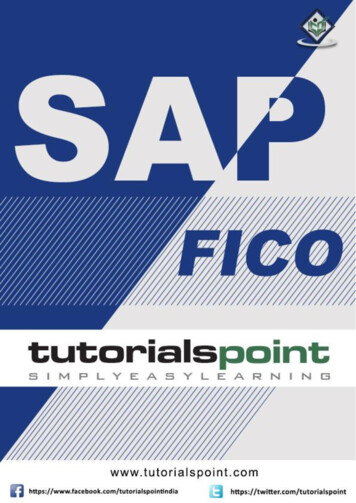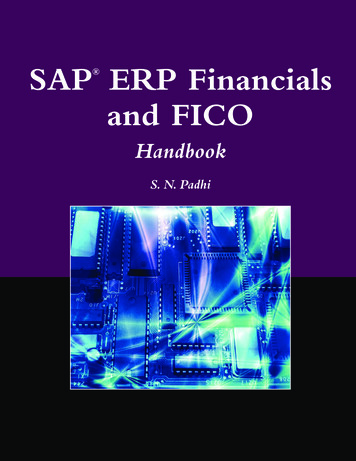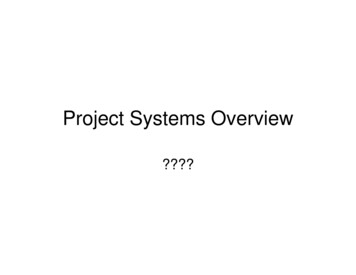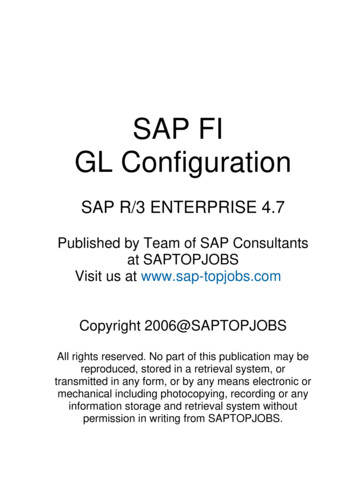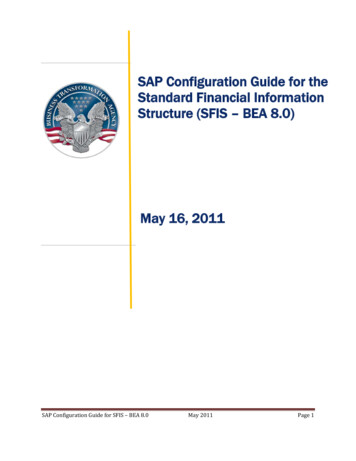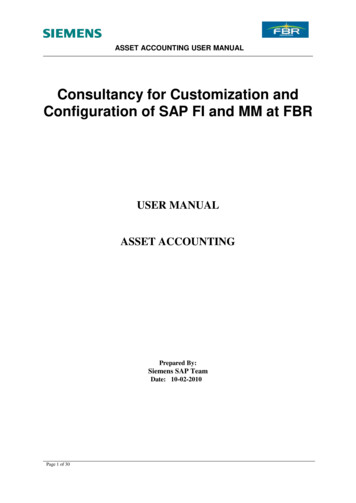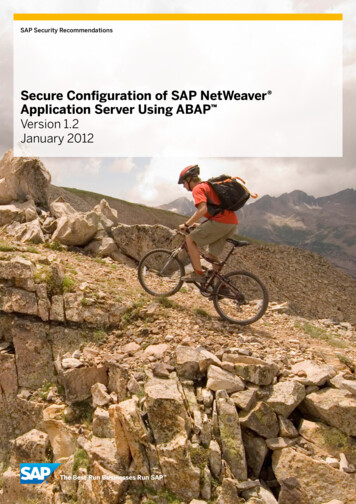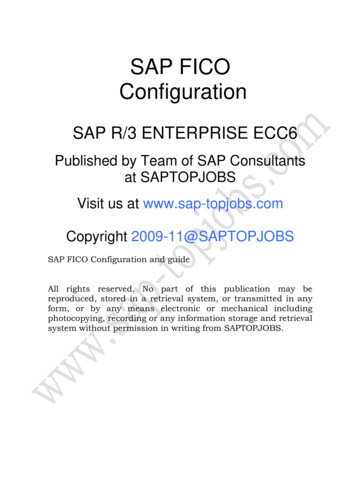
Transcription
SAP FICOConfigurationSAP R/3 ENTERPRISE ECC6Published by Team of SAP Consultantsat SAPTOPJOBSVisit us at www.sap-topjobs.comCopyright 2009-11@SAPTOPJOBSSAP FICO Configuration and guideAll rights reserved. No part of this publication may bereproduced, stored in a retrieval system, or transmitted in anyform, or by any means electronic or mechanical includingphotocopying, recording or any information storage and retrievalsystem without permission in writing from SAPTOPJOBS.
Hello Everyone,A Ware Welcome To You All! We are really excited to offer thecomplete SAP FICO Configuration pack to the SAP community. Thiswas a much- awaited pack and we are happy to present that toyou As you are aware that our SAP S D, PP/QM ,MM/WM,PS,and HR packages have already achieved thebest sellingstatusandhave received lots of accolades andreally helped the consultants take their SAP knowledge and careerto the next level I am very confident that FICO configurationpackage will go a step forward and do much more than that .For those who have been on our list and who have bought from usearlier you all know that we have over-delivered on each of ourconfiguration packs and we want to do the same thing with SAPFICO config pack too For those who have visited our site for thefirst time I would like to welcome you to our site and promise youthat we would do our best to ensure that your life at the clients placewould be very comfortable What I have done here is given you a brief of around 172 pagesof content in S A P FICO pack so that you can have a feel of what itwouldbe like in terms of structure. The whole pack is extremely voluminous,step by step guide this is just a feeler So I hope you enjoy this .So lets dive right in .One more thing this configuration pack is compatible with version4.7, version 5.0 and 6.0 So you really do have to worry about theversion at all. We have taken care of that Also all futureversion changes will be provided as free updates to you. So you cansit back relax and play the music . The main changes in 5.0 and 6.0has been New Ledger Configuration and Consolidation and we havecovered that in detail in our complete FICO Configuration packs. Soyou don’t need to worry.The entire SAP FICO configuration pack comes in 11 voluminouspower packed CDS f u l l o f m e a t y c o n t e n t and each sub modulein SAP FICO is broken into Configuration, End user and Powerpoint. There are tons of bonuses which you get along with thispack including IntegrationCheat sheets,FICOInterviewQuestionsanda boatload of stepby step guides. You can take advantage of the special offerby visting the site below
ml
All our packs are shipped thru FedEx and reaches you in threedays time.What I want from you now is to do yourself a favour by bringing thebrains and wisdom ofSAP FICO Experts with more than 12 yrsof implementation experience to your drawing room today. Do it right nowmy dear friend and take your SAP career to the next level . You willlove it I promise you tml.
TABLE OF CONTENTS1.INTRODUCTION72.COMPANY CODE CONFIGURATION92.1Define Company92.2Creating a Company Code in SAP112.3Assign Company Code to company162.4Create Chart of Accounts in SAP182.5Assign Company code to Chart of accounts212.6Define Business Area232.7Define Account Group262.8Define Retained Earnings Account in SAP292.9Maintain Fiscal Year Variant322.10Assign Company Code to a Fiscal Year Variant342.11Define Posting period Variant372.12Open and Close Posting Periods392.13Assign Posting period Variant to Company code422.14Create document number ranges for company code452.15Copy document number ranges to fiscal year492.16Define document type and assign document number range522.17Enable Fiscal Year Default532.18Enable Default Value date542.19Maintain Field Status Variants552.20Assign Company Code to Field Status Variants592.21Screen variants for document entry602.22Define Tolerance Groups for Employees in SAP622.23Assign User/Tolerance Groups67
2.24Maximum Exchange Rate Difference692.25Check Company Code settings in Global parameters712.26Define Additional Local currencies (Optional)752.27Define Additional Local currencies for Ledgers (Optional)802.28Check Calculation Procedure852.29Assign Country to Calculation Procedure902.30Define Tax Codes for Sales and Purchases923.CREATING G L ACCOUNT CODES IN THE CHART OF ACCOUNTS 1003.1Create GL account in Chart accounts and company code4.CONFIGURATION FOR GL AUTOMATIC CLEARING: -4.1Automatic Clearing1074.2Define Tolerance Groups for G/L Accounts1104.3Assigning accounts for GL Clearing Differences1125.CONFIGURATION FOR FOREIGN CURRENCY VALUATION5.1Define Valuation methods1165.2Assign GL accounts for Foreign Currency valuation1216.CONFIGURATION FOR REGROUPING POSTINGS6.1Define Adjustment Accounts for GR/IR clearing7.CREATING BALANCE SHEET AND PROFIT AND LOSS ACCOUNT7.1Define Financial Statement Version (FSV)8.FI INTEGRATION WITH OTHER MODULES8.1Integration with Overhead Cost Controlling1538.2Integration with Materials Management1558.3Integration with Sales and Distribution173100107115127127132132153
1. INTRODUCTION to SAP FICOLet’s get started. First we will go through a bit of introductionabout the SAP Finance Module before we grind in further:SAP FI(Financial Accounting) is the basic moduleand veryimportant module in SAP. SAP FI module receives postings fromvarious other modules such as MM(Materials Management) , SD (Sales and Distribution) and HR(Human Resource) through variousintegration points. All the posting from the aforesaid modules areposted real-time to FI module. FI module feeds in data to COmodules such as Cost Center Accounting, profit center accountingand the Profitability Analysis Module. SAP FI module is geared forexternal reporting ie legal reporting, tax reporting.Let’s also touch base on some other organizational structures,which are importanta) The plants created in the logistics (General) module must beassigned to the company code. That means all transactions takingplace in the plants are posted to the attached company code in SAPFI.b) The purchasing organization created in the MM module isattached to the Company code.c) The sales organization created in the SD module is attached tothe company code.d) A company code created is assigned to the Controlling area.To help you understand the SAP terminologies we will go through arelevant example which will help you configure the system moreeffectively.
In this SAP training, we will configure a company code 1100 (ABCLtd) located in USA. The currency in USA is USD; therefore thecurrency of the company code will be USD. We consider thereporting period in that country as Jan to December. We will also inthis document cover briefly the FI - MM integration, FI- SDintegration.The parent company of ABC Ltd is located in Germany. ThereforeABC Ltd is required to report figures in EURO. We would thereforeneed to configure parallel currencies to have such reportingpossible.
2. COMPANY CODE CONFIGURATION- SAP FICOLet us discuss the company code configuration in the below steps.2.1 Define CompanyMenu PathIMG Enterprise Structure Definition Financial Accounting Define CompanyIn the SAP scenario, functions involved in consolidation of financialaccounting are based on companies. A company can comprise ofone or more company codes.We will create a company 1100 to which we will assign ourcompany code.Click onand update the following: -
Clickto save entry.
2.2 Creating a Company Code in SAP FICOA balance sheet and profit & loss account can be extracted for aCompany code which is the basic organizational unit in SAP FI(Financial accounting)Company code is the bare minimum structure required for a SAPsystem. We will create company code 1100 (XYZ Ltd.) which islocated in country USA.For configuring Company code we will use the following path on theSAP application screen:Menu PathSAP Menu Tools Customizing IMG SPRO - Edit ProjectTransaction Code(SPRO)Configuration for all the modules will be done here. The above pathwill not be referred henceforth; we will directly refer to the IMGnode.IMG Enterprise Structure Definition Financial Accounting Define, copy, delete, check company codeDouble click on Edit Company Codedata
Whenever you select the second option Edit Company Code datayou have to configure all the subsequent assignments manually.When the first option is selected all the configuration and tables getcopied automatically along with assignments. In the cases ofrollouts this option can be selected.In the Copy option you need to click onto copy a company codefrom an existing company code. You can copy from existingcompany code delivered by SAP.A four-character alpha-numeric key as the company code key canbe selected. This key identifies the company code and must beentered when posting business transactions or creating companycode-specific master data, for example.With the help of following SAP tutorial material we will cover theFinancial Accounting configuration from its roots and rather thancopying it from a prevailing SAP company code.
Click onand Update the following required fields:
Ideally, In a SAP system the company code should be alwayskept numeric.Country:This field is for the purpose that where the concerned companycode is located and the balance sheet and income statement whichwill be prepared according to that particular country’s law. In ourpresent case the company is located in USA, so we have selectedthe country id US (USA).Currency:This field represents the local reporting currency of the country. Inthis case it is USA (US Dollars) since the company is located inUSA.
Click on Addressand update the following fieldsClickClickto save entry.In this way company code 1100 is created in SAP
2.3 Assign Company Code to companyMenu PathIMG Enterprise Structure AssignmentAccounting Assign Company code to companyAssign company code 1100 to company 1100 in SAP. Financial
Click on Save
2.4 Create Chart of Accounts in SAP FICOMenu PathIMG Financial Accounting General Ledger Accounting G/LAccounts Master Records Preparations Edit Chart ofAccounts ListTransaction Code(OB13)The Chart of Accounts is a variant which contains the structureand basic information about the general ledger accounts.We have to create one chart of accounts for each company code inSAP. This chart of accounts is assigned to the company code. Onechart of accounts can be used by more than one company codes.These imply that the general ledgers of these company codes canhave similar GL structure.Under here we will define just a chart of accounts code in SAP. TheGL codes are not defined here.
Click onand update the following fields
We can have controlling integration i.e.a) Manual creation of cost elements orb) Automatic creation of cost elements.It is preferable to have manual creation of cost elements in SAPFinancial Accounting.We have to keep in mind that whenever we create a GL code(expense or revenue account) in Financial Accounting, at the sametime we have to create the cost element (type 1 or 11) in theControlling module of SAP system.This allows cost to be flown from FI to CO on a cost object inrealtime.Clickto save entry.This way USCA chart of accounts is created in SAP.
2.5 Assign Company code to Chart of accounts in SAP FICOMenu PathIMG Financial Accounting General Ledger Accounting G/LAccounts Master Records Preparations Assign CompanyCode to Chart of AccountsTransaction Code(OB62)
Assign USCA in the Chrt/accts field to company code 1100.Clickto save entry.Thus Company code 1100 is assigned to USCA chart ofaccounts in SAP.
2.6 Define Business AreaMenu PathIMG Enterprise Structure Definition Financial Accounting Define Business Area.In order to organize and manage different divisions or segments,e.g. geographically or product wise etc. in better way in SAP, theycan be defined and maintained as Business Areas which helps toserve the internal as well as external reporting.(For example this can help you to serve a report as required by theSegmental Reporting as required by the International AccountingStandards – 14)
Click onand update the following fields.
Clickto save entry.
2.7 Define Account Group in SAP FICOMenu PathIMG Financial Accounting General Ledger Accounting G/LAccounts Master Records Preparations Define AccountGroupTransaction Code(OBD4)Since a chart of accounts contains many types of accounts, allthese accounts can be bundled into different account groups.Those accounts which have got similar kinds of business functionscan be clubbed together under one account group. For example,one can have an account group for cash accounts, one for expenseaccounts, one for revenue accounts, and one for other balancesheet accounts, etc.Moreover we can control the number range and the creation of theGL codes within the specified number range.We can copy from the account group delivered by SAP for INT chartof accounts or we can create new account group required as percustomer requirement.To copy from other account group we need to mark the chart ofaccounts in the following manner: -
Thereafter click on the copy iconaccounts description to USCA.and change the Chart ofIf you want to create from scratch in SAP you need to click onand update the following fields.
Clickto save entry.This way Account groups are created for chart of accountsUSCA in SAP.
2.8 Define Retained Earnings Account in SAP in SAP FICOMenu PathIMG Financial Accounting General Ledger Accounting G/LAccounts Master Records Preparations Define RetainedEarnings AccountTransaction Code(OB53)We have to assign a retained earnings account to each P&L accountby specifying a P&L statement account type in the chart of accountsarea of each P&L account in SAP.We must have
complete SAP FICO Configuration pack to the SAP community. This was a much- awaited pack and we are happy to present that to you As you are aware that our SAP S D, PP/QM ,MM/WM,PS, and HR packages have already achieved the best selling status and have received lots of accolades and really helped the consultants take their SAP knowledge and career to the next level I am very confident .