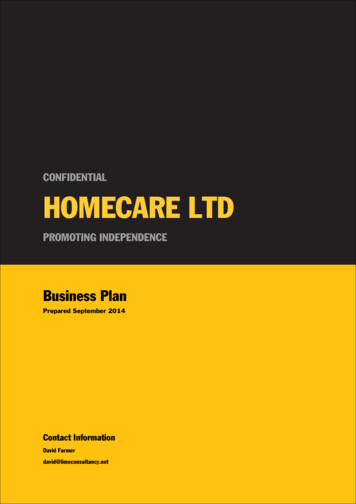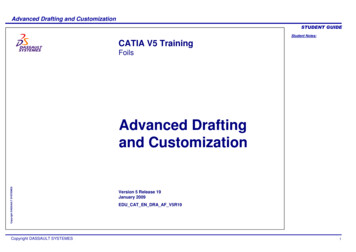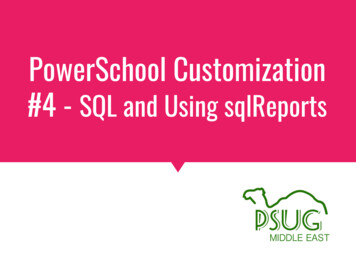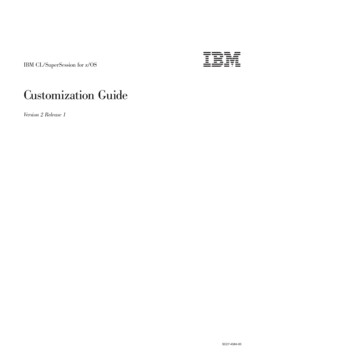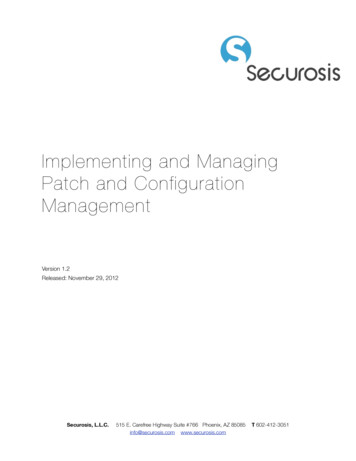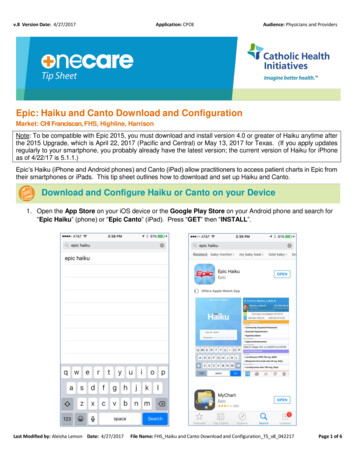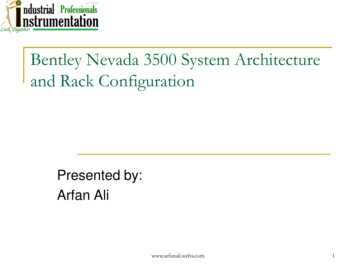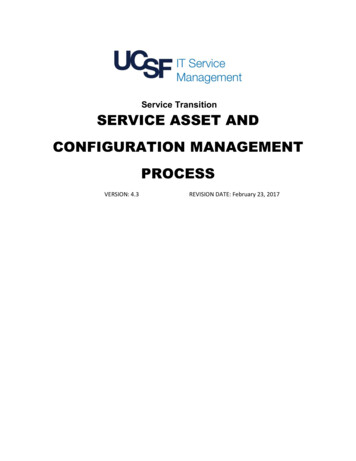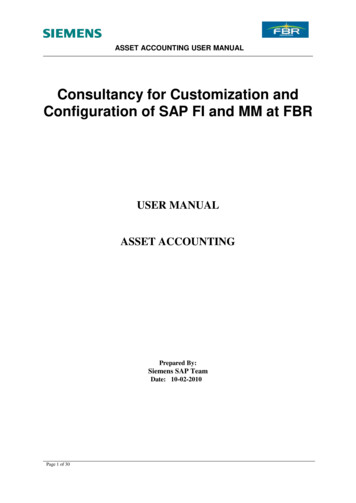
Transcription
ASSET ACCOUNTING USER MANUALConsultancy for Customization andConfiguration of SAP FI and MM at FBRUSER MANUALASSET ACCOUNTINGPrepared By:Siemens SAP TeamDate: 10-02-2010Page 1 of 30
ASSET ACCOUNTING USER MANUALTable of ContentsSECTION 11.11.21.3CREATE ASSET . 4CHANGE ASSET MASTER . 14DISPLAY ASSET MASTER . 17SECTION 22.12.22.3ASSET ACCOUNTING- BUSINESS TRANSACTIONS . 21ASSET ACQUISITION (CAPITALIZATION OF ASSET) . 21REVERSE ASSET DOCUMENT . 23DEPRECIATION RUN . 24SECTION 33.1ASSETS MASTER DATA PROCESSING. 4ASSET ACCOUNTING INFORMATION SYSTEMS . 30STANDARD SAP REPORTS . 30Page 2 of 30
ASSET ACCOUNTING USER MANUALNoteThis training document does not cover all knowledge areas of SAP ERP System. It has beenspecifically prepared keeping in view the Business Processes of FBR, therefore, it should be treatedas a supplement and/or guide to your daily work and nothing further.This training document will only provide explanation of the key and mandatory data fields and notof all the fields appearing on the screen. However, users may use online help facility provided bySAP ERP System by placing the cursor on the field that requires explanation and pressing FIbutton.Legend for R/O/CR Required fieldO Optional fieldC Check boxPage 3 of 30
ASSET ACCOUNTING USER MANUALSECTİON 11.1ASSETS MASTER DATA PROCESSINGCreate assetAccess transaction by:Via MenusVia Transaction CodeAccounting Financial Accounting Fixed assets Asset Create AssetAS01On screen “Create Asset: Initial Screen”, enter information in the fields as specified in the table below:Page 4 of 30
ASSET ACCOUNTING USER MANUALField NameDescriptionR/O/CCommentsAsset classClassification of the assetRUse drill-down to locate theasset classCompany codeEnter “FBR”RField NameDescriptionR/O/CCommentsNumber ofsimilar assetsNumber of similar assets that you want to create inthe system when you save.OThis function enables you tocreate multiple similarassets in one mastertransaction. These assetsinitially only differ in theirasset numbers. When yousave, you can also enter adescription and inventorynumber for each individualrecord.Reference:The reference asset that you are copying fromOAssetSub-numberCompanycodePage 5 of 30
ASSET ACCOUNTING USER MANUALPress Enter or click onPage 6 of 30
ASSET ACCOUNTING USER MANUALOn screen “Create Asset: Master Data”, enter information in the fields as specified in the table below :Field NameDescriptionAsset main no textDescriptionThe description of the assetOne line description of the asset.It will appear in reporting.R/O/CROSerial NumberInventory noEnter the manufacturer NumberYou must enter an inventory number forthe asset. The inventory is output in thestandard inventory list for AssetAccounting (Information System).You can enter the date of the last inventory.Set this indicator if you want this asset tobe counted in a physical inventory check.OOLast inventory onInclude assets ininventory list.Page 7 of 30OOCommentsIf leave blank, the first line ofdescription will be copied over to thisfield.This field is for information onlyThis indicator ensures that this asset isincluded in the standard inventory listof Asset Accounting. Asset without this
ASSET ACCOUNTING USER MANUALInventory notePostinginformationCapitalized onFirst acquisition onAcquisition yearDeactivation onPage 8 of 30Supplementary information for the analysisof physical inventoryThe capitalization date is the value date ofan asset.The system automatically sets the assetvalue date of the first acquisition posting inthis field.The system enters the fiscal year of the firstacquisition posting in this field.The system enters the asset value date ofthe retirement posting for a full retirementin this field.Oindicator are not output by the report.Enter the Asset Phase,such as phase5.usually use for Network Asset in ourscenarioThe field will be automatically updatedupon acquisition posting.The field will be automatically updatedupon acquisition posting.OThe field will be automatically updatedupon acquisition posting.Once an asset has been deactivated,you can no longer post to the asset(with one exception: posting a reversalof the last retirement). In order for youto be able to make correction postingsafter an asset has been deactivated, youcan also manually change thedeactivation date in the asset masterrecord.
ASSET ACCOUNTING USER MANUALClick on Time-dependent tab.You will be prompted with the following screen:DescriptionField NameBusiness areaCost centerLocationRoomPage 9 of 30This field must be left blank as thebusiness area will be default through costcenterThis is the cost center where thedepreciation expenses of the asset will becharged.Used in selection criteria in reporting.Used in selection criteria in reporting.R/O/CCommentsRROOUse drill-down to locate the costcenter
ASSET ACCOUNTING USER MANUALClick on Allocation tab.You will be prompted with the following screen:Evaluation Group 1Evaluation Group 2Evaluation Group 5Page 10 of 30DescriptionYou can select Evaluation Groupfrom listYou can select Evaluation Groupfrom listYou can select Evaluation Groupfrom listR/O/COOOCommentsThis field is for information &report purpose onlyThis field is for information &report purpose onlyThis field is for information &report purpose only
ASSET ACCOUNTING USER MANUALClick on Origin tab.You will be prompted with the following screen:VendorAsset Purchased NewPurchased UsedPage 11 of 30DescriptionYou can enter vendor numberSet this indicator if the assetwas purchased new (not used).Set this indicator, if this assetwas second-hand when it wasacquired (not new).R/O/COOCommentsThis field is for information onlyThis field is for information onlyOThis field is for information only
ASSET ACCOUNTING USER MANUALClick on Deprec.areas Field NameBookdepreciationDepKyDepreciation key for accounting purposes.The default depreciation key will bedisplayed.Usefl. lifeUseful life (in years) over which the assetis to be used and depreciated according tobook/accounting rate.PerO.dep.startPage 12 of 30DescriptionThe default useful life will be displayed.The time period (in month) over whichthe asset is to be used and depreciated.The start date of depreciation calculation.R/O/COOCommentsThe depreciation key is defaulted foreach asset class in IMG.The useful life is defaulted for eachasset class in IMG.OOAs a general rule, the systemdetermines the depreciation start datefrom the asset value date of the firstacquisition posting. However, you canalso manually enter a calendar date inthe asset master record for the start ofdepreciation. In that case, the systemignores the asset value date of theacquisition posting. But in PTML, thisscenario is not practical that usergenerally changed this date.
ASSET ACCOUNTING USER MANUALCost.Acc.DepkyDepreciation key for tax purposes.The default depreciation key will bedisplayed.OThe depreciation key is defaulted foreach asset class in configuration.Usefl. lifeUseful life (in years) over which the assetis to be used and depreciated according totax rate.OThe useful life is defaulted for eachasset class in IMG.PerO.dep.startClick onPage 13 of 30The default useful life will be displayed.The time period (in month) over whichthe asset is to be used and depreciated.The start date of depreciation calculation.OOAs a general rule, the systemdetermines the depreciation start datefrom the asset value date of the firstacquisition posting. However, you canalso manually enter a calendar date inthe asset master record for the start ofdepreciation. In that case, the systemignores the asset value date of theacquisition posting. But in PTML, thisscenario is not practical that usergenerally changed this date.to save the asset. The system will assign an asset number.
ASSET ACCOUNTING USER MANUAL1.2Change asset masterAccess transaction by:Via MenusVia Transaction CodeAccounting Financial Accounting Fixed Assets Asset Change AssetAS02On screen “Change Asset: Initial Screen”, enter information in the fields as specified in the table below:Field NameDescriptionThe asset main number to bechanged.R/O/CRSub-numberThe asset sub-number to bechanged.OCompany codeEnter “FBR”RAssetPage 14 of 30CommentsNo need to enter any number inthis field. The system will defaultzero
ASSET ACCOUNTING USER MANUALPress Enter or click onYou will be prompted with the following screen:Change the required data by overwriting it or adding to it.Note that you can change the assignment of cost center/location using this function.Changes of cost centerTo change the assignment of cost center, click Time-dependent tab.Page 15 of 30
ASSET ACCOUNTING USER MANUALYou will be prompted with the following screen:Change the cost numberPress Enter Click onPage 16 of 30to save the changes
ASSET ACCOUNTING USER MANUAL1.3Display asset masterAccess transaction by:Via MenusVia Transaction CodeAccounting Financial Accounting Fixed Assets Asset Display AssetAS03On screen “Display Asset: Initial Screen”, enter information in the fields as specified in the table below:Field NameDescriptionThe asset main number to bedisplayed.R/O/CRCommentsA number can be choose by usingdrop down functionSub-numberThe asset sub-number to bedisplayed.ODefault value ZeroCompany codeEnter “FBR”RAssetPress Enter or click onPage 17 of 30
ASSET ACCOUNTING USER MANUALTo display asset masterPage 18 of 30
ASSET ACCOUNTING USER MANUALTo view changes made to the asset master recordOn screen “Display Asset: Initial Screen”, go to: Environment Change Documents on Asset.You will be prompted with the following screen:Page 19 of 30
ASSET ACCOUNTING USER MANUALTo view asset valuesOn screen “Display Asset: Initial Screen”, click on. (Assuming that this asset is alreadycapitalized, if this asset does not have any balance than definitely it will not show you any value)You will be prompted with the following screen:Highlight thisfirstClick here if youwish to see theactual documentby choosing atransactionThis report can be accessed through asset explorer (T. Code AW01N)Page 20 of 30
ASSET ACCOUNTING USER MANUALSECTİON 2 ASSET ACCOUNTING- BUSINESS TRANSACTIONS2.1Asset Acquisition (Capitalization of Asset)OverviewUse this procedure to acquire asset from FI moduleAccess transaction by:Via MenusVia Transaction CodeField NameAccounting Financial Accounting Fixed assets Posting Acquisition External Acquisition Acquis. W/Autom. Offsetting Entry With CustomerABZONDescriptionR/O/CCommentsEnter a document date.Header InformationDoc. dateSource document date.RPosting DateDate for posting a document to financialaccounting. This will determine which fiscalperiod (also known as posting period) thetransaction is recognizedRAssets valueThe asset value date is the value date for AssetRPage 21 of 30
ASSET ACCOUNTING USER MANUALDateAccounting. It can deviate from the posting anddocument date and be in posting periods alreadyclosed for Financial Accounting. However, theposting year and asset value date year must bethe same.Amount PostedAssets AmountRQtyQuantityOClick on thislink to see header info (Accounting Information) Verify the entries and press save Page 22 of 30
ASSET ACCOUNTING USER MANUAL2.2Reverse Asset DocumentUse this process to reverse Asset Document.Access transaction by:Via MenusVia TransactionCodeAccounting Financial Accounting Fixed assets Posting Reverse Document Capitalize Asset Under construction/Other Asset DocumentAIST/AB08Press Reverse Button to reverse the selected document.Page 23 of 30
ASSET ACCOUNTING USER MANUALPeriodic Processing2.3Depreciation RunOverviewUse this procedure to execute depreciation run. Depreciation run is a centralized activity and executedat the end of the month. Make sure to only a user who has authorization of posting in both businessareas KHI/SKP.Access transaction by:Via MenusVia Transaction CodeAccounting Financial Accounting Periodic Processing Depreciation runAFAB“Depreciation Posting Run Screen”If you want to execute arepeat runMark the indicator onPage 24 of 30
ASSET ACCOUNTING USER MANUALField NameDescriptionR/O/CCompany CodeEnter Company Code FBRRFiscal YearEnter the fiscal year of the depreciationRPeriodEnter the period for the depreciation runRPlannedDepreciationMark this indicator on if the depreciation run isexecuted first time for the periodRRepeat RunMark the indicator on if repeat run to be executedOTest RunMake sure to mark the indicator on before actual runO Press F8 Press yesPage 25 of 30Comments
ASSET ACCOUNTING USER MANUALTest run completed sucessessfully. Press f3or green arrow.Page 26 of 30
ASSET ACCOUNTING USER MANUALGo to program and click on Execute inBackgroundPage 27 of 30
ASSET ACCOUNTING USER MANUALEnter the Printer namePage 28 of 30
ASSET ACCOUNTING USER MANUALPressImmediatePress SavePage 29 of 30
ASSET ACCOUNTING USER MANUALSECTİON 3 ASSET ACCOUNTING INFORMATION SYSTEMS3.1Standard Sap ReportsPage 30 of 30
02.10.2010 · This training document does not cover all knowledge areas of SAP ERP System. It has been specifically prepared keeping in view the Business Processes of FBR, therefore, it should be treated as a supplement and/or guide to your daily work and nothing further. This training document will only provide explanation of the key and mandatory data fields and not of all the fields appearing on the .