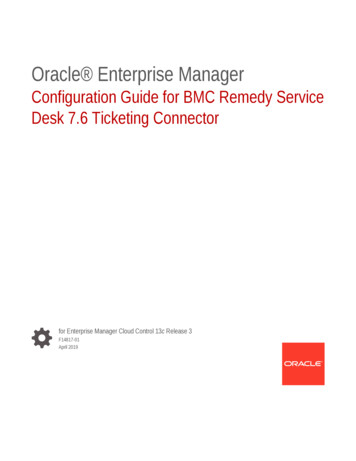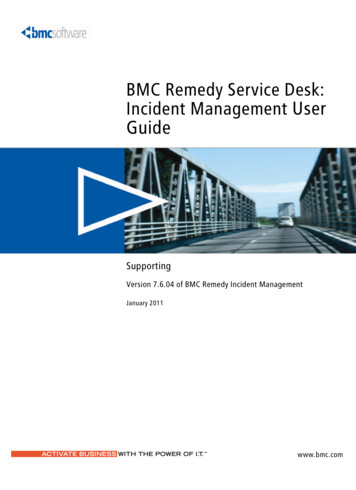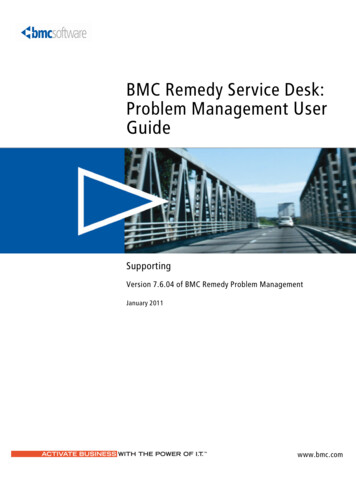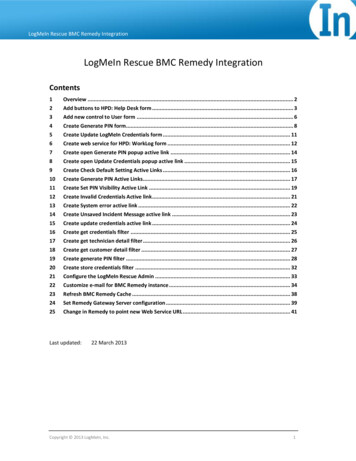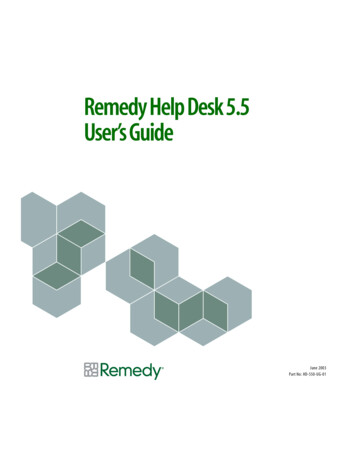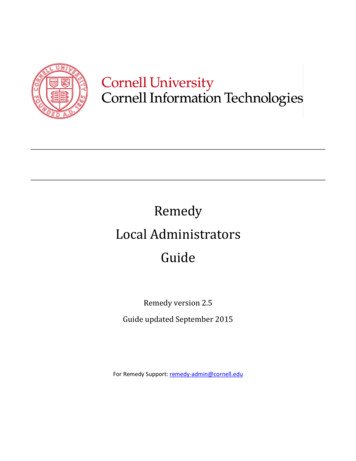Transcription
Oracle Enterprise ManagerConfiguration Guide for BMC Remedy Service Desk 7ConnectorRelease 12.1.0.2.0E25440-07December 2013
Oracle Enterprise Manager Configuration Guide for BMC Remedy Service Desk 7 Connector, Release12.1.0.2.0E25440-07Copyright 2013, Oracle and/or its affiliates. All rights reserved.This software and related documentation are provided under a license agreement containing restrictions onuse and disclosure and are protected by intellectual property laws. Except as expressly permitted in yourlicense agreement or allowed by law, you may not use, copy, reproduce, translate, broadcast, modify, license,transmit, distribute, exhibit, perform, publish, or display any part, in any form, or by any means. Reverseengineering, disassembly, or decompilation of this software, unless required by law for interoperability, isprohibited.The information contained herein is subject to change without notice and is not warranted to be error-free. Ifyou find any errors, please report them to us in writing.If this is software or related documentation that is delivered to the U.S. Government or anyone licensing iton behalf of the U.S. Government, the following notice is applicable:U.S. GOVERNMENT RIGHTS Programs, software, databases, and related documentation and technical datadelivered to U.S. Government customers are "commercial computer software" or "commercial technical data"pursuant to the applicable Federal Acquisition Regulation and agency-specific supplemental regulations. Assuch, the use, duplication, disclosure, modification, and adaptation shall be subject to the restrictions andlicense terms set forth in the applicable Government contract, and, to the extent applicable by the terms ofthe Government contract, the additional rights set forth in FAR 52.227-19, Commercial Computer SoftwareLicense (December 2007). Oracle USA, Inc., 500 Oracle Parkway, Redwood City, CA 94065.This software or hardware is developed for general use in a variety of information managementapplications. It is not developed or intended for use in any inherently dangerous applications, includingapplications that may create a risk of personal injury. If you use this software or hardware in dangerousapplications, then you shall be responsible to take all appropriate fail-safe, backup, redundancy, and othermeasures to ensure its safe use. Oracle Corporation and its affiliates disclaim any liability for any damagescaused by use of this software or hardware in dangerous applications.Oracle is a registered trademark of Oracle Corporation and/or its affiliates. Other names may be trademarksof their respective owners.This software and documentation may provide access to or information on content, products, and servicesfrom third parties. Oracle Corporation and its affiliates are not responsible for and expressly disclaim allwarranties of any kind with respect to third-party content, products, and services. Oracle Corporation andits affiliates will not be responsible for any loss, costs, or damages incurred due to your access to or use ofthird-party content, products, or services.
ContentsPreface . vAudience.Documentation Accessibility .Related Documents .Conventions .vvvvi1 Introduction to the ConnectorVersions Supported.Ticket Generation Contents .Auto Ticketing .Manual Ticketing .Ticket Templates.Grace Period .Retry.Ticket Status Changes .Recommended Protocol .1-11-21-21-21-21-31-31-31-32 Creating and Configuring the ConnectorPrerequisites.Installing the Definition Files .Import Steps for AR Server 7.1 .Import Steps for AR Server 7.5 .Displaying the New Objects .Forms Customization .Forms Customization for AR Server 7.1 .Forms Customization for AR Server 7.5 .Web Services Customization .Web Services Customization For AR Server 7.1.2-12-12-22-22-32-32-32-42-52-5
Web Services Customization For AR Server 7.5. 2-6Creating a Connector Instance. 2-8Configuring the Connector. 2-8Enabling or Disabling the Connector. 2-9Providing General Settings . 2-9Connection Settings . 2-10Web Console Settings . 2-11Grace Period. 2-11Retry . 2-11Working with Ticket Templates. 2-11Adding Ticket Templates. 2-12Viewing Template Code. 2-12Removing a Template. 2-13Editing Templates . 2-13Restoring Templates . 2-14Deleting the Connector . 2-143Creating Remedy TicketsAutomatically Creating a Ticket. 3-1Manually Creating a Ticket . 3-54Using Default TemplatesTemplate Process . 4-1Ensuring Web Services for Default Templates . 4-2Reading Ticket Templates. 4-2Customizing Ticket Templates . 4-13Defining New Templates. 4-145Enabling SSL for HTTPSGenerating a Certificate Request File . 5-1Importing the Certificate from the Certificate Authority. 5-1Importing the Server Certificate on Enterprise Manager. 5-16 Advanced Ticketing ConfigurationCustomizing to Support a Ticketing Inbound Operation .Steps to Set Up EM CLI .ActiveLinks Customization .ActiveLinks Customization for Remedy 7.1 .ActiveLinks Customization for Remedy 7.5 .Removing Customization to Support a Ticketing Inbound Operation.Uninstalling EM CLI .6-16-16-16-16-26-36-3
PrefaceThis Connector Configuration guide provides the information that you require toconfigure Management Connectors that integrate Enterprise Manager with othermanagement tools and help desk systems.AudienceThis guide is written for Oracle Database system administrators who want toconfigure Management Connectors to enable integration between Enterprise Managerand other systems.You should already be familiar with Oracle Enterprise Manager.Documentation AccessibilityFor information about Oracle's commitment to accessibility, visit the OracleAccessibility Program website athttp://www.oracle.com/pls/topic/lookup?ctx acc&id docacc.Access to Oracle SupportOracle customers have access to electronic support through My Oracle Support. Forinformation, visit http://www.oracle.com/pls/topic/lookup?ctx acc&id info orvisit http://www.oracle.com/pls/topic/lookup?ctx acc&id trs if you are hearingimpaired.Related DocumentsFor more information, see the following books in the Oracle Enterprise Managerdocumentation set: Oracle Enterprise Manager Cloud Control Basic Installation GuideOracle Enterprise Manager Cloud Control Advanced Installation and ConfigurationGuide Oracle Enterprise Manager Cloud Control Administrator’s Guide Oracle Enterprise Manager Cloud Control Upgrade Guide Oracle Enterprise Manager Framework, Host, and Services Metric Reference Manual Oracle Enterprise Manager Command Line Interface Oracle Enterprise Manager Cloud Control Extensibility Programmer's Guidev
Oracle Database 2 Day DBAThe latest versions of this and other Oracle Enterprise Manager documentation can befound oem.htmlOracle Enterprise Manager also provides extensive online help. Click Help on anyOracle Enterprise Manager page to display the online Help system.Printed documentation is available for sale in the Oracle Store athttp://oraclestore.oracle.com/To download free release notes, installation documentation, white papers, or othercollateral, please visit the Oracle Technology Network (OTN). You must registeronline before using OTN; registration is free and can be done athttp://otn.oracle.com/membership/If you already have a user name and password for OTN, then you can go directly tothe documentation section of the OTN Web site he following text conventions are used in this document:viConventionMeaningboldfaceBoldface type indicates graphical user interface elements associatedwith an action, or terms defined in text or the glossary.italicItalic type indicates book titles, emphasis, or placeholder variables forwhich you supply particular values.monospaceMonospace type indicates commands within a paragraph, URLs, codein examples, text that appears on the screen, or text that you enter.
1Introduction to the Connector1The Oracle Management Connector for BMC Remedy Service Desk 7 integrates BMCRemedy Service Desk v7 with Enterprise Manager through either an HTTP or HTTPSconnection. Using this connector, you can create, update, close, or reopen a ticket forany incident created in Enterprise Manager.The ticket generated by the connector contains the relevant information about theEnterprise Manager incident, including a link to the Enterprise Manager console toenable helpdesk analysts leverage Enterprise Manager's diagnostic and resolutionfeatures to resolve the incident. In Enterprise Manger, the ticket ID, ticket status, andlink to the BMC Remedy console is the shown in the context of the incident. Thisprovides Enterprise Manager administrators with ticket status information and aneasy way to quickly access the ticket.Before proceeding, see the "Incident Management" chapter inthe Oracle Enterprise Manager Administrator's Guide to understandthe event and incident management concepts.Note:The following sections explain various Remedy Service Desk Connector concepts thatyou must understand before you start using the Remedy Service Desk Connector. Versions Supported Ticket Generation Contents Auto Ticketing Manual Ticketing Ticket Templates Grace Period Retry Ticket Status Changes Recommended Protocol1.1 Versions SupportedThe Remedy Service Desk Connector communicates via webservices with the ITService Management component of Remedy Service Desk. The following versions aresupported: Remedy Service Desk 7.0.03 patch 008 with:Introduction to the Connector1-1
Ticket Generation Contents –IT Service Management 7.0.03 with the Incident Management patch “ITService Management Patch 008”–Action Request Server 7.1 (AR Server 7.1) Patch 002Remedy Service Desk, which is part of IT Service Management Suite 7.5.00 withIncident Management. This also includes Action Request Server 7.5 (AR Server7.5).1.2 Ticket Generation ContentsThe ticket generated by the connector contains the relevant information about theEnterprise Manager incident, including a link to the Enterprise Manager console toenable help desk analysts leverage Enterprise Manager's diagnostic and resolutionfeatures to resolve the incident.In Enterprise Manger, the ticket ID, ticket status, and link to the Remedy Service Deskconsole is shown in the context of the incident. This provides Enterprise Manageradministrators with ticket status information and an easy way to quickly access theticket.1.3 Auto TicketingAuto ticketing refers to creating or updating tickets automatically for any matchingrule(s) in Enterprise Manager. You can define a set of event or incident rules for whichtickets must be opened/updated for changes in underlying event or incidentattributes. For example, changing event severity from Warning to Critical can updatethe associated ticket.See Also: "Incident Management" chapter in the Oracle EnterpriseManager Administrator's Guide.After the ticket is opened, any subsequent update of the incident attributes orunderlying event attributes, such as a change in underlying events severity, updatesthe ticket. After the incident is cleared in Enterprise Manager, the ticket is updated andyou can optionally go to Remedy to close the ticket.See Also:Section 3.1, "Automatically Creating a Ticket"1.4 Manual TicketingFrom the Enterprise Manager console, you can manually open a Remedy ticket basedon an open incident in Enterprise Manager. The Remedy Service Desk Connectorpopulates the ticket with details based on the incident and the ticket template selected.See Also:Section 3.2, "Manually Creating a Ticket"1.5 Ticket TemplatesTicket templates are XML transformation style sheets that transform EnterpriseManager incidents to a ticket format before the requests are sent to Remedy ServiceDesk. A ticket template specifies how an Enterprise Manager incident and itsassociated event attributes can be mapped to the ticket attributes of Remedy Helpdesk.In Auto Ticketing, while setting up a rule, you select a configured connector and selectthe ticket template from the template list. The selected ticket template is used when a1-2 Installation and Configuration Guide for BMC Remedy Service Desk 7 Connector
Recommended Protocolticketing request is sent to the Remedy Help Desk System. For manual ticketing, youhave to select a connector instance and ticket template before submitting a request forticket creation.The Remedy Service Desk Connector includes some out-of-box default tickettemplates. You can customize default templates according to your functional needs.Oracle recommends that you back up these factory-built templates before customizingthem.See Also:Chapter 4, "Using Default Templates"1.6 Grace PeriodThe grace period enables you to prevent creating a large number of tickets forfrequently created incidents due to reoccurrence of the same event.For example, an event is raised and causes an incident to be created in EnterpriseManager. The rule defined to create the ticket enforces the ticket to be created on theRemedy Help Desk system. If the grace period is one hour and the event is cleared at10:00 a.m., this clears the incident and ticket. If the same event reoccurs before 11:00a.m. and enforces creation of another incident, the grace period functionality stopscreation of a new ticket for this, and reopens the same ticket instead.Note: In Remedy, after a ticket is set to a Closed status, it cannot bereopened. Consequently, an incident that re-triggers within the graceperiod cannot reopen the ticket but only annotate it.If you want to reopen a ticket for incident occurrences that fall withinthe grace period, set the ticket status to Resolved instead of Closedwhen the incident clears. This enables the Remedy Service DeskConnector to r
The Oracle Management Connector for BMC Remedy Service Desk 7 integrates BMC Remedy Service Desk v7 with Enterprise Manager through either an HTTP or HTTPS connection. Using this connector, you can crea te, update, close, or reopen