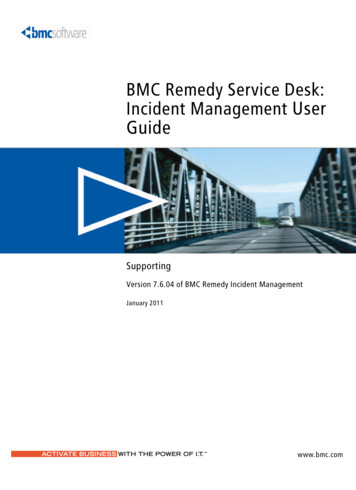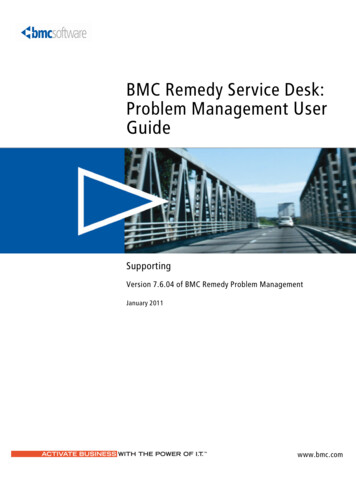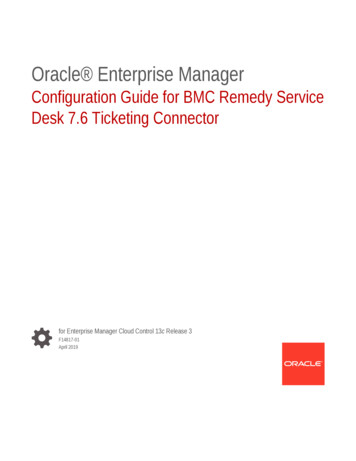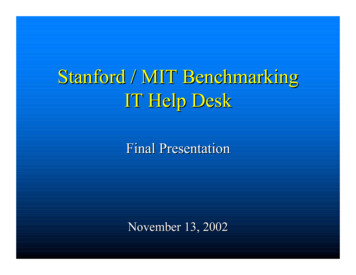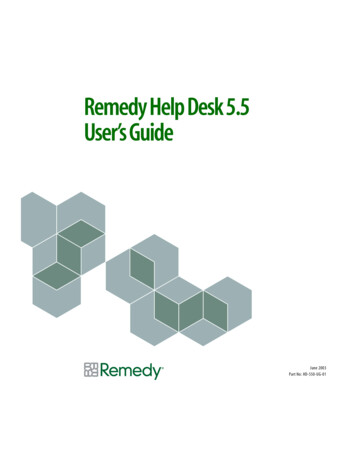
Transcription
Remedy Help Desk 5.5User’s GuideJune 2003Part No: HD-550-UG-01
Copyright 2003 BMC Software, Inc. All rights reserved.Remedy, the Remedy logo, all other Remedy product or service names, BMC Software, the BMC Softwarelogos, and all other BMC Software product or service names, are registered trademarks or trademarks ofBMC Software, Inc. All other trademarks belong to their respective companies.Remedy, a BMC Software company, considers information included in this documentation to beproprietary and confidential. Your use of this information is subject to the terms and conditions of theapplicable end user license agreement or nondisclosure agreement for the product and the proprietary andrestricted rights notices included in this documentation.Restricted Rights LegendU.S. Government Restricted Rights to Computer Software. UNPUBLISHED -- RIGHTS RESERVED UNDER THECOPYRIGHT LAWS OF THE UNITED STATES. Use, duplication, or disclosure of any data and computer software by theU.S. Government is subject to restrictions, as applicable, set forth in FAR Section 52.227-14, DFARS 252.227-7013, DFARS252.227-7014, DFARS 252.227-7015, and DFARS 252.227-7025, as amended from time to time. Contractor/Manufacturer isBMC Software, Inc., 2101 CityWest Blvd., Houston, TX 77042-2827, USA. Any contract notices should be sent to this address.Contacting RemedyIf you need technical support for this product, or would like to request documentation for a product forwhich you are licensed, contact Remedy Customer Support by email at support@remedy.com. If you havecomments or suggestions about this documentation, contact Information Development by email atdoc feedback@remedy.com.This edition applies to version 5.5 of the licensed program.Remedy, a BMC Software company2350 Bayshore ParkwayMountain View, CA 94043Tel 650.903.5200Fax 650.903.9001www.remedy.com
ContentsPreface . . . . . . . . . . . . . . . . . . . . . . . . . . . . . . . . . . . . . . 9Audience . . . . . . . . . . . . . . . . . . . . . . . . . . . . . . . . 9Related Remedy documents . . . . . . . . . . . . . . . . . . . . . . 10Chapter 1Introducing Remedy Help Desk. . . . . . . . . . . . . . . . . . . . 13About Remedy Help Desk . . . . . . . . . . . . . . . . . . . . . . . 14What’s New in Remedy Help Desk. . . . . . . . . . . . . . . . . . . . 15Remedy Help Desk business models . . . . . . . . . . . . . . . . . . . 16Requester role . . . . . . . . . . . . . . . . . . . . . . . . . . . 16Support role . . . . . . . . . . . . . . . . . . . . . . . . . . . . 17Manager role . . . . . . . . . . . . . . . . . . . . . . . . . . . . 18Administrator role . . . . . . . . . . . . . . . . . . . . . . . . . 18Using Remedy Help Desk. . . . . . . . . . . . . . . . . . . . . . . . 19Help Desk module . . . . . . . . . . . . . . . . . . . . . . . . . 19Change Tasking module . . . . . . . . . . . . . . . . . . . . . . . 20Asset Inventory module . . . . . . . . . . . . . . . . . . . . . . . 21Common features. . . . . . . . . . . . . . . . . . . . . . . . . . 22Other Remedy applications . . . . . . . . . . . . . . . . . . . . . . . 23Remedy Change Management . . . . . . . . . . . . . . . . . . . . 23Remedy Asset Management . . . . . . . . . . . . . . . . . . . . . 23Remedy Service Level Agreements . . . . . . . . . . . . . . . . . . . 23Contents ! 3
Remedy Help Desk 5.5Chapter 2Remedy Help Desk Requester. . . . . . . . . . . . . . . . . . . . . 25Working with Remedy Help Desk as requester . . . . . . . . . . . . . . 26Accessing the Remedy IT Service Management Console as a requester. . . . 26Working with the Remedy IT Service Management Console as a requester . . 30Auto-fill feature in fields and lists . . . . . . . . . . . . . . . . . . . 30Creating new requests . . . . . . . . . . . . . . . . . . . . . . . . . 31Resolving help desk cases on your own . . . . . . . . . . . . . . . . . . 33Working with existing requests . . . . . . . . . . . . . . . . . . . . . 35Viewing a list of your requests . . . . . . . . . . . . . . . . . . . . 35Checking the status of a request . . . . . . . . . . . . . . . . . . . . 36Modifying a request . . . . . . . . . . . . . . . . . . . . . . . . . 37Printing a request . . . . . . . . . . . . . . . . . . . . . . . . . . 38Closing and reopening resolved requests . . . . . . . . . . . . . . . . . 40Completing a customer satisfaction survey for a help desk case . . . . . . . 41Viewing Bulletin Board messages . . . . . . . . . . . . . . . . . . . . 43Using reminders. . . . . . . . . . . . . . . . . . . . . . . . . . . . 44Creating new reminders . . . . . . . . . . . . . . . . . . . . . . . 44Viewing, modifying, and deleting existing reminders . . . . . . . . . . . 46Searching for a person’s or group’s record . . . . . . . . . . . . . . . . 48Working with table data . . . . . . . . . . . . . . . . . . . . . . . . 50Updating table data . . . . . . . . . . . . . . . . . . . . . . . . . 50Sorting table data . . . . . . . . . . . . . . . . . . . . . . . . . . 51Printing table data . . . . . . . . . . . . . . . . . . . . . . . . . 51Exiting the Help Desk application . . . . . . . . . . . . . . . . . . . . 52Chapter 3Remedy Help Desk Support . . . . . . . . . . . . . . . . . . . . . . 53Overview of Remedy Help Desk Support . . . . . . . . . . . . . . . . . 54Overview of the Help Desk module . . . . . . . . . . . . . . . . . . . 55Help Desk support roles . . . . . . . . . . . . . . . . . . . . . . . 55Overview of the Change Tasking module . . . . . . . . . . . . . . . . . 56Levels of change tasking . . . . . . . . . . . . . . . . . . . . . . . 56Change Tasking roles . . . . . . . . . . . . . . . . . . . . . . . . 574 "Contents
User’s GuideOverview of the Asset Inventory module . . . . . . . . . . . . . . . . . 58Levels of assets . . . . . . . . . . . . . . . . . . . . . . . . . . . 59Relationships across Help Desk modules . . . . . . . . . . . . . . . . 59Asset record maintenance . . . . . . . . . . . . . . . . . . . . . . 60Asset reporting and monitoring . . . . . . . . . . . . . . . . . . . . 60Working with Remedy Help Desk as support . . . . . . . . . . . . . . . 61Accessing the Remedy Help Desk Support application . . . . . . . . . . 61Working with the Remedy IT Service Management Console as support . . . 64Auto-fill feature in fields and lists . . . . . . . . . . . . . . . . . . . 65Setting personal preferences and options . . . . . . . . . . . . . . . . . 66Changing your personal record . . . . . . . . . . . . . . . . . . . . 66Setting New Request and Search for Request Action preferences . . . . . . 68Setting paging type and paging criteria preferences . . . . . . . . . . . . 69Setting the default form view . . . . . . . . . . . . . . . . . . . . . 71Using the Bulletin Board . . . . . . . . . . . . . . . . . . . . . . . . 72Viewing Bulletin Board messages . . . . . . . . . . . . . . . . . . . 72Using reminders. . . . . . . . . . . . . . . . . . . . . . . . . . . . 76Working with table data . . . . . . . . . . . . . . . . . . . . . . . . 80Updating table data . . . . . . . . . . . . . . . . . . . . . . . . . 80Sorting table data . . . . . . . . . . . . . . . . . . . . . . . . . . 80Printing table data . . . . . . . . . . . . . . . . . . . . . . . . . 81Exiting the Help Desk application . . . . . . . . . . . . . . . . . . . . 82Chapter 4Working with the Help Desk Module as Support . . . . . . . . . . . . . 83Creating new requests . . . . . . . . . . . . . . . . . . . . . . . . . 84Creating a generic new request—Help Desk or Change Tasking . . . . . . 85Creating a new help desk case . . . . . . . . . . . . . . . . . . . . . 86Searching for a requester . . . . . . . . . . . . . . . . . . . . . . . 90Creating a requester record . . . . . . . . . . . . . . . . . . . . . . 92How help desk cases are assigned . . . . . . . . . . . . . . . . . . . . 94Receiving notification of case assignments . . . . . . . . . . . . . . . 95Working with help desk case assignments. . . . . . . . . . . . . . . . 96Reassigning a help desk case . . . . . . . . . . . . . . . . . . . . . 96Working with existing help desk cases . . . . . . . . . . . . . . . . . . 97Searching for help desk cases . . . . . . . . . . . . . . . . . . . . . 98Modifying existing help desk cases . . . . . . . . . . . . . . . . . . . 99Contents ! 5
Remedy Help Desk 5.5Working with duplicate help desk cases . . . . . . . . . . . . . . . 100Working with help desk case solutions . . . . . . . . . . . . . . . . 104Working with related items. . . . . . . . . . . . . . . . . . . . . 108Resolving help desk cases. . . . . . . . . . . . . . . . . . . . . . 111Closing help desk cases . . . . . . . . . . . . . . . . . . . . . . 113Working with Problem Management . . . . . . . . . . . . . . . . . . 114Overview of problem management . . . . . . . . . . . . . . . . . 114Understanding incidents, problems, and known errors . . . . . . . . . 114The problem management lifecycle . . . . . . . . . . . . . . . . . 115Chapter 5Working with the Change Tasking Module as Support . . . . . . . . . . . 119Working with change requests in the Change Tasking module . . . . . . . 120The life cycle of a change request . . . . . . . . . . . . . . . . . . 120Creating new requests . . . . . . . . . . . . . . . . . . . . . . . . . 121Creating a generic new request—Help Desk or Change Tasking . . . . . 121Creating a new change request . . . . . . . . . . . . . . . . . . . 123Searching for a requester . . . . . . . . . . . . . . . . . . . . . . 127Creating a requester record . . . . . . . . . . . . . . . . . . . . . 129Modifying requester information . . . . . . . . . . . . . . . . . . 131Working with change tasking as a change supervisor . . . . . . . . . . . . 132Receiving notification of change request assignments . . . . . . . . . . 132Accepting change request assignments . . . . . . . . . . . . . . . . 133Reassigning change requests and requesting reassignment . . . . . . . . 135Searching for requests . . . . . . . . . . . . . . . . . . . . . . . 136Modifying existing change requests . . . . . . . . . . . . . . . . . 138Working with related items. . . . . . . . . . . . . . . . . . . . . 139Planning, creating, and assigning tasks . . . . . . . . . . . . . . . . 143Tasks as work orders . . . . . . . . . . . . . . . . . . . . . . . 148Assigning tasks to task implementors . . . . . . . . . . . . . . . . 152Responding to task reassignment requests . . . . . . . . . . . . . . 153Resolving change requests . . . . . . . . . . . . . . . . . . . . . 154Closing change requests . . . . . . . . . . . . . . . . . . . . . . 1546 "Contents
User’s GuideWorking with Change Tasking as a task implementor . . . . . . . . . . . 155Accepting task assignments . . . . . . . . . . . . . . . . . . . . . 155Requesting change task reassignment . . . . . . . . . . . . . . . . 156Viewing and modifying tasks . . . . . . . . . . . . . . . . . . . . 157Closing tasks . . . . . . . . . . . . . . . . . . . . . . . . . . . 158Chapter 6Working with the Asset Inventory Module as Support . . . . . . . . . . . 159Working with assets . . . . . . . . . . . . . . . . . . . . . . . . . . 160Creating asset records . . . . . . . . . . . . . . . . . . . . . . . 160Searching for asset records . . . . . . . . . . . . . . . . . . . . . 162Searching for owners, users, or managers of assets . . . . . . . . . . . 163Adding and removing owners, users, or managers of assets . . . . . . . 163Modifying asset records . . . . . . . . . . . . . . . . . . . . . . 165Working with asset components. . . . . . . . . . . . . . . . . . . . . 166Creating asset components . . . . . . . . . . . . . . . . . . . . . 166Searching for asset components . . . . . . . . . . . . . . . . . . . 169Linking asset components to asset records . . . . . . . . . . . . . . 170Working with related items . . . . . . . . . . . . . . . . . . . . . . . 172Chapter 7Help Desk Management . . . . . . . . . . . . . . . . . . . . . . . . 177Working with Remedy Help Desk as management . . . . . . . . . . . . . 178Using the Remedy IT Service Management Console . . . . . . . . . . 179Approving solutions . . . . . . . . . . . . . . . . . . . . . . . . . . 181Handling reassignment requests. . . . . . . . . . . . . . . . . . . . . 183Reassigning help desk cases . . . . . . . . . . . . . . . . . . . . . 183Reassigning change requests . . . . . . . . . . . . . . . . . . . . 184Reassigning change tasks . . . . . . . . . . . . . . . . . . . . . . 185Handling escalations . . . . . . . . . . . . . . . . . . . . . . . . . . 186Reassigning an escalated request. . . . . . . . . . . . . . . . . . . 186Reviewing surveys . . . . . . . . . . . . . . . . . . . . . . . . . . . 188Working with reports . . . . . . . . . . . . . . . . . . . . . . . . . 189Using the Bulletin Board . . . . . . . . . . . . . . . . . . . . . . . . 189Using reminders. . . . . . . . . . . . . . . . . . . . . . . . . . . . 189Creating new help desk cases and change requests . . . . . . . . . . . . . 190Searching for requests . . . . . . . . . . . . . . . . . . . . . . . . . 190Creating and tracking assets . . . . . . . . . . . . . . . . . . . . . . 190Contents ! 7
Remedy Help Desk 5.5Chapter 8Working with reports . . . . . . . . . . . . . . . . . . . . . . . . . 191Generating reports. . . . . . . . . . . . . . . . . . . . . . . . . . . 192Generating predefined reports . . . . . . . . . . . . . . . . . . . 192Generating reports using qualifications. . . . . . . . . . . . . . . . 193Predefined reports . . . . . . . . . . . . . . . . . . . . . . . . . . . 196Asset information . . . . . . . . . . . . . . . . . . . . . . . . . 196Change information. . . . . . . . . . . . . . . . . . . . . . . . 198Help Desk . . . . . . . . . . . . . . . . . . . . . . . . . . . . 201Glossary . . . . . . . . . . . . . . . . . . . . . . . . . . . . . . . . . . . . . 207Index . . . . . . . . . . . . . . . . . . . . . . . . . . . . . . . . . . . . . 2298 "Contents
PrefaceThe Remedy Help Desk 5.5 User’s Guide describes how to
Remedy Help Desk provides IT (information technology) organizations with the ability to submit, monitor, and mana ge help desk cases, change requests, and asset inventory records. Audience This guide is intended for the requesters who use Remedy Help Desk to request assistance or services, the IT professionals who use Remedy HelpFile Size: 2MBPage Count: 236