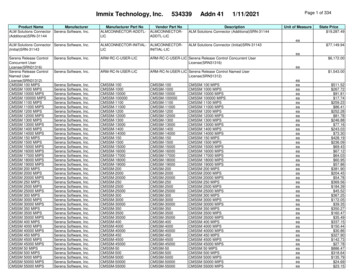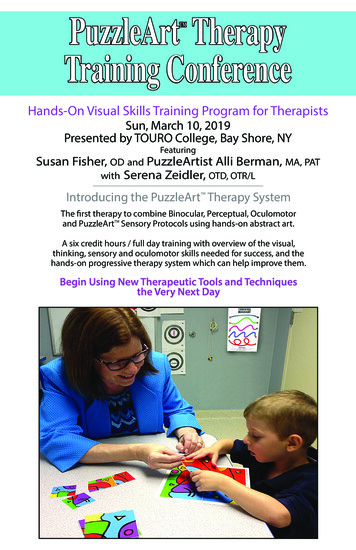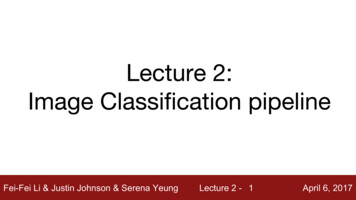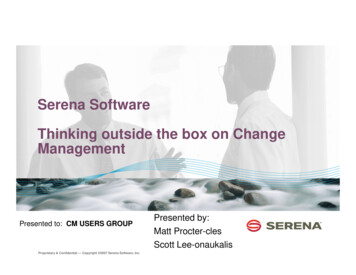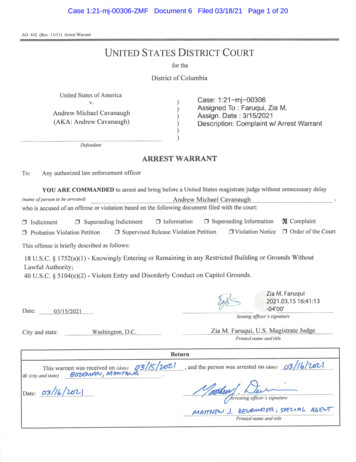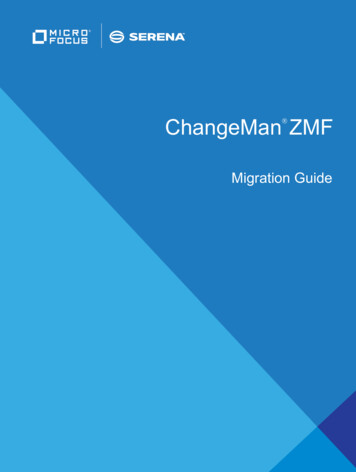
Transcription
SERENAChangeMan ZMF 8.1.3 Migration GuideSerena Proprietary and Confidential Information
Copyright 2014-2017 Serena Software, Inc. All rights reserved.This document, as well as the software described in it, is furnished under license and maybe used or copied only in accordance with the terms of such license. Except as permittedby such license, no part of this publication may be reproduced, photocopied, stored in aretrieval system, or transmitted, in any form or by any means, electronic, mechanical,recording, or otherwise, without the prior written permission of Serena. Any reproductionof such software product user documentation, regardless of whether the documentationis reproduced in whole or in part, must be accompanied by this copyright statement in itsentirety, without modification.This document contains proprietary and confidential information, and no reproduction ordissemination of any information contained herein is allowed without the expresspermission of Serena Software.The content of this document is furnished for informational use only, is subject to changewithout notice, and should not be construed as a commitment by Serena. Serenaassumes no responsibility or liability for any errors or inaccuracies that may appear in thisdocument.TrademarksSerena, TeamTrack, StarTool, PVCS, Comparex, Dimensions, Prototype Composer,Mariner and ChangeMan are registered trademarks of Serena Software, Inc. The Serenalogo, Version Manager and Mover are trademarks of Serena Software, Inc. All otherproducts or company names are used for identification purposes only, and may betrademarks of their respective owners.U.S. Government RightsAny Software product acquired by Licensee under this Agreement for or on behalf of theU.S. Government, its agencies and instrumentalities is "commercial software" as definedby the FAR. Use, duplication, and disclosure by the U.S. Government is subject to therestrictions set forth in the license under which the Software was acquired. Themanufacturer is Serena Software, Inc., 2345 NW Amberbrook Drive, Suite 200, Hillsboro,OR 97006 USAPublication date: March 2017
Table of ContentsWelcome to Serena ChangeMan ZMF . . . . . . . . . . . . . . .Guide to ChangeMan ZMF Documentation . . . . . . . . . . . .Using the Manuals . . . . . . . . . . . . . . . . . . . . . . . . .Searching the ChangeMan ZMF Documentation Suite.Choosing the Right Installation/Upgrade Manual . . . .ChangeMan ZMF Release Notes. . . . . . . . . . . . . . . .Online Help . . . . . . . . . . . . . . . . . . . . . . . . . . . . . . . . .Online Tutorial . . . . . . . . . . . . . . . . . . . . . . . . . . .Online Help Panels. . . . . . . . . . . . . . . . . . . . . . . . .Online Error Messages . . . . . . . . . . . . . . . . . . . . . .Typographical Conventions . . . . . . . . . . . . . . . . . . . . . .Notes . . . . . . . . . . . . . . . . . . . . . . . . . . . . . . . . . . . . .Chapter 1.678889999101011.121212131314151517Converting ChangeMan ZMF 7.1.x Instances to Version 8.1.321Conversion Task Dependencies . . . . . . . . . . . . . . . . . . . . . .Step 1: Apply ChangeMan ZMF License . . . . . . . . . . . . . . . .Step 2: Build JCL INCLUDEs for JOBLIBs and STEPLIBs . . . . .Step 3: Update Started Procedures and Log-on CLIST . . . . . .Started Procedure for ALL, DP, and D Instances . . . . . . .Started Procedure for P-Site Instances. . . . . . . . . . . . . .File Tailoring Procedures - CMNADSP . . . . . . . . . . . . . . .Log-On CLIST . . . . . . . . . . . . . . . . . . . . . . . . . . . . . . .Step 4: Define Keylists for ISPF Expand . . . . . . . . . . . . . . . .Step 5: Back Up Version 7.1.x Files . . . . . . . . . . . . . . . . . . .Step 6: Convert Package Master, Component Master, and SSVStep 7: Reload XMLSPACE VSAM LDS. . . . . . . . . . . . . . . . . .Step 8: Update Sernet Keyword Options. . . . . . . . . . . . . . . .Step 9: Implement Changes for the DB2 Option . . . . . . . . . .Step 10: Upgrade ERO . . . . . . . . . . . . . . . . . . . . . . . . . . . .Step 11: Customize SERLCSEC . . . . . . . . . . . . . . . . . . . . . .Step 12: Customize Other Version 8.1.3 Components . . . . . .Migration Guide.Migration Strategy, Plans, and Issues. . . . . . . . . . . . . . .Assumptions . . . . . . . . . . . . . . . . . . . . . . . . . . . . . . . . . . . . .Migration Strategy . . . . . . . . . . . . . . . . . . . . . . . . . . . . . . . . .Constraints . . . . . . . . . . . . . . . . . . . . . . . . . . . . . . . . . . .Installation JCL Issues . . . . . . . . . . . . . . . . . . . . . . . . . . .Strategies to Reduce Risk. . . . . . . . . . . . . . . . . . . . . . . . .Libraries By Release . . . . . . . . . . . . . . . . . . . . . . . . . . . .Strategies for Sites With Multiple ChangeMan ZMF InstancesModel Migration Plan . . . . . . . . . . . . . . . . . . . . . . . . . . . . . . .Sample Conversion-Day Script . . . . . . . . . . . . . . . . . . . . . . . .Chapter 2.5.Data Sets.22222223232424242426272829293233343
Table of ContentsGeneral Procedures For Reapplying Customization .Panel Changes . . . . . . . . . . . . . . . . . . . . . . . . . .Exit Changes . . . . . . . . . . . . . . . . . . . . . . . . . . .Step 13: Replace somnode with Variables. . . . . . . . . . .Step 14: Implement RACF PassTicket Support in Sernet .Background . . . . . . . . . . . . . . . . . . . . . . . . . . . .Required RACF Administration . . . . . . . . . . . . . . .Role of the SERSET Utility . . . . . . . . . . . . . . . . . .PassTicket Generation . . . . . . . . . . . . . . . . . . . . .Failures in PassTicket Generation . . . . . . . . . . . . .Step 15: Synchronize Impact Analysis Data . . . . . . . . .Step 16: Customize User Exit SEREX006 . . . . . . . . . . .Step 17: Perform Post-Migration Checks. . . . . . . . . . . .Step 18: Submit Job CMNRPKSN if You License ERO . . .Chapter 3Appendix A4.3435353636363637373838383839Converting ChangeMan ZMF 8.1.x Instances to Version 8.1.341Conversion Task Dependencies . . . . . . . . . . . . . . . . . . . .Step 1: Apply ChangeMan ZMF License . . . . . . . . . . . . . .Step 2: Build JCL INCLUDEs for JOBLIBs and STEPLIBs . . .Step 3: Update Started Procedures and Log-on CLIST . . . .Started Procedure for ALL, DP, and D Instances . . . . .Started Procedure for P-Site Instances. . . . . . . . . . . .File Tailoring Procedures - CMNADSP . . . . . . . . . . . . .Log-on CLIST . . . . . . . . . . . . . . . . . . . . . . . . . . . . .Step 4: Back Up Version 8.1.x Files . . . . . . . . . . . . . . . . .Step 5: Convert Package Master and Create a New ForwardStep 6: Reload XMLSPACE VSAM LDS. . . . . . . . . . . . . . . .Step 7: Update Sernet Keyword Options. . . . . . . . . . . . . .Step 8: Implement Changes for the DB2 Option . . . . . . . .Step 9: Upgrade ERO . . . . . . . . . . . . . . . . . . . . . . . . . . .Step 10: Customize SERLCSEC . . . . . . . . . . . . . . . . . . . .Step 11: Customize Other Version 8.1.3 Components . . . .General Procedures For Reapplying Customization . . .Panel Changes . . . . . . . . . . . . . . . . . . . . . . . . . . . .Exit Changes . . . . . . . . . . . . . . . . . . . . . . . . . . . . .Step 12: Replace somnode with Variables. . . . . . . . . . . . .Step 13: Update RACF PassTicket Support in Sernet . . . . .Refreshing SERXPTIK. . . . . . . . . . . . . . . . . . . . . . . .Step 14: Synchronize Impact Analysis Data . . . . . . . . . . .Step 15: Customize User Exit SEREX006 . . . . . . . . . . . . Recovery.File.Serena ChangeMan M R Option Quick Start . . . . . . . .55What is the ChangeMan ZMF M R Option . . . . . . . . . . . . . . . . . . . . . . .Installing the M R Option . . . . . . . . . . . . . . . . . . . . . . . . . . . . . . . . . .Using the M R Option to Reapply Customization . . . . . . . . . . . . . . . . . .565658Index. . . . . . . . . . . . . . . . . . . . . . . . . . . . . . . . . . . .65Serena ChangeMan ZMF
Welcome to Serena ChangeMan ZMFSerena ChangeMan ZMF is a comprehensive and fully integrated solution for SoftwareChange Management systems in z/OS environments. It provides reliable andstreamlined implementation of software changes from development into production.ChangeMan ZMF manages and automates the application life cycle, protects the integrityof the code migration process, and results in higher quality delivered code to any testenvironment and to the production environment.Audience andscopeThis manual is intended for system administrators and systems programmers responsiblefor installing, administering, and maintaining ChangeMan ZMF.This manual tells you how to upgrade to ChangeMan ZMF 8.1.3 from ZMF 6.1.x and later.The manual does not present a comprehensive, step-by-step procedure for the migrationfrom an earlier version of the software. One of the strengths of ChangeMan ZMF is itsflexibility; any detailed conversion procedure presented here would not fit all ZMFcustomers.Instead, the manual provides you with information that will help you devise a migrationplan that fits your implementation of ChangeMan ZMF.Before You BeginNavigating thisbookSee the ChangeMan ZMF 8.1.3 Readme for the latest updates and corrections for thismanual.This manual is organized as follows:Chapter 1 describes issues you must consider. It presents possible strategies you canemploy to arrive at a migration plan that fits your circumstances. It describes a modelhigh-level plan and presents a sample conversion-day script.Chapter 2 discusses the steps you should include in your plan to migrate a ZMF 6.xinstance to ZMF 8.1.3.Chapter 3 discusses the steps you should include in your plan to migrate a ZMF 7.xinstance to ZMF 8.1.3.Chapter 4 discusses the steps you should include in your plan to migrate a ZMF 8.xinstance to ZMF 8.1.3.Appendix A provides simplified instructions for configuring and using the ZMF Merge andReconcile (M R) Option to apply existing customization to the new release.Migration Guide5
Welcome to Serena ChangeMan ZMFGuide to ChangeMan ZMF DocumentationThe following sections provide basic information about ChangeMan ZMF documentation.ChangeMan ZMF Documentation SuiteThe ChangeMan ZMF documentation set includes the following manuals in PDF format.6ManualDescriptionAdministrator’s GuideDescribes ChangeMan ZMF features and functions withinstructions for choosing options and configuring globaland application administration parameters.Customization GuideProvides information about ChangeMan ZMF skeletons,exits, and utility programs that will help you tocustomize the base product to fit your needs.DB2 Option Getting StartedGuideDescribes how to install and use the DB2 Option ofChangeMan ZMF to manage changes to DB2components.ERO ConceptsDiscusses the concepts of the Enterprise ReleaseOption (ERO) of ChangeMan ZMF for managingreleases containing change packages.ERO Getting Started GuideExplains how to install and use ChangeMan ZMF EROto manage releases containing change packages.ERO MessagesDescribes system messages and codes produced byChangeMan ZMF ERO.ERO XML Services User’sGuideDocuments ERO functions and services available forgeneral customer use. These services are also knownas the "green" services and provide mostly search andquery functions.High-Level Language ExitsExplains how to configure and call the high-levellanguage exits.IMS Option Getting StartedGuideProvides instructions for implementing and using theIMS Option of ChangeMan ZMF to manage changesto IMS components.INFO Option Getting StartedGuideDescribes two methods by which ChangeMan ZMF cancommunicate with other applications: Through a VSAM interface file. Through the Tivoli Information Management forz/OS product from IBM .Installation GuideProvides step-by-step instructions for initial installationof ChangeMan ZMF. Assumes that no prior version isinstalled or that the installation will overlay theexisting version.Java / HFS Getting StartedGuideProvides information about using ZMF to manageapplication components stored in USS file systems,especially Java application components.Load Balancing OptionGetting Started GuideExplains how to install and use the Load BalancingOption of ChangeMan ZMF to connect to a ZMFinstance from another CPU or MVS image.Serena ChangeMan ZMF
Guide to ChangeMan ZMF DocumentationManualDescriptionMerge and Reconcile (M R)Option Getting Started GuideExplains how to install and use the M R Option ofChangeMan ZMF to consolidate multiple versions ofsource code and other text components.Merge and Reconcile (M R)Quick ReferenceProvides a summary of M R Option commands in ahandy pamphlet format.MessagesExplains messages issued by ChangeMan ZMF, Sernet,and System Software Manager (SSM) used for theStaging Versions feature of ZMF.ChangeMan ZMF 8.1.3Migration GuideGives guidance for upgrading ChangeMan ZMF fromversions 6.x, 7.x, and 8.x to version 8.1.3.Online Forms Manager (OFM)Option Getting Started GuideExplains how to install and use the OFM option ofChangeMan ZMF.SER10TY User’s GuideGives instructions for applying licenses to enableChangeMan ZMF and its selectable options.User’s GuideDescribes how to use ChangeMan ZMF features andfunctions to manage changes to applicationcomponents.XML Services User’s GuideDocuments the most commonly used features of theXML Services application programming interface toChangeMan ZMF.ZMF Quick ReferenceProvides a summary of the commands you use toperform the major functions in the ChangeMan ZMFpackage life cycle.ZMF Web Services User’sGuideDocuments the Web Services application programminginterface to ChangeMan ZMF.Using the ManualsUse Adobe Reader to view ChangeMan ZMF PDF files. Download the Reader for free atget.adobe.com/reader/.This section highlights some of the main Reader features. For more detailed information,see the Adobe Reader online help system.The PDF manuals include the following features: Migration GuideBookmarks. All of the manuals contain predefined bookmarks that make it easy foryou to quickly jump to a specific topic. By default, the bookmarks appear to the left ofeach online manual.Links. Cross-reference links within a manual enable you to jump to other sectionswithin the manual with a single mouse click. These links appear in blue.Comments. All PDF documentation files that Serena delivers with ChangeMan ZMFhave enabled commenting with Adobe Reader. Adobe Reader version 7 and higher hascommenting features that enable you to post comments to and modify the contents ofPDF documents. You access these features through the Comments item on the menubar of the Adobe Reader.Printing. While viewing a manual, you can print the current page, a range of pages,or the entire manual.7
Welcome to Serena ChangeMan ZMF Advanced search. Starting with version 6, Adobe Reader includes an advancedsearch feature that enables you to search across multiple PDF files in a specifieddirectory.Searching the ChangeMan ZMF Documentation SuiteThere is no cross-book index for the ChangeMan ZMF documentation suite. You can usethe Advanced Search facility in Adobe Acrobat Reader to search the entire ZMF book setfor information that you want. The following steps require Adobe Reader 6 or higher.1Download the ZMF All Documents Bundle ZIP file and the ZMF Readme to yourworkstation from the Downloads tab on the Serena Support Web site.2Unzip the PDF files in the ZMF All Documents Bundle into an empty folder. Add theZMF Readme to the folder.3In Adobe Reader, select Edit Advanced Search (or press Shift Ctrl F).4Select the All PDF Documents in option and use Browse for Location in the dropdown menu to select the folder containing the ZMF documentation suite.5In the text box, enter the word or phrase that you want to find.6Optionally, select one or more of the additional search options, such as Whole wordsonly and Case-Sensitive.7Click Search.8In the Results, expand a listed document to see all occurrences of the searchargument in that PDF.9Click on any listed occurrence to open the PDF document to the found word or phrase.Choosing the Right Installation/Upgrade ManualChoose the manual that fits your situation when installing or upgrading ChangeMan ZMF.Your taskManual to useInstalling ChangeMan ZMF for the first timeChangeMan ZMF Installation GuideBuilding a new ChangeMan ZMF 8.1.3 instancefrom scratchChangeMan ZMF Installation GuideUpgrading from ChangeMan ZMF 6.x, 7.x, or8.x to version 8.1.3ChangeMan ZMF 8.1.3 Migration GuideIMPORTANT! Always see the most current Readme for your ChangeMan ZMF release incase it contains documentation updates for the installation/upgrade manual you use.ChangeMan ZMF Release NotesHigh-level descriptions of the enhancements that are delivered in the ChangeMan ZMF 8.1major version release and in all subsequent ZMF 8.1.x maintenance and patch releasesare included in the "Features and Fixes" section of the latest ChangeMan ZMF 8.1.3Readme.8Serena ChangeMan ZMF
Online HelpOnline HelpOnline help is the primary source of information about ChangeMan ZMF. Online help isavailable as a tutorial, through help panels, and in ISPF error messages.Online TutorialChangeMan ZMF includes an online tutorial that provides information about features andoperations, from high-level descriptions of concepts to detailed descriptions of panelfields.To view the tutorial table of contents, select option T from the Primary Option Menu, orjump to it from anywhere in ChangeMan ZMF by typing T and pressing ENTER.Press PF1 from anywhere in the Tutorial for a complete list of Tutorial navigationcommands and PF keys.Online Help PanelsIf you have questions about how a ChangeMan ZMF panel works, you can view a helppanel by pressing PF1 from anywhere on the panel.Online Error MessagesIf you make an invalid entry on a ChangeMan ZMF panel, or if you make an invalid requestfor a function, a short error message is displayed in the upper right corner of the panel.Press PF1 to display a longer error message that provides details about the errorcondition.Remember that the long message does not display automatically. Request the longmessage by pressing PF1.Migration Guide9
Welcome to Serena ChangeMan ZMFTypographical ConventionsThe following typographical conventions are used in the online manuals and online help.These typographical conventions are used to assist you when you use the documentation;they are not meant to contradict or change any standard use of typographical conventionsin the various product components or the host operating system.ConventionExplanationitalicsIntroduces new terms that you may not be familiar with andoccasionally indicates emphasis.boldEmphasizes important information and field names.UPPERCASEIndicates keys or key combinations that you can use. For example,press the ENTER key.monospaceIndicates syntax examples, values that you specify, or results thatyou receive.monospaceditalicsIndicates names that are placeholders for values you specify; forexample, filename.vertical rule Separates menus and their associated commands. For example,select File Copy means to select Copy from the File menu.Also, indicates mutually exclusive choices in a command syntaxline.NotesIBM Sterling Connect:Direct is a point-to-point file transfer software product that canbe used to transfer files between two ChangeMan ZMF instances. The original name of theproduct was Network Data Mover (NDM). The NDM mnemonic persists, embedded inConnect:Direct and ChangeMan ZMF component names, options, and JCL examples.10Serena ChangeMan ZMF
Chapter 1Migration Strategy, Plans, and IssuesThis chapter describes strategies for migrating a ChangeMan ZMF instance to version8.1.3. It presents a model migration plan that you can use as a template for yourmigration plan, and it presents sample scripts you can use as templates for your ownconversion-day script.The relevant chapter for your migration each have a table of contents for your migrationcan also be used as a high level checklist (They are listed as steps).Migration GuideAssumptions12Migration Strategy12Model Migration Plan15Sample Conversion-Day Script1711
Chapter 1 Migration Strategy, Plans, and IssuesAssumptionsThe following assumptions are implicit in this migration guide: You have read "Choosing the Right Installation/Upgrade Manual" on page 10 to verifythat this migration guide is the correct manual for your instance of ChangeMan ZMF.Before you begin planning your migration, you have read the entire ChangeMan ZMFInstallation Guide and this current migration guide.You can build multiple ChangeMan ZMF test environments that model key features ofyour current production ZMF architecture and customization.You manage ChangeMan ZMF custom components with a ChangeMan ZMF instance.Custom components include skeletons, panels, exit programs, started procedures,housekeeping JCL, and so on. The release level of the ZMF instance you use tomanage custom components is not important.Migration StrategyThis section: Lists factors that limit how you can migrate to ChangeMan ZMF 8.1.3. Outlines measures you can take to reduce risk in your migration to the new version. Discusses the advantages of release libraries. Outlines a strategy you can use to convert P (production) instances before youmigrate your ChangeMan ZMF D (development) or DP (development-production)instance.ConstraintsAll package and component functions begun under pre-8.1.3 ChangeMan ZMF releasescan be continued under version 8.1.3, including promotion/demotion and install/backout.However, there are constraints on the migration to ChangeMan ZMF 8.1.3: There is no process to deconvert from ChangeMan ZMF 8.1.3 back to a pre-8.1.3instance. Because of the changes to the structure of ChangeMan ZMF files, there is noprocess to deconvert data stores that are processed through conversion programsthat prepare them for version 8.1.3. Installation jobs that are file tailored under ChangeMan ZMF 8.1.3 will not runsuccessfully under pre-8.1.3 versions. Only one type of phased migration to version 8.1.3 is supported: Convert P instancesto version 8.1.3 before you convert D and DP instances.You cannot convert DP instances before P instances because installation jobs that arefile tailored under ChangeMan ZMF 8.1.3 will not run successfully under pre-8.1.3versions.12Serena ChangeMan ZMF
Migration Strategy If you back out a conversion to ChangeMan ZMF 8.1.3, you must restore all convertedZMF master files to their pre-conversion state. If you back out the conversion afterdevelopers have performed work under ZMF 8.1.3, you will have these problems: There will be no record of the changes that developers made to componentsbetween the conversion and the conversion backout. Such changes remain instaging libraries, but these changes are unknown to ChangeMan ZMF, so they willcause audit errors. Staging versions recorded between conversion and conversion backout are lost. Packages and staging libraries that were created between conversion andconversion backout are unknown to ChangeMan ZMF. However, staging librariescreated during that time will remain on DASD and in the catalog, and they willinterfere with the allocation of staging libraries as developers try to recreatepackages that they created under 8.1.3. Installation jobs that are file tailored between conversion and conversion backoutwill not run.Installation JCL IssuesInstallation jobs that are file tailored on a pre-8.1.3 instance can run on a version 8.1.3instance. When ChangeMan ZMF 8.1.3 installation programs process an installationPackage data set created under a pre-8.1.3 version, the Package records are converted toversion 8.1.3 before they are inserted into the ZMF 8.1.3 Package Master.The challenge is that the installation JCL created on a pre-8.1.3 ChangeMan ZMF instancemust execute with version 8.1.3 libraries to install on a version 8.1.3 instance.Customers may have devised a solution to this issue when they upgraded ChangeManZMF to their current release. Here are two solutions, one solution for customers with asimple ZMF environment, and one solution for customers with a more complexenvironment: If all of your ChangeMan ZMF instances use the same production load library, you canconvert all ZMF instances at the same time, replacing pre-8.1.3 components in theLOAD library with version 8.1.3 components.If you have a complex environment and use release libraries (libraries with a uniqueDSN for each ChangeMan ZMF release), you can use INCLUDE groups for JOBLIB andSTEPLIB statements in installation skeletons. By changing the libraries in theINCLUDE group stored in a PROCLIB, you effectively change the JOBLIB libraries inthe installation jobs at run time.Strategies to Reduce RiskUse these strategies to reduce risk in the process of migrating a pre-8.1.3 ChangeManZMF instance to version 8.1.3. Migration GuideSegregate delivered vendor versions of components from custom components; storethem in separate libraries. Preserve the vendor version of all ChangeMan ZMF 8.1.3components so you can revert to the original versions if your modifications do notwork as expected.Create new physical libraries for ChangeMan ZMF 8.1.3 custom and vendorcomponents. Do not update libraries containing pre-8.1.3 components with version13
Chapter 1 Migration Strategy, Plans, and Issues8.1.3 components. Not all pre-8.1.3 components are brought forward into version8.1.3. Analyze the ChangeMan ZMF 8.1.3 components that you can customize, andcustomize these components as appropriate for your installation and your ChangeManZMF version 8.1.3 instance.Use the ChangeMan ZMF M R Option to locate and analyze modifications you made topre-8.1.3 components. If you do this, keep in mind that customizations you made tocomponents for an earlier ZMF release may no longer apply to components in the newZMF release distribution libraries. The M R Option is included in ChangeMan ZMFdistribution libraries. Any version of the M R Option is suitable for this task. If you donot already license the M R Option, contact your Serena account representative.Preserve ISPF statistics on vendor versions of ChangeMan ZMF components. SerenaSupport may need the USER and the CHANGED date from the delivered version of acomponent to help you diagnose problems.Create two sets of change packages for your customized ChangeMan ZMF 8.1.3components: Packages with components that are installed into ChangeMan ZMF 8.1.3 libraries inproduction, such as exit programs, ISPF messages, panels, and skeletons. Packages with components that are installed into system libraries in production,such as JCL, cataloged procedures, and CLISTs.ChangeMan ZMF 8.1.3 libraries can be populated before the actual conversion. Unlessyou make the name of your started procedures and log-on CLISTS version specific,you cannot update system libraries until the day a pre-8.1.3 instance is converted toversion 8.1.3. Test all data conversions in the migration process with copies of your pre-8.1.3production data to determine how much DASD is required for intermediate and finalfiles and to determine how long each process will run on conversion day.Create a conversion plan, write a test plan, and build a detailed script for the day ofconversion. Build a script for reversing the upgrade in case there are serious problemsafter conversion that cannot be fixed.Execute a dry-run conversion before you execute the actual conversion. If you haveproblems, correct the problems and execute the dry-run conversion again until it runssmoothly.Ensure that your conversion scripts contain file backups that create a pre-conversionsnapshot that you can reload if you must back out the upgrade of a ChangeMan ZMFinstance. Also verify that your backups can be restored from. Ensure that yourconversion scripts contain post-conversion backups that create a snapshot that isincluded in your standard disaster recovery backups.Kepp all job logs in their entirety from your final conversion activites.Libraries By ReleaseThere are significant benefits to creating a new set of uniquely named vendor and customproduction libraries for each release of ChangeMan ZMF. Unique production libraries allow: 14Phased migration where there are multiple ChangeMan ZMF instances. Two ZMFreleases can coexist in the production environment.Serena ChangeMan ZMF
Model Migration Plan A simpler conversion-day process, because most components in the new release canbe installed into production before conversion without interfering with the old release.When you manage custom ChangeMan ZMF components with a ChangeMan ZMF instance,implement unique production libraries for a release by creating a new application for eachnew ZMF release.Strategies for Sites With Multiple ChangeMan ZMFInstancesIf you have many ChangeMan ZMF instances, you may not be able to upgrade all of thoseinstances to version 8.1.3 at the same time. If you have uniquely named vendor andcustom production libraries for each release of ZMF, you may be able to convert instancesindividually or in groups: You can convert A (ALL) instances one at a time or in groups.You can convert P instances before you convert the D or DP instances thatcommunicate with them.You can convert a D or DP instance and all of the P instances it communicates with.You cannot co
Migration Guide 5 Welcome to Serena ChangeMan ZMF Serena ChangeMan ZMF is a comprehensive and fully integrated solution for Software Change Management systems in z/OS environments. It provides reliable and streamlined implementation of software changes from development into production.