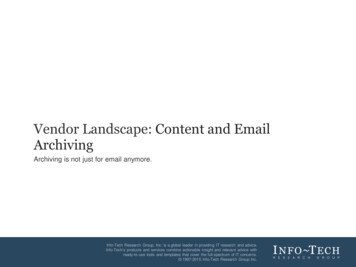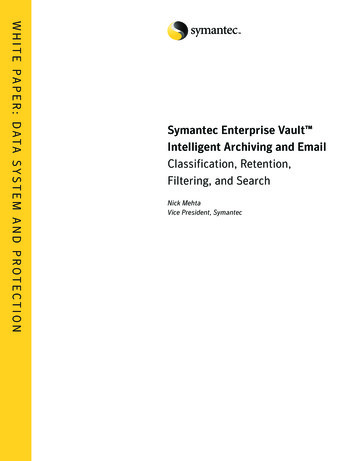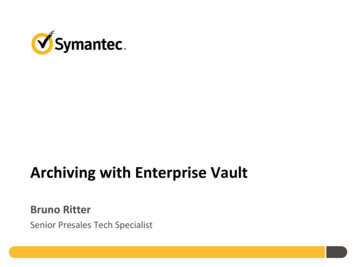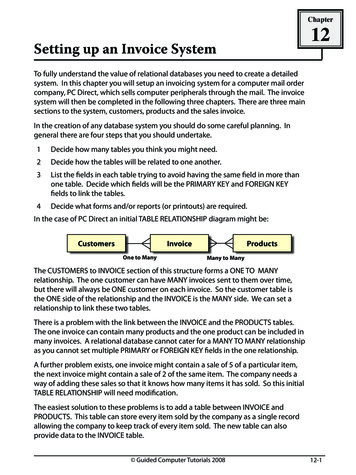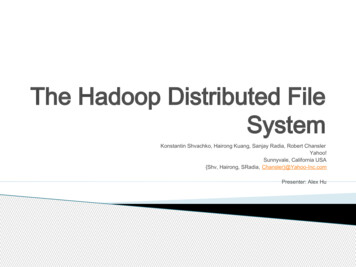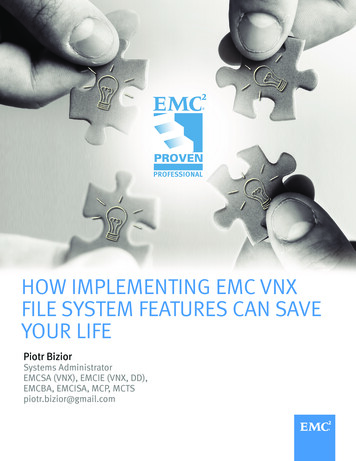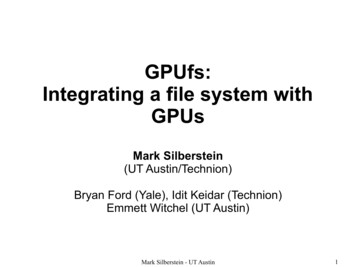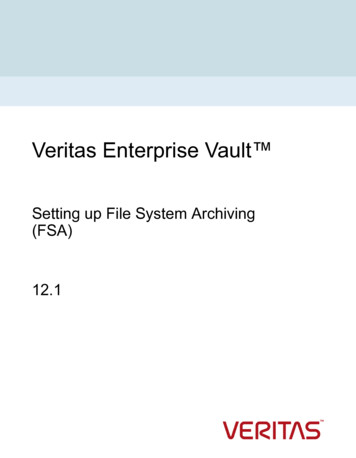
Transcription
Veritas Enterprise Vault Setting up File System Archiving(FSA)12.1
Veritas Enterprise Vault: Setting up File SystemArchiving (FSA)Last updated: 2016-09-07.Legal NoticeCopyright 2016 Veritas Technologies LLC. All rights reserved.Veritas, the Veritas Logo, Enterprise Vault, Compliance Accelerator, and Discovery Acceleratorare trademarks or registered trademarks of Veritas Technologies LLC or its affiliates in theU.S. and other countries. Other names may be trademarks of their respective owners.This product may contain third party software for which Veritas is required to provide attributionto the third party (“Third Party Programs”). Some of the Third Party Programs are availableunder open source or free software licenses. The License Agreement accompanying theSoftware does not alter any rights or obligations you may have under those open source orfree software licenses. Refer to the third party legal notices document accompanying thisVeritas product or available eementsThe product described in this document is distributed under licenses restricting its use, copying,distribution, and decompilation/reverse engineering. No part of this document may bereproduced in any form by any means without prior written authorization of Veritas TechnologiesLLC and its licensors, if any.THE DOCUMENTATION IS PROVIDED "AS IS" AND ALL EXPRESS OR IMPLIEDCONDITIONS, REPRESENTATIONS AND WARRANTIES, INCLUDING ANY IMPLIEDWARRANTY OF MERCHANTABILITY, FITNESS FOR A PARTICULAR PURPOSE ORNON-INFRINGEMENT, ARE DISCLAIMED, EXCEPT TO THE EXTENT THAT SUCHDISCLAIMERS ARE HELD TO BE LEGALLY INVALID. VERITAS TECHNOLOGIES LLCSHALL NOT BE LIABLE FOR INCIDENTAL OR CONSEQUENTIAL DAMAGES INCONNECTION WITH THE FURNISHING, PERFORMANCE, OR USE OF THISDOCUMENTATION. THE INFORMATION CONTAINED IN THIS DOCUMENTATION ISSUBJECT TO CHANGE WITHOUT NOTICE.The Licensed Software and Documentation are deemed to be commercial computer softwareas defined in FAR 12.212 and subject to restricted rights as defined in FAR Section 52.227-19"Commercial Computer Software - Restricted Rights" and DFARS 227.7202, et seq."Commercial Computer Software and Commercial Computer Software Documentation," asapplicable, and any successor regulations, whether delivered by Veritas as on-premises orhosted services. Any use, modification, reproduction release, performance, display or disclosureof the Licensed Software and Documentation by the U.S. Government shall be solely inaccordance with the terms of this Agreement.
Veritas Technologies LLC500 E Middlefield RoadMountain View, CA 94043http://www.veritas.comTechnical SupportTechnical Support maintains support centers globally. All support services will be deliveredin accordance with your support agreement and the then-current enterprise technical supportpolicies. For information about our support offerings and how to contact Technical Support,visit our website:https://www.veritas.com/supportYou can manage your Veritas account information at the following URL:https://my.veritas.comIf you have questions regarding an existing support agreement, please email the supportagreement administration team for your region as follows:Worldwide (except Japan)CustomerCare@veritas.comJapanCustomerCare Japan@veritas.comBefore you contact Technical Support, run the Veritas Quick Assist (VQA) tool to make surethat you have satisfied the system requirements that are listed in your product documentation.You can download VQA from the following article on the Veritas Support entationMake sure that you have the current version of the documentation. Each document displaysthe date of the last update on page 2. The latest documentation is available on the 07Documentation feedbackYour feedback is important to us. Suggest improvements or report errors or omissions to thedocumentation. Include the document title, document version, chapter title, and section titleof the text on which you are reporting. Send feedback to:evdocs@veritas.comYou can also see documentation information or ask a question on the Veritas community site:http://www.veritas.com/community
ContentsChapter 1About this guide. 11Introducing this guide .Where to get more information about Enterprise Vault .“How To” articles on the Veritas Support website .Enterprise Vault training modules .Chapter 2About File System Archiving . 15About File System Archiving .About using FSA with clustered file servers .About setting up File System Archiving .About FSA policies .About target volumes, folders, and archive points .About client access to FSA-archived items .About archived file permissions .About FSA shortcut files .About internet shortcuts .About placeholder shortcuts .About folder shortcuts .About pass-through recall for placeholder shortcuts .About the FSA Agent .About retention folders .About File Blocking .About FSA Reporting .About FSAUtility .Chapter 311111314Steps to configure File System Archiving1617182021222223232426272829303132. 33Steps to configure File System Archiving . 33Chapter 4Adding a Windows file server to File SystemArchiving .36Adding a Windows file server to File System Archiving .Using FSA with the Windows Encrypting File System (EFS) .About archiving from Windows Server 2012 file servers .About the ReFS and CSVFS file systems and FSA .36373838
ContentsChapter 5About Dynamic Access Control and FSA .About archiving Windows Server 2012 deduplicated files withFSA .Account requirements for managing FSA with Windows fileservers .Permissions and privileges required by the Vault Service account onWindows file servers .Granting permissions to the Vault Service account if you do notinstall the FSA Agent .Configuring a file server's firewall for FSA .Adding a Windows file server as an archiving target .38424243Adding a NetApp filer to File SystemArchiving .45394041Adding a NetApp filer to File System Archiving . 45Setting the permissions for FSA on a NetApp filer . 45Adding a NetApp filer as an archiving target . 46Chapter 6Adding a NetApp C-Mode Vserver to File SystemArchiving .Adding a NetApp C-Mode Vserver to File System Archiving .Permissions and privileges required by the Vault Service account onNetApp C-mode Vservers .Granting the required permission on each Vserver .Configuring the FPolicy server details .Adding a NetApp C-Mode Vserver as an archiving target .Points to note about File System Archiving on NetApp C-Mode fileservers .Chapter 748484950515253Adding an EMC Celerra/VNX device to FileSystem Archiving . 54Adding a Celerra/VNX device to File System Archiving .Preparing a Celerra/VNX device for FSA .Configuring Celerra/VNX pass-through behavior for placeholdershortcuts .The format of the Web Access application URL in the Celerra/VNXfs dhsm command .Configuring the Data Mover HTTP server to use SSL .Example commands to prepare a Celerra/VNX device for FSA.Adding a Celerra/VNX device as an archiving target .545559606162645
ContentsSpecifying a cache location for retrieved Celerra/VNX files . 66Chapter 8Configuring FSA with clustered file servers . 67About configuring FSA with clustered file servers .Steps to configure FSA with clustered file servers .Preparing to set up FSA services in a cluster .Adding the Vault Service account to the non-secure VCS cluster forFSA high availability .Adding the virtual file server as an FSA target .Configuring or reconfiguring the FSA resource .Removing the FSA resource from all cluster groups .Troubleshooting the configuration of FSA with clustered fileservers .'Failed to collect clustering data' error on starting FSA ClusterConfiguration wizard .Chapter 9707174757577Installing the FSA Agent . 78About installing the FSA Agent on a Windows file server .Installing the FSA Agent using the Install FSA Agent wizard .Installing the FSA Agent manually .About FSA Agent uninstallation .Updating the logon credentials of the FSA Agent services .Chapter 106768697880818283Defining volume and folder policies . 85About defining FSA volume and folder policies .Creating FSA volume policies and folder policies .About FSA volume policy and folder policy properties .About selecting the shortcut type for an FSA policy .About choosing not to display the file size in NetApp placeholdershortcuts .About FSA policy archiving rules .Tips for creating FSA policy archiving rules .About excluding specific Mac and Windows file types fromarchiving .FSA shortcut creation options .Notes on FSA shortcut creation .About options for archiving files that have explicit permissions, andfiles under DAC .85858687878888899091916
ContentsChapter 11Configuring the deletion of archived files onplaceholder deletion . 93About configuring the deletion of archived files on placeholderdeletion . 93Configuring the deletion of archived files on placeholder deletion forWindows file servers and NetApp filers . 95Configuring the deletion of files on placeholder deletion for EMCCelerra/VNX devices . 96Chapter 12Configuring target volumes, target folders, andarchive points .99About adding target volumes, target folders, and archive points forFSA . 99About the checks for existing archives for an FSA folderpath . 101Adding a target volume for FSA . 101Adding a target folder and archive points for FSA . 102About managing archive points . 104Viewing, editing, or deleting archive points in the AdministrationConsole . 105Archive point properties . 106Archive point properties: General tab . 106Archive point properties: Indexing tab . 107Effects of modifying, moving, or deleting folders . 109Effects of modifying folders with folder policies . 109Effects of modifying folders with archive points . 110About deleting target folders, volumes, and file servers . 111Deleting a target folder from FSA . 112Deleting a target volume from FSA . 112Deleting a target file server from FSA . 114Chapter 13Configuring pass-through recall for placeholdershortcuts . 115About configuring pass-through recall for placeholder shortcuts .Configuring pass-through recall for a Windows file server .About configuring pass-through recall for a file server cluster .Registry values for pass-through recall on Windows fileservers .Configuring pass-through recall for a NetApp filer .1151161171181207
ContentsChapter 14Configuring and managing retention folders. 122Configuring retention folders .Creating a retention folder policy .Adding a target folder with a retention folder policy from theAdministration Console .About controlling whether FSA recreates deleted or movedretention folders .About testing the effects of a retention folder configuration .About assigning a retention folder policy using the Command LineInterface (CLI) .The format of the RtnFolder.exe settings file .Example RtnFolder.exe commands .Managing retention folders .Disabling the archiving of retention folders for an FSA target .Assigning a different retention folder policy to a target folder .Chapter 15123125125125126128128129129Configuring File Blocking . 130About configuring File Blocking .Steps to configure File Blocking .Defining a local quarantine location for File Blocking .Defining a central quarantine location for File Blocking .Specifying the mail notification delivery mechanism for FileBlocking .Including File Blocking rules in a policy .About File Blocking rules .File Blocking rule: General tab .File Blocking rule: File Groups tab .File Blocking rule: File Blocking Options tab .File Blocking rule: Notifications tab .File Blocking rule: Folder Filters tab .Exempting File Blocking for specific users .Troubleshooting File Blocking in a clustered environment .Chapter 16122123Configuring and running FSA tasks130131133134135135137137137138139141142143. 144About configuring and running FSA tasks .Adding a File System Archiving task .Scheduling a File System Archiving task .Setting the FSA folder permissions synchronization schedule .Scheduling the deletion of archived files on placeholder deletion forEMC Celerra/VNX .Configuring FSA version pruning .1441451451461471488
ContentsUsing Run Now to process FSA targets manually .Processing an FSA target volume manually .Running a File System Archiving task manually .About File System Archiving task reports .About scheduling storage expiry for FSA .Chapter 17148149150151153Configuring file system filtering . 154About custom filters for File System Archiving . 154Configuring file system filters . 155About file system filter reports . 159Chapter 18Managing the file servers. 160About managing the target file servers .About backing up the target file servers .About virus-checking the target file servers .About changing the placeholder recall rate settings .Changing the placeholder recall rate settings for a Windows fileserver .Changing the placeholder recall rate settings for a NetApp fileserver .
AboutDynamicAccessControlandFSA.38 Abouta