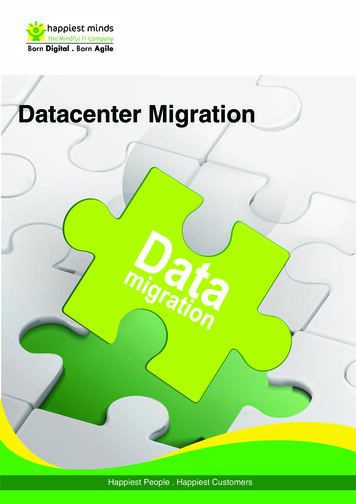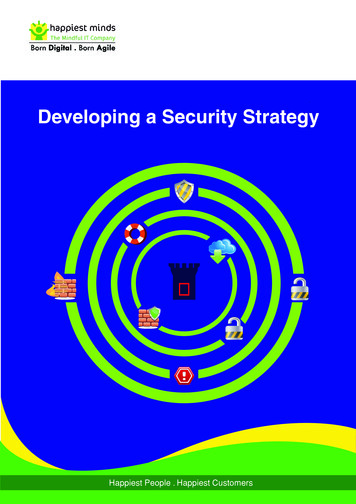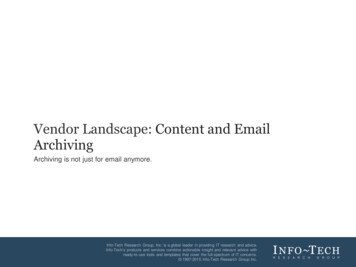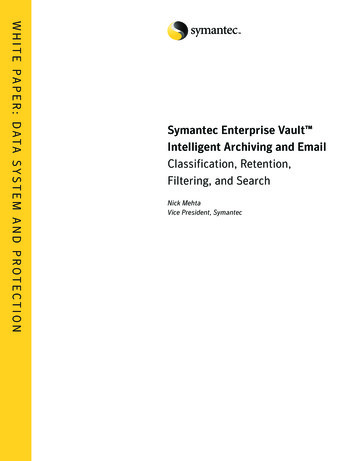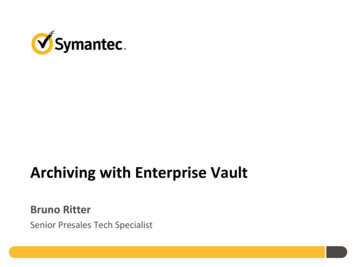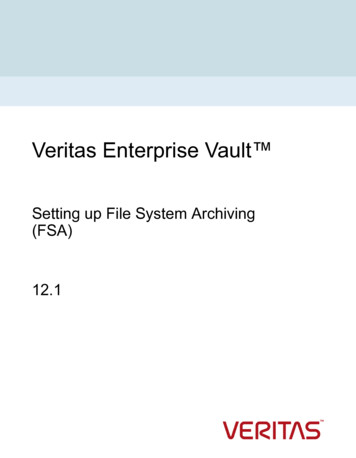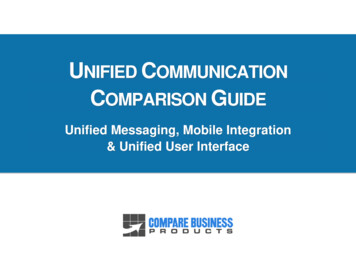Transcription
Unified Email ArchivingUnified Email ArchivingEmail Archiving feature, Enhancements and Products comparisonsBy: Shishir KulkarniIMSS, Happiest Minds Happiest Minds Technologies Pvt. Ltd. All Rights Reserved
Unified Email ArchivingThe following are the acronyms used in this document with full Enterprise VaultData CenterDiscovery AcceleratorCompliance AcceleratorFile Server ArchivingStorage Delivery NetworkDatabase Availability GroupClient Access Server1. Abstract:Email has been the number one method of business communication foryears now. With attachments like PowerPoint, excel, word, PDF files and images, the amount ofdisk space needed by email is increasing rapidly. E-discovery feature provides the possibility ofemail storing and also the ability to retrieve those emails at a given moment of time. All thewhile, new e-discovery guidelines make it more and more crucial not just to store messages, butto have the ability to retrieve them at a moment’s notice. As a result, most of the companies inthe industry have been actively looking at the benefits of email archiving and consequently thedata retention and security.Since organizations have been generating and sharing an ever-increasing volume of informationthrough E-mail, the ability to protect and preserve such critical information is essential. Whetherour impulse is to improve storage management, meet regulatory requirements for dataretention, or lower the costs of conducting electronic discovery (e-Discovery); implementing aneffective automated e-mail archiving and discovery solution will offer a number of benefits.The importance of e-mail archivingooooMultiple businesses are turning to archiving when it comes to storing old messagesinstead of holding years of emails and messages in primary storage such as an emailinbox or on a disk.Along with E-Discovery there are many more benefits available with the use of anautomated email archiving system compared to physical and manual archivingprocesses.The cost saving benefit is also the one of the key reasons why organizations are movingtowards an automated archiving system.Archiving often involves a more complicated indexing system which allows files to befound quickly and compactly stored. Happiest Minds Technologies. All Rights Reserved
Unified Email ArchivingKey reasons for deploying a comprehensive solution for archiving e-mail can be summarized as follows: Optimizing storage management to lower costsComplying with industry and regulatory data retention requirementsStreamlining discovery processes to ease the burden of responding to legal orders2. An approach to e-mail archiving with Exchange 2010:Recognizing the importance of deploying an effective archiving and discovery solution, Microsoft hasdelivered new, integrated e-mail archiving, retention, and discovery capabilities with the release ofExchange Server 2010. These built-in features are designed to help us preserve and discover theemails without any intervention of either user or administrator. The following figure explains theintegrated e-mail archiving features of Exchange Server 2010.Exchange 2010 built in feature to provide archiving options can be utilized in a scenario where we havesufficient storage assigned with the Exchange LUNs. For Exchange archiving, we need to have archivingpolicies defined on an organizational level or folder level. Based on the policies defined, we can enablearchiving for the respected mailbox. By doing so, secondary mailbox (archive mailbox) will be created forthe same mailbox which will host only archived data. Hence users can access archive mailbox andprimary mailbox separately or together with primary mailbox in outlook or OWA. Following figuresillustrate the scenarios of keeping archive mailbox on same database and on different databasesrespectively.Note: As a best practice, we should not create archive mailbox and primary mailbox in the samedatabase. It is always better to have a dedicated database for all archive mailboxes. Happiest Minds Technologies. All Rights Reserved
Unified Email Archiving3. Third-party e-mail archiving solutions:The built-in archiving and discovery capabilities in Exchange 2010 are unable to address various businessneeds like retentions, security, seamless access and discovery features,. Hence, most of theorganizations started looking over the third party products to achieve extended business goals ofarchiving. Following sheet provides a feature wise comparison of different archiving products:Email Archiving - FeaturesComparison among differentVendorsRequirements / YesyesyesNAWeightCommentEMCVaultSimpanaData Retention periodMust be based on country regulations.Regulations vary per country. Tools shouldsupport this.Data should be deleted after the retentionperiod ends.Override PossibleArchiving thresholdDescribes the period of time after whichmail is moved from mailbox to archive.Answers vary from 2 months to 2 years.1 YearGoal to archivedata older than 1month to 1 yearyesyesyesyesOffline copy of (personal) archiveCouldyesyesyesyesOptional offline copy of (personal) archive(encrypted)Should be accessible via Outlook clientOptional via Outlook Web App (two factorauthentication)Easy to access archive and retrieve data(transparent for user i.e. stubs)MustMust if tool hasno web basedaccessUnless OS esyesAccess archive via mobile devicesCouldPartial, searchyes, browse no,stubsyes, third partyyesto syesyesyesyesOnce archiving tool is operational mailboxquotas will be removedEase of useMustCouldno stubsCriteria should trigger archivalAgeMailbox sizeMustManual user actionAutomatic processCouldMustWe prefer ageand size bothTechnical capabilities Happiest Minds Technologies. All Rights Reserved
Unified Email ArchivingArchive out of GroupWise/DominoImport PST filesShouldMustnoyesyesyesnoto bedeterminednoto bedeterminedyespossibleyesImport GroupWise/Domino archivesCrawl network for archivesCouldCouldnoyesyesyesSupport for virtual serversMustyesDE duplicationActive Directory IntegrationMove users archiveShouldCouldCouldyesyesyesyes, indexserver notrecommendedyesyesyesyesyesto ldyesyesto bedeterminedto bedeterminedto bedeterminedyesFrom one serverto anotherpossibleyesyesE-DiscoveryExport dataset from archive based oncriteriaAutomatic alerts based on keywords not arequirementSingle search over live data and archive(cloud)Per client per fiscal yearMustBased on industrystandardsWon'tyesyesIndex for faster searchMustyesyesyesyesyesAvailabilityHighest possible figure without redundancySupport HAShouldto bedeterminedto bedeterminedyesyesyesyesyesyesyesyesyesto bedeterminedyesyesyesyesyesyesyesCouldYes with(dependencies)yesyesto bedeterminedto bedeterminedto bedeterminedNAIf data is stored outside, Data encryptionshould be availablePrivate key with an organisationMustyes, third partyyesyesyesCouldyesyesyesDual key access to E-Discovery capabilitiesMustno dual key, butAD integratednoto bedeterminedRiskinvolvedyesyesto beyesBackupRestore time is importantSolution on storage level is preferred(object based storage)Copy of data offsiteMustGeographical distortionCentral archive if speed permits & supportis available 24/5Central archive and multiple regionalarchivesCloud storage is a possibilitySearch all servers in one goNAyesSecurityprefer ADIntegratedyesMiscellaneousDe archive a userCould Happiest Minds Technologies. All Rights Reserved
Unified Email Archivingdeterminedto bedeterminedNABrowse through archiveShouldyesyesyesMultiple storage tiersCouldyesyesyesyesto bedeterminedyesMustMustyesyesyesyesyesThird partinvolvementyesyesMustyesyesyesMustyesyesto bedeterminedto bedeterminedNAChallengesusers need to change their working natureand adopt the new changesSend large files via alternate systemsTraining should be provided to usersExchange is not a DMSHow to handle shared mailboxesMustSupport formultiple usersAuditabilityWho has accessWho has accessed what, when from whereFunctionalityGrant access to archive former employee topredecessorGrant access to archive colleagues’ i.e.similar to mailbox possibilitiesKey:MUST: Describes a requirement that must be satisfied for the solution to be considered asuccess.SHOULD: Represents a high-priority item that should be included in the solution if it ispossible. This is often a critical requirement but one which can be satisfied in other ways ifstrictly necessary.COULD: Describes a requirement which is considered desirable but not necessary. This will beincluded if time and resources permit.WON'T: Represents a requirement that stakeholders have agreed will not be implemented ina given release, but may be considered for the future. Happiest Minds Technologies. All Rights Reservedyes
Unified Email Archiving4. Why Symantec E- VaultLooking at the differences between HP, EMC and Symantec Vault, we feel that the major differencesbetween these vendors are minimal. Out of these vendors; Symantec E vault is cost effective andprovides many more features along with high availability and integrated indexing system. Also SymantecE-vault is a very stable product and is user friendly.Technical and Business front benefits of Symantec E vault are explained below.MS Exchange support:Symantec E Vault enables an Exchange organization to store messaging data automatically in centrallyheld archives. Using E Vault archiver, users can retrieve and archive selected items easily and quickly.This process simply moves archived items to EV database and, leaving a shortcut in its place to representthe mail item.Using Enterprise Vault we can address the following things:oooooooImproved performance of email systemEnriched search function due to integrated indexingStagnant exchange storage and condensed storage issuesAccess to user’s archived emails. Easy to manage access delegation like normal mailboxesSeamless access to old emails and high availability of data through internet and mobile devicesJournaling feature to maintain accountability of every email throughout the organizationFlexible searching and accessibility of archived data and adherence to data securityNovell GroupWise support:The existence of a GroupWise connector in Symantec E vault to import all Novell group wise data toSymantec E vault database is faster and easy. Also creating GroupWise PST files and importing intoExchange database through e vault is very much possible with negligible impact to end user. Hence it isbetter to import & merge GroupWise user’s PST to Symantec e vault once their mailboxes are moved toExchange 2010. E vault architecture by default supports the migration of Novell GroupWise to Exchange.Lotus Domino server support:The Enterprise Vault Domino Gateway provides the interface between Lotus Notes and Enterprise Vault.Hence archiving items from Domino mail files and journal databases is streamlined. Symantec E vaultarchitecture by default helps the migration of messaging system from lotus Domino to Exchange. This isa huge advantage for the organizations that want to migrate from Lotus domino to Exchange over thecommon platform with email archiving facility and high data security. Happiest Minds Technologies. All Rights Reserved
Unified Email ArchivingShare point support:Symantec E vault provides integrated solution for SharePoint which helps to archive documents that areheld on Microsoft SharePoint servers. We can use Enterprise Vault to archive documents from serversrunning on any of the following:ooooMicrosoft SharePoint Foundation 2010Microsoft Windows SharePoint Services 3.0 (WSS 3.0)Microsoft SharePoint 2010Microsoft Office SharePoint Server 2007 (MOSS 2007)Enterprise Vault automatically copies documents from the SharePoint server and stores them inSharePoint archives. Consequently shortcuts will be created on the SharePoint server. If we are usingexchange 2010 and SharePoint configured with Symantec E vault archiving, it is easy and up-front tomaintain centralized database for both technologies and this way we can integrate SharePoint withExchange 2010.File Server support:We can configure Enterprise Vault File System Archiving (FSA) to archive files from network shares.Users can then access the archived files using shortcuts in the original locations, Archive Explorer etc.Following are the benefits of Symantec E vault FSA.oooooIt is easy to archive filesThrough archiving policies we can trigger the archiving tasksFiles that are archived are indexed; hence they can be searched fasterData retention and E discovery features provide data security and seamless accessibility basedon the archiving task and policies configuredImmediate reduction in space usageEnd User support:The look and feel of Symantec E vault shows that it is so integrated into Outlook that the end user doesnot see much of a difference rather than an icon that looks different. Based on policies and tasks, oldemails & larger attachments will be automatically archived to free up space of mailbox. It also helps infaster retrieval of the archived email and a message informing that the email is archived. Advancedindexing option allows users to search the archived emails quickly and easily. Option to access archivedemails over the phone and internet provides high availability of data even when users are not connectedto the organization network. Happiest Minds Technologies. All Rights Reserved
Unified Email ArchivingVerdictBasis the fact that various technologies can be integrated together in a single product with multiplefeatures, Symantec E vault appears to be the most preferred product for medium and large scaleorganizations for security and data archive.Moreover, Symantec E vault is cost effective and stable in functionality which has made it the firstchoice for most organizations.5. Understanding Enterprise Vault:Symantec Enterprise Vault for Microsoft Exchange provides a cost effective and centralizedadministering approach to efficiently manage the Exchange storage via automated and policy-controlledarchiving for active retention and seamless retrieval of messages and attachments. With Enterprisevault, we can eliminate mailbox quotas and message size restrictions, giving users a mailbox of virtuallyunlimited size.E Vault integrates with both Outlook and Windows Desktop Search to provide search features from acommon, familiar search tool which helps Outlook users to click, drag, search & retrieve archived emailfrom outlook just as they would do with live email from the Exchange Server.Using Enterprise Vault with MS Exchange allows:ooooooAccess to other user’s archived emails and high availability of data through mobility featureEnterprise-wide search to locate, collect and migrate PST files into the Enterprise vaultOptimized single-instance-storage; efficiently stores information by maintaining just one copy ofa file or message which significantly reduces the total archive sizeSeamless end user experience—Symantec E Vault is designed to provide seamless accessibilitythrough user’s existing tools (Outlook, OWA,Windows Mobile, etc.), giving visible access toarchived data anytime and anywhereSimplified installation and administration—provides centralized administration with dashboardsfilled with best practices to get E Vault up and running with easy day-to-day managementDiscovery Accelerator provides a more powerful and efficient search capability to help lower thecost of data collection and to facilitate the search and recovery of archived itemsNote: Enterprise Vault 10.0 introduces the Nirvanix Migrator that allows us to migrate archived data tothe Nirvanix Storage Delivery Network (SDN) in the cloud. We can now use the Nirvanix SDN assecondary storage to migrate infrequently accessed data over the cloud. Happiest Minds Technologies. All Rights Reserved
Unified Email Archiving6. Benefits of Symantec EV Archiving for MS Exchange 2010/2013:1. Manageable Mailbox Sizes - Keeps Exchange mailboxes at manageable levels with age basedand quota based archiving policies. Users get seamless access to the archive presenting email asif it were a PST, without the management or headaches associated with PST files.2. Anytime, Anywhere Access - Seamless access to archived email and archived PST files whileoffline, within Outlook Web Access (OWA), and on mobile devices.3. Tiered Storage - Automate the movement of information to the right storage tier, for the rightamount of time based on value, age, and size - even place files for long term retention on tapeor WORM storage for compliance.4. DE duplication everywhere - Introduces efficient single instance storage to Exchange to reducestorage resources, whether in remote offices or in the data centers across the archive andbackups.5. Improve Migrations and Upgrades - Move older items out of Exchange and into Enterprise Vaultto reduce the size of Exchange message stores by up to 90%. The reduction in the size of eachmessage store allows you to move email to Exchange 2010 much faster, providing a reduction inthe cost and time required for the migration process.6. Consistent Policies -Comply with regulations & information governance policies by consistentlyapplying retention & expiry policies to email. Hence no need to keep it any longer than required.Since E Vault is closely integrated with AD structure, it is easy to manage policies and administer.7. Web interface and Mobility: Publishing Enterprise vault services over the internet will allowusers to access archive mailboxes over the internet even on mobile devices any time anywhere.8. Recover Faster - Reducing the active message store size by archiving means less data to restorein the event of a disaster. E Vault can Restore the entire Exchange servers to any recovery pointin time or individual Exchange items within minutes.9. Find Information Faster - Enable end users to search across live and archived email with nativeMicrosoft Outlook or Windows desktop search tools while giving legal teams the tools to search,discover, review and implement legal holds with no IT dependencies.10. Manage More Data with Fewer Tools - Information management doesn't stop with email andallows us to centralize backup and archiving processes while applying the benefits ofdeduplication, retention, and expiry. Happiest Minds Technologies. All Rights Reserved
Unified Email Archiving7. Comparison of MS Exchange v/s Symantec E Vault archiving:Comparisons of Symantec EV archiver & MS exchange internal archiving features.S NoMicrosoft Exchange Server 2010Symantec Enterprise Vault1 Archiving TargetsItemExchange Server2 Bitness3 PrerequisitesServer sideExclusively 64bitLess software dependenciesSP1 to store primary and secondarymailboxes in separate databasesOWA 2007/2010Outlook 2007 with latest RU (less features)Outlook Professional Edition.#Seamless integration, both client and serverside; pst-like#No stubs#Mailbox search and conversation view workacross both mailboxesExchange Server, Lotus Domino,Novell GroupWise, SharePoint ServerFile Servers .EV10: 64 bit with 32bit index readabilityMore software dependencies (incl. SQL Server)Support for E2K10 from SP1 onwards4 PrerequisitesClient side5 Integration6 Offline Archive support8 Storage9 High Availability10 Provisioning11 PST Migration13 Migration14 Cost15 CloudNone#DAS (incl. JBOD) or SAN#Exchange databases:1)- primary and secondary can be separated2)- Mgmt tools don't make any distinctionbetween mailbox and archive database.Database Availability GroupStatic: per mailbox- Operational procedures- Scripting Agent - Script: PowerShell- Dynamic-Scheduled script: Set-MailboxDatabase IsExcludedFromProvisioning TrueMicrosoft Exchange PST CaptureOne major version can be skippedIn-place upgrades not supported
Technical and Business front benefits of Symantec E vault are explained below. MS Exchange support: Symantec E Vault enables an Exchange organization to store messaging data automatically in centrally-held archives. Using E Vault archiver, users can retrieve and