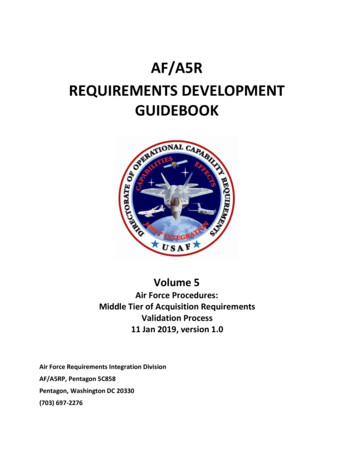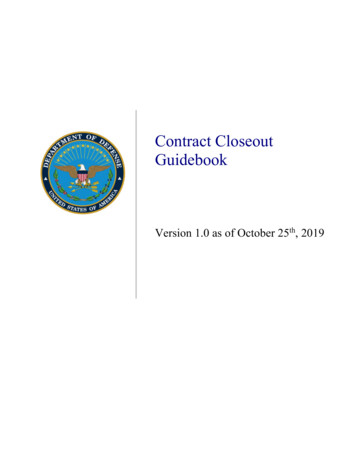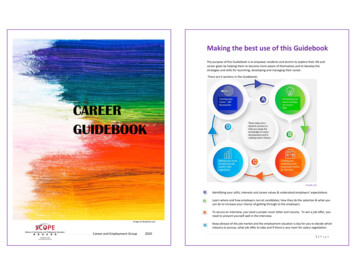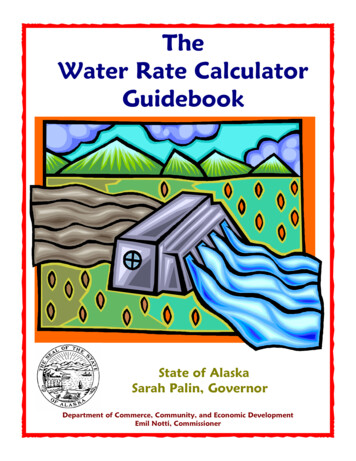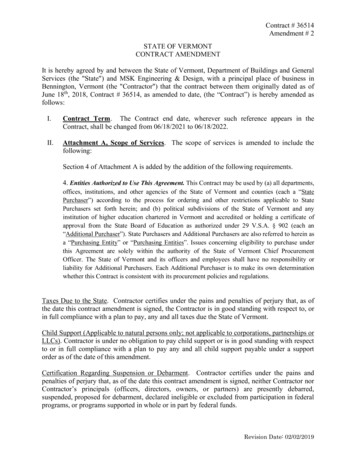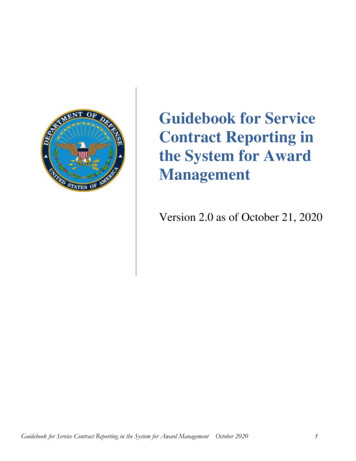
Transcription
Guidebook for ServiceContract Reporting inthe System for AwardManagementVersion 2.0 as of October 21, 2020Guidebook for Service Contract Reporting in the System for Award ManagementOctober 20201
Table of Contents1 Purpose . 32 Applicability . 43 Background . 54 Roles and Responsibilities . 65 Procedures . 76 Resources . 19Guidebook for Service Contract Reporting in the System for Award ManagementOctober 20202
1 PurposeThis guidebook establishes procedures for Service Contract Reporting (SCR) in the System for AwardManagement (SAM) (https://sam.gov). The legacy Enterprise Contractor Manpower Reporting Application(ECMRA) decommissioned June 2020. Future data collection and reporting transitions to SAM no later thanOctober 16, 2020, 5:00 pm, Eastern Daylight Time (EDT).ECMRAAlso included in this document are the individual steps to submit and view SCR reports in SAM. ForContractors who meet the SCR reporting thresholds, your entity must be registered in SAM, and the userresponsible for reporting must have an individual user account in the system and the Service Contract Inventory(SCI) Reporter user role to access reporting functionality.For Department of Defense (DoD) personnel, no special SAM roles are required in order to review ContractorSCI submissions. However, DoD users must establish a SAM individual account using a government emailaddress and be logged into their SAM account to search and view SCR information.This guidebook does not provide instructions on registering an entity in SAM, establishing an individualaccount, or SAM user management. For additional guidance such as quick start guides, informational videos,and frequently asked questions, go to https://sam.gov and search the “HELP” section. Look for the SCR Quick Start Guide following the path: https://sam.gov Help User Guides Quick User Guide Quick Start Guide for Service Contract Reporting (SCR). Or view the Full User Guides following the path: https://sam.gov Help User Guides FullUser GuidesThe General Services Administration’s (GSA) centrally-managed Federal Service Desk (FSD) is also a greatresource for free help with SAM. You can search the knowledge base for an answer to your question or start alive chat, submit a web form, or call to open a service ticket. Contact the FSD directly at: https://fsd.gov / U.S.calls: 866-606-8220 / International calls: 1 334-206-7828 / DSN: 94-866-606-8220). In preparation of FSDassistance: Be sure to provide as much detail as you can. Ensure you promptly respond to any follow-up questions from the agent. Tickets are closed in 3 days if the requestor does not respond.Note: The contents of this document do not replace any guidance contained within the Federal AcquisitionRegulations (FAR), Defense FAR Supplement (DFARS) and DFARS Procedures, Guidance, and Information(PGI). Should conflicts exist between this document and any formal policy documents, the FAR, DFARS andDFARS PGI are the prevailing government regulations. For updates to GSA training materials, go to the“Help” section in https://sam.gov. This document is a guide for using the system.Guidebook for Service Contract Reporting in the System for Award ManagementOctober 20203
2 ApplicabilityThe Office of the Secretary of Defense (OSD) memorandum, “Revised Department of Defense ContractorManpower Reporting Initiative,” dated October 16, 2019, provides new implementing direction for contractorreporting of manpower data with regard to the performance of DoD services contracts consistent with therequirements of title 10, U.S.C, section 235 and 2330a, as amended.This effort directly supports the National Defense Strategy line of effort to reform the Department's businesspractices for greater performance and affordability. It also implements a recommendation of the advisorypanel under the National Defense Authorization Act for FY 2016 (Public Law 114-92), section 809, todevelop a replacement approach to the inventory of contracted services.Effective in FY 2020, the Department will no longer require contractors to report into the ECMRA.Contractors will begin reporting manpower data relating to the performance of services contracts into SAM,consistent with existing service contract reporting requirements under the FAR Subpart 4.17—ServiceContracts Inventory, that is currently applicable only to Federal civilian agencies. The Department is draftinga Defense FAR Supplement rule (DFARS Case 2018-D063) that will include a contract clause to implementthis change.Reporting ThresholdsDoD contracts pulled for FY20 reporting are those where (1) period of performance indicates thatperformance occurred during FY20, (2) the product service code (PSC) reported is in one of the identifiedcategory management areas, (3) were in excess of 3M in obligations or deobligations reported during FY20.Contractors are required to submit a SCR when the following contract type and funded contract criteria apply:Contract Type: Contract Awards, no IDVs. Contract Awards include purchase orders, delivery/task orders, BPA calls, and definitive contracts.Funded Contract Criteria: Contracts with a base effective date between 10/01/2008 and 9/30/2020, and; Service Contracts with any PSC that starts with a letter AND belongs to any of the followingCategories Management categories provided in the chart below. Note this is a subset of all servicecontracts and excludes services categorized as Facilities & Construction, Office Management,Travel & Lodging, Medical, Security Animals & Related Services, and Transportation of Things.Guidebook for Service Contract Reporting in the System for Award ManagementOctober 20204
Category Management Categories or Subcategories1 Information Technology2 Professional Services3.3 Security Services5Industrial Products and Services7.1 Package Delivery & Packaging7.2 Logistics Support Services7.5 Motor Vehicles7.6 Transportation Equipment9 Human Capital18 Equipment Related Services19 Electronic and Communications Require contractors to report data in SAM on an annual basis when they are awarded a DoD contractor task order that is valued in excess of 3 million in obligations or deobligations. Includes FY09 toFY20 awards. Excludes awards in a ‘closed’ status, indicating closeout has occurred.Additionally, when reporting on task orders issued under an indefinite-delivery contract or agreement, reportsare completed at the order level. No reports are collected at the contract or agreement level.Annual Reporting PeriodThe reporting period for contractors in SAM generally is open from mid-October to mid-December forreporting against the prior government fiscal year. SAM will only enable reporting for entities with contractsthat meet the SCR thresholds.3 BackgroundThe primary mission of the legacy EMCRA was to facilitate the requirements of title 10, U.S.C, section 2330a,by collecting and tracking data on the procurement of services; utilized in the DoD’s annual submission toCongress of Inventory of Contracts for Services (ICS) performed during the preceding fiscal year.The transition from ECMRA to SAM will allow industry to report all manpower data into a single Federal-wideportal, removing duplicative requirements; one for DoD and another for the rest of the Federal Government,which requires the same data elements to be reported for services contracts performed for both DoD and Federalcivilian agencies that essentially perform the same function. The outcome will be a process that is lessburdensome on both industry and Government, while improving data integrity and accuracy.Guidebook for Service Contract Reporting in the System for Award ManagementOctober 20205
4 Roles and ResponsibilitiesThere are several types of entities in SAM, however, they are grouped into two categories: non-FederalGovernment (Contractor) and Federal Government. The level of permissions and access is dependent on theassigned role.Contractor (i.e., Non-Government) Roles Entity Registration Viewer Entity Registration Representative Services Contract Inventory (SCI) Reporter Entity AdministratorEntities will manage their own roles. Each registered entity has at least one user with the Entity Administratorrole. Users with the Entity Administrator role are able to assign the SCI Reporter role to other users in theirorganization if they have established an account in SAM. The user(s) with the SCI Reporter role is responsiblefor maintaining entity’s service contracts data.Federal Government RolesNo special SAM government roles are required for searching and viewing contractor Service Contract Reports.SAM Government users with For Official Use Only (FOUO) access can view the SCRs as reported by aContractor. Users logged into a SAM account tied to a government email address automatically have FOUOaccess. Users who have FOUO access in SAM include: Users who have been granted FOUO Entity Management Data User (or higher sensitivity) access Users who have an account with a U.S. Federal Government role Users who have created an account with a U.S. Federal Government email addressNote: DoD personnel are no longer required to input contract information into the system before a contractorcan submit a SCR, as was previously required in ECMRA. Instead, SAM will receive the data from the FederalProcurement Data System (FPDS). There is no ability to manually edit (upload) contracts to SAM for reporting,all award data is automated. The data will be available to contractors to submit against during the openreporting period.Guidebook for Service Contract Reporting in the System for Award ManagementOctober 20206
5 ProceduresThis section includes the procedures for submitting a SCR, and describes view and search capabilities.Who can submit an SCR?You must have an entity registered in SAM, an individual SAM user account with the Entity Administrator,Entity Registration Representative, or Reporter role for that entity, and one or more contracts awarded to thatentity, which meet the SCR reporting thresholds.The contractor user in the SCI role reports under one or more contracts awarded to that entity which meet theSCR reporting thresholds. Note that these thresholds differ between DoD and civilian agencies. The primaryconditions that warrant reporting for DoD can be found in this guidebook under Section 2 – Applicability,Reporting Thresholds subsection.Additionally, be aware when reporting on task orders issued under an indefinite-delivery contract or agreement,reports are completed at the order level. NO reports are collected at the contract or agreement level.How to Submit an SCR?1. Contractors with the SCI role go to http://sam.gov and log in.2. Select Entity Registrations and then select Service Contract Reporting.From the MY SAMuser’s landing page,select “the SCR link inthe sub-navigationmenuGuidebook for Service Contract Reporting in the System for Award ManagementOctober 20207
3. SAM displays your entities, which have service contracts and meet the reporting criteria. Select View byentity to see the service contracts for each entity. Entities may have multiple eligible contracts.Confirm the entity,then click on theSelect Contract linkGuidebook for Service Contract Reporting in the System for Award ManagementOctober 20208
4. Next, select Add for the service contract against which you want to create a Service Contract Report.Each service contract which meets the reporting thresholds is displayed. Entities remain editable until the reporting period closes The user can Select View/Edit to update or delete an existing report Select Add to create a new reportGuidebook for Service Contract Reporting in the System for Award ManagementOctober 20209
5. You will be taken to the Complete Service Contract Report page. SAM displays the contract details andallows you to report.Continuation of CompleteService Contract Reportpage –This data is pulledfrom FPDSGuidebook for Service Contract Reporting in the System for Award ManagementOctober 202010
SCI Reporters are required to enter the following information: Total Amount Invoiced: Total dollar amount invoiced for services performed during the previousGovernment fiscal year under the contract (this amount should include the prime and anysubcontract amount). Prime Contractor Hours Expended: Prime contractor direct labor hours expended on the servicesperformed during the previous Government fiscal year. The amount you enter is automaticallydivided by 2,080 hours to calculate a Full Time Employee (FTE) equivalent, displayed under thePrime Contractor Hours Expended as Prime Contractor FTEs.Continuation page,Click on “Add Tier 1SubcontractedInformation” toexpand the section6. Report any required Tier 1 subcontractor information by selecting the “Add Tier 1 SubcontractInformation button” to expand the section.Expanded view whenthe Add Tier 1SubcontractedInformation is selectedGuidebook for Service Contract Reporting in the System for Award ManagementOctober 202011
7. When you are ready to submit the report, select Submit. This saves your report and returns you to theSelect Service Contract page where you can create other SCRs or edit an existing SCR.DONE!Once your submission iscomplete, you will bereturned to this pageGuidebook for Service Contract Reporting in the System for Award ManagementOctober 202012
How to Edit a Submitted ReportContractors with an SCI role - follow steps 1- 4 of this section. Any previously submitted SCR will have aView/Edit button instead of an Add button. When you select the View/Edit button, you can do the following: View the current SCR Edit available fields, and resubmit the record Delete previously entered information altogether Edit the record as frequently as necessary until the end of the reporting periodGuidebook for Service Contract Reporting in the System for Award ManagementOctober 202013
Federal Government Users - How to Search and View a SCRFederal government users must be logged into their SAM account to search for and view SCR information.The SAM account must be tied to the user’s government email address. You can see an entity’s submittedreports via the Entity Dashboard by using the following steps:1. Select Search Records from the SAM Homepage.2. Search for the entity by its Legal Business Name, DUNS number, or CAGE code.Select Service ContractReport from the EntityDashboardGuidebook for Service Contract Reporting in the System for Award ManagementOctober 202014
3. On the Search Results page, select View Details for the entity.Review the List of Service ContractReports, and select the View buttonGuidebook for Service Contract Reporting in the System for Award ManagementOctober 202015
4. Select Service Contract Report from the sub-navigation menu.DONE!View entity-reported data for servicesperformed under this contract duringthe previous fiscal yearGuidebook for Service Contract Reporting in the System for Award ManagementOctober 202016
Dynamic Messages via SearchIf no Service Contract Reports are returned, one of two messages will display:Guidebook for Service Contract Reporting in the System for Award ManagementOctober 202017
Interim Report in Data AccessFrom the home page, select Entity Management Extracts under the My Data Access link in the sub-navigationmenu to locate reports.Click on the link to downloadthe available interim reportGuidebook for Service Contract Reporting in the System for Award ManagementOctober 202018
6 ResourcesMultiple resources are available to help you stay informed: SAM.gov: https://sam.gov SAM User Guide and Quick Start Guide: http://sam.gov (look under Help) Federal Service Desk (Helpdesk for beta.SAM.gov): https://fsd.gov DoD Procurement Toolbox/Service Contract ages/service-contract-reporting-sci DoD Service Contract Reporting Frequently Asked Questions s/service-contract-reporting-sci Product Service Code (PSC) Selection Tool: ool Defense Contracting and Pricing (DPC) DARS (for DFARS and PGI):https://www.acq.osd.mil/dpap/dars/ OSD memorandum, “Revised Department of Defense Contractor Manpower Reporting Initiative,”dated October 16, lt/Enterprisewide Contractor Manpower Reporting Application memorandum.pdfGuidebook for Service Contract Reporting in the System for Award ManagementOctober 202019
The General Services Administration's (GSA) centrally-managed Federal Service Desk (FSD) is also a great resource for free help with SAM. You can search the knowledge base for an answer to your question or start a live chat, submit a web form, or call to open a service ticket. Contact the FSD directly at: