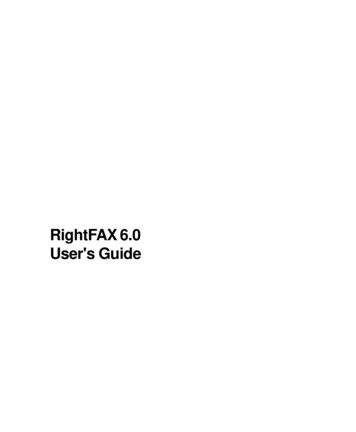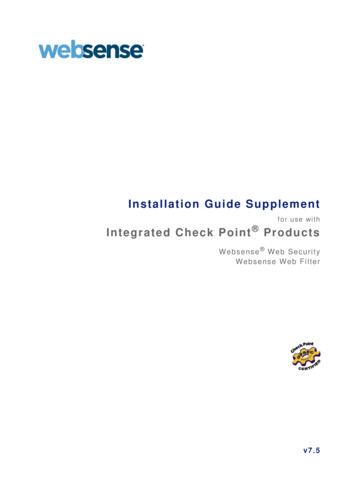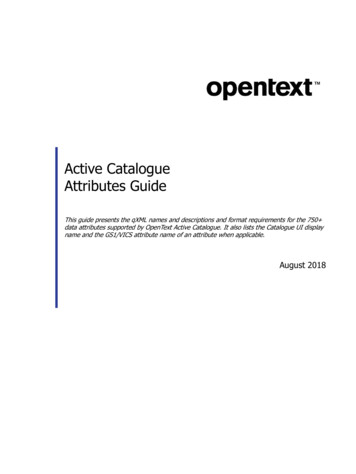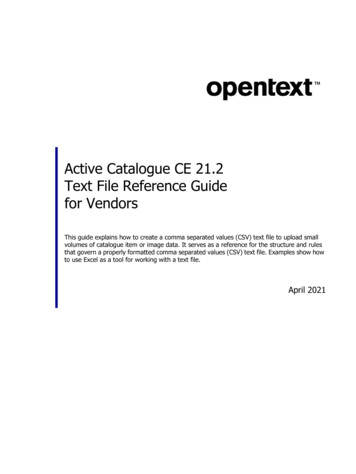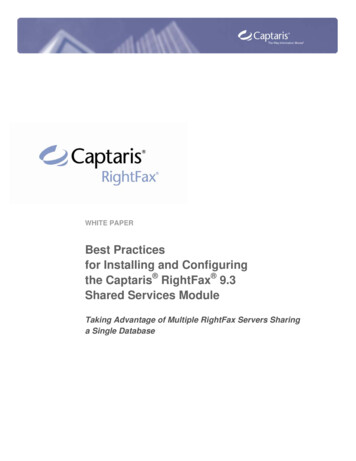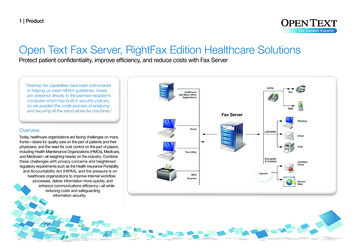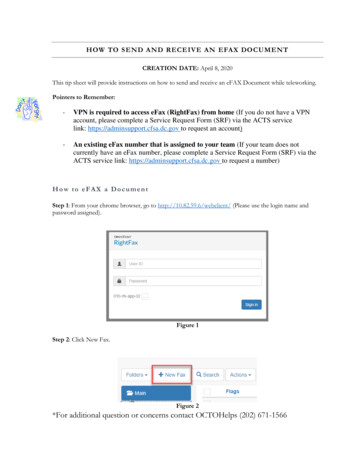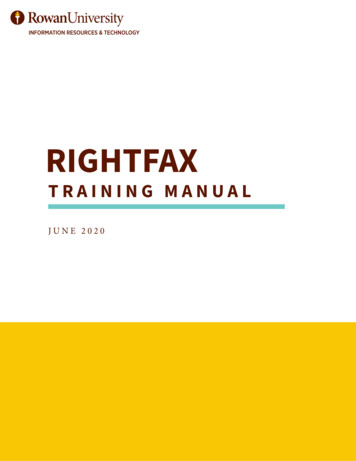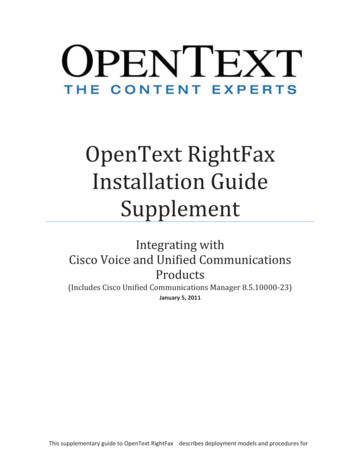
Transcription
OpenText RightFaxInstallation GuideSupplementIntegrating withCisco Voice and Unified CommunicationsProducts(Includes Cisco Unified Communications Manager 8.5.10000-23)January 5, 2011This supplementary guide to OpenText RightFax describes deployment models and procedures for
using OpenText RightFax in a Fax-over-IP (FoIP) deployment with Cisco Voice and UnifiedCommunications products - Cisco Unified Communications Manager (CUCM) version 8.x and CiscoGateways.ContentsAbstract 3Overview 3About OpenText RightFax 4Cisco Requirements for Open RightFax RightFax Interoperability 4Installation and Deployment 4Dialogic Brooktrout SR140 FoIP Software 5Dialogic Brooktrout Fax Boards 5Configuring OpenText RightFax 5Guidelines for OpenText RightFax 5Guidelines for Dialogic Brooktrout SR140 FoIP Software 5Guidelines for Dialogic Brooktrout TR1034 IP-Enabled Fax Boards 6Interoperability Notes 6Deployment Models 8TDM Connection 8Cisco Voice Gateways 11Cisco Unified Communications Manager 13Configuring Cisco Voice Gateways in CUCM Integration Scenarios 14Appendix A: Practical Scenarios– OpenText RightFax & Cisco UnifiedCommunications Manager 15Scenario 1: SIP-to-SIP Configuration 16Scenario 2: H.323-to-H.323 Configuration 36Scenario 3: SIP-to-MGCP Configuration 50Scenario 4: H.323-to-MGCP Configuration 77
AbstractThis supplement to the OpenText RightFax product documentation describes deploymentmodels and procedures required to integrate OpenText RightFax and Cisco Voice andUnified Communications products. This documentation has been updated to addressintegration between OpenText RightFax version 9.4 Feature Pack 1 Service Release 2 andCisco Unified Communications Manager version 8.5OverviewAs companies migrate to Cisco IP-based telephony solutions, fax communication over IPnetworks requires consideration. OpenText RightFax connects to telephony environmentsusing Cisco Voice and Unified Communications Products through Plain Old TelephoneService (POTS) technology and using Fax-over-IP (FoIP) technologies. In a FoIP solution,OpenText RightFax can connect to Cisco Unified Communications Manager, Cisco IOSVoice Gateways, and Cisco Universal Gateways over IP networks. This integration to sendand receive fax documents utilizes either Session Initiation Protocol (SIP) or H.323 and T.38real-time Fax-over-IP.Common document delivery solutions using OpenText RightFax and Cisco Voice andUnified Communications products consist of the following components:xxxOpenText RightFax version 9.4 FP1 SR2 or later, containing either Dialogic Brooktrout SR140 software-only FoIP, or TR1034-series IP-enabled faxboards.Cisco Unified Communications Manager (CUCM)Cisco IOS Voice Gateways
About OpenText RightFaxOpenText RightFax utilizes all three International Telecom Union (ITU) fax transmissionprotocols:xT.30 – Send faxes over the public switched telephone network (PSTN), also known asthe Plain Old Telephone System (POTS).xT.37 – Send faxes using store-and-forward over the Internet. Uses email protocolslike MIME or SMTP to translate faxes into emails.xT.38 – Real-time faxing over the internet, delivered like a fax call. Encapsulates theT.30 protocol into a T.38 data stream.Cisco Requirements for OpenText RightFax InteroperabilityOpenText RightFax supports Cisco IOS Gateways, Cisco Universal Gateways, and CiscoUnified Communications Manager as follows:xCisco Unified Communications Manager (CUCM)o For H.323:Release 4.2.3 or later (within the 4.2.x product line)o For SIP:Release 5.0.4(a) or later (within the 5.0.x product line)o For SIP and H.323: OpenText RightFax v9.4 supports v7xCisco IOS Gateway Series (those capable of supporting T.38)o SIP, H.323 and MGCP protocolso Cisco IOS version 12.3T and later versionsOpenText RightFax Installation and DeploymentOpenText RightFax software may be installed on any supported system, and may be deployedin a variety of configurations. For more information, consult the OpenText RightFax productdocumentation.Each OpenText RightFax main server or Remote DocTransport Server instance may contain amaximum of 120 channels, in any combination of physical fax boards and boardlesschannels. The main server and all Remote DocTransports support a combined maximum of1024 channels.OpenText RightFax channels are enabled by purchasing Document Delivery Channels(DDCs). Additionally, you must obtain physical fax boards or Dialogic SR140 licensescontaining the desired number of channels for use in conjunction with the fax server’s DDCs.
Dialogic Brooktrout SR140 FoIP SoftwareThe Dialogic SR140 host-based FoIP solution may be used with OpenText RightFax 9.3Feature Pack 1 and later versions. All media processing and call control functions areperformed using host system CPU and memory, without the use of fax hardware. SR140works with both SIP and H.323 protocols.Dialogic Brooktrout Fax BoardsEach physical fax board may be operated in either TDM mode or IP mode, but not both. Asingle fax server or Remote DocTransport server may contain a maximum of four boardsoperating in different modes.When operating in IP mode, the fax board may send and receive faxes to and from multipleT.38-enabled Cisco routers. The board firmware will be licensed for the ordered number ofconcurrent fax transmissions. Dialogic Brooktrout TR1034-series IP-enabled fax boardswork with both SIP and H.323 protocols.Configuring OpenText RightFaxThis guide assumes the reader has requisite knowledge and resources available to install andconfigure the necessary OpenText RightFax application and telephony configurationsrequired for production operation, including configuration of Dialogic Brooktrout fax boardsand SR140 Fax-over-IP.Information on configuring OpenText RightFax and Dialogic Brooktrout products, consultthe OpenText RightFax product documentation, and Dialogic Brooktrout documentation. Ifyou are having difficulties, please contact your appropriate OpenText Technical Supportresource for further assistance.Guidelines for OpenText RightFax1. T.38 Fax-over-IP (FoIP) capability is supported on OpenText RightFax version 9.3and higher.2. Information on configuring Dialogic Brooktrout fax boards and SR140 forcommunication with telephony equipment, please consult the Dialogic Windows EndUser Guide, available online /WindowsEndUserGuide.pdf.3. Cisco IOS Voice Gateways require T.38 protocol support.Guidelines for Dialogic Brooktrout SR140 FoIP Software1. SR140 support for G.711 and voice features requires OpenText RightFax version 9.4FP1 SR2.
Guidelines for Dialogic Brooktrout TR1034 IP-Enabled Fax Boards1. Dialogic Brooktrout TR1034 board models ending in -1N are T.38 compatible(e.g. TR1034 P24-T1-1N). Models ending in -0N may be upgraded tosupport T.38.2. T.38 Fax-over-IP uses the Ethernet network interface of the host server for call setup(SIP), and the Ethernet network interface of the fax board for T.38 fax transmission.3. The TR1034 Ethernet interface requires static IP address settings.4. The TR1034 Ethernet interface and Cisco Gateway must be on the same networksubnet.5. OpenText RightFax voice features (e.g. Human Answered Fax, Docs-On-Demand) arenot supported with the TR1034 configured for T.38 FOIP.Interoperability NotesLevels of T.38 fax relay support in Cisco Unified Communications Manager SoftwareRelease versions and OpenText RightFax versions are listed in Table 1.Table 1: T.38 Fax Relay Support in Cisco Unified Communications ManagerT.38 Protocol Support CUCM Software ReleaseOpenText RightFax VersionH.323 Only4.1(1), 4.2(3), 5.0(1), 6.0(1), and higher 9.4 FP1 SR2 and later **H.323 & MGCP Only4.2(3), 6.0(1), and higher9.4 FP1 SR2 and later **H.323 & SIP Only5.0(1), 6.0(1), and higher9.4 FP1 SR2 and later **H.323, SIP & MGCP6.0(1) and higher9.4 FP1 SR2 and later **** RightFax versions prior to have known interoperability issues with H.323 in CUCMenvironments – When CUCM sends a second reinvite, Dialogic SR140 software does notrespond correctly to the second invite request.Integration with versions of Cisco Unified Communications Manager that do not supportH.323 fast start and H.245 tunneling, require changes in the Brooktrout Configuration Tool.Changes required in Brooktrout Configuration Tool (also see Figure 5 below):xxxEnable Fast Start (h323 Faststart) 0Enable H.323 Tunneling (h323 h245Tunneling) 0Option for sending H.245 Address (h323 H245Stage) 3
Figure 5: H.323 Fast Start and H245 Tunneling Parameters in the Brooktrout Configuration ToolEnvironments with OpenText RightFax version 9.3 and Cisco Unified CommunicationsManager versions 6.1 or 7.0 may experience problems with SIP interoperability. Use one ofthe following options to avoid issues:xRecommended: Use OpenText RightFax version 9.4 Feature Pack 1 Service Release3, and Cisco Unified Communications Manager version 8.5.
Deployment ModelsMost integrations of OpenText RightFax in a Cisco Voice and Unified Communicationsinfrastructure fall under one of the following categories:xxxTDM ConnectionCisco Voice Gateway FoIP IntegrationCisco Unified Communications Manager FoIP IntegrationTDM deployments were used before FoIP became a practical alternative. In this model,OpenText RightFax is connected to Cisco Communications equipment by direct T1/E1circuits. The majority of the OpenText RightFax server deployments now use IP-basedconnections. FoIP integrations enable fax communication over the IP Telephonyinfrastructure.TDM ConnectionCustomers with existing investment in Brooktrout TR1034-series IP-enabled fax boards maychoose to implement a TDM deployment, and migrate to a FoIP deployment in the future.TDM connections required dedicated circuits to the PSTN, either a full T1/E1 or dedicatedfax channels on a T1/E1 circuit.In Figure 1 below, the OpenText RightFax server is connected directly to T1/E1 TDMcircuits using Dialogic Brooktrout fax boards installed in the server or Remote DocTransportservers.Figure 1: OpenText RightFax Connected Directly to PSTN by T1/E1 Circuit
In Figure 2 below, calls are routed between the RightFax and the PSTN through telephonyports on a Cisco voice gateway. Fax calls are cross-connected between two ports on thegateway. This is commonly referred to as a “hairpin call”.Figure 2: Hairpin Calling between OpenText RightFax, Cisco IOS Voice Gateway, and the PSTNIn this scenario, voice and fax calls use the same physical PSTN T1 connection terminated onthe Cisco IOS voice gateway. Another T1 circuit on a separate gateway voice port connectsdirectly to the OpenText RightFax. The Cisco voice gateway distinguishes between voice andfax calls inbound from the PSTN by evaluating the DNIS number and routes the voice andfax calls appropriately.In Figure 2 above, voice calls received on the PSTN T1 circuit are converted to IP and routedto the Cisco Unified Communications Manager. Fax calls are cross-connected to the T1 voiceport connected to OpenText RightFax.When using a hairpin scenario, make sure that the connection is “DSP-less”. The DSP willdrop out of the call path and OpenText RightFax connects directly to the PSTN through theCisco voice gateway. Otherwise, the DSP continues to process and make slight changes tothe TDM stream.To ensure the DSP drops out of the hairpin call, follow these guidelines:xEnable local-bypass under the voice-card submenu of the Cisco IOS voicegateway.
xIf the T1/E1 voice ports reside in separate module slots on the voice gateway makesure the gateway has a TDM backplane, and use the network-clockparticipate command to ensure both are part of the backplane clocking scheme.xDSPs involved in the hairpin call must be of the same type.Hairpin calling is set up using an inbound and outbound POTS dial peer on the Cisco voicegateway. For more information on administering dial peers please see the following link s/voice/dialpeer/configuration/guide/vd dp featcfg ps6350 TSD Products Configuration Guide Chapter.htmlCisco Voice GatewaysOpenText RightFax servers with IP-enabled fax boards or Dialogic SR140 FoIP softwarecommunicate with Cisco voice gateways using the IP protocol. The Cisco voice gatewaymust support ITU-T standard T.38 fax relay. Cisco IOS voice gateways such as the 2800 and3800 series are most commonly used. Note: Dialogic Brooktrout TR1034 board modelsending in -1N are T.38 compatible (e.g. TR1034 P24-T1-1N). Models ending in -0N maybe upgraded for T.38 support.Call setup between OpenText RightFax servers and Cisco voice gateways occurs using eitherH.323 or Session Initiation Protocol (SIP). H.323 is older and widely supported; however,SIP is rapidly gaining adoption.In the simplest voice gateway integration, OpenText RightFax communicates with a singlevoice gateway. Most deployment models integrate OpenText RightFax with multiple voicegateways to route calls to a gateway local to the fax destination or to achieve a level of faulttolerance. Figure 3 below depicts a multiple voice gateway deployment using H.323. SIP isdeployed in the same way.Figure 3: Voice Gateway Deployment Model for the Open Text RightFax
In the above scenario, configure Dialing Rules in OpenText RightFax to route outbound faxcalls through multiple Cisco voice gateways. For more information, see Configuring Faxover IP Failover in the RightFax Administrator’s Guide included with your OpenTextRightFax product documentation.Configure voice dial-peers on your Cisco IOS voice gateways to route inbound fax calls tothe appropriate OpenText RightFax. A sample H.323 dial-peer configuration for Cisco IOSvoice gateways is shown in Example 1 below.Example 1: Sample H.323 Dial-Peer Configuration for Communicating with OpenText RightFax!dial-peer voice 6 voipincoming called-number .destination-pattern 6000codec g711ulawsession target ipv4: IP ADDRESS OF RIGHTFAX fax protocol t38 ls-redundancy 0 hs-redundancy 0 fallback none!dial-peer voice 7 potsdestination-pattern 7000port 0/0/0!Calls in a Cisco IOS voice gateway require two call legs. Example 1 above contains twoconfigurations, a VoIP dial peer for the RightFax, and a POTS dial peer for the PSTNconnection. H.323 and SIP settings on the Cisco IOS voice gateway are configured on theVoIP dial peer.To change the configuration from H.323 to SIP, add the session protocol sipv2command to the voip dial peer.The voip dial peer in Example 1 is used for inbound and outbound fax calls. Thedestination pattern 6000 command routes calls inbound from the PSTN toOpenText RightFax at IP address 192.168.10.2, shown in the session target ipv4parameter. The command incoming called-number ensures outbound calls fromRightFax to the PSTN match this dial peer and inherit its properties.Two commands are required for interoperability with OpenText RightFax:xxcodec g711ulaw – Explicitly specifies G.711 codec. By default, Cisco IOS voicegateways use the G.729 codec. OpenText RightFax supports only G.711, with a-lawor u-law. Note: You may also configure a voice class codec that includes G.711.t38 ls-redundancy 0 hs-redundancy 0 fallback none – Explicitlyspecifies use of T.38 fax relay. Cisco gateways support a number of fax transportprotocols; however, OpenText RightFax supports T.38 only. Note: This option mayalso be configured globally under the voice service voip section of the IOS voicegateway configuration.
Cisco Unified Communications ManagerIntegrating OpenText RightFax with Cisco Unified Communications Manager (CUCM)provides greater flexibility, redundancy, and easier administration. CUCM supports bothH.323 and SIP protocols required by OpenText RightFax.Key benefits of implementing Cisco Unified Communications Manager:xxCUCM manages call routing for the telephony network.o All outbound calls are routed to CUCM, which then determines the mostappropriate route for the call. It is not necessary to create Dialing Rules onOpenText RightFax for each Cisco IOS Voice Gateway, and leverages theVoIP dial plan already in place.o Inbound calls from the PSTN are routed by CUCM to the RightFax.CUCM provides OpenText RightFax access to MGCP-controlled voice gateways bytranslating SIP and H.323 calls to MGCP as needed.In H.323 integrations, OpenText RightFax is added to CUCM as an H.323 Gateway. In SIPscenarios, Cisco Unified Communications Manager is configured for a SIP trunk connectionto OpenText RightFax. Once H.323 or SIP connection is established between Cisco UnifiedCommunications Manager and OpenText RightFax, then OpenText RightFax has access toall H.323, SIP, and MGCP voice gateways connected to Cisco Unified CommunicationsManager. Figure 4 shows OpenText RightFax integration with the Cisco UnifiedCommunications Manager.Figure 4: Cisco Unified Communications Manager Deployment with OpenText RightFax
Configuring Cisco Voice Gateways in CUCM Integration ScenariosIn integrations using Cisco Unified Communications Manager, the Cisco IOS VoiceGateways must be configured to point to the IP address of the CUCM rather than OpenTextRightFax. This destination is configured by modifying the session target ipv4parameter of the dial-peer configuration, as shown in Example 2 below.Example 2: Sample Cisco Voice Gateway H.323 Dial-Peer Configuration for Communicating withOpenText RightFax in Cisco Unified Communications Manager Integrations!dial-peer voice 6 voipincoming called-number .destination-pattern 6000codec g711ulawsession target ipv4: IP ADDRESS OF CUCM SERVER fax protocol t38 ls-redundancy 0 hs-redundancy 0 fallback none!dial-peer voice 7 potsdestination-pattern 7000port 0/0/0!
Appendix A: Practical Scenarios– OpenText RightFax &Cisco Unified Communications ManagerThis appendix describes integration scenarios including overview and detailed configurationinformation. Each scenario has been deployed and tested to verify functionalityThe format of each scenario uses the following outline:1.2.3.4.5.6.Network DiagramEquipment Description and Network Identification InfoDialing Plan ExampleOpenText RightFax Configuration NotesCisco Voice Gateway ConfigurationCisco Unified Communications Manager ConfigurationAll scenarios use the following product versionsxxxOpenText RightFax version 9.4 Feature Pack 1 Service Release 2Cisco Unified Communications Manager 8.5.1000-23Cisco 2800 Integrated Service RouterOutline of Scenarios1. Scenario 1: SIP-to-SIP Configurationa. RightFax -SIP- CUCM 8.5 -SIP- Gateway2. Scenario 2: H.323-to-H.323 Configurationa. RightFax -H.323- CUCM 8.5 -H.323- Gateway3. Scenario 3: SIP-to-MGCP Configurationa. RightFax -SIP- CUCM 8.5 -MGCP- Gateway4. Scenario 4: H.323-to-MGCP Configurationa. RightFax -H.323- CUCM 8.5 -MGCP- Gateway
Scenario 1: SIP-to-SIP ConfigurationNetwork System Configuration – Sip / Sip ConfigurationNetwork AddressesDevice#123Device Make, Model, andDescriptionOpenText RightFaxCUCM 8.5.10000-23Cisco 2800 Integrated ServiceRouterDevice 0
Dial Plan OverviewTo call OpenTex
OpenText RightFax utilizes all three International Telecom Union (ITU) fax transmission protocols: T.30 – Send faxes over the public switched telephone network (PSTN), also known as the Plain Old Telephone System (POTS). T.37 – Send faxes using