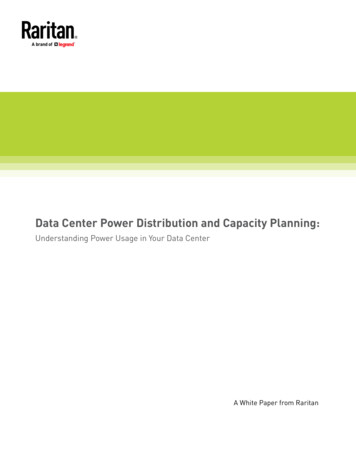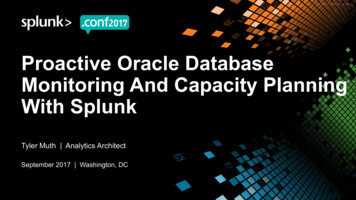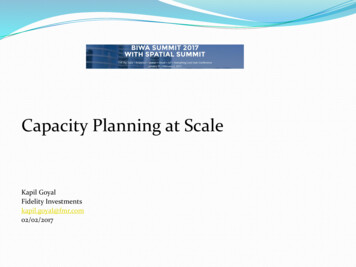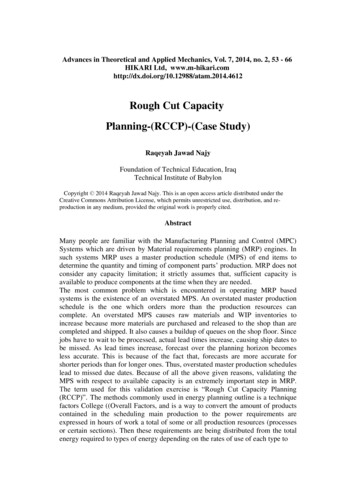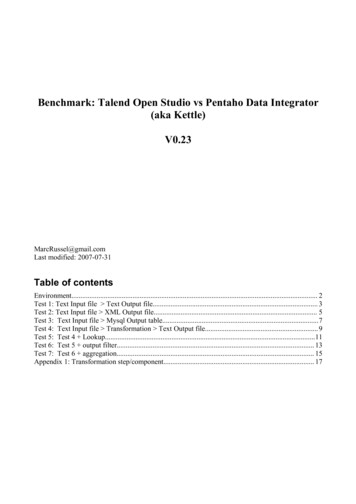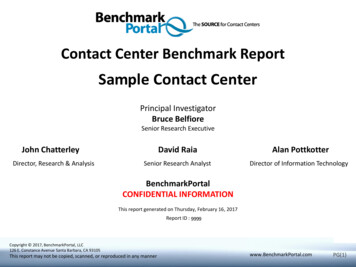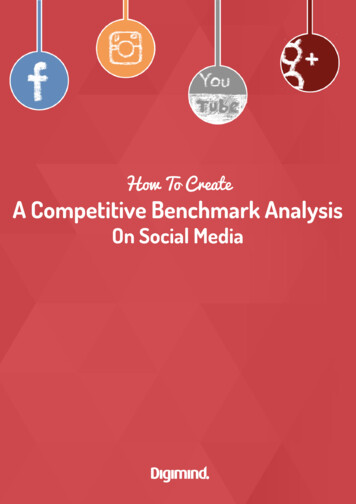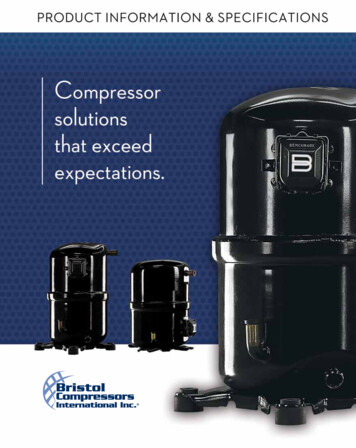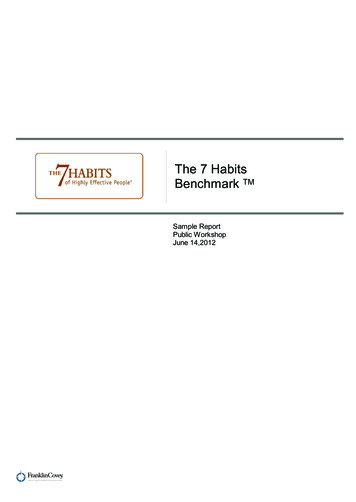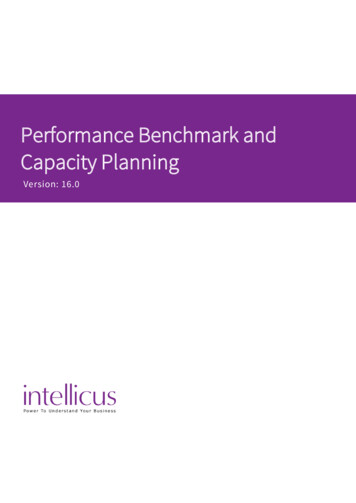
Transcription
Performance Benchmark andCapacity PlanningVersion: 16.0
Copyright 2015 Intellicus TechnologiesThis document and its content is copyrighted material of Intellicus Technologies.The content may not be copied or derived from, through any means, in parts or in whole, without a priorwritten permission from Intellicus Technologies. All other product names are believed to be registeredtrademarks of the respective companies.Dated: August 2015AcknowledgementsIntellicus acknowledges using of third-party libraries to extend support to the functionalities that theyprovide.For details, visit: http://www.intellicus.com/acknowledgements.htm2
Contents1 Introduction52 Factors affecting the performance6Volume of data needed for the report3 Capacity Limits611Machine configuration11Report Performance Capacity Limits11Intellicus portal UI Capacity Limits15Reports / Categories19Report Server23OLAP on File System234 Benchmark tests and results24Scenarios24Machine configuration24Scenario 1: Data volume v/s concurrent users25Scenario 2: Data volume v/s output types27Scenario 3: Chart report: Flash v/s Image29Scenario 4: Sub-reports31Scenario 5: Logo images33Scenario 6: Report Complexity through scripting35Scenario 7: Report having groupings37Scenario 8: Resource usage trend for Standard Reports having 1000 records39Scenario 9: iHTML Format (Expanded v/s Fetch on demand)41Scenario 10: OLAP Report Execution- Grid Only43Scenario 11: OLAP Report Execution- Grid and Chart45Scenario 12: SMART Report Execution- Grid, Chart and Matrix47Scenario 13: SMART Report Execution- Different Chart Types495 Capacity Planning51Calculating Concurrency Requirement51Report Server CPU51Memory (RAM)533
Disk Space534
1 IntroductionAs a business enterprise, you will buy software after making sure that it has features meeting all of yourenterprise reporting needs.You also expect the software to perform as per pre-defined parameters of normal and extreme usageconditions.This document provides information related to: Factors that affect Intellicus performanceIntellicus capacity limitsBenchmark resultsTips on capacity planning andPerformance tuning parameters.UI Capacity limits, gives an idea of how Intellicus portal reacts when a number of users hit the sameapplication page.Benchmark results and tips on capacity planning will assist you plan the hardware configuration fordeployment of Intellicus.Make use of performance tuning parameters information to set properties of Intellicus Server and get theperformance levels that meet your needs.5
2 Factors affecting the performancePerformance of Intellicus depends on multiple factors. Some of which are Intellicus internal factors,whereas others are external ones. You can control effect of internal factors by setting properties of IntellicusReport Server as well as Portal.Volume of data needed for the reportA report may need to process millions of rows of data before it can be viewed or delivered. Large volume ofdata means longer time to: Fetch and transfer data from database server to report server.Process the data to construct report pages.Transfer of report pages from report server to browser.Size of a row, number of rowsReport data is fetched from the database using a SQL. Depending on the nature of report, its record-set maybe of large size. This may happen due to factors like number of fields, field size and type (for example,image field). Row size may contribute significantly in performance when a report has large size of recordset. However, this factor will be insignificant for a report having low volume of data.Number of concurrent requestsReport Server allots one thread to each request. If number of requests is more than that of availablethreads, such requests are queued until a thread is released. More number of concurrent requests meansmore waiting time for queued requests. How sooner a queued request is allotted a thread will depend onrequest type and data volume that running threads needs to process.DatabaseIntellicus depends on database for report data as well as meta-data. For almost every user request, it has toquery the repository for meta-data and query the business database for report data. Business databasemay be receiving queries from application other than Intellicus also.Factors like server hardware, connectivity and database schema will affect database response time. Andthis will in turn, affect Intellicus response time.6
NetworkIntellicus supports distributed deployment of its server (report server) and client (portal) components.Users spread across wide geographical locations may access Intellicus functionalities over corporateintranet or the Internet. In this case network will become a factor.Network SpeedNetwork resources are used to: Fetch data from database server to Report serverTransfer reports from Report server to portalTransfer reports from portal to browserBandwidth consumed also depends on the volume of data that has to travel and so becomes a concern for areport having millions of rows.FirewallWhen a firewall is implemented all the content received are checked for pre-set parameters in order to filterthe content. Filtering process takes some time and in turn effects all over performance of Intellicus.ProcessorDepending on the nature of deployment and usage of Intellicus, it may have to serve a significant number ofrequests every second. The processor handles: Report execution requests.Repository update and administration tasks.Complex mathematical and logical operations for each of the report execution requests.RAMIntellicus Report Server needs RAM for activities like:To keep data read from the result-set.This depends on data fetch size, which decides number of records fetched from the database at a time.For internal sorting of recordsUser can dynamically sort records even after the report is executed. Since data has already been fetchedfrom database, sorting is carried out in RAM.7
To keep a minimal chunk of report pagesReport pages are kept in RAM before they are sent to the portal (and in turn, users). For a report havinglarge number of pages, a minimum number of pages are kept in RAM. Remaining report-pages are kept ondisk. As and when a user requests for specific pages, they are picked up from the disk and swapped withthose kept in RAM.Portal’s RAM needsIntellicus Portal needs RAM for activities like Retaining session detailsStreaming report pages or report files received from report server to browser.The amount of RAM required at a time will depend on specific Number of logged in users, tasks they arerequesting to Intellicus, etc.If an application’s memory requirement increases, operating system may use swapping so that applicationcan continue running. In worst cases, application may stop responding.Free hard disk spaceBefore generating final report output, Intellicus creates intermediate files. When a report is requested inoutput formats like PDF or MS Word, Intellicus needs to create temporary files on report server’s local disk.Amount of required free disk space will depend on: Number of reports having high volume of dataReport data cache settingsFrequency of report generationNumber and Validity period of published reports, etc.Operating SystemOperating systems have their respective capacities and limits of memory usage and process management,support for web server and web browser, etc.Intellicus is available for operating systems that support 32-bit architecture as well as 64-bit architecture.Number of user threadsIntellicus maintains separate threads for activities like report generation, scheduler, dashboards, internalactivities, etc.Each report server activity is allotted one thread. Requests received after all the threads are consumed, arequeued until a thread is freed.8
Delivery OptionIntellicus supports multiple report delivery options. A Report Delivery Option Publish is relatively fasterthan other formats.Report output / delivery option that needs external resources or application may be slower. E-mail: Number of reports that can be e-mailed in a set time will depend on the capacity of the mailserver.Upload (FTP): Time taken for uploading a report will depend on available bandwidth as well asavailability of the FTP server.View: Viewing a report in a specific output format takes one more cycle of processing. In this cycle,the report is converted from intermediate format to the requested format, for example, PDF.Operation / ActionResponse time of a request will depend on the type of operation / action requested, for instance, arepository update, report generation, etc. Report generation actions generally take more time thanrepository update actions.Database connection PoolEach report generation request needs one connection with respective database. Having less number ofopen connections then required will keep query requests on hold until connections are freed and allotted tothe queued requests.ReportExecution of reports with extraordinary characteristics may take longer than usual. For example, reportshaving: Comparatively complex queriesVery large volume of dataLarge number of Cross-tabsLarge number of charts, or charts having many seriesSub reports within sub reports9
3 Capacity LimitsThis section of the document provides capacity limits Information that will assist you in comparing Intellicuscapacity limits with your enterprise reporting needs (existing needs and future needs).Machine configurationSince the objective is to find limits, we selected a lower-end machine. Intellicus in production environmentwill have much better results.For example, if a report runs in one minute on a lower-end machine, it will run significantly faster on ahigher-end report server. Processor: Intel(R) Core(TM) i5-3470CPU @3.20 GHzReport Server RAM: 8 GBWeb Server RAM: 2 GBPlatform: Windows 64 BitWeb Server: Jakarta TomcatReport Performance Capacity LimitsThis section depicts report execution related limitations. Small sized and big sized reports were executed toreceive output in multiple output formats like MS Excel, PDF, RAW TEXT, HTML and iHTML.Maximum Concurrent Users Small Reports: 40 Concurrent reports ORBig Reports: 10 Concurrent reportsSmall sized reports mean a report having around 30 pages and row size in range of 100 – 150 characters. Allthe reports having larger row size or number of pages are treated as big sized reports.If the requests exceed the above-mentioned limitations, then the response time and throughput time maydrastically increase as requests may pileup in the queue.11
Maximum Data that can be generated in Excel formatThis test is to fetch huge number of rows, render report in multiple pages and then generate Excel bychecking single-sheet option and unzipped format.In this test, maximum available RAM for the report server was 512 MB. Row size: Normal (100-120 characters per row in 5 columns)Maximum rows: 600,000Throughput Time: 20 minutesRequest concurrency: 1Behavior after crossing above limits Increase in the number of rows can cause report server to throw “out of memory” error.Increase in the number of concurrent requests can cause report server to throw “out of memory”error.Note: When number of rows being inserted in a sheet exceeds 65000, next rows areshifted to another sheet in the same workbook.Maximum pages in a report that can be generated in PDF formatThis test is to fetch huge number of rows and render the report in PDF. RAM: 2 GBConcurrency: 1 userSingle Page PDF output Maximum number of records: 826Multi-page PDF outputPagesRowsTime123,8462,500,0001 hr 40 mins248,8465,000,0003 hrs 26 mins498,84610,000,0006 hrs 33 minsBehavior after crossing above limits Increase in number of rows will result in generation of output having blank rows.Increase in number of rows can result in Out of Memory error.12
Maximum report pages that can be generated to HTML formatThis test is to fetch huge number of rows, render report in multiple pages, generate HTML and send it to thebrowser for viewing. In this test, maximum available RAM for the report server was increased to 1 GB.Report page size was A4. Report Size: 498,839 pagesRequest concurrency: 1Response Time: 5 secondsThroughput time: 6 hours 26 min minutesRow count: 10,000,000When the same test was conducted with single page HTML, results were different: Report Size: 6,000 recordsRequest concurrency: 1Throughput time: 1 minuteImportant: Report server could render above 30000 records, but due to limitation onbrowser, the output was not as expected after it rendered 6000 records.Maximum Data that can be generated to Raw Text formatThis test is to fetch huge number of rows, render report in Raw Text format, compress and stream it tobrowser for downloading. There were 100 to 120 characters per row.Test was repeated twice. Table displays number of rows and time taken to complete each execution.Compressed Output (zipped)Number ofTime takenFile size(Zipped format)Rows10,000,00010 minutes 20 seconds188 MB20,000,00020 minutes 19 seconds375 MB13
Compressed Output (Un-zipped)Number ofTime takenFile size (Unzipped format)Rows10,000,00012 minutes1.25 GB20,000,00024 minutes2.59 GBBehavior after crossing above limits Increase in the number of rows can cause report server to throw “out of memory” error.Increase in the number of concurrent requests can cause report server to throw “out of memory”error.In addition to the report execution and output format related information, this section of the document alsocovers information on report design and preview related limits.Report Design and Preview: General observationsNumber of groupings in a reportThis refers to the level of groupings (nested sections) in which the report is divided. Up to 15 levels ofgroupings have been executed without noticing any significant effect in execution speeds.Each grouping level added in the report increases the complexity. This remains quite insignificant when upto 15 groupings are set for a small report. Crossing this level may result in noticeable degradation ofperformance.Fields on parameter input formThis refers to a form (HTML page) that is dynamically designed and displayed in the browser when a reportneeds run time parameter values from the user.For screen resolution of 1024 x 768 pixels, the page will be able to display up to 50 parameters. However, theactual limit will also depend on the type of parameters on the form.Depending on the type of parameters and particularly the number of dropdown boxes, page may takelonger to load. Based on the browser used, some of the dropdown boxes may not have all the values.14
Length of value specified in parameterThis refers to the size of the parameter. A parameter can hold multiple values depending on its type. Forexample, a combo type parameter. Length of values specified in parameter means total number ofcharacters required to store all the values for a parameter.This limit value is set during parameter design.Maximum limit allowed is 32000 characters.Intellicus portal UI Capacity LimitsIn addition to report execution capacities, Intellicus portal UI presents some limits related to informationdisplay.This section of the document provides information about maximum limits / practical limits of followingitems in Intellicus portal: UsersReport designReport DeploymentPage loading times of Organization and Users related pagesOrganization page Number of Organizations: 500Concurrent users: 100Time taken to load the page: 26 secondsUser / Role page Number of Organizations: 100Number of users: 1000Number of roles: 10Concurrent users: 100Time taken to load the page: 21 secondsEntity Access Rights page Number of Categories: 100Number of reports in selected category: 100Concurrent users: 100Time taken to load the page: 60 seconds15
UsersWe created users from Intellicus portal as well as using a test-API and checked page loading time onfollowing portal pages: Navigation Administration Manage Users User/RoleReport collaboration comment section while viewing a report in HTMLAll the above pages responded in the similar fashion. Following table summarizes the page loading times.Number of users loaded onPage Loading timemanagement page1004 seconds5005 seconds10005 secondsWhen more than 4000 users were created through a test-API, the user list did not get populated on portalpages for over 15 minutes.Upon checking of logs, it was observed that Intellicus Report Server had transferred the information toportal and portal had in turn transferred the information to browser. But browser could not display it.Report DesignReport design has section limitation information about: Report page dimensionsQuery ObjectsAd hoc ReportsParameter ObjectsParameter Value GroupsReport page dimensionsMostly, reports having standard page dimensions are designed. We wanted to find out the maximum pagewidth and length that Intellicus is able to support.We started by designing a report having A4 page-size and went on increasing the page size. For each cycle,we previewed the report in Desktop studio. With increase in page-width, we went on increasing fields on thereport.During testing, we designed a report page having width of 280 inches and placed 245 controls in width.16
It was observed that Desktop Studio does not support a page-width of more than 280 inches. If you trysetting a page wider than 280 inches, canvas will be extended to the value specified, but Desktop studio willnot allow placement of controls on canvas. Upon previewing such a report, you will receive “parsing error”.Query ObjectsQuery Objects are other most used entities in Intellicus; we observed the timings being taken by differentscreens to list the QO when multiple users hit it simultaneously.Here is a table that shows the time taken to load different pages. The Count of Query Objects used for thelisting purpose was 300 in a category. Repository Report Objects in a CategoryNavigation Administration Manage Users Entity Access Rights Query ObjectsNavigation Design Ad hoc Report WizardTo observe the behavior when information within a QO is larger than normal, we conducted tests withincrease in complexity of the QO. Here are the test results:Fields having fetchNumber of Mandatorydata Truefilters10112 seconds20225 seconds303310 seconds404413 seconds604418 secondsFields in the QOPage loading timeLoading of 500 Query Objects from different tabs for 3 hrs. with 100 concurrent users:Query Object listing from Repository tab (500)29 secsQuery Object listing from Entity Access Rights page (500)40 secsQuery Object Listing in Object Selector of Ad hoc Wizard7 secs17
Ad hoc ReportsIntellicus portal has following limits on Ad hoc report wizard. Width of field (as drop-down box): 300 charactersNumber of filters: 100Number of groups: 20Number of totals (group summary fields): 100Number of Sort levels: 100Number of highlights one can set: 100Parameter ObjectsParameter page displays a list of parameter objects and details of the selected parameter object.We created multiple parameter objects and tried opening the pages where they are listed. These tests gaveus information about the time taken to open a page.Tests-results were derived on following pages: Repository Menu Parameter Objects in a category.Navigation Administration Manage Users Entity Access Rights Parameter ObjectRepository Report Objects Parameter value groupsNavigation Personalization My PreferencesDifferent Screens were tested for the loading time taken for the Parameter objects. The Scenario wasconstant listing being done by 100 Users for a time period of 3 hours. Here are the results.Number of Parameter Objects: 250.Parameter Object from Entity10 secsAccess rightsParameter Object listing from3 secsRepository MenuParameter Object Listing from5 secsParameter Value GroupParameter Object listing from10 secsMy PreferencesParameter Value GroupsParameter value groups a
Performance tuning parameters. UI Capacity limits, gives an idea of how Intellicus portal reacts when a number of users hit the same . Web Server: Jakarta Tomcat Report Performance Capacity Limits This section depicts report execution related limita